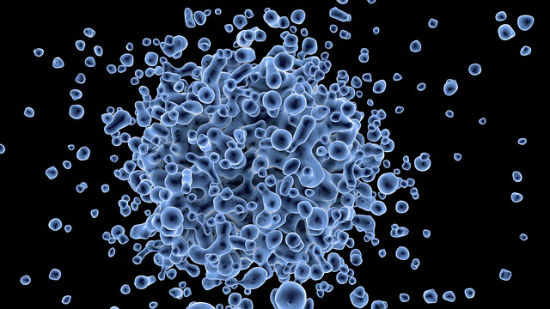How To Profit From Selling Digital Products (Part 1)
At the end of 2012, I was talking with a good friend of mine who runs a small custom woodworking company. We were discussing business over the last year and a few things we learned. While his business did about double the revenue that mine did in 2012, I made considerably more profit.
That’s when it sank in how unusual my business really is: Instead of having a 10 to 20% profit margin like many businesses, I had an 85% profit margin in 2012. That actually could have been much higher, except that I spent some money on equipment (I needed that 27-inch display) and hiring freelancers. After creating each product, I have only 5% in hard costs for each sale. And the product can be sold an unlimited number of times.
Compare that to the custom woodworking company, which has to bear not only the material cost for each new project, but also the time, because everything is custom. To be clear, I’m insanely envious that my friend creates such beautiful real-world furniture, but from a business perspective, I far prefer selling digital products.
Drug Dealers
Back in 2008, I read Tim Ferriss’ 4-Hour Workweek. From the section in which Tim talks about different kinds of businesses to create, one quote really stuck with me:
There is one class of product that meets all of our criteria, has a manufacturing lead time of less than a week in small quantities, and often permits not just an 8–10× markup, but a 20–50× markup.
No, not heroin or slave labor. Too much bribing and human interaction required.
Information.
Information products are low-cost, fast to manufacture, and time-consuming for competitors to duplicate.
It took a few years, but that quote is a big part of why I got into selling design and marketing books and courses online. I create the product once, then sell it over and over again to people all around the world. Every time the product is sold, I pay credit-card processing fees, but otherwise I don’t have any costs tied to each sale.
Because there is nothing to manufacture or ship, my day-to-day involvement can be quite limited. I’ve taken multi-week trips during which I just check in every few days — and actually made more money when I wasn’t working!
Any Digital Product
This business model works not only with books and training, but with tools, themes, plugins, software and so much more! I’ve seen plenty of creators sell everything from Photoshop brushes to songs to WordPress plugins, often making $3,000 or more per month!
Sell Your Byproducts
If you work in any kind of creative field, then you have byproducts. As you focus on creating products or running your business, you create other tools or resources that help in the process. A great way to start selling digital products is to look at your workflow and see what tools or skills you use every day.
I’ve written two books about designing software. The byproduct of writing those books on design is that I became quite good at writing, packaging and launching ebooks. I took that knowledge on how to write a profitable book and released it as Authority, my latest book on marketing.
Kyle Webster1 is a fantastic designer and illustrator who has created many tools to improve his own workflow. Instead of just keeping those tools to himself, he decided to sell some of his custom Photoshop brush sets. Other designers are thrilled to be able to buy such high-quality tools so that they don’t have to create them themselves.
Those brush sets are the byproduct of design work that Kyle was already doing for clients. Now he has an entirely new stream of revenue (in addition to what his clients pay him) from selling digital products.
What byproducts do you create from your everyday work?
How To Get Customers
Unfortunately, just creating the product isn’t enough to make money from it. You need customers. For my first few products, I had no idea how to get customers, which became obvious from the sales figures. Sales ranged from nothing for three or four different products to a few hundred dollars for WordPress themes — not even close to enough money to quit my job.
Marketing That Works
Marketing can’t be that hard, right? After all, practically every college teaches marketing, and the Internet is filled with articles on how to market products. It turns out marketing is very hard — at least it was for me.
From my college marketing classes, I learned that I should brainstorm ideas, share them with a focus group, build brand loyalty, synergize with other sellers and… I have no idea. Really it was all just a collection of marketing buzzwords that might work for a multi-million dollar business but didn’t give me any way to start selling digital products online.
My Product Track Record
I’ve launched a lot of products over the last few years. Here is a list, in order of launch date:
- Shoestring: no sales
- Shop208: $60 per month
- OneMotion: $300 per month
- Legend Themes: $70 (3+ years)
- OneVoice $2,000 per month (average, non-recurring)
- Fluent: $40 (2+ years)
- Commit: $9,000 (1 year)
- The App Design Handbook: $53,000 (6 months)
- Designing Web Applications: $95,000 (3 months)
- Authority: $34,000 (1 week)
Can You See the Inflection Point?
Because the time scale is different for each product, it can be hard to see exactly, but there is a point in my product marketing education when I learned a valuable lesson. I’ll give you a hint: It happened when my launch numbers were consistently over $10,000.
This lesson was repeated to me dozens of times over the years, but I never really learned it until I started the launch strategy for my first book, The App Design Handbook.
A Story
While you’re trying to figure out what particular idea could have had such an impact on my business, let me tell you a story. Like any good story, it happened a long time ago.
Marco Polo was a Venetian explorer who lived from 1254 to 1324 and became famous for being the first to explore the Silk Road to China. At least that’s how he is remembered. There is only one small problem. He wasn’t an explorer at all. Like all good Venetians of the time, he was a merchant.
Plenty of people had explored the roads to the East long before Marco Polo. In fact, Marco’s father and uncle had made exploratory trips of their own well before Marco was born. So, why does Marco get all the credit? Why is he the one we remember?
Marco learned the same lesson that I did. That’s why we remember who he is. But good ideas span centuries, so let me introduce you to someone who is still alive today.
Back in 2007, Chris Coyier launched a website named CSS-Tricks4, dedicated to teaching people how to code websites. When CSS-Tricks launched, I remember reading a tutorial and arrogantly thinking, “I know that already.” Chris and I were at about the same skill level, so I wasn’t learning anything new from him.
This continued for a while as he kept putting out new tutorials. But over time, as friends started asking me questions about CSS, I found it easier to link to one of Chris’ articles (because they were really well written) than to explain everything myself.
Years later, Chris ran a Kickstarter campaign to redesign his website. Those who contributed would get behind-the-scenes access to additional tutorials and content related to the redesign.
The goal was set fairly low at $3,500. He quickly blew past the goal and by the end of the campaign had raised $89,697.
He and I started at the same point, and our skills progressed at about the same rate. The difference was that he taught and shared, whereas I kept what I was learning to myself. That made the difference between being able to make tens of thousands of dollars on a new project and sharing with no one.
Teaching is what Marco Polo and Chris Coyier have in common. Instead of keeping knowledge to themselves, they shared it eagerly with anyone who would listen. Because of that, they built trust and credibility. They built an audience.
Chefs
Jason Fried calls this “emulating chefs.” In most industries, trade secrets are kept… well, secret — locked down behind firewalls and protected by non-disclosure agreements. Quite the opposite with chefs. They write down their secrets in a way that is easy to follow, which we know as recipes.
These recipes get bundled into books and sold to everyone for just $15 or $20. Imagine that! The trade secrets of your business, your competitive advantage, made available to the entire world!
But chefs don’t stop there. They go a step further and get cameras to record every step of the process, while they narrate, providing every detail that you might have missed from reading their recipe.
Aren’t they scared that another restaurant will open up across the street, steal their best recipes, and put them out of business?
Of course not.
By teaching, these chefs build credibility and an audience. Think of every chef you know by name. My guess is that most who come to mind have cookbooks and TV shows through which they give out every secret recipe. In doing so, their restaurants get booked up months in advance. The reputation they build helps to sell their product even more.
The Lesson
That inflection point you saw in my product revenue is the moment when I learned to teach. Jason Fried and others had been preaching this message for years, but it took far too long for it to sink in with me. Once I took teaching to heart and made it a core part of my business, sales skyrocketed.
Instead of scratching and clawing to find a few people who would listen to my sales pitch, I had an audience coming to me, eager to learn more and buy products.
So, what can you teach that relates to your product?
Using Email
Let’s say you start teaching through blog posts, webinars and tutorials. As your posts get shared around the web, some visitors will start to come to your website. At first, each visitor will be incredibly valuable. Once 10 visitors are coming each day, you’ll start to feel like you’re seeing some success. Unfortunately, most of those visitors will read your articles, forget about you and never come back.
Depressing, isn’t it?
Ignore Traffic
Early in my blogging career I made the mistake of focusing on traffic. Each day, I would check my Google Analytics statistics from the previous day (before they were real-time). Traffic is necessary to building an audience (and gaining customers), but you shouldn’t focus on it.
After blogging for a few months, I wrote a post that I knew would be popular: “How I Made $19,000 in the App Store While Learning to Code.”
How could you not click on that headline?
Sure enough, the post climbed to the top spot on Hacker News and was featured on Reddit and a bunch of other websites. In a single day, that post received more visitors than my entire blog had received up to that point.
Here’s the traffic pattern:
I was thrilled! I felt like my few months of writing a post every week had finally paid off. I started planning my career as a successful blogger.
Can you guess where this is going?
 7
7The traffic was unsustainable.
If you hid November in that chart, you would never be able to tell that there was a meaningful spike in traffic. That post did not make a long-term impact on anything, all because I didn’t have a good way to turn those visitors into regular readers.
Push, Not Pull
To stay in touch with your readers (and keep them coming back), you need a way to push content to them, rather than wait for them to remember who you are and come back to see whether you have anything new to say.
The next obvious question is, which platform to use?
RSS is common to all blogs, and Twitter and Facebook are supposedly the future of online publishing. So, the answer has to be one of those, right?
Nope.
I’ve always felt that my Twitter posts didn’t convert to sales very well, so I finally decided to run the numbers9. The short version is that, comparing click-through and conversion rates between Twitter and email, an email subscriber is worth at least 15 times as much as a Twitter follower!
Email Subscribers Are Easier to Get
I was having a conversation with a friend a few weeks ago about this very topic. He said something that I’d felt for a long time but hadn’t quantified yet: “It’s so much easier to get email subscribers than followers on Twitter or RSS.”
I completely agree. When you ask someone to follow you on Twitter, the call to action is usually pretty lame: “Follow me on Twitter.”
But with email, you can actually incentivize the subscription by offering valuable content. My friends at Think Traffic offer their Traffic Toolbox for free to everyone who subscribes to their email newsletter.
 10
10What Can You Give Away?
Think through what valuable content you can offer. One of my most successful giveaways for getting new subscribers is a free course named “Mastering Product Launches12.” Linking to that at the end of a guest post can drive hundreds — sometimes over a thousand — new email subscribers.
One idea is to take some of your best posts on a particular topic and edit them into a single guide.
That’s exactly what I did with The Productivity Manifesto13, which has been downloaded thousands of times!
Value-Based Pricing
How much is a book worth? The most common way to answer that question is by comparison. Print books often retail for $20, but Amazon will sell a copy discounted down to $14. Mine are just digital, so we should probably knock at least $6 or $7 off because ebooks aren’t worth as much.
So, is your newly published ebook worth $7? Well, the ebooks at that price are by professional authors at major publishing houses. You’re just a first-time author who hired your mom to proofread the book. (Luckily, my mom is a professional proofreader.) So, your book should be priced at just $3 or $4, right?
But remember those tales of authors hitting it rich on Amazon by selling their books for $0.99 or $1.99? You’ll want to sell tens of thousands of copies, so is that the right price?
Stop.
Seriously, stop thinking this way.
Whether you are selling books or any other product, comparison pricing like this is a great way to be a poor starving creator. Don’t do it.
What’s the Value?
A designer or developer at a software company could earn thousands of dollars in value from the ideas in my book Designing Web Applications14. Just implementing the ideas on designing first-run experiences could radically improve their trial retention rates and generate a lot more revenue. So, is that self-published book worth $2? No, it’s worth hundreds. Maybe not to everyone, because people working on small projects without many users wouldn’t get the same value out of each improvement, but pricing some people out of the market is OK.
A Photoshop plugin that saves a designer 10 minutes every workday isn’t worth just $15. If it’s integral to their workflow, you could easily charge $50. After all, good designers charge over $100 per hour for their time, so a good $50 plugin would pay for itself in a couple of days of saved effort.
If your product is focused on business customers, you could — and should — charge far more than you think. Because my business is teaching and training, I reason that I can charge premium rates if I am teaching a skill that makes money for people who have money.
I teach design to professional designers and developers. They use those skills to make their products easier to use and more profitable. If you were to teach knitting to middle-school kids, not only would they not be able to use those skills to make a living, but they wouldn’t have money to spend on your product.
Value-based pricing doesn’t work as well with consumers, who tend not to think about purchases based on the return on investment. But you should still probably increase your price to focus on the higher end of the market.
A Small Audience
I’ll assume that you don’t have a massive audience (10,000+ fans) that is eager to buy everything you produce. More likely you are in the early stages of your online business empire and are working on those first 500 or even 100 followers. The percentage of any following that will actually buy is quite low, so you’ll need to maximize revenue from each one.
If only 10% of your audience will actually buy from you, I doubt that lowering the price by a couple of dollars would encourage significantly more people to purchase. Conversely, in most cases, doubling your price wouldn’t cause you to lose 50% of your sales — meaning that you would come out ahead on revenue.
Pricing is flexible and hard to get right. Experiment with it. But if your goal is to maximize revenue, think about increasing your price.
Tiered Pricing
What if I told you that one simple method could triple your revenue? Would you pay attention?
I’ve used this method to triple my revenue on two book launches and more than double my revenue on two others. Implementing it does take some time, but not nearly as much as creating the rest of your product.
What is it?
Selling in Multiple Packages
You know when you subscribe to a web application and it asks which plan you would like? That’s tiered pricing, or multiple packages.
The vendor is segmenting their customers to allow those with larger budgets to pay more and get more value from the product. It’s common in software, but you can apply it to any other kind of product.
I do it with books. I sell just the book for $39 (remember, price based on value), then for $99 I include video tutorials, expert interviews and some other resources. Finally, the top package at $249 has even more resources (Photoshop files, code samples and anything else that would save the customer time), as well as double the interviews and video tutorials.
I’ve already spoiled the surprise by saying that this method doubles or triples revenue compared to offering just the book at $39, but let’s look at exactly how.
For my book Authority (which is precisely about how to write and profit from your own technical ebook), I used the package method mentioned above. According to the sales count (i.e. the number of copies sold), this is how the packages broke down:
- the book ($39): 48%
- the book + videos ($99): 26%
- the complete package ($249): 26%
So, just the book by itself sold nearly 50% of the copies. Were the other packages worth offering, then? Definitely!
Here’s the breakdown by revenue:
- the book ($39): 16%
- the book + videos ($99): 24%
- the complete package ($249): 60%
 15
15Without Excluding Anyone
Raising prices almost always increases revenue. So, why don’t we just raise prices to ridiculous amounts? Because every time we raise the price, we exclude some people from buying. For some products, that’s good: Low-paying customers have higher support costs in general. So, in that case, getting more revenue from fewer higher-quality customers is a good thing.
But I still want my books and training to be accessible. While businesses have plenty of money to spend, I don’t want to price freelancers out of my training.
That’s the beauty of tiered pricing. You get all of the benefits of selling a high-priced product (the top package) to customers who have money (i.e. real businesses), while people who are just getting started can still afford a version of the product (the lowest package) — something for everyone, and you maximize revenue from the entire market!
While You’re Waiting For Part 2…
Well, that concludes part 1. Check back next week for part 2! There is plenty more to learn about email marketing while you are waiting though. For example, you could start off with a free course17 I’ve put together — with one lesson per day for the week you get a great introduction to making your email marketing efforts more profitable.
If you’ve had any experiences with selling digital products, I’d love to hear them!
(al, il)
Footnotes
- 1 https://gumroad.com/kyletwebster
- 2 http://www.smashingmagazine.com/wp-content/uploads/2014/07/1-brushes-large-opt.jpg
- 3 http://www.smashingmagazine.com/wp-content/uploads/2014/07/1-brushes-large-opt.jpg
- 4 http://css-tricks.com/
- 5 http://www.smashingmagazine.com/wp-content/uploads/2014/07/2-partial-graph-large-opt.jpg
- 6 http://www.smashingmagazine.com/wp-content/uploads/2014/07/2-partial-graph-large-opt.jpg
- 7 http://www.smashingmagazine.com/wp-content/uploads/2014/07/3-full-graph-large-opt.jpg
- 8 http://www.smashingmagazine.com/wp-content/uploads/2014/07/3-full-graph-large-opt.jpg
- 9 https://convertkit.com/2013/email-subscriber-worth/
- 10 http://www.smashingmagazine.com/wp-content/uploads/2014/07/4-traffic-toolbox-large-opt.jpg
- 11 http://www.smashingmagazine.com/wp-content/uploads/2014/07/4-traffic-toolbox-large-opt.jpg
- 12 http://nathanbarry.com/launch
- 13 http://nathanbarry.com/productivity-manifesto
- 14 http://nathanbarry.com/webapps
- 15 http://www.smashingmagazine.com/wp-content/uploads/2014/07/5-authority-sales-revenue-large-opt.jpg
- 16 http://www.smashingmagazine.com/wp-content/uploads/2014/07/5-authority-sales-revenue-large-opt.jpg
- 17 https://app.convertkit.com/marketing/sellingmore?ref=smashing
The post How To Profit From Selling Digital Products (Part 1) appeared first on Smashing Magazine.