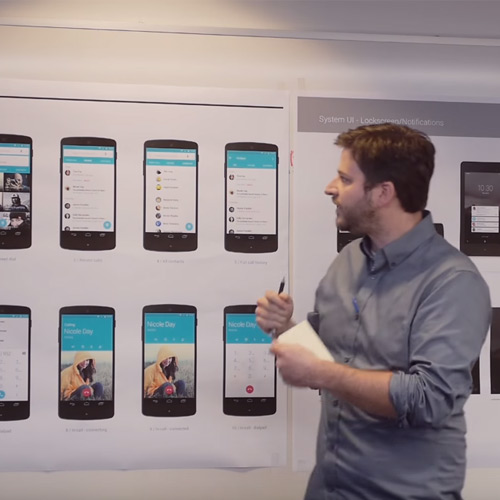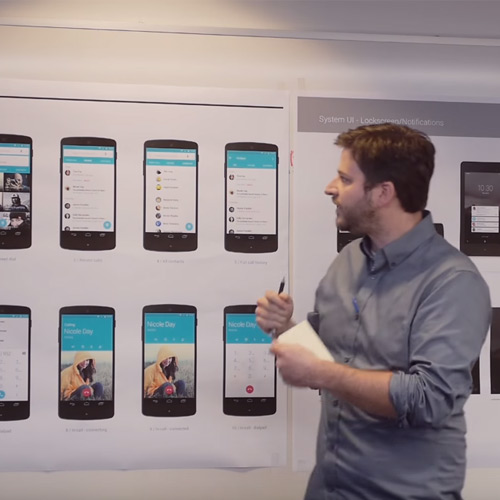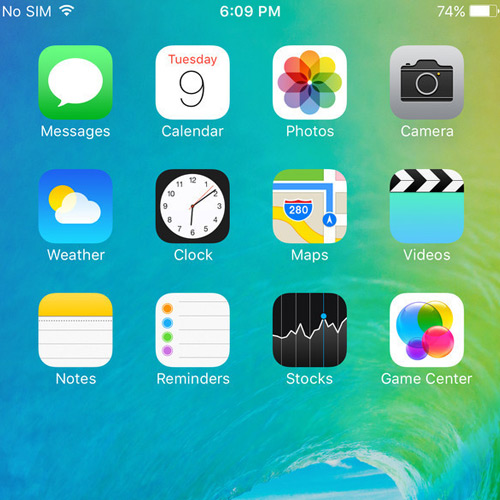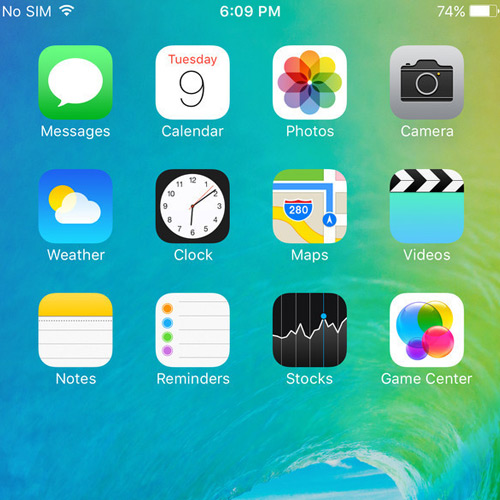Discussion Around Ad Blocking
The discussion has heated up with the drop of iOS 9 and it’s ability to run apps that block ads. That was just the spark for the conversation, as ad blocking isn’t a new thing. Desktop browsers have had extensions that can block ads for a long time. There are ad blockers that work for Android. Not a new concept, just new to iOS.
Let’s round up some news and opinion.
“Ad blocking” is the moniker, but many people choose to do it not to block ads but because advertising is inserted via JavaScript that does “tracking” (look for a post we have on this coming soon) which has major privacy concerns and can seriously slow down a page. Install an ad blocker and you get:
- A nicer looking web.
- A faster loading web.
- A safer web.
- A more private web.
Pretty compelling.
Advertising is always pushing the limits of how atrocious and overwhelming it can be. Mobile has been especially bad. I think this screenshot by JD Graffam is hilarious and sums it up well.
But advertising is part of the circle of life on the web. I’ve written about this before:
There are lots of business on the web. One type of those is a website that sells products or services. Those websites employ people who work on the site, incur server costs, material costs, etc. The products and services they provide are useful to people, and they pay for them. Business. Cool.
Those websites need customers. They need people to come to those sites. There are all sorts of ways to do that. Word of mouth. SEO. Wear a costume and wave a sign at traffic. Some more effective than others. The most effective, generally is to do marketing and, as a subset of that, do advertising. Web advertising, in particular, as potential customers are just a click away.
Where do you do that advertising? Enter another type of business on the web: the publication.
Publications have very similar costs as product and service websites. They employ people who work on the site, incur server costs, material costs, etc. They just typically don’t sell anything directly to the people visiting the site. They give away what they produce for free. Thus they tend to have higher traffic and a larger audience. Their customers aren’t the visitors themselves. Their customers are the product and service websites. Their product is audience.
Seth Godin explains in another way (emphasis mine):
Ad blockers undermine a fundamental principle of media, one that goes back a hundred years: Free content in exchange for attention. The thing is, the FCC kept the ad part in check with TV, and paper costs did the same thing for magazines and newspapers. But on the web, more and more people have come to believe that the deal doesn’t work, and so they’re unilaterally abrogating it.
Completely stopping all advertising would be a problem for this circle of life. Not only do publisher lose their primary income stream, some companies lose their primary lead stream.
But does ad blocking completely stop all advertising? No. I think it’s safe to say that “most” people aren’t even aware of ad blockers, so there is that. And a huge type of advertising these days is “content marketing” (like you see here on CSS-Tricks sometimes: clearly labeled blog posts including personal a personal endorsement from me). Ad blockers typically don’t block those. And there are other ways for a publication to do advertising that don’t rely on garbage third-party JavaScript. It may drive new interesting advertising methods that haven’t even been explored yet.
Life finds a way.
As Kyle Neath put it.
So the conversation about all this can be things like:
- How much do ad blockers really hurt a publication? Does anyone have good numbers?
- Isn’t this pushback also part of the circle of life on the web?
- What is the pushback from advertisers going to look like? Like this?
- Is it too much to ask a business to adapt? Isn’t that the point of business?
Anil Dash has a tweetstorm that is really worth reading through. Including:
Most media and publishing companies can barely hold together a basic CMS. They aren’t gonna be able to invent all-new ad tech. Impossible.
Probably true. Especially because:
But most sites that you really _love_ reading don’t build their ad technologies. They’re good at making stories or videos, not ad platforms.
So what you’re really asking is that they divert resources from making the _stuff you like_ to making the stuff you already don’t like. Hmm.
This sure is a complicated issue. So complicated that Marco Arment created an iOS ad blocker called Peace, then pulled it down days later saying that it just didn’t feel good to be potentially hurting people with his app and that the solution is perhaps a more nuanced approach to blocking. I feel him – it’s much more fun and rewarding to work on things that simply help everyone.
Peace worked by bluntly using the entire Ghostery blocklist, which seems a bit weird since Ghostery on desktop asks you to disable scripts one-by-one as you encounter them. Curious that the mobile version didn’t take the same approach (perhaps too difficult of UX to pull off well).
Speaking of blunt, sledgehammer-style blocking, that does affect us CSS people a bit. I think we’ll need to be more careful with things like font stacks and layout. Of course we should have been doing things like this all along, but we get comfortable. For instance, Ghostery offers to block Typekit for you. How does your site look with custom fonts blocked? What about when a block that contains an ad is removed? Does your layout hold up?
Ghostery also offers to block Google Analytics, and other blockers may do so automatically. Uh oh. How can we make smart decisions then based on visitor data? Drew McLellan things maybe old-school server logs, but even that might be sketchy:
… by the time each request goes through Nginx to Varnish to (then maybe) Apache, I’m not sure if those logs would be of any use for anything.
I’m unclear as to the solution, but I suspect it’s server-side rather than client-side, and I suspect we’re going to need it in 2016. So we’d best get thinking.
I use and like Ghostery personally. I like how I opt-out of stuff as I desire. I don’t personally like ad blockers where I need to opt back in to things. Those seem to be more popular, and are a lot more heavy handed. For instance, a common support request on CodePen is “Where is the share button? I don’t see it anywhere.” to which we have to tell them “Disable your ad blocker for our site to work properly.”
As ever, this will be interesting to see shake out. Some people think it’s going to be rather apocalyptic (Google helps drive the web forward with the money from ads, ads are drying up, thus web slows down). Some people think it makes for a better web and happier web users and may grow the web.
Time will tell.
UNLESS PEOPLE INSTALL SOME KIND OF TIME-BLOCKER ON THE WEB, CRIPES.
Discussion Around Ad Blocking is a post from CSS-Tricks