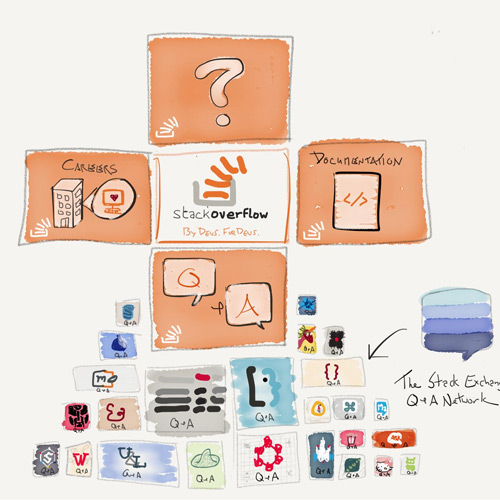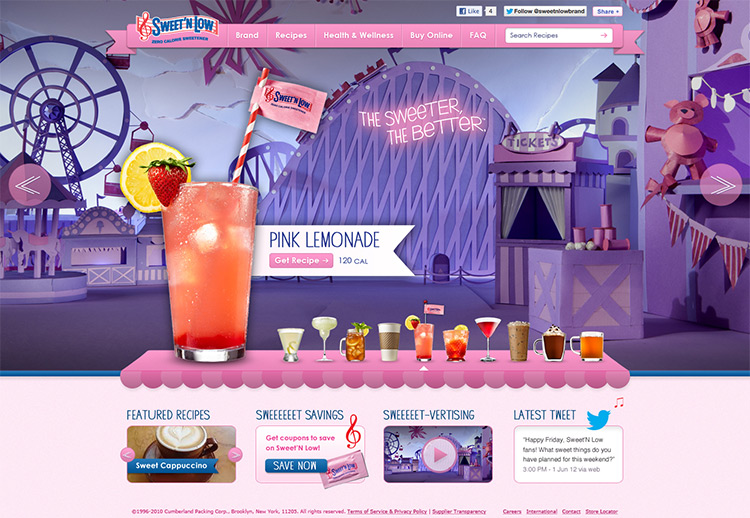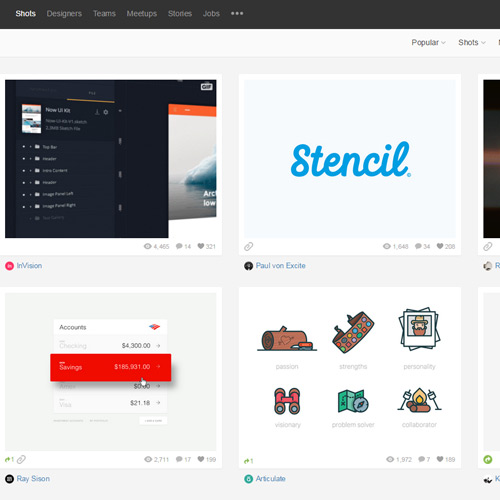Jacob Cass is one of the most well-known designers specializing in branding/identities. He’s the founder of JUST Creative and has been working as a freelancer since 2007.
His work includes a wide variety of projects from small businesses to a website redesign for Sweet’N Low.
This Q&A covers a little about his work, his inspiration, and what he feels are the most important factors to becoming a professional designer.
Jacob Cass at TEDxCMU 2011 – Building a Personal Brand
Q: Can you share a little about yourself and your area of expertise?
My name is Jacob Cass and I’m the owner of Just Creative, a design blog and design studio that I run while travelling the world.
I’ve been running Just Creative since 2007 and I specialize in brand identity design, as well as interactive design, among other things.
Q: What first got you interested in this field of design? How old were you when first getting started?
I’ve always been interested in design and art, although I didn’t know this until about half way through high school when I got introduced to graphic design as a career, when I was about 15 years old.
Before this I was just mucking about in Photoshop, running a photo sharing website for my friends (this was before Facebook) and doing invites and flyers for friends’ birthday parties, just because I enjoyed doing it.
Thankfully I later found out you can get paid for this – whoop!
Q: What does a typical work day look like for you?
Right now I have an itinerary of visiting 50-60 countries over 18 months so it’s a mix of exploring new cities while making time for my clients.
A usual day would be: wake up, exercise, breakfast, emails, design/blogging work OR go explore a city or lay on a beach.
I alternate these days as required, depending on workloads.
In the evening I do more emails, social media and blogging.
Q: What ultimately compels you towards design work? Where do you draw inspiration for new projects?
Like many designers, what drives me to continue to design is the passion for solving problems… and making cool shit.
Regarding inspiration, this depends on the project but a lot of it starts with research on the web. Browsing galleries (Dribbble, Pinterest, Behance, LogoLounge, etc.) and knowing what is out there to make informed decisions for the current project.
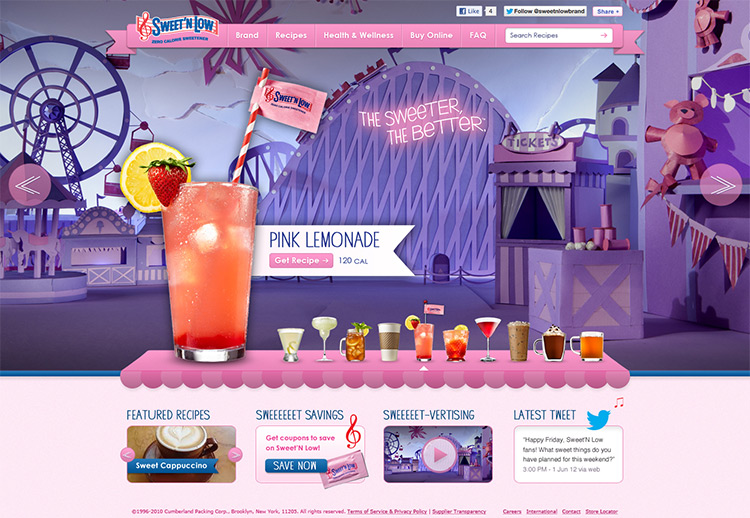
Q: What type of practice do you feel offers the greatest amount of growth? Following tutorials, case studies, live client work, etc?
Tutorials are great at honing your toolset and learning new techniques – but real live projects are the best way to grow as you’re exposed to many new variables; briefs, deadlines, clients, stakeholders and the dreaded boardroom.
You start to learn the business of design this way, as you need to ‘sell’ your work to the client.
Q: In your opinion what is the key to moving from a novice to an expert designer?
You need to remember that once you start charging more, clients start expecting more. So charge what you’re worth and you will start evolving into that ‘expert’ designer.
The key is to know what you’re actually worth, and what you can get away with.
Q: What do you think separates “good” design from “great” design?
Everyone’s a critic and you’re hardly ever given the full details behind any given project. I think once you’re given all of this information you can distinguish what is good from great.
Do you have any personal recommendations for awesome learning resources from books to YouTube channels or websites?
Seriously, there is just so much out there right now.
However a few personal favorites are:
- The Panda Chrome extension which curates links for you from a number of websites
- The WebDesignerNews email newsletter and
- A variety of Twitter Lists
Q: Do you have any favorite designers who inspire your work? Or designers who just do work that you love?
I come across amazing designs and designers every single day. It’s really great to see – however I don’t have any personal favorites or designers to follow.
I always go down the rabbit hole when looking for inspiration, one link leads to another, to another, and so on.
Q: What would be your ideal “dream project”? Would it be something you create by yourself, with a team, or perhaps an already-existing product that you wish you could’ve worked on?
A dream project of mine would be to own a product or service that that will benefit many others. I have no idea what this is or what form this will be in, but I want it to be big.
I have found that even something as small as the Just Creative blog – it just helps so many people. And the daily emails I get thanking me gives me fuel to continue doing it.
If this could be done on a much larger scale, well, that would be my dream project.
Q: Are you currently satisfied with your level of skill & creative output? What do you think contributes to a designer’s level of satisfaction in their own work?
You should never settle, so I will have to say no and it will always be no.
I look back at projects that I completed even just six months ago and think that I could have it done it another way, improved it, or changed something. If you can’t do this then you’re not growing as a designer – or maybe it’s perfect and if that’s the case, I take my hat off to you!

Q: Where can you see yourself professionally in the next 3-5 years?
Living back in Australia with some Just Creative babies, and either working with a large agency (something I have not yet done) or starting my own studio with employees for the first time.
Or maybe I’ll continue freelancing. But with housing prices in Sydney the way they are, this probably is not going to cut it.
Q: Any final tips or words of advice for aspiring designers? Maybe words of advice you would’ve liked to tell your younger self?
The biggest piece of advice that I would give an upcoming designer comes in a ‘package’ based from the little things that I’ve learned over my career as a designer.
These would be perfect for someone just starting out or anywhere in their career:
Don’t undervalue your work. Seek criticism, not praise.
Always keep learning & don’t be a static learner; do this by reading books, magazines, blogs and by practicing.
Collect & share things. Teach others. Never give up.
Keep practicing. Again, keep practicing.
Many thanks to Jacob Cass for making time to answer these questions. If you want to learn more check out his website JUST Creative or follow him on Twitter @justcreative.