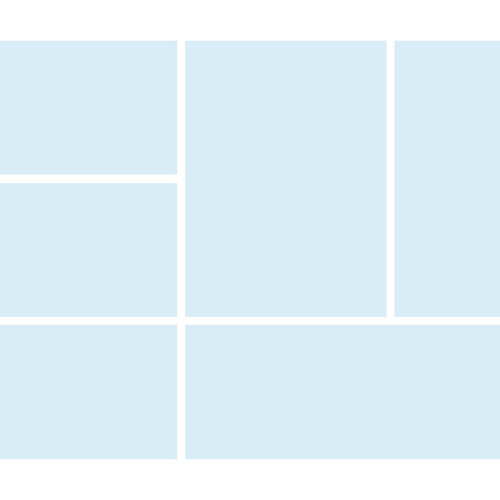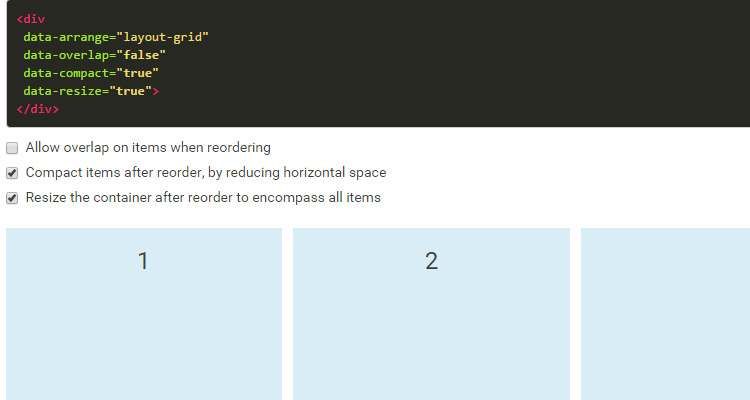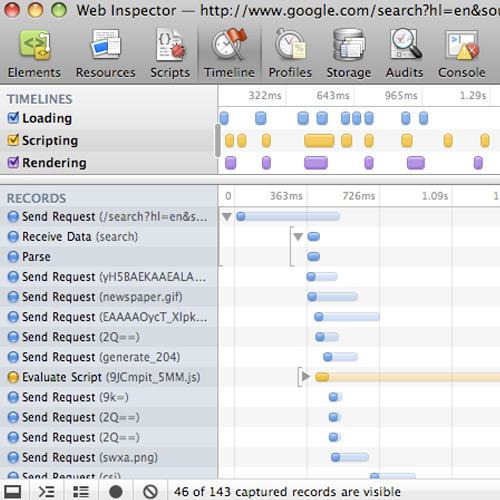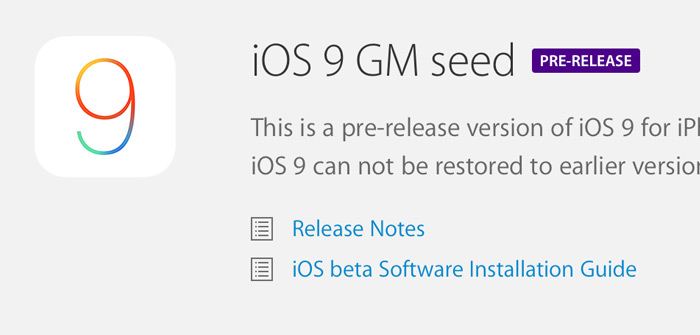I spend a lot of time sitting, because I live on the Internet. I design websites for it, I write articles for it, and I spend most of my free time on it… or on video games.
If you’re like me, then your butt is in a chair for eight to twelve hours a day, easily. Sometimes longer. We all know that’s not what the human body is designed to do. It’s been mentioned to us… a lot.
But the fact is that we’ve got to work. We’ve also got to play. If your computer is the way you do that, you’re probably going to do some sitting.
This has consequences for your health. I’ve run into some of them, recently. I can tell you from experience that it’s not fun.
The obvious stuff
Most articles of this nature will tell you that you need to exercise, use correct posture (well, I’m still gonna talk about that one), stay a couple feet away from the screen, and so on. Let’s just take all of that advice as a given, shall we?
I’m going to talk about the most common problems web professionals encounter and easy ways to tackle them. Some of them will require investing a little money for the sake of your health.
Here’s the other obvious thing: I’m not a doctor. This is not medical advice. I’m just telling you what worked for me, and why. You are responsible for looking into any health issues you have, and making your own calls… seeing a doctor isn’t a bad idea either.
Protecting your back
Mom always told me to sit up straight. Like any self-respecting rebellious teenager, I dedicated my life to slouching. Now I’m wearing one of those elastic back brace things, and I don’t want to tell her.
You see, a nerve got pinched somewhere in there and my muscles tightened up. Stretching wasn’t enough to fix the problem. Massage didn’t work. IcyHot balm only helped for a while.
I’ve had to replace my chair, my mattress, get X-rays (the doctor suspected scoliosis), take anti-inflammatory meds, and yes, put that elastic thing around my belly to help my posture.
The good news is that it’s all worked. I just wish I’d done some of it sooner. In summary, this is what I’m doing now (your mileage may vary):
- I’m sitting up straight. Slouching was my default, but one of those elastic braces is usually enough to remind me to sit up. I’m using one of these now, and so hopefully not one of the scary braces later.
- I got an orthopedic mattress. Seriously, this has changed my life. Bonus, I sleep really well.
- I replaced my chair because my old one was wearing out. Worn-out office chairs are not conducive to better posture. I haven’t gone full-ergonomic-chair yet, but that’s on my list now.
Protecting your wrists
Before my back, it was my wrists. The problem was similar. Too much small, repetitive motion had cramped up some of the muscles and damaged the tendons a bit. You do this too much, you can get bad Repetitive Stress Injury, and that can mean surgery.
Surgery is expensive and painful. Don’t wait until you need it.
When my mouse-hand first started giving me trouble, I switched to a vertical mouse. There are a couple of models out there, but what they all do is is make sure your hand is in a more vertical ‘handshake’ sort of position. This can significantly reduce the stress on your wrist.
It takes some getting used to, but it cut down on my pain.
I had more wrist pain later on, but I’ve found that using those light sport braces for your wrist to partially immobilize them has helped them to heal, while still allowing me to work and play. Mine have a hard bit that goes on the underside (palm-side).
Keep your blood flowing
Even exercising for half-an-hour or more each day won’t help you much if you sit for the rest of it. Studies have shown, however, that the detrimental effects of sitting can be mitigated by just getting up and walking around for a few minutes every hour.
Exercise is still necessary, but getting up and moving helps my circulation get flowing properly again. Plus, it gives my brain a short break. My work has improved since I started doing this.
(I’ll admit, however, that it’s a lot harder to remember to do this when gaming.)
Massage
Never underestimate the power of a good massage. It’ll help with circulation, relax your muscles and tendons, plus it feels really good. It doesn’t have to be expensive, either.
You can learn some basic massage techniques on Youtube. Focus on the back, neck, and arms. Grab a friend/spouse, turn on a show, and take turns giving each other massages. It works.
Standing desks
One other solution to help people stop sitting so much are standing desks and treadmill desks. I worked and played at a makeshift standing desk once, but had limited success. This is because while sitting wrong can cause back pain over time, standing for eight-to-twelve hours a day causes back pain now.
Possible solutions include:
- Moving the computer from one desk to another. (If you use a desktop like me, this is impractical.)
- Getting an adjustable-height desk.
- Having two workstations. One for actual work, one for play.
Conclusion
There are health risks no matter what your occupation. In ours, they’re actually not that hard to manage with some time, planning, and yes, some money.
But, if the investment means a longer life of stimulating work and play, that’s a sacrifice I can make.
Featured image, health image via Shutterstock.
Source
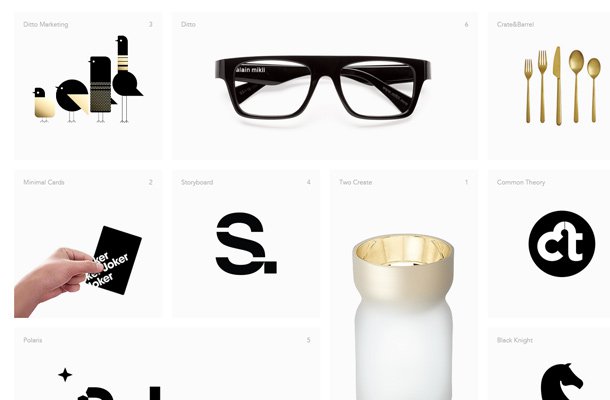
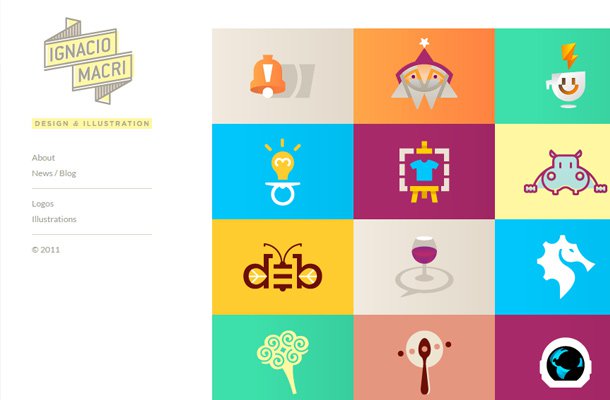
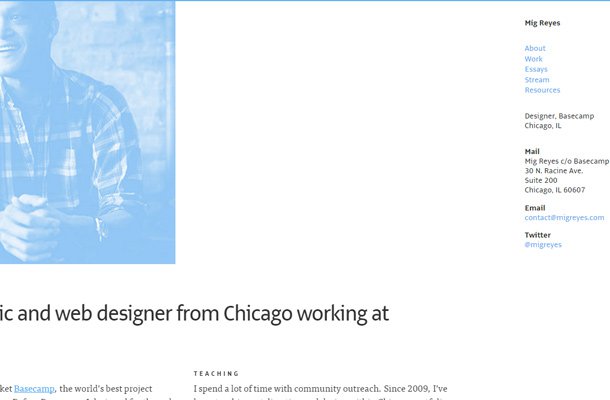
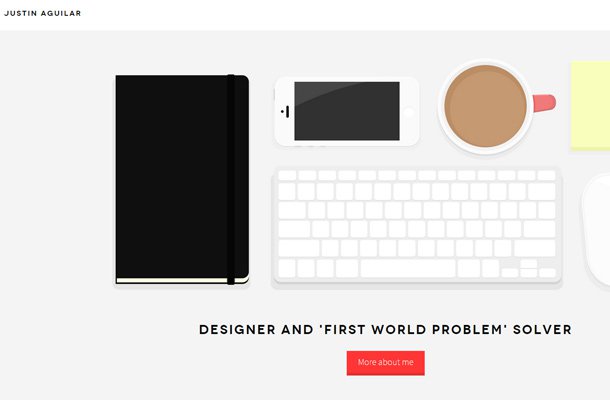

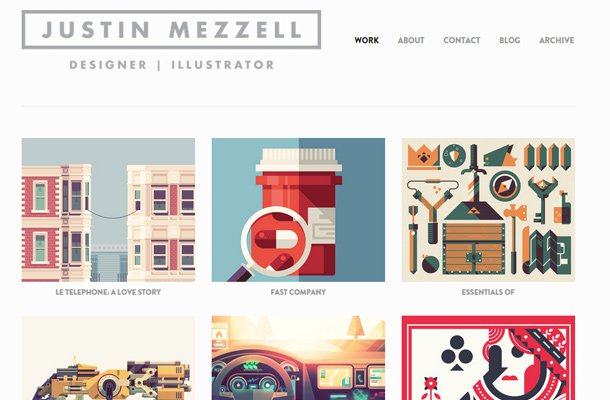
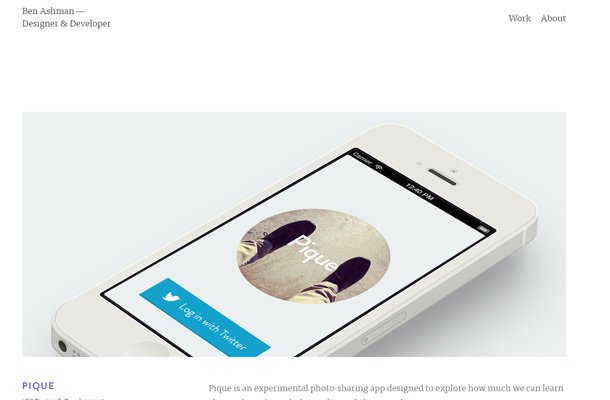
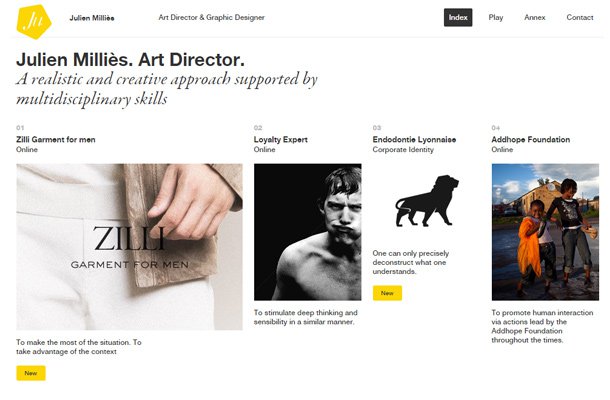
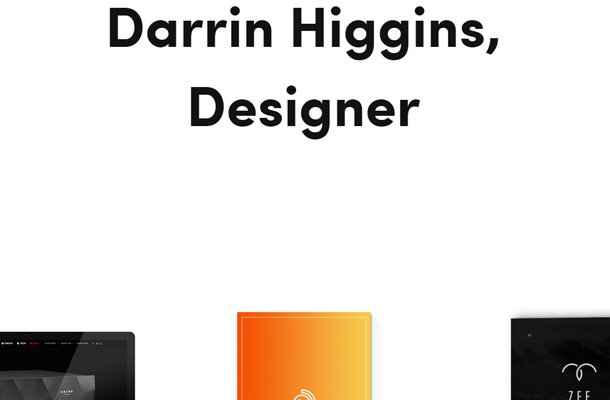
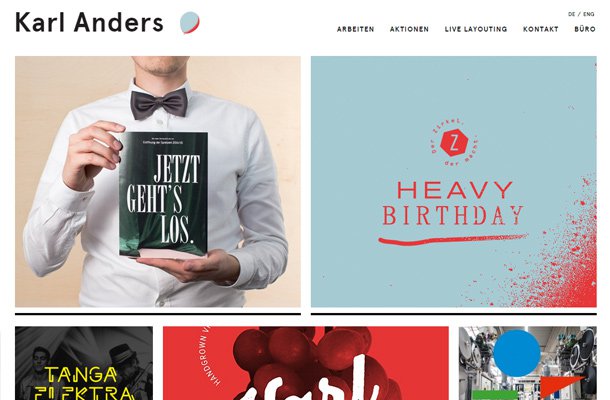
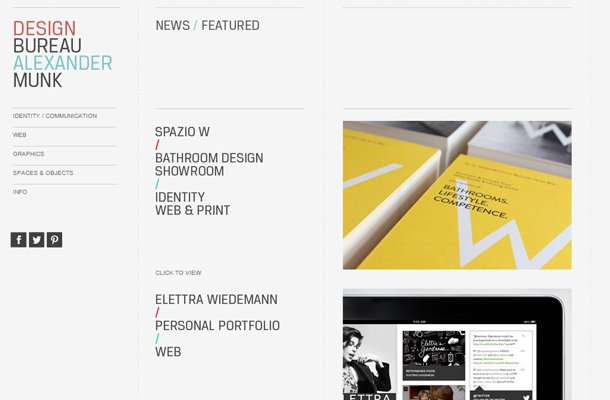
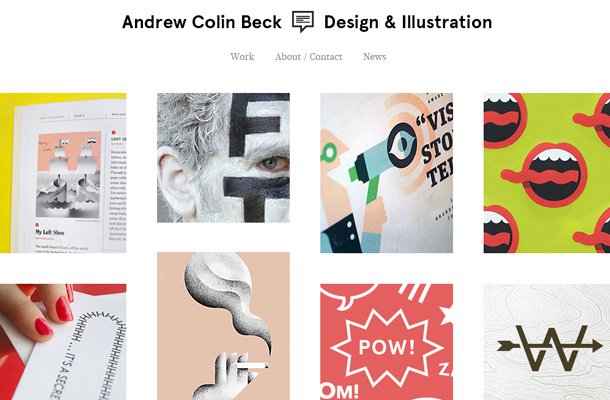
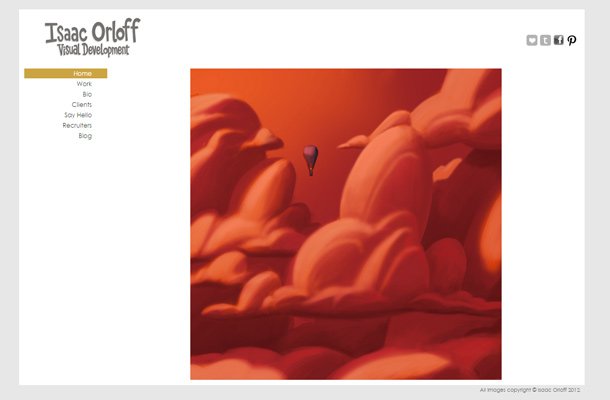
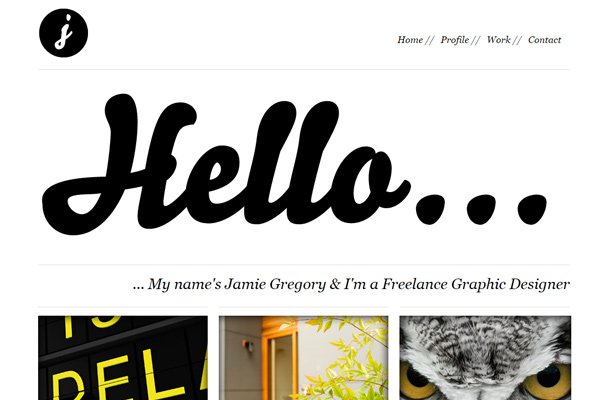
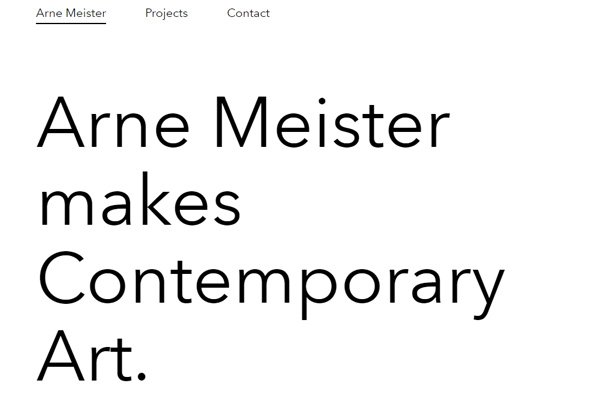
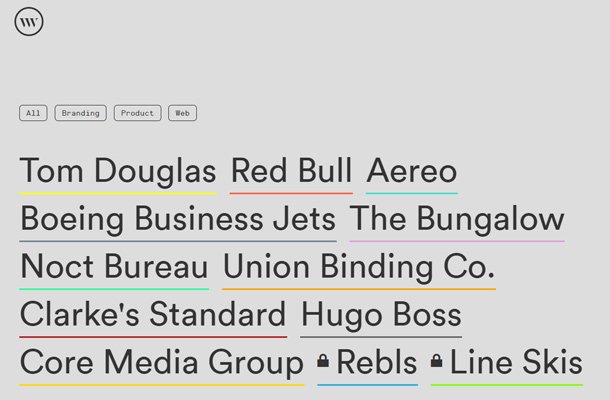
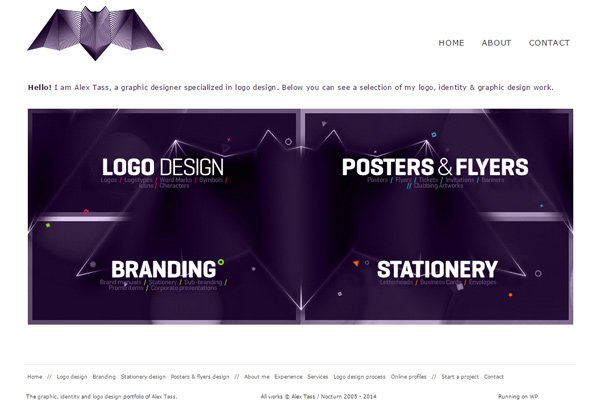
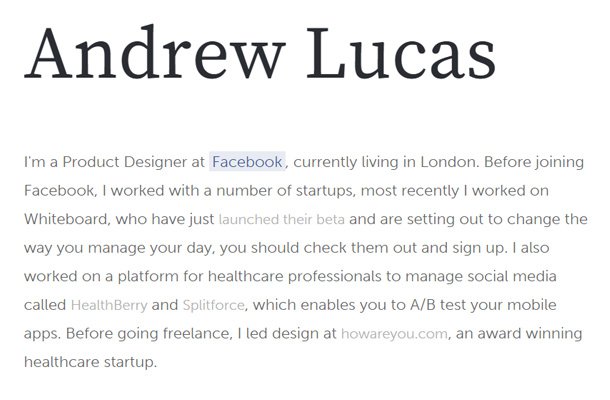

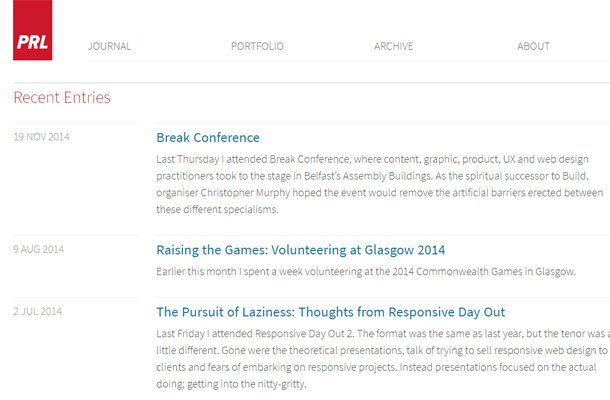
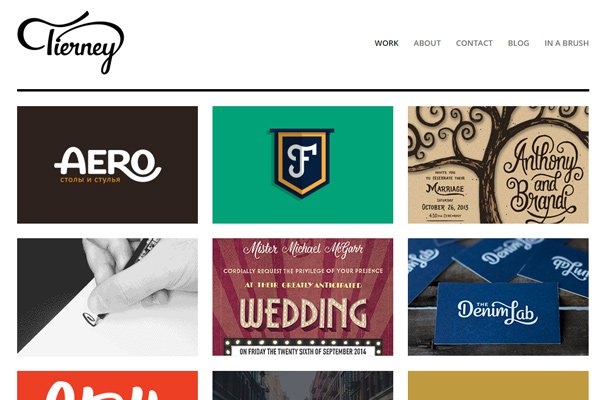
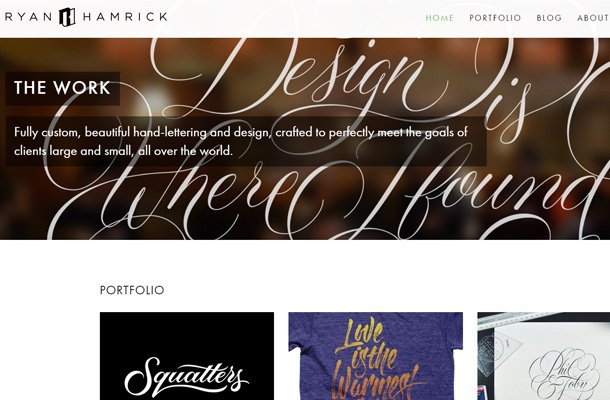
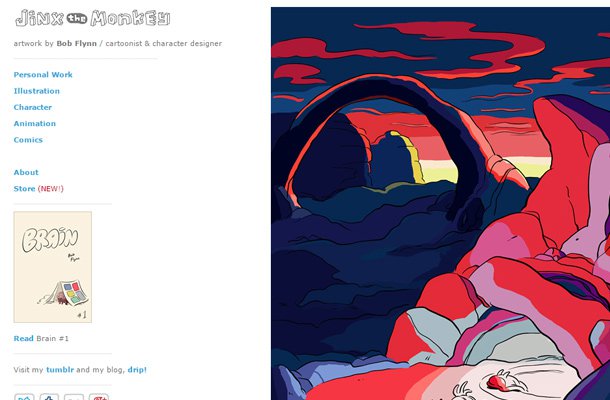
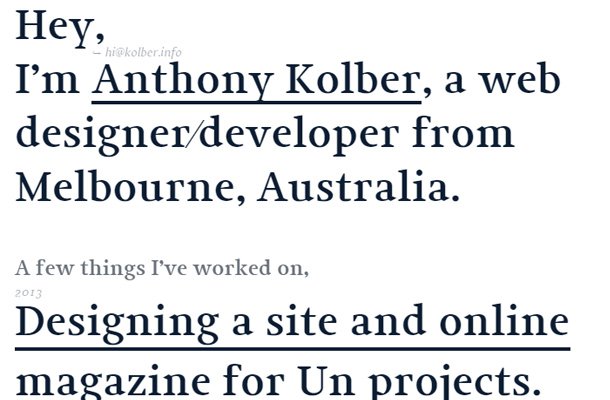
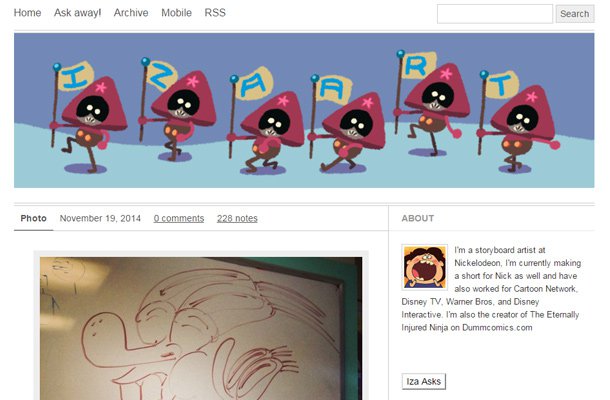
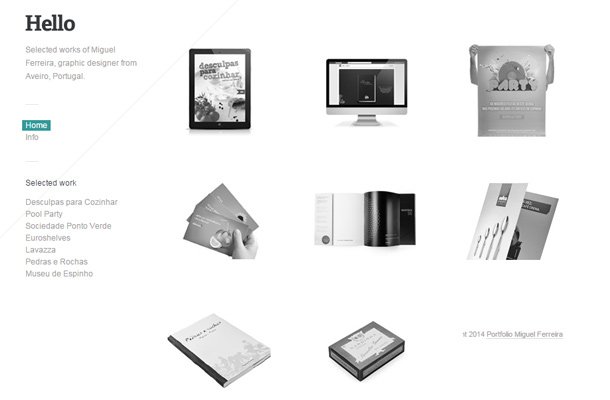
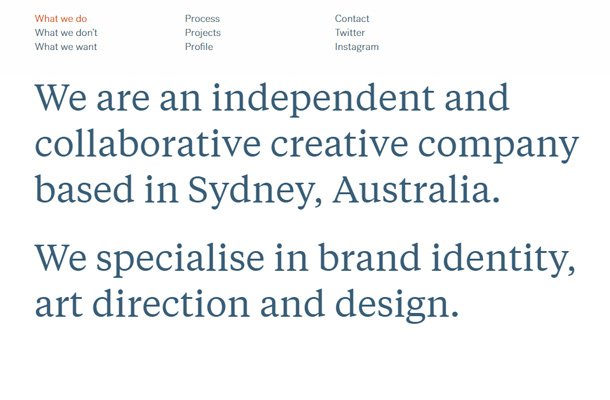
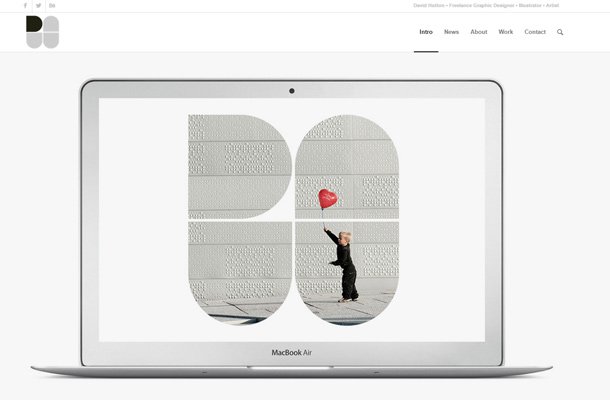
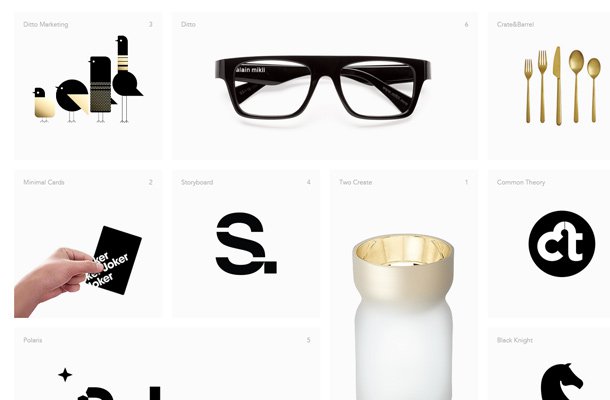


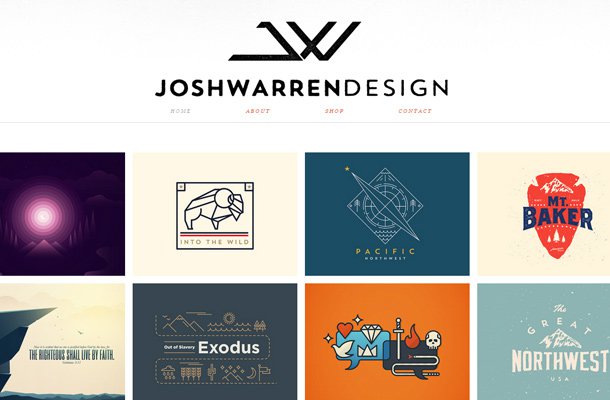
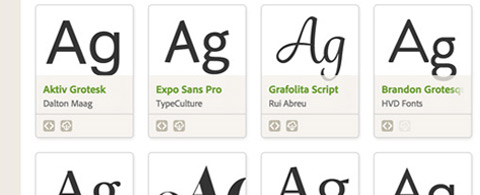

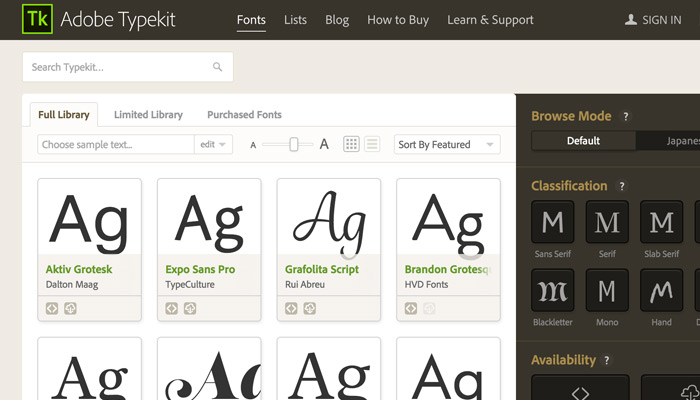
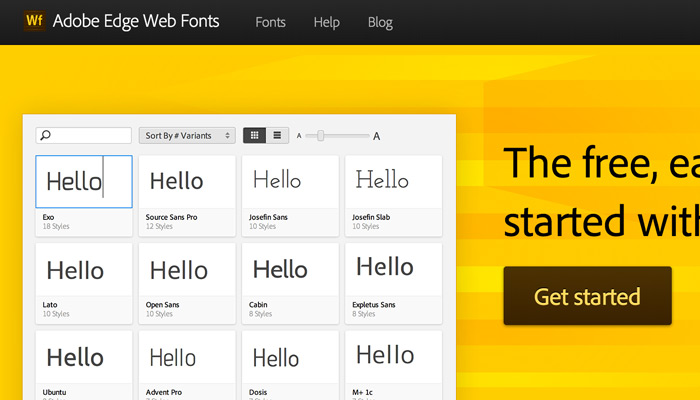
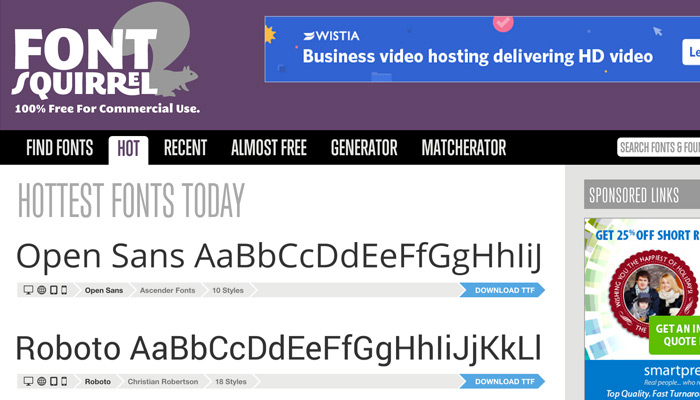
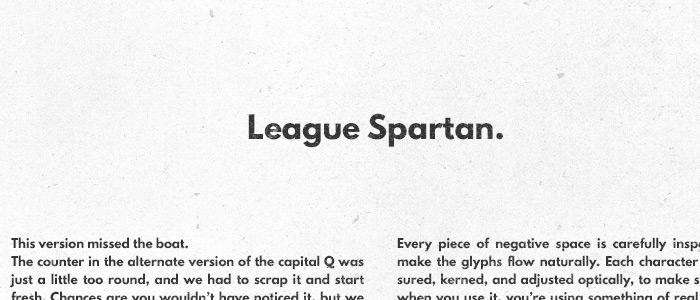



![Cartoon: If Web Designers Were Plumbers [#003] Cartoon: If Web Designers Were Plumbers [#003]](http://www.noupe.com/wp-content/plugins/contextual-related-posts/timthumb/timthumb.php?src=http%3A%2F%2Fwww.noupe.com%2Fwp-content%2Fuploads%2F2015%2F01%2Fcartoon-series-standardimage_noupe.png&w=250&h=200&zc=1&q=75)
![Cartoon: If Web Designers Were Butchers… [008] Cartoon: If Web Designers Were Butchers… [008]](http://www.noupe.com/wp-content/plugins/contextual-related-posts/timthumb/timthumb.php?src=http%3A%2F%2Fwww.noupe.com%2Fwp-content%2Fuploads%2F2015%2F03%2Fteaser_noupe_butcher.png&w=250&h=200&zc=1&q=75)