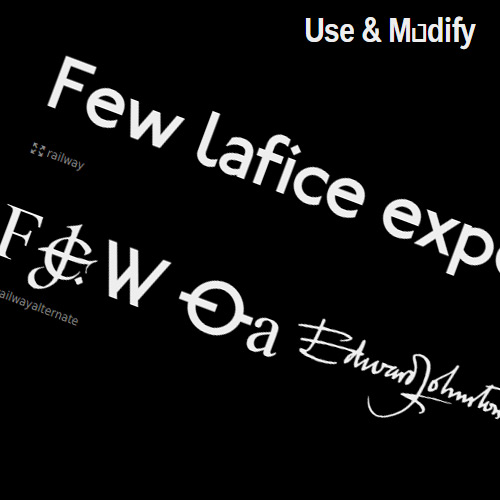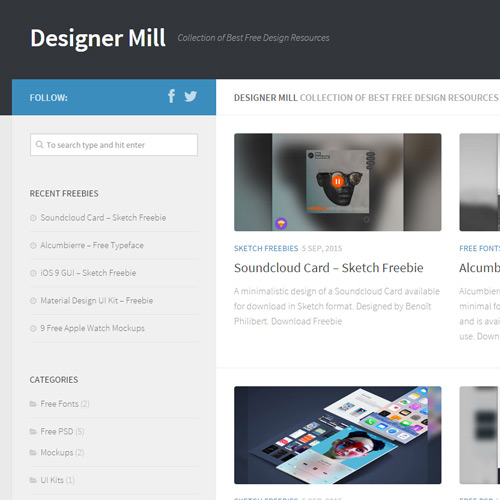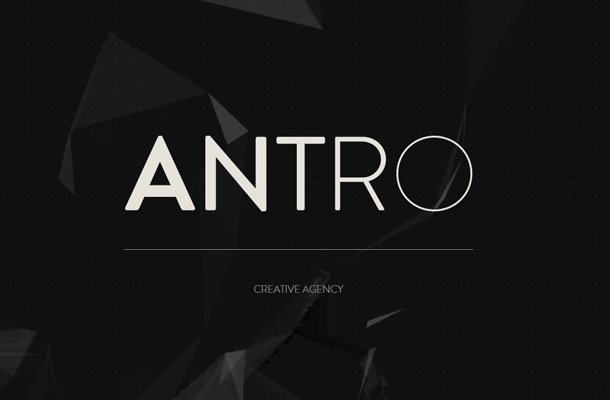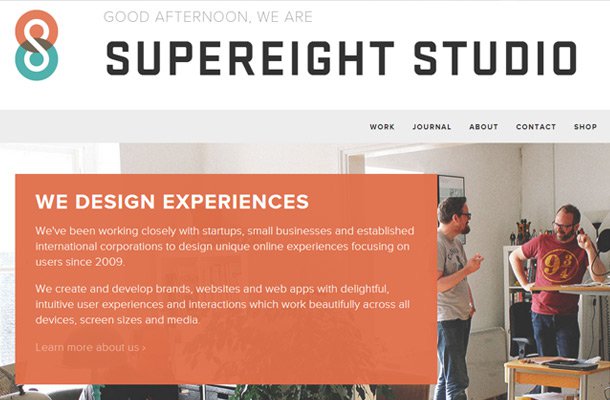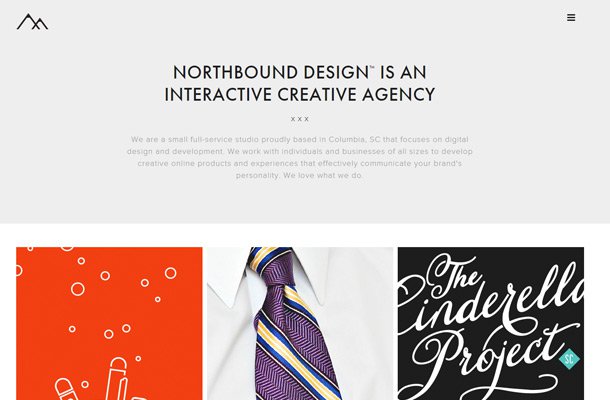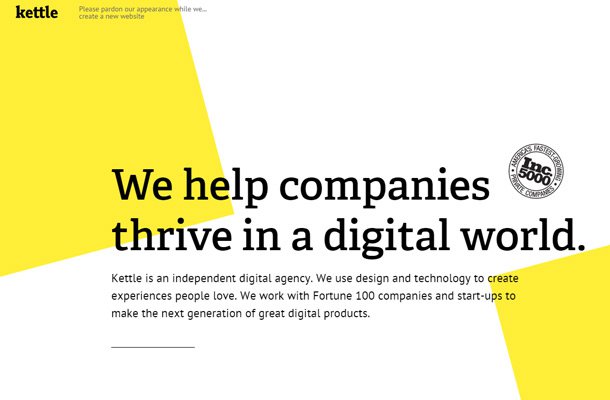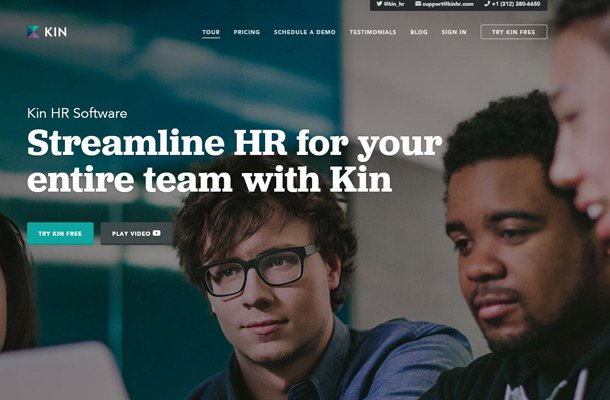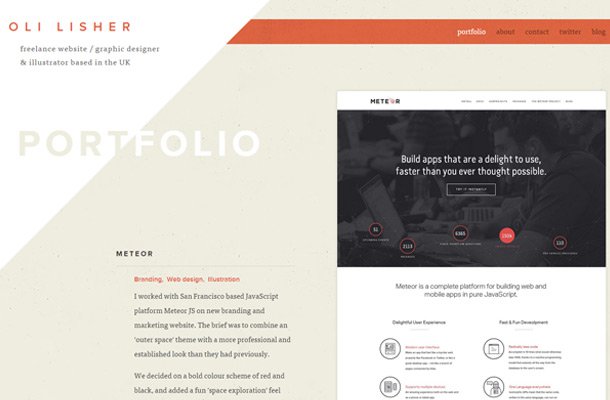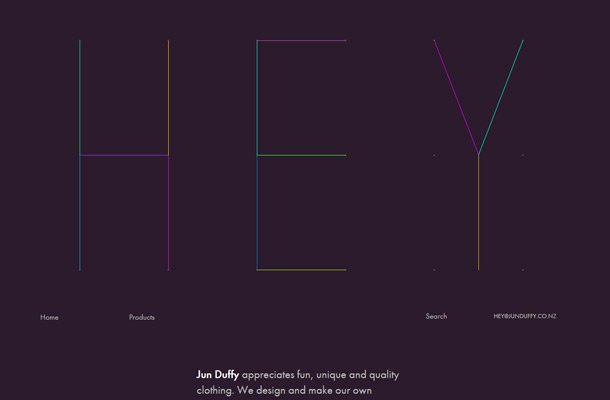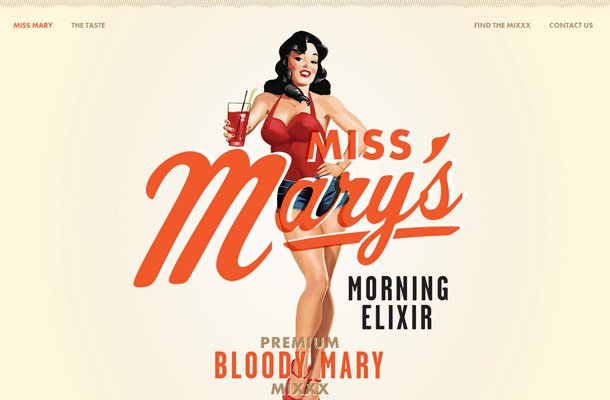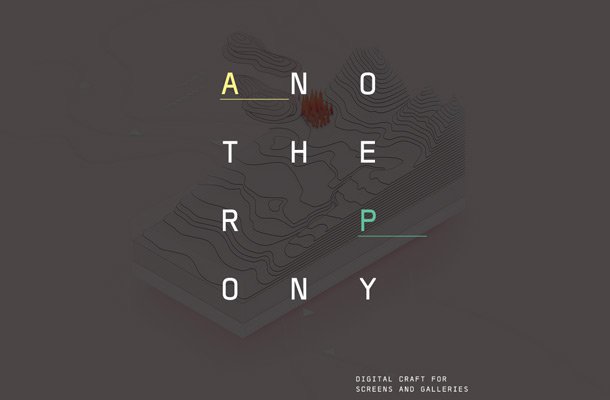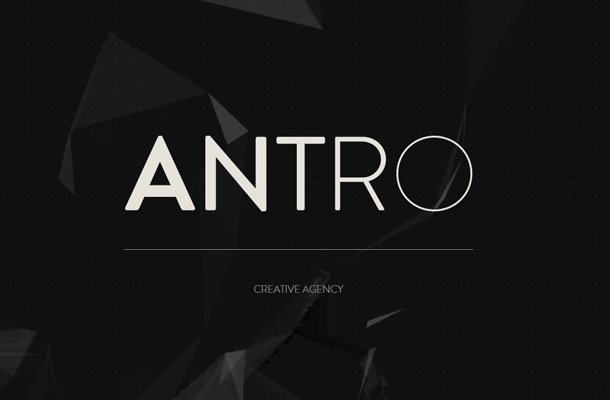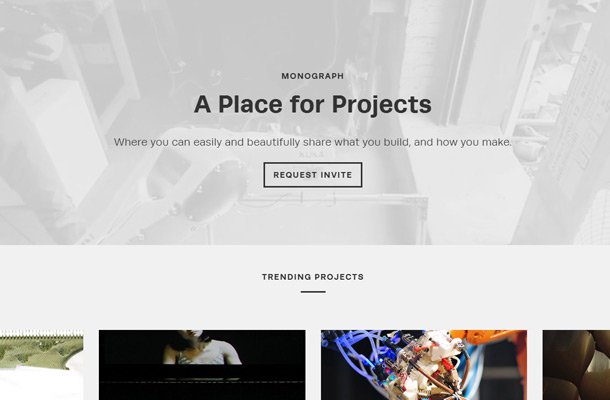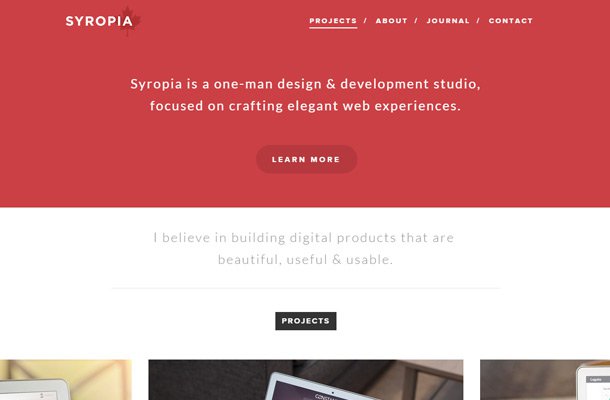Some apps are made for fun, others for chatting with friends tracking costs or winning prizes. Turns out the hot iOS app gameit pairs fun and prizes together into one thrilling experience.
I got the chance to interview GameIt’s founder Bryce Johnson. We talk about his work history and his experience launching GameIt in the App Store.

Q: Can you share a little about who you are and your area of expertise?
This is my third startup that I’ve had the pleasure to start from scratch. The other two I was fortunate enough to build and exit(BryteWave and Zarbee’s Naturals).
Over the course of my career I have been lucky to associate with some amazing projects and people. Building a great product or company is not accomplished by one person – it requires a team of great people. It’s great to work alongside teams as we collectively build something that makes the world a better place.
Q: In a nutshell, what is gameit & what makes people want to use it?
Gameit is a brand advocacy platform that rewards its community with amazing deals on products they love for playing trivia games about brands and products.
People are used to being bombarded with ads all the time whether they like it or not, and most don’t like it with 82% of all digital ads ignored. gameit disrupts the advertising world by turning ads into entertainment – this is why people want to use it. They get value while being entertained.
Q: How did the idea for this unique mobile app come about? What made you choose to get started making it a reality?
My co-founder Tyler Hall and I thought shopping could be more entertaining by bundling games with the shopping.
We quickly found that we could build brand and product awareness by making the game all about the brand or product.
Q: Can you share a bit of history around the company? What was it like when first launching and how far have you come since then?
We started out with a team of one…two, then a few. Just trying to create a basic app which was workable.
The idea back then seems almost like a different business since we’ve improved and adjusted so much. In the beginning we were more focused on the UX and not so much the UI.
Once we started focusing on both UI/UX it was exciting to see user response to the app.
Q: Can you share a little about the branding process? Was it difficult coming up with a name, logo, and general design style for the application?
The name gameit was coined very early on and likewise the original logo, which was a hat with a question mark on it. Over the course of our early months we used this logo and branding all throughout our content.
Then a day came where we really started asking ourselves what the design meant. Was it the perfect expression of gameit? We then began a collaborative journey with our team and an awesome design group to fine tune our branding to find purpose and consistency with our app.
So initially it was easy to come up with something, but when we got to the point where we knew ourselves better it was even harder to create something that encompassed who were now, and who we may be in the future.
We had to consider how people would perceive the new design and what people would take away from seeing it. Did it look like other logos? Is it original? Did it catch your eye? These were all things we took into consideration. The design style for our app was designed to be a fine line between game and shopping. We didn’t want to be strictly a game, or strictly a shopping app. So we had to find colors and styles that would place us in the middle.
We came up with a general brand style guide with specific colors, shapes, and ways of using elements that would help us stay consistent across the app.

Q: How much attention is paid to design(both the website & app)? How do you ensure that design work matches closely with gameit’s theme/style?
A great deal of attention is spent on design, all the way down to the finest detail. Whether it be spelling, placement, or arrangements of assets in our app, we are determined to make an app unlike any other that looks beautiful with a consistent experience.
Our website emulates our app and visa-versa. All content we share is carefully considered to keep in line with our style guide.
This is the way we keep with the same style and theme across platforms. We have carefully worked with our design group to create a design template for everything. This allows us to stay consistent with our designs, colors, and experience when creating new assets.
Q: How do you maintain a smooth collaboration between designers, developers, and marketers? Any useful tips for managing a creative team?
Communication is everything in any relationship – even more so with a team of designers, developers and marketers.
If you don’t communicate well then surprises happen, and not the kind like on your birthday. If you hear, “oh when did that get added” or maybe “I wish I would have known we were changing that” by key individuals on your design or developer team, then you know communication has slipped somewhere.
Each group has their strengths and you must allow them to do their part. With that being said, weekly update discussions with clear objectives assist in proper ideation and implementation of design, programming, and marketing objectives. Test designs on actual users to see how they perceive your design.
Q: What do you feel is the most important aspect to focus on when first launching a new mobile application?
Find passionate individuals that are willing to work hard and smart.
Test your ideas, don’t put everything on one idea or design an app that you love and no one else does. There are a lot of apps out there, over a billion in fact, and so it’s hard to stand out.
How does your app stand out? How could you make it stand out? Find the areas of your idea that truly add value to your customer.
Q: Have you bumped into any major roadblocks from the initial launch to bringing gameit into its current state? Any anecdotes or worthwhile stories to share about your progress?
Building any company is difficult. This is my third startup that I have build from scratch.
Every startup is like pushing a large bolder up a giant mountain: You need endurance.
It’s a long marathon, not a sprint. With this startup, because it’s an app, I would have started building it as a native app for iOS first. We actually started building this with HTML5 and Java Script and we would’ve been better off starting as a native app.

Q: Do you have any specific plans or features you hope to launch in the coming months?
We plan to add many different game play features, as well as a brand admin portal where they’ll be able to create their own games, manage their content, write their own trivia questions, and track results and conversions.
Also the app should be released on Android sometime in the foreseeable future.
It you’re curious to learn more about gameit you can download the app for free on the iOS app store.
Read More at Q&A with GameIt’s Co-Founder & CEO Bryce Johnson