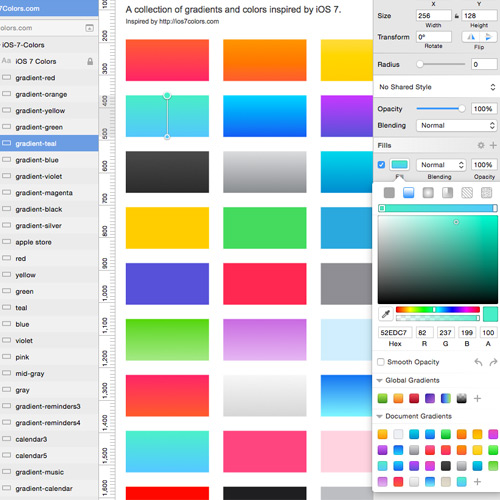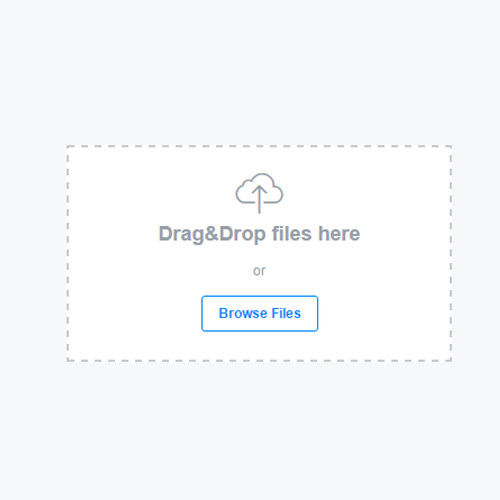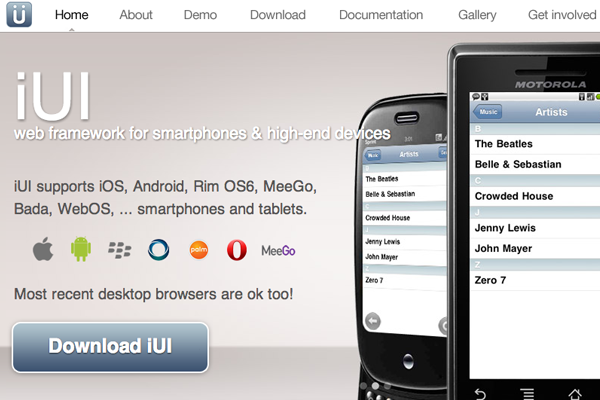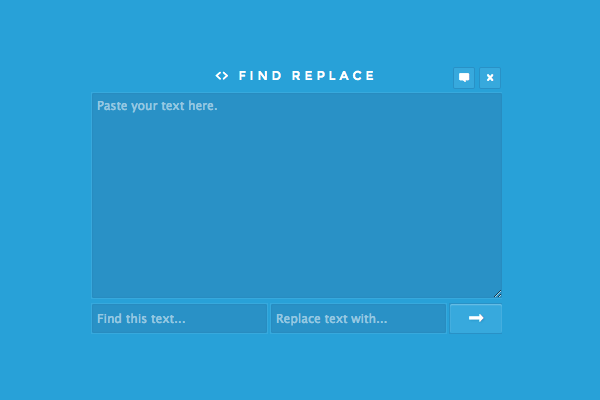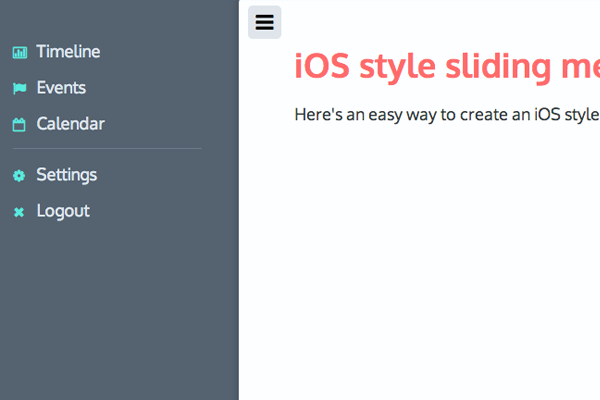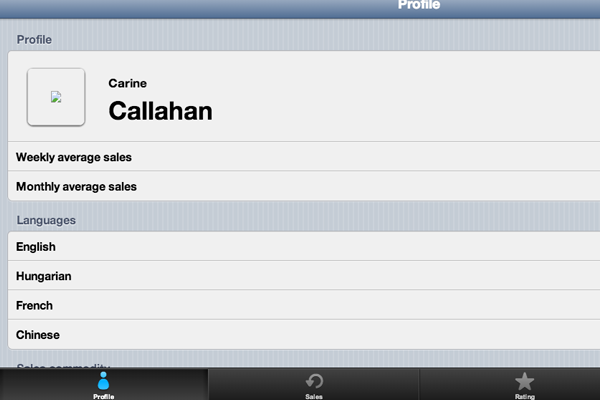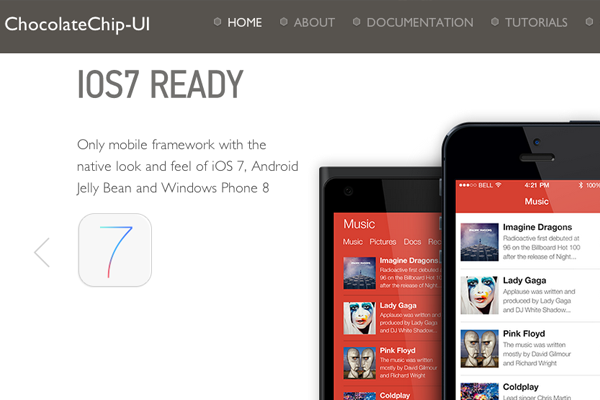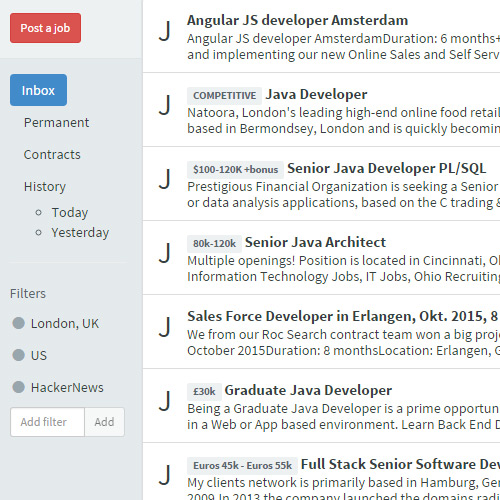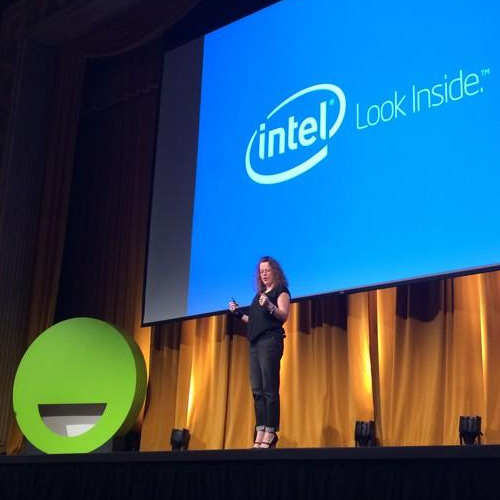Recently I was able to ask some questions about a new money management application named Qapital. It’s an interesting program that can connect into your accounts and help you save money for future expenditures.
Curiosity got me asking about the history of this application, how it was designed/developed, and what may lie in the future for Qapital users. Special thanks to Henrik Wrangel, George Friedman, and Lindsay Goldwert for helping to setup this great interview!

Q: What is the gist of Qapital and how does it work? What does it offer that’s unique to the current app marketplace?
Qapital is a new approach to saving. It works by automating savings of small amounts of money, the $5 to $20 a week that people often spend on nothing special, toward your goals.
The goal of the app is to keep people motivated to save toward the things they want to do or experience in life and to feel the satisfaction of having achieved that goal.
We believe in a model of ease of use and transparency — no hidden fees and a vibrant user experience. We are the first app to have an IFTTT channel allowing users to tie their savings strategies to many of their favorite apps including Facebook, Instagram, and Twitter.
Q: How did the initial idea get started & how quickly has it grown?
We’re all adults. We know that saving is important. But honestly, it’s boring.
No one gets excited about saving money even if it’s for something we really want to do or buy or experience. Our idea was to bring some fun into it and weave it into people’s everyday life.
We started building the app for Swedish users in 2013 but soon found that we could create a more exciting product for a U.S. audience. We launched on the App Store in March. We’re looking to launch the Android version of Qapital later this fall.
Q: Can you share a little about the Qapital team? How many people work for the company and what are some typical day-to-day tasks?
We are a 16 person team based in New York, Stockholm, and Slovenia. We all work very closely and have joint Skype meetings every day.
We also get the entire team together IRL regularly to bridge the geographical gap.
Our day-to-day tasks include:
- Continuous development/improvements of existing product.
- Prototyping new features that might end up in the app.
- Analyzing app usage
- All-hands team meetings to focus on marketing and growth.
- Improving customer experience
- Creative content development
Q: What was the design process like to create Qapital’s branding & app UI? Was there any specific creative vision from the start?
Our goal was to create an app that was playful but serious at the same time.
When designing the UI we wanted to create an interface that felt emotional and lightweight, but where ease of use always would be prioritized above fancy design solutions. From the start the vision was to create something that stood out from the rest.
We wanted to position ourselves as very different from traditional banks while still being perceived as a serious banking product, which we are.
Q: Finances are very personal and require high levels of security. What are Qapital’s security measures to ensure the safety and privacy of each user?
We take security extremely seriously. We have a dedicated person that only works with keeping our users’ data and our systems safe.
We have also been audited and cleared by Intuit and their external security partners. All Qapital accounts are insured by the FDIC. We work with Idology, one of US’s largest and most trusted verification services.
Q: What was the process like to acquire agreements from charter banks to connect into Qapital? Could Qapital eventually be recognized as its own banking entity?
NOTE: This answer came from George Friedman, CEO of Qapital
I would say the process was relatively easy. Since we, together with partners, built a robust front and middle layer that would pass an FDIC audit it allows Qapital to transact on behalf of the bank. So the actual integration work needed is relatively limited.
Plus lots of banks are looking for access to new technology that can bring something new or cost efficient to the bank, as well as cheap deposits. We can bring all those things to the table
Qapital is a technical platform designed to help people set specific savings goals and meet these goals with very little effort through incremental behavioral changes. However, all funds transferred through a Qapital transaction are held by our banking partner, an FDIC insured bank, and can be accessed at any time and transferred back to a user’s existing bank.
Because we use a 3rd-party partner as an intermediary for our savings deposits and a 3rd-party partner to manage our debit card, Qapital is not subject to FDIC regulation.
Q: Since you have an office in Sweden are there any plans to expand outside of US banking institutions?
If everything works out according to plan we would love to go global. But right now, we’re focused on helping Americans save 
Q: Have there been any major lessons learned throughout the process of building & launching Qapital for public use?
I think the major lessons for us all have been how to adapt to the startup way of doing things and running your own company instead of working for the man.
When you’re just a few people with a joint vision you tend to run as fast as you can. But when you start growing the team you quite quickly how important it is to get team communication right and that some things needs to have structure.
So now we try to be much stricter about how we do things and what our process looks like. It’s a constant work in progress.
Q: Are there any plans for new updates/features for Qapital in the near future?
We have partnered with Intuit and will now offer support to almost every bank in the U.S. including community banks, credit unions, and bank-affiliated credit cards.
We also have two new savings rules coming up which have been frequently requested by our community. So we’re really excited about that.
Right now, we offer rules for saving such as Moves(reward yourself with savings when you hit a fitness goal) and including the Guilty Pleasure rule(save money every time you spend at a certain location).
We’re also working on streamlining the onboarding process. We’re really proud of our Shared Goals function and we’ve got exciting plans to make them more engaging.
If you’re curious to learn more about Qapital check out their website or download their app from the iOS app store.
Read More at Interview with Qapital’s Head of Product Henrik Wrangel