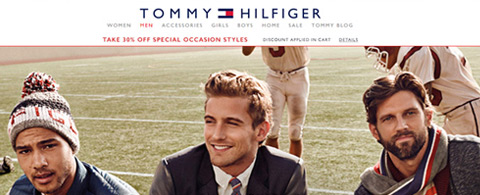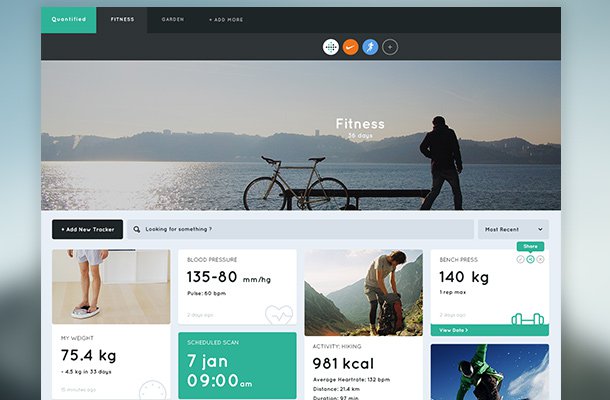According to recent research published on Internet Retailer, mobile commerce now accounts for 30% of all U.S. e-commerce; and mobile commerce is expected to grow 2.58 times faster than total e-commerce sales in 2015. This is in line with data that shows that mobile internet usage has now exceeded PC usage, with mobile devices currently accounting for 50.3% of all e-commerce traffic.
If you sell online, or if you’re planning to sell online, going for an e-commerce tool that makes it easy for mobile users to navigate and perform transactions on your store is a no-brainer. The following free e-commerce tools make it extremely easy to sell on mobile devices:
1. PrestaShop
PrestaShop is open source e-commerce software with over 250,000 online store owners, and a community of 800,000 members.
PrestaShop is renowned for its mobile commerce feature, which boasts a built-in mobile optimized shopping cart, a smooth mobile shopping experience, and a responsive front and backend. They also offer integration with Shopgate, a solution that helps you create an iOS and Android app for your users, leading to a more seamless mobile experience.
You can either download Prestashop’s software and set it up for yourself, or you can use their cloud-hosted option. Prestashop also has over 5,000 modules and themes that give you full customization of your mobile store.
2. MobiCart
MobiCart is an innovative piece of e-commerce software that helps you turn your existing e-commerce store to a mobile commerce app.
Depending on your needs, MobiCart works on its own or it can be linked to your existing website. MobiCart can also be integrated with other popular shopping cart software, so you don’t have to tamper with your existing e-commerce structure to be able to use it.
MobiCart integrates with Paypal and Stripe amongst other payment processors to create a seamless checkout experience for your users.

3. Shopify
Shopify is a global leader when it comes to e-commerce, and they help you create an online store from scratch, or if you prefer, add a store to your existing site.
While Shopify has lots of features and addons, like 100+ themes, the ability to edit your store’s HTML and CSS, and a web-based website builder, one of their key differentiators is their mobile commerce support.
Whether it is about fulfilment of orders, managing inventory, or knowing when an order is submitted, Shopify makes the process of running a store on mobile seamless. They also offer a 14 day free trial.

4. X-Cart
X-Cart is a free, fully customizable open source e-commerce solution that gives you a full-blown e-commerce site upon installation.
X-Cart operates as a standalone solution, and it comes with a neat design, a shopping cart, and sample product sets that you can customize. Its smooth user interface and support for Ajax enhancements allows for one-page checkout and allows your users to drag products to the cart with a mouse.
X-Cart features a mobile admin that helps you manage your e-commerce business on mobile devices, and their integration with Shopgate makes it extremely easy to serve all forms of mobile users. You can accept payments via Paypal, and they make it easy to integrate with dozens of other payment processing services in their store.

5. SquareUp
Many of us are familiar with Square as a payment service and a revolutionary mobile payments system. What very few people know, however, is that Square also has an e-commerce store builder called SquareUp.
SquareUp is a customizable e-commerce store builder that makes it easy to sell on mobile; registration is free, and they take 2.7% of online sales you make.

6. WooCommerce
This list wouldn’t be complete without WooCommerce, and this is because, unlike all the other options listed, WooCommerce makes it extremely easy to run an e-commerce store on WordPress.
If you’d like to run an ecommerce store on your WordPress site and you’re worried about support for mobile, then worry no more…WooCommerce has been downloaded by almost 10 million people, and it reportedly powers over 30% of all online stores; WooCommerce has an iOS app that helps you know what’s going on with your store on your mobile, and you can easily download other WordPress plugins to enhance your WooCommerce mobile functionality.

7. CS-Cart
With over 35,000 stores created with it, CS-Cart is leading e-commerce software that helps you build an e-commerce store on your own server. Their software is fully customizable, and they have hundreds of add-ons and themes in their marketplace that you can use to supercharge your online store.
Besides offering integration with over 80 payment processors, a noteworthy feature of CS-Cart is its ability to customize your storefront in real time; just head over to your store and make the exact changes you want to see.
While CS-Cart isn’t as mobile friendly as the other options listed above, it makes it easy to integrate with Twigmo, a set of tools that makes ecommerce stores extremely mobile friendly for users and merchants, without tampering with your existing CS-Cart store.

8. AbanteCart
AbanteCart is an all-in-one, open source e-commerce solution. It is powered by HTML5 and jQuery, and optimized for PhpStorm IDE.
AbanteCart offers integration with Paypal, Authorize.net and other payment processors. It also integrates with USPS, UPS and other shipping services to make product delivery easy.
AbanteCart is mobile friendly, leveraging HTML5 technology, and boasts a responsive e-commerce store that can be accessed on all devices. AbanteCart is supported by a marketplace with various extensions to help you get more features for your e-commerce store, and it is completely free.

9. AspxCommerce
AspxCommerce is another piece of open source e-commerce software for creating online stores. Some of its key features are a KPI (Key Performance Indicator) module that helps you track your store growth, user personalization, and its in-built A/B testing system; it is a performance focused e-commerce solution, and makes it easy to track performance in your store.
AspxCommerce features responsive design from its central core that makes it easy to use your store across all devices, and that makes it easy to serve mobile users.

10. Quick.Cart
Another robust shopping cart and e-commerce store system, Quick.Cart boasts about the fact that it takes only 1 minute to install and set up their software.
Besides an easy to manage admin panel, mobile support and a programmer/web developer friendly system, Quick.Cart’s major selling point is that it is built for speed. No matter how big your store is, it is simple and fast.

11. Ecwid
Ecwid is complete e-commerce software that makes it easy to sell on websites, mobile phones, social sites and online marketplaces. They offer a mobile responsive design that automatically adapts to any device, including mobile devices.
Ecwid boasts over 800,000 users, and they offer seamless integration with your existing site in minutes.

12. NEO LMS
NEO LMS is a unique e-commerce service that focuses on helping users sell classes on their online store.
NEO LMS is a cloud-based platform, and some of its key features are gamification to motivate students of your classes, integration with leading payment processors like Authorize.net, Stripe, and Paypal for payments, and full customization to various parts of your store. It also supports over 20 languages, with automatic translation allowed for other languages.
Besides making it easy for mobile users to transact on your store, they also make it easy for you to access all their features on a mobile or tablet device.

Source
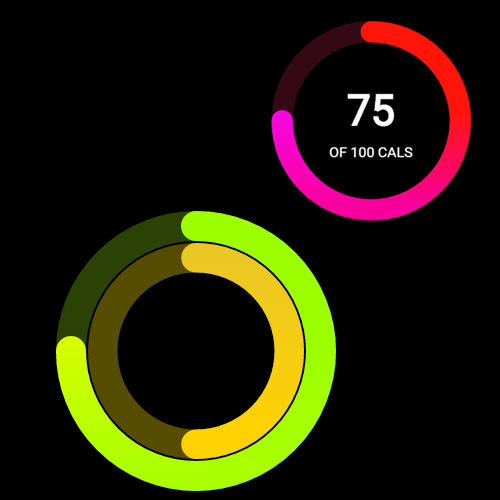













![Cartoon: If Web Designers Were Sculptors… [006] Cartoon: If Web Designers Were Sculptors… [006]](http://www.noupe.com/wp-content/plugins/contextual-related-posts-2.0.1/timthumb/timthumb.php?src=http%3A%2F%2Fwww.noupe.com%2Fwp-content%2Fuploads%2F2015%2F02%2Fnoupe_cartoon_teaser_220215.png&w=250&h=200&zc=1&q=75)
![Cartoon: If Web Designers Were Plumbers [#003] Cartoon: If Web Designers Were Plumbers [#003]](http://www.noupe.com/wp-content/plugins/contextual-related-posts-2.0.1/timthumb/timthumb.php?src=http%3A%2F%2Fwww.noupe.com%2Fwp-content%2Fuploads%2F2015%2F01%2Fcartoon-series-standardimage_noupe.png&w=250&h=200&zc=1&q=75)