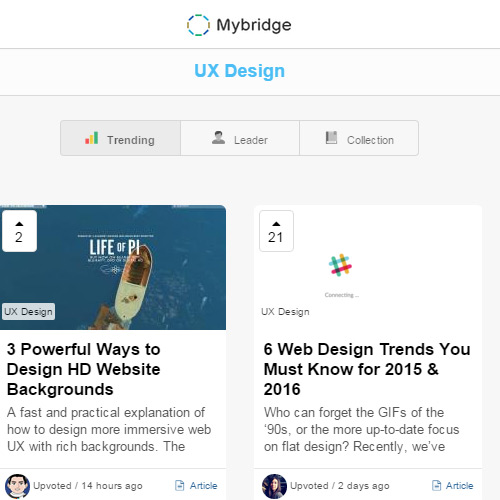As more and more people embrace the smartphone age, the number of consumers online continue to multiply each day. Unlike their counterparts on desktops and laptops, the average smartphone user has gradually bid farewell to the traditional browser.
They now favour mobile apps.
Because of this you may think a mobile app would help put your business in your customer’s pockets. After all, a report from Flurry states that in 2014, 86% of time spent online via smartphones are spent using apps.
However before taking the plunge you should first consider the pros and cons.
The Pros
There are many advantages to creating a mobile app and using it as a channel to promote your business.
These advantages include the following:
1. More features, more fun!
Mobile apps are software specifically developed to run exclusively on a smartphone or a tablet. App developers wield more control over how content is displayed and can make the most out of the smartphone’s existing functions. This can impress prospective customers. For example, an app can utilize the phone’s camera to take pictures of the customer with the product; or use a GPS location function to offer location-based rewards.
2. A more convenient user experience.
The smartphone market is growing exponentially and with it comes an evolution in online consumer behavior. By having an app developed you can deliver both an improved user experience that can point a prospective customer to accomplish a specific action. This may mean getting them to sign up and create an account or subscribe to a service.
That better user experience even extends offline. Unlike a website, some apps offer offline access for their users enabling consumers to access data or use specific features even if they don’t have Internet access.
This is perfect for those who live in areas where wireless connectivity is problematic.
3. You can generate revenue through your app.
It’s not cheap to have an app made. However the cost of developing an app may be offset through various means.
For example, customers may be asked to pay a small fee to download an app. Mobile ads can be also added to the app with other non-competitor businesses paying for the chance to be advertised on it.
The app itself can be linked to an online payment platform to allow customers to purchase products or services through the app. This can lead to faster transactions and higher conversion rates.
4. In-app search and the app store.
Mobile apps make your business easily accessible to clients. Other than the ease of use that an app promises, it also allows you access to an online space frequented by younger users: the app store.
Whether on iOS or Android, app stores allow people to stumble on your business when they’re using that store’s search. This Moz article quotes two studies—one by Nielsen and one by Forrester—showing that around 61% of consumers find apps through the app store search.
App store listings also appear as separate entries on Google’s search rankings, allowing more people to see your business.
In-app searches also provide substantial results. According to a 2013 Google report, 26% of smartphone users start their online searches using a branded app.
5. Build your brand and get recognized faster through social media.
You can help increase awareness of your brand through an app. Other than being featured in the app store as suggested earlier, apps can be also linked to social media platforms.
Through apps, your customers can easily post, share, or tweet about your services. You can also design social media contests specifically for the users of your app.
6. Stand out from the competition and propel growth.
According to the “The Mobile Revolution: How Mobile Technologies Drive a Trillion-Dollar Impact” study by The Boston Consulting Group and Qualcomm, the fastest-growing small and medium-sized businesses are those that continually adopt advanced mobile technologies.
SMEs that use mobile services more intensively account for 25 percent of the market, with their revenues growing up to two times faster than their competitors.
7. Additional security for your customers.
Mobile apps go through a stringent approval system before they’re placed in the app store.
This assures customers that their personal data is secure; that their smartphones won’t get infected by viruses or malware if they download your app. Consumers may also download updates for the app safely if done through the app store.
The Cons
Despite the list of advantages, not all businesses or organizations need a mobile app.
Before rushing out to have one developed, first assess the following:
1. The high cost of developing an app.
Mobile apps take more time and money to develop than a website. For starters, you need to have at least two versions developed—one for iOS and one for Android. Then you also have to take into account that you may need to hire a separate team to have the app developed since web development is different from app development.
According to a 2012 Mashable article, the minimum cost to develop an app would be around $10,000. And that is for a very simple app. For apps that have more features, the price would be around $20,000.
If your business cannot spare the resources for this project it is best to optimize your website for mobile instead.
2. The complex app development process.
The kind of OS—whether iOS or Android—isn’t the only thing that developers have to consider when having an app made. Developers also have to account for different screen sizes across devices for both platforms. And it gets more complicated for Android app development since there are many versions of Android currently out on the market.
And even when they’re done, developers must be able to secure the approval of the app stores before the app becomes available for download. If their app is rejected it’s back to the drawing board.
3. Complex maintenance.
It’s not done even when the app has been launched in the app store. Mobile apps require a long-term investment due to the need for updates, especially critical ones such as repairing security vulnerabilities or to ensure compliance with new iOS or Android releases.
Not providing updates may cause the app to malfunction or be rendered unusable when a customer updates his or her phone to the newest OS.
Since code cannot be simply reused across different devices, developers may have to rewrite parts of the app for an update.
4. Profit-sharing with the app store.
If you are considering using your app to drive revenue, either through paid downloads of the app itself or via the purchase of services through the app, then be aware that app stores get a substantial cut of the pie. According to a Cnet article the Apple app store gets around 30% of revenue if you use Apple iTunes as the payment method for your app.
And that’s on top of sales tax.
5. Additional requirements for marketing.
You will still need to promote it so that your previous customers and the general public can download the app.
You may need to update your marketing collaterals online and in print. Some businesses even create on-ground events revolving around the launch of an app. And the standard SEO for websites would not work for an app.
You may need to think about app store optimization with a whole new set of tools that you can use to promote your app.
6. Challenges in tracking and fetching data.
The same security that an app may provide regarding a consumer’s data can be a challenge for businesses as well. For starters, fetching data from the app to track metrics and get data is a different matter.
For example getting Google Analytics to work on an app is different from the website. Developers should integrate the Google Analytics SDK for Android and iOS for this platform to be able to fetch data.
Then you would also have to set up a different set of goals, events, etc. While in the long run all these data are beneficial, it does require a lot of time and effort to set up.
7. Customer impatience.
Mobile apps may offer an engaging user experience for customers, but in turn customers end up expecting more from any app out in the market.
Your app must be flawless the first time the customer uses it. Else you may not as well bother creating one. A bad mobile app is worse than no app at all.
Do You Really Need an App?
Building an app can be a huge investment. A lot of business owners often jump to the erroneous conclusion that they need an app because it’s the “in” thing to do.
You should only pursue the development of a mobile app for your business after thinking through the following questions:
- Can it solve an existing problem that your customers may have with the mobile website that cannot be solved by simply fixing the website alone?
- Can it enhance the customer experience immensely?
- Is there enough of a market to show a return on investment for the app?
- Are there any apps in the market with the same features or functionalities as your proposed app? Can your app offer a better alternative?
- Can you afford and justify the costs of mobile app development costs, in terms of money and time?
It may be also necessary to create a survey asking your loyal customers if they would consider using your app. Your decision to create an app should be motivated by your customers.
This would also help determine the platform your app should be first released on and the features that your app should have.
You also have to keep in mind that having an app is not an excuse to neglect your website. Multi-channel marketing is important in this day and age with prospective customers accessing your business from different channels.
Is having an app essential for businesses nowadays? Let us know what you think in the comments.
Author Bio: Vincent Sevilla is a professional graphic designer and web designer for Websitesetup.org, and he also has a background in online marketing. You can follow him on Twitter @easyvince and on Google+.
Read More at The Pros And Cons Of Building A Mobile App for your Business