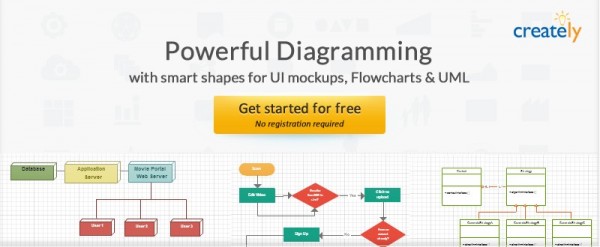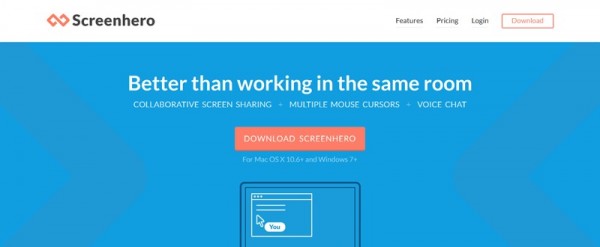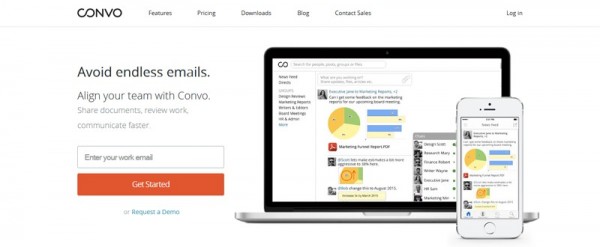Top Collaboration Tools for Designers and Developers
Project managers are not the only people who can manage projects effectively. If you own a small web design and development business, then this area concerns you, too. The better you control your resources and organize your schedule over a project, the larger the odds of delivering top-notch products and services that please your stakeholders and outscore the competition.
There is every reason to give this matter some serious thought. You could take up a crash course in management, and/or use software that is suited for companies like yours. In this article, I will suggest 15 online services for project control that speak the language of creative professionals like you and me.
Paymo
In my view, Paymo could easily pass as the single most flexible team collaboration software for developers and designers alike. You can get the full measure of your project just by glancing at your dashboard. Naturally, you decide what the overview tells you, but my guess is that you’ll want to see a timesheet and your team’s input over the past and present month. Top projects and top clients would also have a place there.
Paymo settings enable you to establish templates for the e-mails you send (expense estimates, invoices), and for your projects. However, this platform also strikes me as an accessible task management and time tracking platform, fit for world-class professionals. Plus, the regional options alone are manifold. You can choose to use Paymo in one of the 16 languages, choose currency, and more. Finally, you are free to command several projects from your desktop, using widgets for Windows and Mac/PaymoPlus, and download mobile apps from App Store or Google Play.
Creately Diagramming
Diagrams are, and always will be, an essential part of your initial steps when starting on a client project. Creately is a great way to go about diagramming, since it enables you to hold live whiteboard sessions where every team member can get equally involved in making decisions related to your project budget, or other matters.
An army of diagram templates is available. It’s far easier to pick a layout and customize it for any situation, than to make a diagram from zero. In addition, Creately presents the advantage of smart shapes that further simplify your work, by cutting down diagrams and converting text into graphics. Long story short, Creately is a great ally if you’re planning to diagram for a database, sitemap, flowchart, UML or UI mockup.
TeamGantt
The more projects you have on the table, the bigger your necessity to plan. Scheduling a single project is one thing, but dealing with the challenges posed by several is a whole other story. When you rely on Excel, a recurring problem could be opening new spreadsheets and forgetting to update and complete the one you just closed. There you go again, trying to find that specific spreadsheet as fast as possible, open and modify it, then inform those whom it may concern.
TeamGantt offers an alternative to all that hassle, and it’s free for 30 days. So, if your start-up is a one-man show or you have two other partners on board, you can see how easy it is to set task and dependencies, define baselines, and keep a close eye on all of your ongoing project schedules, by integrating TeamGantt with your desktop calendar.
Wrike
When it comes to managing a creative project, fitting the planned schedule is a real challenge. Try using Wrike to tame this chaos. The app brings all work, including tasks, files, milestones, notes and ideas into one app, so everyone on the team has quick access to any piece of data and clear understanding who is doing what and when. It’s easy to stay productive when you know exactly how your part fits in the grand design!
Notism
If there’s one thing that brings projects closer to completion, and basically guarantees that you’ll deliver them well within scope, that’s fruitful brainstorming with your colleagues and constructive input from your clients. Notism is a neat collaboration platform where you can pin your static designs, thereby making them available for reviewing. Your prototypes for web and mobile are one step away from being approved, given that your team and your customers offer constructive feedback.
Crowdbase
In business, what you don’t know can and might just harm you. It’s important to have an upper hand on the competition, so you collect as much data as you can on the latest market developments, and set out to deliver better products/services than the existing ones. Crowdbase is a project management tool that facilitates gathering of valuable knowledge, as well as maximizing team collaboration by making sure everyone has access to relevant information, when it’s most needed.
Mural.ly
Everything is more comprehensible when expressed visually. This statements is particularly true for designers, who during a project may experience difficulty as they’re trying to get their point across to both coworkers and clients. Verbal communication doesn’t always seem to cut it, so you should take solutions such as Mural.ly into consideration, because they liberate your team. Mural.ly lets us drop all types of content, whether it originates from your computer, or from the web at large, onto a canvas.
Casual
As a creative-minded person, you might be tempted to believe that all means of formal project management are more or less out of your league. Not many start-up level web designers and developers would hurry up to channel some of their limited time into learning new administrative skills. However, if you try, you might find that it’s not such a big challenge. Tools like Casual make that very clear. Now, you can plan your project online with flowcharts, save delivered products, and make templates.
Teamfocus
Had enough of ‘catch-up’ meetings? Join the club. We couldn’t help but notice that Teamfocus minimizes their frequency, due to its Filters and Notifications that spread the latest updates on a project to every person who is involved in its development. In addition, it’s impossible not to notice that this collaboration platform is anything but rigid. You can easily transform it into a project management studio that does not make anyone feel out of place.
Screenhero
Screenhero advocates digital collaboration, and argues that it’s much better than the alternative of working in the same room. This tool is meant for desktop, and accommodates Mac, and Window 7 or higher. Developers can use it to work with others, for remote pair programming or debugging, while designers get to analyze visual elements with their own cursors.
ViewFlux
Kudos to ViewFlux, who I must say is one of the top options for collaboration on web and graphic designs. You and your team will find yourselves iterating at the speed of light, seeing as ViewFlux sets the stage for specialists and clients to provide constructive comments for a work in progress.
Convo
Introducing Convo, a brilliant tool that helps your team members put their best foot forward. Everyone can be mentioned by @name, for input. The advanced search options are a compelling argument in favor of Convo, since users can track down specific conversations, links, and files that are part of your current project.
Concept inbox
Some teams over at TechCrunch, Creative Bloq, and Mashable seem to enjoy working with this solution. Concept inbox is destined for creative workmanship, especially if your team is ready to create a fantastic app for mobile, tablet, or web. In-text annotations on your images, PDFs, and videos will guide you towards getting results, rapidly.
GroupZap
GroupZap is a fast and easy way to gather your coworkers for a live brainstorm session. It does not ask you or them to register, so you can cut some corners and invite team members or clients for a visual discussion, directly by e-mail, or IM. Anyone can try GroupZap for free.
Calliflower
The last tool I am going to mention creates perfect virtual conditions for collaboration within the team. Calliflower can be used to store and share documents, and especially to dial-in (even internationally) via Skype, mobile phone, and browser (Firefox and Chrome). Calliflower also boasts of having three levels of security.
Which one of these project management solutions would you choose, and why? Please share your point of view with us and the other readers, in the comment section. I don’t think it matters what collaboration tool you turn to, as long as you take that action. Don’t think for a second that formal project management is for larger enterprises. It would benefit your business greatly, not just by helping you survive in the extremely competitive market landscape, but also by allowing your company to grow faster.
Read More at Top Collaboration Tools for Designers and Developers