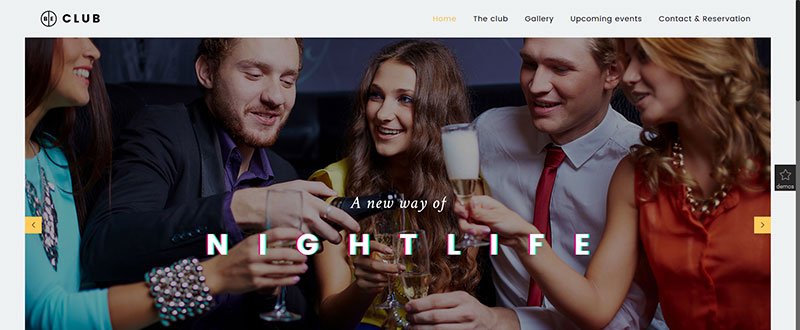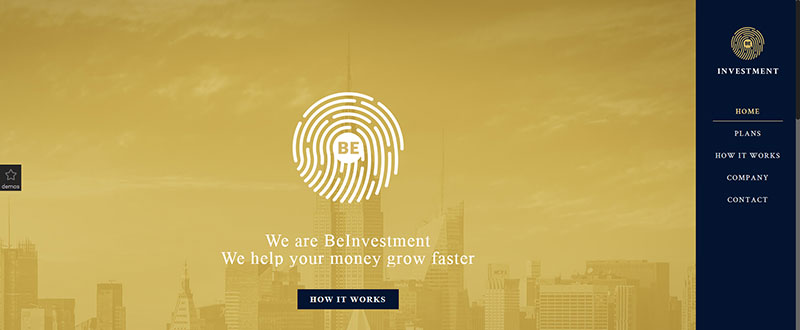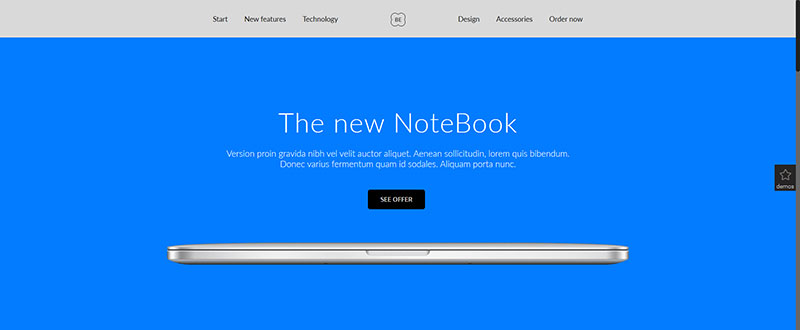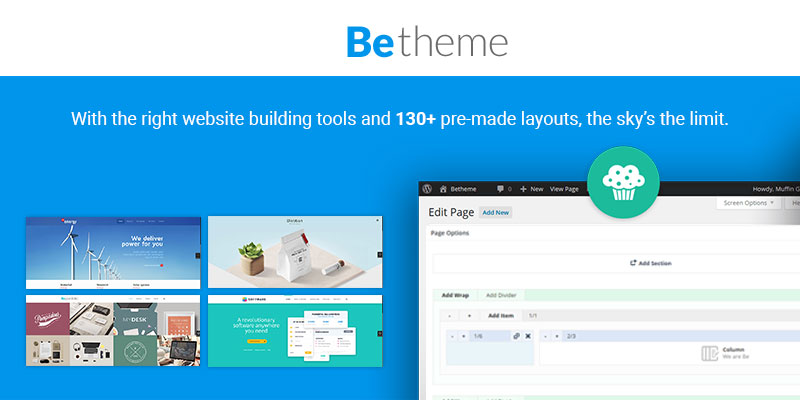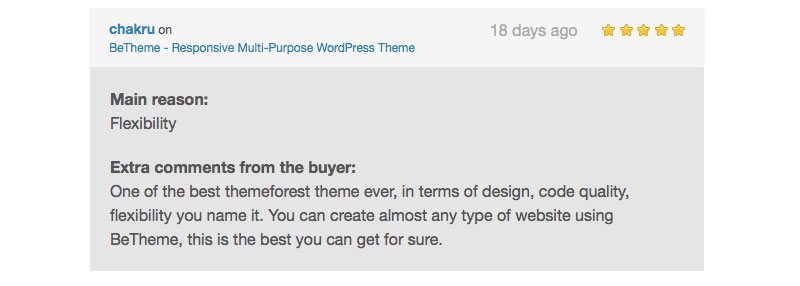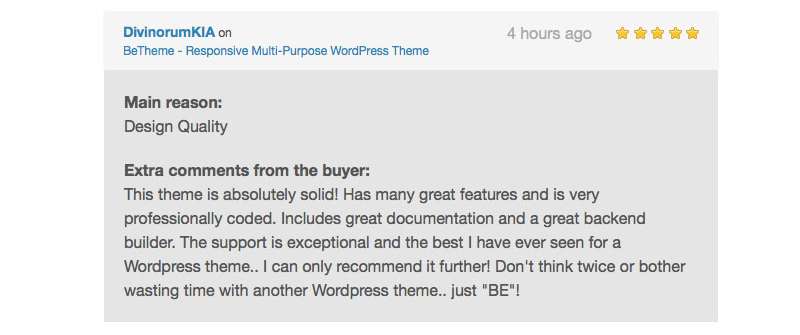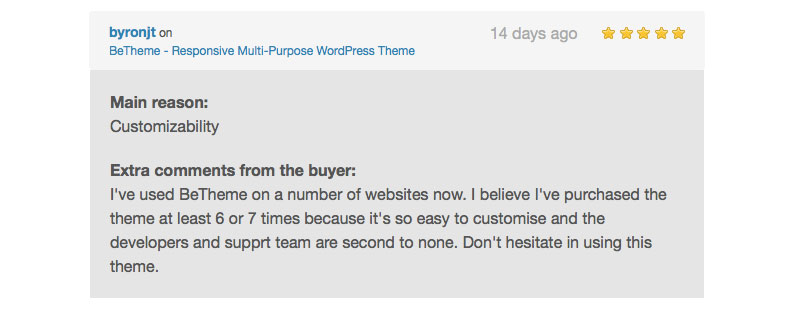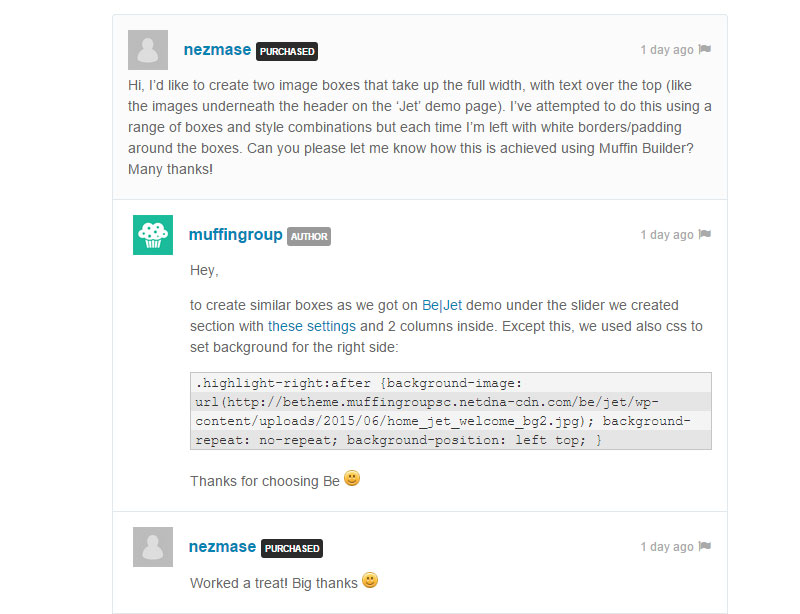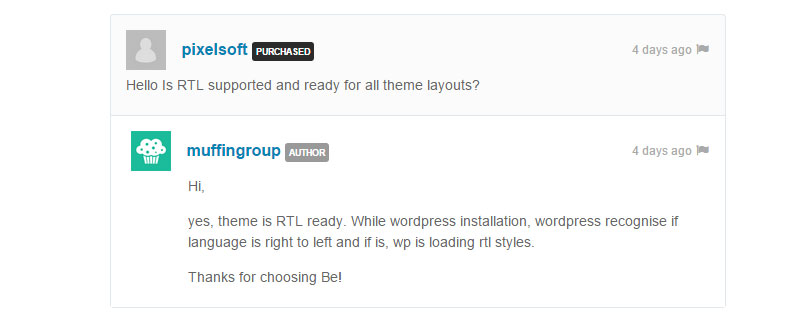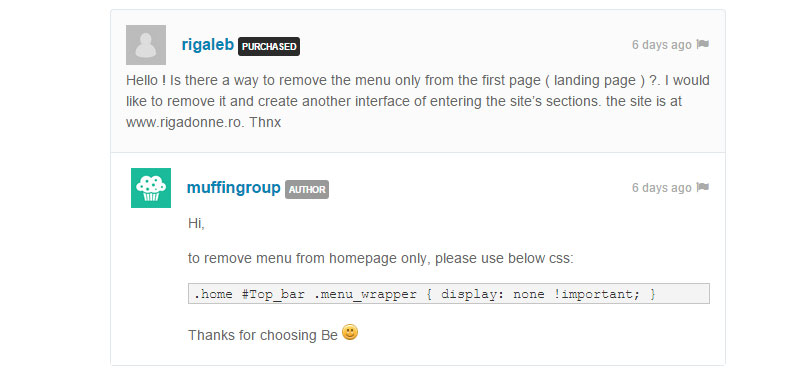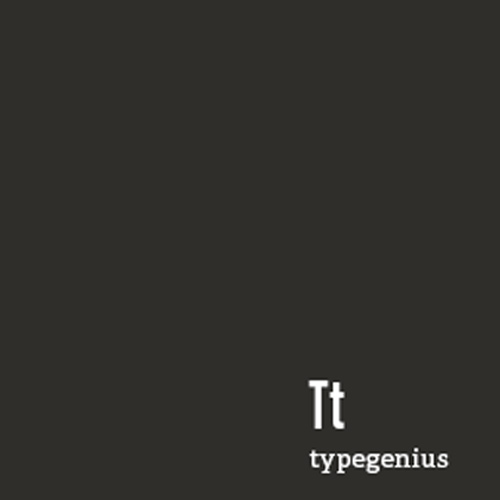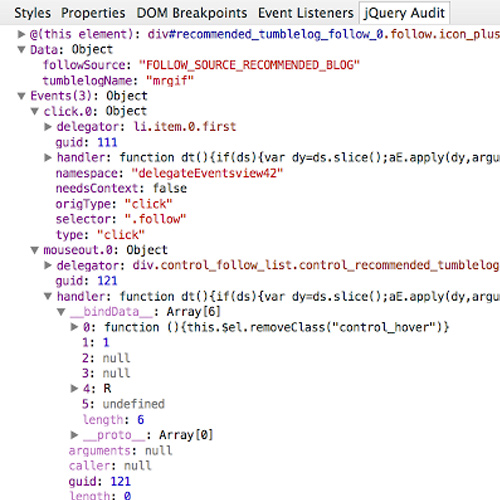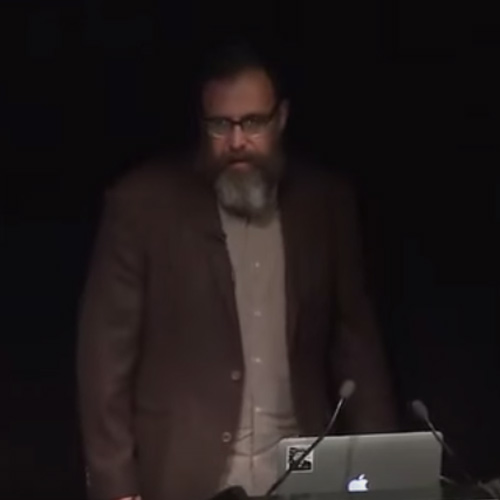(Re)building Trust in the Healthcare System
Earlier this month, it was reported that 22 patients in a renal ward of the Singapore General Hospital (SGH) have been infected with the deadly hepatitis C virus. 4 have since died. The current prognosis is that it was likely due to cross-contamination across medical equipment
I’m convinced that the hospital in question and the Ministry of Health will take steps in identifying the root cause and fixing the problem, however the real victim in this series of unfortunate events is trust.
If we took a user or customer centric point of view to these proceedings, we will soon realize that the basic reason for medical institutions to exist has not been held. All this said with no disrespect to the many professionals in the industry, many of whom are my good friends.
In design thinking, we often adopt a problem solving mindset we call: “Jobs to be done”, or “What’s in it for me?”. This helps us understand what is in the mind (or heart) of the consumer when he or she visits a medical institution. In most cases, our research tells us that this “job” is to get well.
In this case of cross contamination due to poor infection control, not only did patients not get well, they just happen to pick up an incurable disease as well.
This aligns with some ethnographic research that we did some time back when people whispered to us that there are certain “hospitals” you don’t bring the sick or elderly to…if you do they never leave.
When people’s deep-seated needs and motivations have not been satisfied, they lose trust in the system. Further reports telling us that such infections are rare is only going to create more cynicism.
While this challenge of building trust is a wicked one to solve, some basic principles apply.
Say Sorry – To the credit of all the parties involved this was done. Admission of guilt shows that you are taking responsibility and ownership of the problem. Nothing diffuses hate and distrust quicker than saying sorry.
Transparency – This is one of the cornerstones of building trust, which unfortunately, takes guts to deliver authentically. People don’t like to see the responsible parties hiding behind bureaucracy or even things beyond their control. Try engaging your stakeholders (patients, caregivers etc.) by brining them into your organization to validate what you have done to solve the problem. Even better, work with them to co-create an even better solution. I believe the role of patient or community advocates in hospitals are here to stay.
Stop treating people like numbers – Many large organizations, not necessarily in healthcare, tend to look at their customers as a number on a spreadsheet. When this happens, it becomes too easy to treat problems like we do collateral damage. Numbers should be used to track improvements, not as a means to accept failure when your percentages are low enough.
Be Human – understand that people have deep seated needs and motivations (often not expressed or made visible) that need to be satisfied. Most importantly recognize that this is going to conflict with how you do your job, especially if you are in healthcare.
The key to all of this is about understanding and managing your stakeholder’s expectations. Many things that we do, especially when they are systemic, are now expected as a standard deliverable by our customers. Especially if we have good competitors that do their job well. This means we need to classify services, productivity, efficiency, infection control etc. as “hygiene” factors. Something that we need to get right from the start, if not we are just wasting our time doing what we do.
Not an easy task, but at least we know that the design thinking mindset will help you manage this and even alert you when these expectations shift.