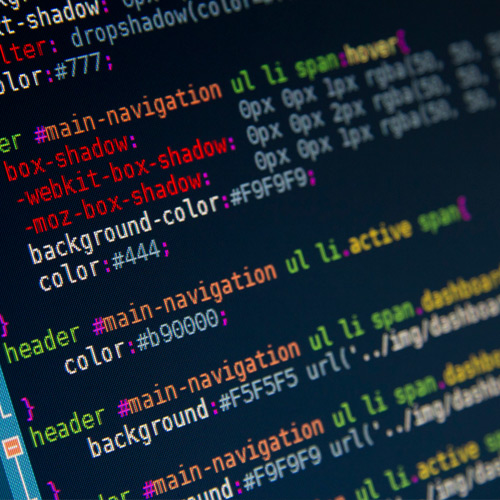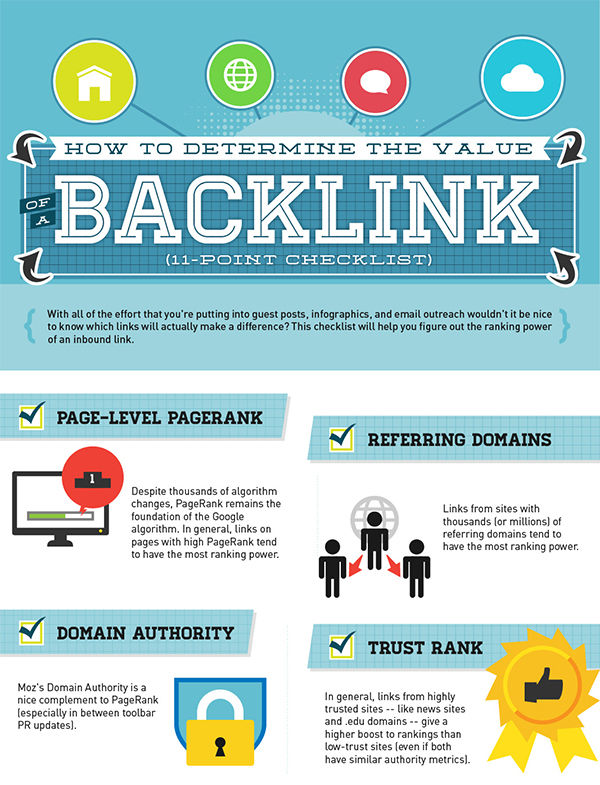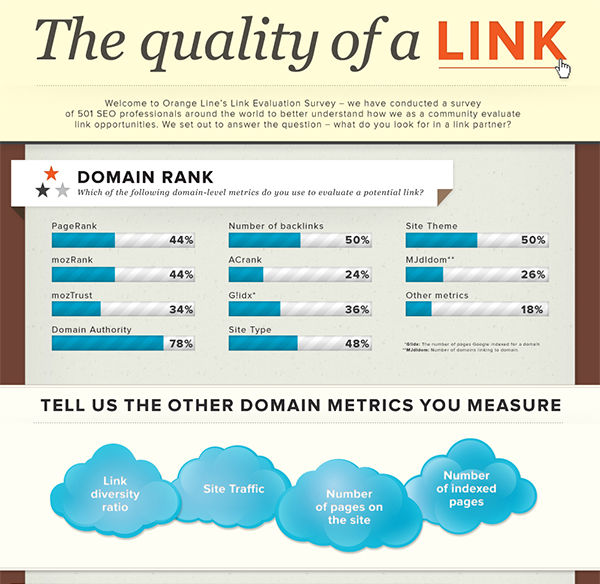I’m just back from Barcelona, where I was at Smashing Conf. It was a lovely trip for many, many reasons. The city itself was a beautiful labyrinth of narrow streets between lovely old buildings dotted with lively shops, bars, and restaurants. The Smashing crew (and Media Temple) treated us to fancy meal after fancy meal, including one on top of a tower we traveled to by cable car. I met loads of interesting people for the first time, attendees and speakers alike. Very late one evening I stumbled past a closed shop and saw this wonderful deer(?) head, and when I walked past the same shop again more soberly the next day, I knew I had to buy it. A perfect keepsake from the trip.
I gave my talk “The Wonderful World of SVG” there. I updated it every time I give it, but this may have been the last time I’ll give it without a complete revamp, or moving onto something else someday when I have something new to share.
The slides are here:
Smashing Conf is good about posting videos of talks, so I’ll link to it once that goes up. But variations of this talk have been recorded and posted a number of times, including SVG Is For Everybody at beyond tellerrad Düsseldorf 2014, The Wonderful World of SVG at Madison+ UX 2015, and The Wonderful World of SVG at CSS Conf NY 2015.
Tomorrow I take off for CSS Dev Conf 2015, this time happening in Long Beach, California aboard the giant, permenantly docked ship The Queen Mary.
I won’t be giving a talk at the event, but rather just hanging out and hosting a 2-hour Show & Tell session near the end of the event. I designed a little invite for it, just for fun:
See the Pen Show and Tell Invite by CodePen (@codepen) on CodePen.
Speaking of Show & Tell, that’s the format that a lot of CodePen Meetups have been taking. Some folks, often the organizer, kick if off by sharing something awesome (likely a Pen on CodePen, but it could be anything) and talking about it a little, then it tends to snowball and lots of people end up showing off something they’ve built or otherwise find interesting. That’s how I found out about LESS reference imports, just as one little example.
Upcoming meetups include:
My plan is to take a bit of a break from speaking in 2016. So many reasons. The big one is that speaking takes loads of time. Time preparings ideas, building presentations, practicing, traveling, etc. I’m hoping to reclaim much of that time and put it towards things like CodePen, CSS-Tricks, and ShopTalk that are all growing where I want to be spending that time. Not to mention more time to have a more well rounded life.
I’m going to save my traveling for friends and family, CodePen Meetups, internal gatherings.
I think the one exception I’ll make is AEA Orlando. =)
The growth of the teams I’m a part of is a big deal to me and part of the need to refocus. Check out Team CSS-Tricks these days! We’re all part timers, but with that kind of teampower we’re able to keep to content flowing around here.
Not to mention brand new stuff we’re doing like Office Hours. If you aren’t familiar, Office Hours is a big new part of having a Lodge membership around here. Most Mondays, Wednesdays, and Fridays, we hold 2-hour sessions at various times of day for anyone to pop in and ask questions.
Each session has a theme, so if you just wanna sit back and listen, the instructor will do some teaching around that theme during any time nobody has any specific questions. Upcoming sessions include: Front end frameworks, build tools, Bootstrap, styling forms, SVG icon systems, and more.
There has been some big redesigns lately!
We launched a huge one at CodePen just recently which was, amazingly, incredibly well received. I couldn’t be happier with it, especially knowing that it’s just the beginning and there is so much more excellent stuff to come.
This very site, CSS-Tricks, I redesigned as well. The reactions have been quite the contrast! Every redesign in CSS-Tricks history has been met with sweeping negativity, so that’s not overly surprising. I think the drastic color simplification took people offguard and the replies have been extra nasty. I’ve gotten quite a bit of useful critical feedback as well. I stand by most of the choices. I think it’s typographically stronger, faster, and accomplishes the various goals I’ve had set. Plus, sometimes you gotta just tear things down to free up your own thinking.
Never fear, I’ll be evolving the design in the coming weeks in ways I think will be more widely palatable.
Team CodePen has grown significantly lately too, thanks to the friends-and-family funding round we recently took. Marie Mosley, Tim Holman, and Jake Albaugh have joined recently. We’ve also been working with consultants like David DeSandro and Percona on things. We have one more hire starting early next year. We’re full on employees at the moment, but all goes well, we’ll be growing and hiring again within a few years.
In the last few months over on ShopTalk, Dave and I have done some slightly unusual episodes. We were experimenting with different formats, just for fun. For example we did a panel discussion on managing styles with JavaScript, a book club on a famous bit of tech writing, a direct interview with a web legend, a live show from a web conference, a themed topic with invited guest opinions, an inside look at Dave’s development life, as well as some classic guest shows and RAPIDFIRES.
Next season our plan is to do more topical and themed shows, as it seems everyone has been happy with switching up the format and doing more unique shows.
I’m sure it’s no surprise we have guest authors here on CSS-Tricks. In fact, we have a whole page about how it works. We don’t accept all ideas, but certainly get in touch if you have an idea you want to write about that you are 1) knowledgeable about 2) care about 3) want to share for the good of the web 4) don’t have a weird secret agenda about.
If you’re the type who prefers assignments, I even put together a list of articles we’d love to commission.
CSS-Tricks Chroncile XXIV is a post from CSS-Tricks

























![Cartoon: If Web Designers Were Prostitutes [004] Cartoon: If Web Designers Were Prostitutes [004]](http://www.noupe.com/wp-content/plugins/contextual-related-posts-2.0.1/timthumb/timthumb.php?src=http%3A%2F%2Fwww.noupe.com%2Fwp-content%2Fuploads%2F2015%2F01%2Fcartoon-series-standardimage_noupe.png&w=250&h=200&zc=1&q=75)


![Cartoon: If Web Designers Were Pizza Boys [005] Cartoon: If Web Designers Were Pizza Boys [005]](http://www.noupe.com/wp-content/plugins/contextual-related-posts-2.0.1/timthumb/timthumb.php?src=http%3A%2F%2Fwww.noupe.com%2Fwp-content%2Fuploads%2F2015%2F02%2Fcartoonteaser_noupe.png&w=250&h=200&zc=1&q=75)