Two words of microcopy can double a site’s sales or lead conversion numbers.
Microcopy is more than just verbs on buttons. It’s the words that show someone how to sign up for your newsletter. Or the instructions that guide buyers through your website.
Microcopy deserves the same attention that every other level of the UX gets.
If you’ve never given it a second thought, you’re not alone. To get your head in the right place, here are 9 tips to make a little bit of text pay off in a big way.
1. Give it more thought
Instead of just “filling in the blanks” on buttons and forms, think about the actions and results you’re looking for.
The user suffers when microcopy is rushed or not thought out. Digital product designer Sean Crowe found a perfect example of this when Gothamist.com used “Go” as a label for both their sign up and search fields.
If your [sic] going to put your search and registration fields so close to each other the least they could do is change their button vocabulary to ‘search & ‘sign-in.’ By having both of them use the word ‘Go’ it causes mass confusion.
2. Use multiple proofreaders
You would be amazed how often microcopy isn’t even proofread. People will proofread an entire website, but forget “the little stuff.”
Use as many editors and proofreaders as you can. This helps you avoid common errors like “Your about to log in” or “You’re about to login” (login is not a verb).
3. Alleviate the user’s worries
Your microcopy can also objection-handle any doubts a user has about registering, subscribing or buying.
They may worry that signing up takes too long. Simply adding “You’re 60 seconds away from creating you account” will eliminate this fear. Or adding “You can change this at any time” to an email or username field will address their fears of being locked into something.
Make the user to feel like everything they want is just around the corner. So, consider changing the generic “Log in” to something more active. Tumblr encourages their bloggers with the great line, “Sign in and start posting.”
3. Revisit it when things aren’t working
If the site is underperforming, some simple copy tweaks can help you convert more leads or sales.
The most talked about example is Jared Spool’s 300 million dollar button. Spool’s client had an issue on the final step in checkout at an ecommerce site, which required the user to hit “Register.” After vigorous testing, they discovered that users just wanted to buy something without registering for anything.
The fix? Change the button label from “Register” to “Continue,” and add a bit of copy advising the user that they don’t have to create an account, but it would speed things up.
The result? “The number of customers purchasing went up by 45%. The extra purchases resulted in an extra $15 million the first month. For the first year, the site saw an additional $300,000,000,” wrote Spool.
On a smaller scale, Joshua Porter‘s site was losing leads because the address users entered didn’t match the one on their credit card.
So I ended up adding the copy ‘Be sure to enter the billing address associated with your credit card’ at the top of the form. And just like that, the errors went away. — Joshua Porter
Small tweaks can make a huge difference. So scrutinize the microcopy when things aren’t working.
4. Don’t ask it to do too much
Good copy can’t fix bad design. And microcopy can’t guide the user through a wonky UX.
If there’s a problem with the design, then fix the design. “The best experiences have minimal copy because they’re intuitive,” wrote Bill Beard.
If you can’t explain what a user needs to do in eight words or fewer, then reconsider the design.
5. Get in your user’s head
You think you know people. So you chose the words that you thought people would respond to. But they’re not responding. Now what?
Usability testing gives you insights into what parts of the copy are clear, and what confuses the user. So make sure you monitor how the users react to microcopy during these tests and make the required changes.
6. Use specific and helpful error messages
Always tell the user what’s wrong and how to fix it.
Nothing frustrates me more than being told that either my username or my password is wrong. Why do I have to guess which? You know which part I screwed up. Why are you keeping it a secret?
Talk to your user like a person. Tell them the credit card number they entered is too short, instead of saying “Invalid input.”
7. Reiterate the value of your offer
If you’re giving something away for free, shout it loudly. Your microcopy should read, “Click here to download our free___,” or “Fill out this form to start your free trial.”
Remind them it’s free at every step. We’ve all received bait-and-switch offers from e-blasts (looking at you, Hotels.com) and we’re weary of something that’s too good to be true. If your user suspects for one second that there is a hidden cost, they’re gone.
8. Avoid jargon
Don’t worry. Everyone does this.
Most web, sales and microcopy is choked with jargon. Simply put, people want to sound smart. Most people assume using industry specific jargon makes them sound like an industry expert.
The truth is, being able to convey technical information in simple terms conveys a far greater mastery of the topic.
9. Take the chance to add social proof
There’s nothing wrong with reminding your customers or subscribers they are about to do a very smart thing.
So feel free to add a little boast like, “You’re about to join our 10,000 satisfied newsletter subscribers” or a quick client testimonial.
Not everybody thinks about microcopy. But, if you’re one of the few people who use it strategically to build or enhance the overall experience, your users and clients will love you.
Featured image, website copy image via Shutterstock.
Source



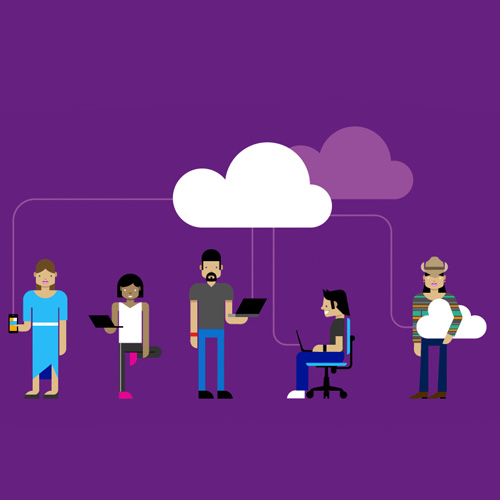

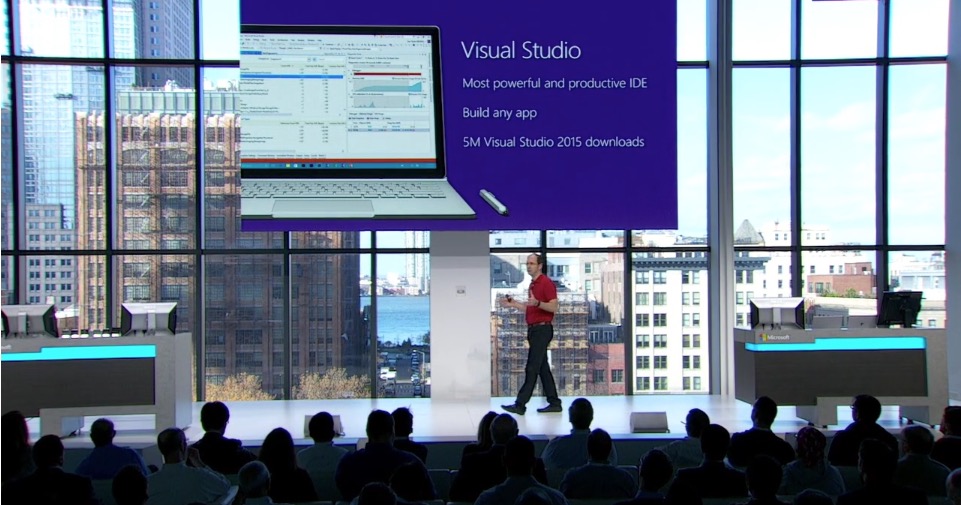
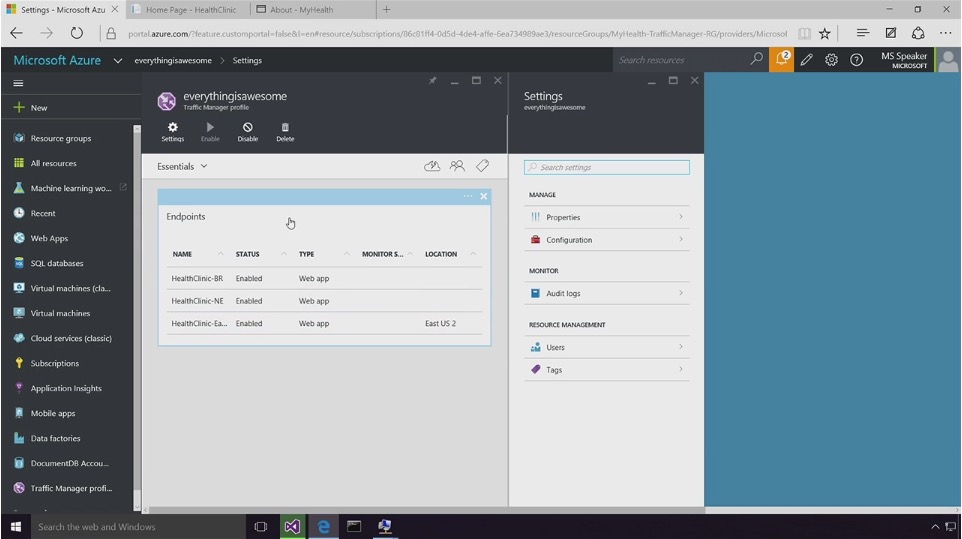
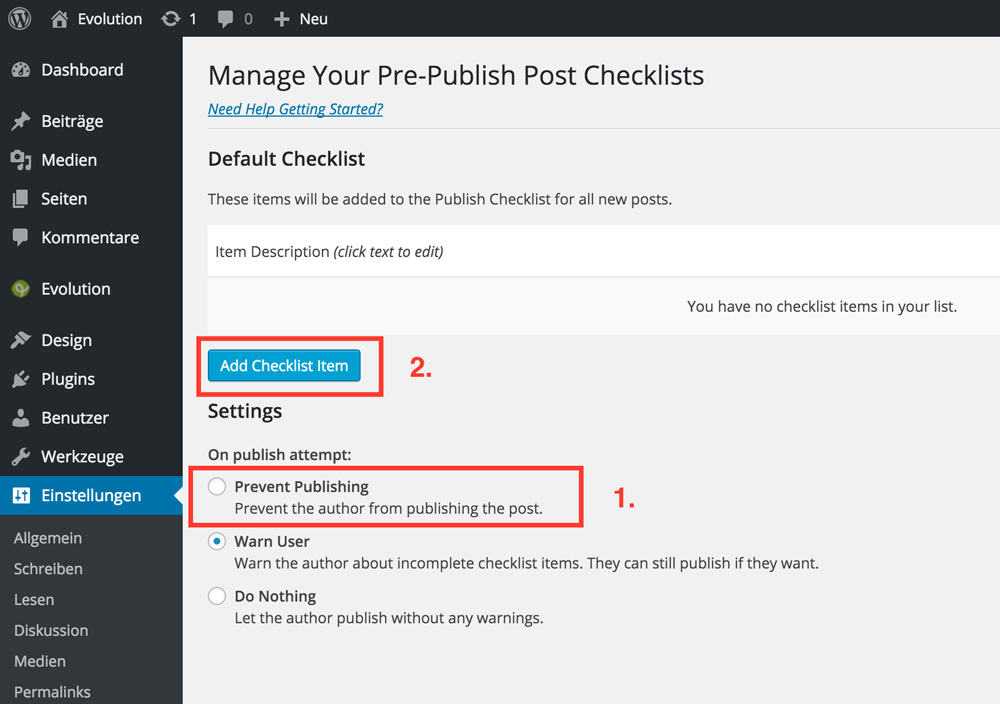
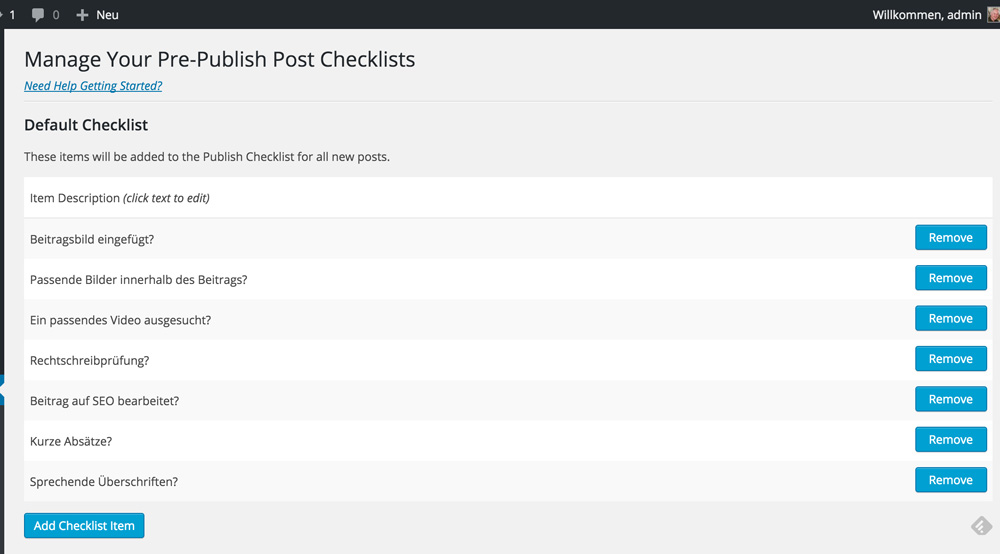
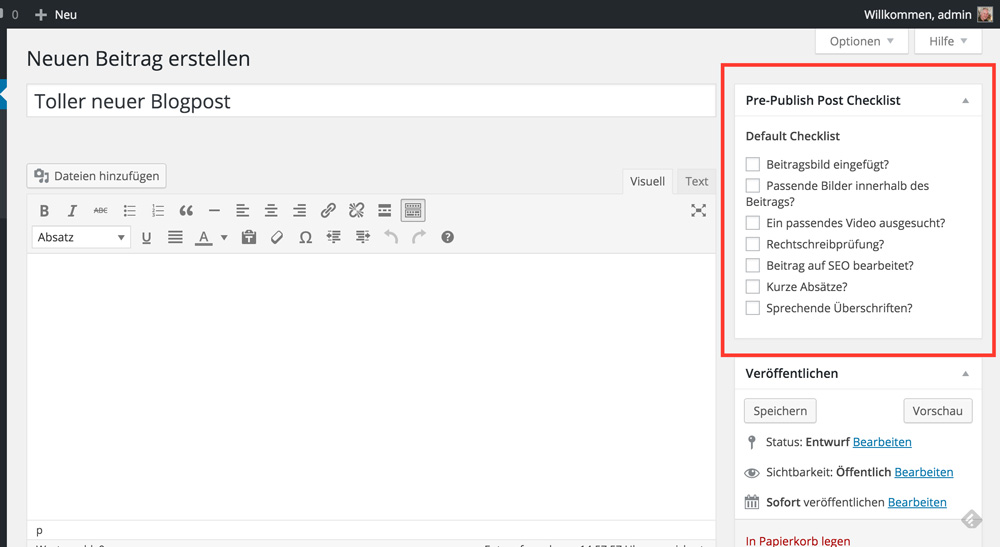
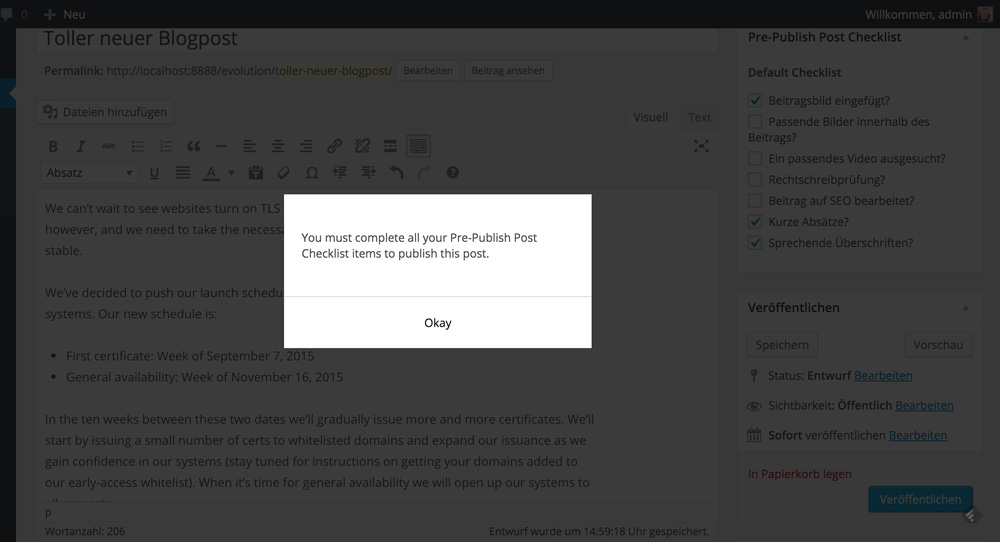





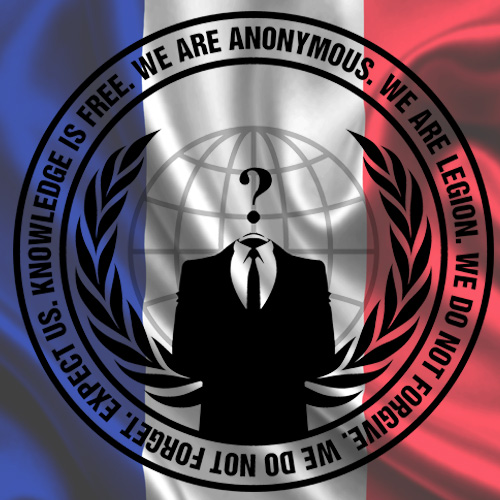





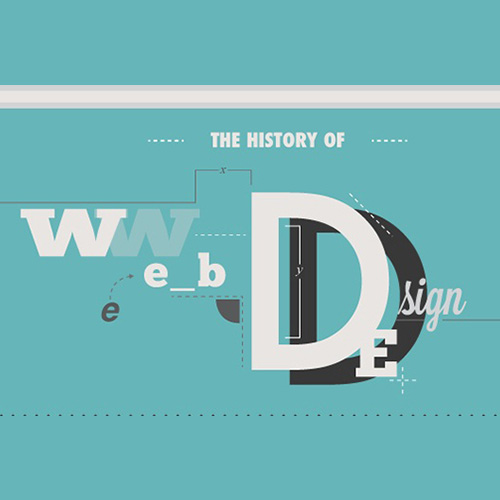
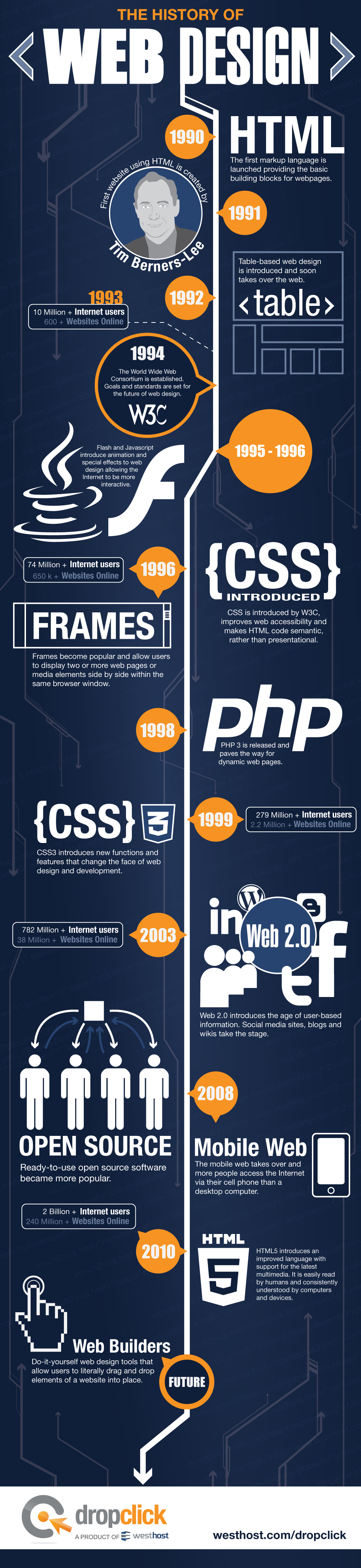 1989 – Lynx
1989 – Lynx