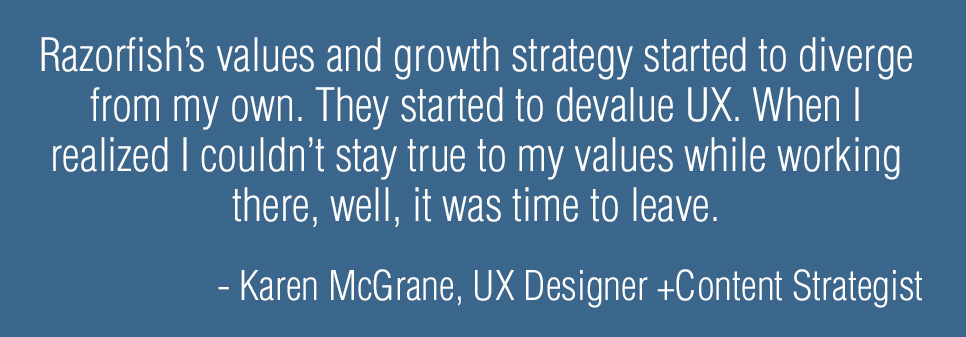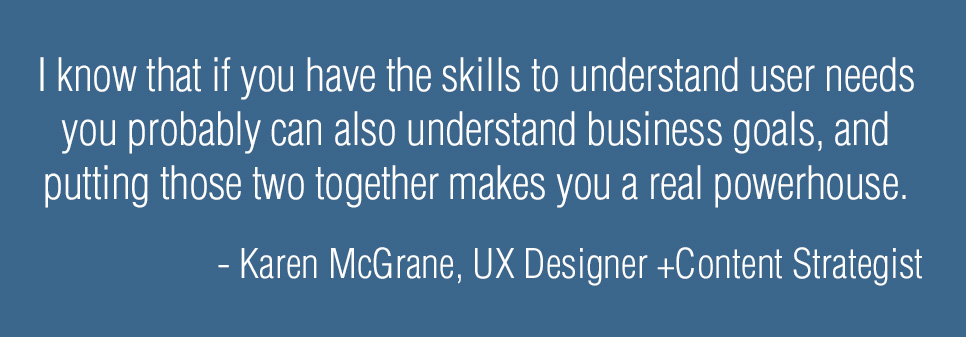For nearly 20 years Karen has helped create more usable digital products through the power of user experience design and content strategy. She founded Bond Art + Science in 2006, and has led content strategy and information architecture engagements for Franklin Templeton, Marriott, and Celebrity Cruises. She has worked with nearly every major publisher in the business, including Hearst, The Atlantic, Fast Company, and Time Inc.
For nearly 20 years Karen has helped create more usable digital products through the power of user experience design and content strategy. She founded Bond Art + Science in 2006, and has led content strategy and information architecture engagements for Franklin Templeton, Marriott, and Celebrity Cruises. She has worked with nearly every major publisher in the business, including Hearst, The Atlantic, Fast Company, and Time Inc.
Previously, Karen helped build the User Experience practice at Razorfish, hired as the very first information architect and leaving as the VP and national lead for user experience. There she led major design initiatives for The New York Times, Condé Nast, Disney, and Citibank, and managed a diverse team of information architects, content strategists, and user researchers.
Karen teaches Design Management in the MFA in Interaction Design program at the School of Visual Arts in New York, which aims to give students the skills they need to run successful projects, teams, and businesses.
Her book Going Responsive was published in 2015 by A Book Apart, and her first book, Content Strategy for Mobile, was published in 2012. She is also the co-host of A Responsive Web Design Podcast with Ethan Marcotte. Her pithier writings often wind up on Twitter at @karenmcgrane.
Can you share a little about yourself and some history about how you got into UX Design work?
I’m one of the rare people in this industry who came in through the front door and I’ve never done anything else. I have an M.S. in Technical Communication and Human-Computer Interaction from Rensselaer Polytechnic Institute, an engineering school in upstate New York. The mid-90s was a great time to learn the principles of user-centered design, and to learn them in a communications program means I was trained in information architecture and content strategy from the start. I got my first job at Razorfish in 1997 and have been working in UX ever since.
As a creative, how did you transition into Content Strategy?
I wouldn’t use the term “a creative” to refer to anyone in this industry. Everyone is creative—I’ve worked with back-end developers who are some of the most creative people I’ve ever known.
What were some of the most challenging websites you’ve worked on? Can you share the solutions you developed for them?
I just worked with a fantastic team on the redesign of The Toast and we wrote up a case study of our process. What made this project special was working with a group of people who are all exceptionally good at what they do. The team at The Toast was also a delight to work with. There are so many complex decisions to be made over the course of a web project, being able to trust the people you work with is the most important thing.
What do you say to companies that are reluctant to invest in UX Design, how do you make others aware of the significance of UX Design?
I don’t even try to convince the non-believers. It’s not worth it. Partner with people who already understand why user experience is important and value your work. We don’t have enough skilled UX people to solve the problems of companies that already get it, why waste time trying to convince people?
Can you tell us about the time you spent at Razorfish as the VP and National Lead for UX? Can you share some of your notable accomplishments there?
I was the first person hired with a background in user experience, and when I left I was running the practice nationally. Over the years, I helped shape and build the practice, managing a team of information architects, content strategists, user researchers, and experience directors. I was privileged to work with some exceptionally talented designers at Razorfish, and it seems like most of my cohort from those early days at Razorfish have gone on to interesting leadership positions.
Was there any specific problem you set out to solve at Razorfish?
I had a different job every year, even though I worked for the same company. I often describe it as a crash course in every situation that a business might encounter: explosive growth, going public, multiple acquisitions/mergers, massive layoffs, strategic shifts. As a designer and a manager I was exposed to so many different situations—not all of which I was prepared to deal with. I learned a lot about running teams, projects, and businesses, and that has paid off handily in the years to come.
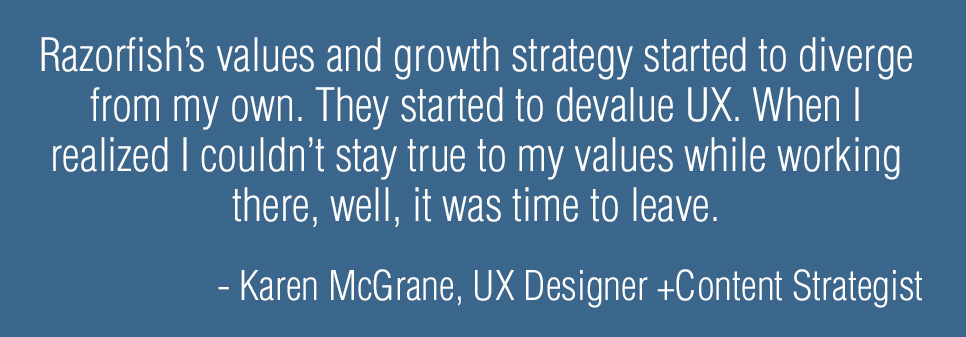
How did you transition from Razorfish to Bond Art+Science?
I made a very good decision to quit my job. For the majority of my time at Razorfish I felt the values of the company aligned solidly with my values, and my career opportunities dovetailed nicely with the needs of the company. At a certain point, Razorfish’s values and growth strategy started to diverge from my own. The company became more of an advertising agency and I’d say—from my admittedly biased vantage—that they started to devalue UX. When I realized I couldn’t stay true to my values while working there, well, it was time to leave.
I have been running Bond since 2006, at first with partners and now entirely on my own.
Could you explain your thoughts on “company culture” and how it can be fostered in a work environment? Do you feel that Bond Art+Science has its own unique culture?
Bond is just me, but I work quite regularly with a variety of partners. Culture means something different to me today than it did even a decade ago, when I might have talked about how the office space should be conducive to meetings and discussions, or how lunches and other social activities go a long way towards creating trust. With so many people working remotely, and many people working on ad-hoc teams, culture is more elusive since people aren’t working face to face. But, regardless of whether it happens in person or on Slack, clear communication and being kind to each other are things I value.
What do you believe are some vital content strategy concepts that designers/developers may not understand?
“Starting with the content” doesn’t mean waiting until all the content is done. Too often, I see content treated as almost a binary state: either we have the content or we don’t. Designers and developers often complain about how difficult it is to get clients to give them the content.
Content strategy is a whole set of processes that make it easier for clients to say what the content should be—and make it easier for clients or copywriters to actually create that content. Content strategy also makes it easier for designers and developers to understand the structure of the content, its size and shape, where it will come from, and how it might be reused. Knowing the structure of the content is the most useful input to the design process—in some ways even more useful than having a few examples of the “real” content, because this process ensures you’re considering a range of possible scenarios and variables.
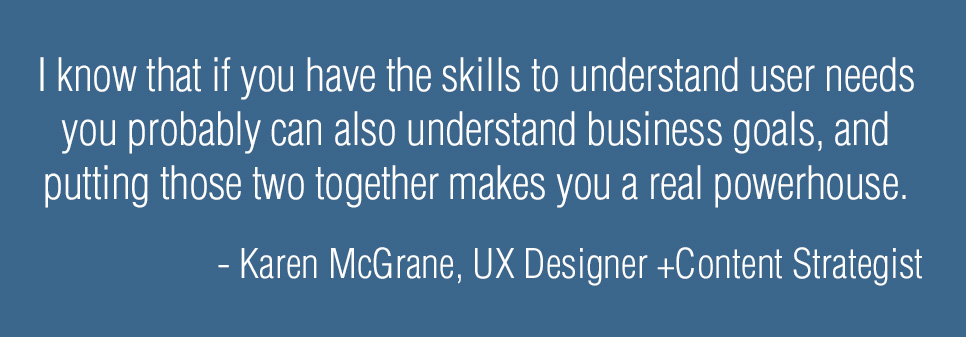
As someone who knows both content strategy and UX Design, do you think it’s advantageous for anyone in the business of design to learn the strategy side of things?
I teach the Design Management class in the MFA in Interaction Design program at the School of Visual Arts. It’s basically “business skills for UX designers.” I’m fond of saying that “design is the easy part.” Working in isolation, it’s not difficult to imagine a better interface, a better user experience. (That’s why redesigning something like the United Airlines website as a portfolio piece is so satisfying and yet so superficial.) Figuring out how to actually make better design happen, understanding the business strategies that support or hinder great experiences—I think every designer needs to have some understanding of how business works. Frankly, I’ve seen so many of my UX design peers go on to lead successful businesses, I know that if you have the skills to understand user needs you probably can also understand business goals, and putting those two together makes you a real powerhouse.
You teach Design Management at SVA, what does one learn from the Interaction Design program?
The interaction design program is a 2-year MFA, and it’s run with a studio model, so the students move together as a cohort. They take all their classes together and there are no electives. The program covers a range of perspectives in interaction design—this isn’t just about design for the screen. I recommend it for professionals with a few years of experience who are looking to explore user experience design more fully. One of the benefits of a program like SVA is the network of relationships students make, with the school and with other members of the program.
Is this a difficult process to teach in an industry where technology and tools are constantly changing/improving? How do you stay up-to-date?
The class I teach is about business principles, which don’t change all that much! A lot of what I do in content strategy is also more slow-paced. I believe that investment in content modeling, taxonomy, and information architecture is something that can last companies for years or decades. People working in front-end design and development have to keep up with so much! If you’re familiar with Stewart Brand’s concept of Pace Layers the work most web designers and developers do is on the fashion layer, and I work in the commerce and infrastructure layers.
What kept you motivated in the early days of your career, and what keeps you actively engaged in the industry now?
I feel genuinely lucky to have found a profession that maps so well to my interests and how my brain works. I am never bored. Honestly, I just have a huge amount of gratitude for the growth of the web over the past 20 years.
What was the general process of writing your latest book, Going Responsive?
Going Responsive was my second book and it came out last week, on November 18. The process was a bit different from writing the first one, Content Strategy for Mobile. For my first book, I didn’t really know what to expect or how the ideas would emerge, so I just started writing. With Going Responsive, I was very clear from the start what I wanted to talk about, and I mapped out an outline for each chapter and section with expected word counts for each. I stayed pretty close to that structure and wrote about 1500 words per day (on the days that I wrote; I didn’t write every day.) The first draft took around three months to write. Once the book was drafted then there were successive rounds of development edits, line edits, copy edits, and proofreading. Then the book went into production for the print layout and the ebook. That whole process took a few more months, give or take. I haven’t actually seen the print book yet, so it’s not quite real yet!
What are the major points you feel the reader can take away from your book?
Responsive design is more than fluid grids, flexible images, and media queries—it’s a new way of communicating and working that affects the whole team. This book is based on research and interviews with dozens of companies that have pulled off a successful responsive redesign.
Readers will learn about:
- Why responsive is the right solution (given other options for mobile)
- Planning and scoping responsive projects
- Changing how teams are structured and collaborate
- Why every responsive design project is also a content strategy project
- New ways of dealing with browser support and testing
- Measuring success and expected outcomes
If you could travel back in time and give your younger self one piece of advice, what would it be?
The problems you’re anxious about today won’t matter at all in 5 months or 5 years, so don’t waste so much time and energy worrying about them. The benefit of age is that you have experience getting through things, and so you feel more confident you can deal with whatever challenges life throws at you.

What do you believe the future of UX will look like over the next 5 years? Do you have any plans for new projects in the future?
I hope the future of UX is more diverse. People who use the products we design are increasingly diverse—mobile phones bring the internet to a much wider audience than traditional desktop computers. Having more perspectives on a team results in better products. Right now, the tech industry is dominated by affluent white people, with most tech companies skewing heavily male. If we care about creating great products for people, then we should ensure that the design and development team also brings a range of different perspectives.
Finally can you share any individuals you look up to in your industry and why?
Dana Chisnell is a personal hero of mine. Her work at the Center for Civic Design helping election workers design more usable ballots landed her a consulting job at the White House and the US Digital Service. I find her work so inspiring.
Lisa Welchman is another person I admire greatly. Her book, Managing Chaos, is one of the best books I’ve read this year. There’s no one else out there who understands how to wrangle large organizations and their digital processes like she does.
I don’t know him personally, but I think
Tim Allen is the UX professional most likely to become CEO someday. He’s worked agency side at RGA and Sapient and later as ECD at Amazon, and now is the North American president for Wolff Olins. Someone to keep an eye on.
Read More at Interview – Karen McGrane, UX Designer & Content Strategist
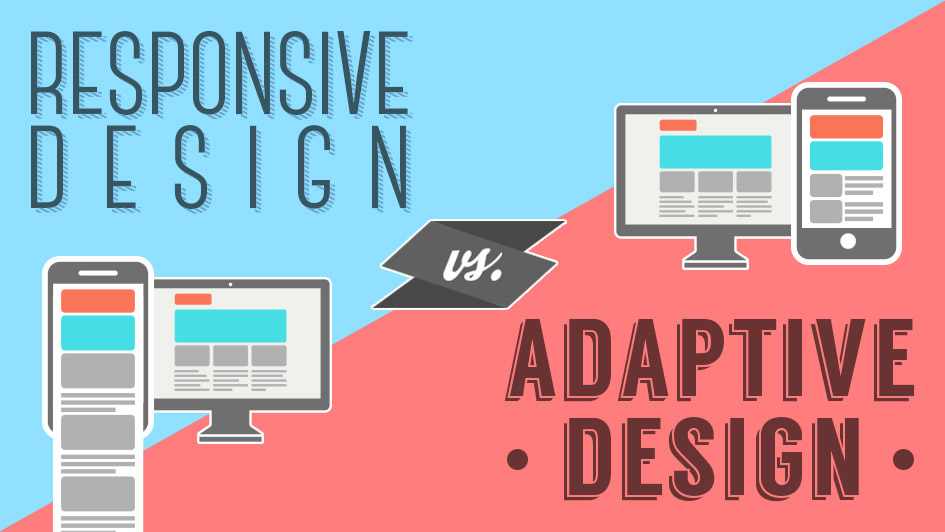 Mobile devices can not be ignored. People are using them to visit websites instead of their desktop computers. If your site isn’t easy to view on a mobile device, you are decreasing your chances to get more visitors and increase usage of your site.
Mobile devices can not be ignored. People are using them to visit websites instead of their desktop computers. If your site isn’t easy to view on a mobile device, you are decreasing your chances to get more visitors and increase usage of your site.
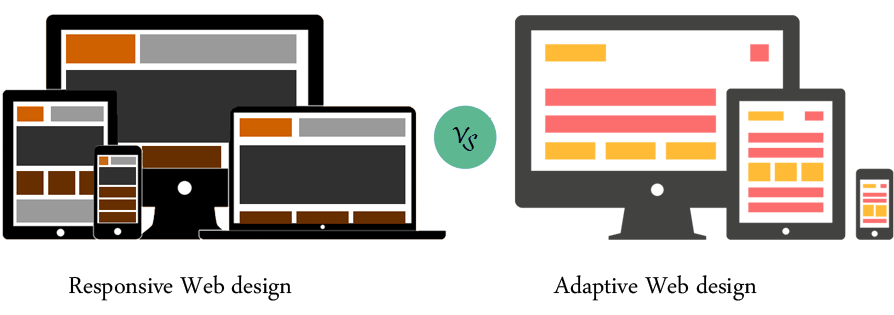
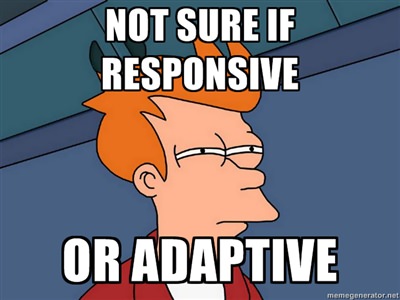 Responsive design is the more difficult choice since it requires extra attention to the site’s CSS and organization to make sure it functions at any possible size. It can be daunting making one layout that can work in any screen size.
Responsive design is the more difficult choice since it requires extra attention to the site’s CSS and organization to make sure it functions at any possible size. It can be daunting making one layout that can work in any screen size.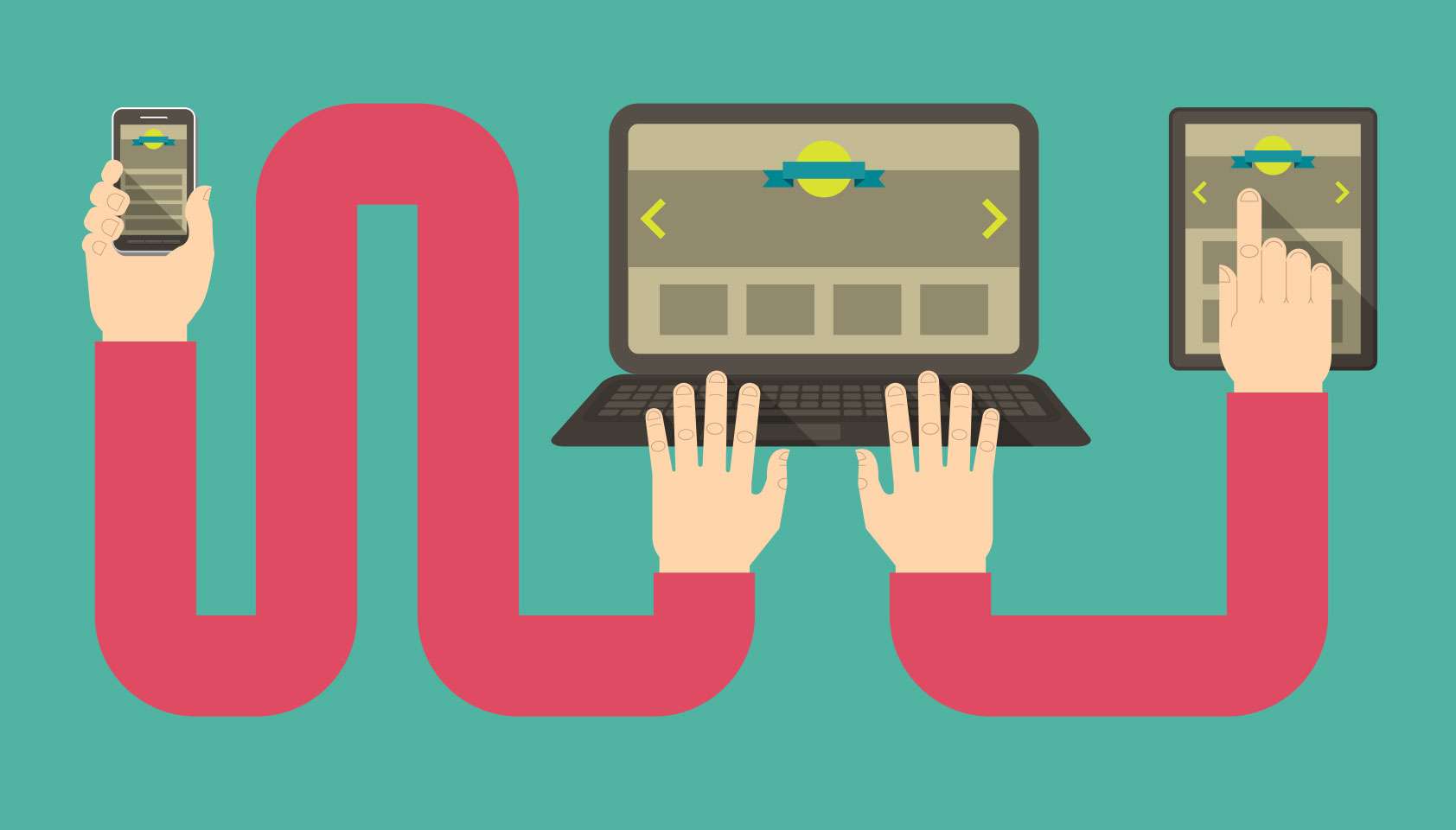
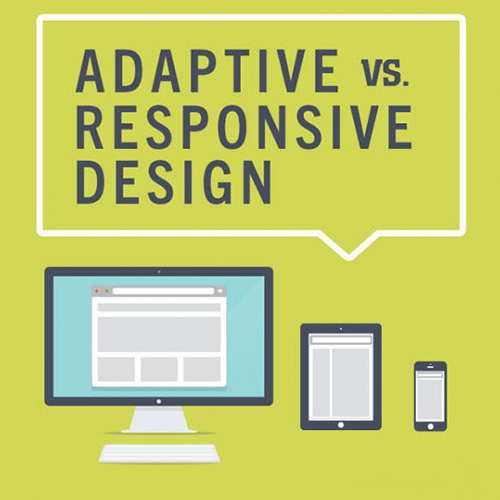



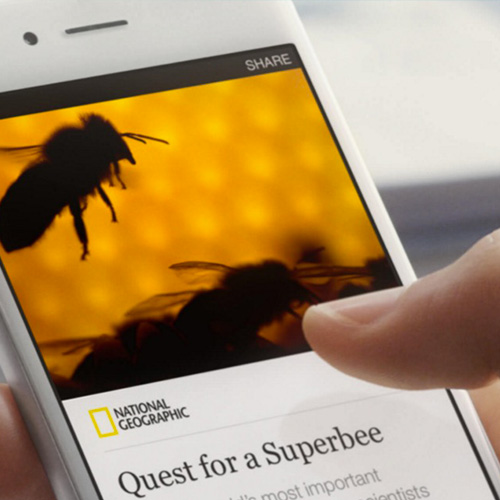

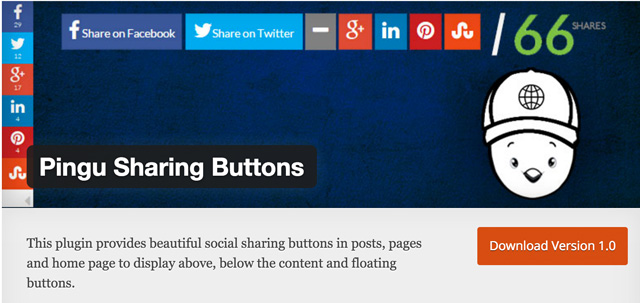
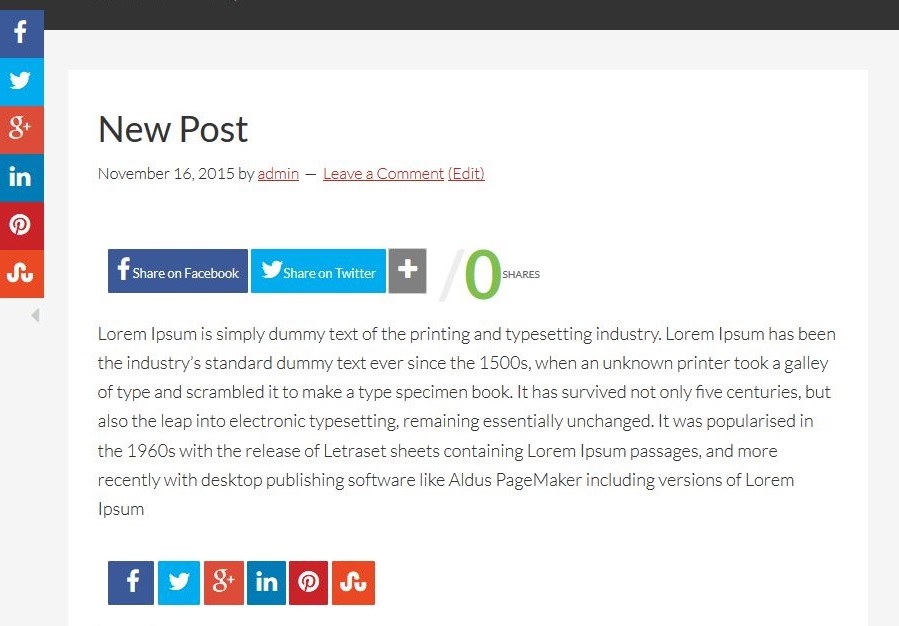
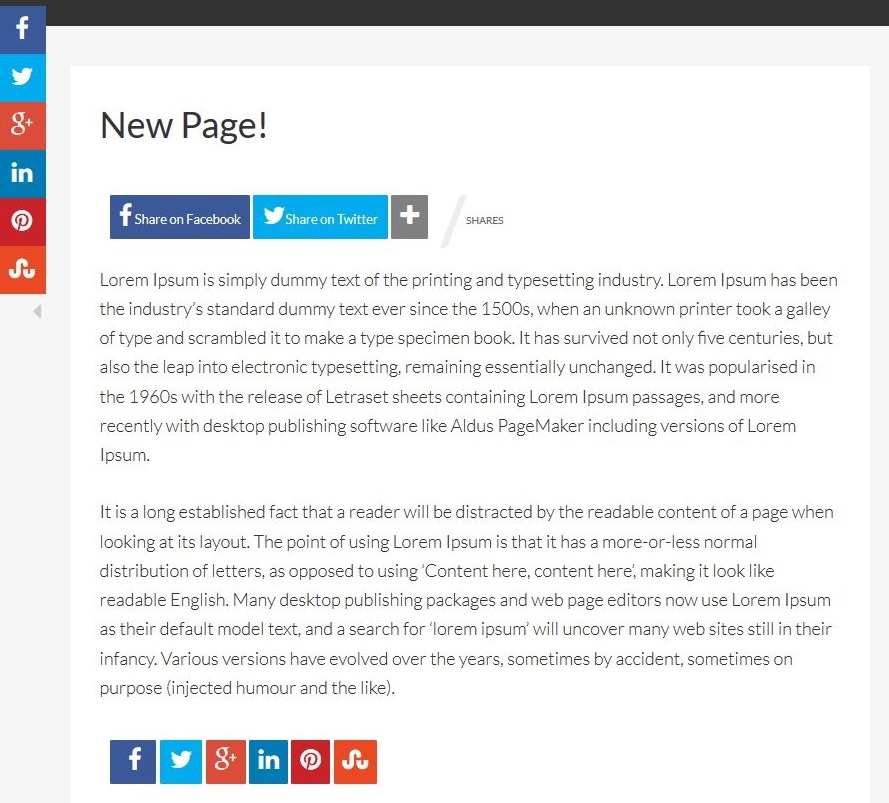
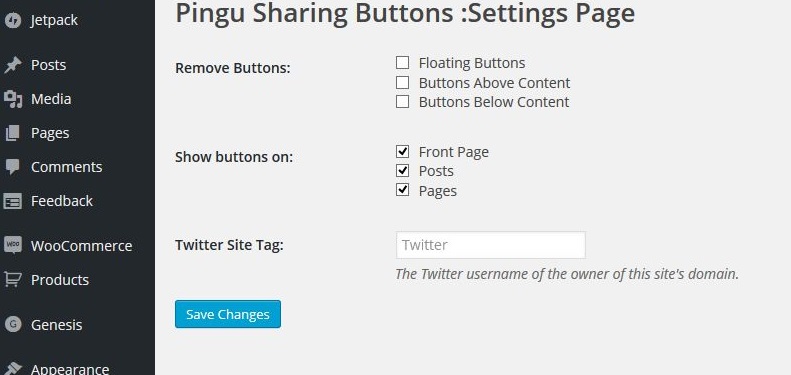
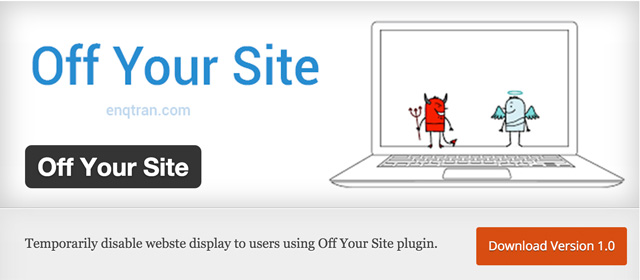
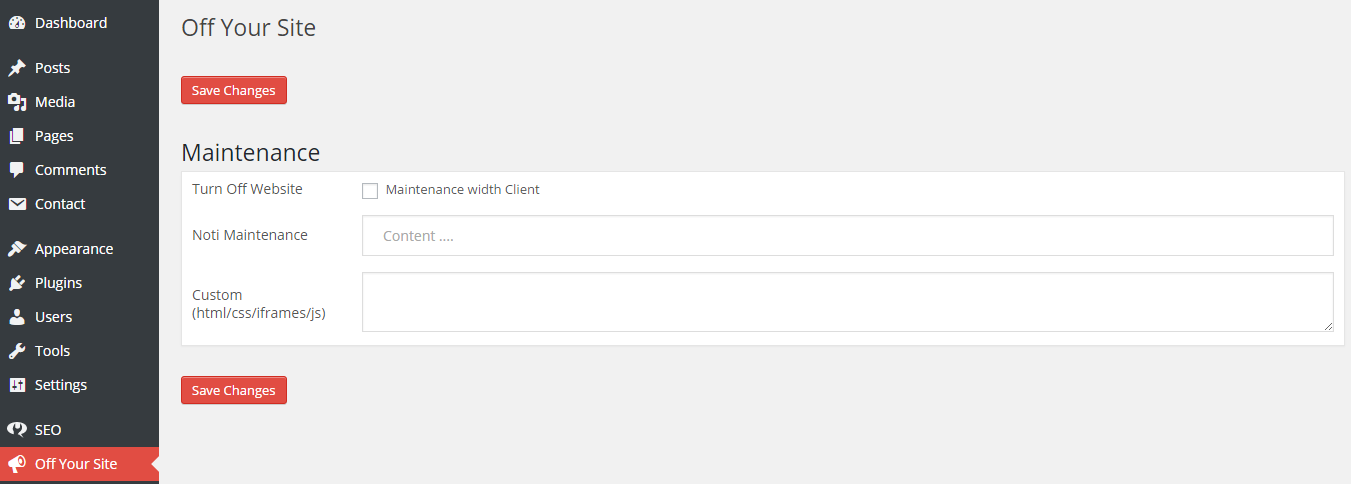
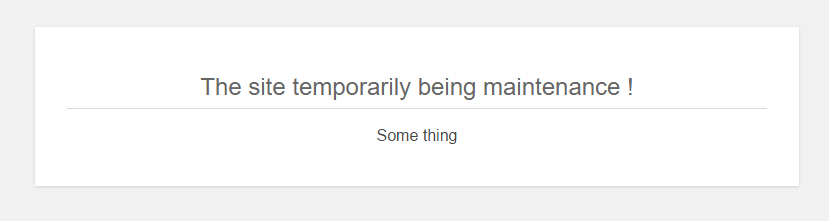
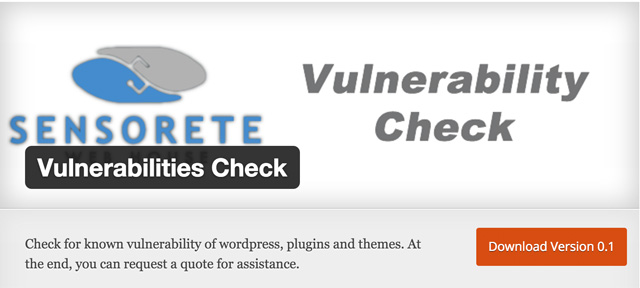

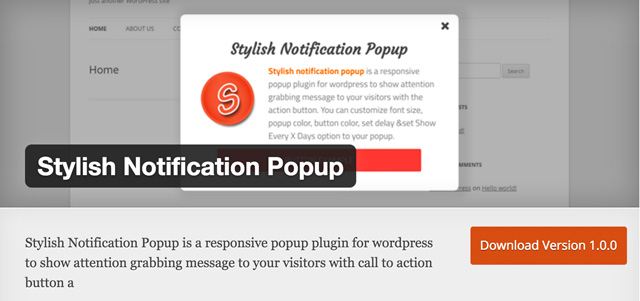
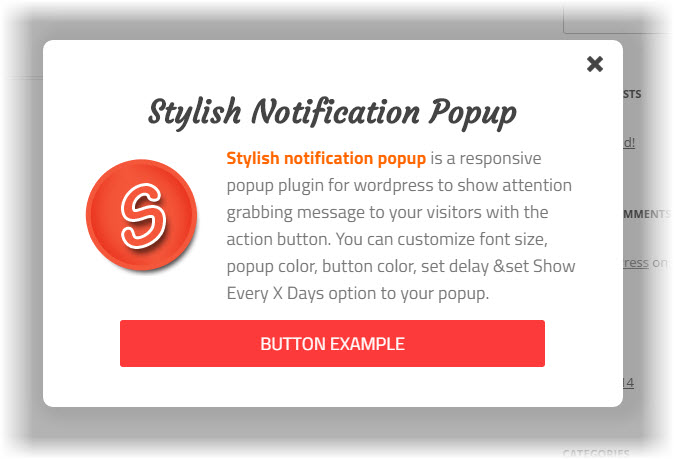
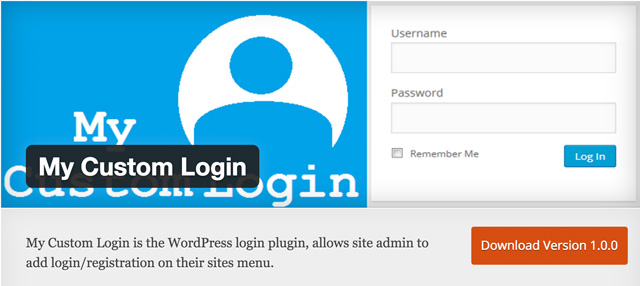
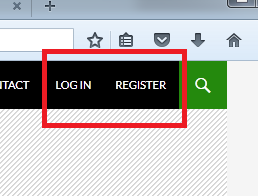
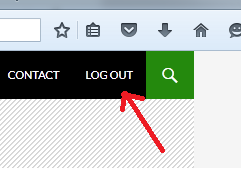
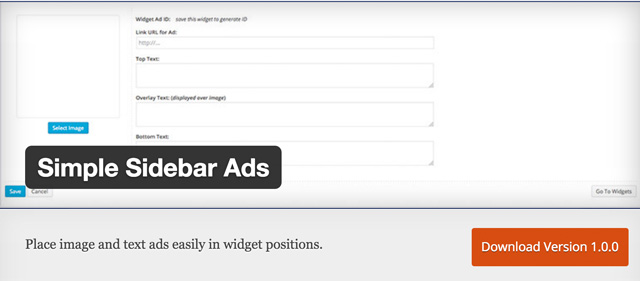
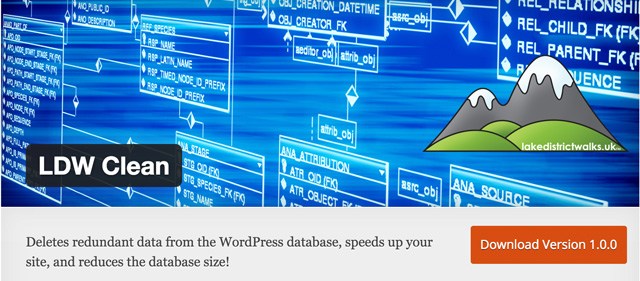
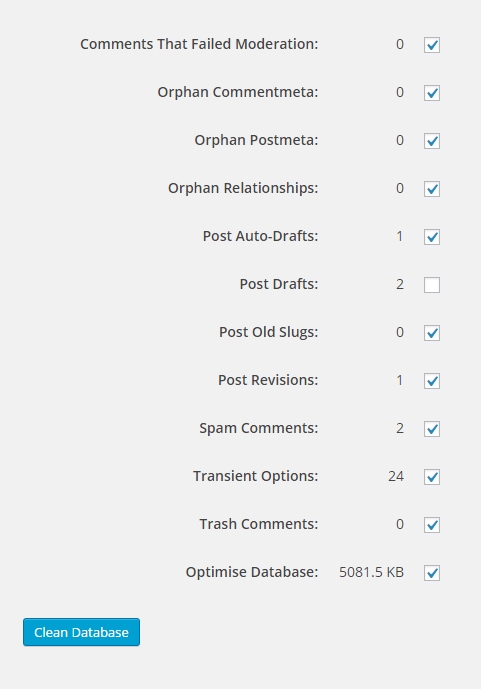
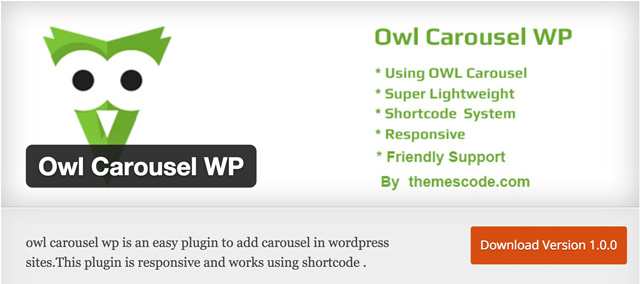
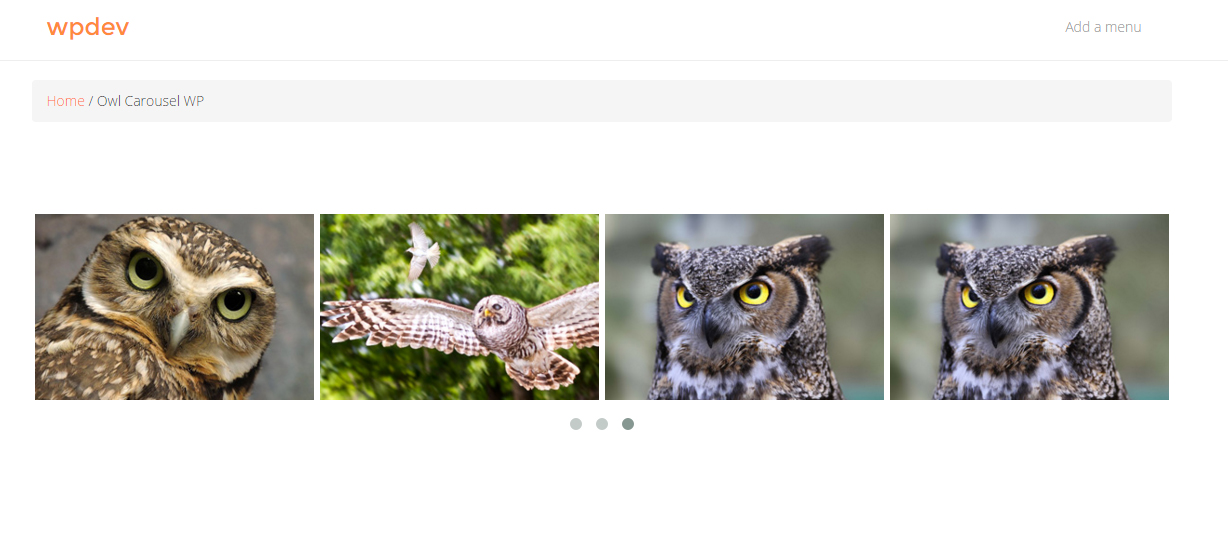
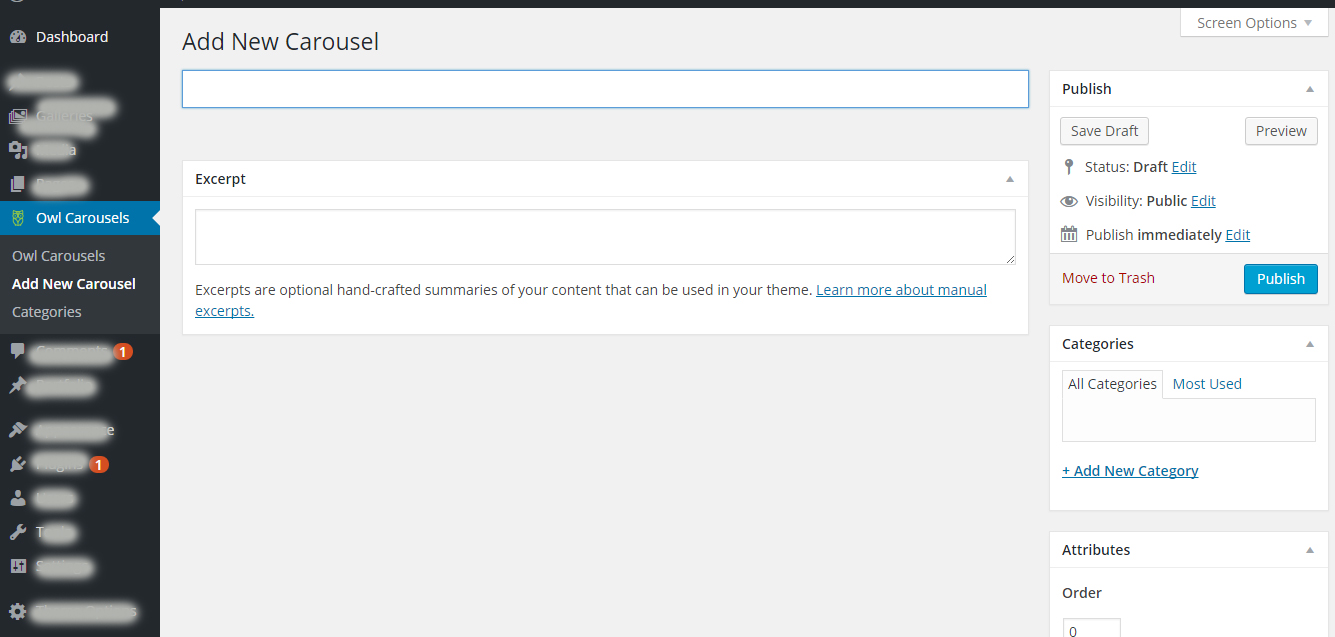
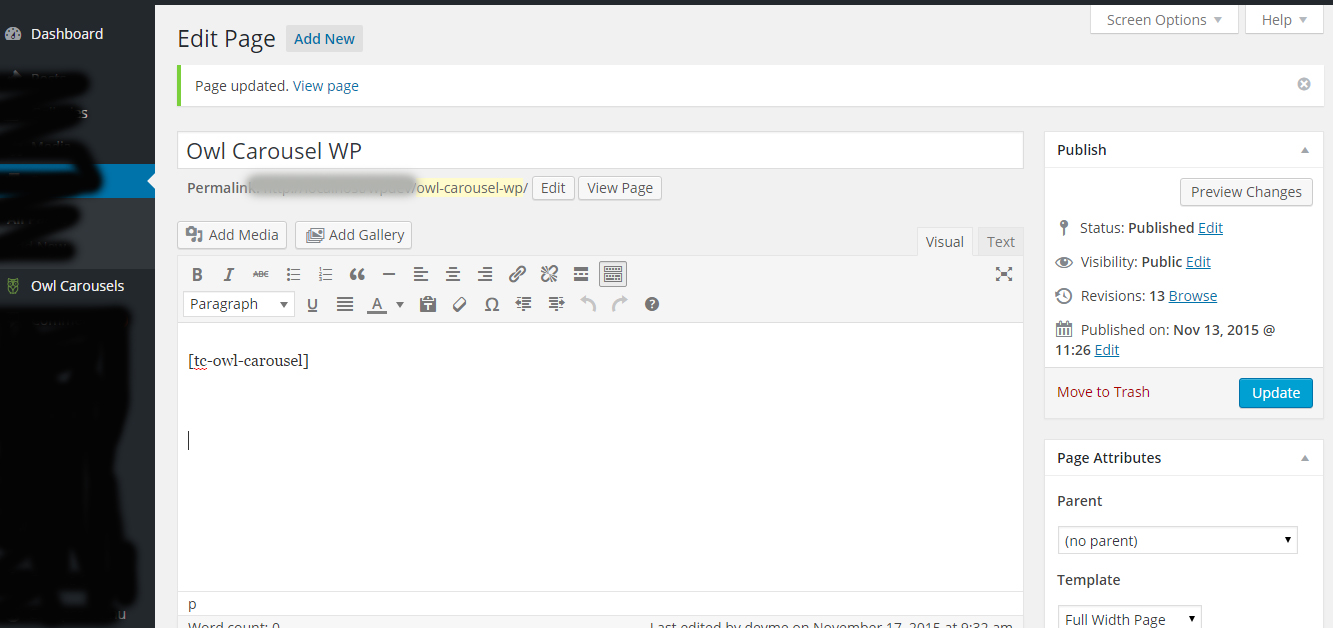








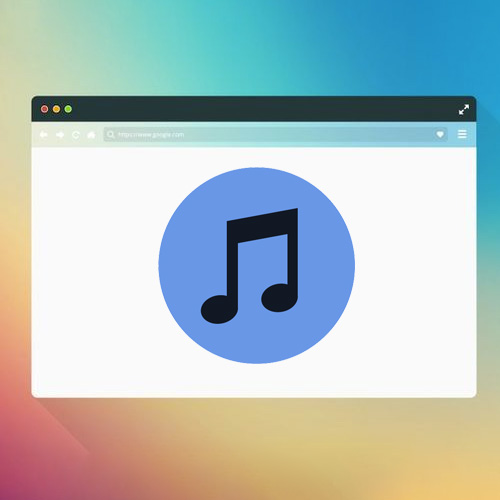
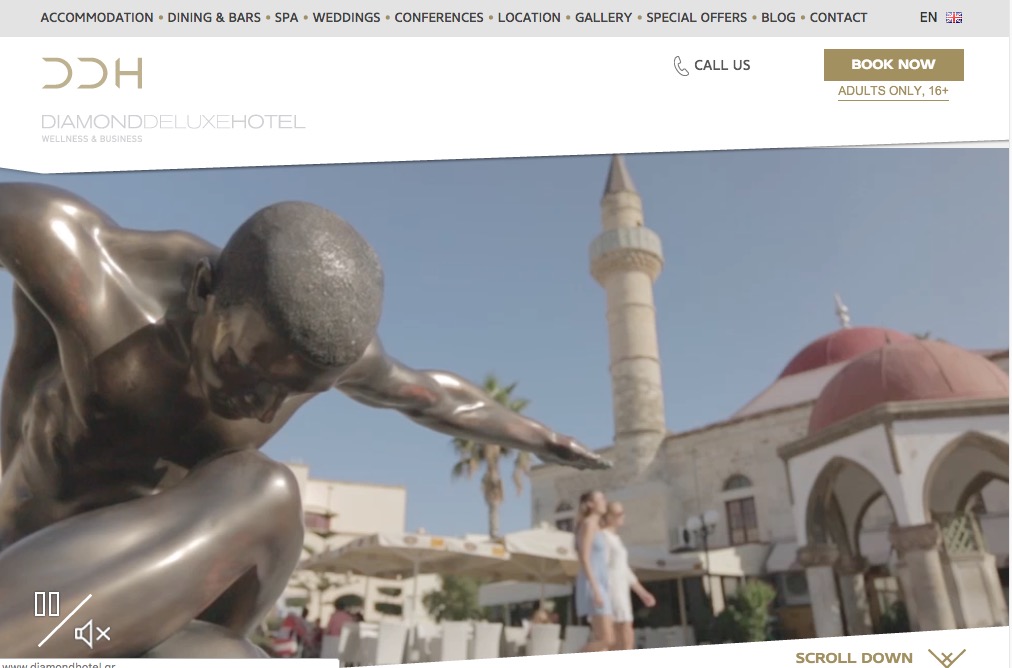
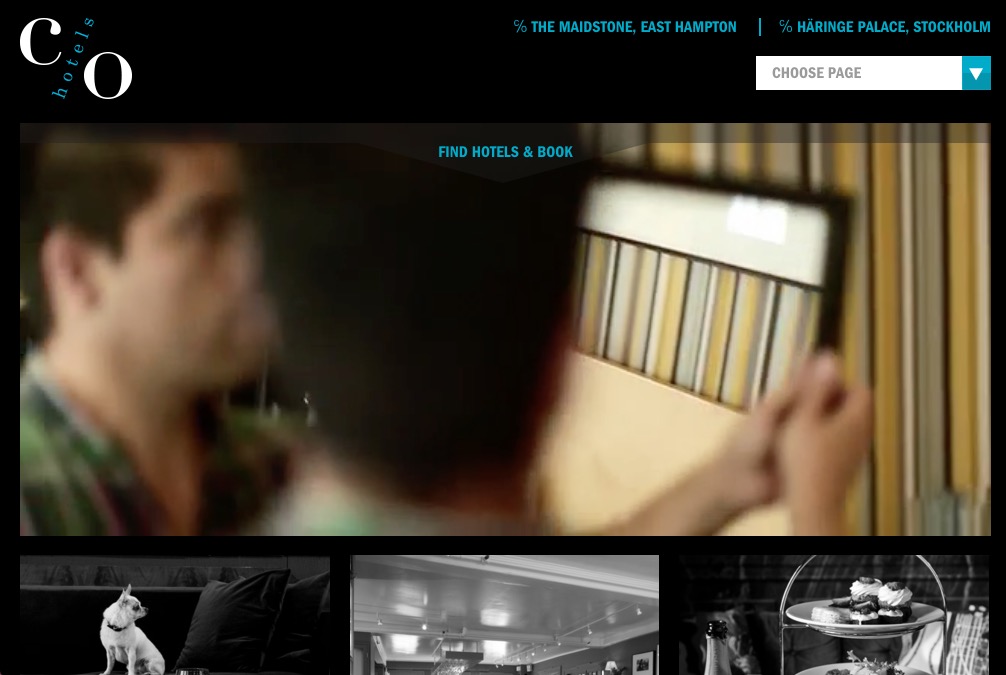
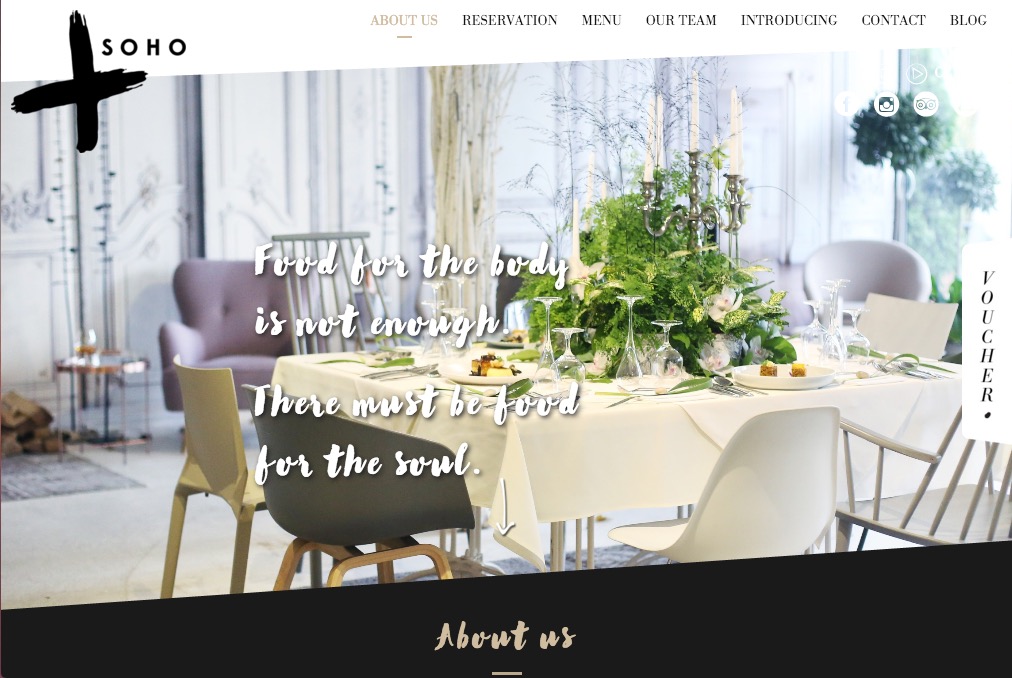
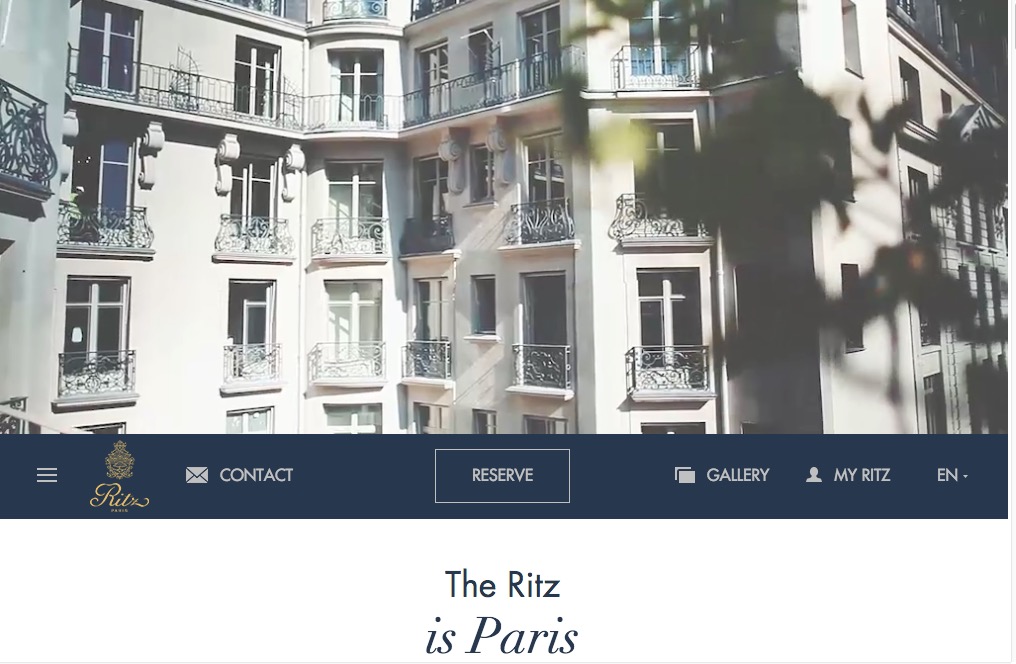
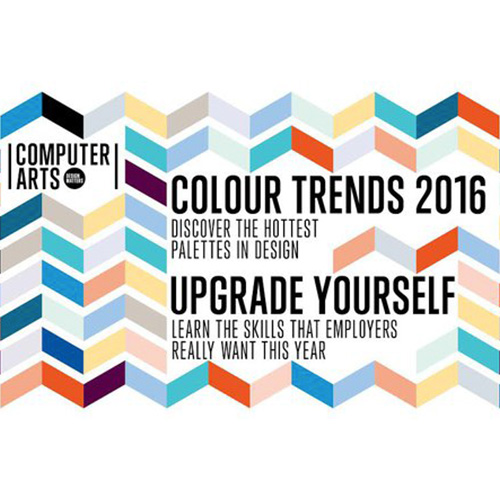

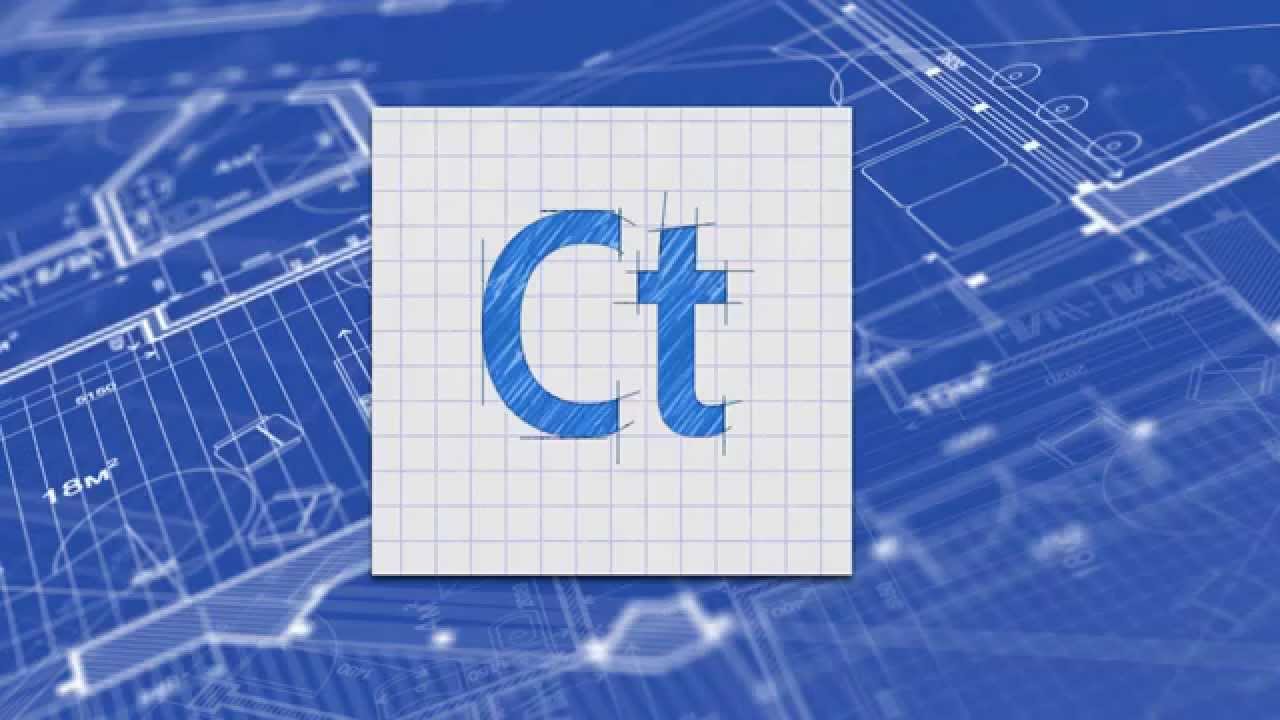
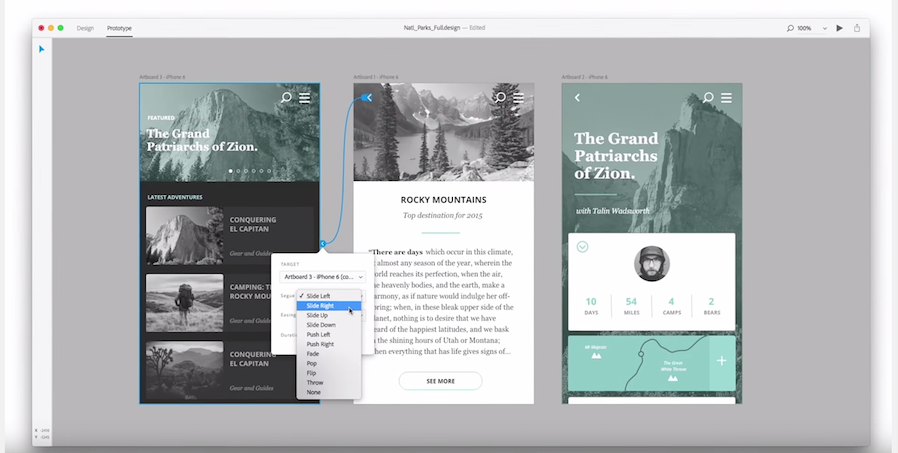
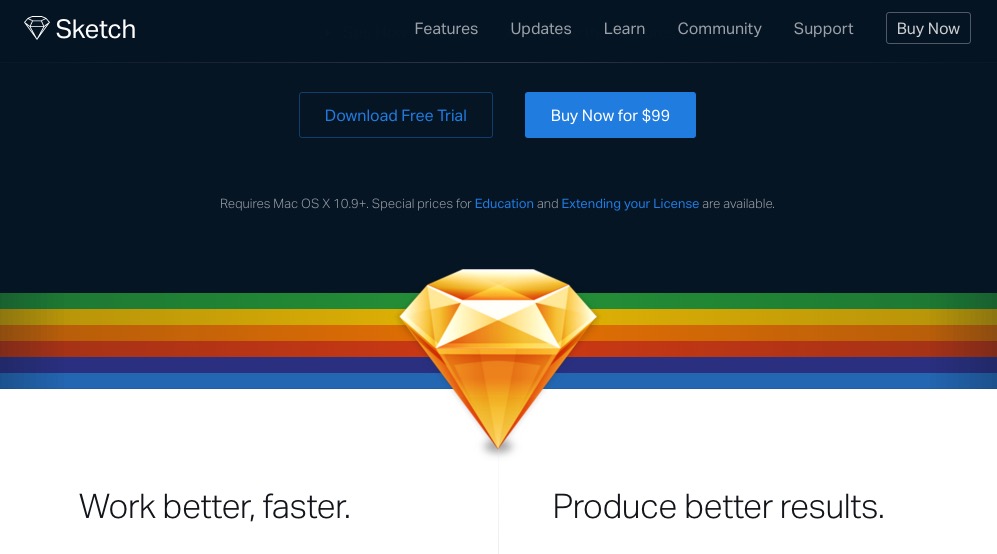
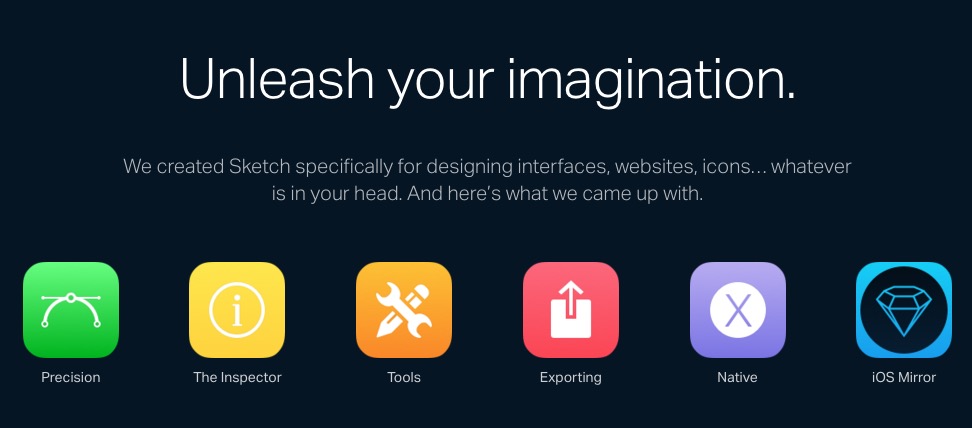

 For nearly 20 years Karen has helped create more usable digital products through the power of user experience design and content strategy. She founded
For nearly 20 years Karen has helped create more usable digital products through the power of user experience design and content strategy. She founded