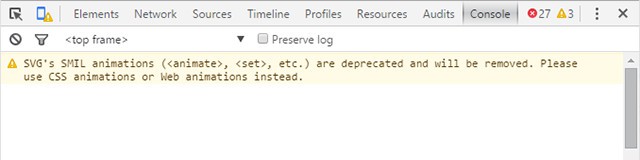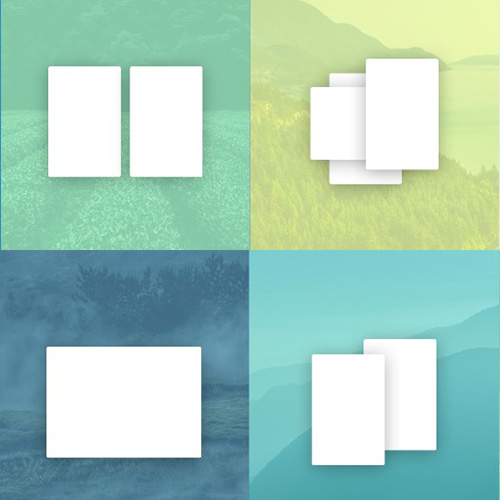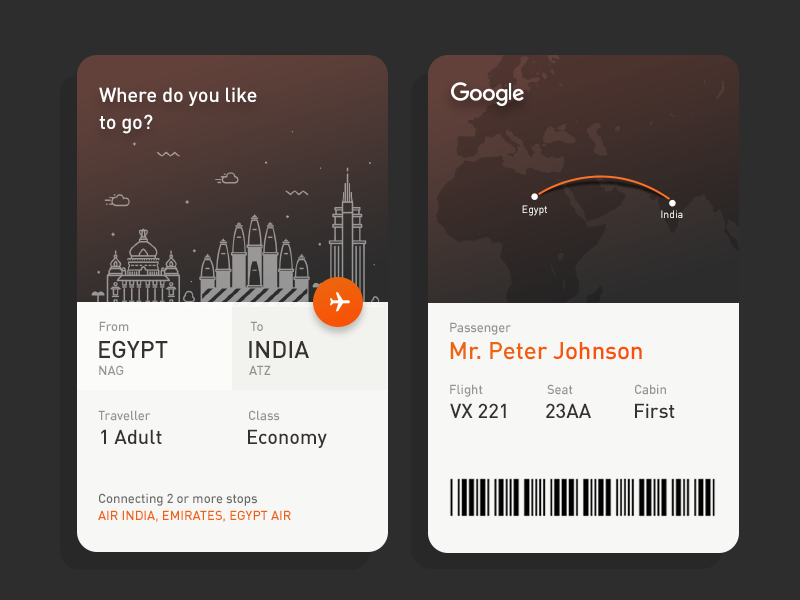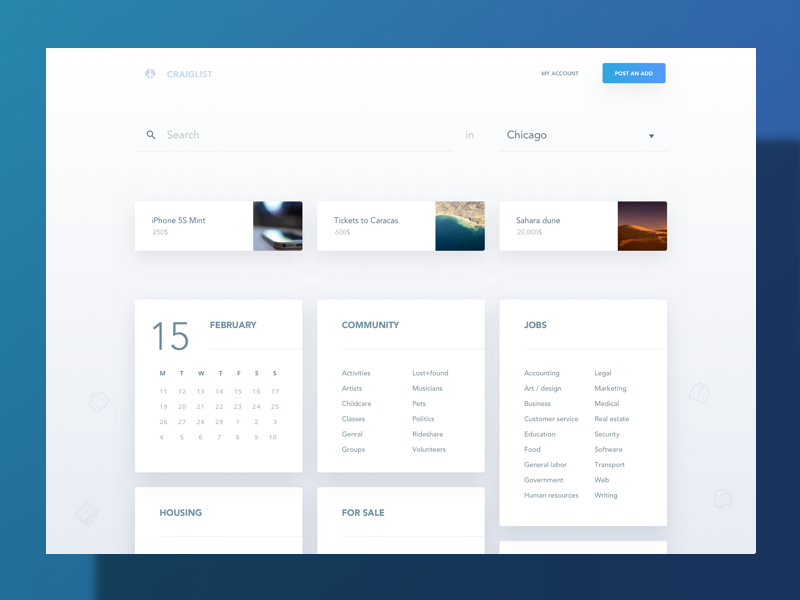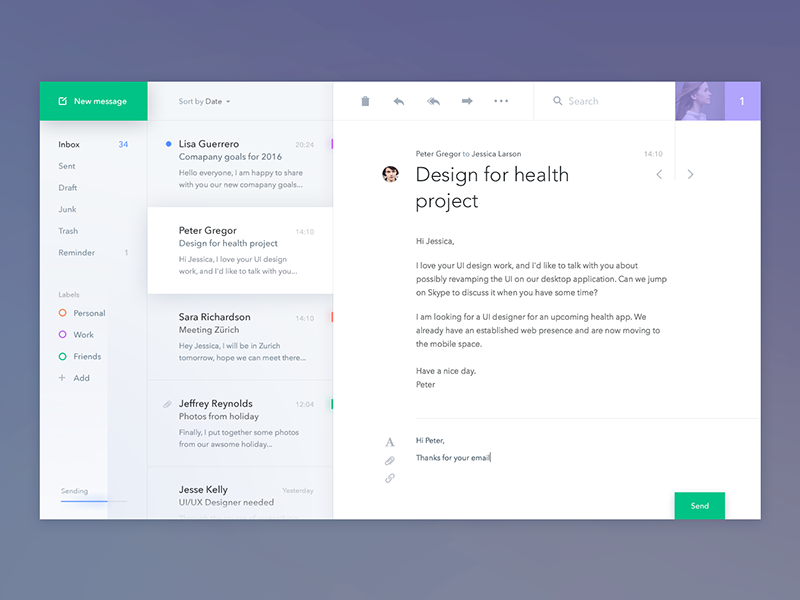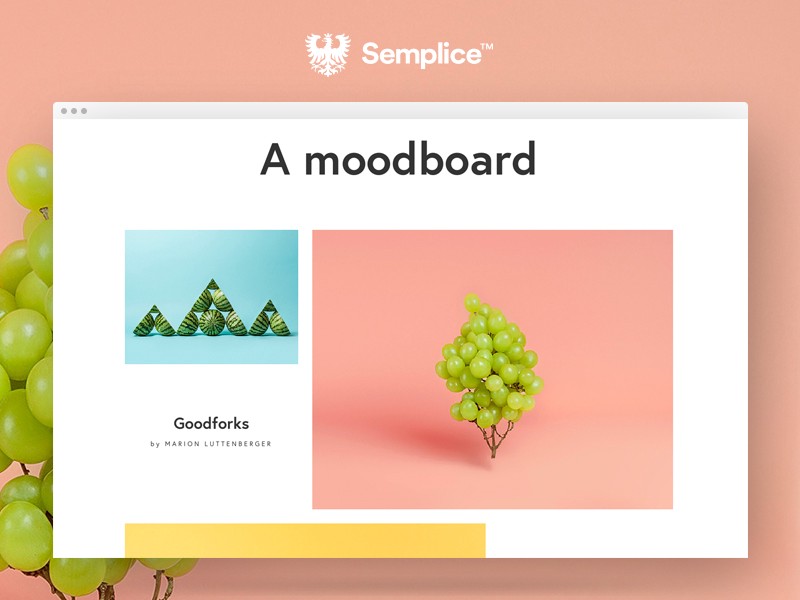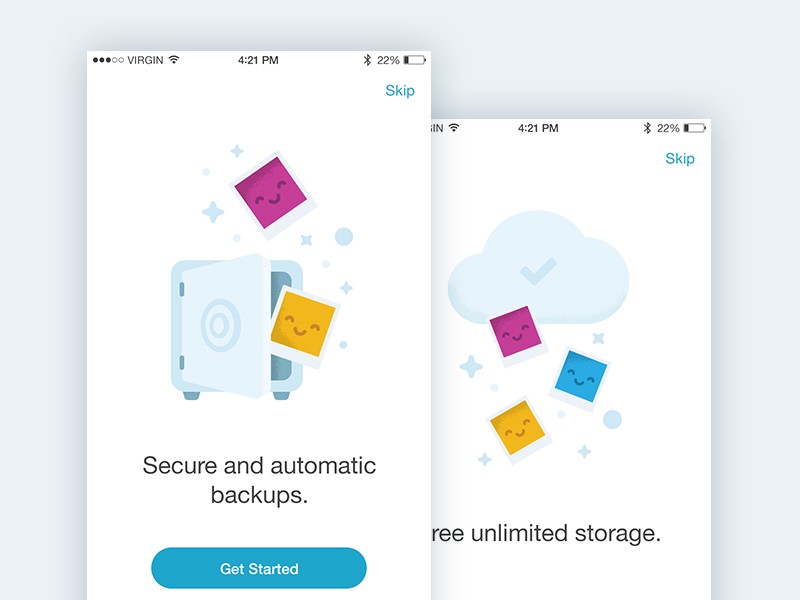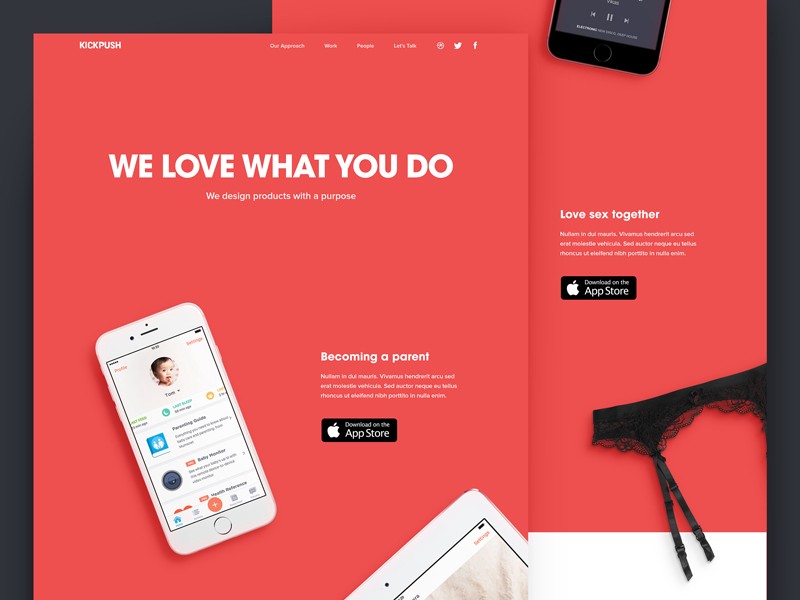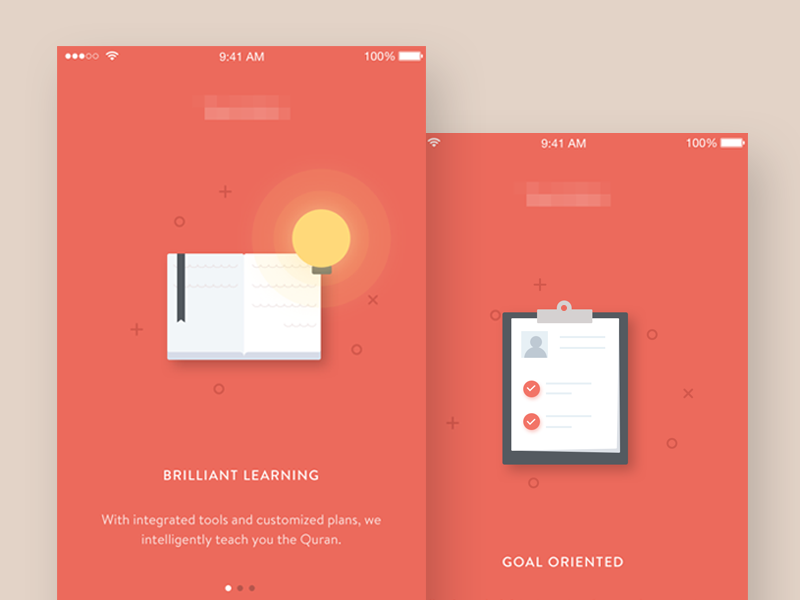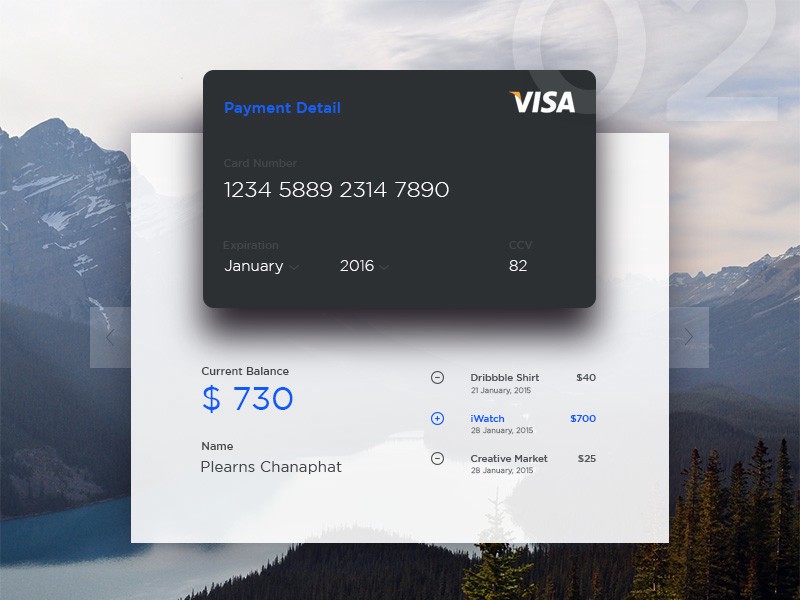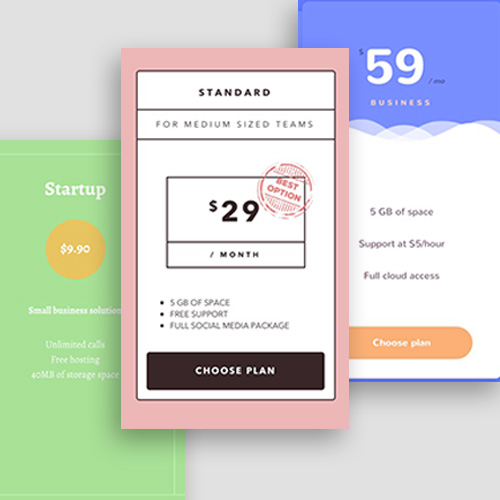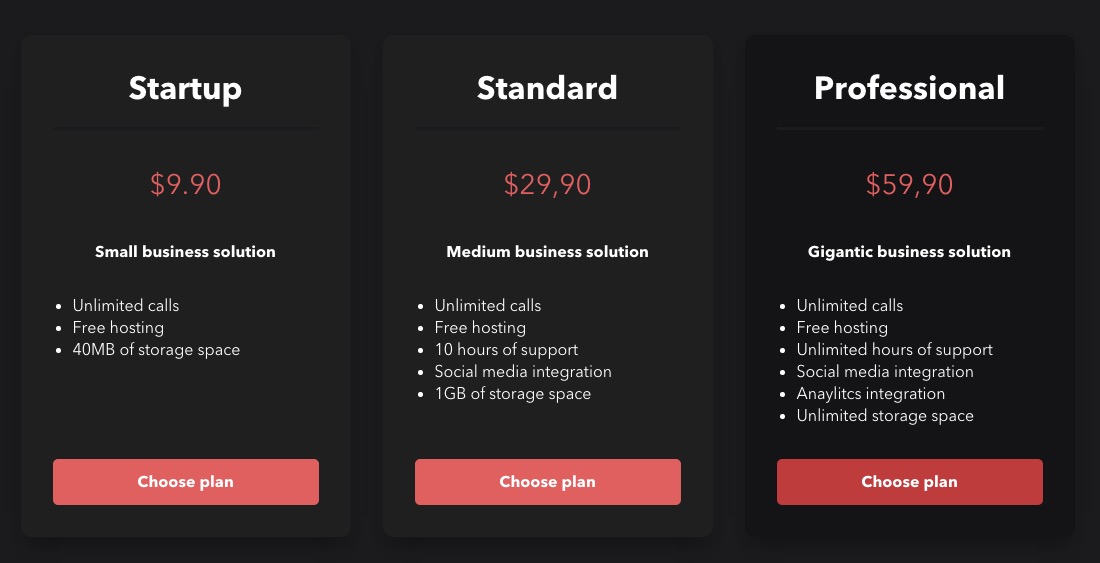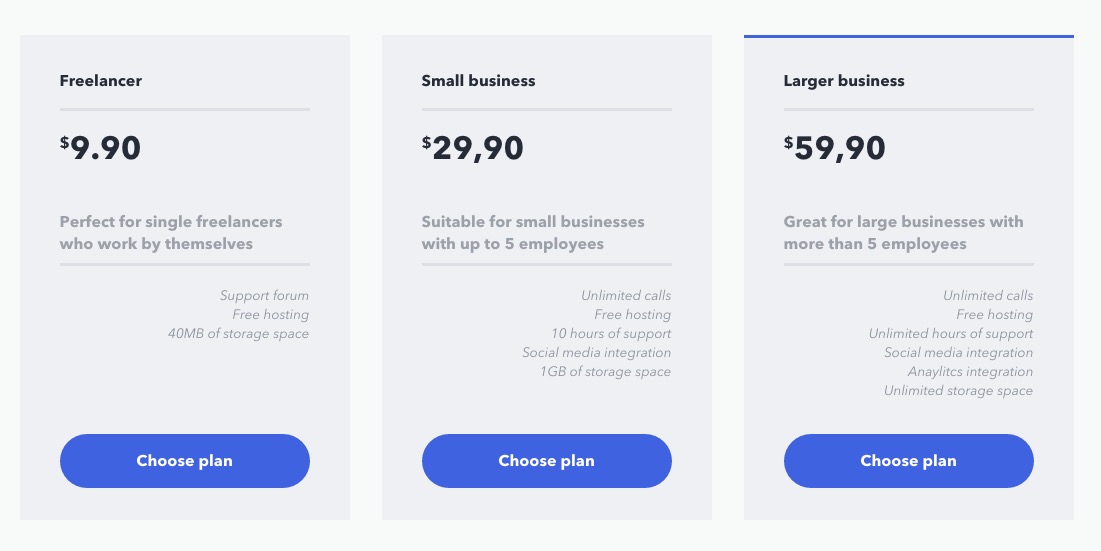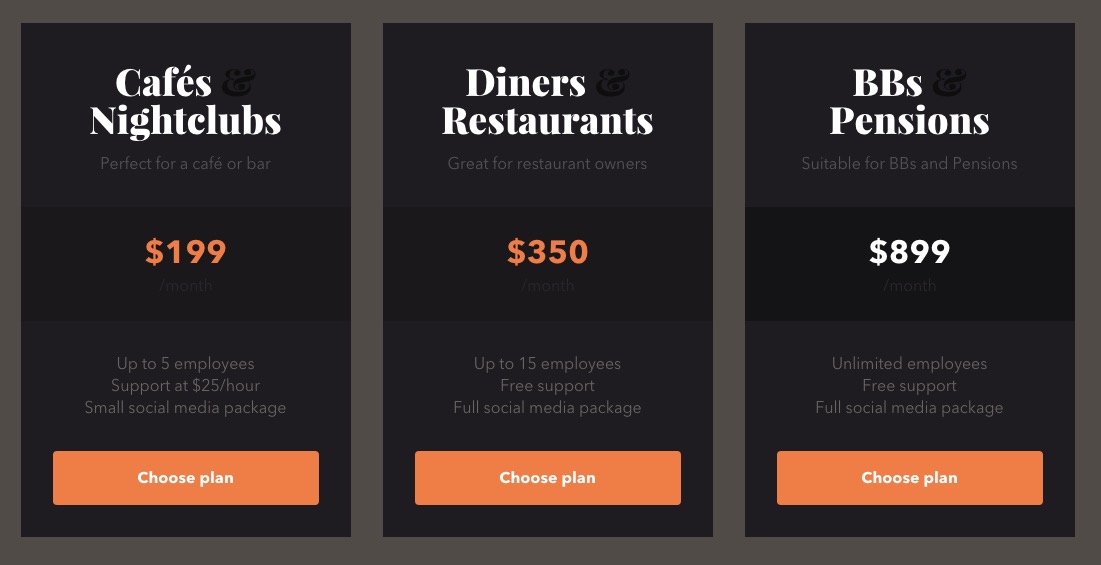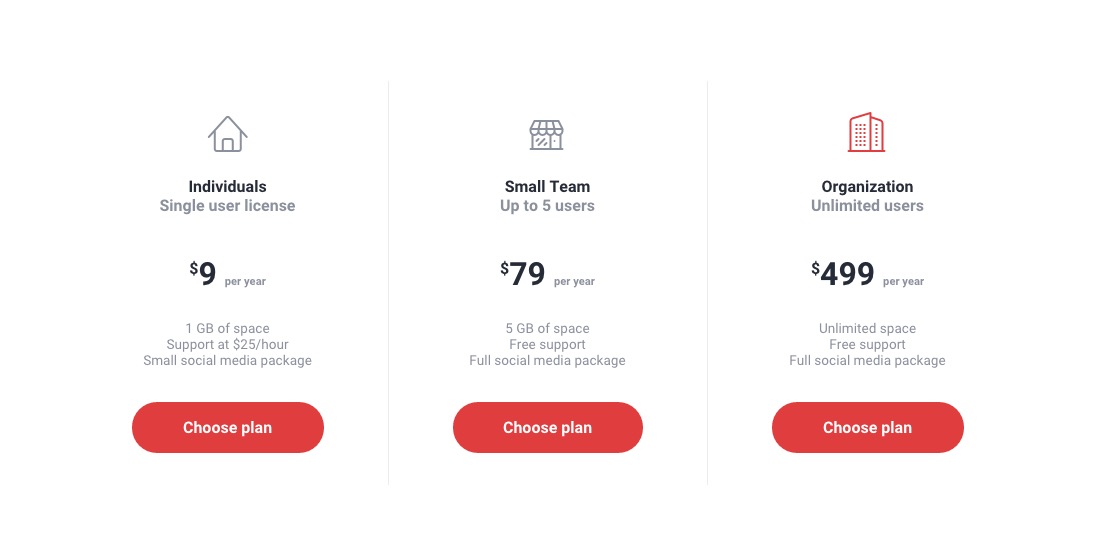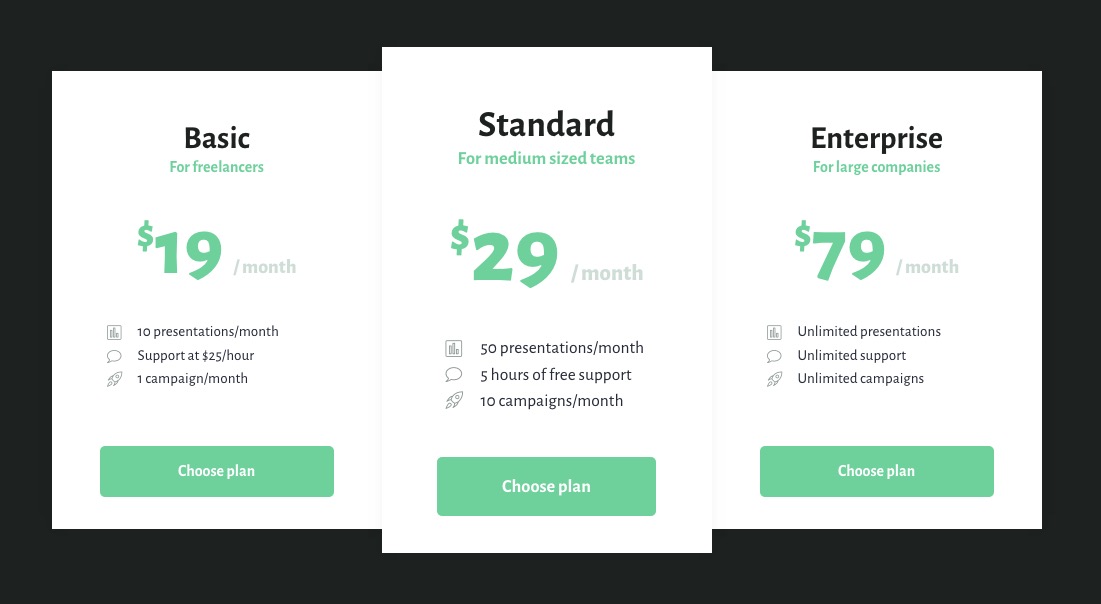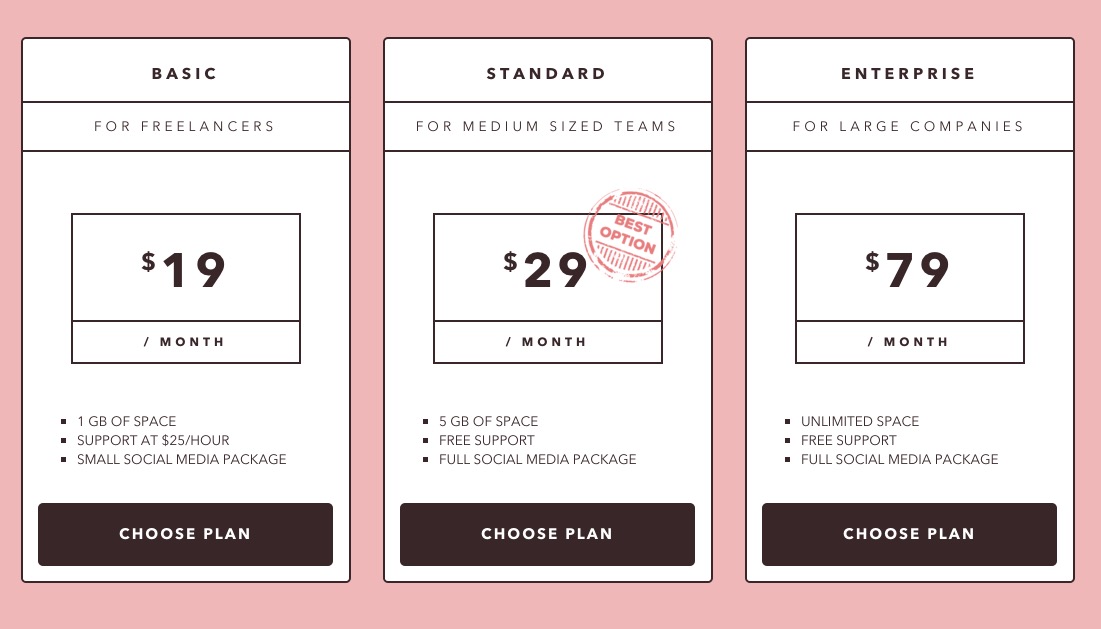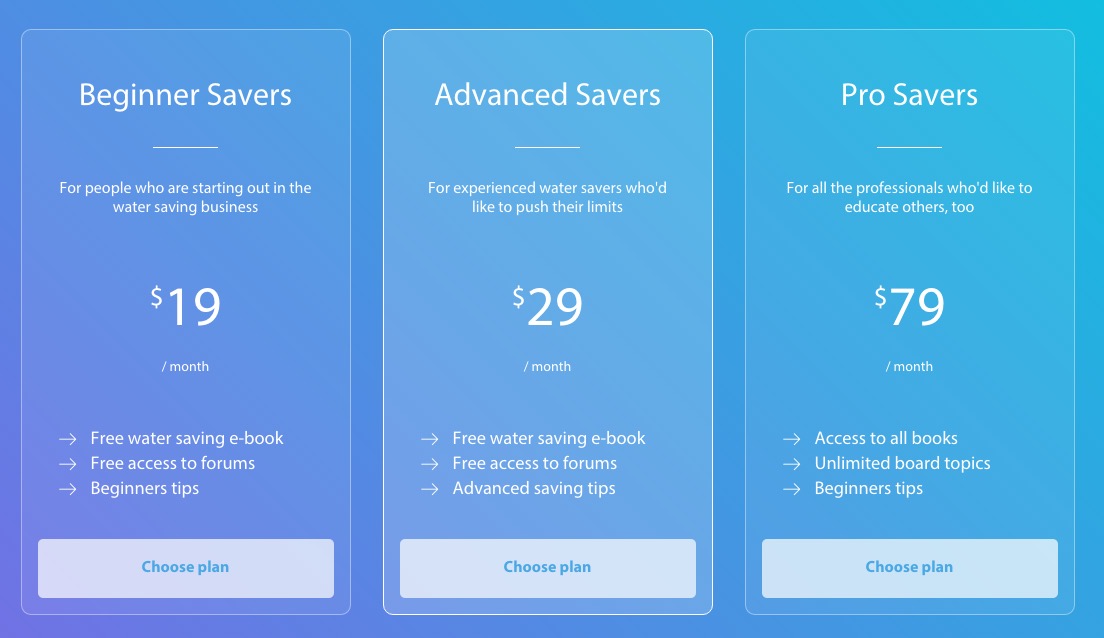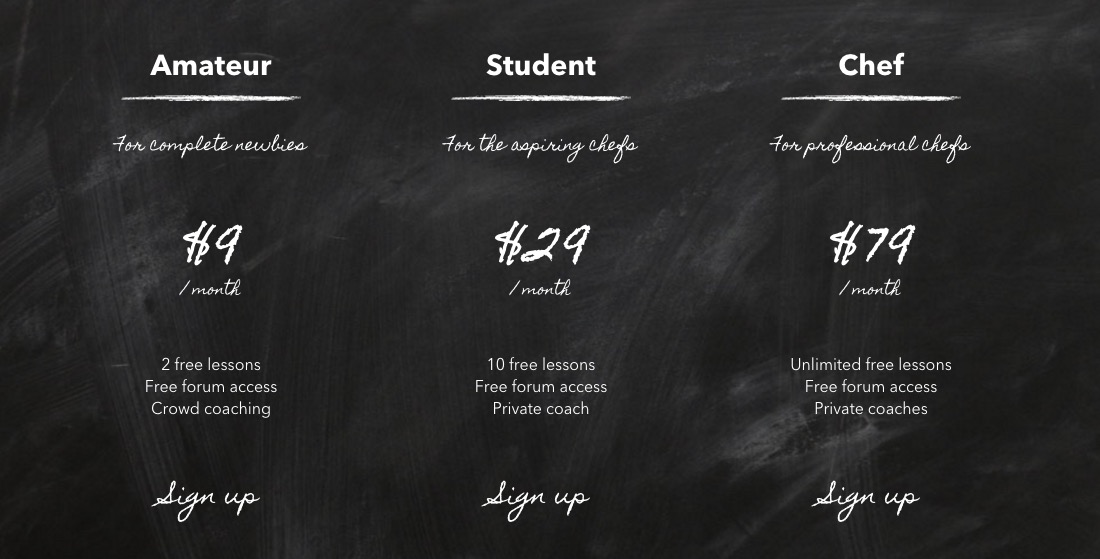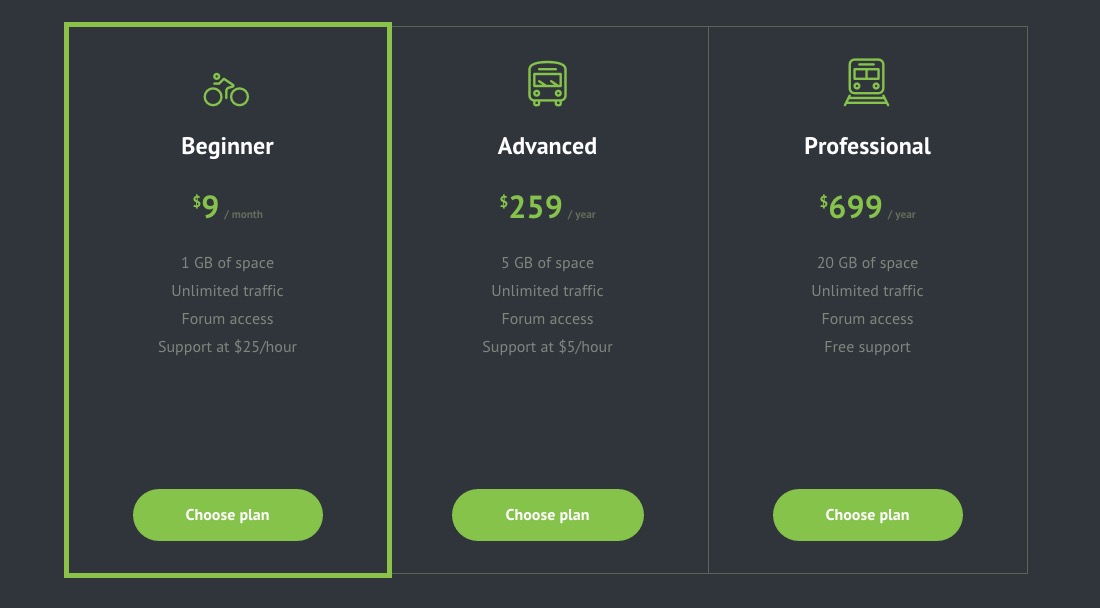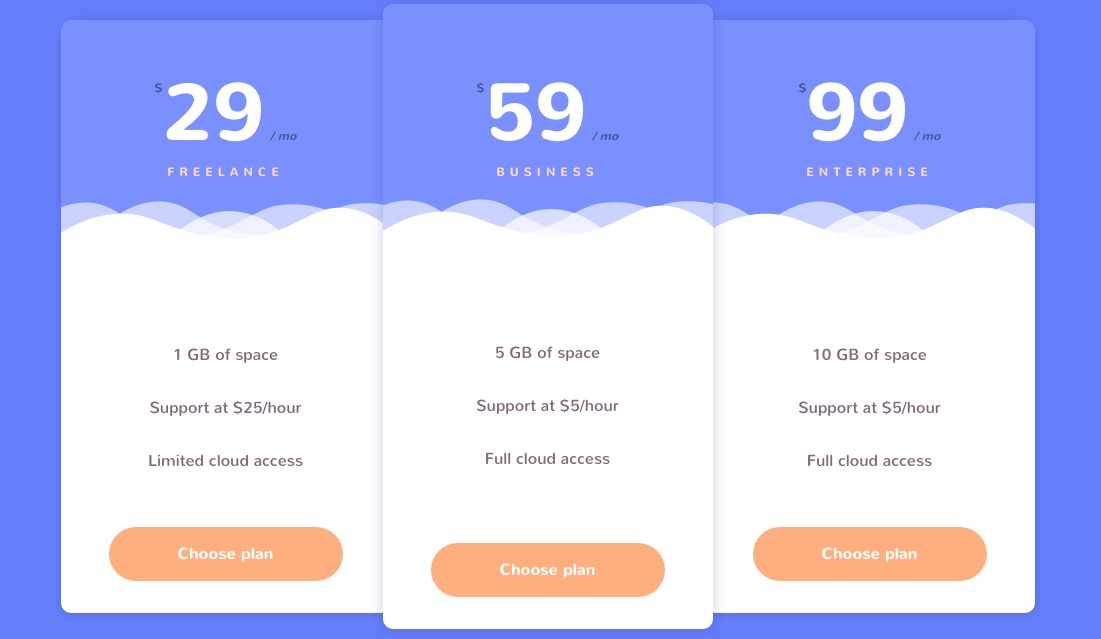We all want to give our users an optimal user experience; it has been one of the more recent pillars of web design. Most people equate good user experience with such stuff as great design or a fast-loading website, and it’s great that such attention is being given to optimize these experiences.
There is one type of experience though, that people tend to miss, or forget to optimize for.
Many times we focus on the user who has the specific intent of visiting our website, but we tend to forget the user who has just discovered our site through an organic search. Remember that the user who directly visits your site already has an idea of why they are visiting. On the contrary the users who land on your site via search, don’t know who you are.
users who land on your site via search, don’t know who you are
Are you optimizing the user experience for users who are landing on your site after searching for something?
Even though, according to OutBrain: “Search is the #1 driver of traffic to content sites, beating social media by more than 300%”; most people can’t figure out how to get visitors and keep them on their site through Google and other search engines.
There is a way however of optimizing the user experience for those users who are coming from search. Using the below technique, you’ll be able to figure out why the visitor has landed on the page. From that information you’ll be able fulfil their need by providing content which is optimal for them.
Although we will be showing you how to do this using an example based on articles, this technique also works for whole websites. Your website design would need to be complimented by creating great content around the problem you want to solve for your customer.
With “93% of online experiences beginning with a search engine” (Search Engine Journal) this is one use case you really can’t afford to ignore.
Focus on user goals
In the older days of optimizing content around search, there was a lot of focus around keywords. All advice was that you should focus your content, your website, your blogs around specific keywords which people typically use to possibly find your website. Do as much on-page and off-page keyword optimization as possible, get good backlinks and you’ll get a good ranking on search results for those keywords; with the result of getting more visitors who are using those keywords in their search queries.
78% of client-side respondents stated that their company was extremely, or quite committed to delivering the best online user experience. — Econsultancy
There was also the so-called “long tail” strategy. Rank for as many long tail keywords as possible so you’ll get visitors to your site by creating content around these keywords.
This was as negative a user experience as a searcher could get
However, this was missing the woods for the trees. By focusing content around keyword searches people were trying to game the system. The unfortunate end result was a negative user experience for those users searching for specific keywords. Rather than finding the content they needed, they typically landed on a spammy result which was focused on keywords where the intent of the website owner was to push their particular content, product, or website.
This was as negative a user experience as a searcher could get; you had to bounce through a number of search results in the hope of finding what you needed.
Google eventually realised that their users were having a negative user experience. Algorithmic changes and updates (in the form on the Panda search results ranking algorithm) penalized sites which were ranking for keywords alone.
Google was trying to give the user an optimal user experience through search but bad content around good keywords was thwarting what Google was trying to do.
Focus on user needs
In general the content which ranks well for specific keywords should be able to satisfy the “search need” of that specific user. The content which ranks well should be able to address the user intent behind that search.
88% of online consumers are less likely to return to a site after a bad experience — The Gomez Report
This should be your primary focus.
Today, in the age of Google being able to analyse massive amounts of data coming from their various sources, and with the extensive experience Google has amassed during the years, they can quite easily tell which content satisfies a user need, and which content is not working. Whether a user is having a positive or a negative user experience can be determined through data such as clicks on the content, time spent on the page, whether they searched again or visited a different page and stayed longer, whether they scrolled on the page and lots of other data sensors.
(If Google can create a ReCaptcha which can tell whether you are a human or not from the way you move your cursor towards a button, you can rest assured they are able to tell which content delivers a good experience to the searching user.)
Even Facebook uses this concept to show stories in the News Feed which are most likely to keep the content on Facebook and engaged.
Essentially if you want your content to rank, ideally in the first position – you must address the critical need of that specific search query. Your content must be content which is able to address the user’s intent.
Give the user “the best content on the Web”
Given that Google knows good content from bad content, there is one thing you’ll need to do. You’ll need to produce the best content on the Web. This is not an exaggeration. For a specific user search intent, your content must be the best content on the Web, not only in terms of quality but in terms of addressing users’ needs. It must be many times better than similar content on other websites.
If you had to think about why you use your favourite search engine and your own search experiences, you’ll probably find that it confirms our assertion. The first two or three results for a search query about a specific topic or phrase, typically return the most complete articles about that topic. The content you landed on was the best content on the Web!
A recent MOZ study confirms this:
On average, 71.33% of searches result in a page one organic click. Page two and three get only 5.59% of the clicks. On the first page alone, the first 5 results account for 67.60% of all the clicks and the results from 6 to 10 account for only 3.73%.
Creating the best content on the Web might sound hard, however the following tips will guide you on how to understand what your users want; you’ll then be able to come up with content which fully addresses a user’s search intent.
To put this into action, we’re going to look at the data we have available to us, and try to understand the user intent from what we see.
Monitor the search traffic to a page
First thing we want to do is login to Google Search Console (formerly known as Google WebMaster tools) and see what search keywords are driving traffic to a specific page.
- Go to Search Traffic > Search Analytics for a specific website.
- Click on Pages, and click on the page you want to analyse.
- Go back to Queries. You should have something similar to the below:

We can see that the above page is generating approximately 8,800 impressions and 843 clicks for a CTR of slightly less than 10%. This is quite good however from the data we can try to understand the user intent, and then improve the content to fully address the user’s search intent.
Clearly, our audience is looking for ways to create an Ajax popup window.
First thing you want to do is self-critique your content in the context of the above new information. Does the content explain what the user is trying to do completely? Is the content leaving any gaps? Are there ways and means to improve the content?
Below is another excellent example of a page which is sending traffic from lots of different keywords, so there is lots of potential for filling gaps in user intent.

Once you understand what a user is trying to achieve make sure to rewrite or write additional content to answer any queries which have not been answered yet in your existing content. Make sure that any user search clicks which are sent to your page can satisfy the user search intent.
Check the pages that are outranking you
Now comes the fun part! Overtaking your competitors based on creating “The best content on the Web”. If you order the keywords by impressions as opposed to clicks, you’ll see where there is the most potential to grow.

Above you can see that “web design checklist” is generating the most impressions, but the CTR has room for improvement. We are also so close the top that we should be able to muscle ourselves into first place. The third example also has potential, but we’re more likely to win the first battle, and it has a better ROI because the impressions are larger.
So click on the “Run Query” link right next to the keyword. We can see that there are two higher results. The first result is a generic article which is leading to a multitude of links. Given that this is Smashing Magazine, we’re going to have a very hard time nudging them out of that position. However, on the positive side, this looks like quite an old article, so people might skip to the next results.
The 2nd article on the other hand, has content which is good, but which should be fairly easy to better.

Create the best content on the Web
At this point, what you need to do is improve your content to be better than that of your competitor. Do use the keywords which are being searched for, but most especially make sure you answer as fully as possible the user’s intent. For our example, you need to create a web design and development checklist which is as extensive as possible.
Organize your content around the user’s search intent. It is extremely likely that the user is looking for a list of things to do when executing a web design and development project, so the more complete the checklist in that regard, the more likely you to hit the sweet spot.
Cheats to get to the top faster
- Write a long article.
Studies have shown that longer articles rank better on Google. your article should be longer than those at spots higher than yours.
The average content length for a web page that ranks in the top 10 results for any keyword on Google has at least 2,000 words. The higher up you go on the search listings page, the more content each web page has. (serpIQ)
- Create an incredible title to get better clicks and traffic by boosting the CTR
A great title makes for a number of things. One, it compels the user to read your article. Given that the ranking you want to skip doesn’t have an incredible title, it should be fairly simple to create an article which piques the user curiosity — but always remember the user search intent and focus the title around that. Also, remember that if the CTR of your content is better than that of your competitor, you will get ranked better
- Keep monitoring your content and keep it updated
Google loves updated content. It means that the author of that content cares so much about the content, that they are making sure it stays updated. This is also a ranking factor, so make sure you keep the content updated with new happenings as they occur. Or keep iterating on it making it better.
Featured image, analytics image via Shutterstock.
Source