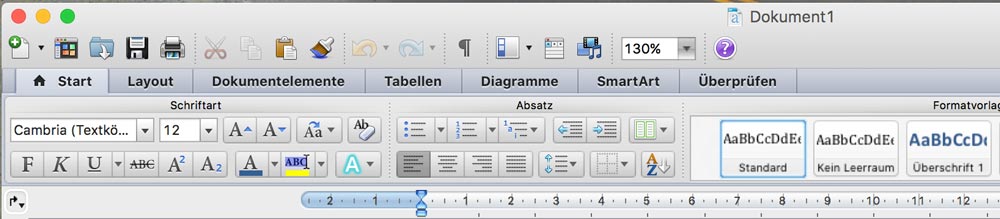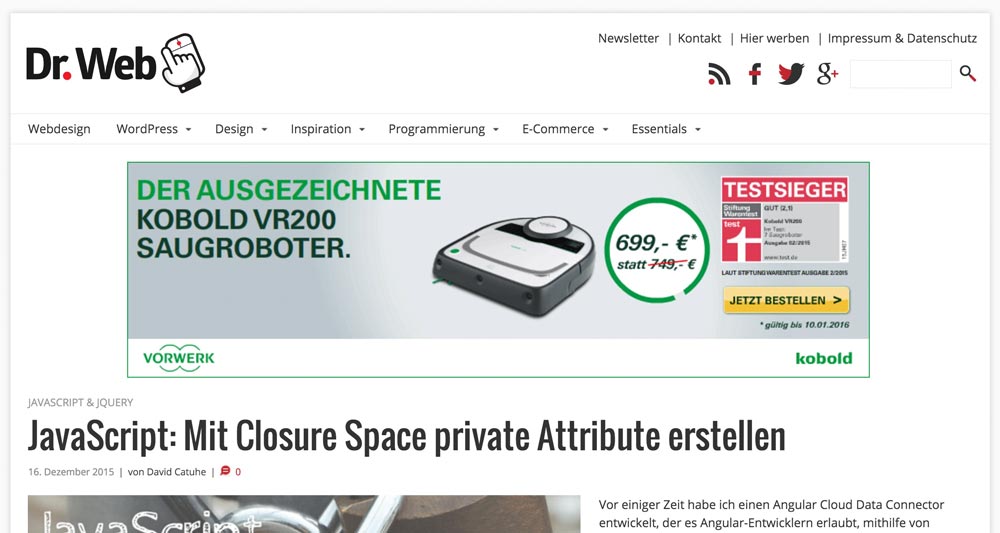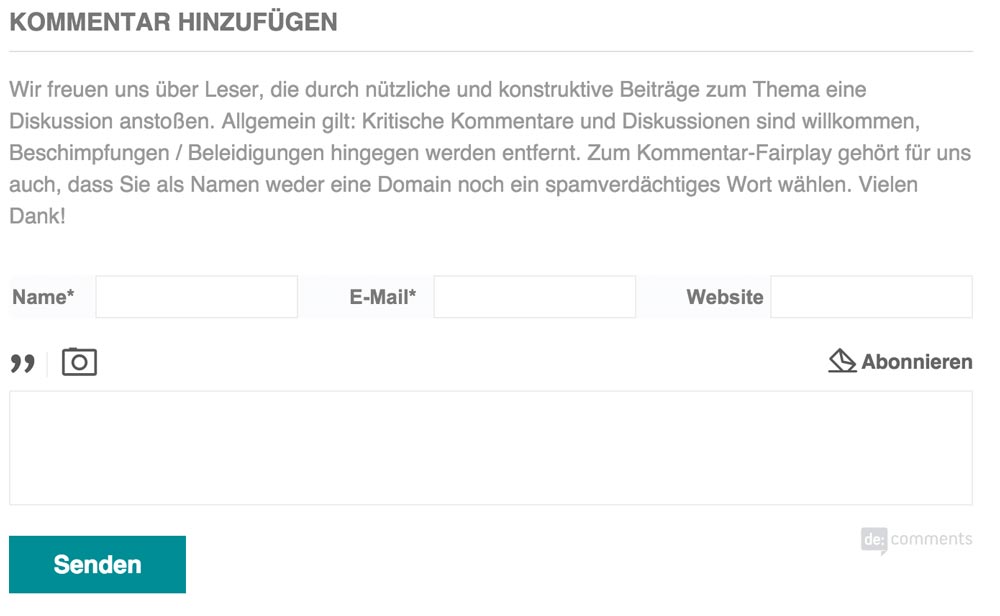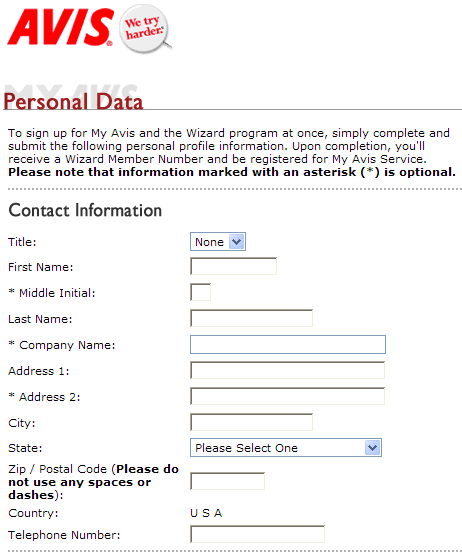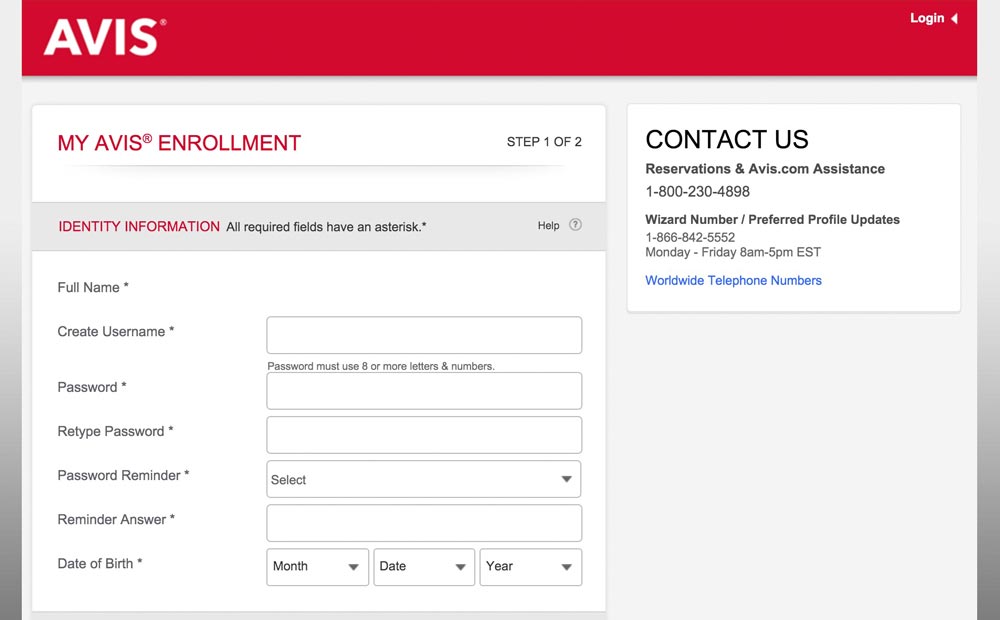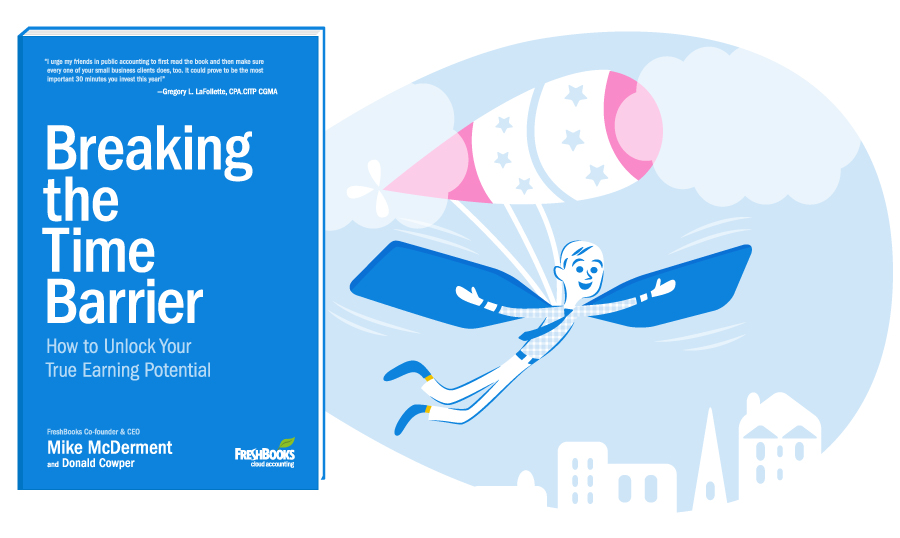The best of what’s new for designers, 2015
Every month we bring you the best new apps, frameworks, design and mobile resources, business resources, and more. Here we are at the end of 2015, and we’ve compiled a roundup of the best of what we’ve featured this year, a total of more than 70 resources, carefully curated to make sure it’s the best of the best!
Almost everything on the list this year is free, with a few low-cost, high-value apps and tools also included. They’re sure to be useful to designers and developers, from beginners to experts.
Check back each month in 2016 and beyond, for more resources!
Cactus
Cactus is a fast, free static website generator for Mac. Just pick a page template (portfolio, blog, or single page) to get started, and then focus on editing with live preview anywhere.
Evil Icons
Evil Icons is a set of open source SVG icons, plus loading spinners, that are clean and simple. They come with code to support Rails, Sinatra, Node.js, Gulp, and Grunt.
UI Tiles
UI Tiles is a system for building site maps and visual flowcharts for web projects, with 72 screens included. It has an elegant and light design, and it’s easy to use and customize to your needs.
Skeleton
Skeleton is a simple, responsive boilerplate that’s super lightweight at roughly 400 lines. It’s quick to get started, with no installation or compiling necessary.
Material Palette
Material Palette is a Material Design palette generator that’s super easy to use. Just pick two colors and you’ll get a downloadable 8-color palette.
AndroidLibs
AndroidLibs is a collection of libraries for Android app development. Libraries are sorted by category, or you can search to find what you need.
Isso
Isso is a commenting server that’s similar to Disqus. Comments can be written in Markdown, and you can import comments from Disqus and WordPress, hassle-free.
Campfires.io
Campfires.io is a collection of interviews with your favorite designers. They share insights, tips, and behind-the-scenes stories for you to learn from.
Underdog
Looking for a job at a leading startup? Underdog lets you quickly apply to leading startups in New York, San Francisco, and those who work remotely in just 60 seconds.
AppVirality
AppVirality is a growth hacking toolkit for mobile apps. Just enter your App Play Store URL to get started.
Agile Domain Search
Agile Domain Search is a powerful domain name search engine that actually looks good. Just enter a word and it will bring you back a whole list of possible domain names including that word.
Transformicons
Transformicons is a set of transforming, animated icons. There are menu icons, grid icons, add/remove icons, loaders, and more.
Specfox
Specfox makes it easy to create website specifications. You can upload screens, add notes, and generate PDFs that you can share with your dev team.
Practice
Practice lets front-end devs practice their skills by getting creative inspiration or random suggestions. You can receive a random challenge, turn a Dribbble shot into code, or solve a random Github issue.
NativeScript
NativeScript lets you use JavaScript to build truly native apps. You can build apps for iOS, Android, and Windows from a single code base.
Cuckuu
Cuckuu lets you turn your schedule and alarms into a social game. You can use words, pictures, and videos to make your cuckuus more appealing, and you get points when you shut off a cuckuu faster.
Women Who Startup
The Women Who Startup Podcast celebrates, connects, and empowers women founders, women who code, women entrepreneurs, and women in tech. It’s co-hosted by Lizelle van Vuuren, the Founder and CEO of Effectively and Women Who Startup, and G. Krista Morgan, Co-founder and CEO of P2Binvestor.
Stripe Connect
Stripe Connect is a new offering from Stripe for marketplaces and platforms who need to get their users paid. If offers multi-party payments, full control, and it’s completely scalable up to billions of dollars per year in payments.
Brick by Brick
Brick by Brick is a free guide for building communities. It includes information on audience, seeding, engagement, email, promotion, moderation, recycling, value, and voice.
#Launch
#Launch is a community of like-minded makers, designers, developers, and entrepreneurs that was founded in 2006 and re-launched this year. It started out as a secret community of 20 members that spawned 5 Y-Combinator founders, a Thiel Fellow, and dozens of startups, but now you can join.
Funnel
Funnel lets you easily create contact forms, track deals, send proposals, track customers, and more. It even works with Gmail.
Trianglify Generator
The Trianglify Generator lets you create a custom images based on triangles and color gradients. You can adjust the width and height of the final image, as well as adjust the variance in triangle shapes, the cell size, and the color palette.
Beagle
Beagle is a tool for creating better proposals that lets you import content to base your proposals on existing ones. It also has tools for collaboration, and lets you send directly to your client with a custom cover letter.
Ways We Work
Ways We Work interviews a variety of founders and creatives on how they work. It includes questions about the tools they use, how they stay on top of email, and more.
Visual Studio Code
Visual Studio Code is a free app for building and debugging modern web and cloud applications. It works on Linux, Mac OSX, and Windows.
AppLandr
AppLandr makes it easy to create beautiful landing pages for iOS and Android apps. It puts the focus on marketing, saves you hours of time, and they offer 24/7 support.
Invoice.to
Invoice.to is an incredibly quick and easy way to set up up and send an invoice. You can connect with with Stripe for easy payments, and then either send or print your invoice.
Custom vs. Template
This questionnaire helps you decide whether to create a Custom vs. Template website design. Just check off your requirements and it’ll tell you which option fits best.
Makerbook
Makerbook is a curated directory of some of the best free resources for designers and other creatives. It has categories for photography, mockups, fonts, textures, video, audio, and more.
Great Email Copy
Great Email Copy is a Tumblr blog that collects awesome emails from around the web. You can filter by type of tag, and it even points out why each email was included.
DeployBot
DeployBot is a simple app for deploying code anywhere. You can trigger deployments automatically or manually.
IconStore
IconStore offers free icon packs from world class designers. There are dozens of sets available.
Teachery
Teachery lets you create and sell beautiful online courses quickly and easily, with no design or development skills required. Just sign up, create a course, add lessons, style it, create an order page, and you’re ready to start selling!
Foundry
Foundry is a collection of vector assets for designing mobile apps and other interactive designs. It includes a variety of images, from browser chrome to everyday objects, any or all of which can be downloaded.
Webdesigner News
Webdesigner News is a news aggregator that lets you see the latest news in the design world, as well as check out the most voted, most shared, and most clicked. You can even sign up for an account to save your favorites.
Lrn
Lrn lets you learn to code at your convenience on your smartphone. It includes fun interactive mini-quizzes that teach you.
Prototyp
Prototyp makes it quick and easy to create interactive prototypes. It’s built on Framer.js.
BlackStock
BlackStock offers up free and affordable stock images that aren’t white-centric. They offer images for both web and print projects, and all the images are royalty-free.
The Working Lunch
The Working Lunch is a daily collection of helpful content for starting and growing a business, aimed at reading or watching on your lunch break.
NoDesk
NoDesk features a curated collection of resources for the digital nomad. If your work is location independent, NoDesk is sure to have some useful tools for you.
Rucksack
Rucksack is a collection of CSS features like responsive typography and property aliases that’s built on PostCSS. It’s modular and lightning fast.
Frontify Style Guide
Frontify Style Guide lets you create free style guides for your projects quickly and easily. You can include logos, images, color palettes, typography, and much more.
Bonsai
Bonsai offers free, bulletproof contracts. It includes simple e-signing and integrated escrow, too.
Color Hunt
Color Hunt serves up beautiful color palettes every day. You can also see popular palettes, or suggest your own.
GMass
GMass is a mass email system for Gmail. You can create instant recipient lists, track opens, and personalize based on names and email addresses, among other features.
The Freelancer Podcast
The Freelancer Podcast is a short, weekly podcast for designers, developers, and writers. It’s hosted by Paul Jarvis of Creative Class.
Webflow
Webflow is the world’s first visual CMS for building custom, dynamic websites. You can easily structure your content, create custom designs, edit right on the page, and more.
Vectr
Vectr is a free design app for print and web. You can download the desktop version, or use it right in your browser.
Primer
Primer is a free app that teaches you marketing lessons from Google. They add new topics every week, and they use a learn-by-doing approach.
Growth Hacking Experiments Template
This Growth Hacking Experiments Template lets you try out growth hacking strategies that have been refined across more than 1200 startups. It breaks down everything into a step-by-step process for trying these growth hacks on your own projects.
Workmanship Manual
The Workmanship Manual gives guidelines for writing front-end code that’s reliable and easy to maintain. It includes guidelines for HTML, CSS, and more.
Blend
Blend lets you choose from standard color palettes (Flat UI, Material Design, etc.) to create a CSS gradient. It’s easy to use and you can quickly grab the code for your projects.
WP Email Delivery
WP Email Delivery is managed email delivery for WordPress. It works with any plugin that sends through WP-mail.
Fundamental UI Design
Fundamental UI Design is a free weekly email course that teaches key UI design topics.
Landing.Jobs
Landing.Jobs helps you find a great tech job by showing curated offers, rather than just a list of random job openings.
Seeby
Seeby is a startup marketing assistant. It helps with finding leads, tweeting relevant content, proofreading emails, and tons of other marketing tasks startups can have trouble managing.
Azendoo
Azendoo is a Subject Calendar that lets you organize, visualize, and manage your team’s tasks. It integrates with a variety of apps, including Salesforce, HubSpot, MailChimp, GitHub, and many others.
BatchedInbox
BatchedInbox lets you schedule when your emails are delivered in Gmail. It lets you save time by scheduling emails around your workflow, and end distractions from emails coming in at random intervals.
Avalanche
Avalanche is a super clean, Sass-based CSS grid system. It’s powerful and responsive, with real-world breakpoints and a flexible, easy naming convention.
Flexbox Froggy
Flexbox Froggy is an awesome, fun way to learn about CSS’s Flexbox properties. There are 24 lessons in all, with increasing difficulty in each one.
Besom
Besom is a hand-painted all-caps font that comes with basic punctuation, perfect for display use.
Moon
Moon is a simple, rounded typeface that comes in two weights: light and bold. It’s free for personal use, with paid commercial licenses available.
White Pine
White Pine is a slab serif font with a hand drawn feel.
Hamster
Hamster is a free cursive typeface inspired by traditional sign painting and brush lettering.
Didactic
Didactic is a practical serif typeface with a full character set and unique style.
Royals
Royals combines a classic shape with edgy details to create an uppercase display font in two styles, both with italics.
Palitoon
Palitoon is a display brush typeface that’s perfect for youth-oriented projects.
Stellar
Stellar is a sans serif typeface for personal use that comes in four weights.
Madyson
Madyson is a sans serif typeface inspired by architecture. It’s free for personal use.
Ansley Display
Ansley Display is a free slab serif typeface with a retro look. It’s designed for headlines and large type.
Cormorant
Cormorant is a serif typeface that’s inspired by the Garamond typeface. Cormorant is meant for use at large sizes, where Garamond appears clunky and inelegant.
Logoista Bold
Logoista Bold is a font in progress. It has a hand-drawn, comic book-style look.
| Mighty Deals 2015 Year End Bundle – $466 Worth of Resources – only $24! |
|