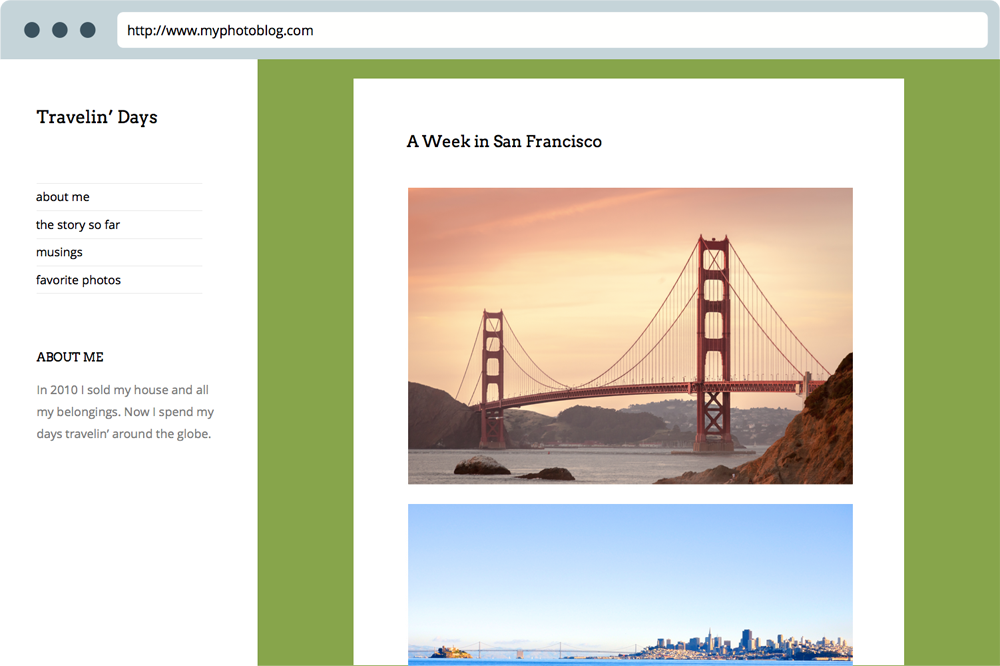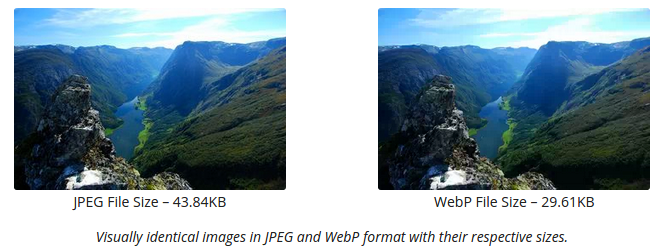CSS animations are rad and the concept is fairly simple. Name the animation, define the movement in @keyframes and then call that animation on an element. If you haven’t worked with them, you can level up on the syntax right here in the Almanac.
While the concept is simple, there are little tricks to make the animations seem complex and one of those is multi-step transitions. That’s what we’re going to look at in this post.
A keyframe can be a “step”
If we set up a keyframe animation to change the background color of an element to change from orange to black (because orange is the new black, after all) on hover over five seconds, it will do exactly that. It will divide that change up over time and make the transition.
body {
background: black;
animation: color-me-in 5s; /* other keywords like "infinite alternate" can be useful here */
}
@keyframes color-me-in {
/* You could think of as "step 1" */
0% {
background: orange;
}
/* You could think of as "step 2" */
100% {
background: black;
}
}
See the Pen ZbePzr by CSS-Tricks (@css-tricks) on CodePen.
We can add as many steps as we like in a keyframe animation. For example, here is blue being added right in the middle of the transition.
@keyframes color-me-in {
0% {
background: orange;
}
/* Adding a step in the middle */
50% {
background: blue;
}
100% {
background: black;
}
}
See the Pen meWoyy by CSS-Tricks (@css-tricks) on CodePen.
That’s the concept of multi-step animations in a nutshell: more than one change taking place in the animation from start to finish.
Keyframes are interpolated and tweened, unless you don’t want them to be
Notice the colors above fade into one another in each of the steps. That’s a good default. They even “ease” into each other, as that’s the default animation-timing-function, another good default as it’s a lot smoother and relaxed feeling that than the computer-y feeling linear in general, although everything has it’s use.
Using the steps() function you can force the interpolation to be an exact number of keyframes. Demo:
See the Pen bEdKaW by CSS-Tricks (@css-tricks) on CodePen.
Putting multi-step animations to use
A good example is the sound equalizer in Apple Music. You’ve likely seen it or at least something like it: a series of vertical bars that wave up and down in a way that gives the illusion of it dancing to the beat of the music.
Here’s a non-moving version of what we’re talking about:
See the Pen Apple Music Sound Equalizer in SVG by CSS-Tricks (@css-tricks) on CodePen.
Five vertical bars and want to animate them moving up and down at various heights. Let’s create an animation called equalize with 25 keyframe steps. That’s one step for every 4% of the animation, which is then called to the .bar element:
See the Pen Apple Music Sound Equalizer in SVG by CSS-Tricks (@css-tricks) on CodePen.
Great, but they’re all moving at the same pace at the same time. Not exactly a cool equalizer to look at. However, we can add a different animation-duration to each .bar when the animation is called to give the effect that they are moving at different paces.
See the Pen Apple Music Sound Equalizer in SVG by Geoff Graham (@geoffgraham) on CodePen.
There we have it! An equalizer that, when active, looks as though it could be moving to the rhythm of a song, even though we are using the same multi-step animation on each element.
And here’s an alternative that plays with animation-delay (negative values, so they all still start at the same time) instead:
See the Pen Apple Music Sound Equilizer in SVG by CSS-Tricks (@css-tricks) on CodePen.
But wait, there’s also multi-step transitions!
Transitions are just like simpler animations. They move from one fixed set of properties to another. The shorthand:
.move-me {
transition: [transition-property] [transition-duration] [transition-timing-function] [transition-delay];
}
And, just like animation we can animate the same set of properties.
Let’s transition a red box to an orange rectangle on hover by chaining the background-color and width properties:
.box {
width: 150px;
height: 150px;
background-color: red;
transition: 1s;
}
.box:hover {
width: 300px;
background-color: orange;
}
This tells our .box element to transition both the width and background-color properties on hover and to make the transition in one second.
See the Pen CSS Transition Property by Geoff Graham (@geoffgraham) on CodePen.
Not exactly multi-step yet, but it’s possible!
Adding multiple steps to transitions
We can make things a little more interesting by chaining our transitions together using commas, then playing with the duration and delay of them to create the same sort of multi-step movement effect that is possible in keyframe animation.
Let’s take the above example and make it change width then after that’s done change color.
.box {
transition:
/* step 1 */
width 1s,
/* step 2 */
background 0.5s 1s;
}
See the Pen CSS Transition Property by CSS-Tricks (@css-tricks) on CodePen.
We can get much fancier here and choreograph additional movements.
- Change the width from
150px to 300px immediately on hover for 1 second
- Change the
background-color from red to orange immediately for 1 second
- Add a
box-shadow and change the direction of it immediately on hover for 1 second
- Add one line of text that fades out and is pushed away to the left after the
width and height have transitioned
- Add another line of text that appears and swoops in from the right after the first line of text has disappeared
We can do this by chaining our transitions on each element where there are multiple properties to transition!
/* Our box element */
.box {
width: 150px;
height: 150px;
background-color: red;
box-shadow: 5px 5px 25px #000;
transition: all 1s;
}
/* On hover... */
.box:hover {
/* Increase width */
width: 300px;
/* Change color */
background-color: orange;
/* Move the shadow */
box-shadow: -5px 5px 25px #000;
}
/* The first line of text */
.box__blurb {
/* Start with full opacity and centered */
opacity: 1;
transform: translateX(45px);
/* Then transition these chained properties */
transition:
opacity 0.5s 2s,
transform 0.5s 0.5s;
}
/* On .box hover... */
.box:hover .box__blurb {
/* Fade out */
opacity: 0;
/* Move over to the right */
transform: translateX(-500px);
}
/* The second line of text */
.rect__blurb {
/* Start with no opacity and pushed off the element */
opacity: 0;
transform: translateX(500px);
/* Then transition these chained properties */
transition:
opacity 0.5s 1s,
transform 0.5s 1s;
}
/* On .box hover... */
.box:hover .rect__blurb {
/* Face in */
opacity: 1;
/* While entering from the right */
transform: translateX(-100px);
}
Here’s what we’ve got. Some flourishes were added for presentation:
See the Pen Multi-Step Transitions by Geoff Graham (@geoffgraham) on CodePen.
Here’s another example of a button where all the hover effects are clearly staged into steps:
See the Pen zrGvaq by Chris Coyier (@chriscoyier) on CodePen.
Wrapping up
Multi-step animations and transitions are fun little tricks we have at our disposal to create rich, dynamic movement in CSS. The example of an equalizer in this post is a practical application but there are many other ways that multi-step transitions can be used. In fact, Ana Tudor used them to make a mind-blowing animation in a post she published here on CSS-Tricks. Rémi Lacorne has a sweet example of transitions as well.
Where have you used multi-step animations and transitions in your CSS animations? Have you made something super and complex that shows off your animation chops? Or maybe a subtle touch that enhances the user experience? Let us know in the comments.
Using Multi-Step Animations and Transitions is a post from CSS-Tricks


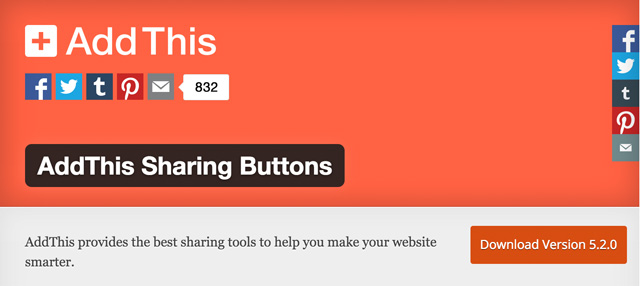
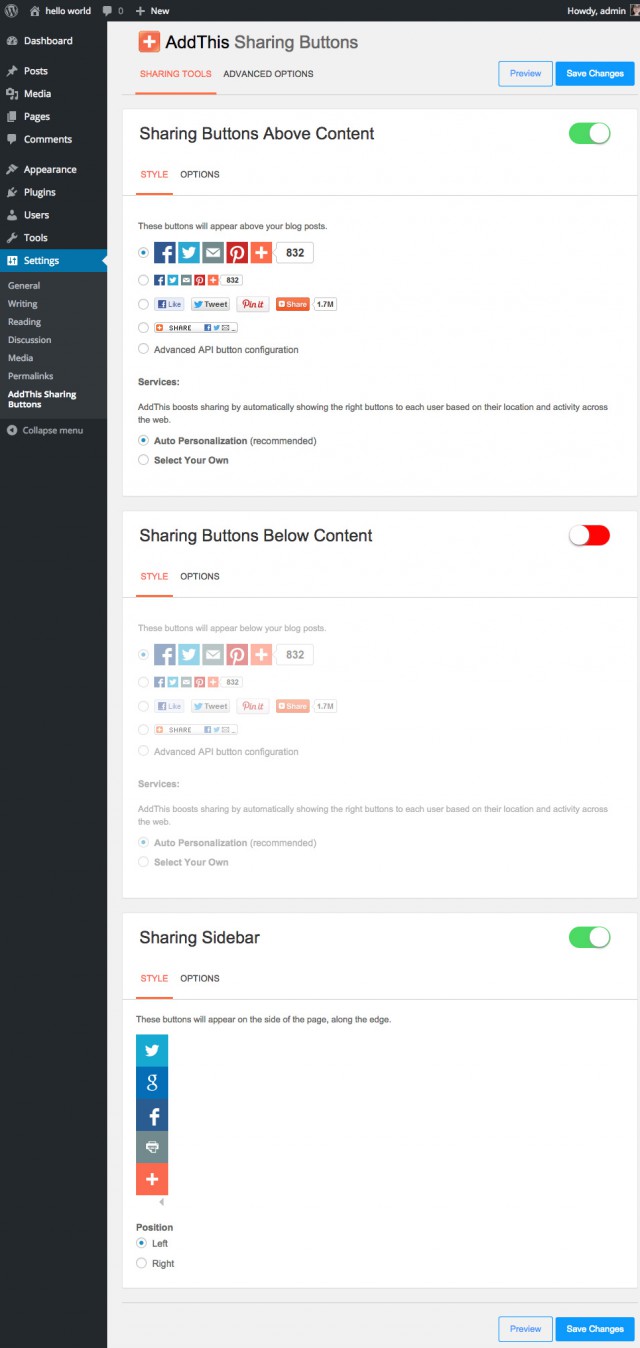
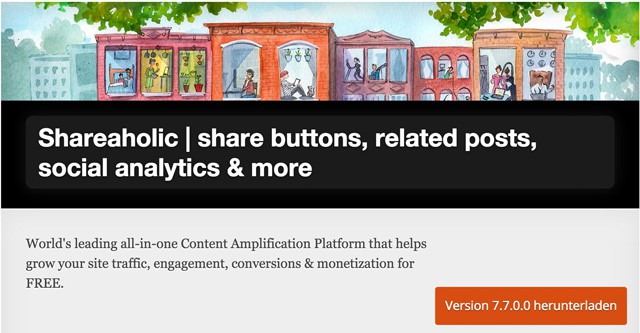
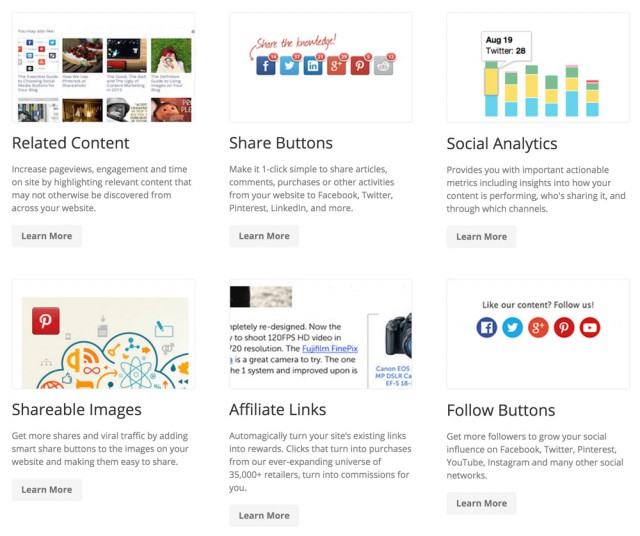
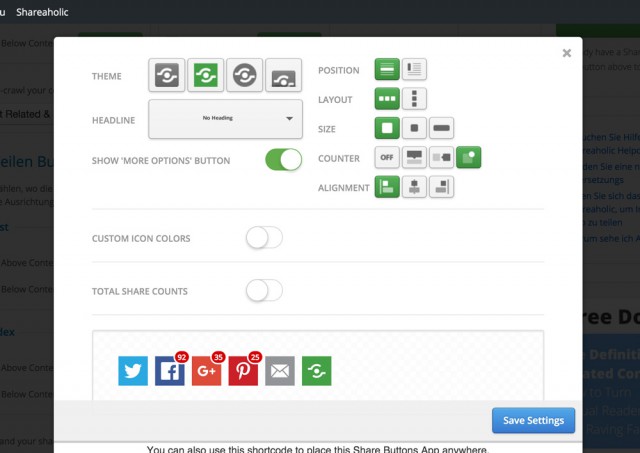
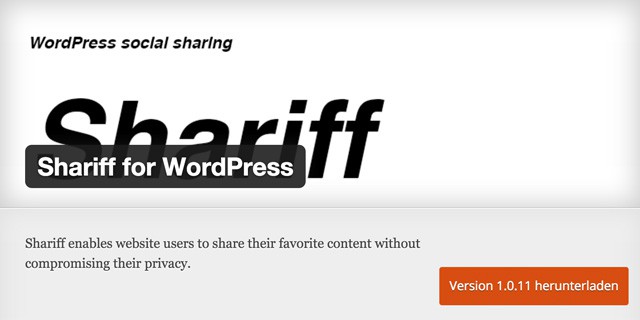
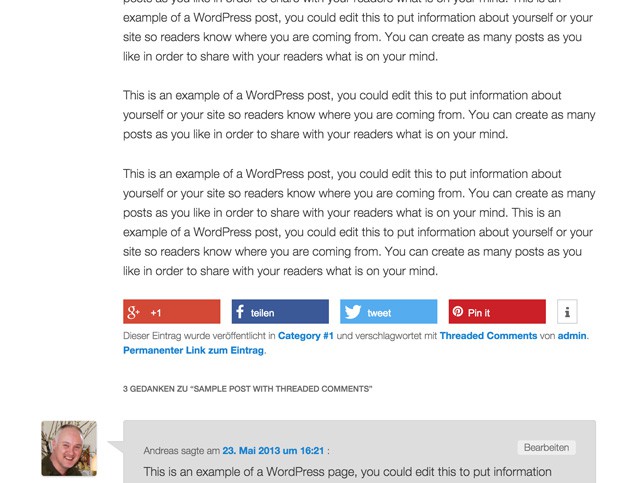



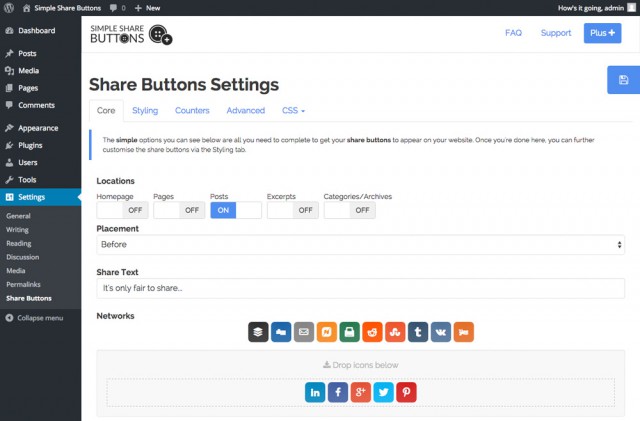
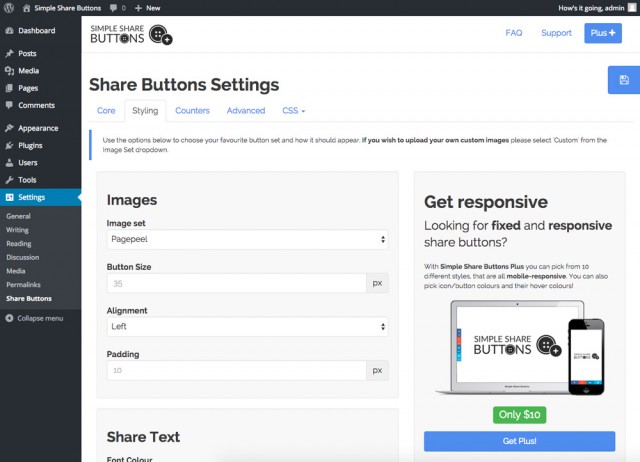
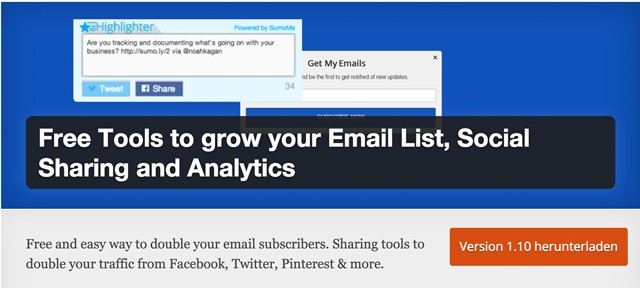
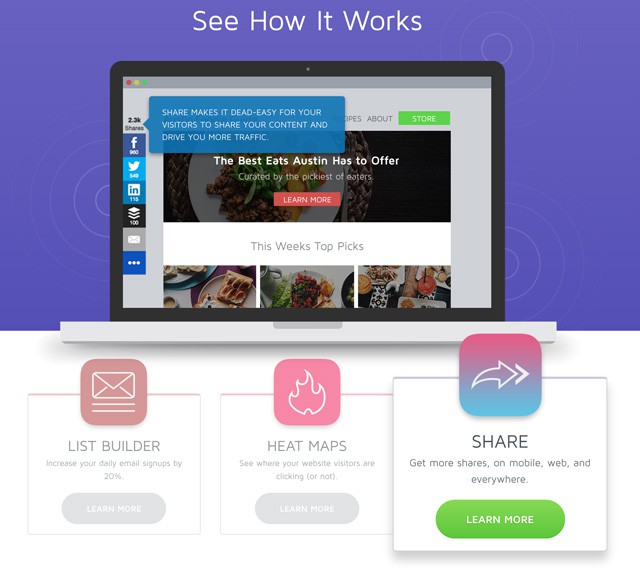

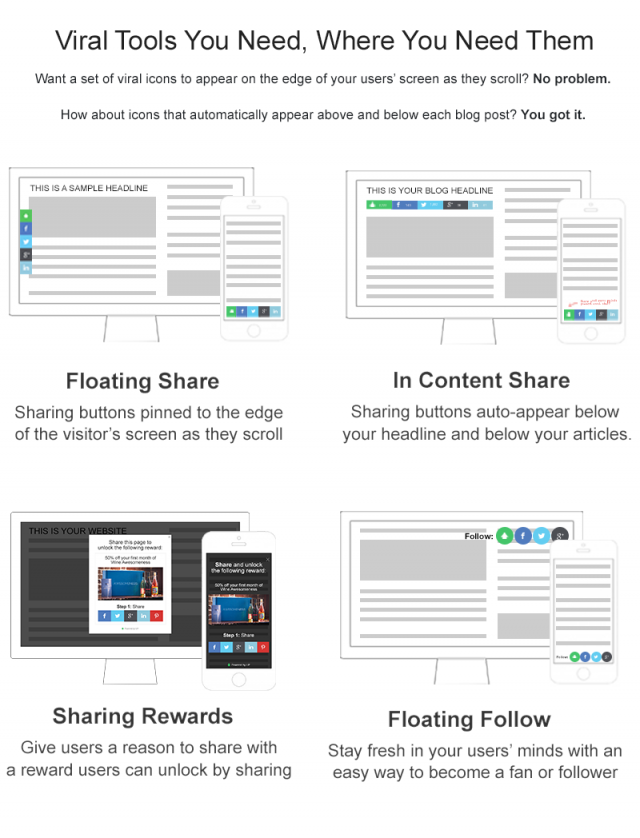
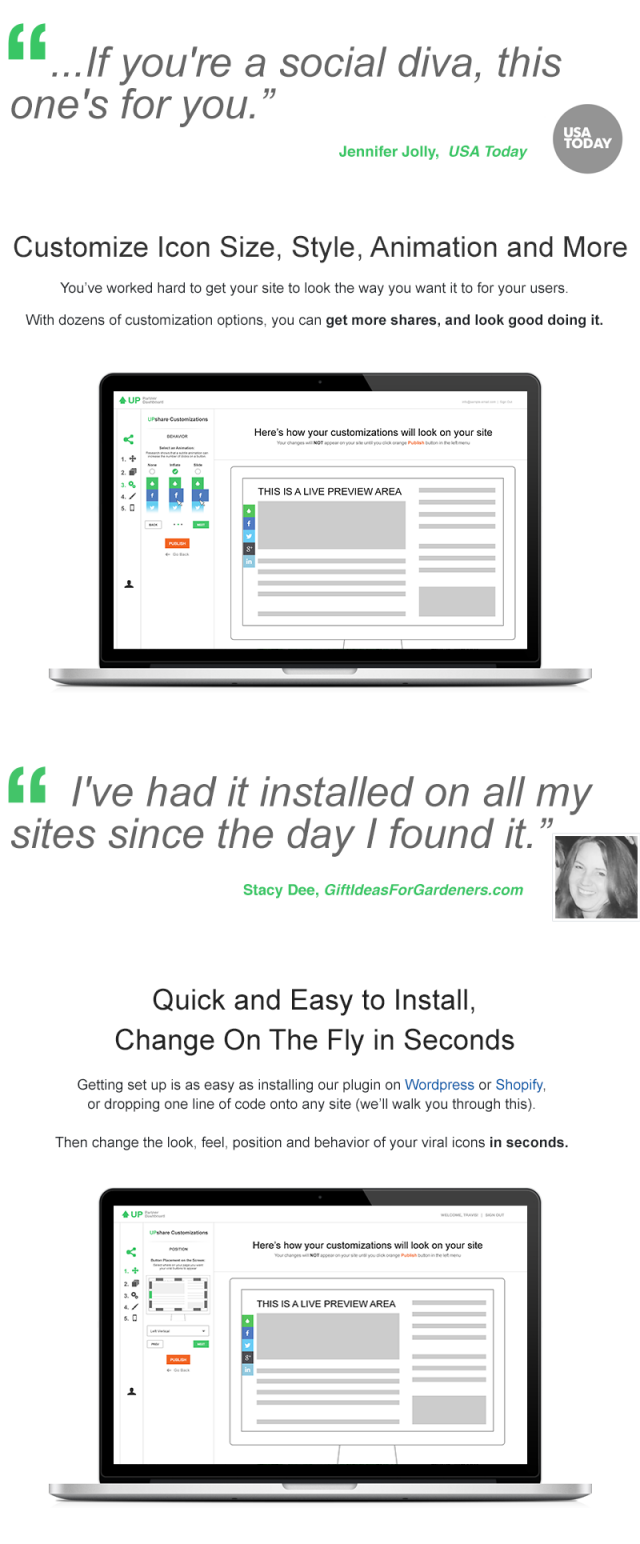















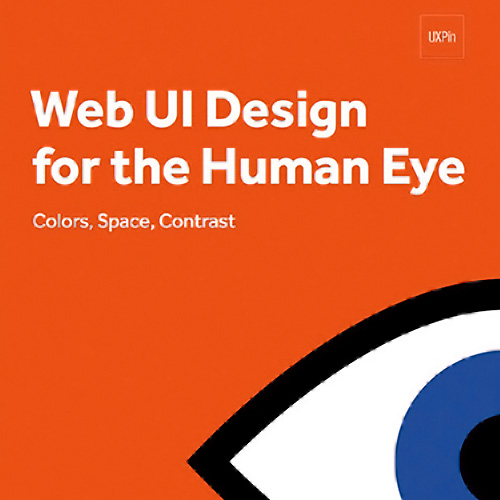
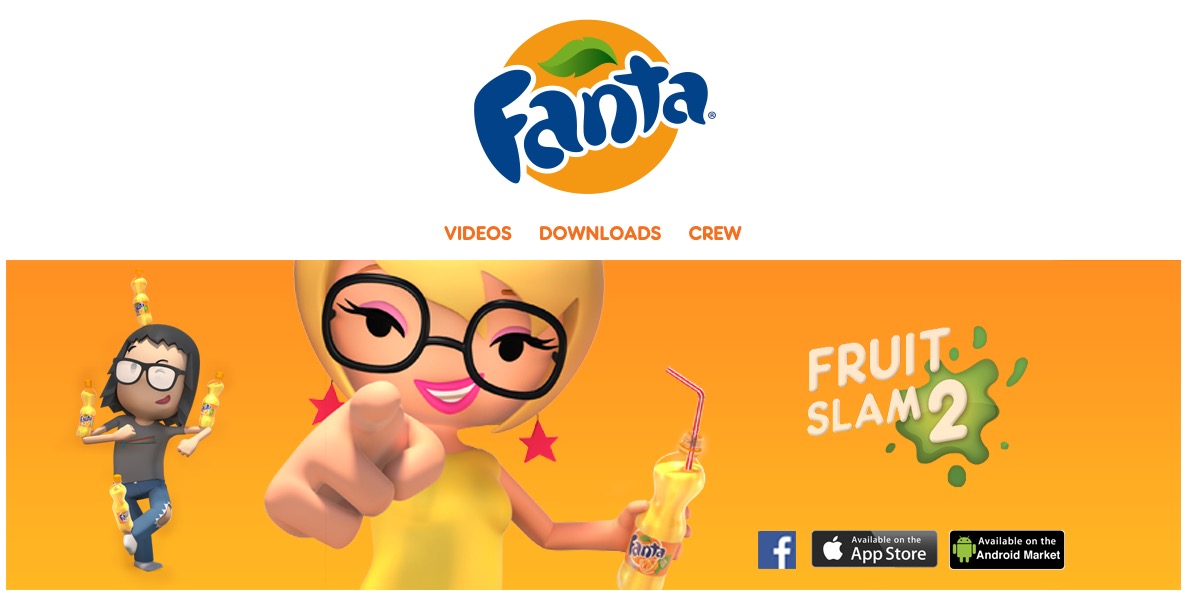
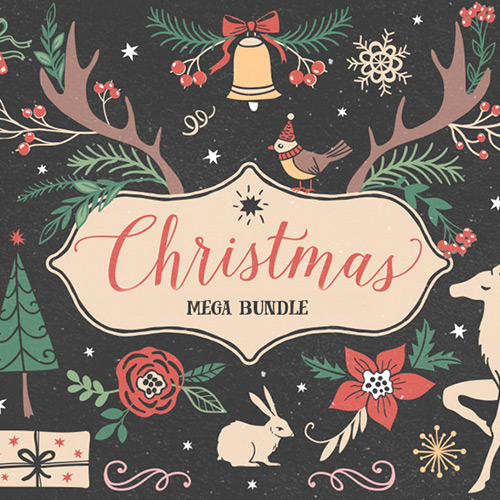
 at yourself.
at yourself.