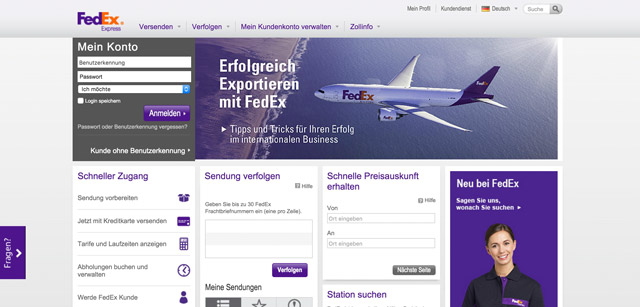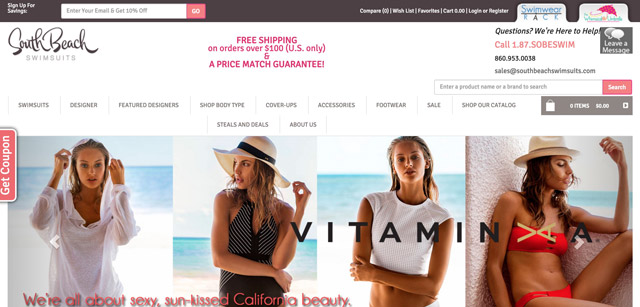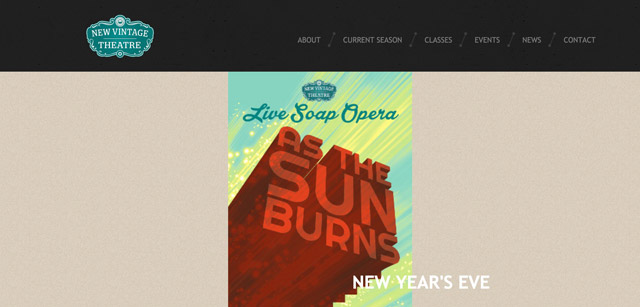You spend weeks, months, maybe years, creating a product with an amazing UX. Doesn’t matter if it’s an app, a website, a client project, or something else. You’ve put all this time and effort into creating something awesome.
So why aren’t you giving any thought to the UX of the emails you’re sending about that product? You just throw some copy into an email and send it out. Sure, maybe you hired a copywriter to write the perfect copy, but content alone does not make a good user experience.
Facets of user experience
Peter Morville’s famous user experience honeycomb can be applied to email as well as anything else on the web (though the importance of some facets shifts). Each facet of the honeycomb fits with the others to guide you in creating a fantastic user experience.
Useful
Every email you send should be useful. And that doesn’t just mean useful to you, the sender. It should be useful to the recipient, first and foremost. If it doesn’t have a real purpose (beyond “buy me! buy me!”), then it shouldn’t be sent.
Usable
I get it. Email usability can be tricky. Not every email client renders HTML emails in the same way. Some of them make a general mess of things. Your images may not show up until your recipient instructs them to.
Basically, email can quickly become a hot mess sometimes. That means testing and cross-testing and testing some more is a vital part of creating a usable email. Make sure that even if none of your images load and your layout ends up upside down, your user can figure out what it is you wanted them to do.
Desirable
This one goes hand in hand with Useful. Is your email giving something desirable to the recipient?
That could be an offer, it could be information, it could be a free product, or anything else you can think of that the recipient would want to receive.
Findable
“Findable” doesn’t really mean the same thing within the context of email. Instead, consider “findable” to be the equivalent of “not ending up in the spam folder”.
There are tools out there (like Mail-Tester, IsNotSpam and Lyris ContentChecker for Email) that can check how likely your email is to end up in someone’s spam folder. Use them.
Accessible
Accessibility can be a greatly overlooked area of email design. But there are simple things you can do to improve accessibility for a large number of disabled users.
Creating a plain-text version of your email is one, as it gives the recipient the option of just reading the content of the email without any design elements if that’s easier for them.
Paying attention to the colors and contrast on the page, making sure clickable links and CTAs are actually easy to click (not piled in with a bunch of other links), and making sure that there’s a clear hierarchy of information are other great ways to make your email more accessible while improving your user experience in general.
Credible
Credibility in email is one of the most important facets. It’s also fairly easy to execute. There are a few basic rules:
- comply with spam rules;
- don’t send from misleading senders;
- don’t use misleading subject lines;
- don’t use misleading copy;
- make it clear where links will lead.
Valuable
The most important facet of user experience design, regardless of medium, is value. Whatever you create needs to be valuable for your user. That means it needs to provide them with something. That something could be information. It could be a special offer or a free product. It could be something more intangible.
The other key to value is that it’s directly tied to return on investment. The investment, in this case, is their time and effort. If the recipient has to work for something, because your email is poorly designed or ends up broken in their inbox, then the value of what they’re getting needs to be higher. The amount of effort they put into getting it has to be a lot less than the value they get from it.
In other words, if you’re offering someone a free ebook (that’s always free), then their effort has to be pretty low to get it. One broken link could be enough to deter them.
However, if you’re offering them something that’s worth, say, $500 for free, then they’ll put a lot more effort into getting it.
Of course, the less effort they have to put in regardless of value, the better their user experience will be. The goal here is “effortless”.
Optimize for mobile
One of the most important things you can do is optimize email for mobile screens. People don’t send a ton of emails from their phone. But what they do is read a ton of emails on their phone. Or, more accurately, they skim a ton of emails on their phone.
If your email is mobile-friendly, then that means it’s less likely to get trashed before they’ve opened it on their regular computer to take action. It means they’ve filed it away to look at later, and are more likely to take action at that point.
Just because your mobile conversion rate isn’t great doesn’t mean that you can ignore mobile. Don’t discount the number of people who open on their phone first, but then later follow-through from their desktop.
Test, test, and test some more
One of the greatest things about email marketing and email design is that you can do a ton of testing really easily using pretty much any modern email marketing platform. A/B testing is vital to creating the most user-friendly emails you can.
You can start with testing subject lines. Test different formats and types to see which ones get you the most open rates. Track progress and results as you send, so you can keep building on what you’ve learned.
Then move to the inside. Test copy, layout, images, CTAs, and anything else you can think of. Keep refining with every email you send, and keep tracking and analyzing the results. Pay close attention to unsubscribe rates in addition to click-throughs and conversions.
Test compatibility, too
There are tools out there like Litmus that let you check compatibility across platforms and email clients. Make use of them to verify that your emails are readable regardless of how your recipient is viewing them, and pay particular attention to the most popular clients.
Conclusion
Just because email happens outside of your main product doesn’t mean you can ignore the user’s experience with it. This is the first and sometimes primary touchpoint a person has with your product. And remember, they’ve opted-in to getting email from you. They’ve basically asked you to promote to them! Don’t screw it up with poor user experience.
Featired image by Negative Space, via Unsplash
Source

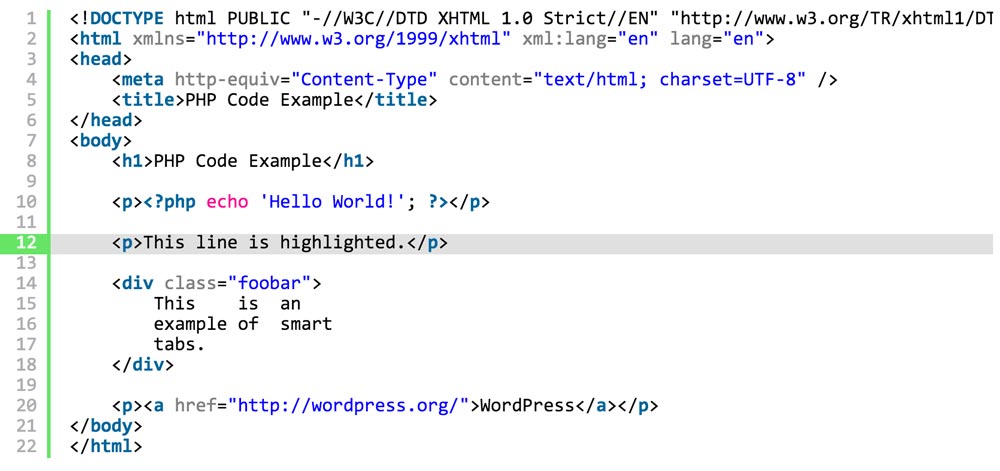
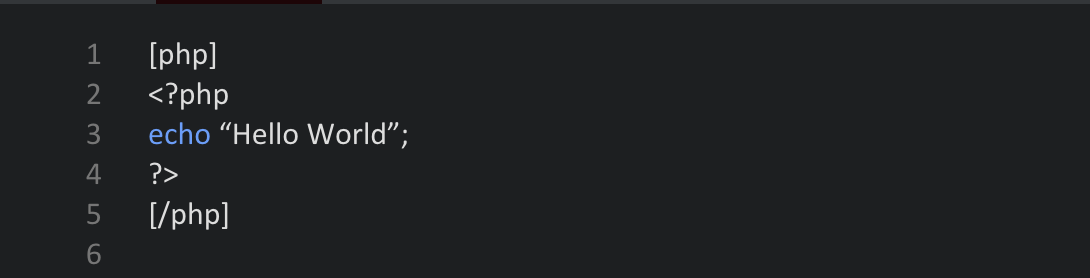
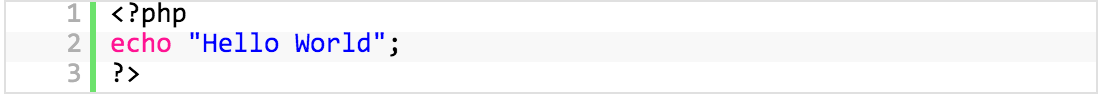
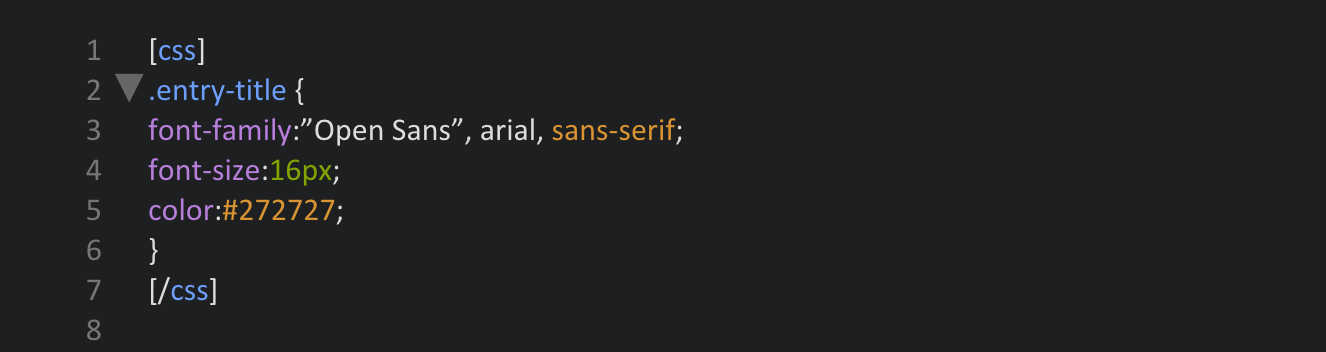
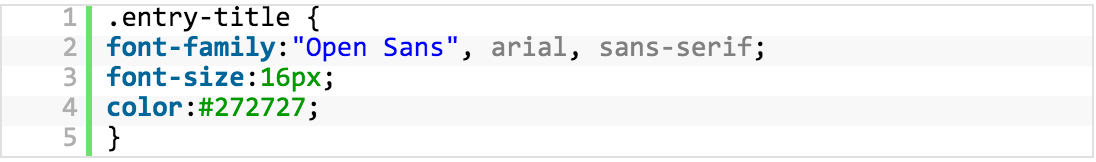
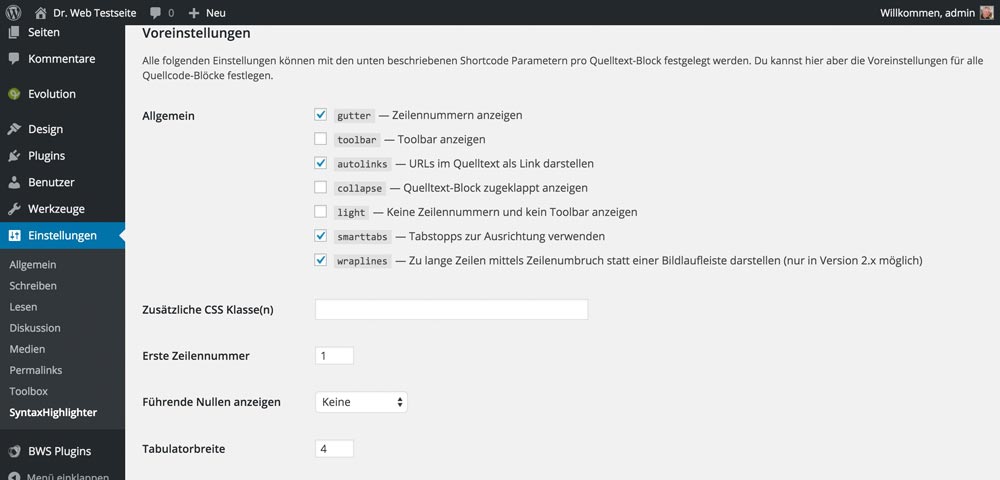


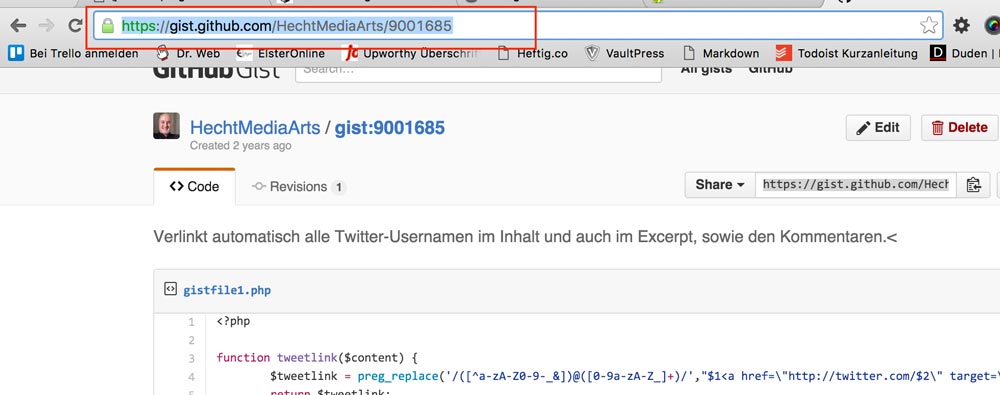
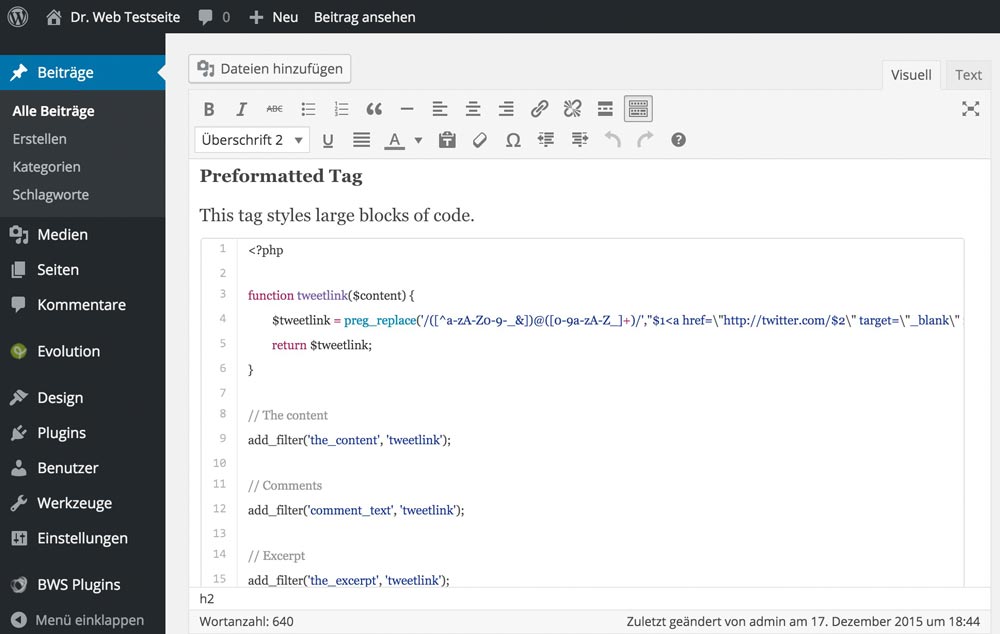
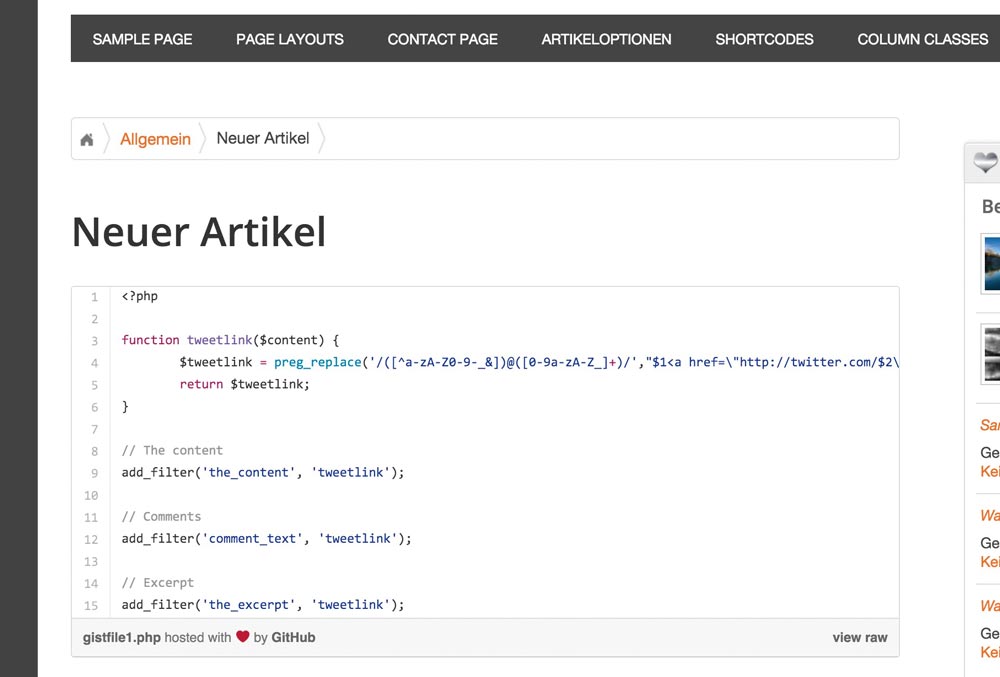










 . Perhaps slightly more interesting than pageviews are Google Analytics Sessions (up to 51,295,017 from 40,669,356 last year) and Users (up to 21,006,594 from 17,052,187 last year).
. Perhaps slightly more interesting than pageviews are Google Analytics Sessions (up to 51,295,017 from 40,669,356 last year) and Users (up to 21,006,594 from 17,052,187 last year).