How to Redirect WordPress Visitors by Country
Even though the web is global your business might not. Thus, not every visitor to your website will have the same value for you. Instead, you’ll want to keep some and send away others. Or you might have different offerings for different nations. Also in this case, you’d want to send your visitors directly to the offering active for their country. A new WordPress plugin can help you with all that. Say hello to WP GeoIP Country Redirect, which its inceptor is going to present you today:
Hello, this is Alex, creator of WP GeoIP Country Redirect and I am going to present it to you today!
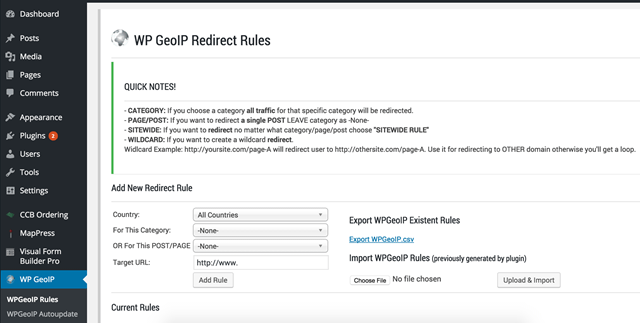
If you find yourself in either of the following situations my plugin will help you achieve it:
– You are looking to redirect your website visitors based on their location/country – You want to help user automatically land on a page or website related to their country
– You wish to keep visitors from a single country on your website
– You want to send away a few countries which aren’t related to your business
– … and other country-related actions you might want to take!
WP GeoIP Country Redirect is simple to use and very intuitive. I built it with “job done” in mind!
You can redirect your users by following conditions:
- Apply redirects sitewide
- Apply to single page(s)
- Apply to single post(s)
- Apply to single product(s)
- Redirect whole categories
Also, there is an option to redirect all countries in one shot!

In certain situations, you might want to redirect the user only once for guidance but let him browse the site on a second visit. This is easy enough with the “Once Redirect” feature which lets you setup an amount of time a cookie will last!
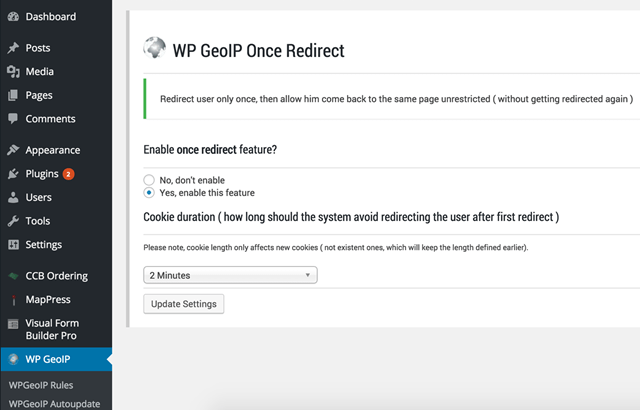
There’s also a log which shows the redirects and adjacent information like country, page landed and page it was redirected to!
Want to see the site but have applied a redirect rule for your own location?
No problem! There are two options to help you see the site:
#1: No Redirect (admin toggleable) which lets you view the site even if you’re in a redirected location by appending “?noredirect=true” to any URL.
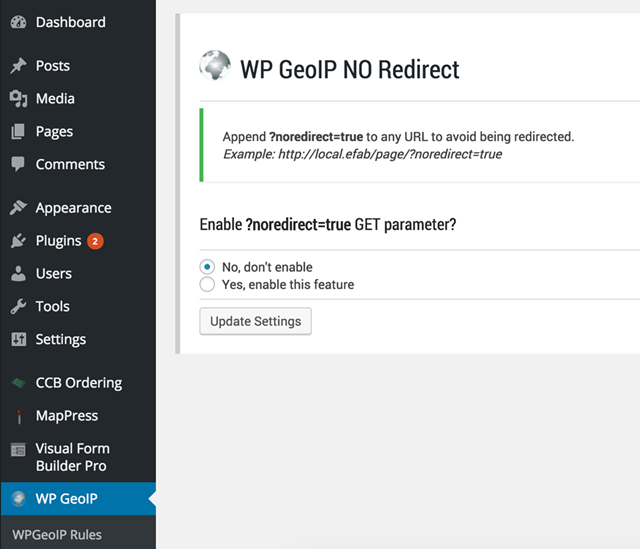
#2: IP Exclusion: just exclude your IP address using the plugin admin panel and you won’t be redirected anymore!
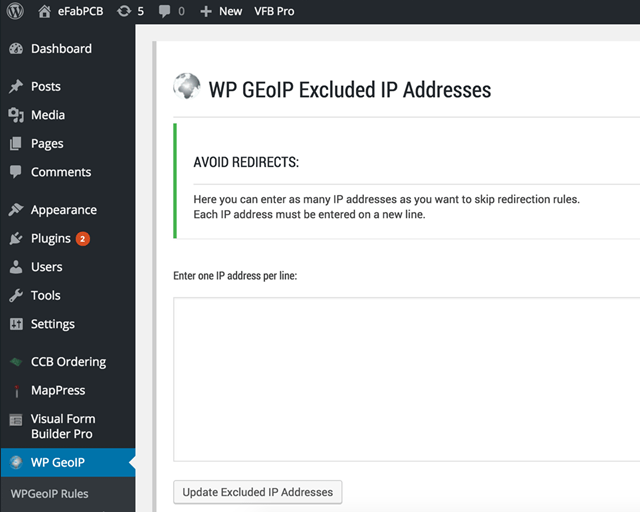
In short, if you’re looking for a way on how to redirect your WordPress visitors by their country you might want to give a try (it’s just $14 USD). Buy Now and install right away WP GeoIP Country Redirect.
About the Author:
Alex is a web developer with nine years of experience. He is an author on Envato Marketplaces and also available for freelance work. You can get in touch with him on his website at crivion.com
(dpe)
- How to Setup Your First Website Within Minutes
 WordPress: Is the New Desktop App for You?
WordPress: Is the New Desktop App for You? Three Technical SEO Basics You Should Keep in Mind
Three Technical SEO Basics You Should Keep in Mind Online Marketing Basics #2: Reasons Why Your Website Should Be Your…
Online Marketing Basics #2: Reasons Why Your Website Should Be Your… Animsition: User-Friendly jQuery-Plugin for Animated Page Transitions
Animsition: User-Friendly jQuery-Plugin for Animated Page Transitions Integrating Social Media into WordPress: Plugins You Cannot Live…
Integrating Social Media into WordPress: Plugins You Cannot Live…