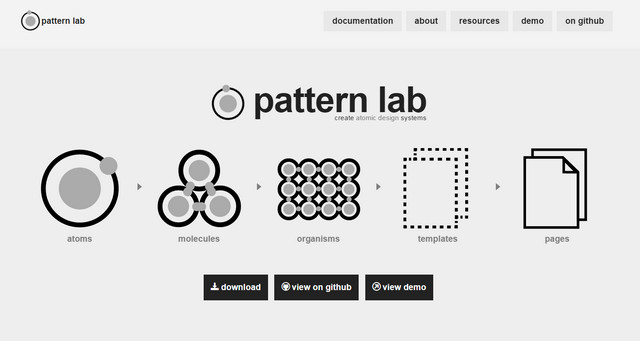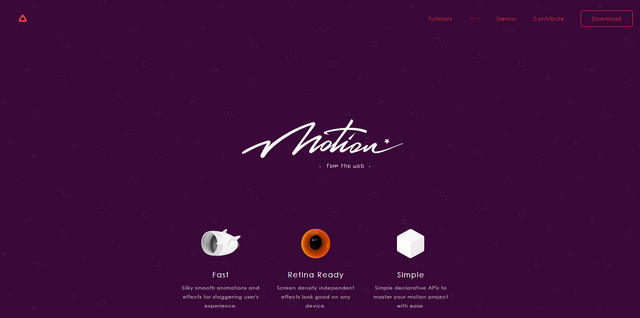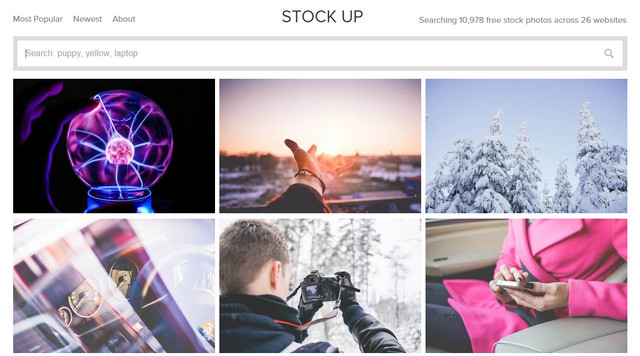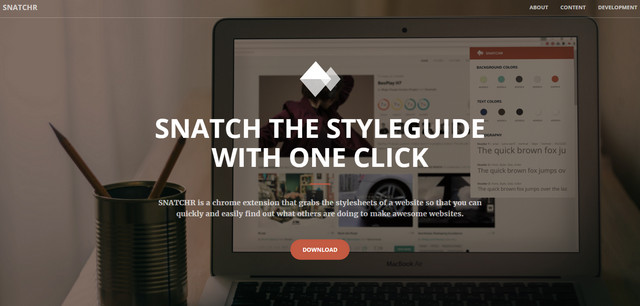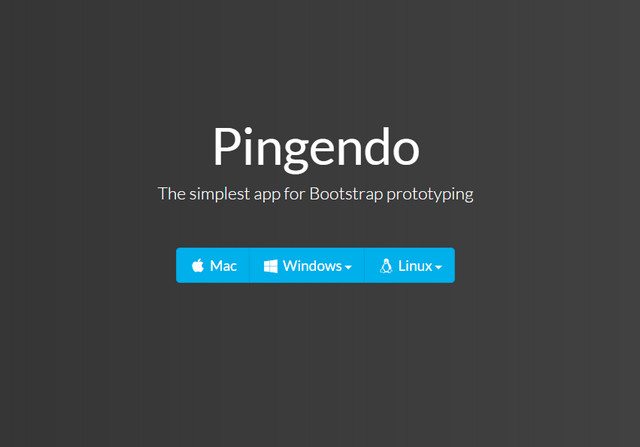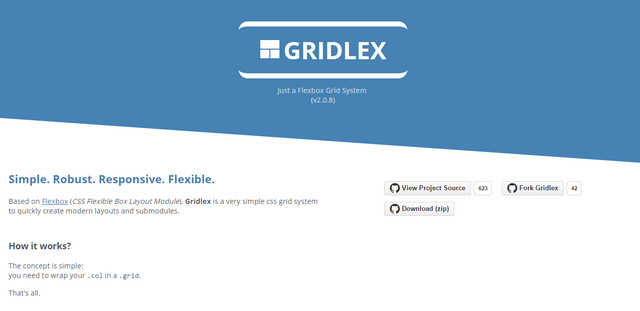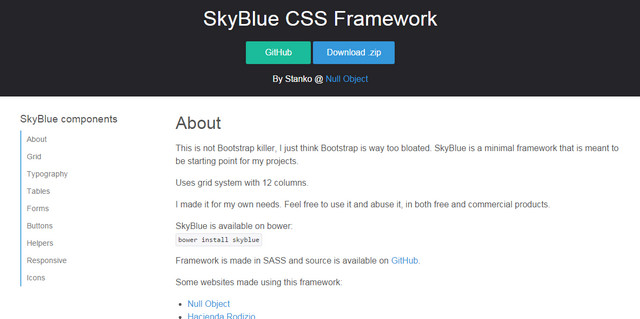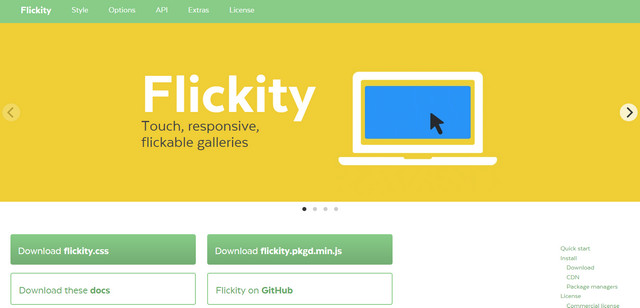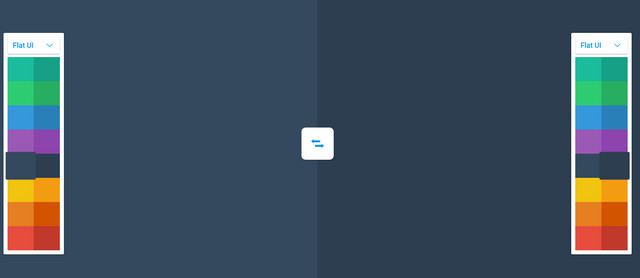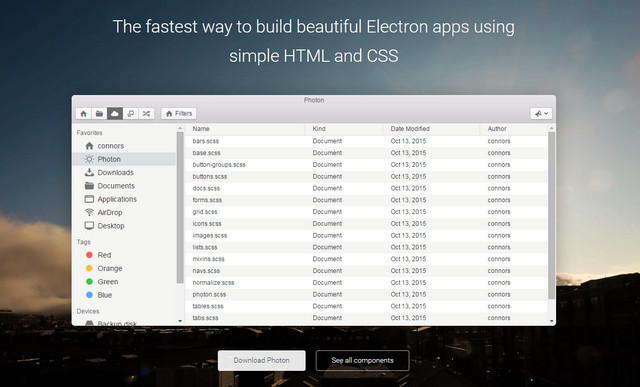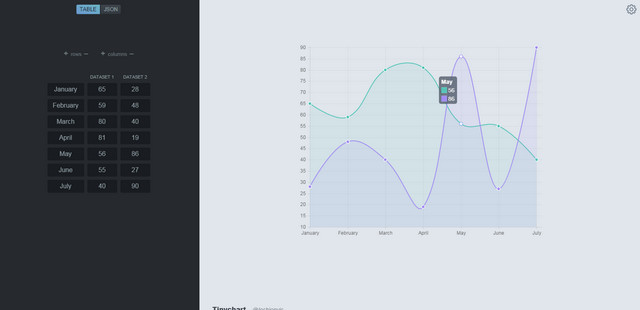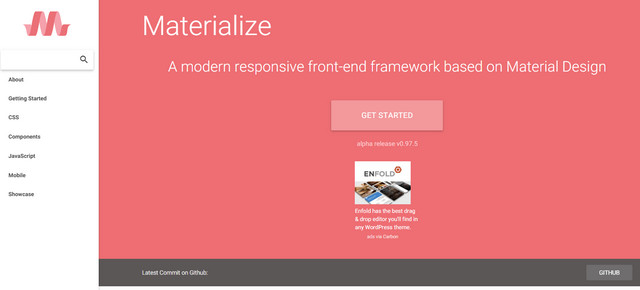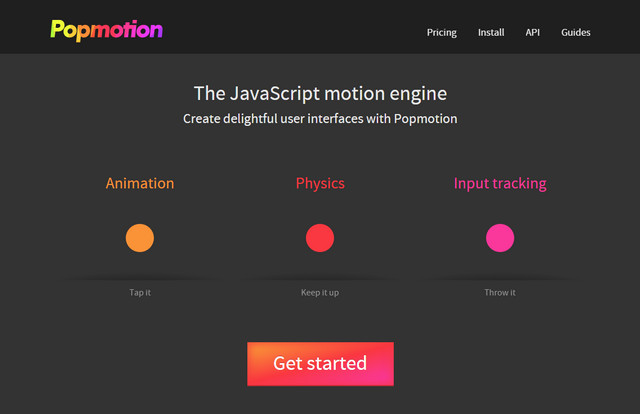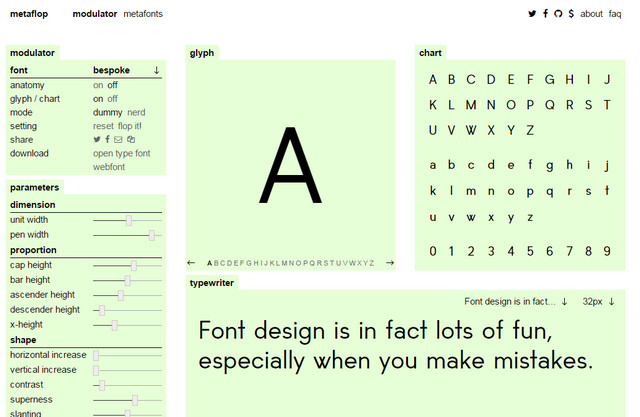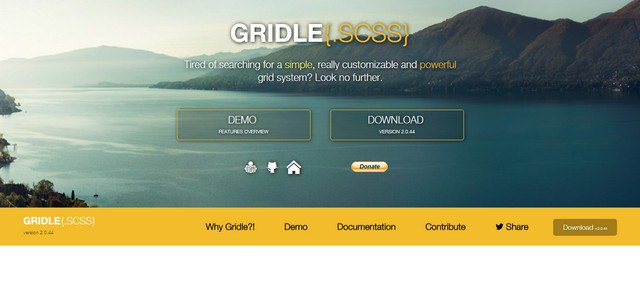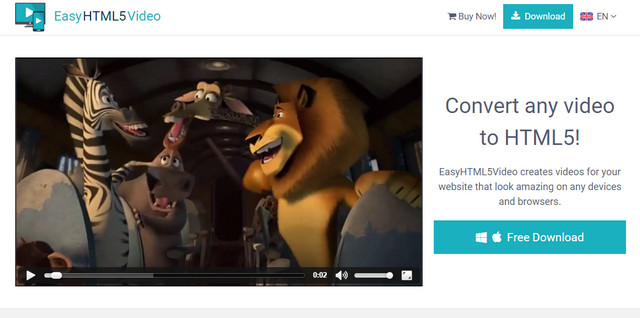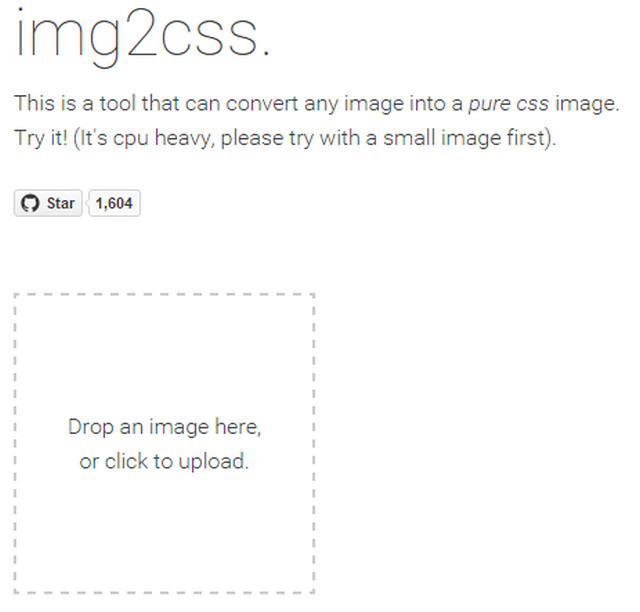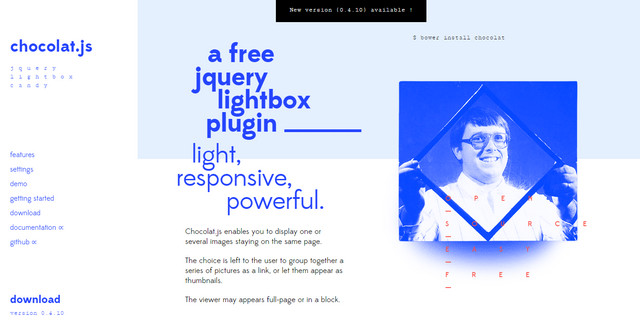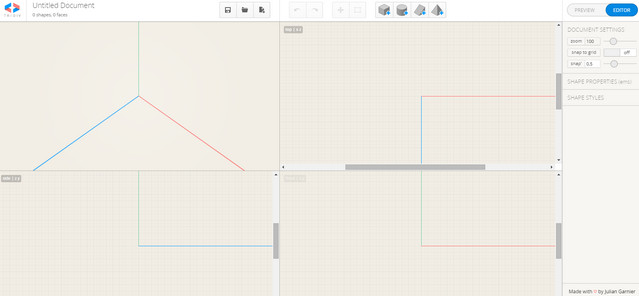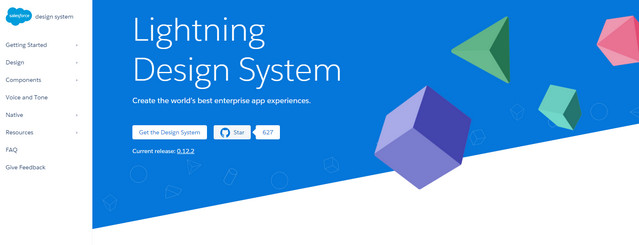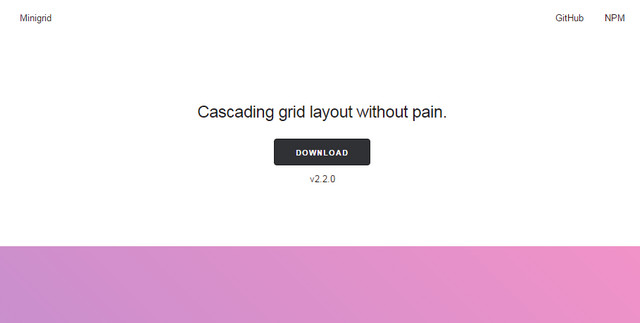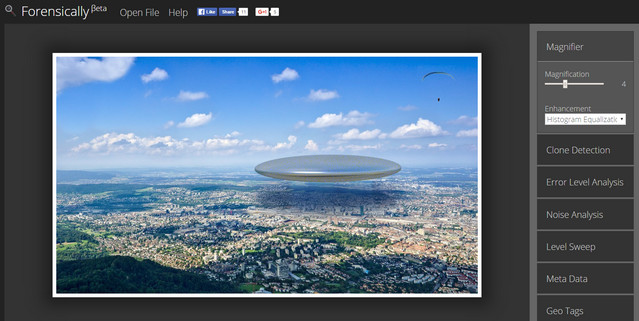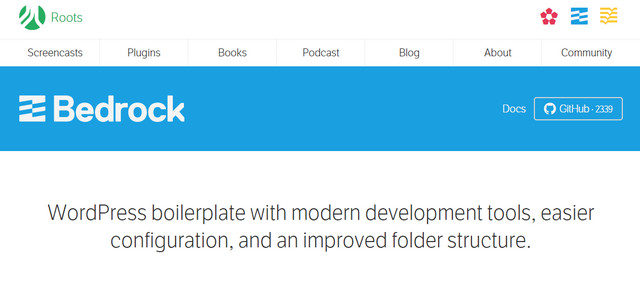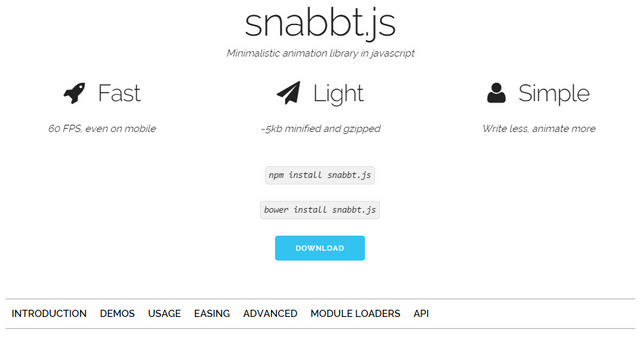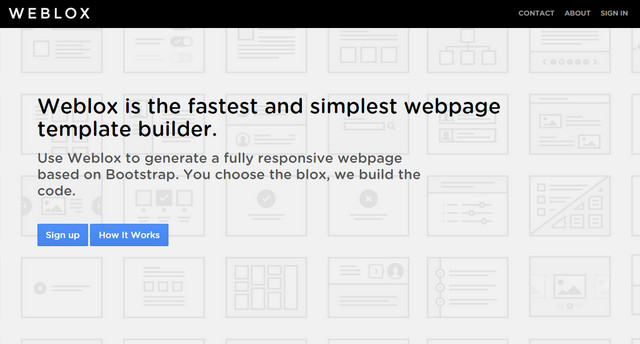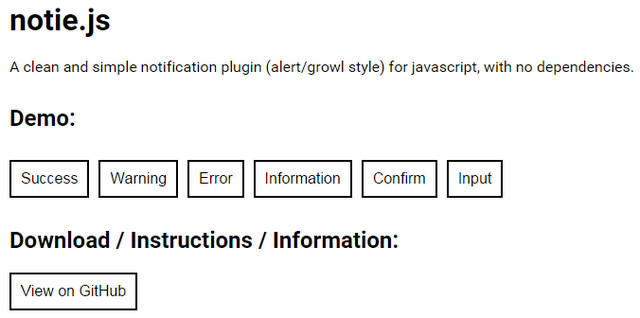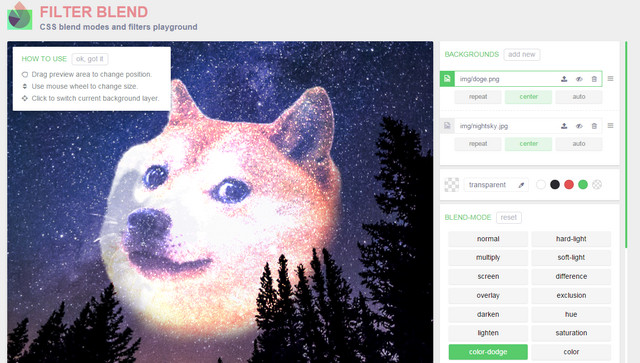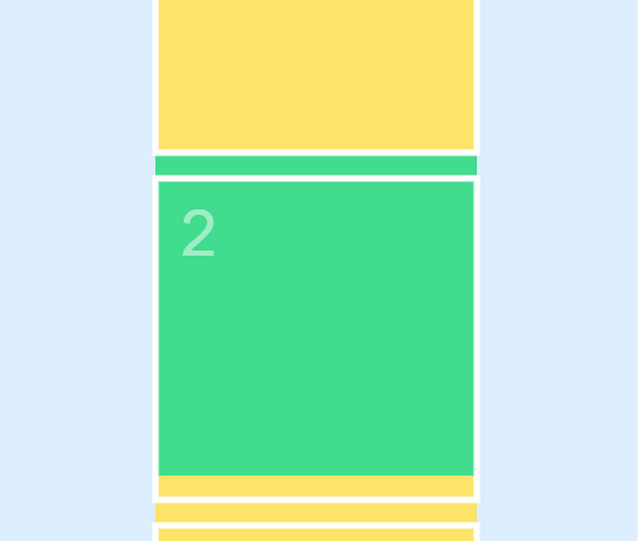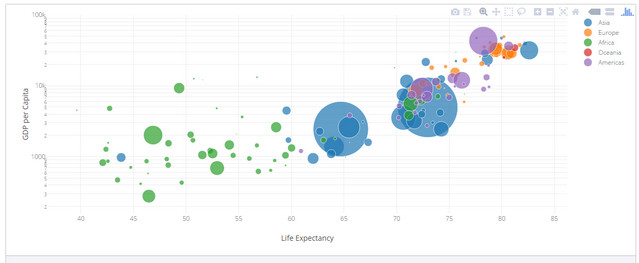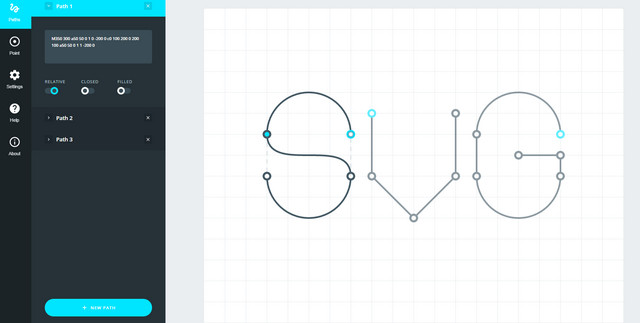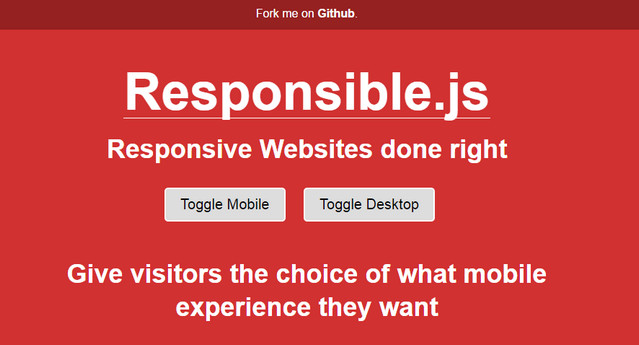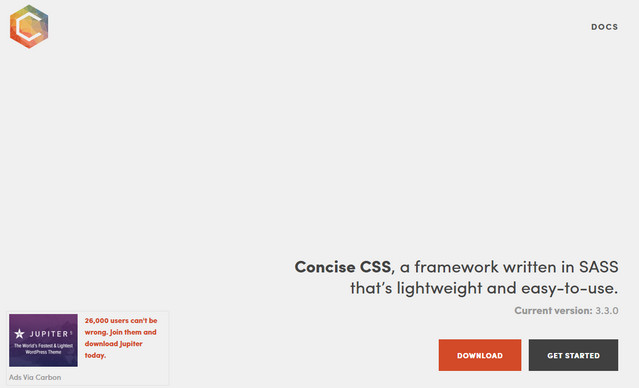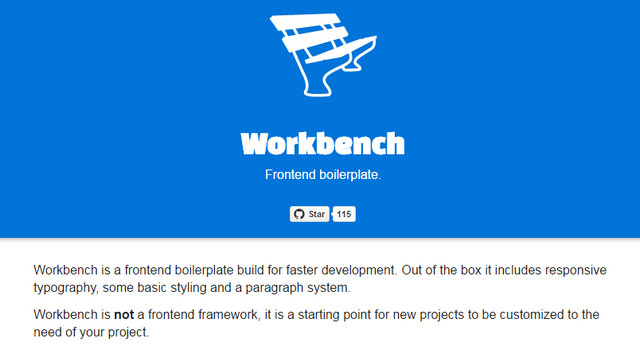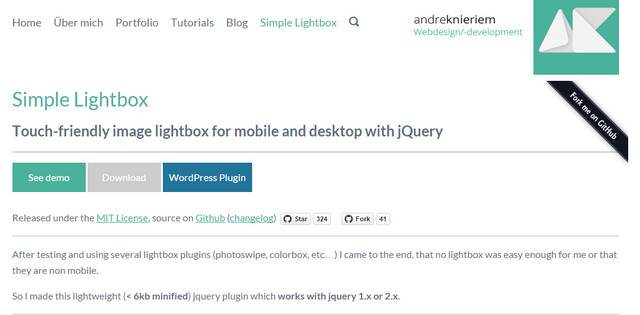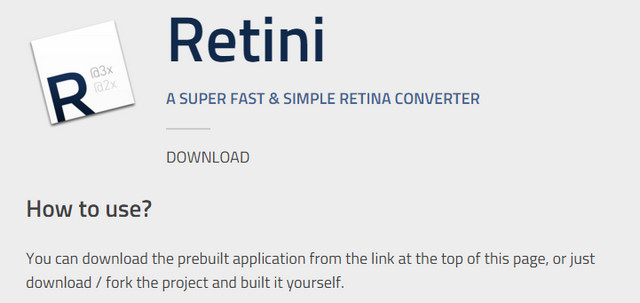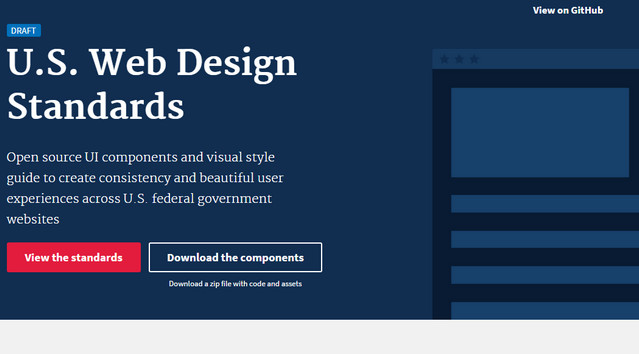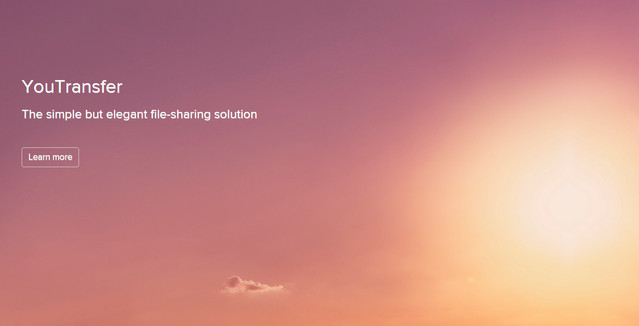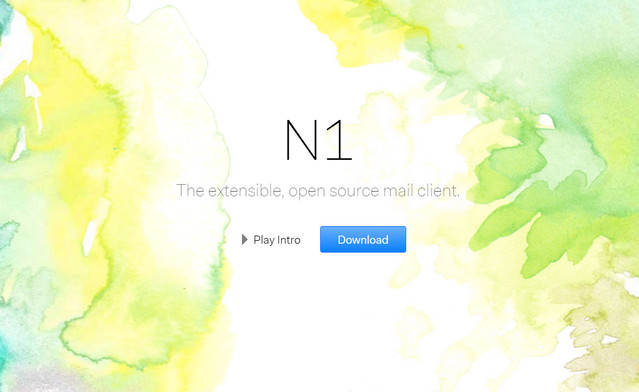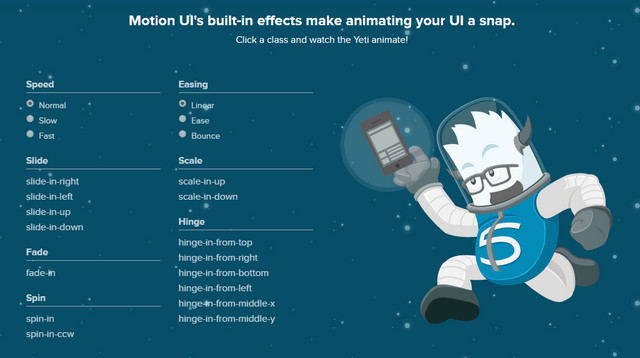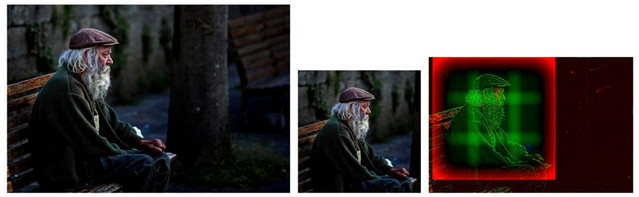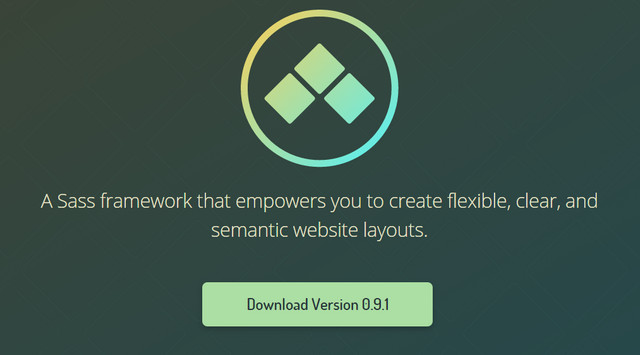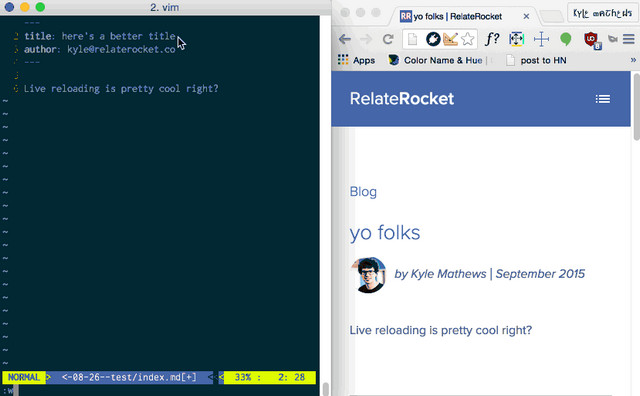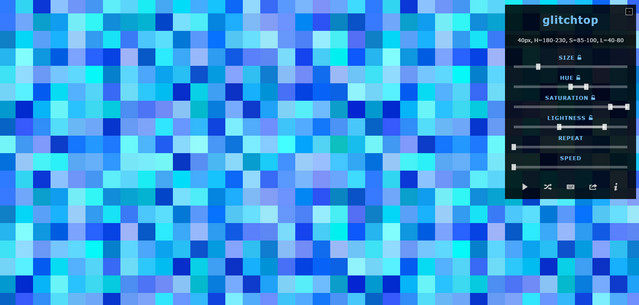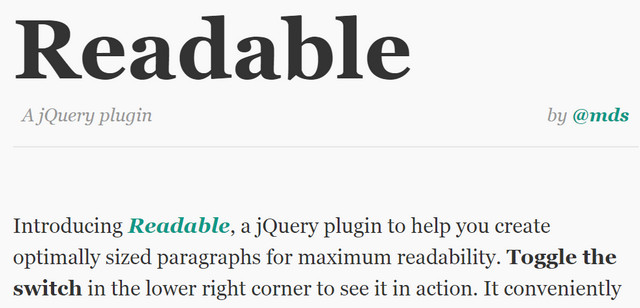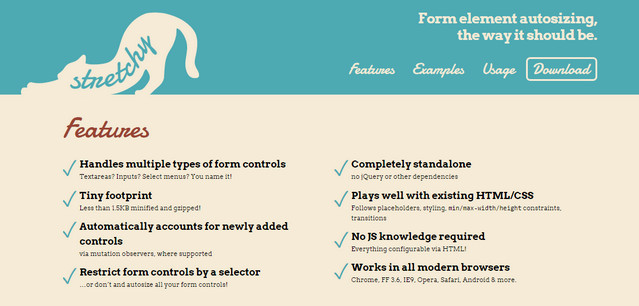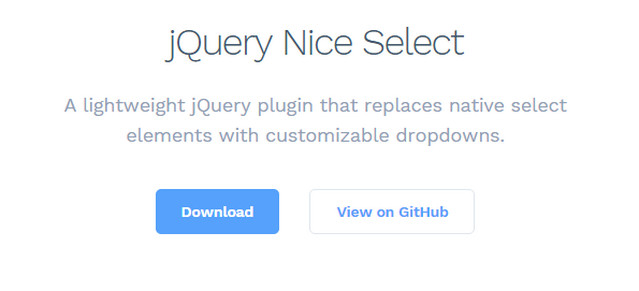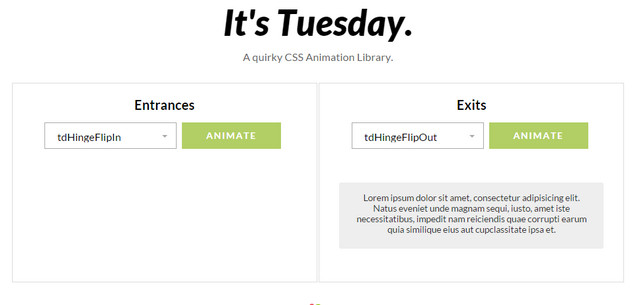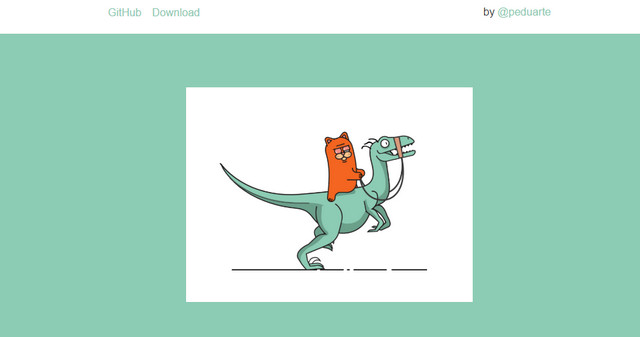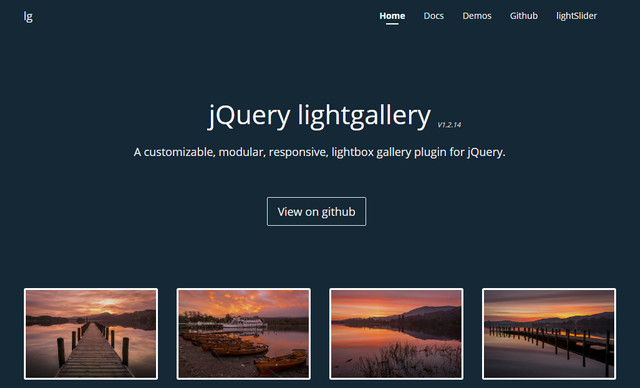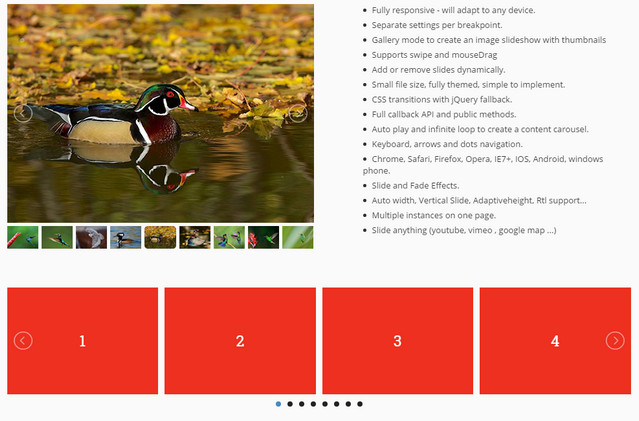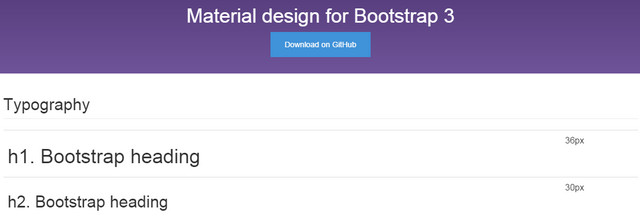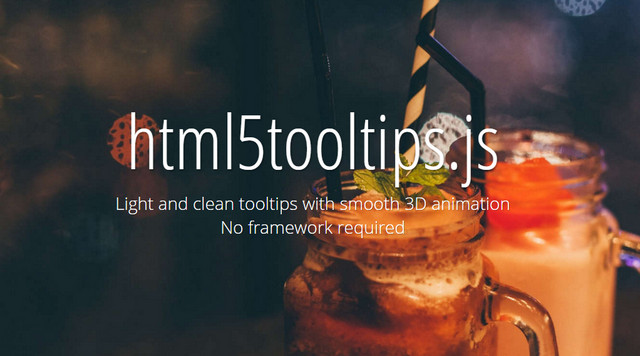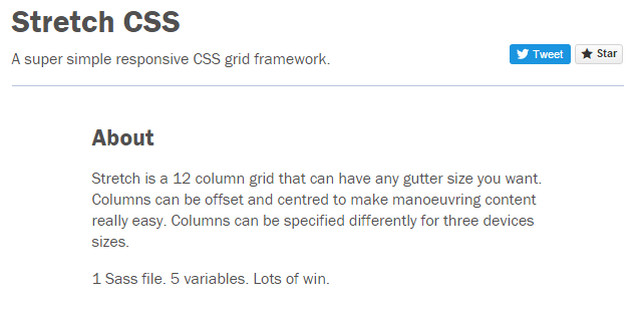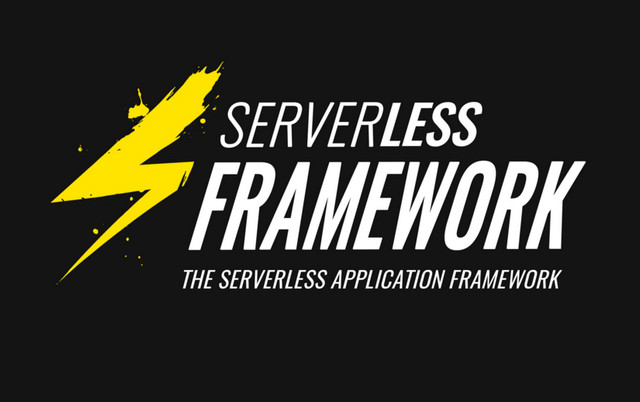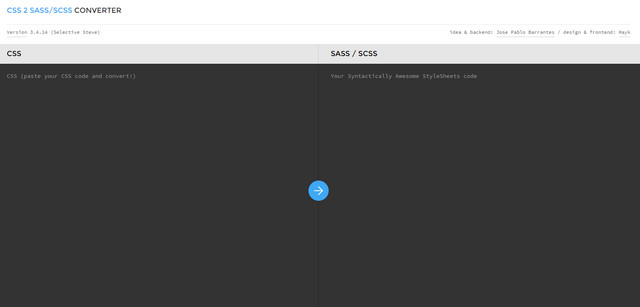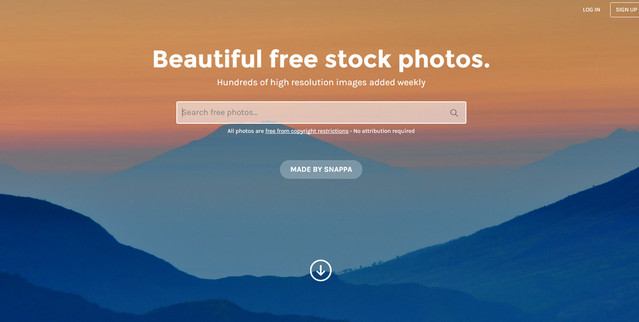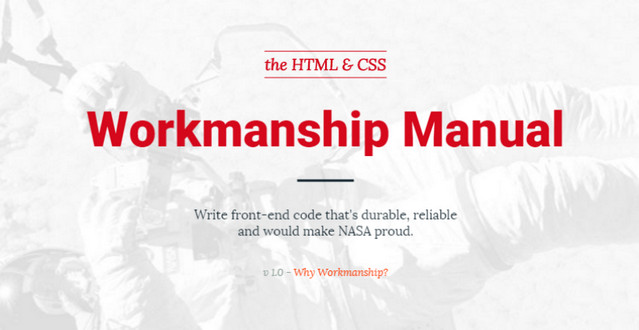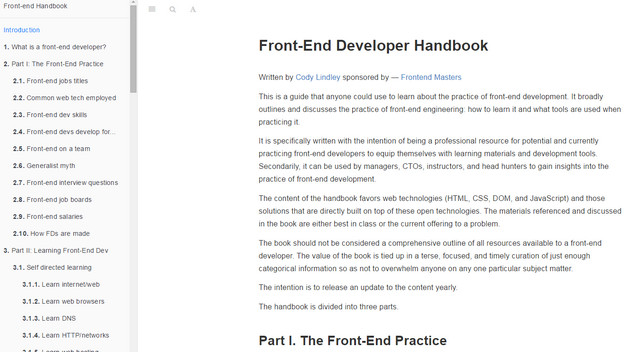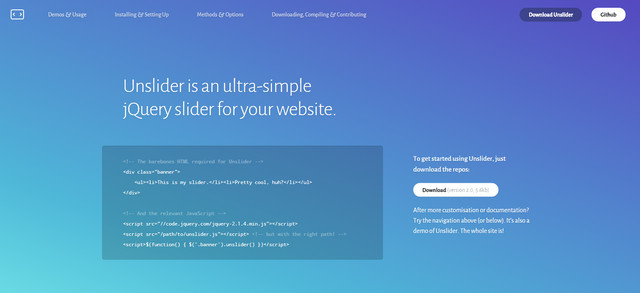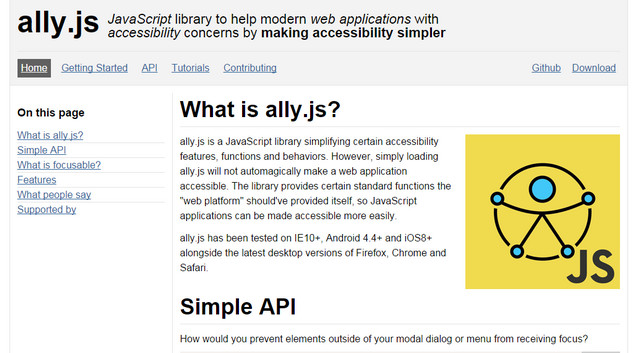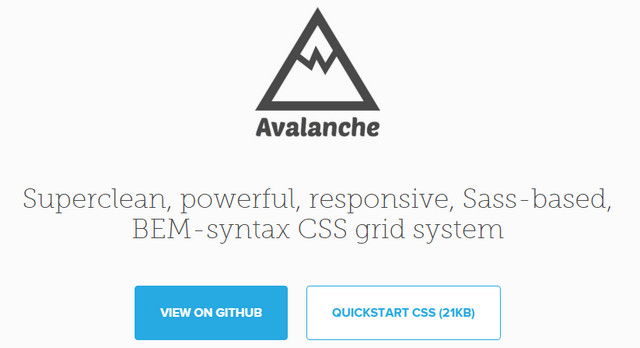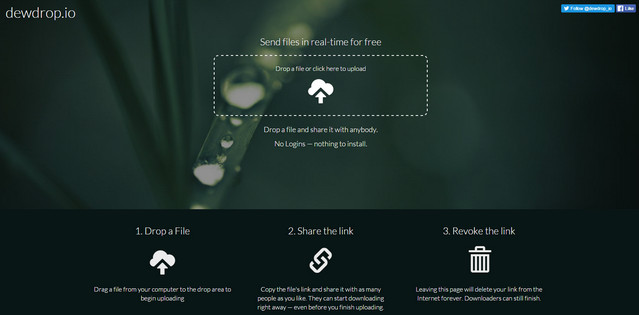While we were primarily focusing on the graphical material, having provided you with all the sorts of stuff, including GUIs, icons, fonts, website layouts, the time has come to pay attention to another fundamental side of the development workflow. This routine is challenging, tricky and time-consuming. Thus it is not surprising that developers are eager to employ third-party resources that help to sort out issues in short order. These assistants in some cases are sterling solvers, in others just tiny yet professional enhancements. Whether you are a newbie or a skilled specialist, they certainly have something to offer.
2015 was rich in various instruments that enhanced the workflow and added icing to the cake. Our collection features solutions for creating animations, instilling dynamics into UIs, manipulating with various aspects of website design and giving projects a responsive behavior. There are also alternative responsive grid systems, color assistants and more.
Creator: pattern-lab
License: MIT.
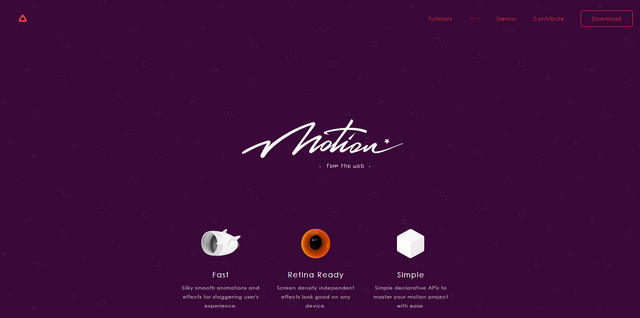
Creator: legomushroom
License: MIT.
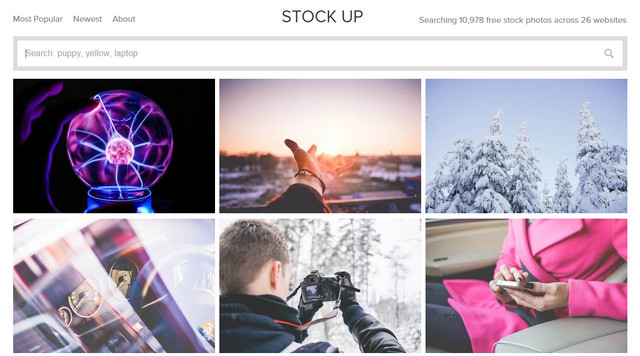
Creator: Steve Benjamins
License: License info available for each individual photo.

Creator: Zach Lieberman
License: MIT.

Creator: Jerry Jäppinen
License: MIT.
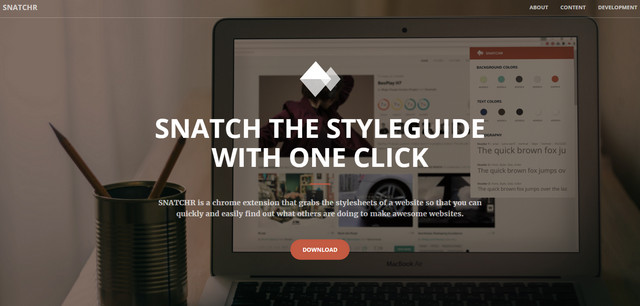
Creator: Mio Yoshigiwa, Michael J Dintaman and Robert Paige.
License: Declared as Free, no proper license given.

Creator: Ilya Makarov
License: MIT.
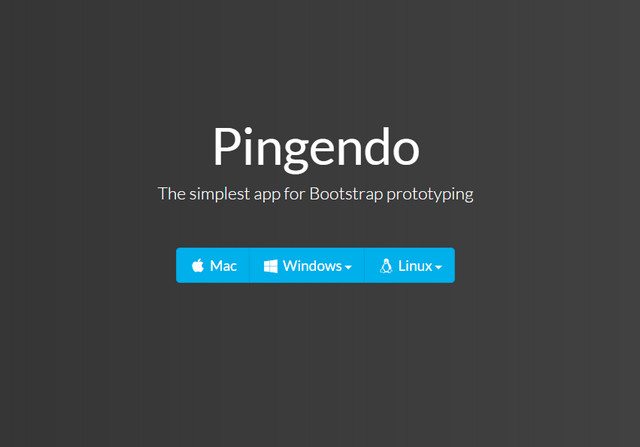
Creator: pingendo’s team
License: Declared as Free, no proper license given.
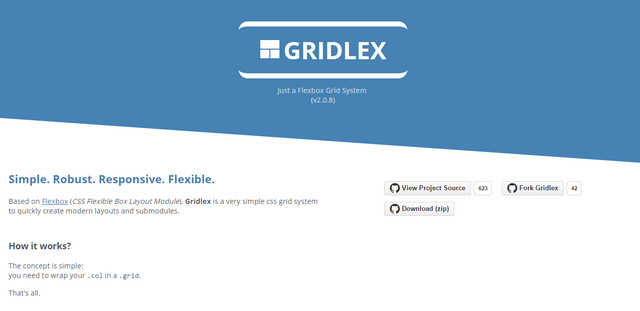
Creator: devlint
License: Declared as Free, no proper license given.

Creator: callmecavs
License: MIT.
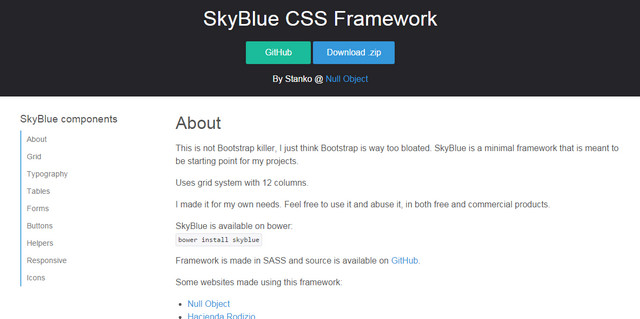
Creator: Stanko
License: MIT.

Creator: Bennett Feely and Sara Soueidan
License: MIT.
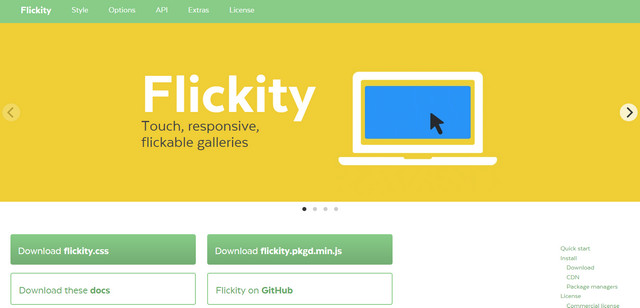
Creator: metafizzy
License: three kinds of licenses: open-source, commercial, and OEM.

Creator: NativeScript
License: Apache 2.0 license.
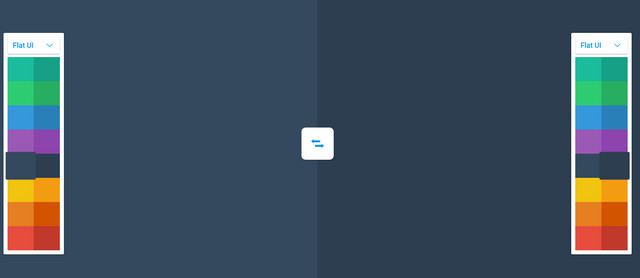
Creator: colinkeany
License: Declared as Free, no proper license given.
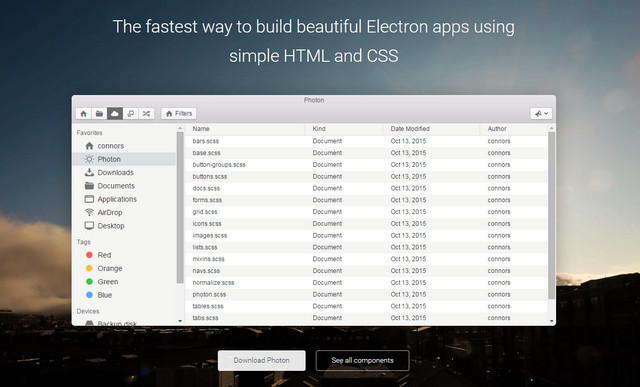
Creator: Connor Sears
License: MIT.

Creator: AndroidLibs
License: Declared as Free, no proper license given.
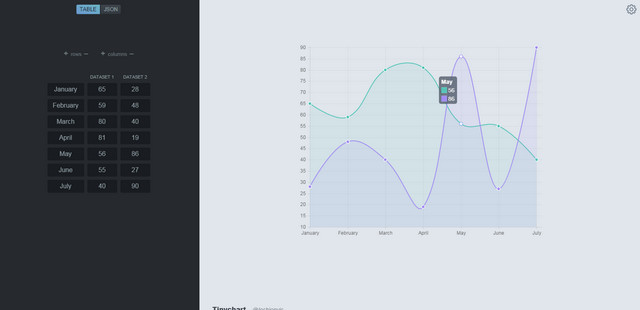
Creator: lechienvic
License: Declared as Free, no proper license given.
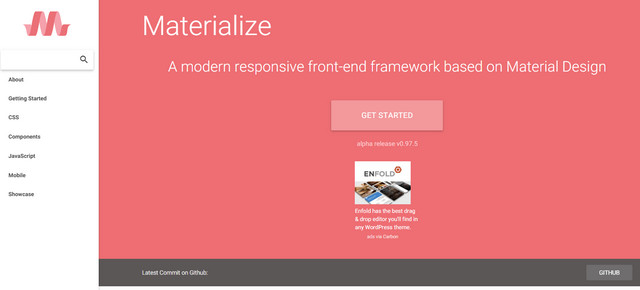
Creator: Dogfalo
License: MIT.
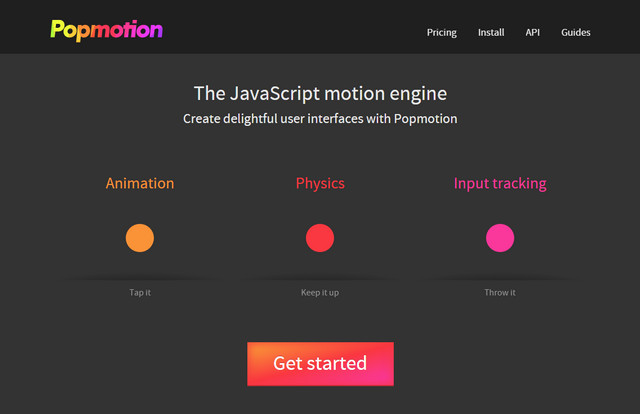
Creator: Popmotion
License: GPLv3 and Premium version.

Creator: jamiewilson
License: MIT.

Creator: Vectr Labs Inc
License: Special Terms.
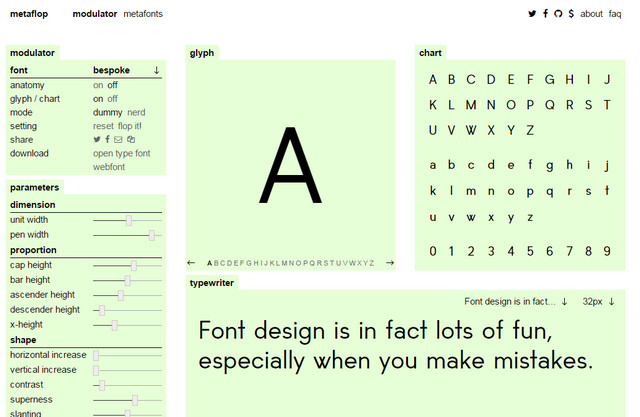
Creator: metaflop
License: sil open font license.
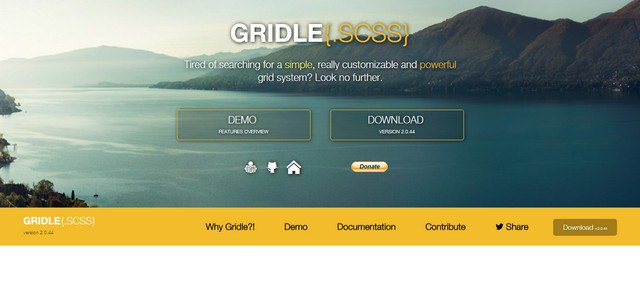
Creator: olivierbossel
License: MIT.

Creator: Evan You
License: MIT.
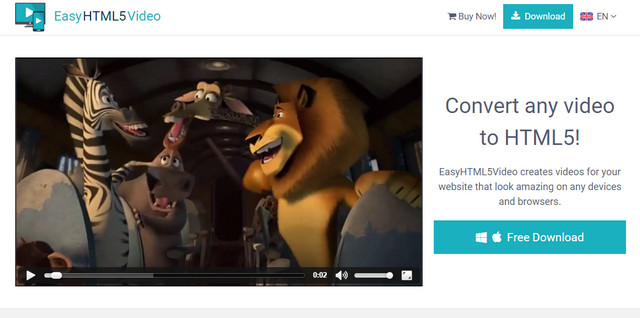
Creator: easyhtml5video
License: Personal use.
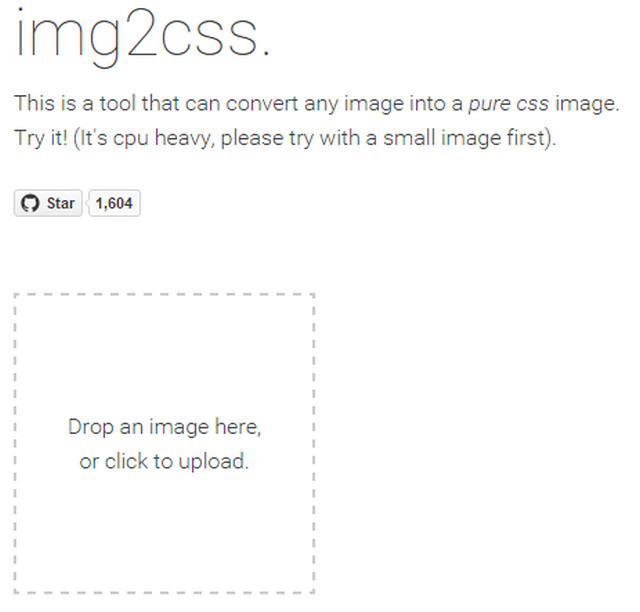
Creator: javierbyte.
License: Declared as Free, no proper license given.
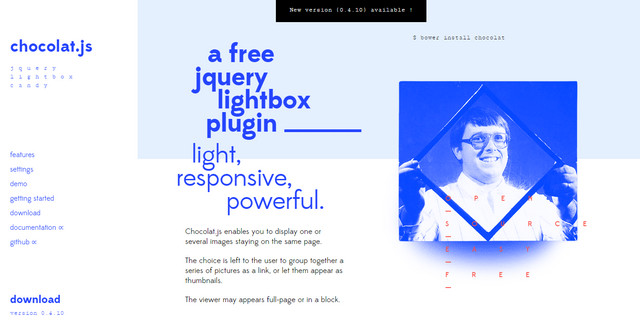
Creator: NICOLAS T.
License: Attribution-ShareAlike.

Creator: Frontify
License: Free option for 3 users.
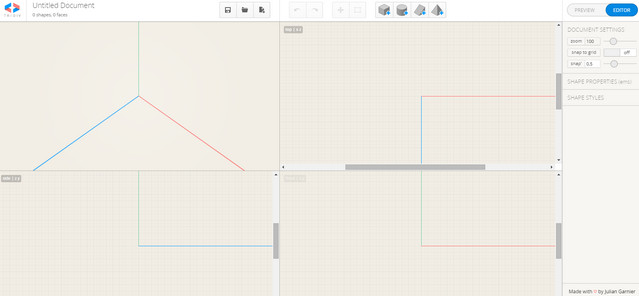
Creator: Julian Garnier
License: Declared as Free, no proper license given.
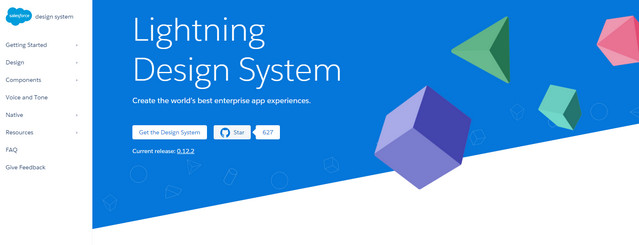
Creator: salesforce-ux
License: BSD License Clause 2 and Creative Commons Attribution-NoDerivatives 4.0.
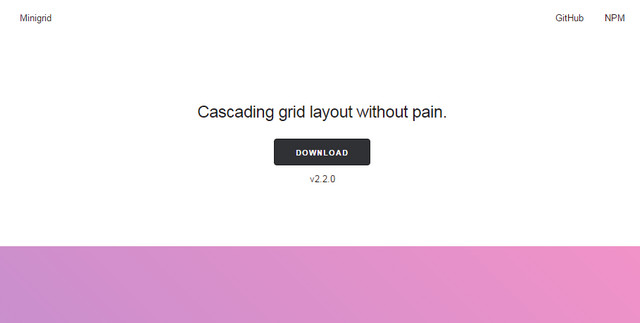
Creator: henriquea
License: MIT.

Creator: Jack000
License: MIT.

Creator: jonikorpi
License: Declared as Free, no proper license given.
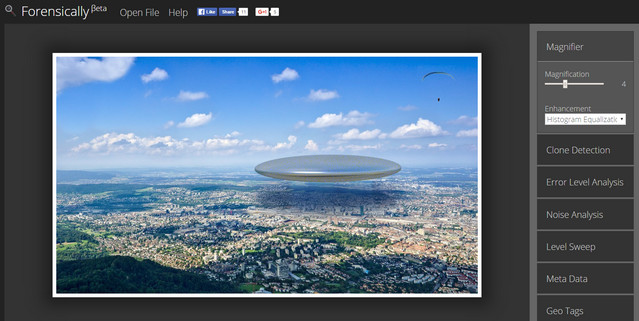
Creator: Jonas Wagner
License: Declared as Free, no proper license given.

Creator: Toby Zerner
License: MIT.
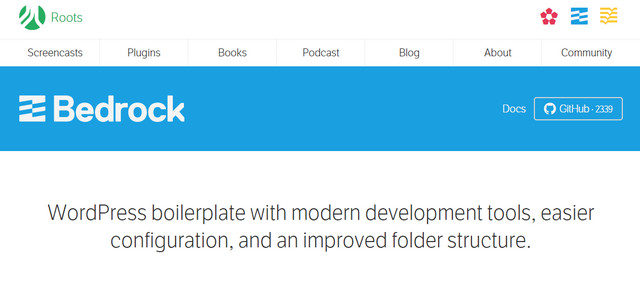
Creator: roots
License: MIT.
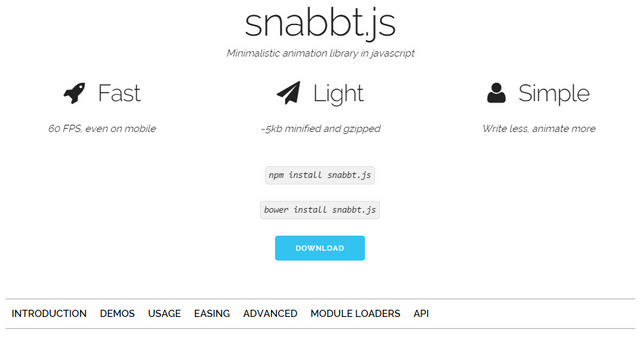
Creator: Daniel Lundin
License: Declared as Free, no proper license given.

Creator: Amber Creative
License: Free for personal and clients projects.
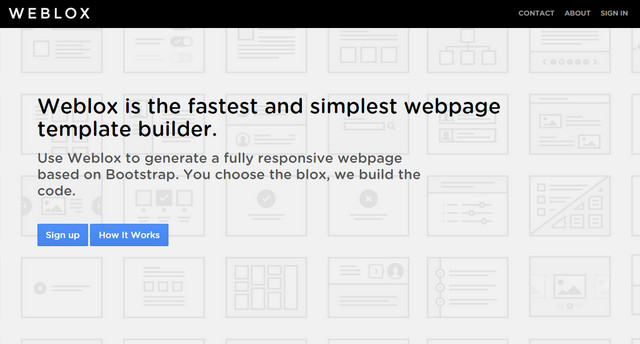
Creator: Haris Mahmood and Trudy MacNabb
License: Special Terms.
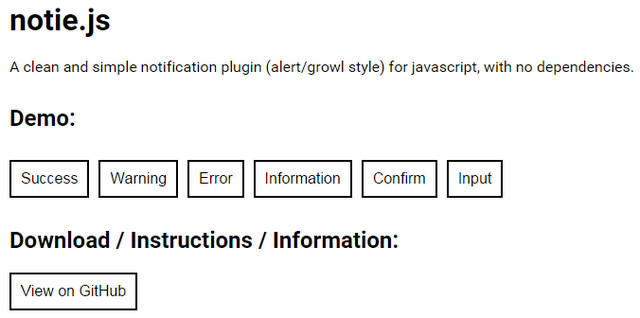
Creator: jared reich
License: MIT.
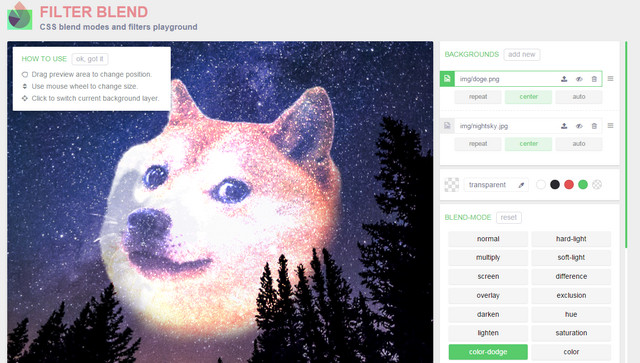
Creator: ilyashubin
License: Declared as Free, no proper license given.
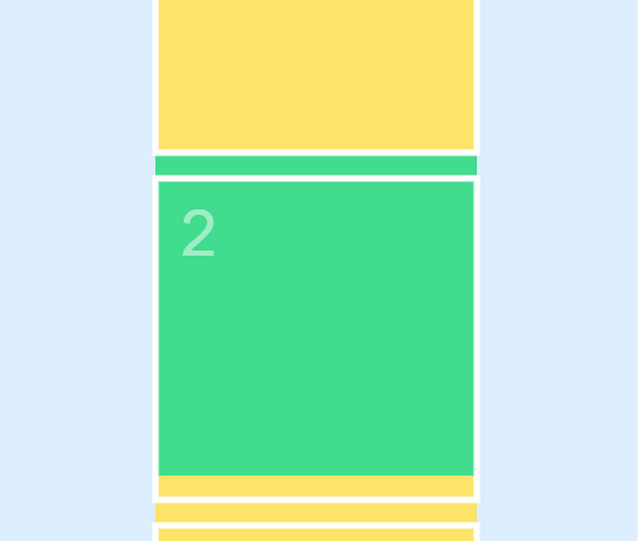
Creator: williamngan
License: Apache License.
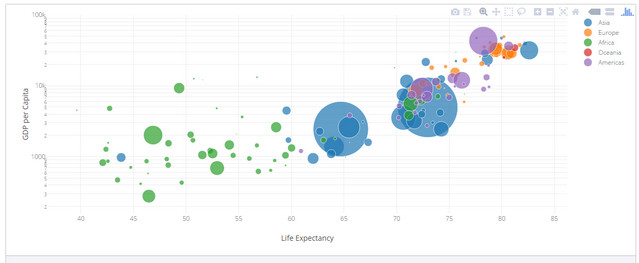
Creator: Team of plotly
License: MIT.

Creator: algolia
License: MIT.
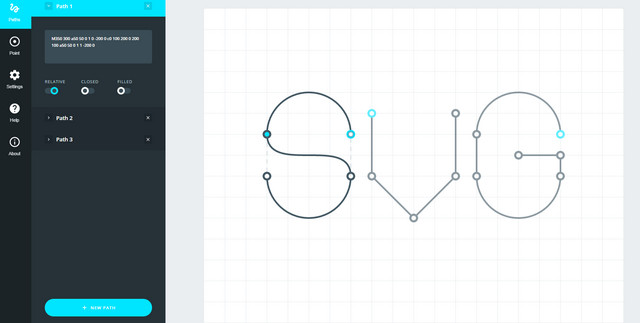
Creator: anthony dugois
License: Declared as Free, no proper license given.
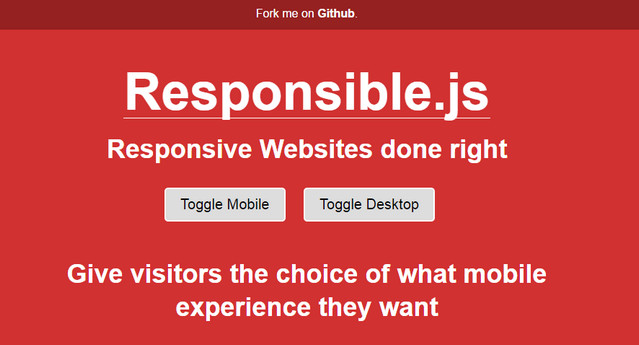
Creator: David Wells
License: free to use in commercial projects.

Creator: Miguel Ángel Pérez
License: MIT.
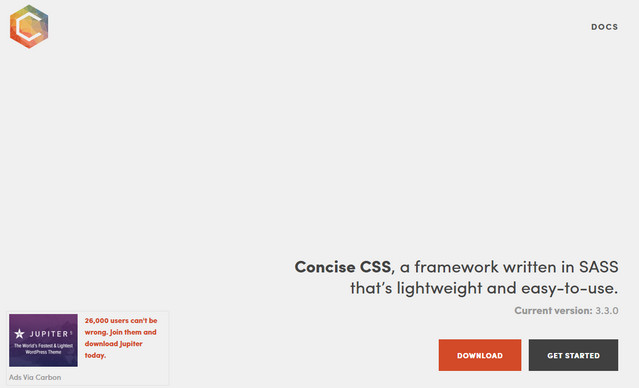
Creator: Keenan Payne and James Kolce
License: Declared as Free, no proper license given.

Creator: HubSpot
License: MIT.
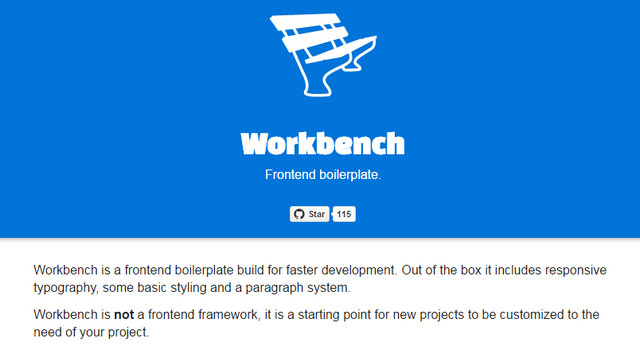
Creator: Jesse Kester
License: Declared as Free, no proper license given.

Creator: Jeremy Englert
License: Declared as Free, no proper license given.

Creator: matreshkajs
License: MIT.
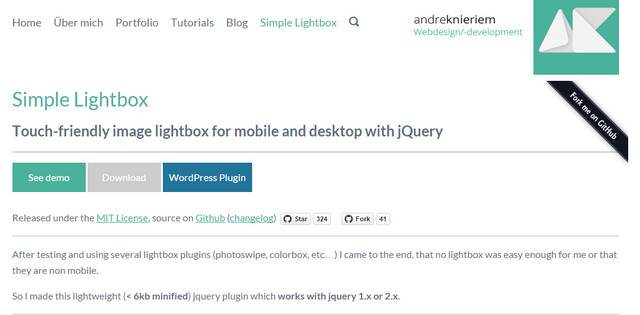
Creator: Andre Rinas
License: MIT.

Creator: Jett LaRue
License: Free for personal and commercial use.
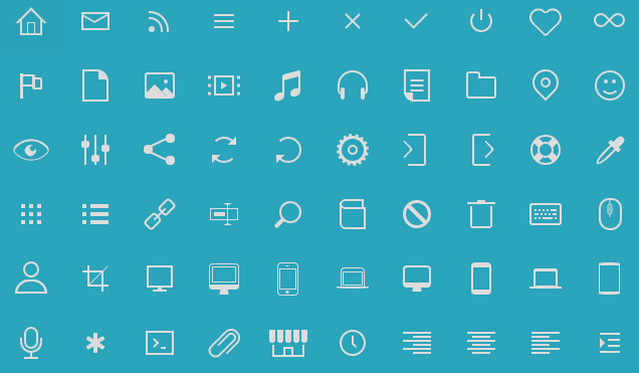
Creator: Saeed Alipoor
License: MIT.
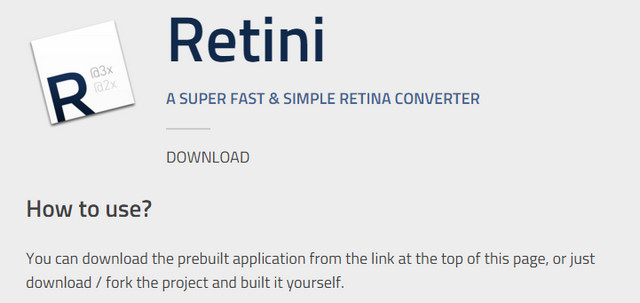
Creator: ERIK TERWAN
License: Declared as Free, no proper license given.
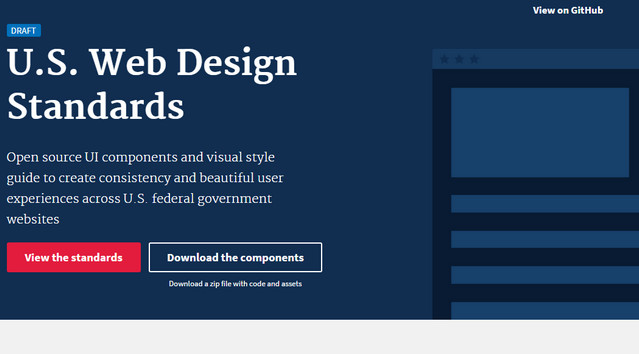
Creator: 18F
License: MIT.
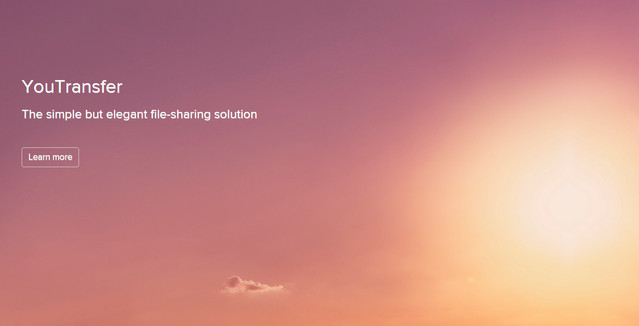
Creator: remie
License: Apache License, Version 2.0.
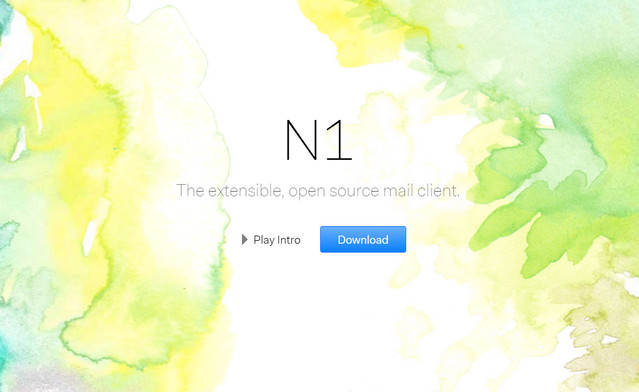
Creator: Nylas, Inc.
License: GNU General Public License.
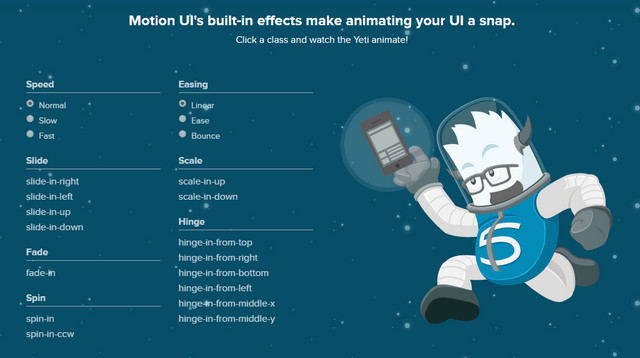
Creator: Zurb
License: Declared as Free, no proper license given.

Creator: Joey Lea
License: MIT.
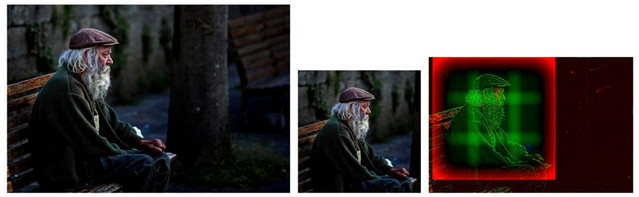
Creator: Jonas Wanger
License: MIT.
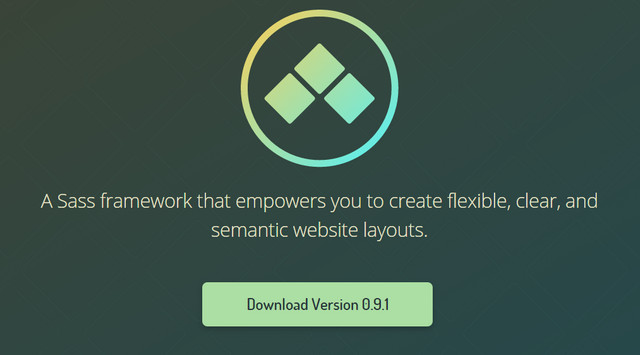
Creator: NeutronCSS
License: Free for personal and commercial use.
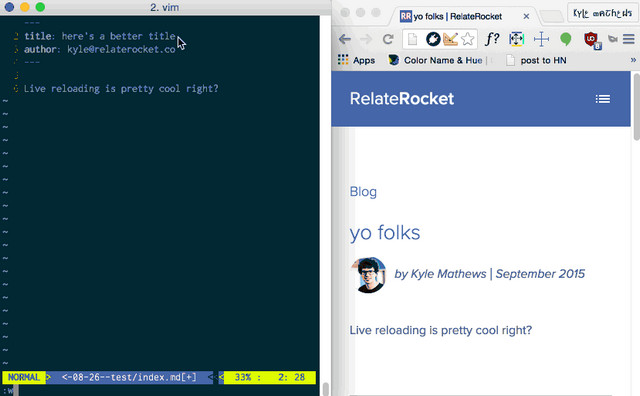
Creator: Kyle Mathews
License: MIT.

Creator: Ian Lunn
License: MIT.
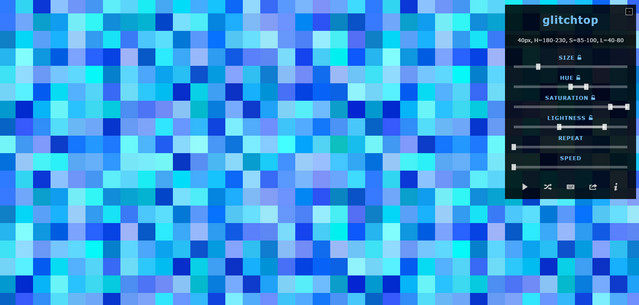
Creator: chrisfoley
License: Declared as Free, no proper license given.

Creator: octavector
License: Free for personal and commercial projects.
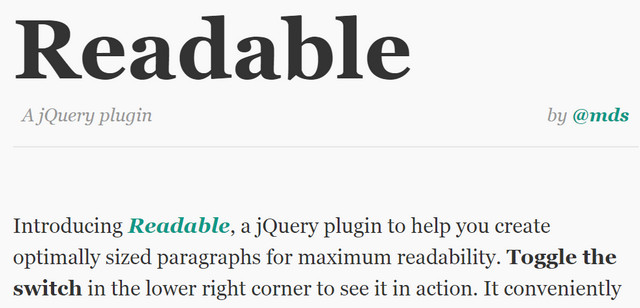
Creator: Mds
License: MIT.
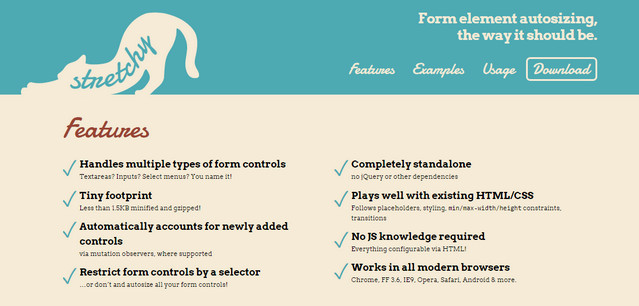
Creator: Lea Verou
License: MIT.
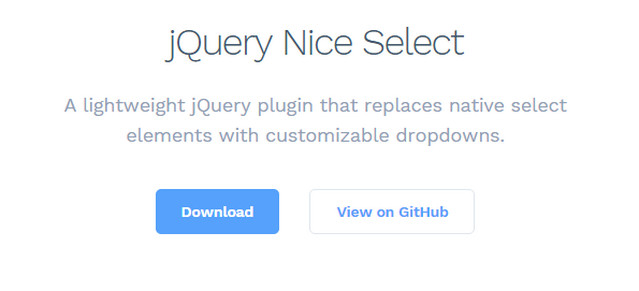
Creator: Hernán Sartorio
License: Declared as Free, no proper license given.
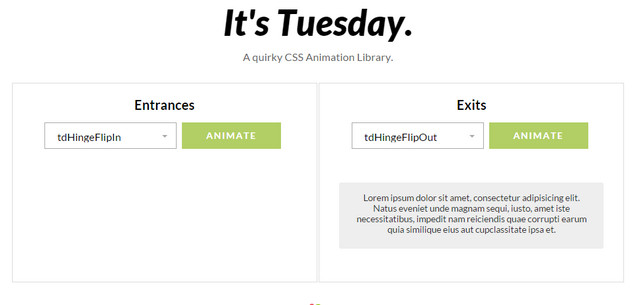
Creator: shakr media
License: MIT.

Creator: Device Widths
License: Declared as Free, no proper license given.
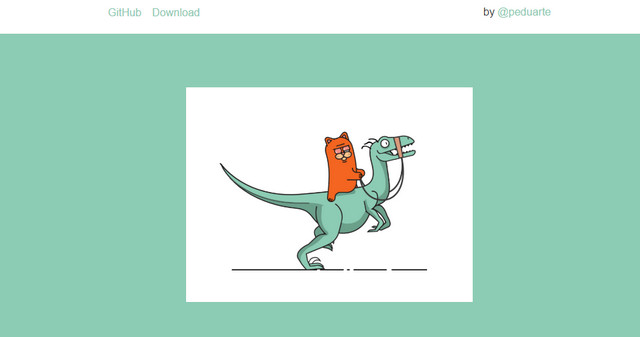
Creator: Pedro Duarte
License: MIT.
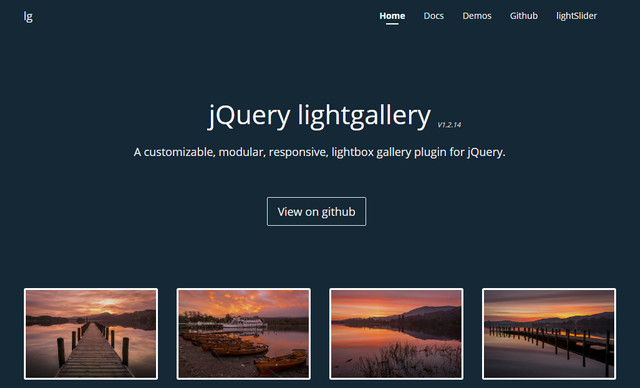
Creator: sachinchoolur
License: Apache License Version 2.0.
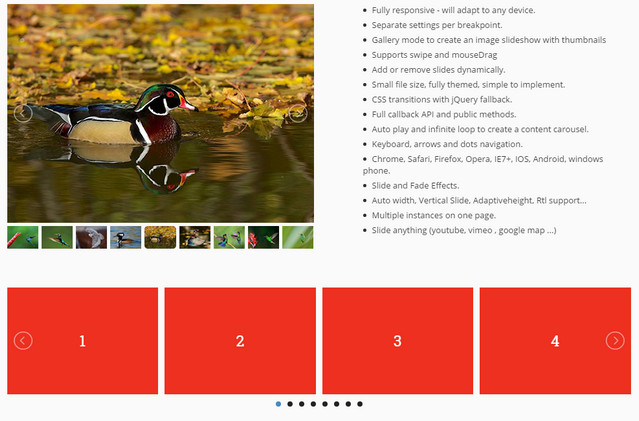
Creator: sachinchoolur
License: MIT.
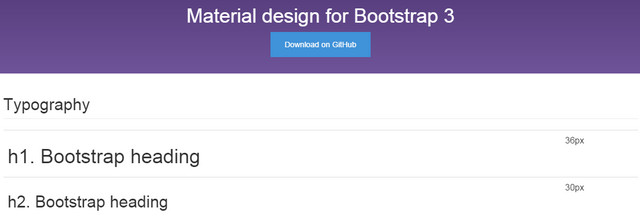
Creator: melnik909
License: MIT.

Creator: UsabilityDynamics
License: Free for 10 images.

Creator: Masaaki Morishita
License: MIT.

Creator: hugeinc
License: Declared as Free, no proper license given.
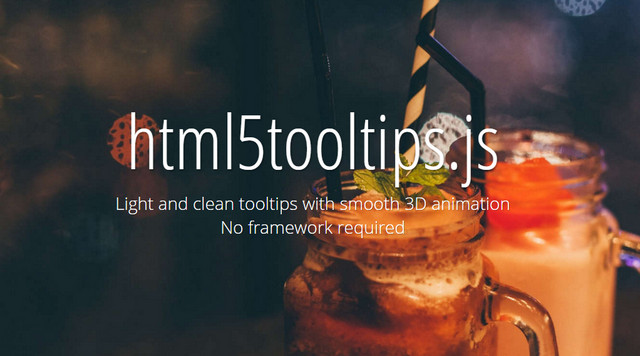
Creator: ytiurin
License: MIT.

Creator: Saijo George
License: Declared as Free, no proper license given.

Creator: Dan Schlosser
License: MIT.
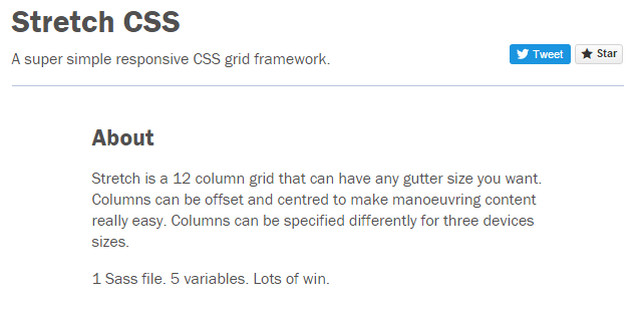
Creator: David Ingledow
License: Declared as Free, no proper license given.
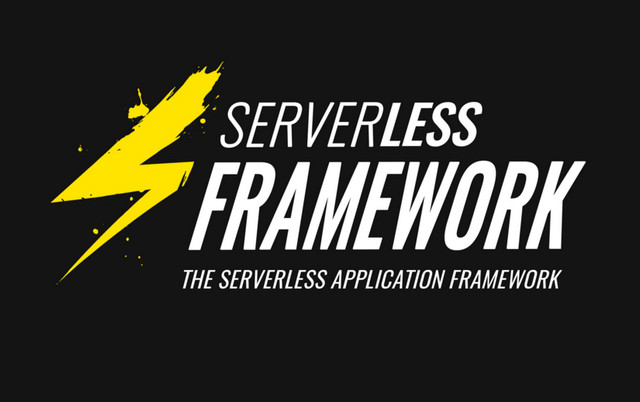
Creator: ac360
License: MIT.
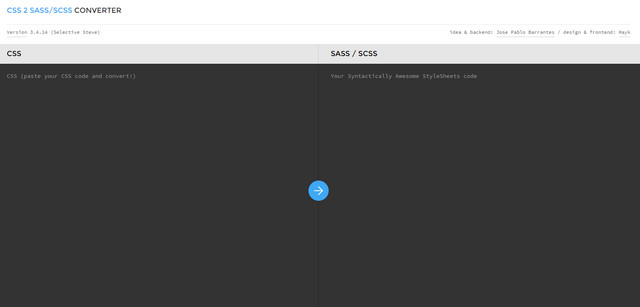
Creator: Jose Pablo Barrantes and Hayk
License: Declared as Free, no proper license given.

Creator: Una
License: Declared as Free, no proper license given.

Creator: Ömer Aslanbakan
License: MIT.

Creator: davidmerfield
License: CC0.

Creator: Simpla
License: MIT.

Creator: Dropbox
License: Apache license.
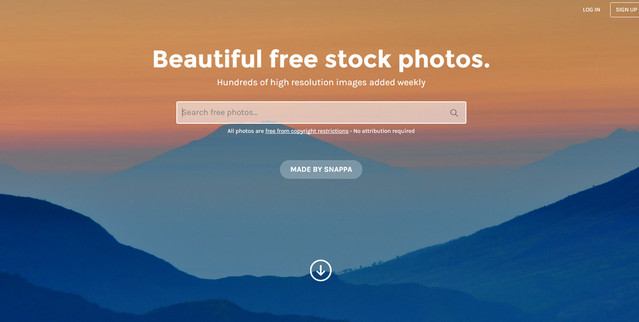
Creator: Snappa
License: Creative Commons CC0.

Creator: jpgdcl
License: MIT.
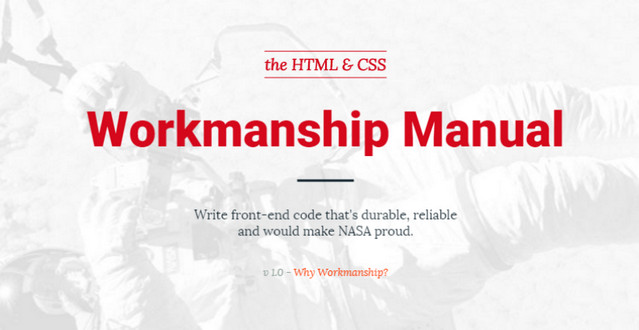
Creator: Michael Fouquet
License: MIT.
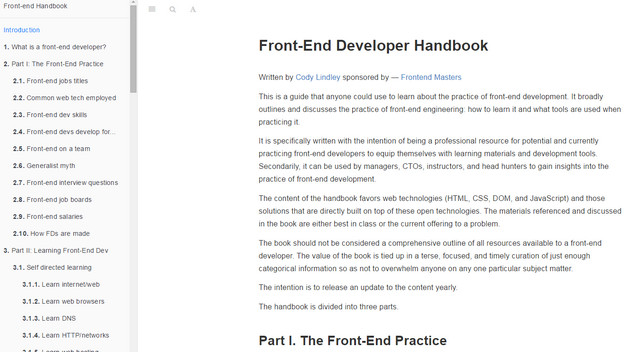
Creator: Cody Lindley and Frontend Masters
License: Creative Commons Attribution-NonCommercial-NoDerivs 3.0 Unported.
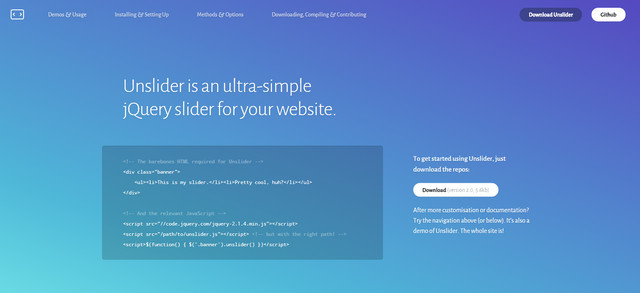
Creator: idiot
License: WTFPL.
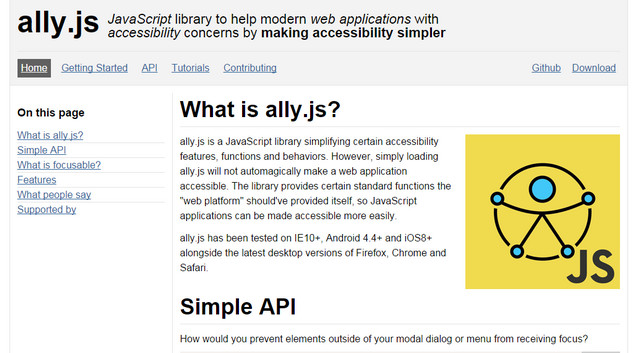
Creator: Rodney Rehm
License: MIT.
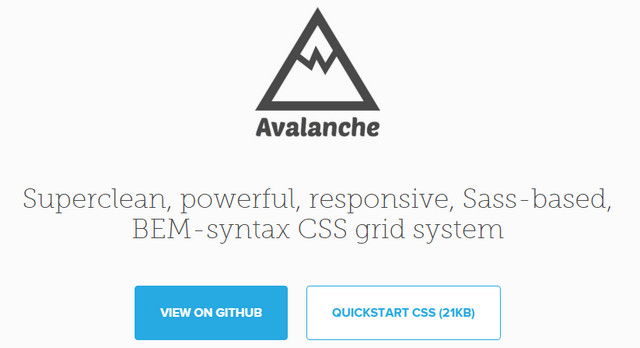
Creator: colourgarden
License: Declared as Free, no proper license given.
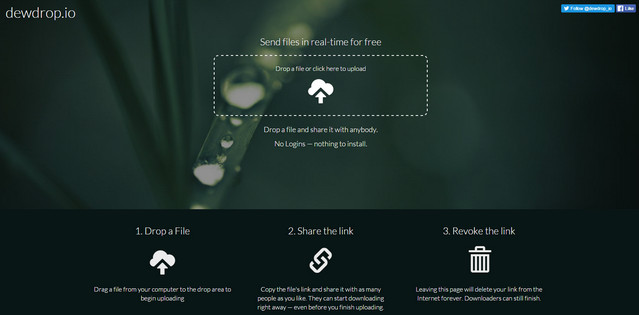
Creator: Appioca LLC
License: Declared as Free, no proper license given.
* You might also be interested in the following articles