Natural Evolution: Surreal CMS Dynamizes Static Websites
Content managements systems are an essential part of modern web development. Depending on the system, the installation and configuration can be more or less extensive and time-consuming. Especially with smaller projects, effort is often in no relation to utility, which is why these often end up as a static website instead. Surreal CMS allows you to add almost all features of a content management system to any finished static website, without much effort and while being easy to use.
Find CMS Bliss Via FTP
The principle of Surreal CMS is as simple as it gets: After registration, add an existing, static website by entering its FTP credentials, and choosing the folder in which the website’s files are stored.
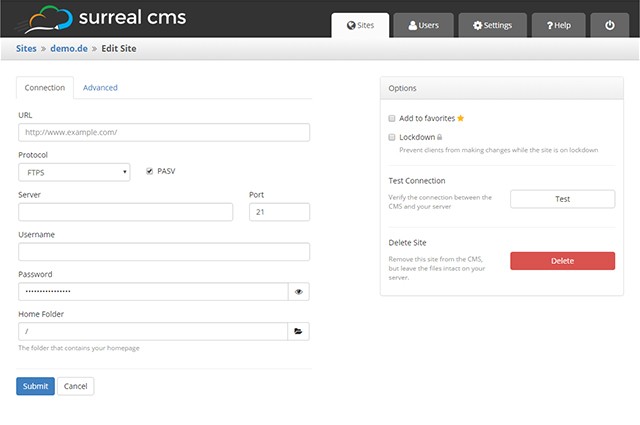
Entering the FTP Access Information
Apart from regular FTP protocol, SFTP and FTPS are supported as well. Access to Amazon S3 is also possible. This is useful for everyone that hosts on Amazon’s cloud storage. Afterwards, Surreal CMS gives you access to all files. On a list, you can choose which of the HTML documents you want to make editable.
Defining Editable Areas
To prevent that all content of an HTML document can be altered, you need to define editable areas. To do so, the class “editable” will be added to all elements that you want the user to be able to edit. In Surreal CMS’ rich text editor, you will then be able to alter these areas. For example, when making a container element like “
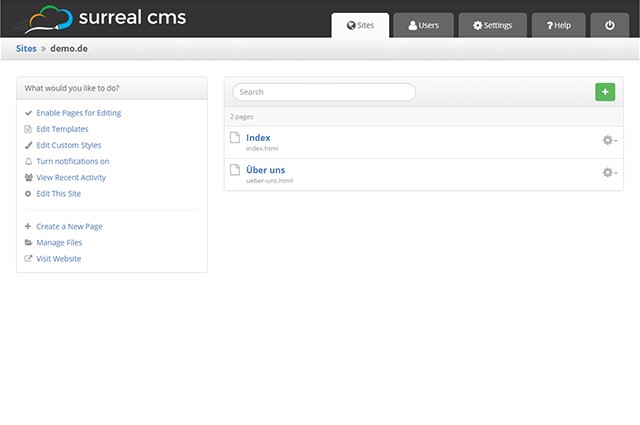
Managing your Website in Surreal CMS
However, you can also make block elements like “
” or “
” editable. In this case, you can only alter the elements’ contents, but you can’t add any further block elements.
In any case, the formatting of the content is adapted from your website. Thus, headlines and other content is displayed in the editor in the same way it is displayed on the website.
The class “uneditable” allows you to choose certain areas within an editable area that are not supposed to be editable. The class “editable-text” also gives you the option to restrict the editing of content to pure text. Instead of the rich text editor, a simple input field is then displayed.
Editing Content, Adding Media
As mentioned before, an extensive rich text editor that can be used to edit text in a similar fashion to other content management systems, is available. Headlines, lists, charts, as well as bold and italic formattings are supported.
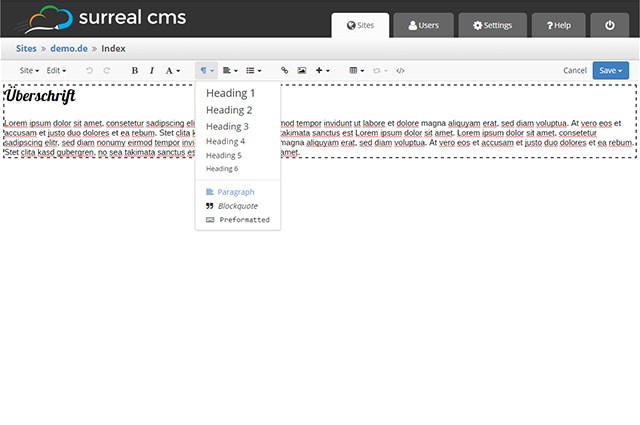
Rich Text Editor
Of course, you can also add links and images. Surreal CMS provides file management, which you can use to upload images, documents, and other media, like videos, and implement them into the website. While doing that, you can set a default folder, in which e.g. all images will be stored automatically.
On integrating images into a website, you can scale them freely. Surreal CMS will create accordingly scaled files. The class “editable gallery” enables you to define an area for an image gallery. Here, you add as many images as you want to, which will open a full-size image when clicked. The size of the thumbnails is defined by additional data attributes.
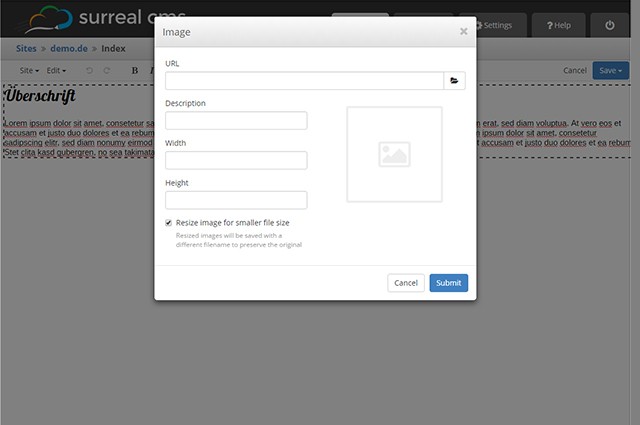
Simple Upload and Integration of Images
The whole thing also works in combination with popular JavaScript galleries such as Lightbox or Fancybox.
HTML5 videos are also supported. Here, choose up to two different formats and a preview image. Surreal CMS takes care of the markup of the respective source code.
Creating Templates
Like every proper content management system, Surreal CMS doesn’t only offer the editing of existing sites, but also the creation of new ones. To transfer existing layouts to new sites, you create templates.
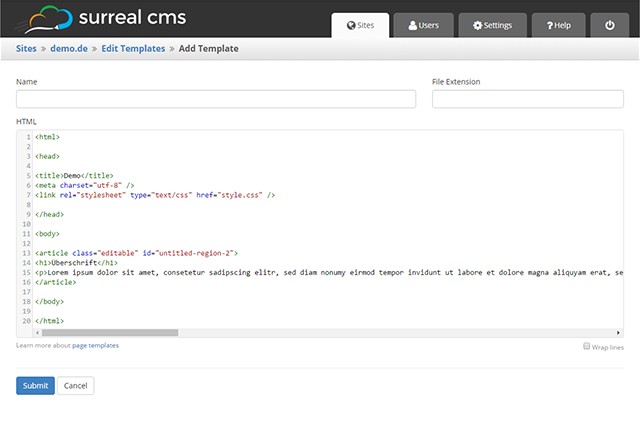
Template Creation
These are not just simple HTML documents in which the website’s layout is defined plus editable areas. You can save multiple templates and choose one of them for each new site.
When templates are changed afterwards, this doesn’t affect the websites on which these templates have already been applied to. That’s because Surreal CMS generates static HTML documents on the base of the template, which will exist independently from the template after its creation.
Including Files
In contrast to other content management systems, Surreal CMS doesn’t create a menu automatically. However, when your server, or provider supports PHP, you can integrate fixed content such as navigation, header, and footer via PHP or SSI.
Having your HTML files run through the PHP parser – can be set via “.htaccess” -, you can easily integrate PHP files via “include()”. This eases the handling of templates, as you only need to define the PHP inclusions, and the design is identical on all sites, even when altering the included files later on.
User and Right Management
Creating users and distributing rights is just as easy as the editing of content. To create a user, assign a name and an email address. After that, choose a website and determine the pages the user will gain access to.
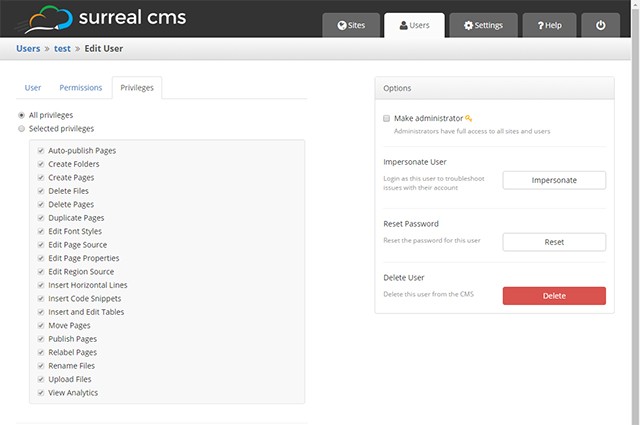
User and Right Management
You can also choose which rights a user will receive, for each user separately. There’s a list on which you decide whether a user may create pages, edit or delete them, and whether pages made by him will be published or not.
You can also allow or ban the uploading of files as well as the integration of source code. When you created users and distributed all rights, Surreal CMS automatically sends them a welcome mail with the access information.
You can choose the content of the welcome mail yourself, using a template. This allows you to send a tailored mail with the access information to your customers, for example.
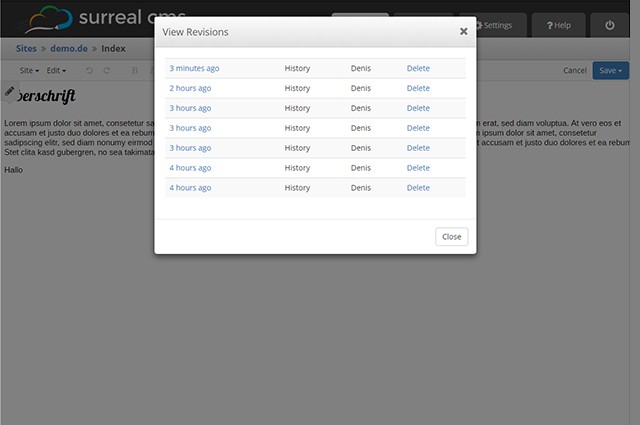
Simple Recovery Thanks to Revisions
Surreal CMS sets up server-side revisions of altered content. This way, you can quickly recover original content.
Custom Branding and Costs
Surreal CMS is mainly targeted to web designers and developers that want to offer a simple CMS to their customers. Thus, you can customize the appearance of the backend. Replace the logo with your own, or change the backend’s color. You could even place your own support area.
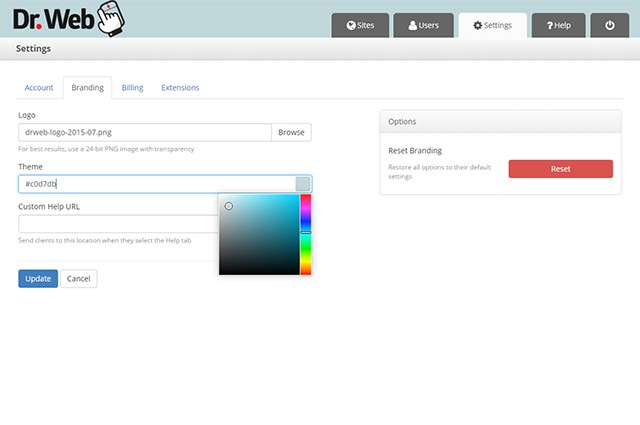
Custom Branding is Possible
As Surreal CMS runs via the domain “edit-content.com”, it will not be evident that a third-party system is being used. This allows you to adjust everything to fit you and your company, improving customer retention.
A two-weeks trial access is provided, allowing you to test Surreal CMS. After that, you’ll need to pay 10 dollars a month for up to five websites to manage. In total, there are seven plans. For 100 dollars a month, an unlimited amount of web projects is available.
Conclusion
Surreal CMS connects the advantages of classic content management systems with the advantages of static websites. You are entirely free when it comes to design and technology. You are not limited by any restrictions that come with other CM systems, and you also don’t need to deal with template creation in WordPress, or TYPO3’s Typoscript configuration.
But the two biggest advantages of Surreal CMS are, for one, that you can easily add a content management system to a static website. This is done quickly and in a totally uncomplicated way. Especially for existing websites that you are supposed to make editable on customer request, Surreal CMS is something you should definitely give a go.
The second advantage is, that the website also runs without Surreal CMS. If you ever decide to forgo Surreal CMS, your website will keep running as usual. This doesn’t work with other content management systems or homepage building kits.
Talking about homepage building kits: Surreal CMS is not directed to ambitioned amateurs that don’t have a budget for the outsourcing of their website designs. Surreal CMS is clearly directed towards designers that want or need to dynamize their customer’s websites.
(dpe)




