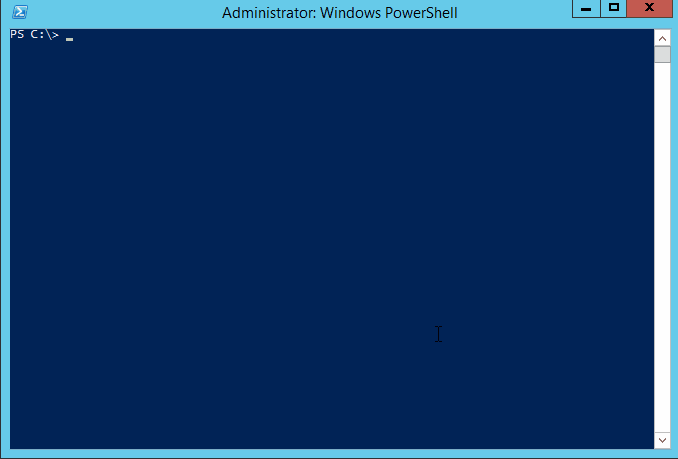Bash on Windows–What it Means for Chocolatey
Microsoft announced the most amazing thing at //build/ yesterday, Bash on Windows 10. Not some sort of VM or container, but running native ELF binaries on Windows under an Ubuntu subsystem. Let me say that again slowly. Windows running native Linux binaries. Not recompiled. Go read http://blog.dustinkirkland.com/2016/03/ubuntu-on-windows.html, I’ll wait.
Linux geeks can think of it sort of the inverse of “wine” — Ubuntu binaries running natively in Windows. Microsoft calls it their “Windows Subsystem for Linux” –Dustin Kirkland
In case you missed the announcement, head to https://channel9.msdn.com/Events/Build/2016/KEY01 and fast forward to 48:15.
Almost immediately folks started asking what this means for Chocolatey. It’s a great question. Here’s the low down. This is fantastic for Chocolatey! You now have a fantastic way to get Unix apps and utilities with dpkg/apt in addition to great Windows apps and software with choco. More developers are going to be using the terminal to do things. It means more users of both apt and choco. More productivity for Windows users and developers. Think about that for a second. On no other platform will you have this ability. It’s an exciting time to be in Windows!
What you can expect to see is more collaboration between choco and apt if they can communicate. Just like you can work with choco install -–source windowsfeatures (back in the latest 0.9.10 betas!), expect to see choco install rsync -–source apt. https://github.com/chocolatey/choco/issues/678
Coming up soon you are going to see what’s coming in the next version of Chocolatey and why it is going to amaze you as another big leap in package management for Windows!
Here’s a preview with PowerShell tab completion and updating path (environment variables) without needing to restart PowerShell (https://raw.githubusercontent.com/wiki/chocolatey/choco/images/gifs/choco_install.gif if the image doesn’t show):