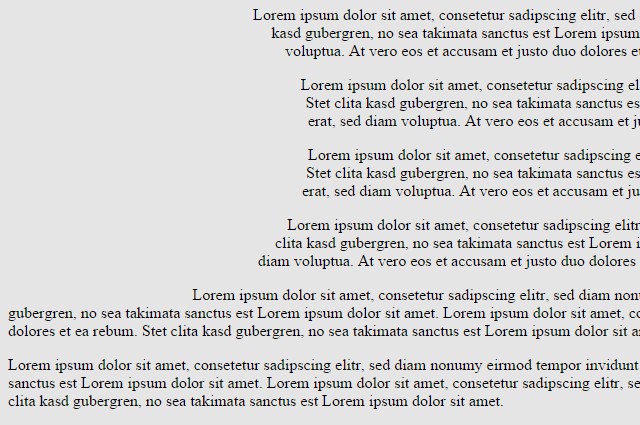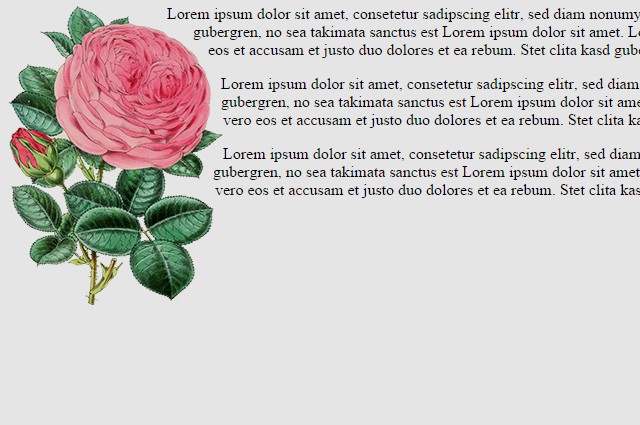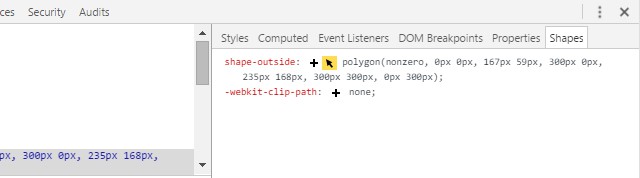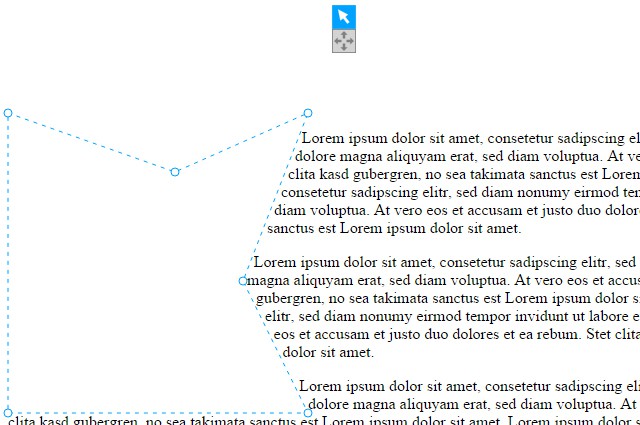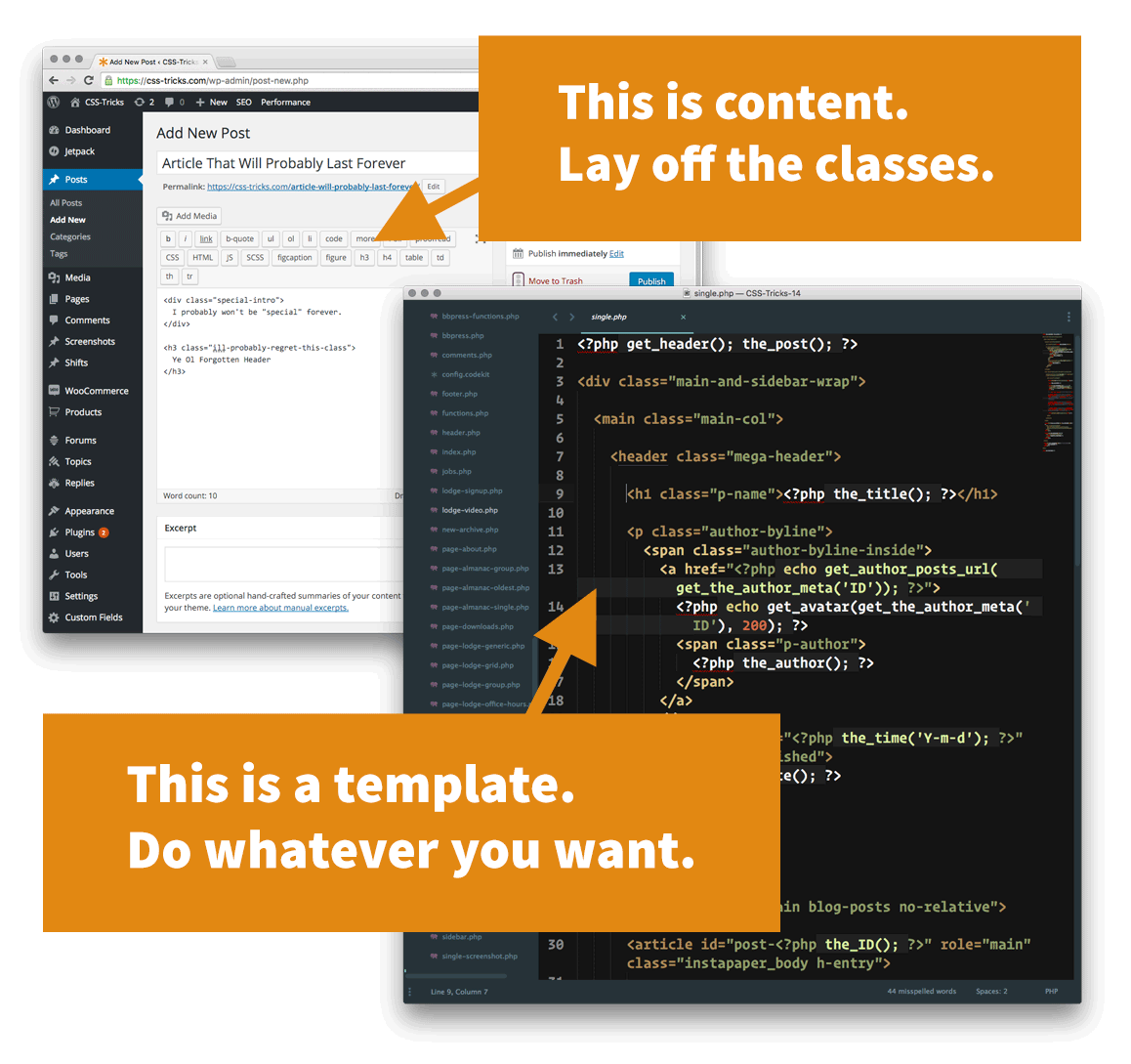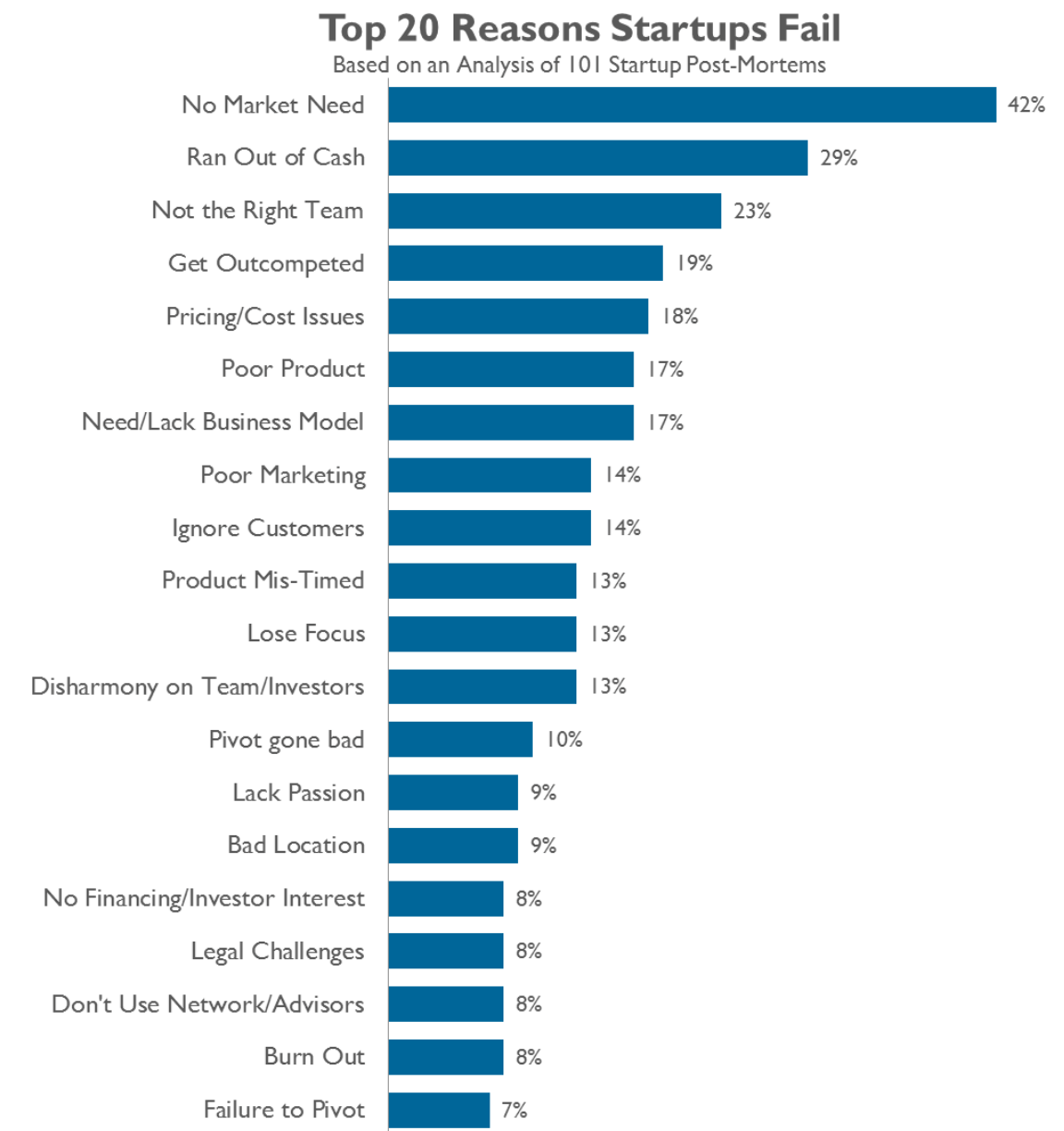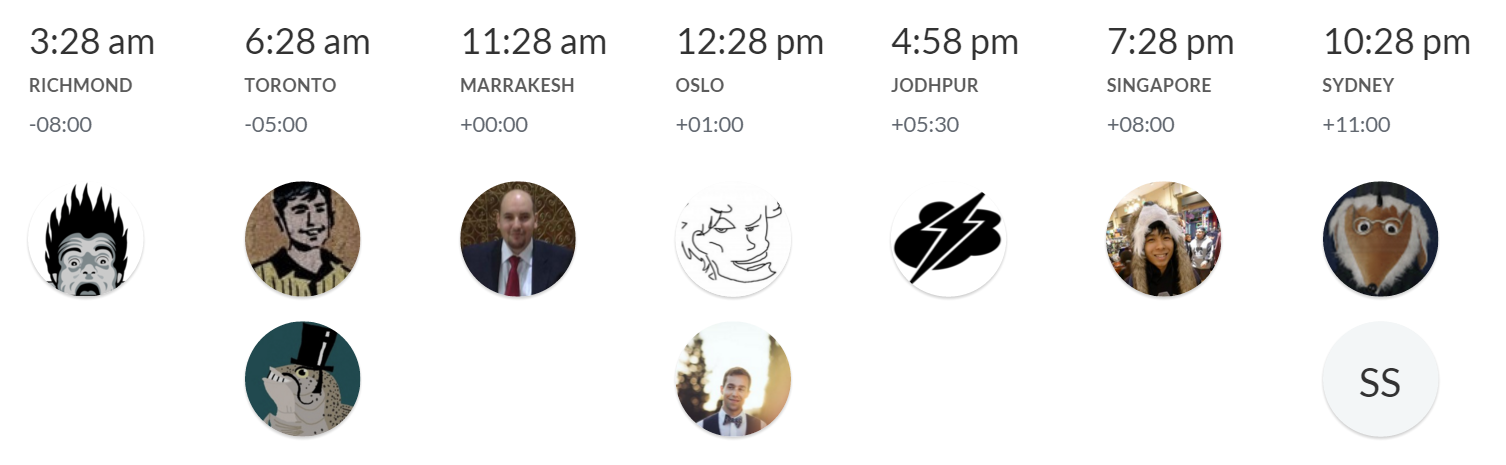One of the most common pieces of advice you’ll get as a startup is this:
Only hire the best. The quality of the people that work at your company will be one of the biggest factors in your success – or failure.
I’ve heard this advice over and over and over at startup events, to the point that I got a little sick of hearing it. It’s not wrong. Putting aside the fact that every single other startup in the world who heard this same advice before you is already out there frantically doing everything they can to hire all the best people out from under you and everyone else, it is superficially true. A company staffed by a bunch of people who don’t care about their work and aren’t good at their jobs isn’t exactly poised for success. But in a room full of people giving advice to startups, nobody wants to talk about the elephant in that room:
It doesn’t matter how good the people are at your company when you happen to be working on the wrong problem, at the wrong time, using the wrong approach.
Most startups, statistically speaking, are going to fail.
And they will fail regardless of whether they hired “the best” due to circumstances largely beyond their control. So in that context does maximizing for the best possible hires really make sense?
Given the risks, I think maybe “hire the nuttiest risk junkie adrenaline addicted has-ideas-so-crazy-they-will-never-work people you can find” might actually be more practical startup advice. (Actually, now that I think about it, if that describes you, and you have serious Linux, Ruby, and JavaScript chops, perhaps you should email me.)
I told that person the same thing I tell all prospective job candidates: “come with me if you want to live”
— Jeff Atwood (@codinghorror) May 24, 2015
Okay, the goal is to increase your chance of success, however small it may be, therefore you should strive to hire the best. Seems reasonable, even noble in its way. But this pursuit of the best unfortunately comes with a serious dark side. Can anyone even tell me what “best” is? By what metrics? Judged by which results? How do we measure this? Who among us is suitable to judge others as the best at … what, exactly? Best is an extreme. Not pretty good, not very good, not excellent, but aiming for the crème de la crème, the top 1% in the industry.
The real trouble with using a lot of mediocre programmers instead of a couple of good ones is that no matter how long they work, they never produce something as good as what the great programmers can produce.
Pursuit of this extreme means hiring anyone less than the best becomes unacceptable, even harmful:
In the Macintosh Division, we had a saying, “A players hire A players; B players hire C players” – meaning that great people hire great people. On the other hand, mediocre people hire candidates who are not as good as they are, so they can feel superior to them. (If you start down this slippery slope, you’ll soon end up with Z players; this is called The Bozo Explosion. It is followed by The Layoff.) — Guy Kawasaki
There is an opportunity cost to keeping someone when you could do better. At a startup, that opportunity cost may be the difference between success and failure. Do you give less than full effort to make your enterprise a success? As an entrepreneur, you sweat blood to succeed. Shouldn’t you have a team that performs like you do? Every person you hire who is not a top player is like having a leak in the hull. Eventually you will sink. — Jon Soberg
Why am I so hardnosed about this? It’s because it is much, much better to reject a good candidate than to accept a bad candidate. A bad candidate will cost a lot of money and effort and waste other people’s time fixing all their bugs. Firing someone you hired by mistake can take months and be nightmarishly difficult, especially if they decide to be litigious about it. In some situations it may be completely impossible to fire anyone. Bad employees demoralize the good employees. And they might be bad programmers but really nice people or maybe they really need this job, so you can’t bear to fire them, or you can’t fire them without pissing everybody off, or whatever. It’s just a bad scene.
On the other hand, if you reject a good candidate, I mean, I guess in some existential sense an injustice has been done, but, hey, if they’re so smart, don’t worry, they’ll get lots of good job offers. Don’t be afraid that you’re going to reject too many people and you won’t be able to find anyone to hire. During the interview, it’s not your problem. Of course, it’s important to seek out good candidates. But once you’re actually interviewing someone, pretend that you’ve got 900 more people lined up outside the door. Don’t lower your standards no matter how hard it seems to find those great candidates. — Joel Spolsky
I don’t mean to be critical of anyone I’ve quoted. I love Joel, we founded Stack Overflow together, and his advice about interviewing and hiring remains some of the best in the industry. It’s hardly unique to express these sort of opinions in the software and startup field. I could have cited two dozen different articles and treatises about hiring that say the exact same thing: aim high and set out to hire the best, or don’t bother.
This risk of hiring not-the-best is so severe, so existential a crisis to the very survival of your company or startup, the hiring process has to become highly selective, even arduous. It is better to reject a good applicant every single time than accidentally accept one single mediocre applicant. If the interview process produces literally anything other than unequivocal “Oh my God, this person is unbelievably talented, we have to hire them”, from every single person they interviewed with, right down the line, then it’s an automatic NO HIRE. Every time.
This level of strictness always made me uncomfortable. I’m not going to lie, it starts with my own selfishness. I’m pretty sure I wouldn’t get hired at big, famous companies with legendarily difficult technical interview processes because, you know, they only hire the best. I don’t think I am one of the best. More like cranky, tenacious, and outspoken, to the point that I wake up most days not even wanting to work with myself.
If your hiring attitude is that it’s better to be possibly wrong a hundred times so you can be absolutely right one time, you’re going to be primed to throw away a lot of candidates on pretty thin evidence.
Before cofounding GitHub I applied for an engineering job at Yahoo and didn’t get it. Don’t let other people discourage you.
— Chris Wanstrath (@defunkt) May 22, 2014
I’ve been twitter following the careers of people we interviewed but passed on at my last gig.
Turns out we were almost always wrong.
— Trek Glowacki (@trek) January 26, 2016
Perhaps worst of all, if the interview process is predicated on zero doubt, total confidence … maybe this candidate doesn’t feel right because they don’t look like you, dress like you, think like you, speak like you, or come from a similar background as you? Are you accidentally maximizing for hidden bias?
One of the best programmers I ever worked with was Susan Warren, an ex-Microsoft engineer who taught me about the People Like Us problem, way back in 2004:
I think there is a real issue around diversity in technology (and most other places in life). I tend to think of it as the PLU problem. Folk (including MVPs) tend to connect best with folks most like them (“People Like Us”). In this case, male MVPs pick other men to become MVPs. It’s just human nature.
As one reply notes, diversity is good. I’d go as far as to say it’s awesome, amazing, priceless. But it’s hard to get to — the classic chicken and egg problem — if you rely on your natural tendencies alone. In that case, if you want more female MVPs to be invited you need more female MVPs. If you want more Asian-American MVPs to be invited you need more Asian-American MVPs, etc. And the (cheap) way to break a new group in is via quotas.
IMO, building diversity via quotas is bad because they are unfair. Educating folks on why diversity is awesome and how to build it is the right way to go, but also far more costly.
Susan was (and is) amazing. I learned so much working under her, and a big part of what made her awesome was that she was very much Not Like Me. But how could I have appreciated that before meeting her? The fact is that as human beings, we tend to prefer what’s comfortable, and what’s most comfortable of all is … well, People Like Us. The effect can be shocking because it’s so subtle, so unconscious – and yet, surprisingly strong:
-
Baseball cards held by a black hand consistently sold for twenty percent less than those held by a white hand.
-
Using screens to hide the identity of auditioning musicians increased women’s probability of advancing from preliminary orchestra auditions by fifty percent.
-
Denver police officers and community members were shown rapidly displayed photos of black and white men, some holding guns, some holding harmless objects like wallets, and asked to press either the “Shoot” or “Don’t Shoot” button as fast as they could for each image. Both the police and community members were three times more likely to shoot black men.
It’s not intentional, it’s never intentional. That’s the problem. I think our industry needs to shed this old idea that it’s OK, even encouraged to turn away technical candidates for anything less than absolute 100% confidence at every step of the interview process. Because when you do, you are accidentally optimizing for implicit bias. Even as a white guy who probably fulfills every stereotype you can think of about programmers, and who is in fact wearing an “I Rock at Basic” t-shirt while writing this very blog post*, that’s what has always bothered me about it, more than the strictness. If you care at all about diversity in programming and tech, on any level, this hiring approach is not doing anyone any favors, and hasn’t been. For years.
I know what you’re thinking.
Fine, Jeff, if you’re so smart, and “hiring the best” isn’t the right strategy for startups, and maybe even harmful to our field as a whole, what should be doing?
Well, I don’t know, exactly. I may be the wrong person to ask because I’m also a big believer in geographic diversity on top of everything else. Here’s what the composition of the current Discourse team looks like:
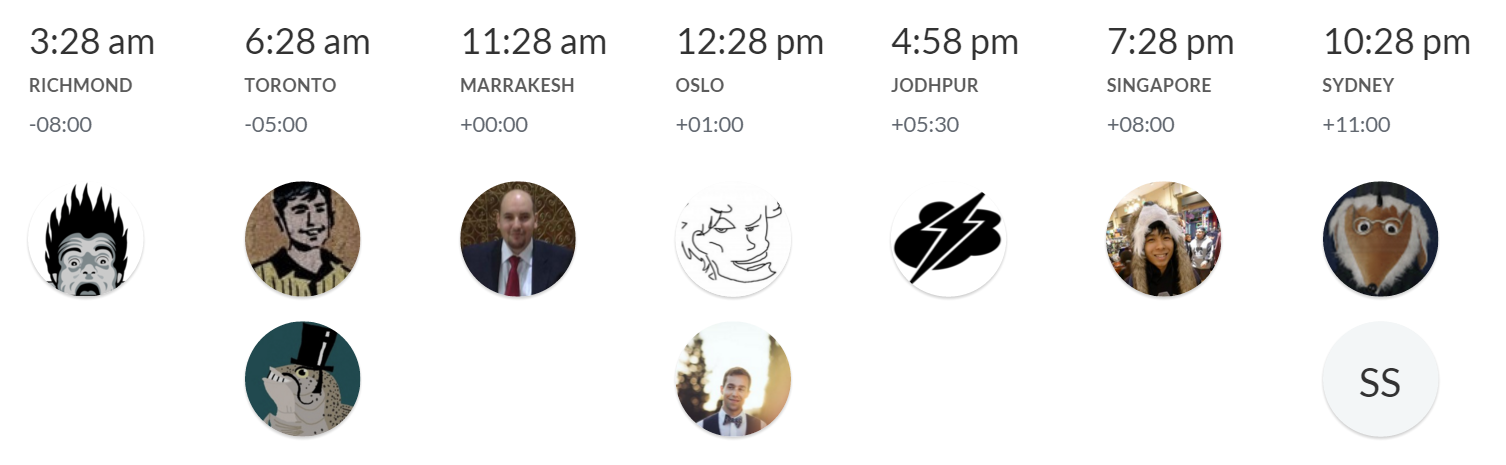
I would argue, quite strongly and at some length, that if you want better diversity in the field, perhaps a good starting point is not demanding that all your employees live within a tiny 30 mile radius of San Francisco or Palo Alto. There’s a whole wide world of Internet out there, full of amazing programmers at every level of talent and ability. Maybe broaden your horizons a little, even stretch said horizons outside the United States, if you can imagine such a thing.
I know hiring people is difficult, even with the very best of intentions and under ideal conditions, so I don’t mean to trivialize the challenge. I’ve recommended plenty of things in the past, a smorgasboard of approaches to try or leave on the table as you see fit:
… but the one thing I keep coming back to, that I believe has enduring value in almost all situations, is the audition project:
The most significant shift we’ve made is requiring every final candidate to work with us for three to eight weeks on a contract basis. Candidates do real tasks alongside the people they would actually be working with if they had the job. They can work at night or on weekends, so they don’t have to leave their current jobs; most spend 10 to 20 hours a week working with Automattic, although that’s flexible. (Some people take a week’s vacation in order to focus on the tryout, which is another viable option.) The goal is not to have them finish a product or do a set amount of work; it’s to allow us to quickly and efficiently assess whether this would be a mutually beneficial relationship. They can size up Automattic while we evaluate them.
What I like about audition projects:
- It’s real, practical work.
- They get paid. (Ask yourself who gets “paid” for a series of intensive interviews that lasts multiple days? Certainly not the candidate.)
- It’s healthy to structure your work so that small projects like this can be taken on by outsiders. If you can’t onboard a potential hire, you probably can’t onboard a new hire very well either.
- Interviews, no matter how much effort you put into them, are so hit and miss that the only way to figure out if someone is really going to work in a given position is to actually work with them.
Every company says they want to hire the best. Anyone who tells you they know how to do that is either lying to you or to themselves. But I can tell you this: the companies that really do hire the best people in the world certainly don’t accomplish that by hiring from the same tired playbook every other company in Silicon Valley uses.
Try different approaches. Expand your horizons. Look beyond People Like Us and imagine what the world of programming could look like in 10, 20 or even 50 years – and help us move there by hiring to make it so.
* And for the record, I really do rock at BASIC.
|
[advertisement] Building out your tech team? Stack Overflow Careers helps you hire from the largest community for programmers on the planet. We built our site with developers like you in mind.
|




![Cartoon: If Web Designers Were Pilots … [009] Cartoon: If Web Designers Were Pilots … [009]](http://www.noupe.com/wp-content/plugins/contextual-related-posts-2.0.1/timthumb/timthumb.php?src=http%3A%2F%2Fwww.noupe.com%2Fwp-content%2Fuploads%2F2015%2F03%2Fteaser_noupe_butcher-250x188.png&w=250&h=200&zc=1&q=75)