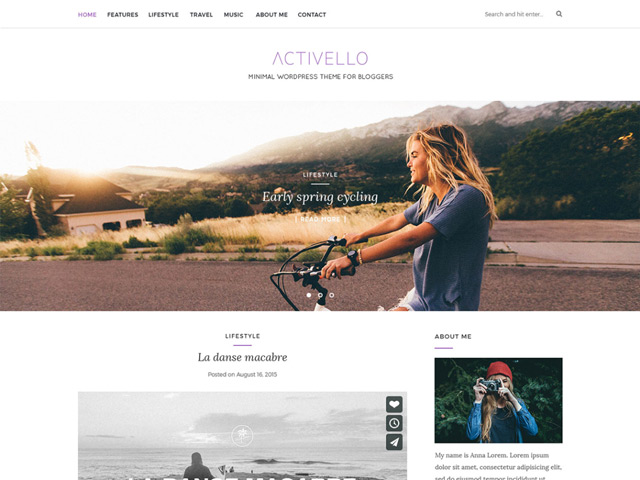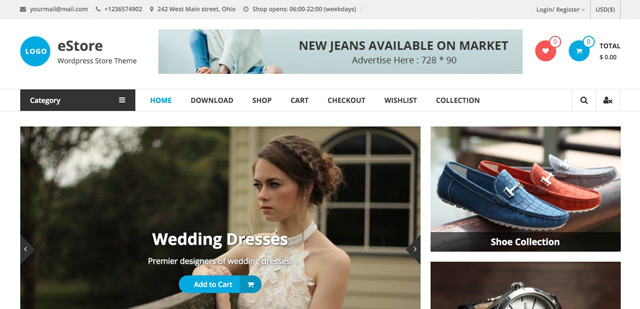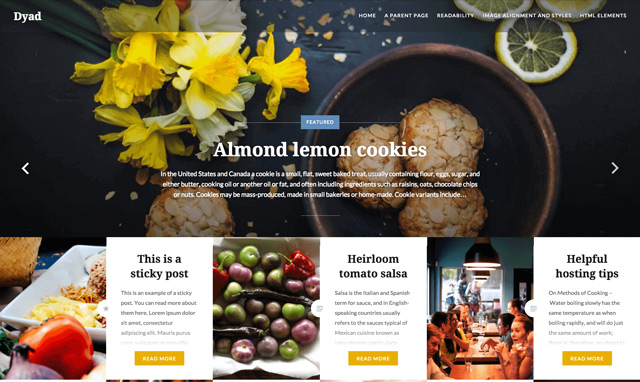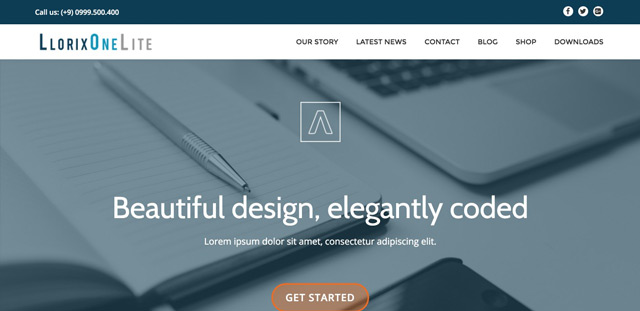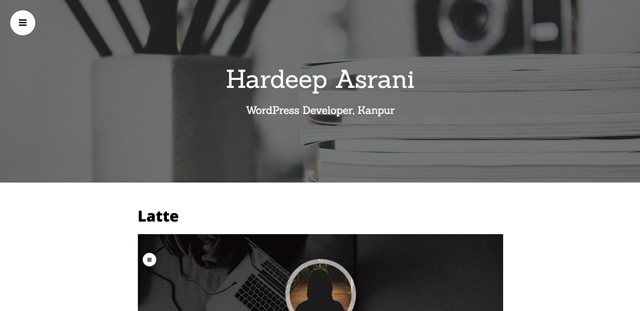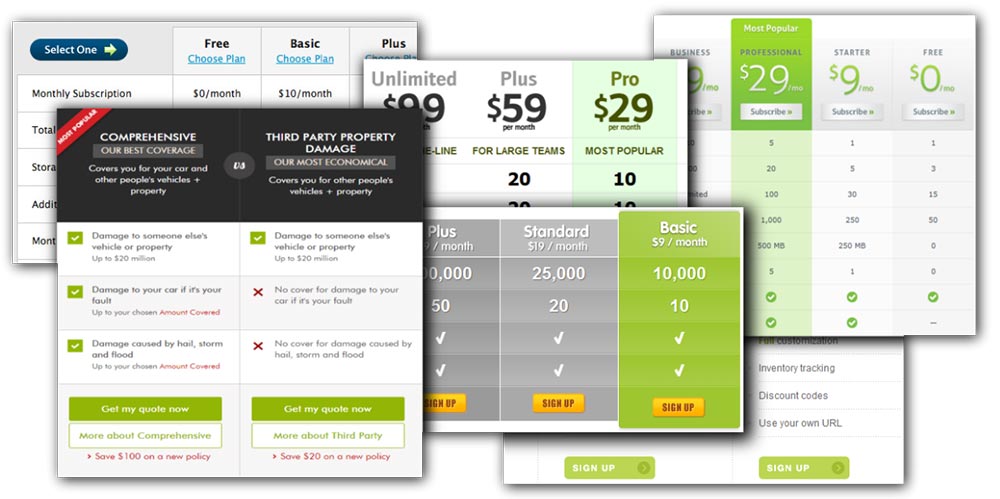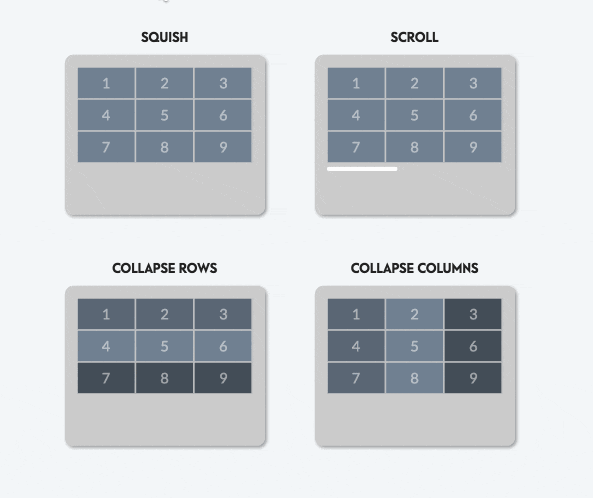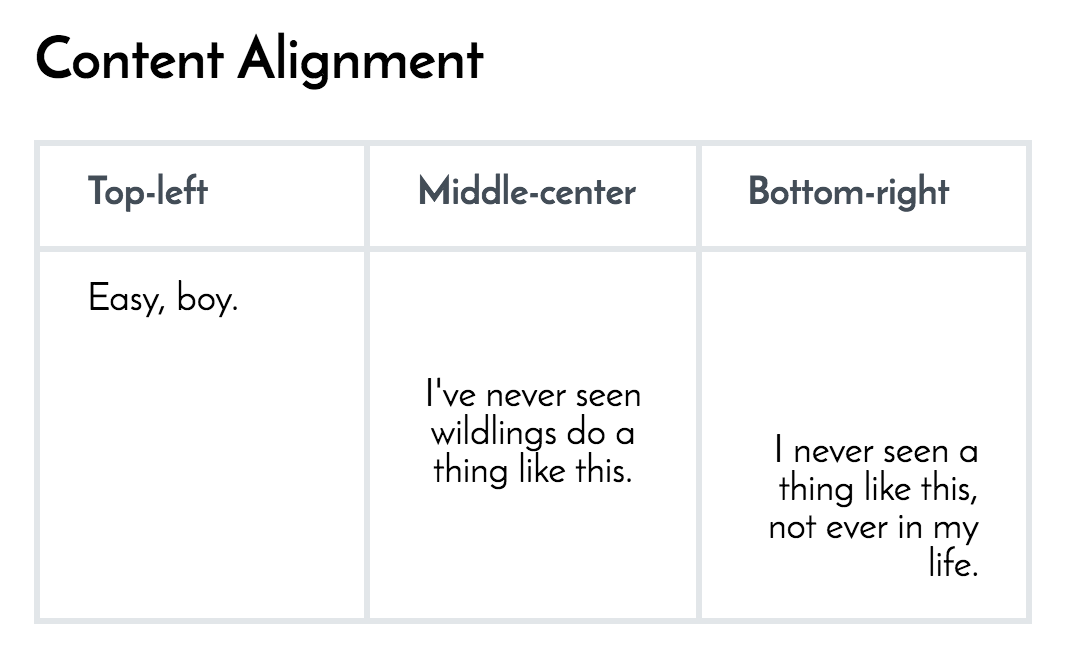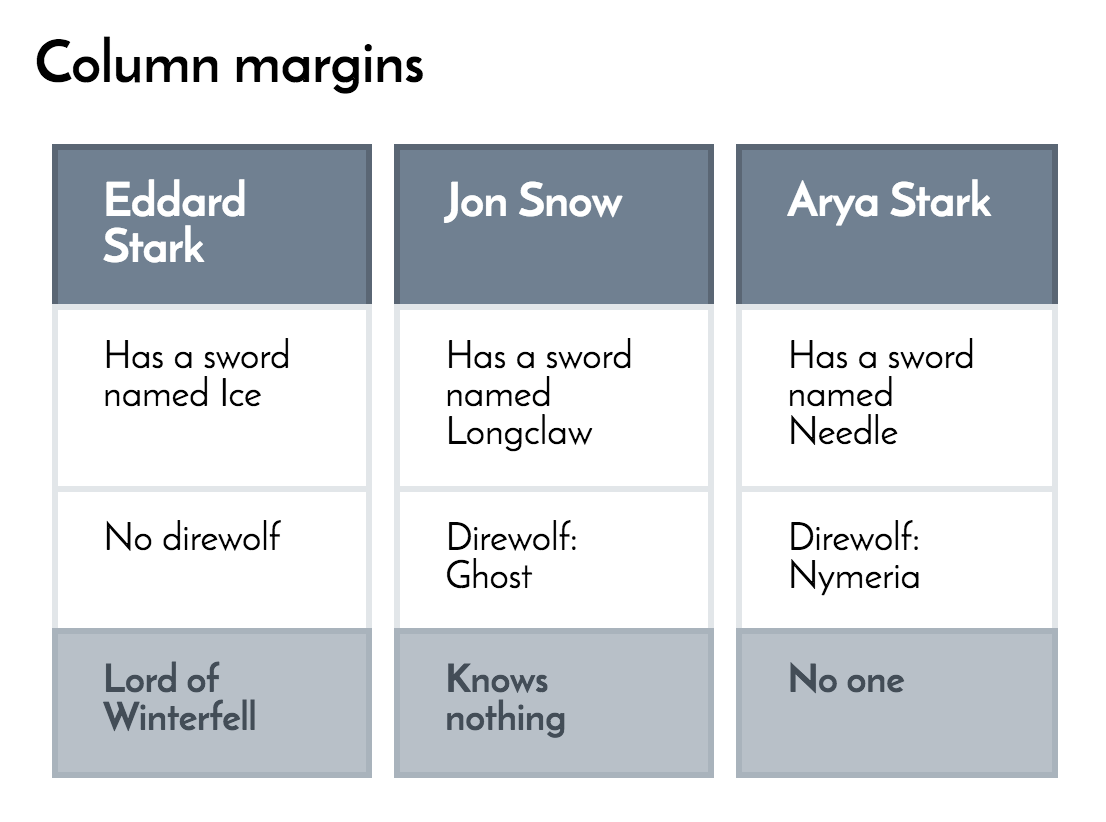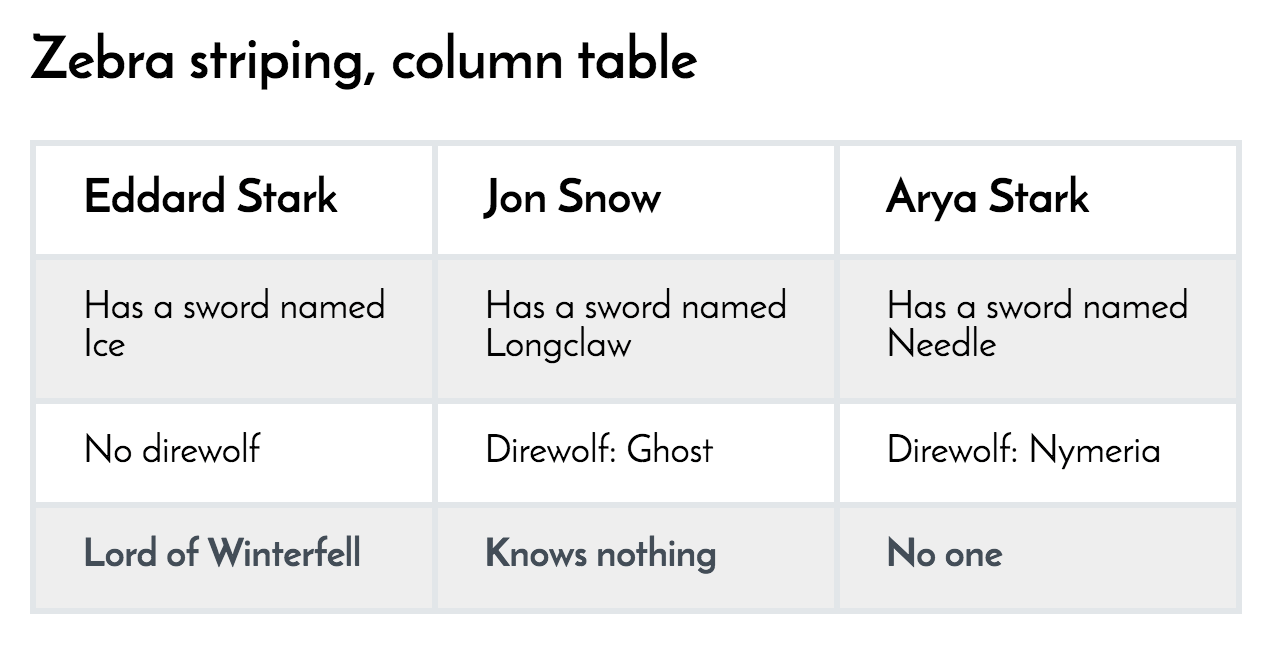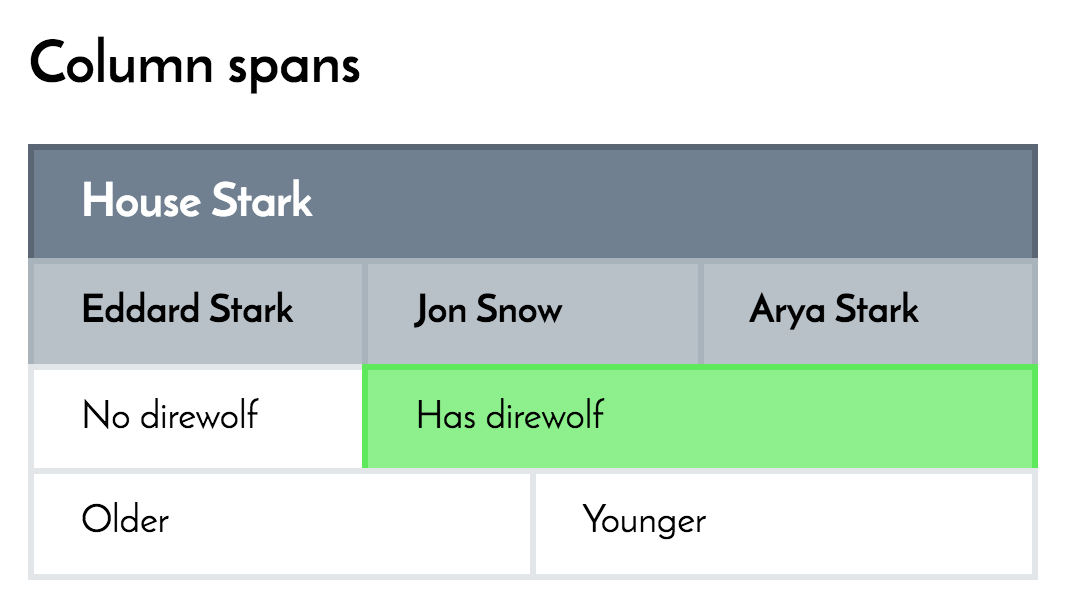Five Web Design Business Owners Share Which WP Theme Makes Their Enterprise More Lucrative and Why!
Whether you’re starting your own web design agency, digital marketing company, business consulting firm, or a mixture of the three, your website building technology of choice is going to play a key role in running a lucrative business! So, what do you really need from your business WordPress theme of choice? We brought together five seasoned professionals with over 20 years of experience in SEO optimization, digital marketing, web design, and scaling businesses to share with you exactly what to look for when theme shopping!
Trent and Kristen Blizzard
co-founders of BlizzardPress
Colorado, USA
Trent and Kristen Blizzard are co-founders of BlizzardPress, an agency dedicated to helping small enterprises based in Western Colorado scale their businesses with targeted social media marketing, impeccable website design, organic search engine optimization, and over 15 years of professional experience in the marketing sector.
Curtis Hays
Founder at Curtis Hays Consulting
Michigan, USA
Curtis Hays who brings over 15 years of experience in the web design and marketing industry is founder of Curtis Hays Consulting, an agency based in Michigan, USA which focuses delivering search marketing, conversion rate optimization and other digital services.
Micah Blumenthal
Founder at CIX Designs
New York, USA
Micah Blumenthal from New York, USA is founder of CIX Designs which specializes in Graphic Design, Web Design, Photography, and Branding for a wide range of local organizations and community projects looking to expand their outreach.
José Rosado
Freelancer
Dominican Republic
José Rosado is a graphic and web designer from the Dominican Republic. José has spearheaded web design projects across a broad range of sectors for clients from all professional backgrounds and countries while also running a nonprofit organization, The Music Corner, in the DR which promotes music education for children.
Find the business WordPress theme that fits every sector
Most likely your clients aren’t from just one sector or background. Even if they are, they may be at varied stages of growth and will probably have completely different visions for what they want their site to look like. This makes it absolutely necessary to find a WordPress theme that you can use for a variety of different sectors repeatedly without having any one site identical to the other. What that also means for you is that instead of keeping track of numerous themes you’re using, which can be much more work-intensive, you’ll have just one WordPress theme at the core of all of your products. Here, our guests share with us the scope of businesses they work with and how versatility ended up being the most important feature of their theme.
Kristen & Trent: We use Jupiter across the board – professional services, public services, local retailers, nonprofits and companies that are either just emerging or are well-established and want to revamp their website. Out of the box, Jupiter’s functionality set is very comprehensive. Without adding too many plugins, businesses can display beautiful visuals and organize data in a way that makes sense and is easy to manage.
Jose: I work with people and companies from all over the place. Lawyers, nonprofit organization, pastry shops, artists, private firms—actually I made my own site for the music organization The Music Corner which my wife and I founded. I was able to make completely different sites that perfectly reflected each of my client’s vision using Artbees Themes. The Jupiter’s just really flexible and makes my work a lot easier.
Curtis: I’m usually working with both emerging companies and companies that already have a foundation and are just looking to revamp their site. In both cases, each company wants to increase their return on investment and online marketing presence. The Jupiter allows me to work toward that goal while catering to all of them with ease
Micah: I am pretty community-driven and prefer to do web and graphic design for local businesses, nonprofits, NGOs, artists, educational programs and projects so I needed a theme that would allow me to capture the spirit of each of those ventures. The Jupiter has the broad capability coupled with the aesthetic that helps put these types of institutions which usually have less sophisticated sites on par with the latest trends and updates.
Make sure your WP theme is easy to use for your clients
A great selling point for your business is the capability you can give your clients to join the website design process. Find a WordPress theme that will allow your customers to have a bigger role in the construction and design of their website and that empowers them to edit and modify content themselves in the future. Yes, even for your most technically challenged customers, there are business WordPress themes out there that are easy to learn. Here, our guests describe first hand how this dual ownership can be a win win for both you and your client:
Kristen & Trent: The Jupiter interface is very simple which makes our customers feel comfortable managing or updating any part of their site on their own. We’re aware that they don’t want to have to call their web developer every time they have a small change so I think that using something like Jupiter allows for that kind of client versatility as well versus the custom theme route where they have to call somebody every time they want to change something.
Micah: When you decide to use a WordPress theme, you’re saying that this whole framework is in somebody else’s hands so if that theme developer abandons that theme and starts working on another theme, then you’re stuck beholden to somebody else’s work with no way out. My customers are relieved and delighted when they learn that they can easily learn how to edit and play around with the website I’ve created for them without having to solely rely on me.
Jose: Well actually one great example of how easy the Jupiter is to use for people of all different skill levels is from a few months ago when I was working with a non profit organization that works with people in their 60s and 70s and not familiar with web design at all! I had to train them and surprisingly they had no problem learning the interface! This showed me that the Jupiter is able to remain accessible to everyone while creating sophisticated, high-speed products!
Pick a theme that increases conversion rate, user engagement and overall ROI
Your goal is pretty straight forward. Help your customers share their story, expand their outreach and increase their conversion rates! This means you’ll want a business WordPress theme that has fast loading times and easy to edit features that let you tailor-make a site that fits your client’s target market and increases their ROI. Our guests explain how this can greatly impact profits for you and your customers:
 Curtis: Speed has been a huge factor in obtaining high conversion rates and I’ve seen across the board that most sites have dropped their load times literally in half with the Jupiter. That’s going to help improve rankings because it’s going to keep the user on the site, lower bounce rates and get them converted! Especially in our business, we aim to get visitors on the site, get them to what they’re look for quickly and then convert them.
Curtis: Speed has been a huge factor in obtaining high conversion rates and I’ve seen across the board that most sites have dropped their load times literally in half with the Jupiter. That’s going to help improve rankings because it’s going to keep the user on the site, lower bounce rates and get them converted! Especially in our business, we aim to get visitors on the site, get them to what they’re look for quickly and then convert them.
Kristen & Trent: For us, Jupiter makes life more profitable thanks to the efficiency of using the same theme environment with versatile tools. We’re able to deliver modern sites with varied designs and high functionality for a reasonable cost to the client. The price of the Jupiter theme coupled with the time we save using it allows us to offer more competitive pricing that always surprises our customers!
Make sure your WordPress theme has a reputation for its extensive Support
Sure, having a business WordPress theme that rarely forces you to call Support is ideal, though when you do need help, you want one to one around the clock Support for you and your customers. Equally important, you want a Support team that is responsive to your feedback and that is constantly updating your theme with the latest trends and technology. Our experts point out just how important it is to have a solid Support team:
Curtis: Artbees Support has always been great. The documentation is really well done and the great thing about Artbees Support is that they’re always responsive and I pretty much see an update to Jupiter come into Envato about every two weeks. When other developers ask me what themes to use for their clients I always point to Jupiter first because it’s always being updated, I know Artbees hasn’t abandoned that theme and it’s a theme developers can stick with for a long time.
Jose: Actually so far with Artbees Themes I haven’t even had to contact their Support so that’s already a testament to their product by itself. What I would emphasize for other web designers is that finding a theme that has a legacy of constant support and a long-term commitment to continuously improving and updating the theme is a rarity and will save you a lot of time and money in the long-run!
Find one business WordPress theme that has it all!
Work with a business WordPress theme that already includes some of the most popular plugins and widgets in the market and also allows you to easily add extra plugins you may want without compromising the site’s loading speed. As you’ll learn from our web design business veterans, working with a business WordPress theme that comes fully equipped will save you the hassle of adding features yourself and save your final product from being over bloated and slow.
K & T: In Jupiter, functionality is already built in as it comes ready to enable if you need to use plugins like Yost or GravityForms. This along with many included plugins or widgets – SEO, Forms, Anti-Spam, Analytics – tend to be enough to cover most business needs. Oftentimes with Jupiter we don’t even have to use a lot of additional plugins because they’re so many core features already built into it while staying really light, not bloated and running quickly!
Micah: Well, the template demos themselves are a really big help to give me different creative ideas of what I can do with the Jupiter and what I’ve found is that I can create over 50 websites and have them all look completely different from one another. The variety of templates combined with the different combinations of shortcodes and post-types you can use guarantee an unlimited space for creativity and, honestly, for you as a developer, it gives you more playspace to have fun. From a cost-effective standpoint, having this all in one business WordPress theme saves me time because it reduces my own learning curve not having to be an expert in 10 different themes and allows me to build beautiful sites quickly!
The next step toward a more efficient, productive and profitable business
As a business owner the question you’re probably always asking yourself is how you can improve your services and products for your customers in a more efficient, cost-effective manner. We’ve shared with you the seasoned experience of five individuals whose expertise range across many branches of the web design sector in the hopes of providing for you some insights and first-hand knowledge on how you can use one business WordPress theme to dramatically increase your business’ overall capacity. Using a tool that is as versatile, easy-to-use and results-oriented as the Jupiter WordPress theme can transform your workflow and enable you to create top-notch websites in a timely manner. Take advantage of what can be a great mutual benefit to you and your customers and find out what you’re capable of when you have the right theme behind you.
Read More at Five Web Design Business Owners Share Which WP Theme Makes Their Enterprise More Lucrative and Why!