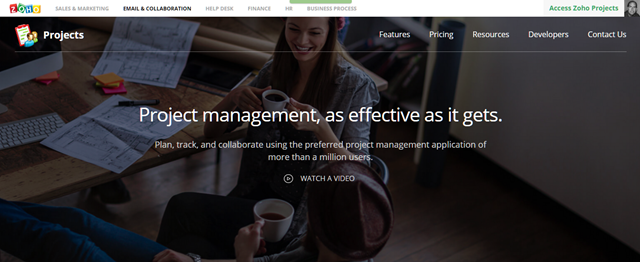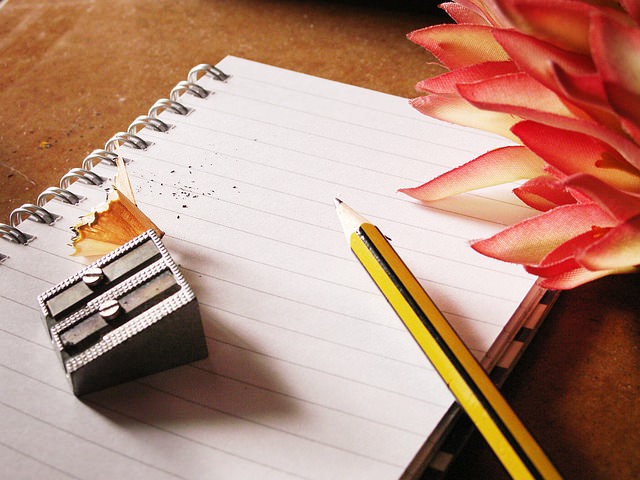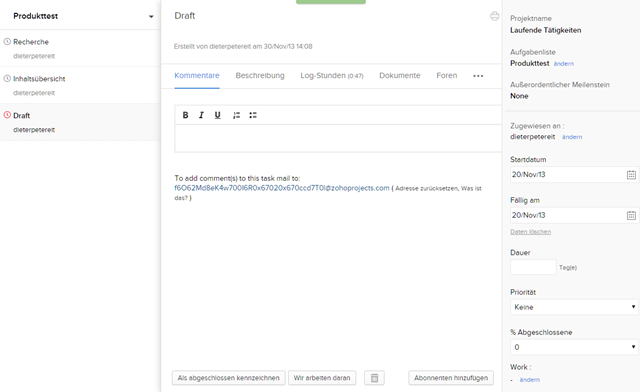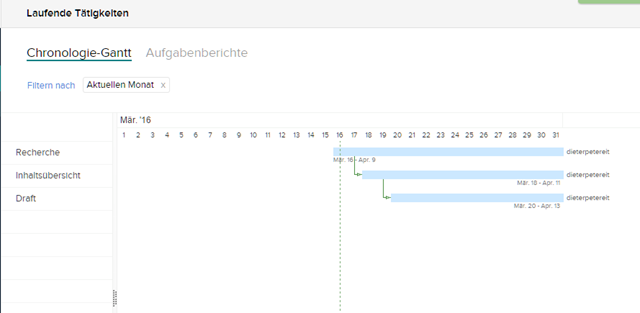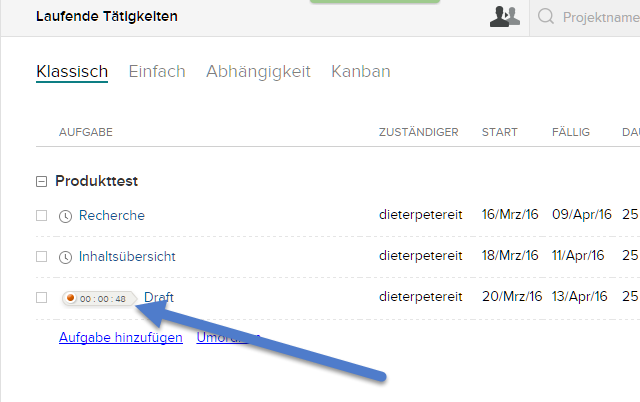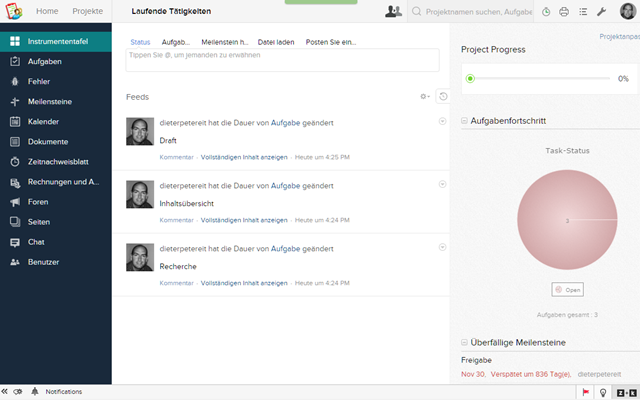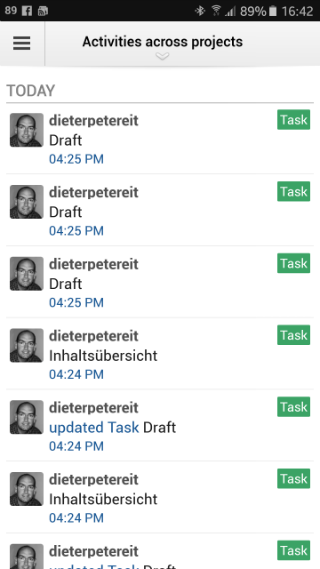Zoho has kept me company for more than ten years now. For years, Zoho Writer has been the only tool I used for word processing. The company from India always aimed to be in direct competition with Google and Microsoft, and developed cloud-based office solutions at a time, were nobody even used the word Cloud. It’s not surprising that Zoho’s software is one of today’s most matured of its kind. Today, I’ll introduce you to Zoho Projects, a cloud-based project management application that leaves (almost) nothing to be desired.
Project Management – No Time for Nostalgia
Project management. The term itself makes you lift your head reverently as soon as you hear it. Project, that surely is a vague term. Management too, everyone has a different understanding of what that is. It’s immediately evident, that a blank page is not enough to plan and control the course of a project once it reaches a certain minimum complexity, like a wedding weekend with five different events, two of them being parties with a couple of hundred guests. Not everyone wants to deal with something like that, but those who do, need help…
In the 90s, I worked as a project manager. Yes, exactly. I was responsible for planning and monitoring of projects with multiple companies, multiple sections, and, of course, with customers being additional participants. The financial scale of each project was between 120,000 and 500,000 dollars. The yield was below 5 percent and was only this high, when there were no interruptions throughout the project’s course.
Back then, I used Microsoft Project. The software still exists today, currently being on version 2016, which got released in June 2015. In the 90s, it was rather expensive, costing about 2,000 USD, and it still is today, with a price of a little below 800 dollars, or via monthly rent. In contrast to the scope of service back then, the product is also available as an online solution via Office 365.
In its prime, I planned enormous projects using Project’s core functionality, the Network Planning Technique, and printed not less gigantic schedules, mostly using A0 plotters. These printed monster plans hung in every project’s participant’s office and were already outdated when they were put up the wall. And even though everyone knew that, there simply was no better method.
The communication on the project plans mostly took place via email already. I was annoyed by how information significant for the project was always on its way through many channels, never reached all involved people, and thus increased the coordination effort drastically.
So if I get asked nowadays, whether everything was better back in the day, I can surely say that this isn’t the case for project management. I don’t know how mature and productive today’s Microsoft Project is, but honestly, I’m not too keen to find out.
Current Project Management
Today, I’d like to be a project manager again, as the cloud has created solutions that were unthinkable in the past. Who in the 90s would’ve expected complete software solutions within browsers? Solely the client-server principle was already popular and in constant use. However, that didn’t allow for work independent of the location, as you always had to have a device with an installed frontend on you, and a stable internet or dial-up connection to the backend always had to be provided as well. That alone has been a technological challenge on its own.
Today, we install a browser and, at best, a couple of plugins, but usually, not even that. We access the respective service via its URL, log in, and get going.

Currently, I’m completely cloud-based when it comes to emails, data synchronization, calendar, tasks, contacts, bills, office applications, and free time apps such as music, movies, and books. I was still looking for a proper project management in the cloud, and I’ve been looking for a long time.
Many years ago, I started testing and writing about project management solutions in the cloud for our German sister magazine Dr. Web. ClockingIT, ProjectPier, Collabtive, Basecamp, Trello – just search through their archive, there’s a lot in there.
Right, I didn’t find anything in the sense of a lasting solution. From the ones I just mentioned, only Trello has stayed as a set part of my daily routine. However, I don’t really use the software for project management, but more for the pure coordination of tasks that multiple people work on, and that require a lot of discussion. Trello’s card-based approach to single tasks while providing a particular comment area for each is a magnificent solution for asynchronous communication. Better than emails, at least. However, I wouldn’t call this project management either.
Enter: Zoho Projects
Me stumbling across Zoho Projects was more of a coincidence. I was cleaning up my access information and found my ancient Zoho account. I have to admit; I almost forgot about the sympathetic team from India; no, to be honest, I forgot about them completely.
With a guilty conscience, I began catching up to Zoho’s current range of services. A lot has happened over the past years. Tons of things have been added, and many things have been discontinued. At Zoho, people are focused.
Quick research showed that Zoho is doing amazing. The company is writing black figures that are so black, that it doesn’t depend on investors, but can finance its own growth from the current income. Enviable!
Basically, I’d have to take a look at, and report about half a dozen of solutions from Zoho. That’s how attractive their products are. However, that’s for further articles, as the project that caught my attention first was Zoho Projects. Not least because Zoho Projects is available entirely (well, almost entirely) in German as well as many other languages, it fueled my interest even more.
My professional episode as a project manager certainly played a role as well. Still today, planning and coordination are such a hassle, that I can’t adequately depict it. Wunderlist or Producteev might be rather easy to handle, but are both too simple regarding functionality when it comes to more complex correlations. That’s where tasks start to have sub-tasks that need to be monitored separately.
Self-hosted solutions, which I’m basically always very close to, are out of question, as I’ve been valuing the availability of mobile apps for the respective cloud case of an application for years already and for me, mobile access is indispensable, especially in project management.
So I decided to give Zoho Projects a spin. Although the software is purely cloud-based, however, it does provide additional native apps for iOS and Android. That doesn’t sound bad so far…
Zoho Projects: A First Overview
In my old Zoho days, the mid-nineties, I got used to being offered Zoho’s portfolio for free for the most part. Since then, this has changed a bit. While there still are so-called Free Plans, the fascinating features have become hidden behind a paywall.
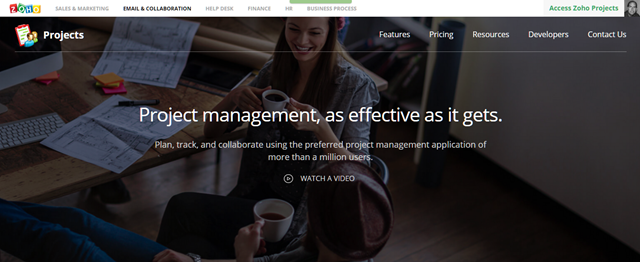
Zoho Projects is handling it similar to how Basecamp used to do it. One project is free, and the amount of users is unlimited. The online storage is limited to 10 MB. There’s no Dropbox synchronization. Google Tasks can not be synchronized, and time tracking isn’t available either. All of this is restricted to the paid variants. However, it should be noted that Zoho Projects at least still offers a free version. Basecamp discontinued this offer a while ago already.
The free version of Zoho Projects provides the integration of Google Apps, calendar, and forums, collaborative editing of documents, the import from MS Project, the feed view, which I’ll get back to later, and task management. Others, like Wunderlist, turn the last feature alone into an entire application …
The different plans are not distinguished depending on the number of users. Unlimited projects are available starting at 249 dollars (Express plan) with annual payment. Monthly payers already need the Enterprise Plan for this, which costs 80 dollars a month.
Apart from that, the plans mostly differ regarding the available storage, but also the increased scope of features. If you need DropBox integration, for example, you’ll have to pay 499 dollars and up, per year. Other features can be booked using so-called add-ons. All in all, the entire feature set can easily cost up to 1,600 dollars a year. However almost nobody will need all of that. For me, the truth in numbers lies somewhere in between.
In your everyday reality, the Express Plan for 249 dollars a year should be sufficient. For a more professional approach, including DropBox integration, subtasks, and monitoring of planned hourly budgets, the Premium Plan for 499 dollars per year is a good choice. Generally, the annual payment is recommendable, as it’s the only way of working with an unlimited amount of projects.
Zoho Projects is the only project management solution that I know of that offers an integrated bug tracker, that should be highly valuable for software developers. This bug tracker is available as an add-on and doubles the price of all plans. It’s a good thing that it exists, yet, I don’t need it.
Zoho Projects: What the Product can do
Those that used other task managers before will initially struggle to get used to Zoho Projects a bit. That’s not a disadvantage, though, and mostly owed to the much larger feature set. Once you got used to the process, the handling is not much harder than using pen and paper.
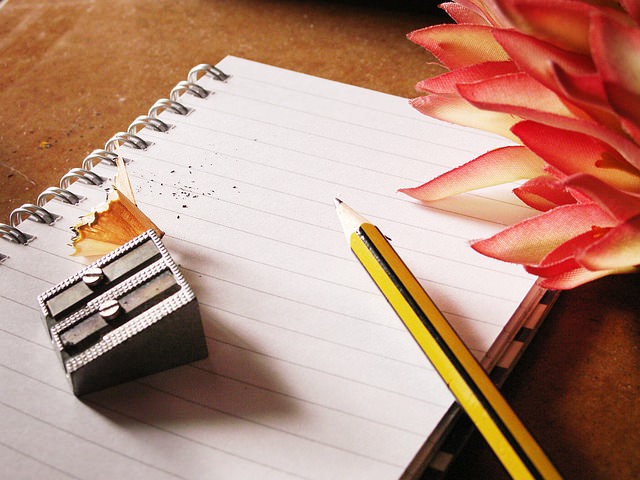
Zoho Projects: Four Stage Hierarchy Means High Flexibility
The highest hierarchy stage at Zoho Projects is claimed by the so-called portal. A portal is equipped with a separate URL. A portal can be the organization within the projects and tasks are supposed to be managed. That’s what I use it for, at least.
Within a portal, projects are set up. In the free plan, there can only be a single one. In the other plans, there’s an unlimited amount, as long as you chose annual payment. In monthly plans, the number of projects stays restricted as well. Within a project, you can now set milestones, task lists, and tasks. You can already see that, in comparison to more simple task managers, there are an additional two hierarchy levels to allow you to better structure your tasks.
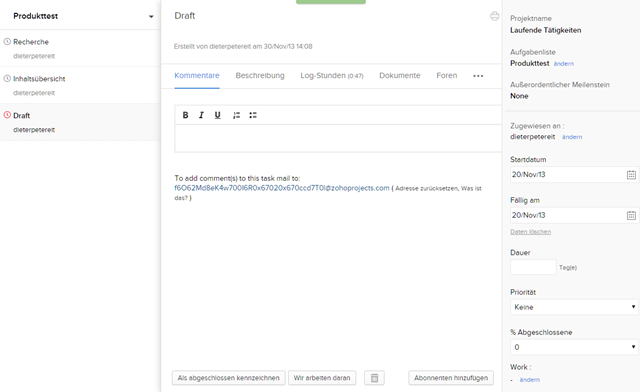
Dependencies can be assigned to tasks, which you can have displayed visually via the Gantt chart view. This way, it’s clear which task needs to be completed first before the following work can begin. If you add realistic durations to each task, it will quickly become evident, where the project’s critical path is.
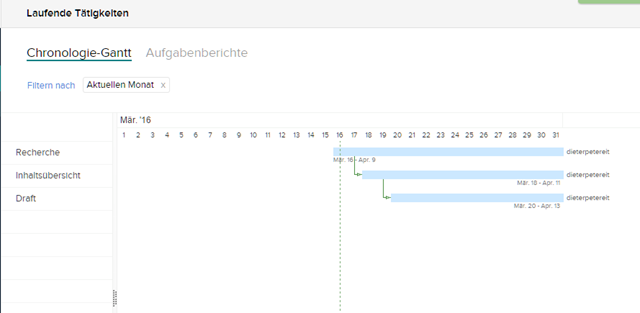
Zoho Projects: Team-based With Additional Features
On the task level, there’s a time tracker, which can be activated by a single click. This will count the time spent on the task, and give you a final time schedule, with all the times listed later on. This time schedule can be used as a time sheet for bills.
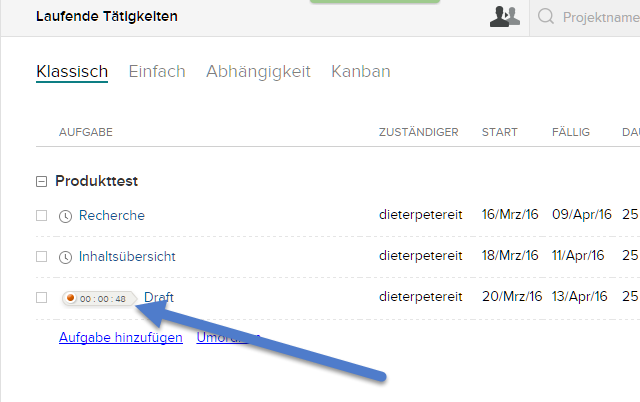
The tracked times can then be evaluated for all users so that the project manager will quickly tell which workers are not as productive as they should be.
Even if you work without a time sheet, you can still gain a decent overview of the productivity of your team members. The so-called task reports give you a clear summary of who has how many open as well as completed tasks. You can also see which milestones are the farthest away from completion, and how many tasks of which priority are still uncompleted.
In general, there are always different ways of displaying things. Aside from lists and diagrams, there’s a calendar view as well. You can even import your task feeds into your preferred calendar app via dedicated iCal-URLs, as long as your chosen apps support iCal, like Google Calendar or Outlook do.
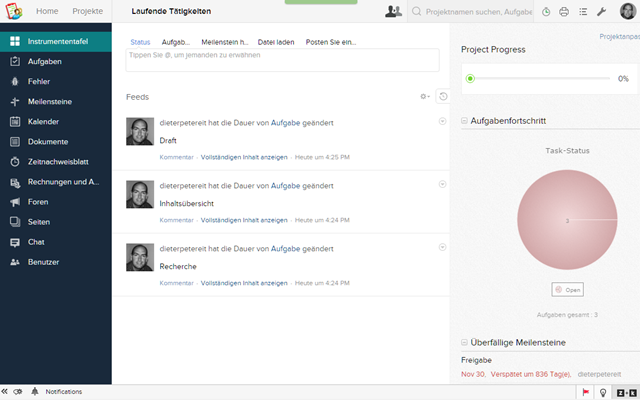
If you can’t access the interface while being on the go, you have the option to access the tasks via their own email addresses to send updates.
Furthermore, tasks can be equipped with attachments. A comment system allows for discussions directly in situ. Should this task-focused communication not be sufficient, entire forums can be implemented; however, they then lack the task relation.
For a quick chat, you don’t need to use the comment feature, nor set up a forum. For that, there are chatrooms available that work exactly the way you would expect from your experience with one of the many messengers on the market. The number of chats is restricted to one project in the Free and the Express Plan. While this is not a problem with the free version, you should think about that when using the Express Plan, as chances are that you have decided on annual payment to receive unlimited projects, and wouldn’t necessarily expect that still the limit of only one chatroom remains. In other words: While you could manage 25 projects in theory, there would only be a chat available to one of them.
The same restriction applies for the so-called pages that were called Wiki in previous versions and gave a good idea of what they can be used for, solely because of their name. Pages are information containers for everything you should know about a project. I didn’t have any use for this so far. However, I can think of a lot of things that belong in there when it comes to complex projects, like a book publication.
As Zoho Projects is based on the idea that it’s always going to be teams working on the project, a lone wolf might be confused that none of the tasks will be displayed in their task overview, even though they already set up some. The reason for that is most probably that they have not assigned these tasks to themselves. As soon as any lone wolf does that, the tasks will appear in his/her dashboard.
Small to medium sized teams, that work on software or projects of a similar structure will quickly enjoy Zoho Projects. The plethora of features, extended by the bug tracker or the chatrooms provide maximum support. Now, if you add the time tracking, you quickly have a turn-key solution at hand, that only needs you to add e.g. Zoho Invoice to cover the accounting part.
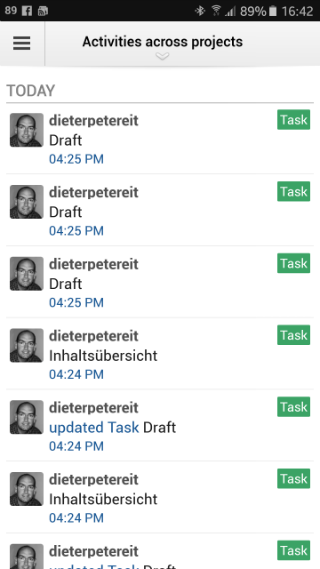
Zoho Projects: Android App With Feed View
Zoho Projects can be used with matured mobile apps on the platforms Android and iOS, so you can always be up to date on your projects, or directly make adjustments from on the go. For users of the Chrome browser, there is an extension; that makes working with Projects that little bit more comfortable.
Zoho Projects: What it can’t do
As good as all this may sound, there certainly are restrictions that you should be aware of. If you see Zoho Projects as a luxurious task management, you’ll be more than satisfied. However, if you have to consider other resources, first and foremost machines, within your project plans, or not only want to plan and monitor hourly budgets via the project course, you’ll need to look for alternatives.
Of course, and this is how Zoho presents it in its example scenarios for different branches, Projects can also be used for construction projects. Truthfully, you’ll restrict yourself to the aspect of displaying and monitoring of human resources, like that of your own employees or subcontractors. This can suffice, depending on the type of project, but should always be kept in mind when it comes to the decision which system you’ll end up using.
Zoho Projects: Fully Recommendable
As it is unlikely that there are target audiences here on Noupe, for which the Zoho Projects feature set could possibly not be sufficient, I can give an unrestricted recommendation.
By the way: Because of the deep hierarchies in Zoho Projects, a freelancer or a small team can definitely handle all of their tasks using the Free Plan. The project could be called “to-do list.” Under that, you’d still have milestones for task lists, task lists for tasks, and tasks for sub tasks. Get it?
This way, Zoho Projects would be more efficient than Wunderlist, Toodledo, Todoist, and Remember The Milk altogether, even in the Free Plan.
Related Links:
(dpe)
* You might also be interested in the following articles