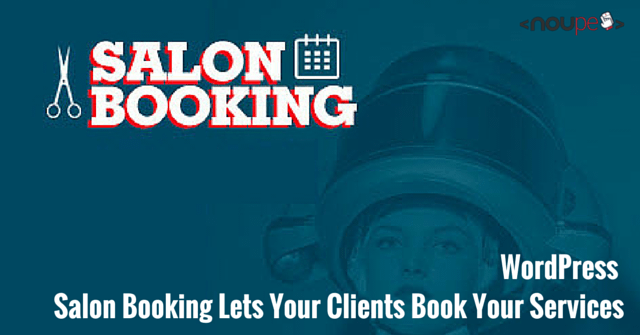WordPress: Salon Booking Lets Your Clients Book Your Services
Salon Booking is one of these WordPress plugins that you either need desperately or not at all. If you run any kind of business that depends on your clients making appointments, it is likely that Salon Booking can do wonders to you. Instead of making people call you to reserve your time slots or tables or other time-related resources you can simply let them book autonomously via the front-end of your WordPress website. It’s as easy as it sounds.
Salon Booking: What You Need to Know
To be more precise on the use case and to get straight whether you should read on or not, we should make clear that Salon Booking has been developed specifically with the needs of Barbers, Hairdressers, Beauty Centers and Spas in mind. You can surely run other time-related businesses with it as well, but the best fit are those as mentioned above.
Another thing you need to know before you invest more time into reading this article is that Salon Booking is not free. There is a free version available from the WordPress directory, but this version is limited to a total of 30 bookings. You can still try out all the features but after having made 30 bookings, the plugin will cease working.
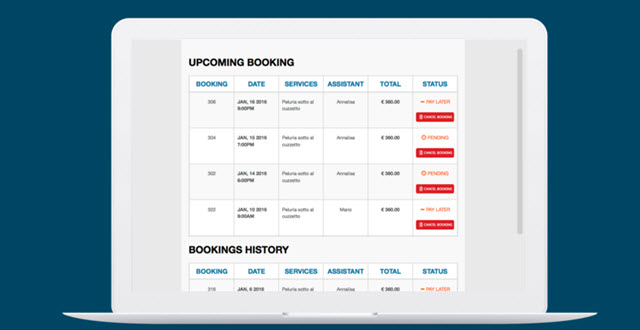
The Pro version comes at different prices. For a version with full functionality on one site with free support and all updates for a year from purchase, you will have to shell out 69 dollars. The same license but for five sites costs 149 dollars and the free forever Pro version including unlimited sites and updates throughout the lifetime of the plugin plus endless free support sets you back 229 dollars. I’d recommend the latter should Salon Booking really fit your needs. Let’s find out if it does.
Salon Booking: Take the Adrenaline Rush Out of the Booking Process
What Salon Booking offers is simple and complex at the same time. It allows your customers to book your service without you or any other human being interacting with them. Should they come up with the need of booking a haircut in the middle of the night they could just open your website and book an appointment for the next date possible. This is comfortable and takes the frustration out of the game. How often have you tried to make an appointment by phone during busy business hours?
“I didn’t get your name. Kowalski? No, sorry, Koslovski? Okay. When do you want to come? Next Thursday? Ah sorry, you said this Tuesday? Yes, sure. You can be served by Harry. Ah, what? You said Mary?”
Adrenaline levels rise to the max and next time you might unconsciously tend to avoid such a call as a potential client. As a business owner, this scenario should trouble you. Offering people a comfortable, calm and reliable way of booking your services is crucial, and you should put all effort into achieving such an experience.
With the possibility of register once, book many, return bookings become even easier to do. Undoubtedly your clients will like a tool such as Salon Booking.
To show you how easy this actually is, let’s go through a demo booking process step by step:
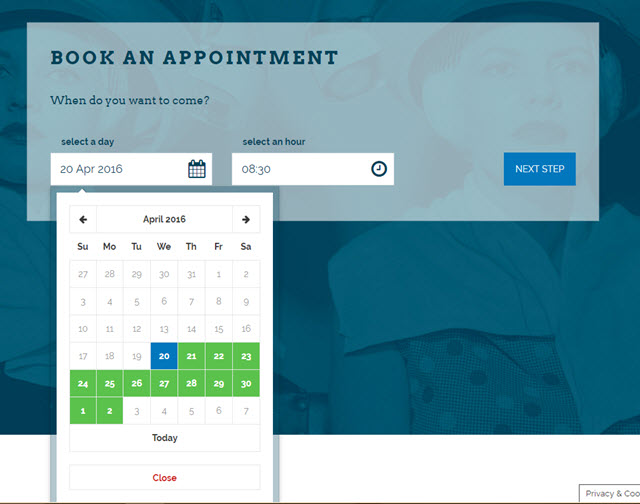
Salon Booking Step 1: Choose a date and time

Salon Booking Step 2: Choose the services needed
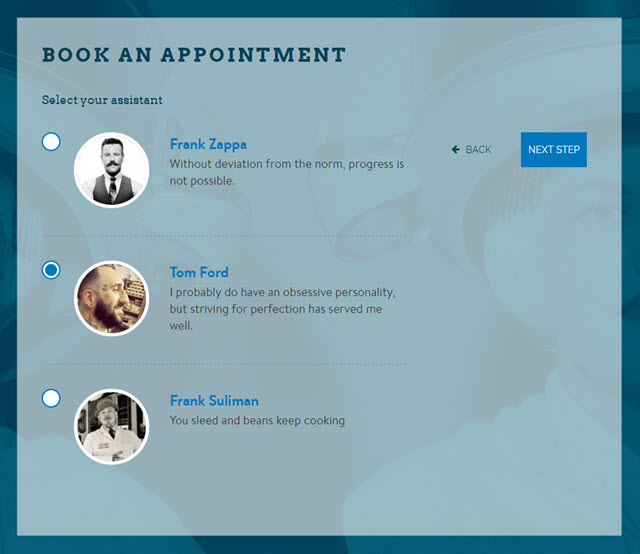
Salon Booking Step 3: Choose the assistant wanted
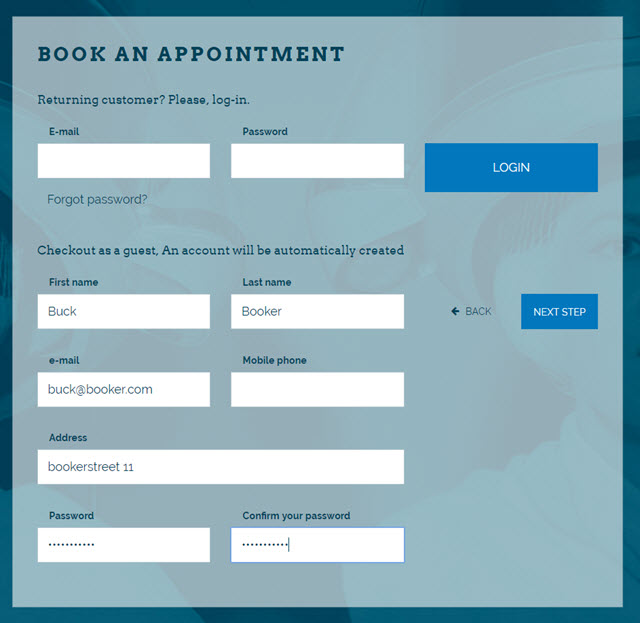
Salon Booking Step 4: Confirm your data
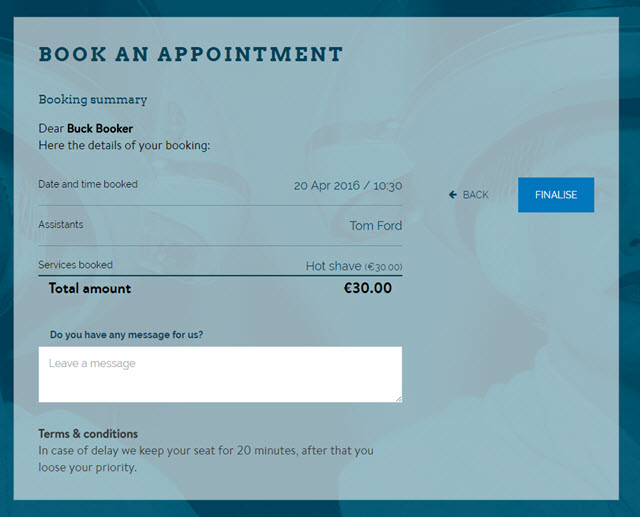
Salon Booking Step 5: Confirm your booking
Salon Booking: Fill Your Order Books Almost Automatically
Running a Barber’s Shop is not only about giving the people the right treatment once they sat down in your chair. Getting them into it is as vital a task as is the perfect execution of your craft. Having employees stop shaving to accept bookings over the phone is in many ways inappreciable. Your employee wastes time, the client right on the stool now feels set back. Even if this takes only a few minutes per booking, the time consumption can quickly add up to an hour or more of unproductive time each day. Thus, it’s in your vital interest as a shop owner to reduce these avoidable time thieves to an absolute minimum.
Salon Booking can do just that. You’ve seen it as I led you through the booking process earlier on in this article. From the perspective of a shop owner, it’s important to know that the above-shown process can easily be customized to fit your needs and organizational structure. You set booking rules, products, that can be booked, the assistants doing the work in the end. It is even possible to have the bookings synchronized with your Google Calendar to have them with you wherever you go.
What you did not see in the process shown above is that Salon Booking is even able to integrate payment methods. This is important should you work with some kind of cash before you wash system.
Salon Booking does not only work for the front-end. It has numerous back-end reports for shop owners as well as a management system for client orders. Clients can change or cancel bookings, and they are entitled to provide feedback for the services received.
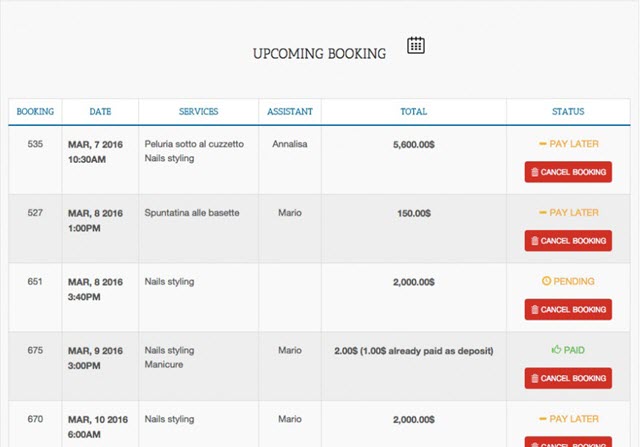
Salon Booking: Clients can manage their bookings
Customer relationship is another important feature of Salon Booking. Shop owners can set up an SMS provider to notify clients of upcoming bookings. All client data is safely collected in a database, a dream for any shop owner that is otherwise not in the position to know his clients’ addresses and thus has to rely on them to return voluntarily. With Salon Booking, you can start mailings or simply call your customers and remind them that they haven’t been visiting you for far too long.
Salon Booking: Sell Time Slots? Get This Plugin!
All in all, I can do nothing but recommend you this plugin. It will bring structure to your business you haven’t even thought about having before. Even if it might not completely help to get you off the phone, Salon Booking is an additional booking channel without any reason to refuse. Not even the price is an obstacle.
Does your website run on WordPress anyway? Install Salon Booking’s free trial. In any other case, install WordPress first 😉