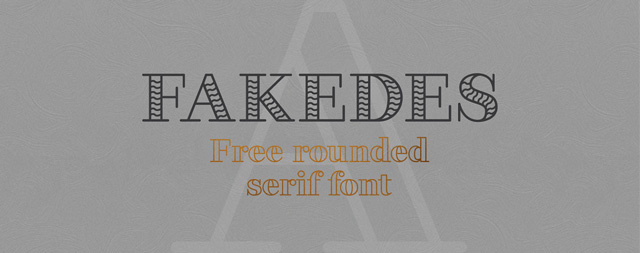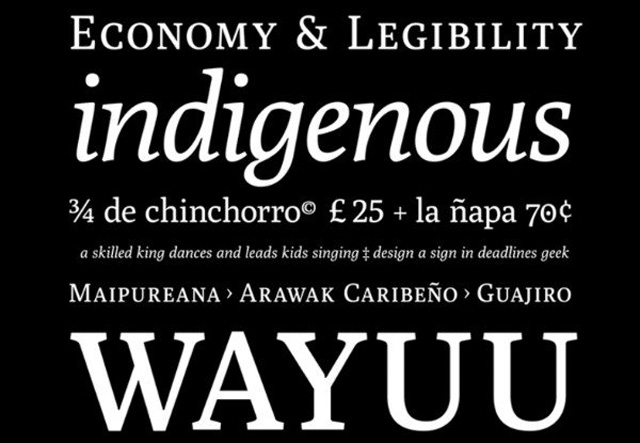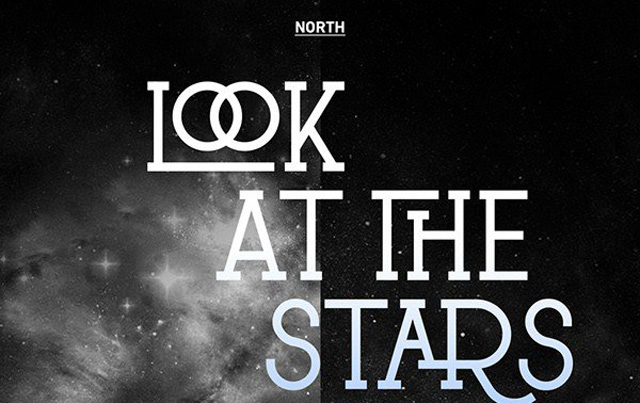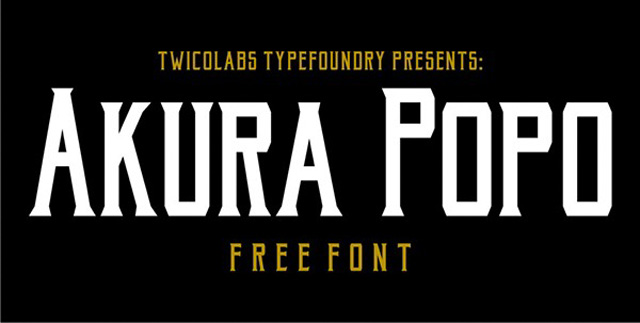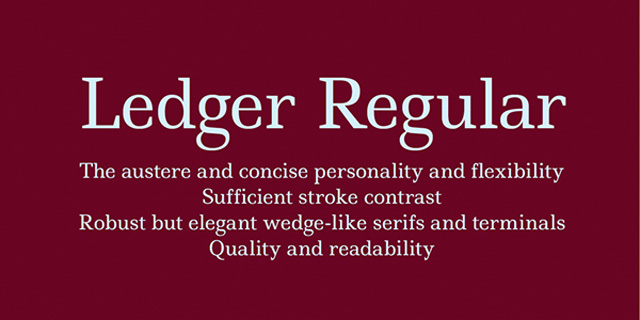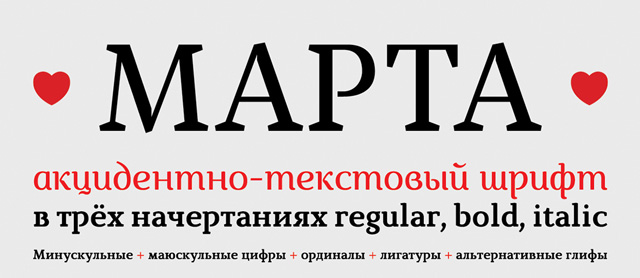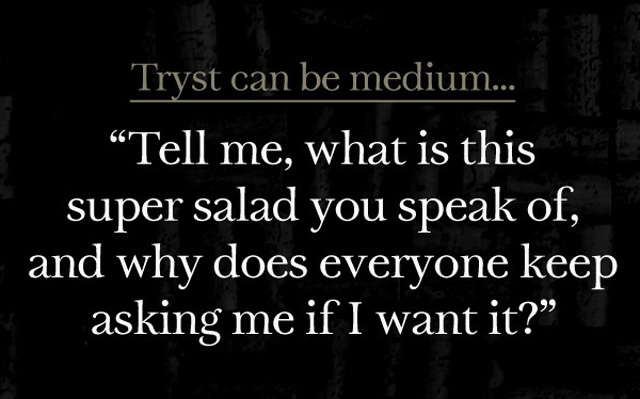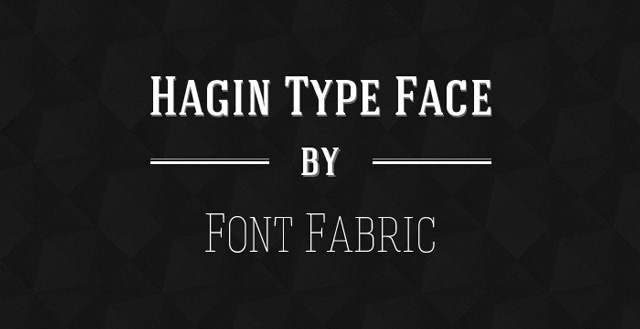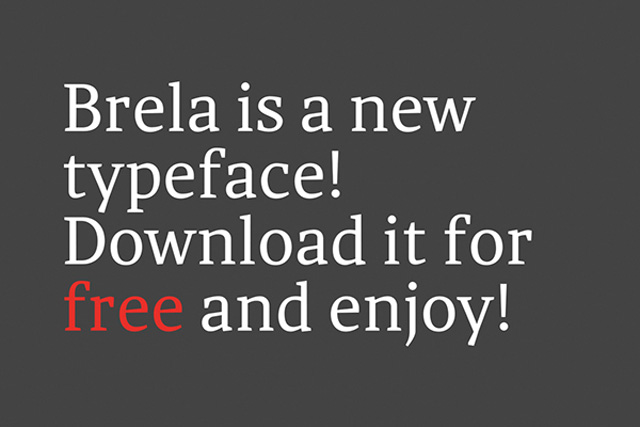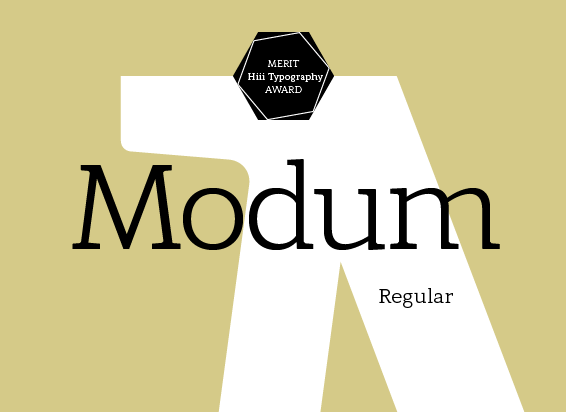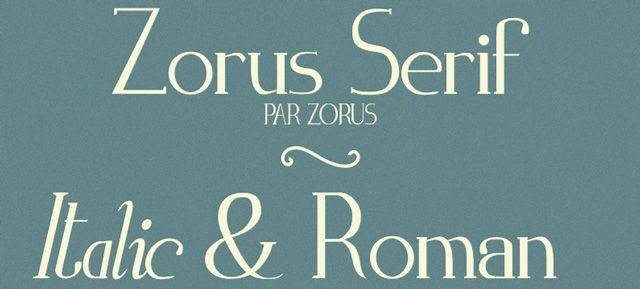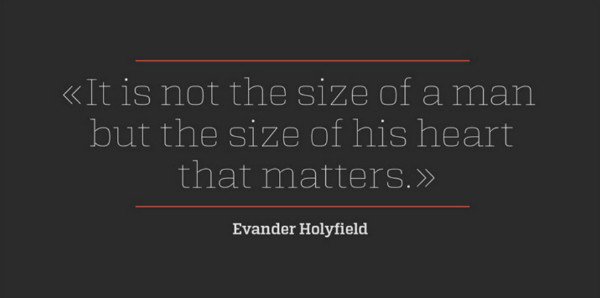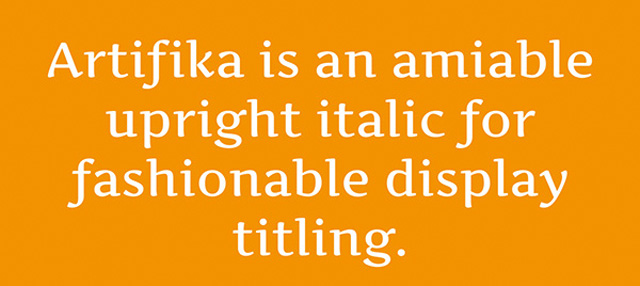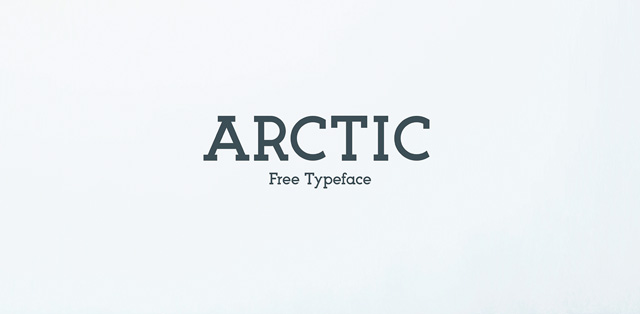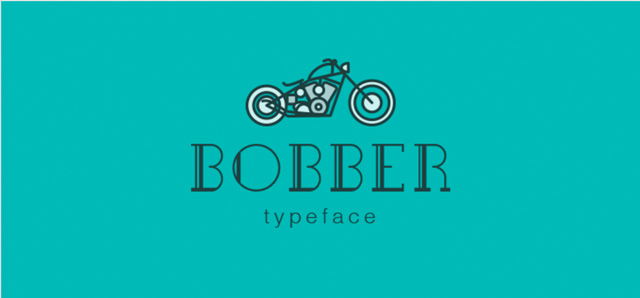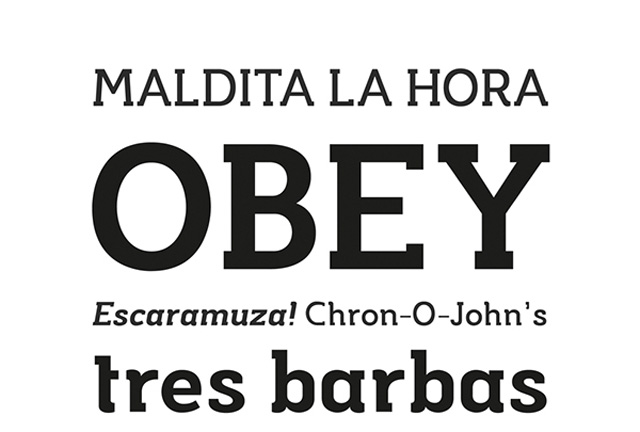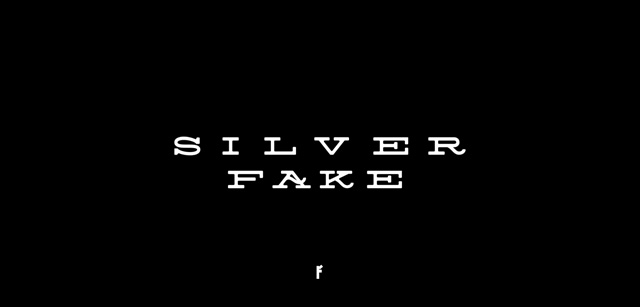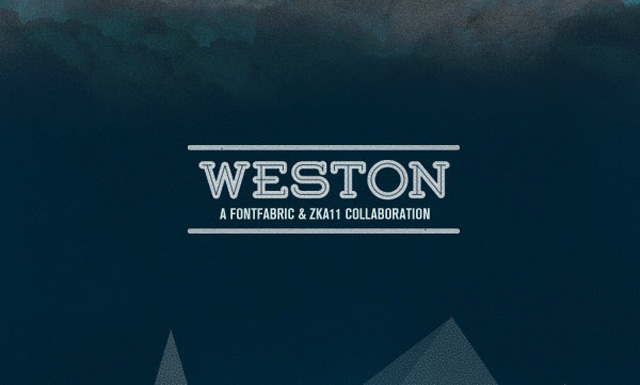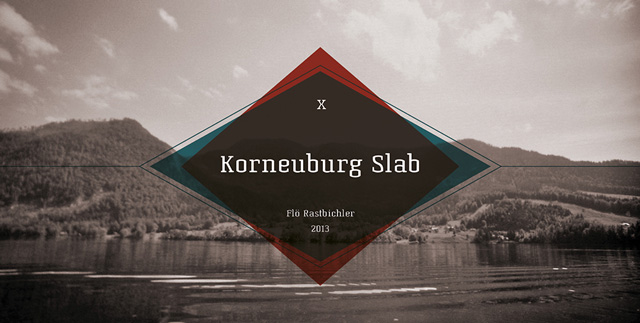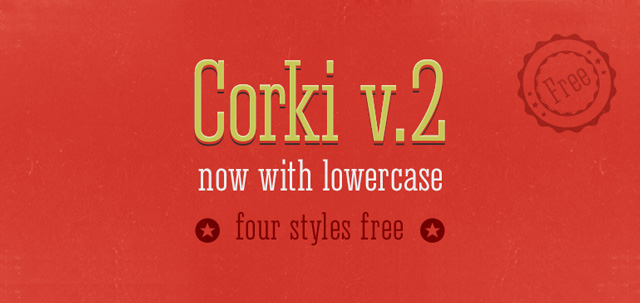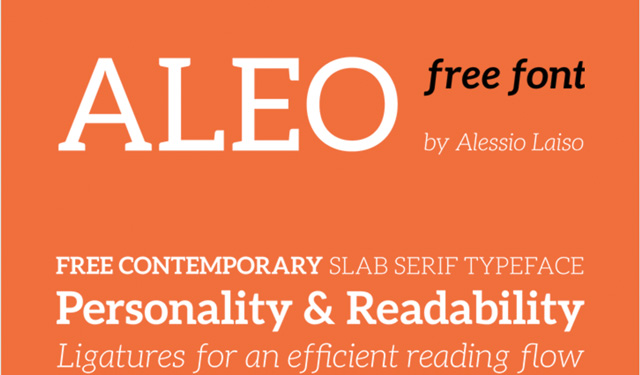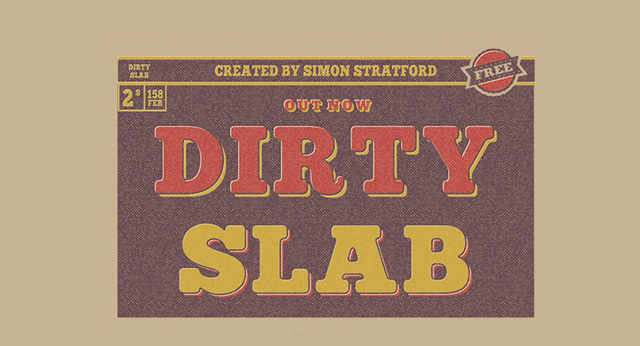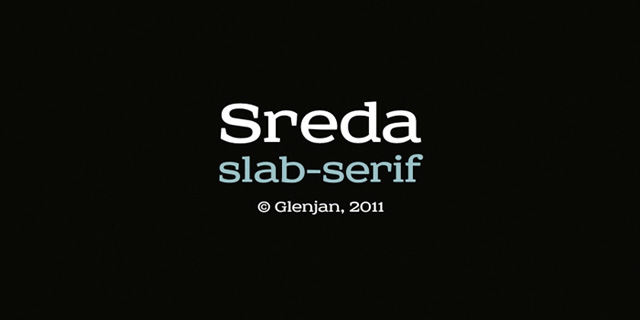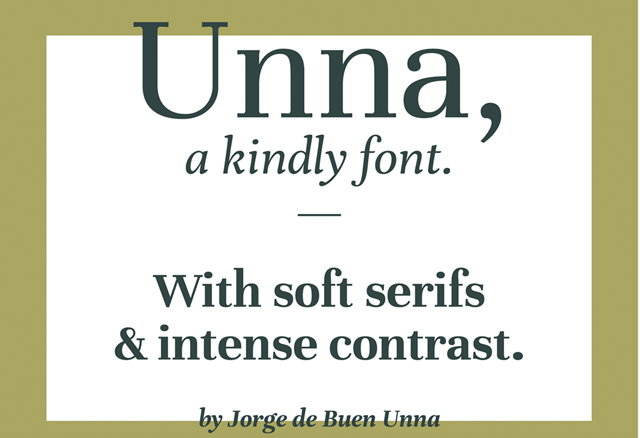Designers never own too many fonts. Serif fonts are the most popular when it comes to print projects. So why not stack up a decent stock? I have carefully selected a bunch of the prettiest types I could find. If you need support for other languages than English, most of these will have your back. Before using one of the more vaguely licenced fonts in commercial projects, make sure to recheck licence conditions. Now have fun with these 43 Serif fonts from typography heaven.
Licence: Free for private and commercial use
Format: OTF
International Support: Yes, Western language characters, including German, check for more
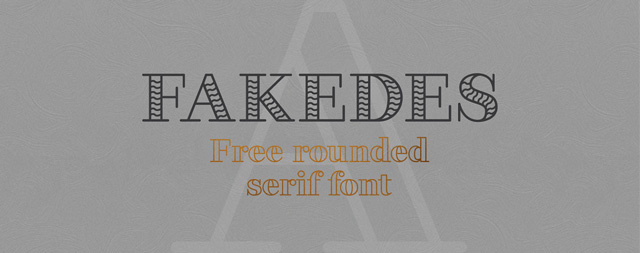
Licence: Free for private and commercial use
Format: OTF
International Support: Yes, Western language characters, including German, check for more

Licence: Free for private and commercial use
Format: OTF
International Support: Yes, Western language characters, including German, check for more

Licence: Free for private and commercial use
Format: OTF
International Support: Yes, Western language characters, including German, check for more
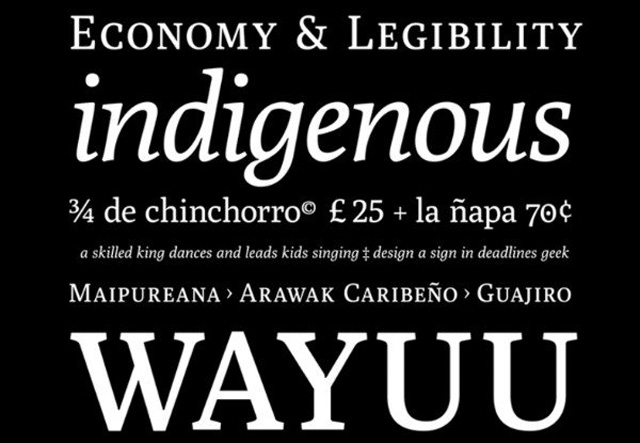
Licence: Free for private and commercial use
Format: OTF
International Support: Yes, Western language characters, including German, check for more

Licence: Free for private and commercial use
Format: OTF
International Support: Yes, Western language characters, including German, check for more
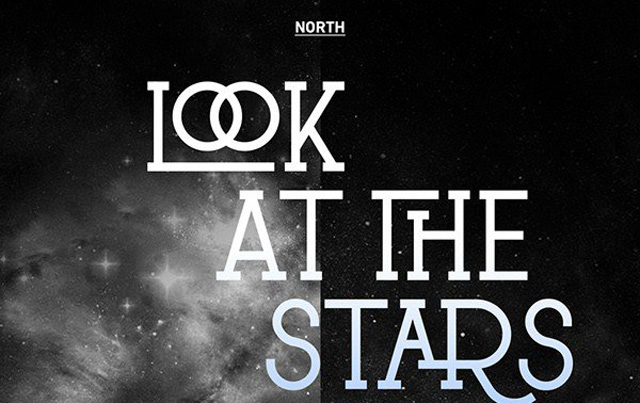
Licence: Free for private and commercial use
Format: OTF
International Support: No, only English

Licence: Free for private and commercial use
Format: OTF
International Support: Yes, Western language characters, including German, check for more

Licence: Free for private and commercial use
Format: OTF
International Support: Yes, Western language characters, including German, check for more
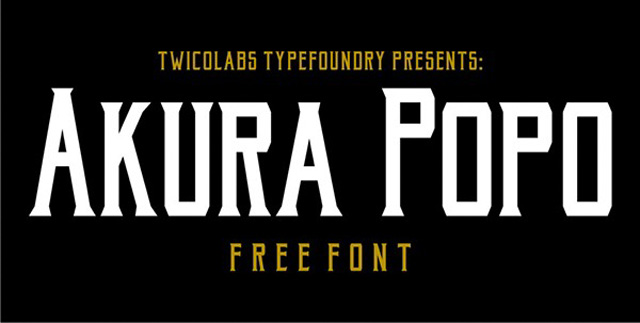
Licence: Free for private and commercial use
Format: OTF
International Support: No, only English

Licence: Free for private and commercial use
Format: OTF
International Support: Yes, Western language characters, including German, check for more

Licence: Free for private and commercial use
Format: OTF
International Support: Yes, Western language characters, including German, check for more

Licence: declared as “free”, no proper licence given
Format: OTF
International Support: Yes, Western language characters, including German, check for more

Licence: Free for private and commercial use
Format: TTF
International Support: Yes, Western language characters, including German, check for more

Licence: declared as “free”, no proper licence given
Format: OTF
International Support: Yes, Western language characters, including German, check for more

Licence: declared as “free”, no proper licence given
Format: OTF
International Support: Yes, Western language characters, including German, check for more
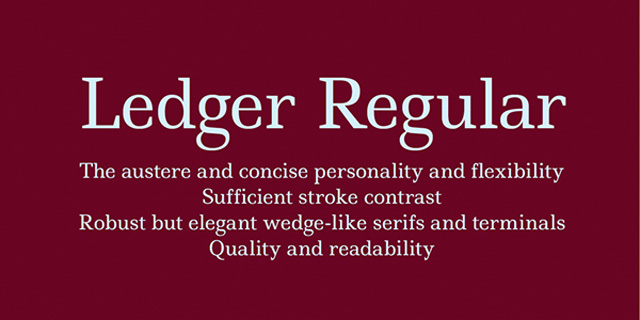
Licence: Free for private and commercial use
Format: TTF
International Support: Yes, Western language characters, including German, check for more
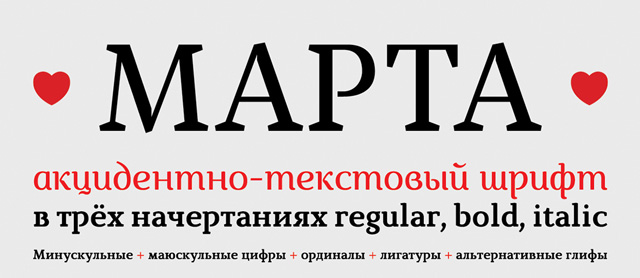
Licence: declared as “free”, no proper licence given
Format: OTF
International Support: Yes, Western language characters, including German, check for more
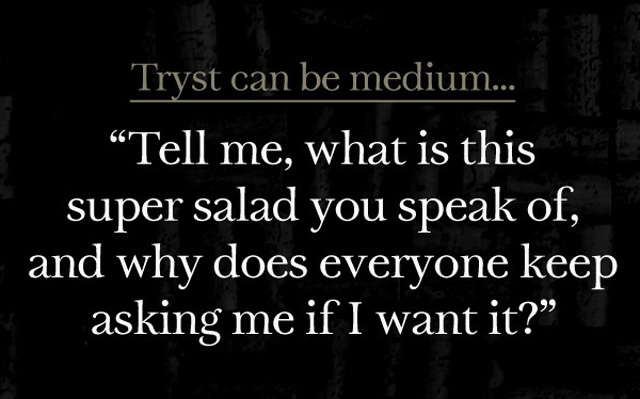
Licence: declared as “free”, no proper licence given
Format: OTF
International Support: No, only English

Licence: declared as “free”, no proper licence given
Format: OTF
International Support: No, only English
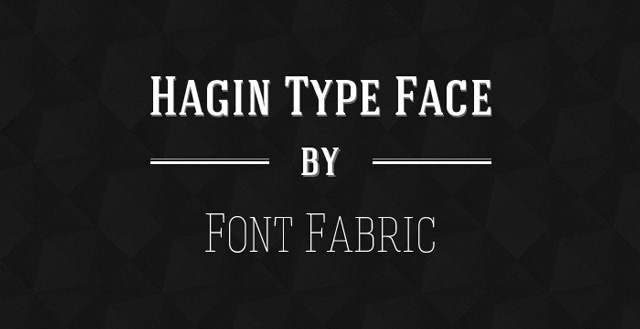
Licence: declared as “free”, no proper licence given
Format: OTF
International Support: No, only English
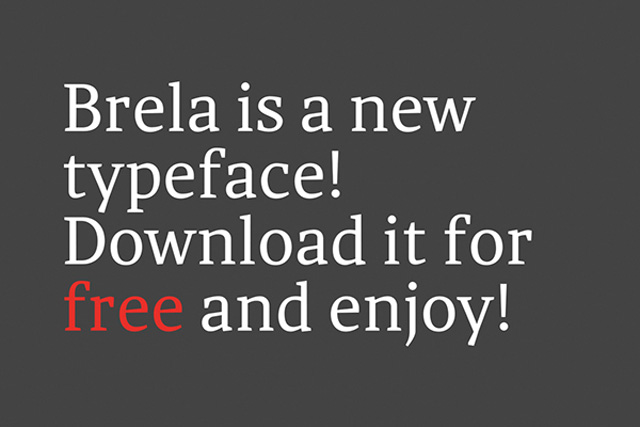
Licence: declared as “free”, no proper licence given
Format: OTF
International Support: Yes, Western language characters, including German, check for more
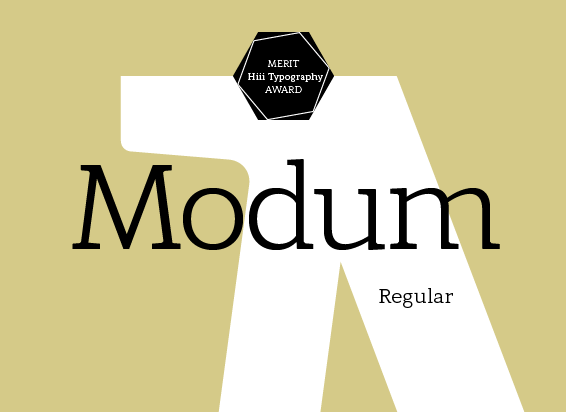
Licence: declared as “free”, no proper licence given
Format: OTF
International Support: No, only English
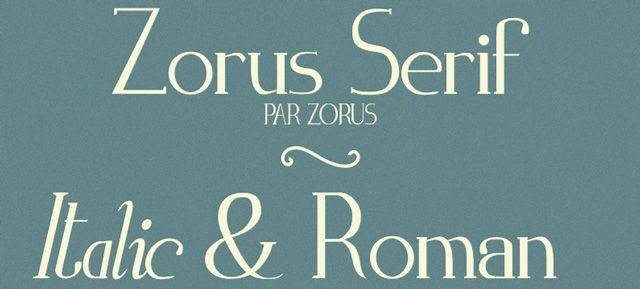
Licence: Free for private and commercial use
Format: OTF
International Support: Yes, Western language characters, including German, check for more

Licence: Free for private and commercial use
Format: OTF
International Support: Yes, Western language characters, including German, check for more
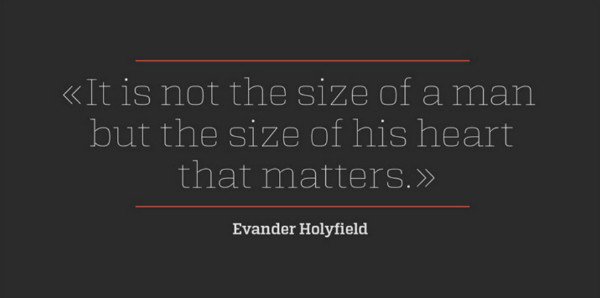
Licence: Free for private and commercial use
Format: OTF
International Support: No, only English

Licence: Free for private and commercial use
Format: OTF
International Support: Yes, Western language characters, including German, check for more
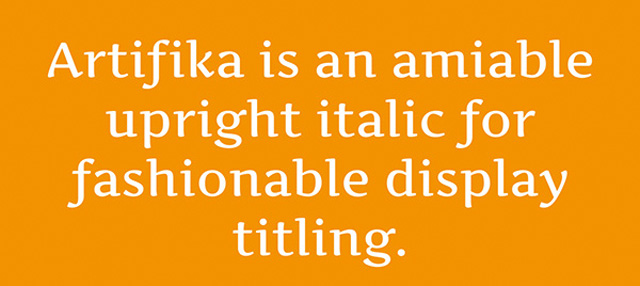
Licence: Free for private and commercial use
Format: TTF
International Support: Yes, Western language characters, including German, check for more
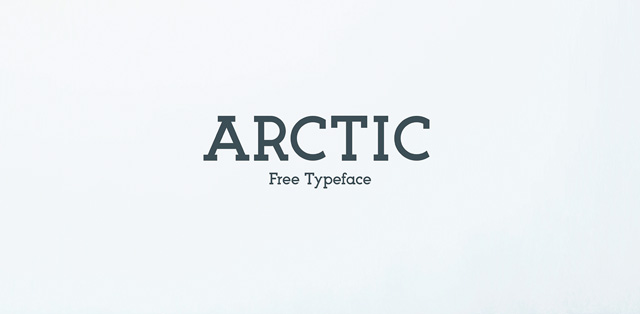
Licence: Free for private and commercial use
Format: OTF
International Support: Yes, Western language characters, including German, check for more
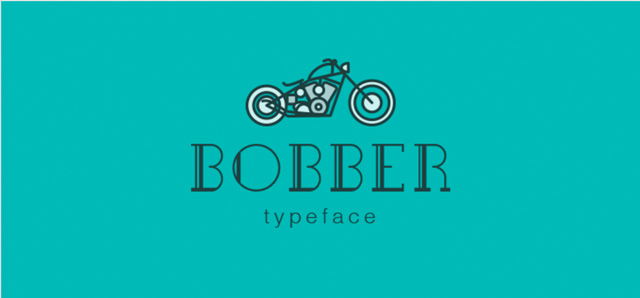
Licence: Free for private and commercial use
Format: OTF
International Support: Yes, Western language characters, including German, check for more

Licence: declared as “free”, no proper licence given
Format: TTF – only uppercase characters
International Support: No, only English
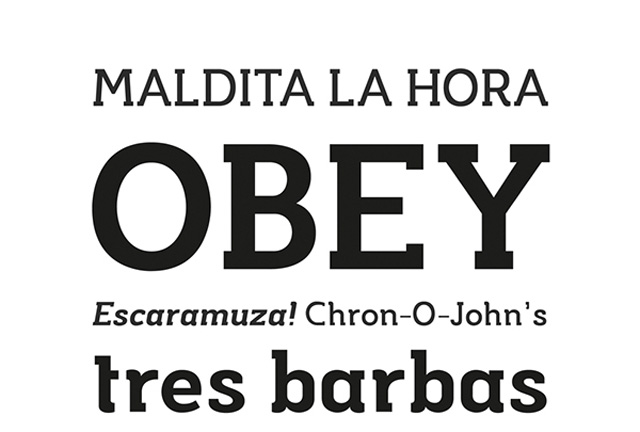
Licence: Free for private and commercial use
Format: OTF
International Support: No, only English

Licence: Free for private and commercial use
Format: OTF
International Support: Yes, Western language characters, including German, check for more
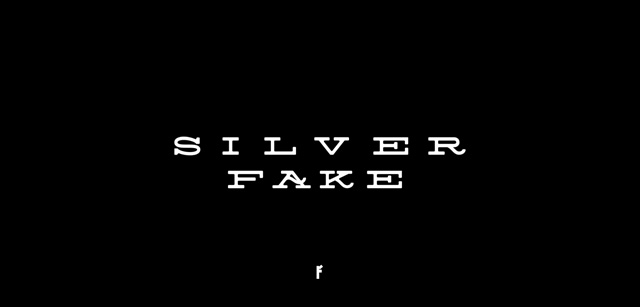
Licence: declared as “free”, no proper licence given
Format: OTF
International Support: No, only English

Licence: declared as “free”, no proper licence given
Format: OTF
International Support: No, only English
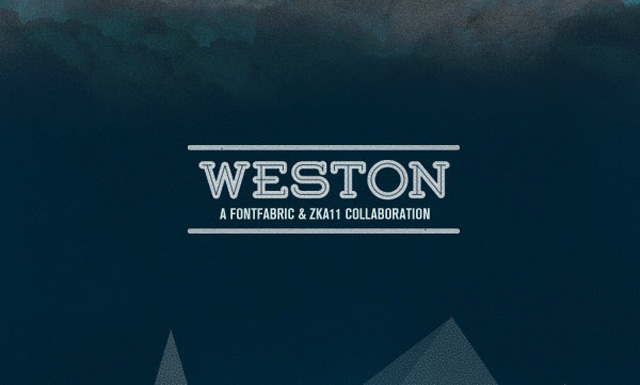
Licence: declared as “free”, no proper licence given
Format: OTF
International Support: No, only English
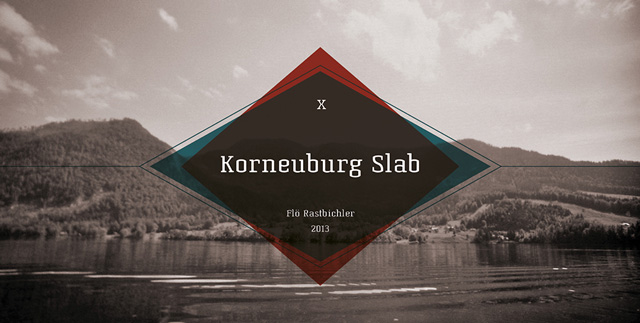
Licence: free for private use only
Format: OTF + TTF
International Support: Yes, Western language characters, including German, check for more
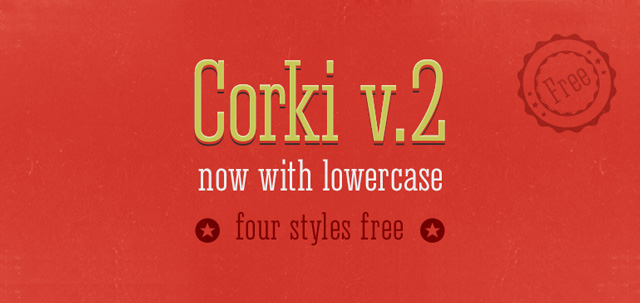
Licence: declared as “free”, no proper licence given
Format: OTF
International Support: No, only English
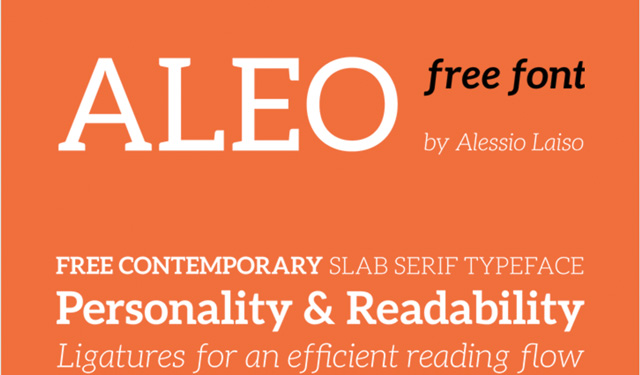
Licence: Free for private and commercial use
Format: OTF
International Support: Yes, Western language characters, including German, check for more
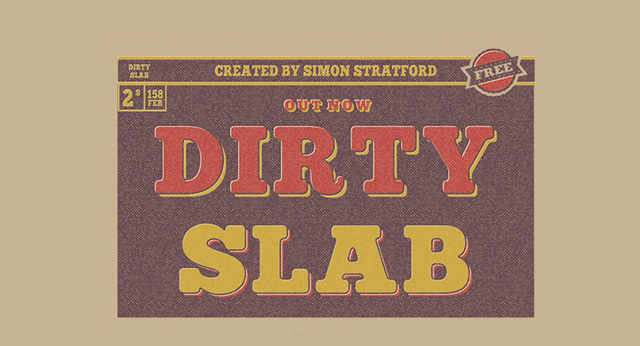
Licence: free for private use only
Format: TTF
International Support: No, only English

Licence: Free for private and commercial use
Format: TTF
International Support: Yes, Western language characters, including German, check for more
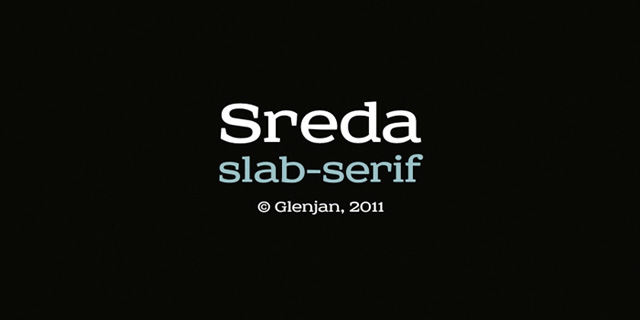
Licence: Free for private and commercial use
Format: TTF + OTF
International Support: Yes, Western language characters, including German, check for more
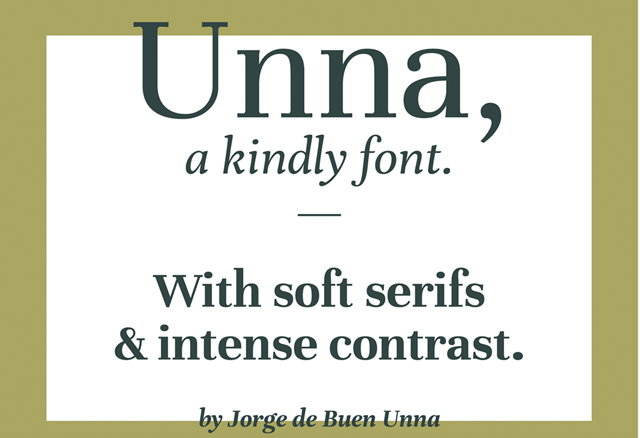
Licence: Free for private and commercial use
Format: TTF + OTF
International Support: No, only English
(dpe)