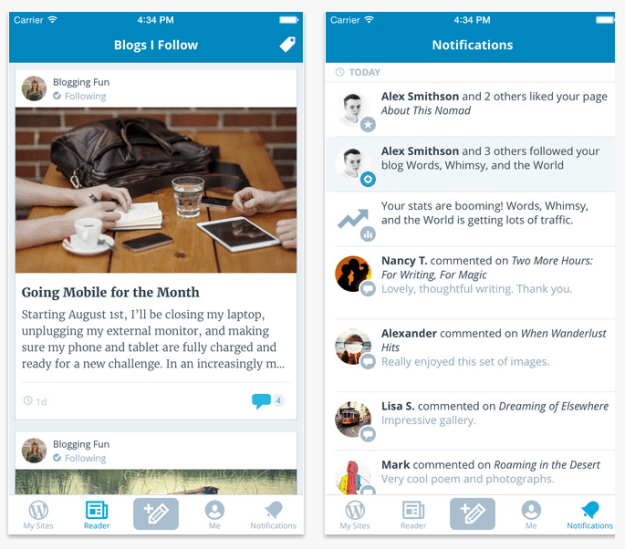Excellent UX/UI Apps And Tools for Designers
As you go down this list, you’ll find multipurpose tools that can handle your most important tasks; tools with useful but somewhat unique features; and tools dedicated to specific activities. Whatever you need, you should find it here.
Once you’ve made your selection, you’ll be the owner of one of the best UX/UI tools on the market. Seeking the best is always a wise investment, since it tends to lead to greater productivity and higher quality products. Several of these tools feature capabilities in an oft-neglected area, an area where some web designers fear to tread – usability testing.
Take a quick look at this checklist first; to make certain you get what you need.
- Get the right tool for the job; whether that job is website or app design, information storage, or flowcharting.
- Look for a tool with strong collaboration and feedback capabilities.
- Don’t forget usability testing. Select a tool that makes this crucial activity easy to perform.
- Look for a tool that is just right for the size of your team or project.
InVision
If the best product design and collaboration platform available is at the top of your wish list, your search ends here.
InVision features all of the design, collaboration, and testing capabilities a web designer or small team needs. Large teams and complex projects haven’t been neglected, though. InVision Enterprise has everything large, interdepartmental teams need to create, iterate, and gather feedback on clickable, high-fidelity prototypes—including unlimited projects and unlimited team members.
InVision’s usability testing features go far beyond enabling you to display your prototype on a real device in the hopes users will provide you with some feedback. If you select this tool, you will inherit some truly powerful qualitative usability testing capabilities. You’ll see and hear what users are saying, which is what truly valuable usability testing is all about. With feedback like this, you will be in a far better position to make smart changes.
As a bonus, the first prototype you create is free. As an added, long term bonus, all of your design and testing efforts can be accomplished without a single line of code.
Proto.io
UI/UX design can be a rewarding career, but things can become a bit frustrating when you or your team is being called upon to turn out high-fidelity mobile prototypes in rapid-fire succession, while keeping interested stakeholders in the loop at all times.
Proto.io is a great investment for those who seem to be juggling too many priorities at once.
This UX/UI tool makes it easy to quickly create feature-rich, interactive, animated prototypes, and bridge any potential communication gaps while doing so. You don’t need to go to programming school either. Proto.io does what you want done without any requirement for coding.
Use this tool’s native UI elements for iOS, Windows mobile, or Android, import your own design elements, or use some of both. Big boys like ESPN and Disney are Proto.io fans, and you will become one as well once you’ve tried it.
Appsee Mobile App UX Analytics
Given a choice between quantitative and qualitative usability test results, knowledgeable web designers generally pick the latter.
Qualitative measurements are what Appsee Mobile App Analytics does best, and this UX/UI tool does them very well indeed.
While we humans can interpret tabulated information and usability test results presented in neat, color-coded graphs, we are primarily visually-oriented creatures. We rely heavily on what we see and hear. Quantitative usability data may have its place, but qualitative data is much easier to work with and provides more useful results.
Appsee data is based on visual user journeys, results of touch heatmap testing, and user session recordings; a rather personal kind of testing.
As you start using this tool, you will find it’s like having an experienced tour guide taking you around and showing you useful and important information you need to achieve a perfect UX.
PowerMockup
If you are a big fan of PowerPoint, and you would like to improve on its prototyping capabilities, all you need to do is add PowerMockup to your design toolkit.
It’s a simple matter to select design elements from PowerMockup’s huge library, and drag and drop them onto PowerPoint slides.
You can then apply PowerPoint’s slideshow and animation features to showcase your interactive prototypes to others. You are always welcome to add your own shapes to PowerMockup’s ever-expanding library; for your own use and to share with others.
Pidoco
Pidoco is a web-based, drag and drop UX/UI tool that you’ll find to be incredibly useful for your web and mobile app design work.
The fact that professional web designers located throughout 50 different countries have made Picodo a UX/UI tool of choice, tells you its creators must be doing a lot of things right.
Pidoco’s features include a 400+ icon/design element library, live browser and mobile app preview capability, click and touch interactions, and a great deal more. It is by far one of the most advanced prototyping tools on the market.
Lucidchart
With Lucidchart, you can create interactive mockups of websites in minutes if not sooner, but this cloud-based tool has much more to offer the UX/UI designer.
It is an excellent tool to have at your disposal if, in addition to wireframe and mockup design, you have a need for flowcharting and diagramming.
In addition, its clever keyboard shortcuts and master page features help you avoid reinventing the wheel time and again because of their reusable design-saving capabilities.
Loop11
If usability testing has never been your strong suit, or if it is an area where you have tended to be a reluctant participant, Loop11 will change all of that.
Loop11 is dedicated to usability testing. This incredibly useful tool can manage a large number of test participants (up to 999 per test), and it will provide you with invaluable path analysis data and clickstream and heatmap test results.
Loop11 is an invaluable tool to have for use during prototyping or when refining a final design.
Form Analytics by UseItBetter
If you have ever been unsuccessful at filling out an online form because of a system glitch, you know how irritated it can be.
Forms Analytics by UseItBetter helps users avoid these situations with its ability to quickly drill down to the source of a form or form field problem. With Forms Analytics at your side, you won’t have to worry about users abandoning one of your forms, and perhaps abandoning the website as well. This is a handy tool to have if many of your designs include forms, and a real time saver as well.
Patternry
You don’t build prototypes with Patternry. So why would you want to include it in your design toolkit?
The answer is simple. Patternry is used to build online toolkits, and as such, it is an incredible time saver.
What this tool will do for you is enable you to avoid doing time-consuming, repetitive tasks, and allow you to apply reusable design elements and blocks rather than attempting to reinvent the wheel. This is one of the more useful tools you are apt to come across. It is highly recommended that you give it a second look.
Notism Collaboration
Notism Collaboration combines the best in web and mobile prototyping with an effective, powerful, and reliable collaboration capability. The result is an ideal tool for use by large teams or organizations where effective sharing, reviewing, and discussing design and video work among project members is crucial.
On videos you can even leave feedback on the timeline.
Notism provides more than a communications channel. Notism’s prototyping features are not to be overlooked either. They are extremely efficient, effective, and easy to use.
Final thoughts
It will be difficult if not impossible, to make a poor choice, or a wrong choice, from this list of the 10 UX/UI tools. There is something here for everyone, whether it is a multipurpose tool with strong prototyping and collaboration features, a tool dedicated to qualitative usability testing, one specifically created for PowerPoint users, or one of the other specialty tools.
You may even find one or two you haven’t thought of, but will soon begin to wonder how you every got along without it.
Read More at Excellent UX/UI Apps And Tools for Designers