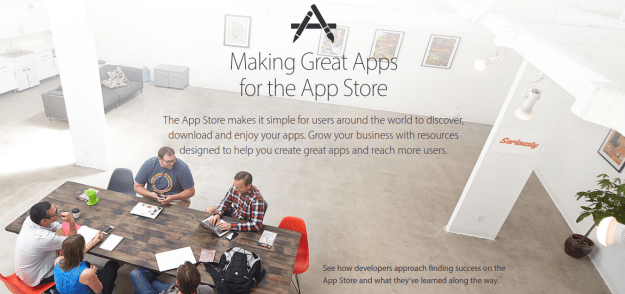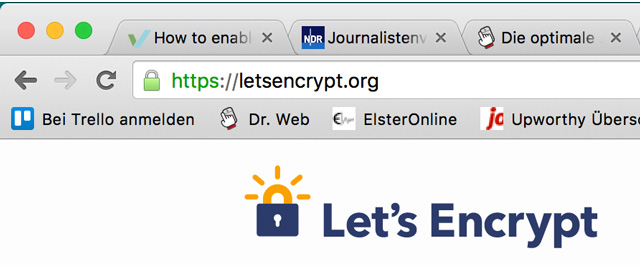Ten years ago, building a web site was a marketable skill; today, there are a myriad of site builders that can do the job, and increasingly web designers are finding themselves moving into the more advanced web application arena.
Web apps are increasingly popular, offering almost the same functionality as native apps, but with the added benefit of being cross-platform and powered by a single code-base.
However, for all the benefits of web apps, they’re not without their problems; especially when it comes to day-to-day maintenance, and more importantly, security.
WebOps and Plesk
WebOps is a general term for any server job that is part of the process of deploying and maintaining a web application—that might mean repairing a database, or securing the system.
WebOps are fundamental to the longterm success of any application, but can be prohibitively complex for web designers making the step up to web application development.
Solving the problem is Plesk, a hosting and WebOps platform that runs directly on your server. If you’ve ever been responsible for setting up shared hosting space, you’ve probably been given the choice of a couple of control panels, one of the choices was almost certainly Plesk—it’s currently deployed on more than 300,000 servers, runs more than 10,000,000 websites and handles 15,000,000 emails every single day.
Partnered with 50 of the top 100 hosting providers, if you’re using a quality service provider, then there’s a good chance Plesk is an option available to you.
What Plesk brings to the table
Once installed on your server, Plesk allows you to manage your server—even a virtual server—via a simple to use dashboard, creating a “ready-to-code” environment. You’ll find a fully featured online code editor, that allows you to navigate to files, and edit them, without ever leaving your server. There’s also one-click installs for WordPress, Drupal, and Joomla. You’ll find web app preview tools, full app isolation, and an added option for optimized VPS hosting.
Plesk even enables role-based access to your server setup so stakeholders can access the parts of the application that you want them to, without worrying about letting them loose on your proprietary code.
Plesk provides you with all the tools you need to deploy and maintain your web app, so that you can focus on developing features, refining UX, and designing your UI.
And of course, all this comes with rock solid security built in…
Plesk and security
According to research conducted by Plesk, only 1 in 10 web developers knew to properly secure their application before something went wrong, the other 90% left themselves vulnerable. Plesk combats this problem by securing websites and web apps automatically.

Server to site security is automatically in place to stop hackers, spammers, and botnets.

Take advantage of multi-factor authentication, single-sign-on, and minimum password strength. If you need or want even more security there are 3rd party authentication mechanisms such as social authentication, Google, LDAP, or Active Directory available.
Plesk secures WordPress
Plesk has recently introduced what it refers to as the WordPress Toolkit 2.0 which is a powerful WordPress management panel built into the Plesk dashboard.

Introduced to make managing WordPress installations as easy as possible, Plesk’s WordPress Toolkit 2.0 allows you to mass-manage WordPress installations, themes, and plugins; all while adding an extra layer of automated security.
In addition to WordPress management, you’ll find a whole heap of 3rd party extensions, many free, and a few premium options.

Plesk has just integrated Let’s Encrypt’s free SSL certificate as an extension, which allows you to validate, install, and renew your SSL certificates with a few clicks. What’s more, Plesk allows you to employ the latest security option, by moving all your domains to HTTP/2.
On top of this, Plesk is actively engaged with both the WordPress and Joomla communities, collaborating with them to build further extensions for Plesk, based on their own SDK, CLI, and API; and all open-sourced through Github.

The value of Plesk
Managing a server is a huge stumbling block for most web designers looking to create web apps. Plesk takes the labor out of the process, so that you can quickly and safely deploy your own web apps in no time.
Partnered with some of the biggest names in hosting, including Media Temple, 1&1, 123-reg, GoDaddy, Telefonica, and Amazon Web Services, Plesk is readily available on both Windows and Linux, providing full feature parity across operating systems.
If you’re ready to make the jump to web app development, and plan to handle your own WebOps, then you should check out Plesk.
[– This is a sponsored post on behalf of Plesk –]
Source