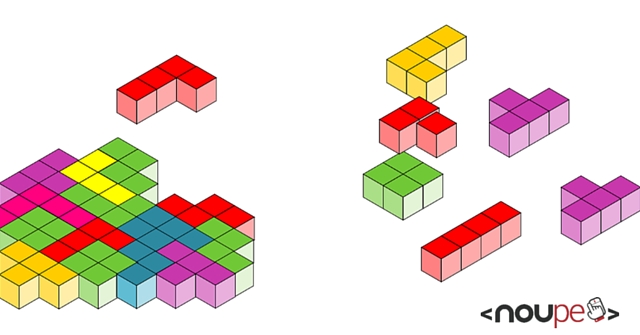Small Victories: Free Instant Website Out of Your Dropbox
Using cloud storage for the display of your website is a quite obvious thing to consider. Thus, it is rather surprising that there are not too many services providing offers that pick up this idea. The new service “Small Victories” does just that. Throw a bunch of files into the Dropbox and look what happens.
Small Victories: Simple Flatfile CMS in Your Dropbox
Small Victories is a very slim, free to use CMSaaS (Content Management System as a Service), created by the creative people at the New York-based design agency XXIX.co. The concept is simple. You grant the service access to your Dropbox account. After that, Small Victories creates the main folder, under which the individual websites appear as sub-folders. Move the files that you want to cumulate to a website into these sub-folders. In its absolute basic iteration, that’s all there is to do.
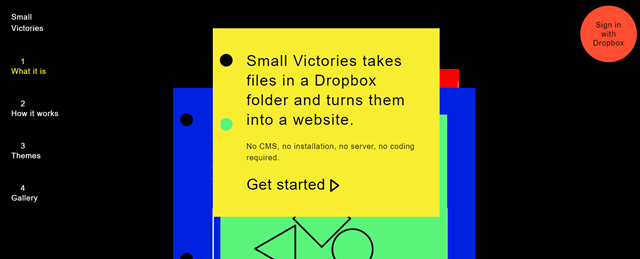
The websites are then available to the public as a subdomain of smvi.co. You can also activate a password protection via a manual entry in a file named settings.txt if you find that necessary. Quickly initiate updates by updating, altering, or extending the respective files in your Dropbox. Every change in the respective Dropbox folder will be mirrored live on the respective website shortly after.
Instead of subdomains, you can also use a custom domain. For that, you need access to your domain’s DNS records, which pretty much every host I know of provides without any issues. Ten years ago, that would have been a different story.
Small Victories: Bringing Structure Into the Design
Of course, it’s going to be very rare that you don’t care how and in which order the content that you dumped into the Dropbox will be displayed. Regarding that, the creatives of XXIX.co have put in plenty of thought.
For one, you can choose one of six different templates to create a rough structure of your content. For the presentation of images, for example, the template Slideshow would make sense, one pagers are predefined with the templates Homepage or Campaign.
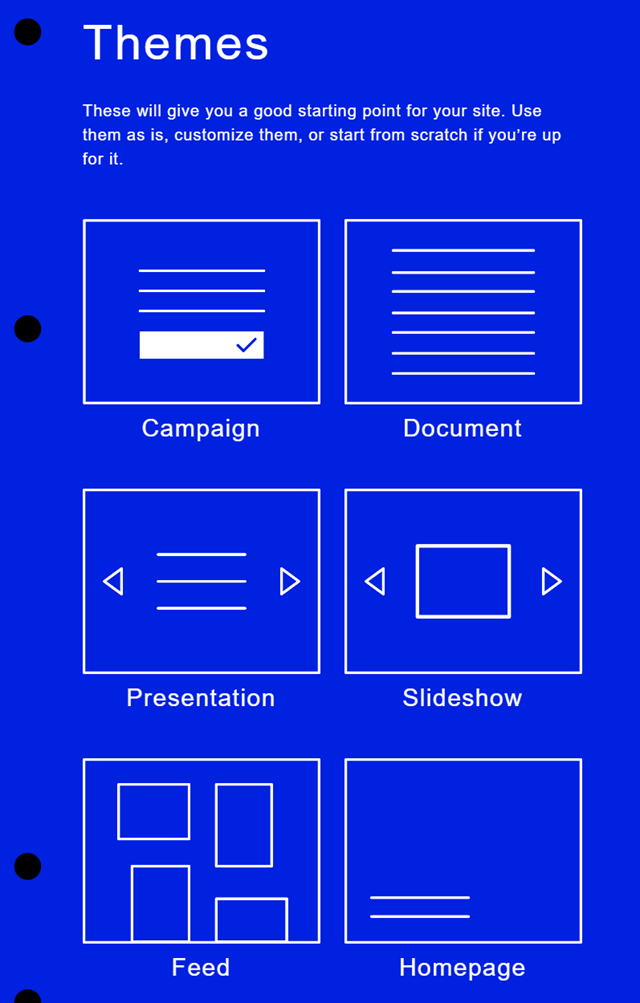
Further structure your designs by sticking to logical naming conventions. For the one pagers’ backgrounds, use a file named background.jpg, which will automatically be recognized, and placed as the background. Determine the order of the files that you want to be integrated by numbering them in the form of 01-image.jpg, 02-text.txt, for instance.
Small Victories then displays the data in this exact order. General filters, like sorting alphabetically, or by file date can be done via entries in the settings.txt of the respective site. You can either edit it manually, and move it into the Dropbox, or by using the admin page that is set up for each site.
It’s even possible to distribute image captions. To do so, name a text file identically to the respective image, like image-1.jpg, and image-1-jpg.txt. Small Victories is even prepared for using custom fonts or fonts from Google Fonts and Typekit.
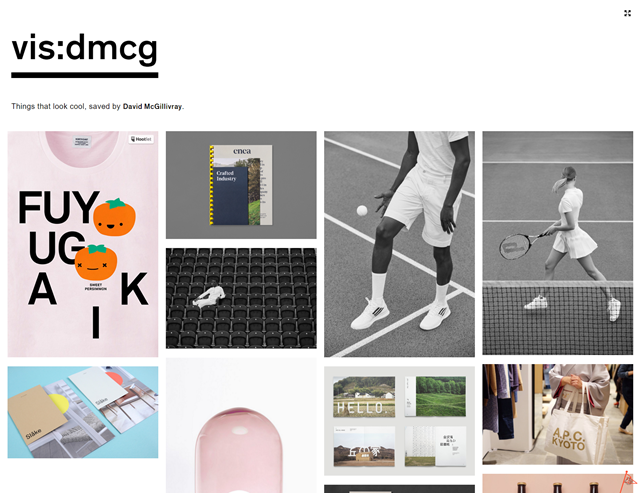
Picture: Example of a Photo Gallery Created Using Small Victories
Those that know CSS and JavaScript well are not limited at all, as Small Victories allows them to realize anything that they are capable of programming. jQuery is provided by the service by default and doesn’t require explicit referencing.
Small Victories: Well-Documented
Small Victories comes with a sufficiently detailed documentation, which introduces you to the process in a very detailed way, and can answer all questions that may come up. Thus, there’s not much to criticize about Small Victories when looking for a simple flat-file CMS.
The catch: Small Victories pursues a collaborative plan, and wants to allow multiple participants to work on one site together. That’s why it can’t work from the folder Dropbox/Apps. The folders in there can not be shared with others. So, to allow others to edit your website, the main folder has to sit outside of the app folder. This makes it necessary to grant Small Victories full access to your entire Dropbox. Depending on how you use your Dropbox outside of that, it is possible that you don’t want that to happen at all. However, keep in mind that it is always feasible to create a new Dropbox for the sole purpose of using it as a container for Small Victories, and it’s free at that 😉
(dpe)