Hueman WordPress Theme: Free and Feature-packed
Hueman has over 70,000 active installations, making it one of the most successful free WordPress themes. This is more than enough reason for us to give you a close look at this theme. Let’s find out together, what it is that makes this theme so successful, and what it has to offer. The pretty design can’t be the only reason for the tremendous success.
At first sight, the theme already sets itself apart from the rest. It has an appealing look, a very lovingly designed demo page, and no premium version, that you would have to buy for lots of money to receive essential functions. It’s a very honest theme with many features that you’d typically only find in expensive premium themes. Additionally, there are Hueman add-ons, which integrate further functions into the theme.
1 – Hueman – the Important Links
- Created by: nikeo
- Active installations: more than 70.000
- Ratings: 443 x 5 stars
- License: free for personal and commercial use | GNU General Public License
- Prepared for translations: yes
- Theme Homepage: Hueman website
- Theme documentation: Hueman documentation
- Theme demo: Hueman theme demo
- Theme download: Download on WordPress
- Hueman addons download: For shortcodes and share bar
- Hueman shortcodes: documentation
- Hueman share bar: documentation
2 – What Application Areas is the Theme Useful For?
Hueman is very flexible, but not a so called “multi-purpose theme.” Thus, it’s not suitable for all purposes. This is not a disadvantage, but much rather an advantage. Themes that offer themselves for all application areas are mostly only really suitable for one or two areas, without additional work.
Hueman is best used for magazines, news pages, and personal blogs. It’s also said to be a great business theme, but for that, it lacks essential functions and areas. The theme doesn’t allow you to create proper portfolios either.
But that’s not necessary. It’s main strengths, being blogs and magazine, look very appealing when using Hueman, and that’s where it shines.
3 – The Theme’s Feature Variety
Hueman offers a lot of options for being a free theme. On top of that, it is prepared for the most important plugins, so that you don’t need to be afraid of an evil surprise when activating one of the plugins.
Hueman is Prepared for the Following Plugins:
- Contact form: Formidable Forms
- SEO: Yoast SEO
- Newsletter: MailChimp for WordPress
- Shop: WooCommerce
- Forum: bbpress
- Pagination: WP Page Navi
As I said earlier, the theme offers extremely much for being a free version.
- Post Formats (All)
- Related posts under the articles (category or tag principle)
- Social links for your social networks
- A slider
- Highlighted posts
- Google Fonts
- Ad areas in the header, the sidebar, and the footer
- Layout options – two sidebars (left, right, or left and right), one sidebar (left or right)
- Boxed layout or full website width
- An own logo
- A background image is also possible
- All colors can be fully customized
- The website’s width is adjustable
- Custom, unlimited widget areas
- Multiple menu positions
- SEO: Structured Data Markup
- Integrated compression of stylesheets
- Website icon – Favicon and app icons
- Feedburner link
- Image border radius – roundings can be assigned to all images within the content
- The sidebar layout is either assigned globally or via post/page for all articles
- Footer: define a number of widget areas, an additional logo, own footer texts, and a lot more
- Unique options for mobile views, like an own menu, for example
- Three additional widgets – Hueman Dynamic Tabs, Hueman Posts, and Hueman Videos
- Own page templates
- A “help” button in the admin menu, used for the display of the documentation, and the support forum
- With installed Hueman add-ons: a share bar for the articles, and theme shortcodes
4 – Impressions of the Hueman WordPress Theme
As you saw, the theme has a lot to offer. I find the integration of the help button to be very commendable. Beginners and users with less technological knowledge can get help instantly.
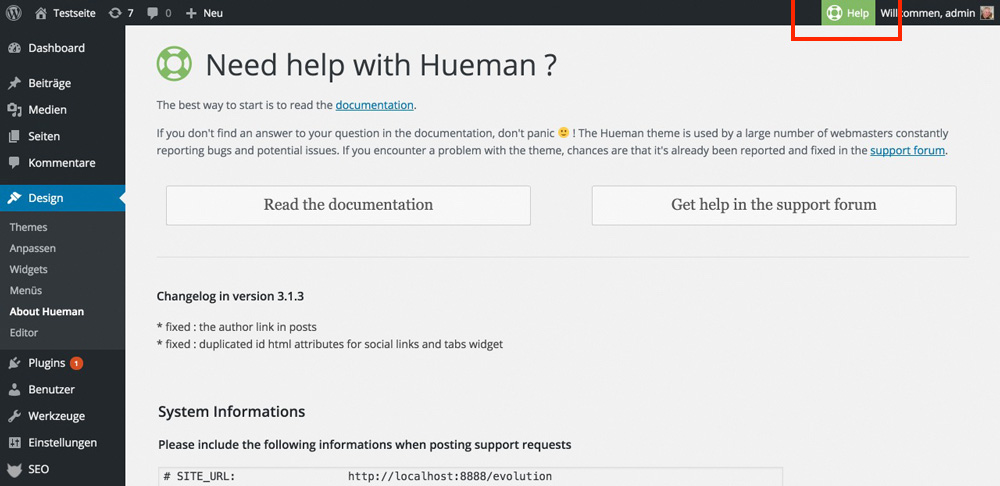
The theme’s help page. Here, the user will find the links to the documentation and the forum.
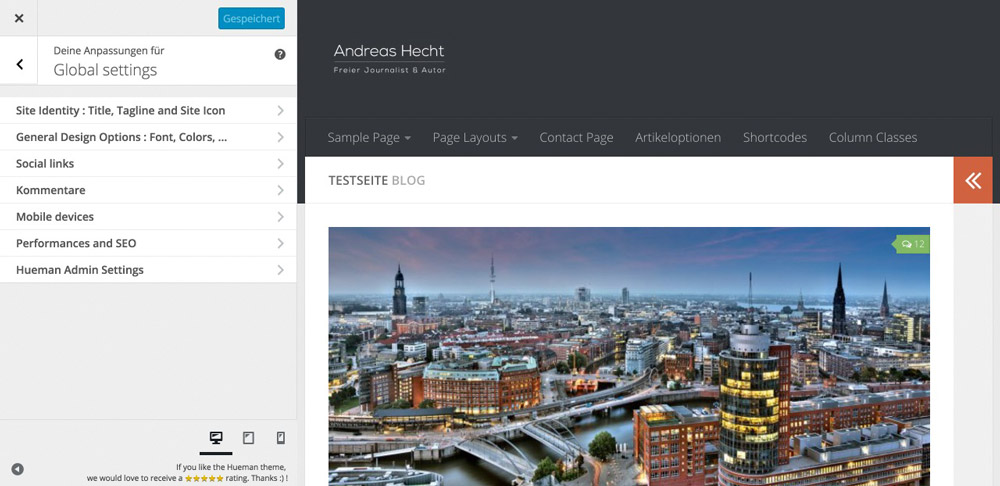
A small part of the extensive options in the customizer.

A user defined landing page with the Dynamic Tabs widget in the sidebar.

The page for the search results: still room for improvement.
Layout – the sidebar options

The standard. One sidebar on the right, and one on the left.
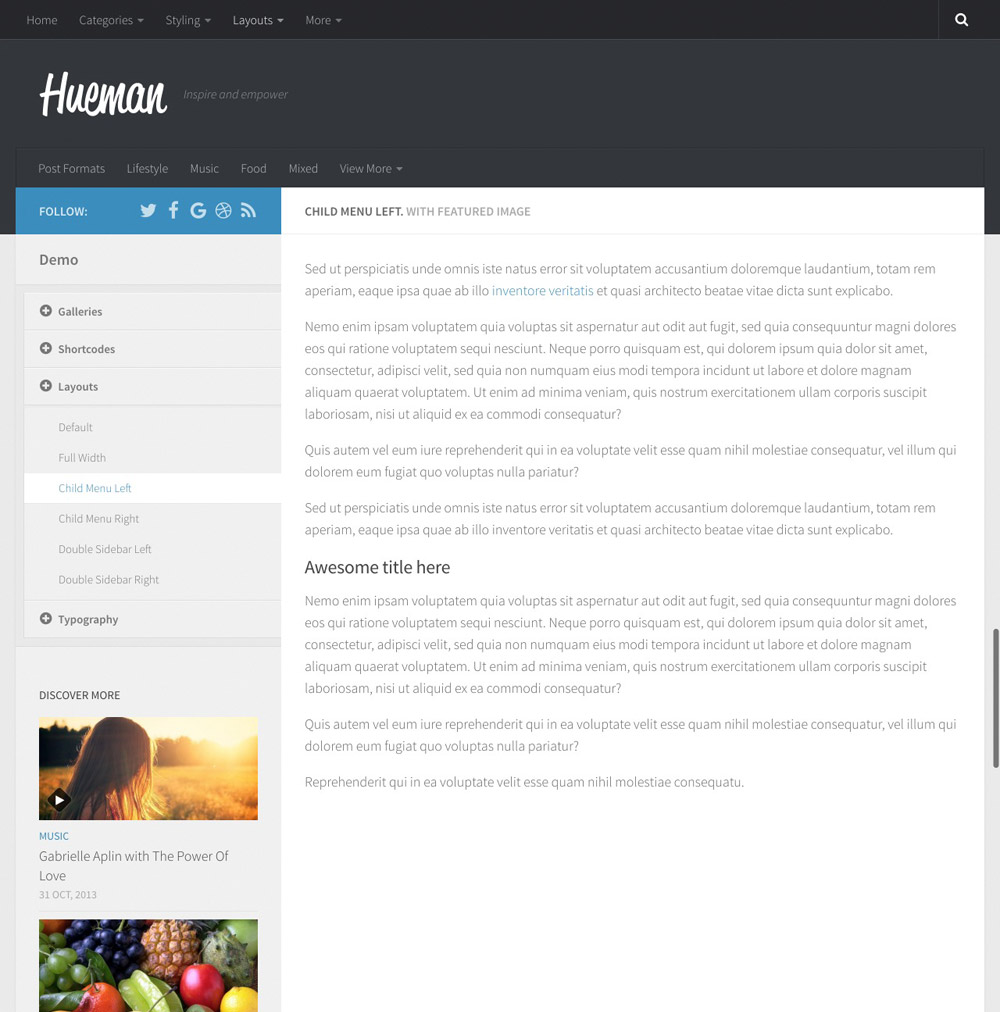
The theme with a sidebar on the left. Here, there’s also room for an additional menu.
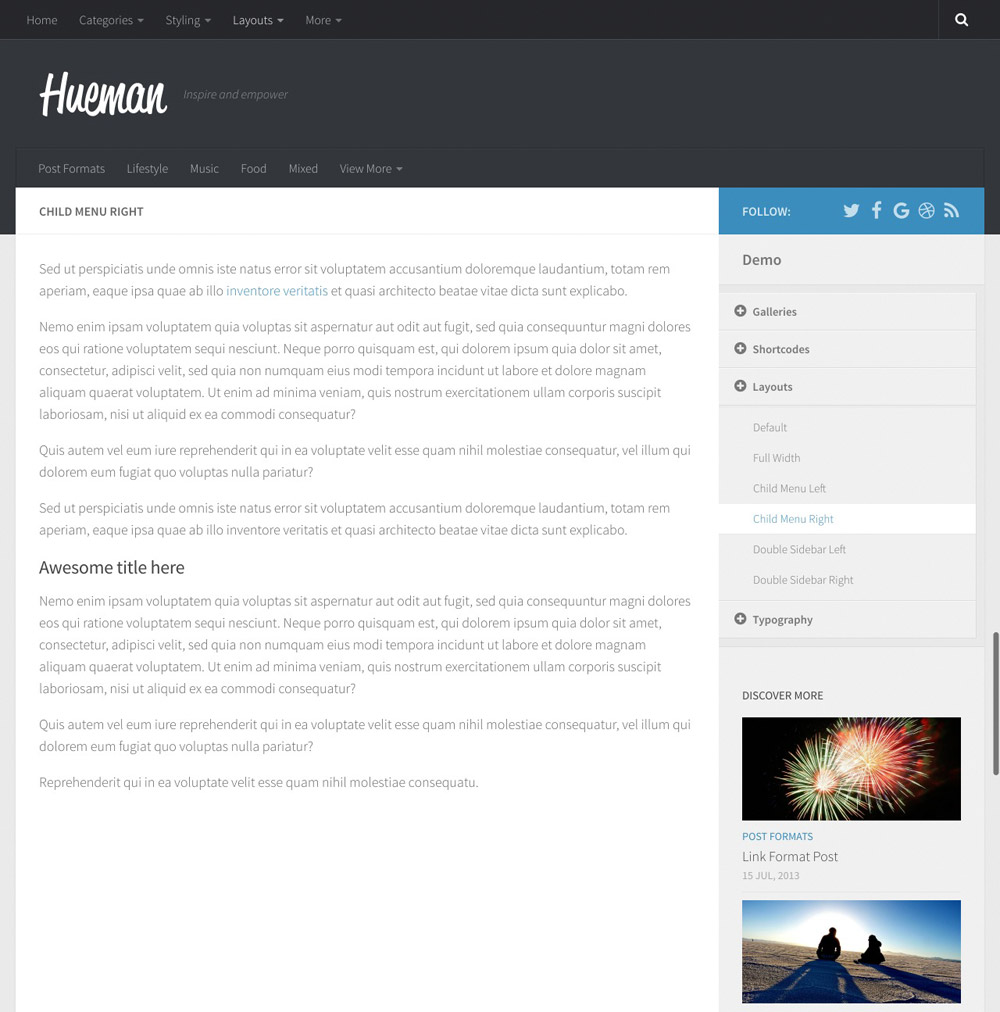
The Hueman theme with a sidebar on the right.
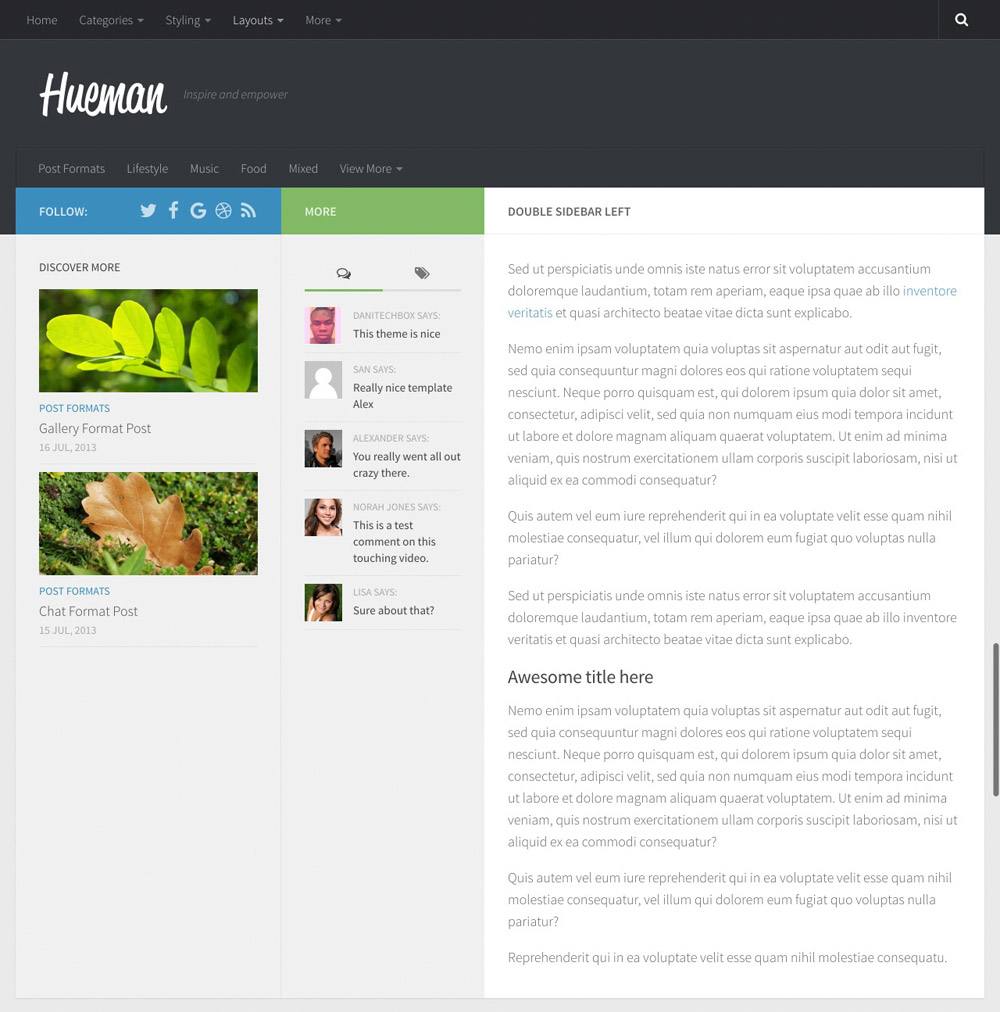
Here, both sidebars a configurated to be displayed on the left.
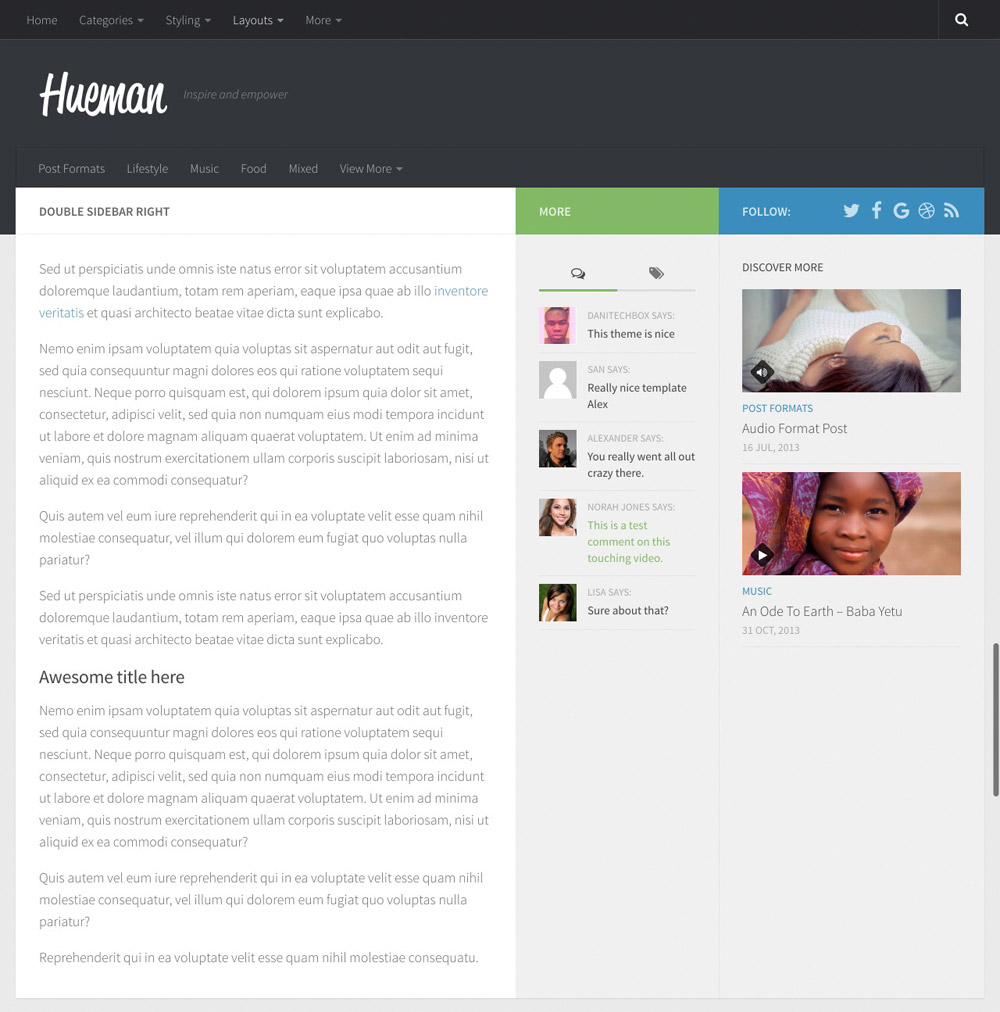
Of course, the double sidebars can also be displayed on the right.
This is Where There’s Room for Improvement
Where there is light, there is also shadow. The developers simply haven’t considered two things that would’ve been critical. For one, a feature to integrate Google Analytics codes, and for another, an option to adjust text colors in the content area. Both adjustments could be made by developers in about ten minutes, making the theme feel a lot more “complete.”
Of course, it is also possible to manually integrate your Analytics code via a function. The text color is also changed easily. However, it would simply be better if these features were included.
For Completion: the Code for Both Functions
https://gist.github.com/anonymous/7831016ef571833ea5a41079f51a6d0e
Conclusion
Free themes from the WordPress theme index rarely get me excited. Hueman however, managed to fascinate me. It is almost entirely customizable to fit your needs, offers plenty of theme options, as well as a reliable code quality. On top of that, there’s free support. All I can do is strongly recommend this theme.
(dpe)
