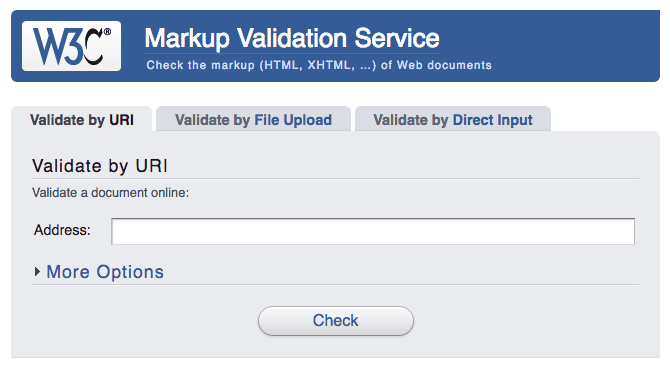Checklist: What You Should do Before Your Website Goes Live
The development of websites can be a slow and tedious process at times. Especially when you’ve got yourself a client that doesn’t have a clear idea of the project. Now, it could be tempting to simply get the website online as fast as possible. However, that’s not really advantageous to you.
If your think that you can get the website up fast, and just remove the final errors while it is already live, this approach could definitely get you into some trouble.
Even a difficult client is entitled to quality and should be a part of the process at any given moment. Both parties should know what will be delivered, and when this will happen.
You as a web developer should know that committing hara-kiri could easily hurt your reputation. Releasing incomplete websites and working on them afterward will certainly be talked about. This can’t be beneficial to you and your reputation.
The Checklist for the Website Launch
To keep this and other problems off you, I have compiled a checklist that is supposed to help you only release “finished” websites from now on.
1 – Check the Agreed on Extent of Work
(Hopefully) Your client and you have agreed to a precisely defined extent of work at the beginning of the project. During the work on the website, this extent could have increased, but if that’s the case, this should be written down.
So the website owner has made an agreement with you about which elements the website should contain. How many pages, which contents, who creates the contents, whether the website should have a slider, which particular functions are desired, and so on.
Go through the list and check if all the agreed on features and elements are there and working. If the list is not completed, go ahead and do so.
2 – Check Every Single Page
Now, every single page should be tested in detail. Look at every element and check if it looks the way it’s supposed to. Everything working? Check it. Above all, check the following:
- The Logo
- The Navigation
- The Images and Graphics
- The Texts – Also Pay Attention to Proper Display
- The Call-to-Action Elements
- The Forms (Contact Form, Newsletter)
- The Links
- The Google-Maps
- The Contact Information
- The Imprint
- The Social Media Buttons
- The Widgets
- The Logins
All of these things have to function and be displayed well.
3 – Test the Content
Especially the content, the texts are relevant. Not only do they have to look good, but they also need to be written as well and faultless as possible. Thus, take a close look at every single text area. Conduct detailed controls on whether the display is optimal or not. If there’s room for improvement of the text areas, go for it.
When the texts’ design is optimal, check the content for spelling mistakes. Don’t let texts with errors go online. Your reputation will suffer from that.
4 – Check the Photos
For many companies and branches, an optimal representation on photos is extremly important. That’s why you need to check every single photo to see if its quality is sufficient. If some areas are not equipped with meaningful photos yet, either place great stock photos or ask the client to find someone to take professional images.
If photos of the company headquarters and workers, professional photos are inevitable. You should tell your client that he should spend money on that.
Important: Is the favicon working? A favicon is a crucial part of a website’s identity.
5 – Checking the Privacy Policy and the Imprint
Is there a privacy policy and is it written correctly? Are the social networks listed up? Check and correct these aspects, if necessary. Also look at the imprint and see if you paid attention to all required information.
Special rules apply for ltd.’s and corporations. If necessary, make sure to comply.
6 – Check for 404 Error Messages
When you reach this point, you’ll already have tested every link within the website. Have you also considered that 404 errors could come up due to wrong user input? Each website should have a custom 404 error page so that users can understand the error message.
If you didn’t already create an own 404 page, now would be the time to do so.
7 – Check the SEO Status of Your Website
It doesn’t matter how good your website is if nobody finds it. Thus, an SEO test is a great thing. Test if there’s an SEO plugin installed, if the single pages have correct titles, if the titles have the proper length to be displayed in the search results (65 characters at most), as well as if there’s a custom meta description for each page.
Furthermore, you should make sure that the relevant open graph tags for social media are given out correctly.
8 – Conduct a Test Run
The goal of this step is to check on all the functions that the website provides for its visitors. There’s not much to test if it’s a simple business online presence. However, when you developed an online store, you should control all of its features. Make a test purchase.
If it’s connected to a customer relationship management (CRM), also examine its features, and look if all the necessary data is imported.
9 – Test the Mobile Friendliness
Today, every website should be responsive, meaning that it adjusts to any screen resolution. Conduct in-depth tests on different, real devices to see if all elements are displayed correctly, and if further elements could or should be hidden.
Each of the website’s pages should look good on mobile devices, both proportions and text size should fit.
10 – Test the Browser Compatibility
The stipulated scope of work should include which browsers you had to optimize the website for. My advice: Ask your client if the site is also supposed to work on Internet Explorers and if so, on which versions.
Now, examine the site in all agreed upon browsers on correct design and funcitonality. If something is not optimal, fix it.
11 – Test Your Code-Quality
The quality of your HTML code is important for the website’s sturdiness. Thus, the HTML code should always be valid and free of errors when giving out a website. On top of that, sites you created are your flagship on the internet.
Don’t hand out flawed code that could be destroyed by a plugin. There are lots of validators on the web, the most popular one being the validator of the W3C.
12 – Test a Potential SSL Certificate
Does the website you created use an SSL certificate? If so, test all of the site’s pages and make sure that it will always be displayed in green, meaning that it can load all resources via HTTPS. If you happen to find errors, work on them.
The free Online SSL Checker helps you with that.
13 – Check Your Website’s Loading Speed
Loading speed is an important factor for the user experience on any website. The faster a site, the lower the amount of bounces will be. Users are quick to decide whether they want to stay or not. Additionally, speed is one of Google’s ranking factors.
A lot of people find three seconds of loading time to be too long, so make sure that your loading time is at least near to one and a half seconds. This can be achieved without any extensive changes.
I recommend the Pingdom Tools for testing purposes.
14 – Check the Safety of Your Website
Now, take care of your website’s safety. If you didn’t take any measures yet, it is time to do that. A minimum amount of security can be achieved by using the optimal .htaccess file. Check the server safety and implement the proper HTTP header.
15 – Renew All Access Information
Before handing the website to the client, I recommend renewing all passwords and choosing reliable, safe ones. If there are simple user names like “Admin” among the accesses, choose better variants instead.
Also, make sure that users are not able to change their passwords to unsafe variants. This can be accomplished using this code that belongs into the functions.php of the WordPress theme if you created a WordPress website.
View the code on Gist.
Conclusion
This test can be quite lengthy, but it helps you get your reputation to a high level. You will only deliver quality from that point on. This will be beneficial to you, your boss, and above all, your customers.
However, before making the website go live, ensure that the client, their admin, and maybe your boss, gave you the permission to do so. These people definitely have to look at your website, and maybe even test it in order to then give you their authorization in a written form. This way, you’re always on the safe side.
(dpe)