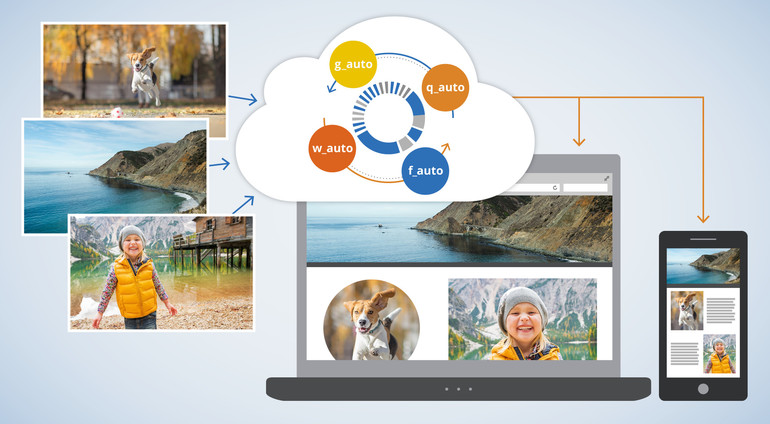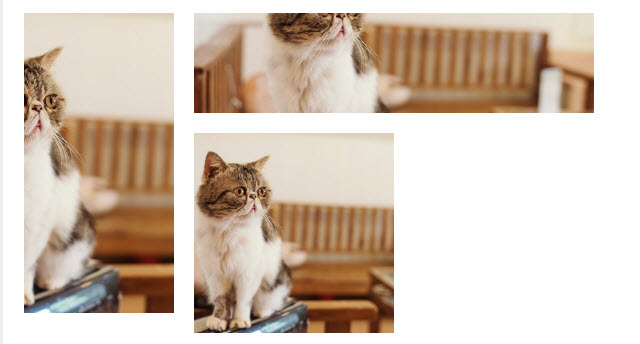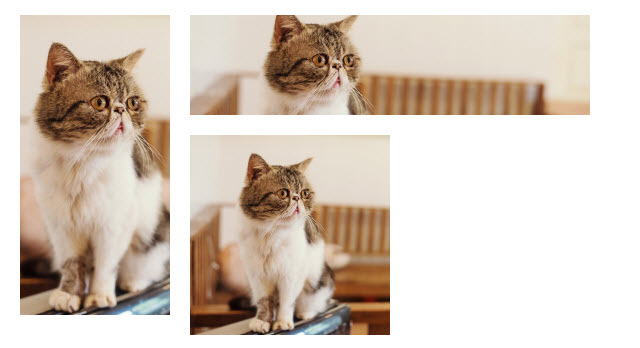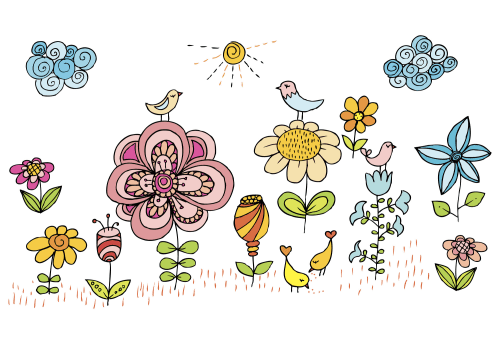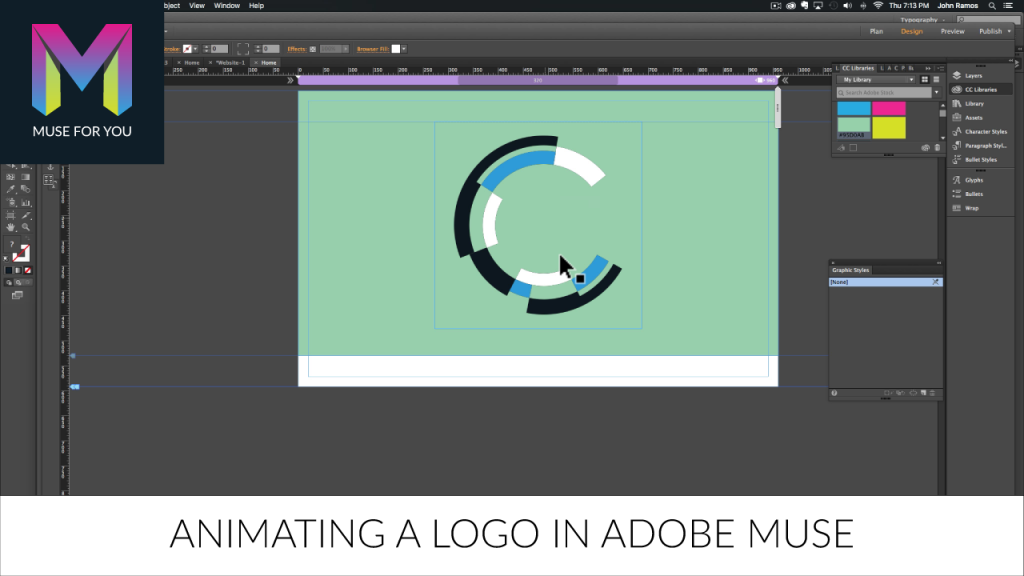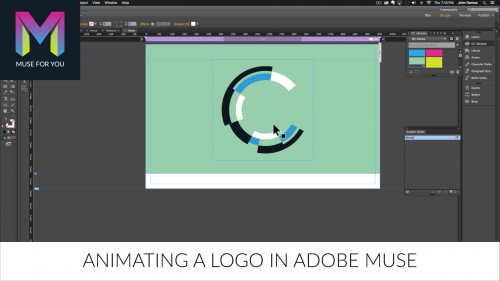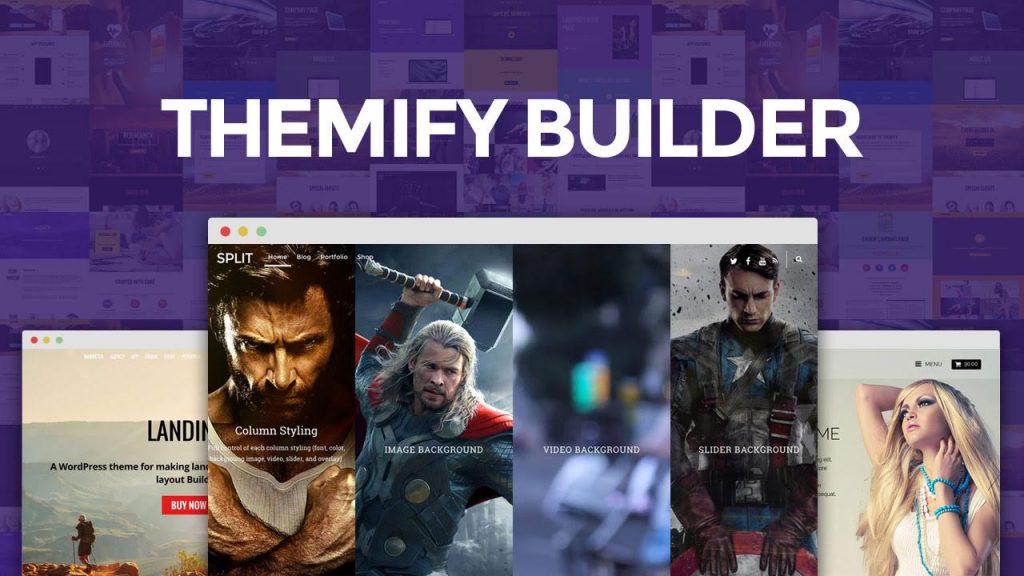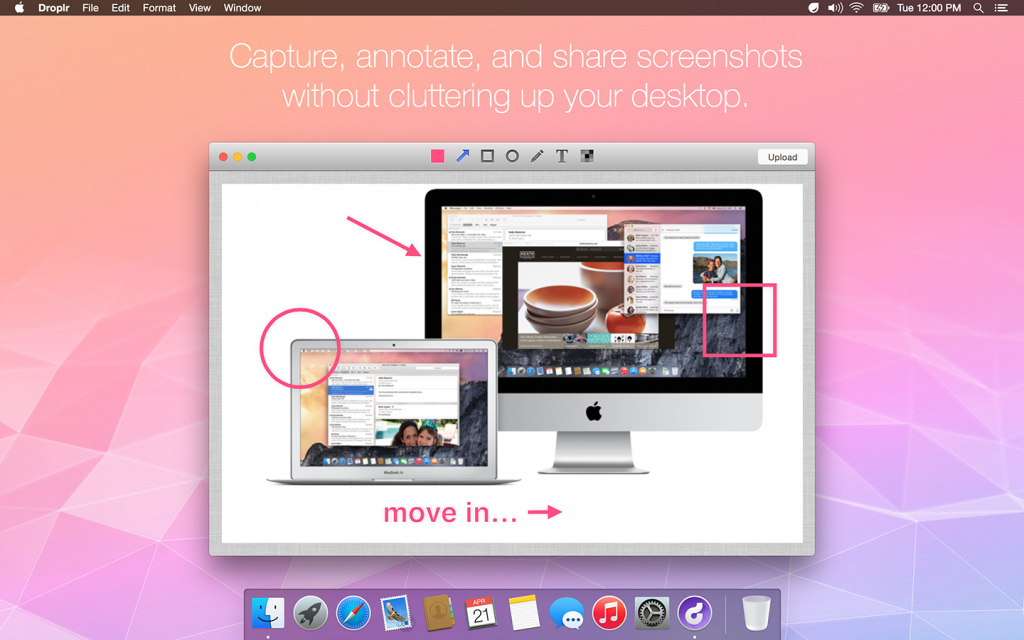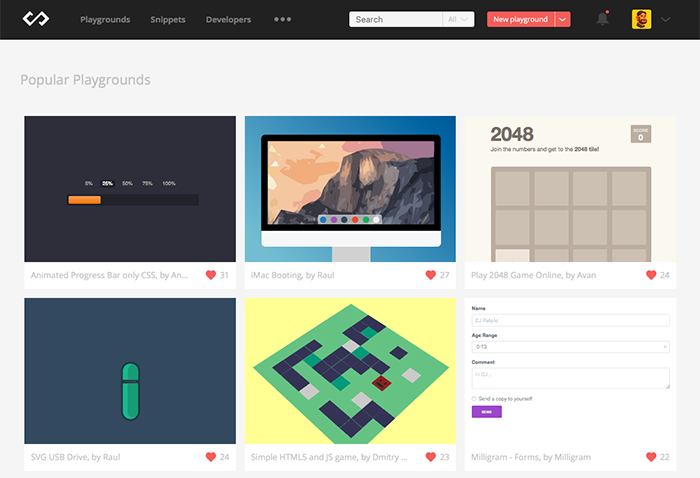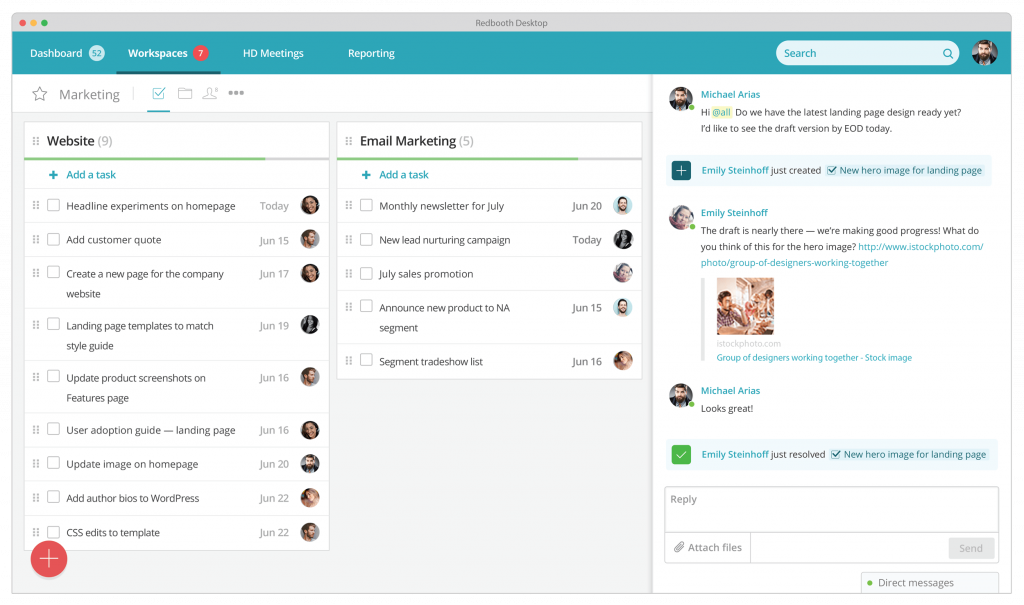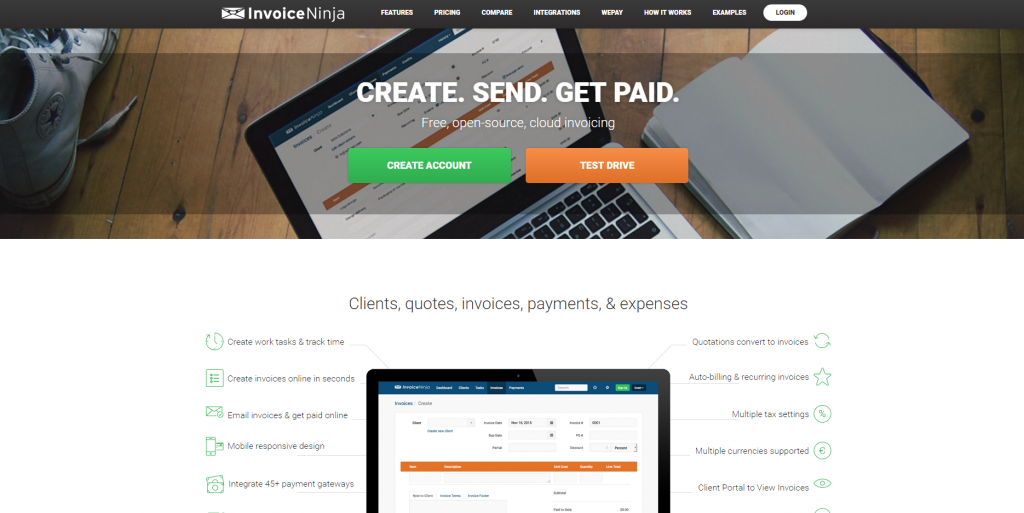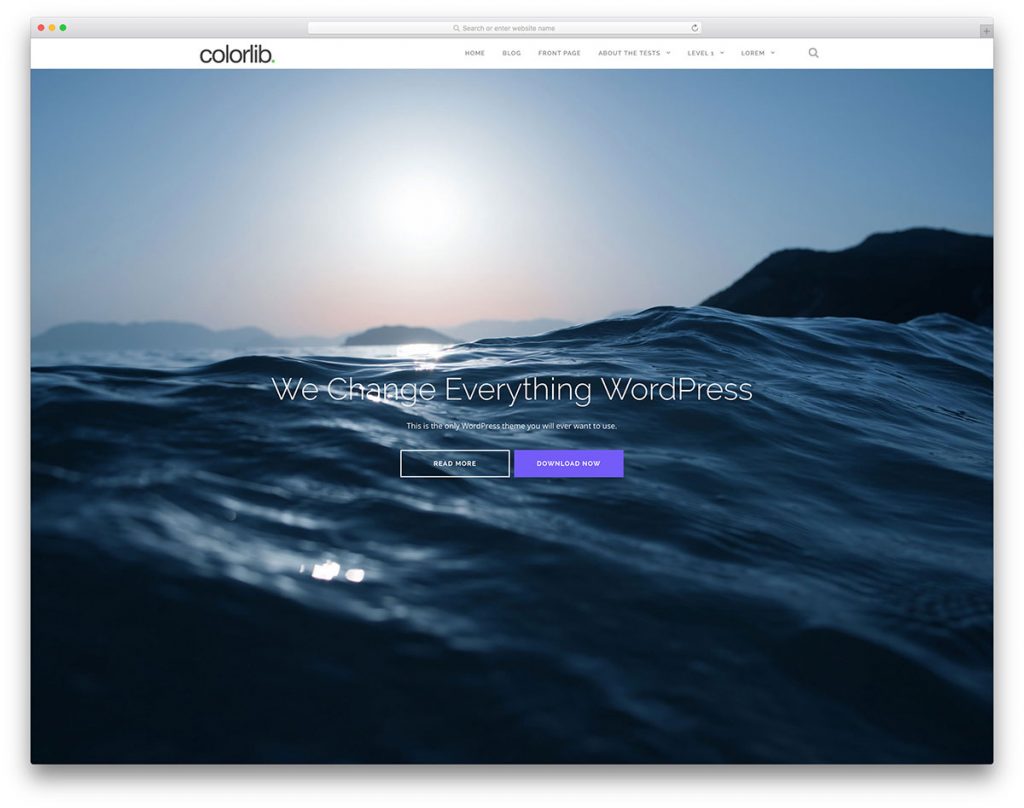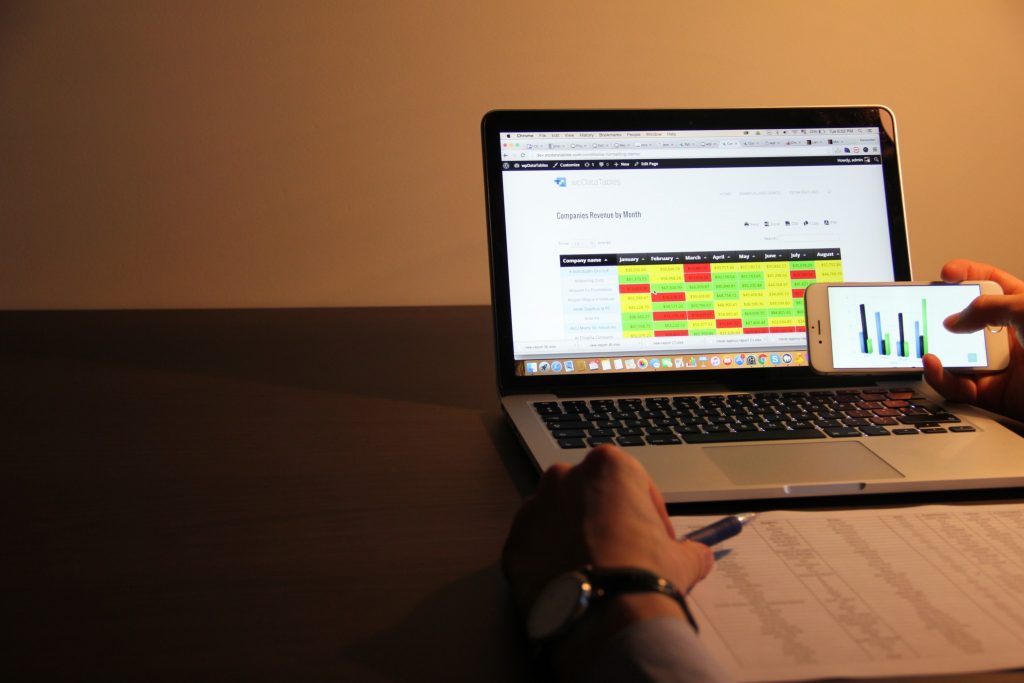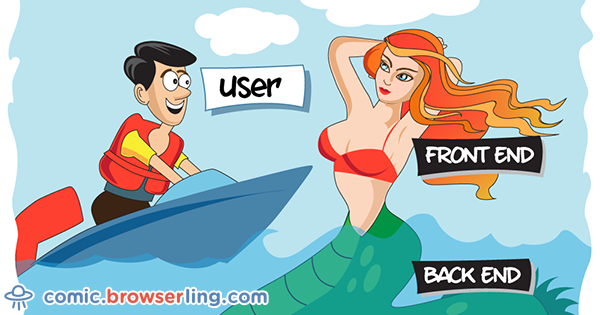Talking about getting updated with today’s world? Let us help you find some of the most important services online that will help you in your career in the tech industry. Don’t just go and Google it, that’s what most people do. Let us give you invaluable advice about choosing a great service on design and developing.
1. Codester.com
Are you looking for one of the best marketplaces online for developers and designers? Then you must know about Codester, a great place where you can buy and sell various set of assets to make your development process a lot quicker. They have a great deal for everyone who decides to open a store there – a 70% commission, while you can keep selling the items on your own web page. Also, there is no minimum number of sales required for you to gain your monthly payment through PayPal or wire transfer. The products they have for sale are quite diverse, from backend PHP scripts to JavaScripts, from HTML5 themes to latest WordPress plugins. Even more, you can get graphic content, like icons and a logo for your app, or even a full user interface. This is the place for you to start a project in no time and get your business to the next step of shipping a project. They have source codes for Android, iOS Unity and even Tatanium apps. Codester comes with another way for you to increase your revenue through passive sales and even more, though, affiliate links. If you become an online marketer for them, by sharing your links to your followers, you get 20% of what they buy through them, just like that. With all these opportunities, why wouldn’t you start an account at Codester right now? Stop debating and start building!
2. Visme.co

Your marketing strategy can be significantly improved by using Visme, a very handy tool which will give you the chance to create interesting and engaging content, that you can style however you wish. All you have to do is to have an idea and then Visme helps you easily bring it to life by providing you with a huge range of free images, icons, infographic visuals, fonts and so forth, that will enable you create presentations, infographics and other kinds of content.
Start with no skills of graphic design and finish with a professional looking piece of content in no time! All can be done through a simple and efficient dashboard that gives you a good range of options to choose from, in order to edit your projects, such as adding shapes, images, icons, videos, charts, graphs and audio. The final result will be stunning and unique, thanks to the wide library of customization options. The final part is the sharing! The content can be shared by using an URL, embedded in a website or downloaded as an image a PDF, or HTML-5 depending on your payment plan. Oh, did I mention that Visme’s biggest attraction is its price? It starts from just $4.50 a month, so anybody who needs professional looking visual content can now afford it. Awesome !
3. PSD2HTML.com

If you do not have so much time, are a skilled designer, but you require high quality, semantic and valid code, then PSD2HTML® would definitely be worth considering if you. They are a great team of over 470 professionals that will help you transform your visual representation of your desired website into a real, good-looking and functional website.
All you have to do is to send them the Photoshop design, make some notes about it and then select from a bunch of options, such as fluid or static width, browser compatibilities, resizable fonts, and cool add-ons. They will immediately process your request and, in no time, they will start working at your project, asking you relevant questions when needed.
Some of the services they provide you are front-end development (PSD to HTML Conversion), CMS-based development (PSD to WordPress) and email templates (PSD to Email). Apart from this, you can see their portfolio on their website – you will immediately become their fan, if not even their client. 
4. Simbla.com

Two of the many things that make Simbla special is the ease of use and the adaptability to any device. If you want to start using this powerful platform with amazing responsive website templates on Responsive website templates , all you have to do is to create an account which requires your email, your location and a password. Afterwards, you can choose a template and a suited name for your site. In case you need further instructions, you can take a quick tour before using it which will take you less than a minute to complete it. This is the best way to show you the basics of working in Simbla and help you save lots of time and effort in the future. You should go ahead and start benefiting from its responsive website templates.
5. Themify.me
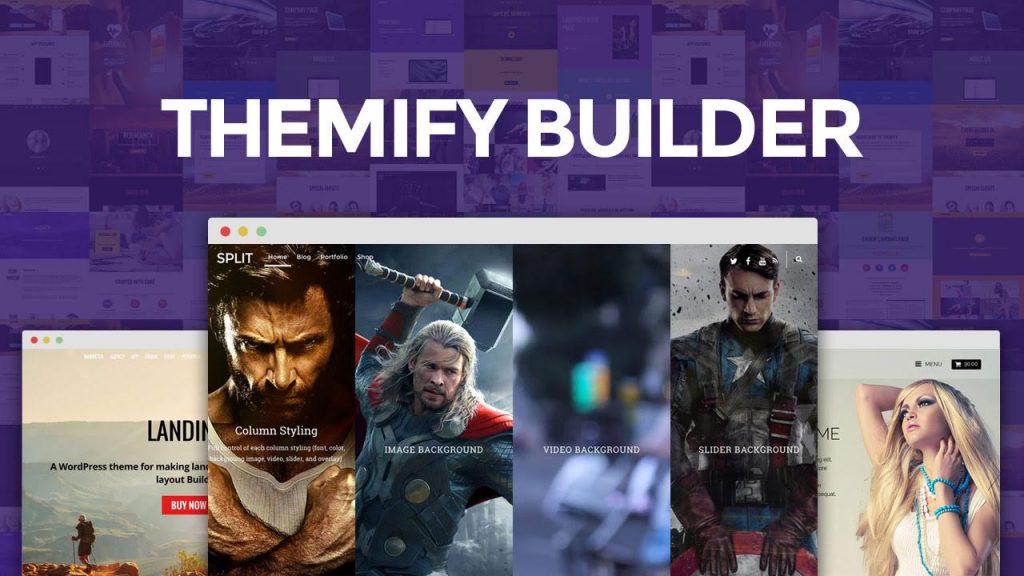
Themify is one of the most popular places to buy Word Press themes that will save you from the struggle of going through the endless list of themes before you find the beautiful and responsive one which you can trust. What makes it so popular is the wide range of options, meaning you can try out your website in different appearances before taking a decision. Let’s dive in!
6. HotGloo.com

HotGloo is a wonderful wireframing tool with a mature, fully developed set of elements covering huge sets of icons and loads of pre-build UI widgets, fitting every need. Build and test your prototypes before you design and start coding. Collaborate with your team and show your work to your clients for approval. Their plans are starting as low as 13$/month. Try now!
7. Droplr.com
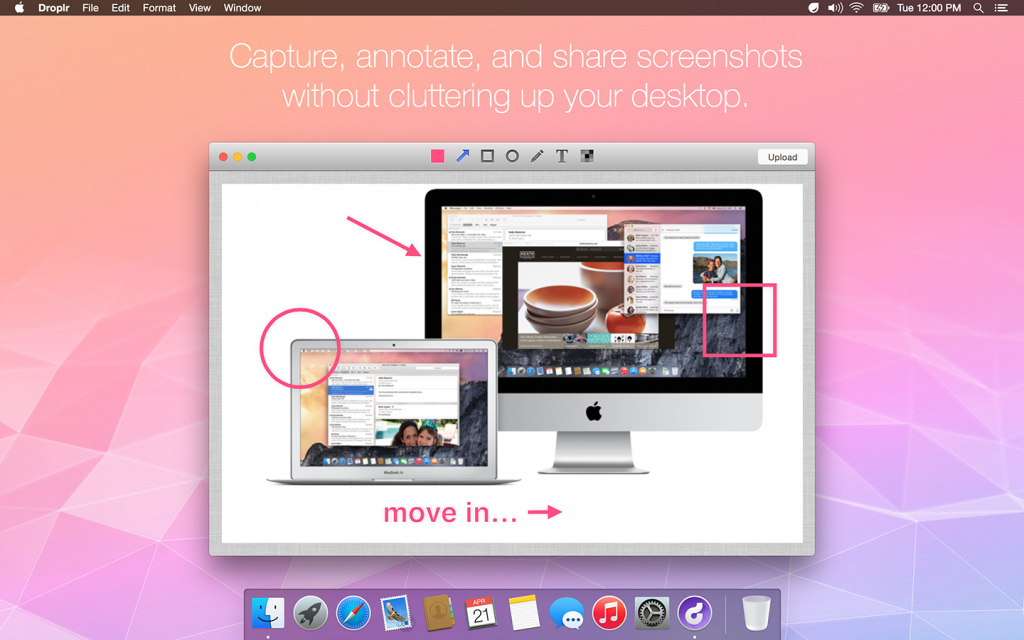
They say communication skills are something you are born with, but this time they’re proven wrong. Even though working in a team may seem difficult and stressful, Droplr makes it easy, efficient and quite fun. With its group conversations, its features which let you make changes on work projects in real time, all in one app, and the possibility of giving feed-back s in a GIF, everything you got so tired of can become really entertaining.
8. Codepad.co
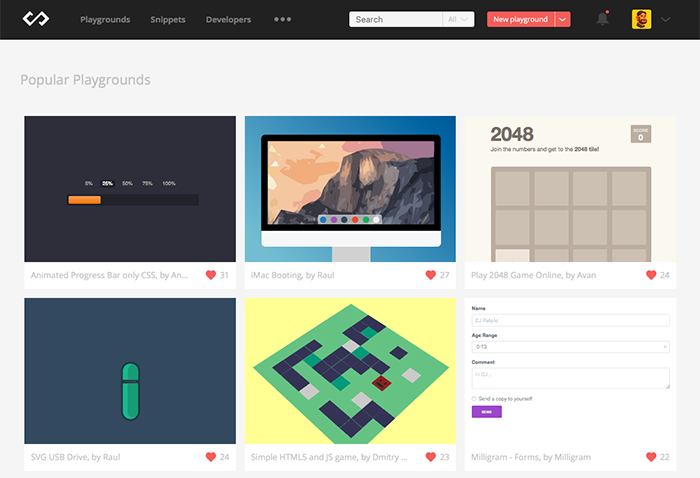
On Codepad.co you can create shareable online snippets of code for your web developing projects. You have the possibility of controlling the version of your work, so you won’t lose anything. You can collaborate on public playgrounds, follow other popular developers and get their work in your timeline and create collections of different snippets for a larger scope. And if your work is astonishing, other people can send you job offers directly on your email.
9. Host-tracker.com
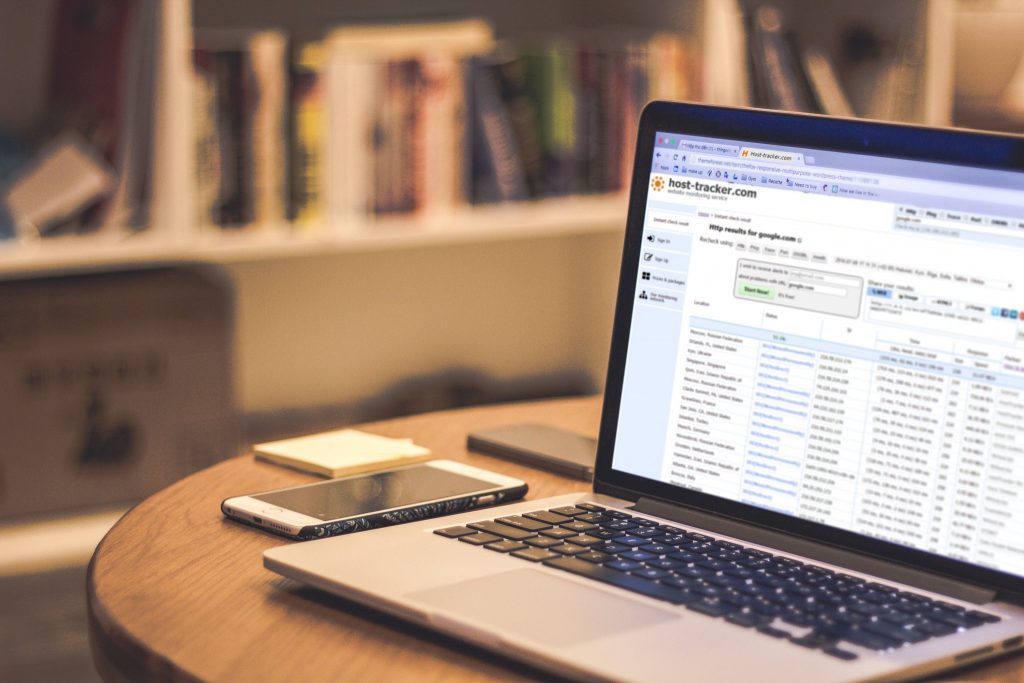
Thank to Host-Tracker, you can now be the first to know when your website is down! It is a very easy to use, but advanced website monitoring tool that gives you many great features to help you with the monitoring of your website. It targets various tasks, such as the simple checking of a web page or even enterprise-level features like database tests. Moreover, you have possibility to receive notifications about all changes, activities and the overall status of your website!
10. Redbooth.com
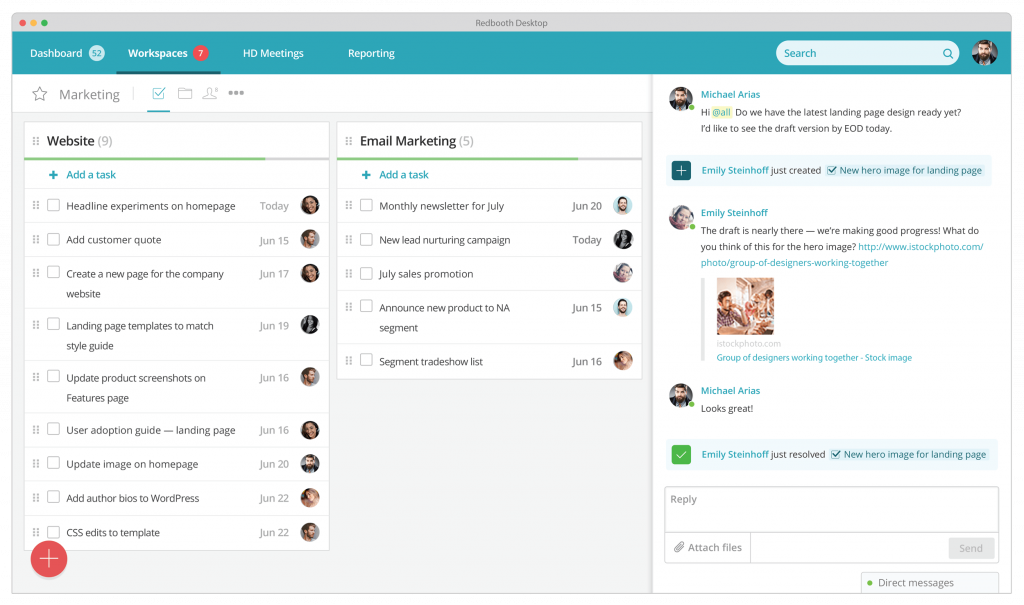
A teamwork management app must be able to keep you on track and aware of any changes or issues concerning your project in real time. Redbooth definitely thought this out, as it offers its online project management software on a wide variety of devices and platforms, such as Apple’s iOS and iPad and Android. It also lets you integrate your favourite apps, such as Outlook, Evernote and Dropbox. It fits all of your needs, according to your lifestyle, which is what made it successful.
11. Invoiceninja.com
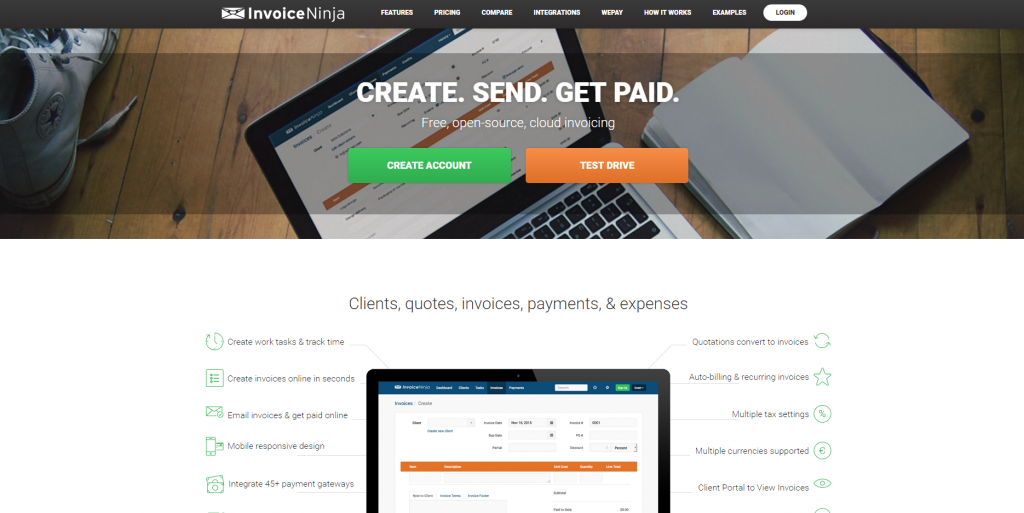
Except of all the services it offers, Invoice Ninja makes it look like it is all about your company, which is pretty flattering. Lots of options to design the template, like choosing out of a series of colors and styles in order to match your brand’s logo, actually encourage you to raise awareness of your company’s worth. Believing in yourself is the key to success and Invoice Ninja hands it to you, while also getting work done in seconds.
12. Colorlib.com
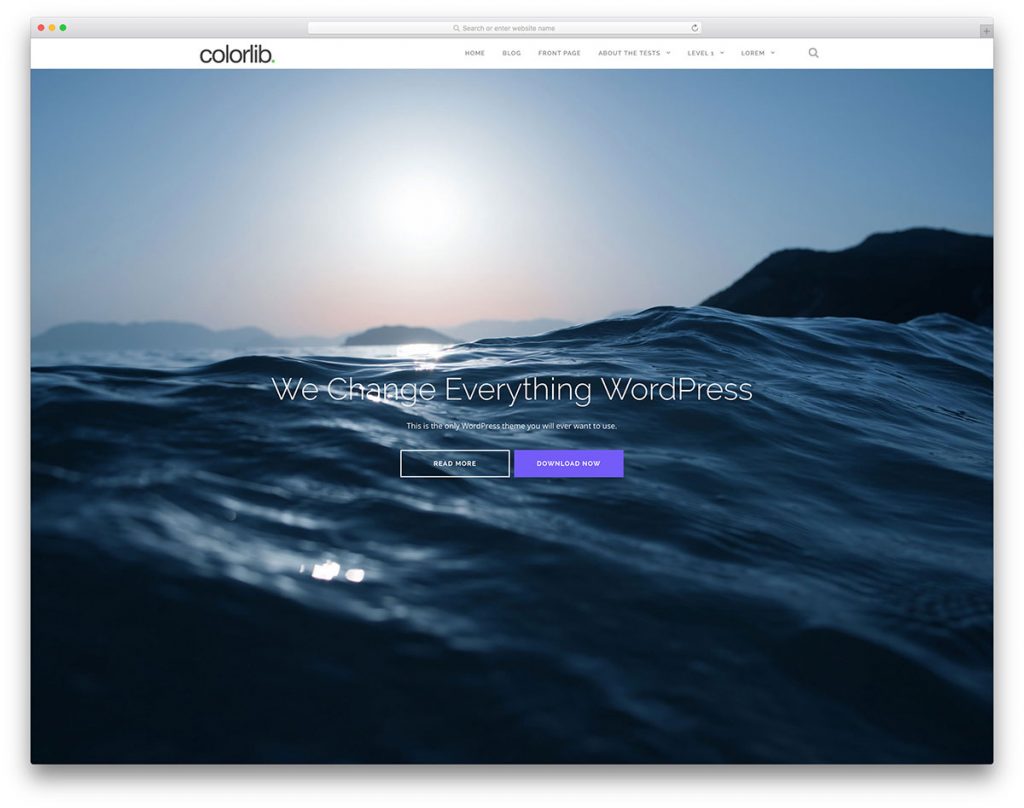
Are you planning to start a new blog but you can’t find the right theme ? Then you should definitely try Colorlib. This company has dozens of themes available for you to choose from. Some of them are even free so you’ll find the most suitable for your interests and budget. Some of the free themes are: Flexible, Illdy, Activello, Sparkling, Dazzling and many more.
13. wpDataTables.com
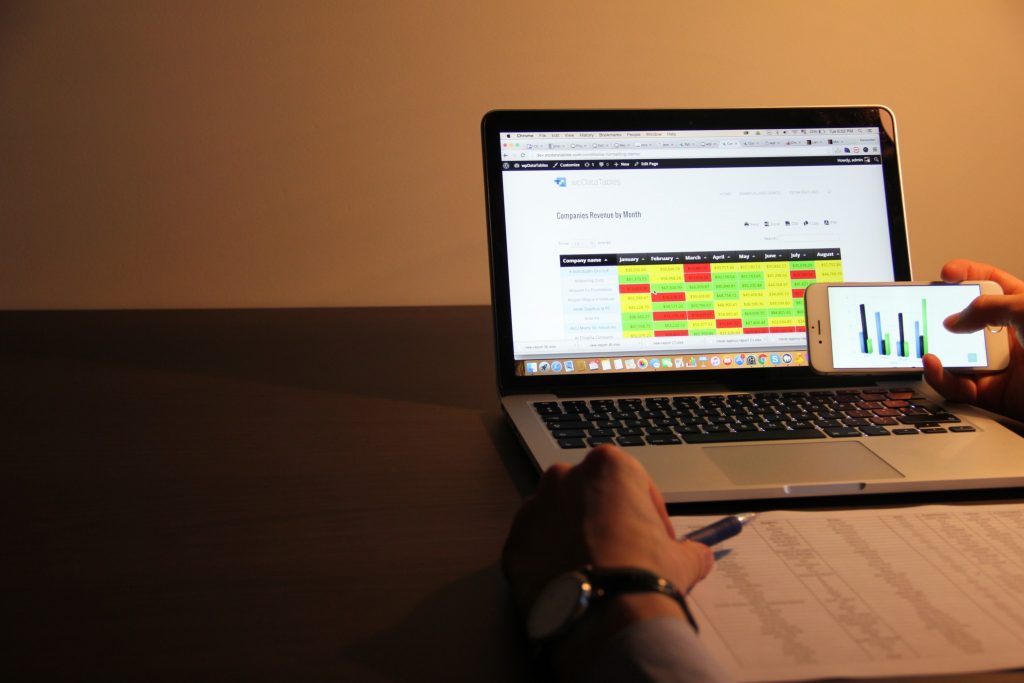
We found the solution to make your work with tables, charts and data management easy. It is called wpDataTables and it is a plugin from Touchmesoft.net that lets you create a responsive table in WordPress in a matter of minutes, and using it requires no coding! You can choose and customize the design, edit tables both from front-end and back-end and even pull table data from any source. Besides this, their tables are very responsive and can work on any device!

What does it mean for your organization to use the services of xfive? It provides Web design and Web development services. It specializes in front-end, back-end, Word Press, JavaScript, and Email development services. xfive will definitely help you get your business off the ground. Their motto is “Our mission, our commitment, our passion, that is to materialize the innovation dreams of our customers into tangible business”. Give it a try!
And to add more fun to our 14 excellent resources, we’re presenting a new, fun web developer comic by Browserling:
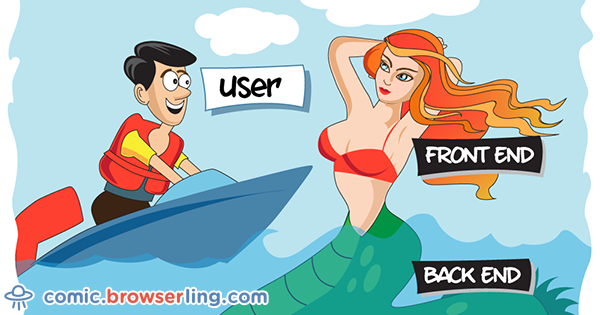
Who said web developer jokes aren’t funny? That’s exactly what Browserling‘s new web developer jokes comic tries to prove every week with a funny code/joke/cartoon. Their jokes are pretty hilarious. They offer their jokes for free for you to enjoy. Go to comic.browserling.com for all jokes and subscribe to their feed.
If you enjoyed our selection, as diverse as it was – a graphic-to-code conversion service, a market for developers and several theming websites – you can go right now to the ones you’ve found fit and check them out. If you start using their services, your work will certainly create more value and bring more revenue.
Read More at Top 14 Web Resources You Have To Use In Your Projects