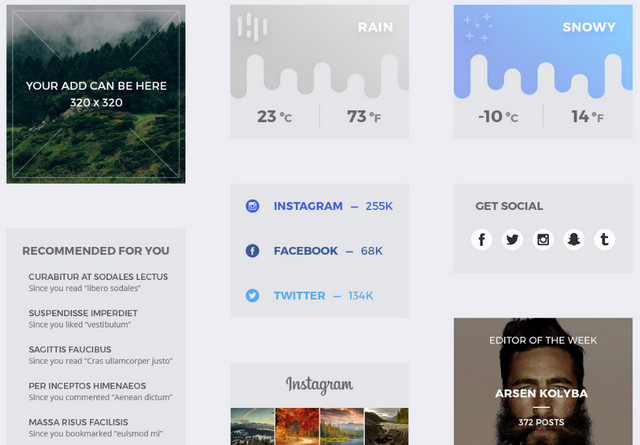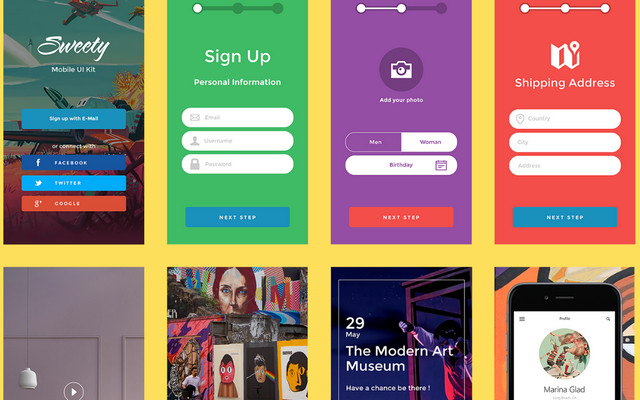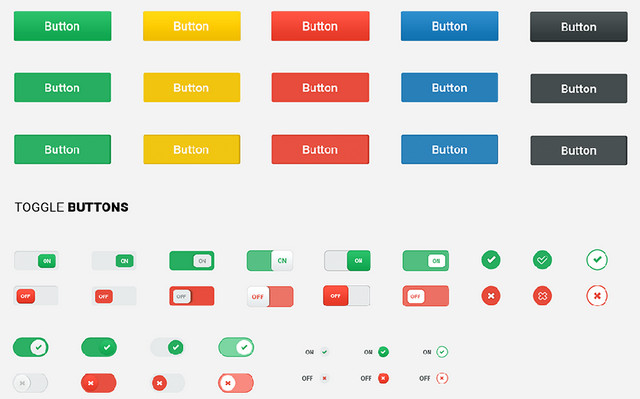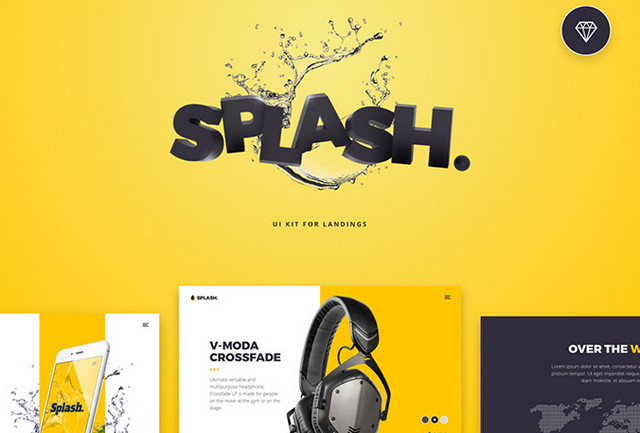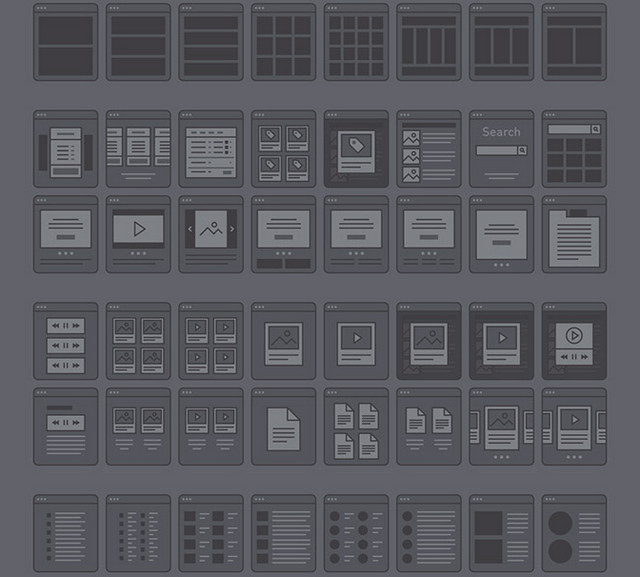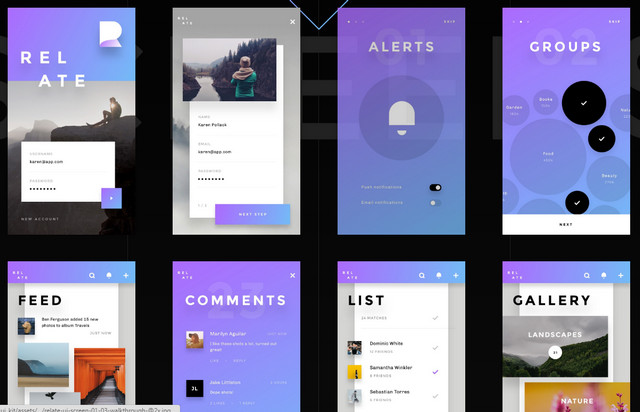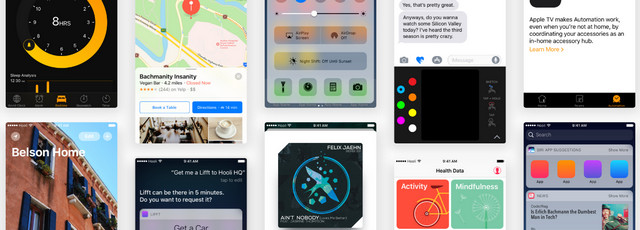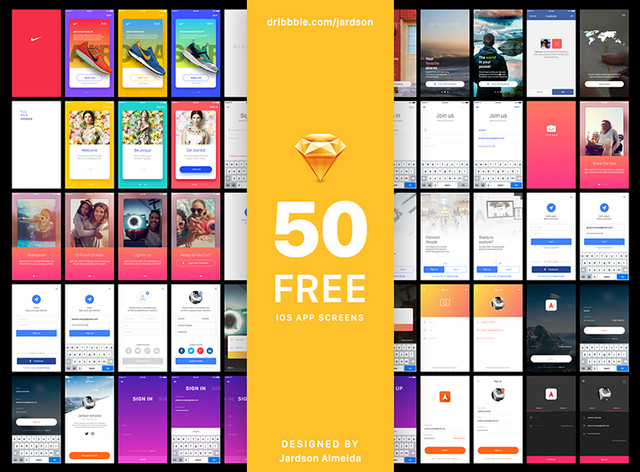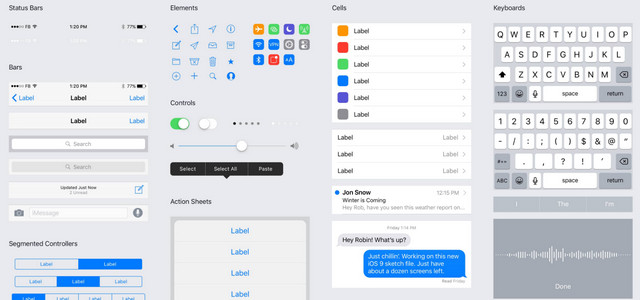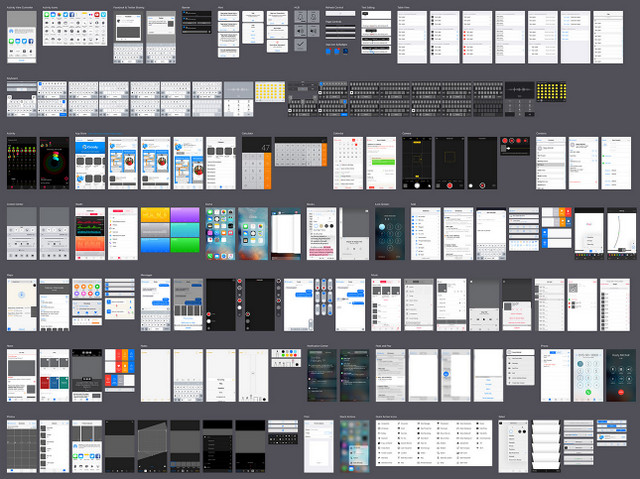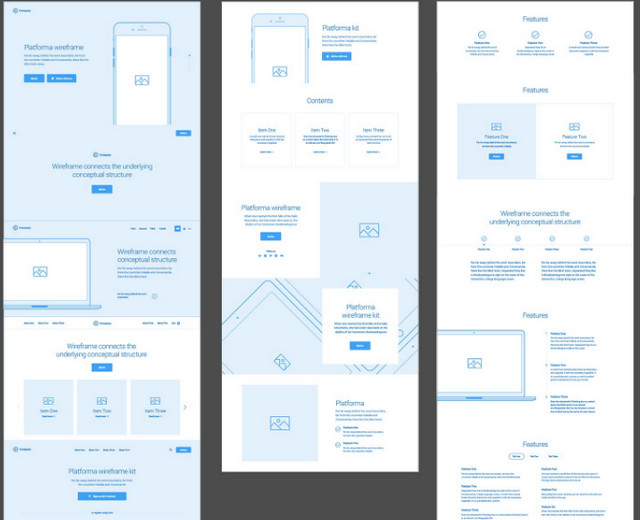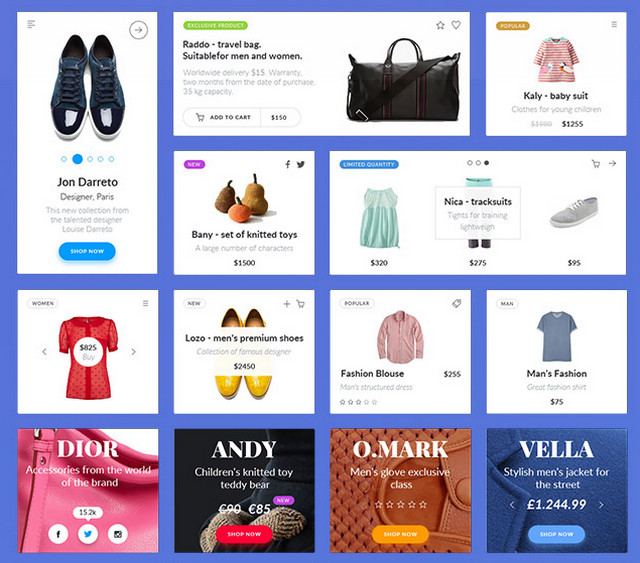Popular design news of the week: September 12, 2016 – September 18, 2016
Every week users submit a lot of interesting stuff on our sister site Webdesigner News, highlighting great content from around the web that can be of interest to web designers.
The best way to keep track of all the great stories and news being posted is simply to check out the Webdesigner News site, however, in case you missed some here’s a quick and useful compilation of the most popular designer news that we curated from the past week.
Note that this is only a very small selection of the links that were posted, so don’t miss out and subscribe to our newsletter and follow the site daily for all the news.
The Beauty of Ultra-Minimal Web Design
It’s Time We Think Beyond Flat Design
75 of the Smartest Resources for Web Designers
The Job of a Web Designer is Changing (and That’s Good News)
Six Web Layout Myths Busted (bring More Art to Web Layouts)
Hamburger Menus and Hidden Navigation Damage UX
A Nerd’s Guide to Color on the Web
Sketch Vs. Adobe XD Vs. Figma
The Colors Used by the Ten Most Popular Sites
The Future of Design According to 7 Web Visionaries
Vue: A Simple, Powerful Library for Modern Web UI
Site Design: Revealapp.com
IBM is Gearing up to Become the World’s Largest and Most Sophisticated Design Company
The Font Wall: I Love Typography
Slack Beta: A Faster and Nicer Slack Built on Electron
Variable Fonts, a New Kind of Font for Flexible Design
Polr 2.0.0, an Open Source URL Shortening Platform, has been Released
Unsend.it: Un-send or Edit any SMS Text Message After You Sent it
Site Redesign: Whatsapp.com
Vimeo Business: Elevate your Video Marketing from Start to Finish
Adobe’s Cheeky New Clothing Line Celebrates Some of the Worst Stock Photos Ever
Evernote is Moving all its Data, Machine Learning to Google Cloud
App Tools: Curated List of the Best Tools in the Mobile App Ecosystem
The State of the Octoverse 2016
The Most Popular Color on the Internet Is…
Want more? No problem! Keep track of top design news from around the web with Webdesigner News.
| LAST DAY: 8 Professional Graphic Design Magazine Templates – only $17! |
|