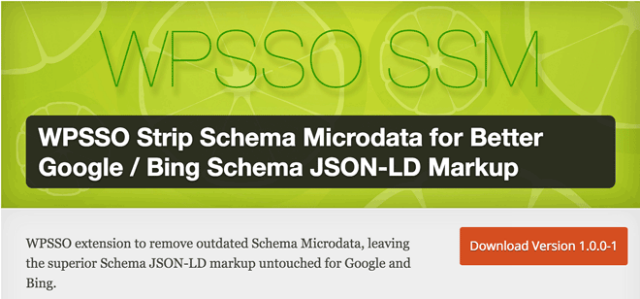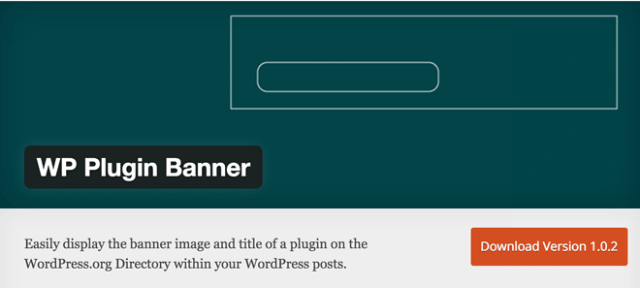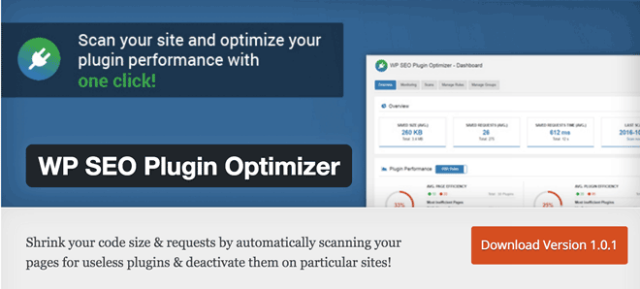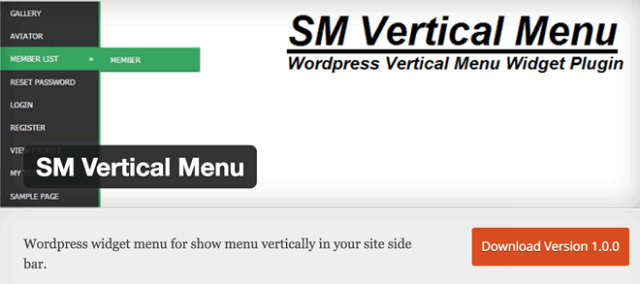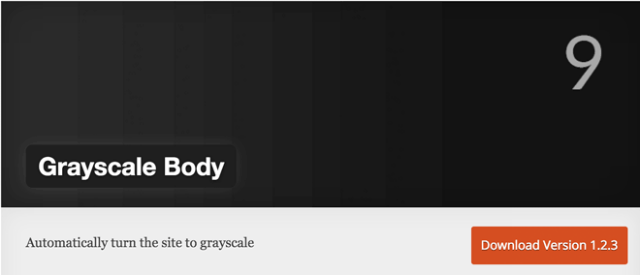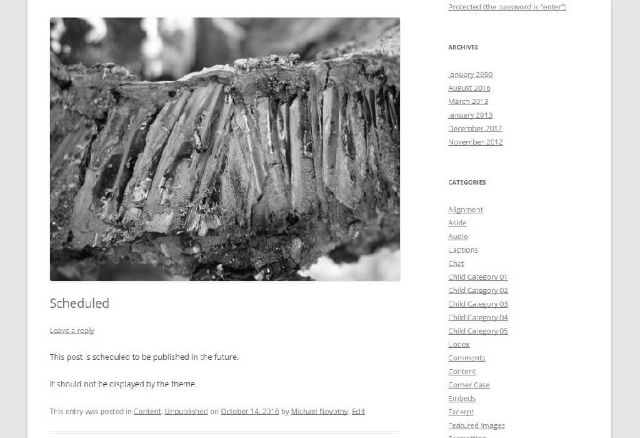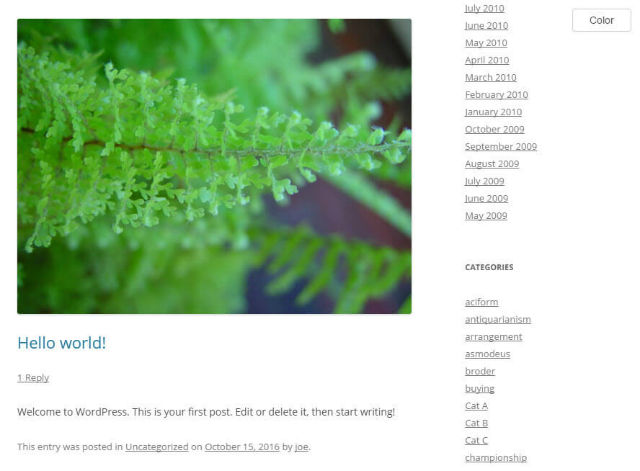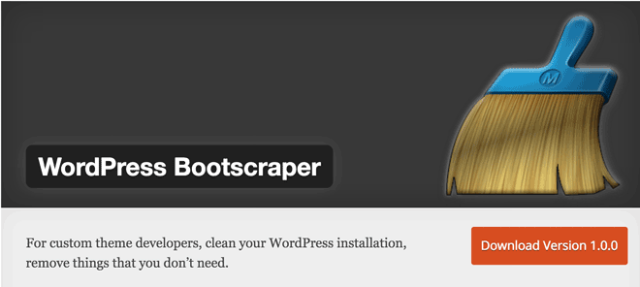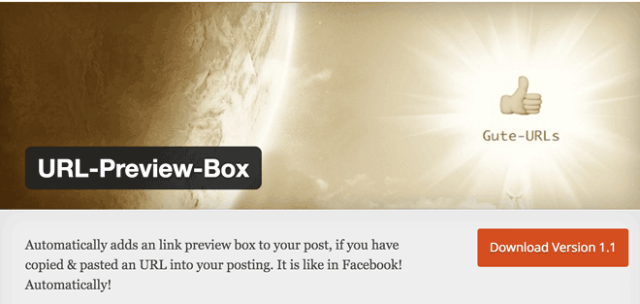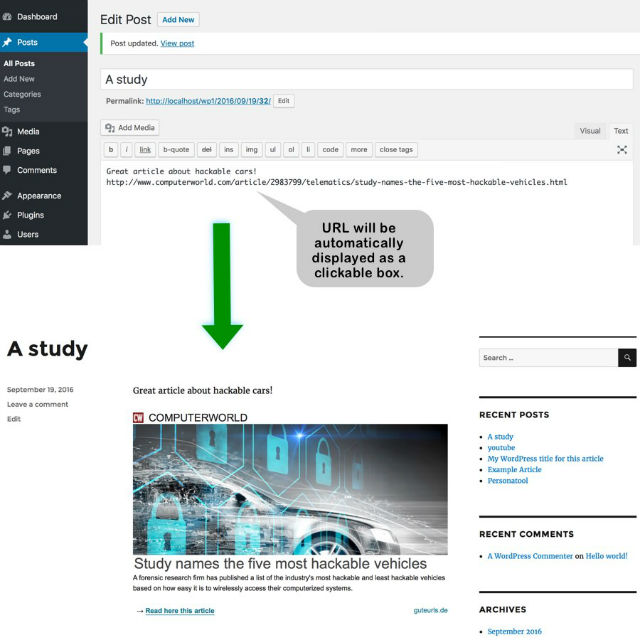It’s time to break out of your (design) shell and try something bold. Larger-than-life bold techniques are the big theme this month as we look at three trends that incorporate items that make users look at the design.
Here’s what’s trending in design this month:
1. The color purple
Purple color palettes are traditionally somewhat rare. The color can be difficult to use in some situations and has such a range of emotional associations that many designers avoid it. Purple is not a common color option for brands either and might often be in conflict with the rest of the color palette.
But that’s not stopping designers anymore. Bold, purple color palettes are popping up everywhere, and they are pretty impressive.
Many of these design have a few commonalities that make purple a little easier to work with:
- Monotone color schemes
- Simple design patterns without a lot of competing elements
- Minimal use of photography
- Space themes (always a popular option with purple)
- Use of darker purple hues (rather than pastels)
Because purple is such a striking color, particularly the dark, deep purples that many designers are using, a simple framework is an ideal option. Minimalistic styles or typography heavy designs can benefit from such a powerful color.
When choosing a purple to work with, a darker hue can be the best option. It will work well with light typography and it won’t have so much of a feminine association. The trendy route is to pick a bright purple that matches some of the regal tones from the material design palettes.
http://www.kikk.be/2016/

http://driver.xyz/

http://www.filippobello.com/en/
2. Giant buttons
A button can be the most important element in any design. Buttons do everything from take users to the next page, help complete a step in a path of actions, or submit information in a form. A button is the end goal of a call to action and completes a feedback loop between the user and the interface design.
While button design has evolved some in recent years, there haven’t been many trends as big as this one: Designers are incorporating giant buttons into designs. (This is almost the exact opposite of the last button trend, ghost buttons.) Giant buttons are a fun alternative for users, but there is a trick to it. Users have to know the buttons are buttons. They can’t hide as a different type of design element.
In each of the three examples below, clever hover animations are the secret to button identification. Each design takes a unique approach:
- Bark Design: Large images display a headline and subhead as the user hovers indicating the potential for a click action.
- Mt. Cuba Center: The plant identification site uses hover actions so that buttons almost jump off the screen with color and by changing size. The animations are hard to miss and the imagery is so engaging that you want to click. (Almost every image is a link to more information.) There are two types of buttons in the design: Images that have a card-style look at the giant round purple button, shown below. What’s especially nice about the round button is that it looks like a button, but because it is so big you second guess it, but the hover state reveals the click option. That’s a fun element for users.
- Simon Foster: This portfolio site is interesting because elements that would not normally be used as buttons are just that. Each portfolio element is a button to more about the project. The simple black and white design comes to life with full color hover states that encourage users to click into each portfolio item.

http://barkdesignchicago.com/

http://mtcubacenter.org/

http://simonfosterdesign.com/home/
3. Geometric shapes
There are a number of ways to incorporate geometric shapes into a design project. You might use shapes as navigational elements, for buttons or background patterns. Cool geometry can also make an interesting overall aesthetic.
The use of hard-edged and straight-line geometric shapes takes some of the softness out of a design and gives it a more impactful feel. Sean Klassen juxtaposes soft and hard imagery in his portfolio website, below, by using flowers and complementary geometric shapes in the same dominant visual. All that really ties the elements together is color, but somehow the soft, curved lines of the roses and hard angles of the triangles work together.
Combining geometric shapes can also be a way to create a little something out of nothing when you are designing a website that really lacks visual information, such as The Graphic Design Conference, below. Shapes and bold color options can work together in a way that reminiscent of childhood. This subtle connotation can make a user feel fondly about a design.
Finally, converting a common element into a combination of geometric shapes can create a more interesting visual. The mouse, for example, from Cobay.es, below, would not be nearly as intriguing if it were a stock art version of a white mouse. That’s an image that users have seen, but the geometric version is different and the animated effect with the moving shapes around it adds to that visual interest.

http://seanjklassen.com/

http://projections.pl/?lang=en

http://cobay.es/en/
Conclusion
Do these bold design decisions appeal to you? Each of the trends this month are interesting on their own because they take common elements and super-size them. Bold color, giant buttons and fun geometry are all usable techniques, even if you don’t design an entire project around any one technique.
What trends are you loving (or hating) right now? I’d love to see some of the websites that you are fascinated with. Drop me a link on Twitter; I’d love to hear from you.
Source