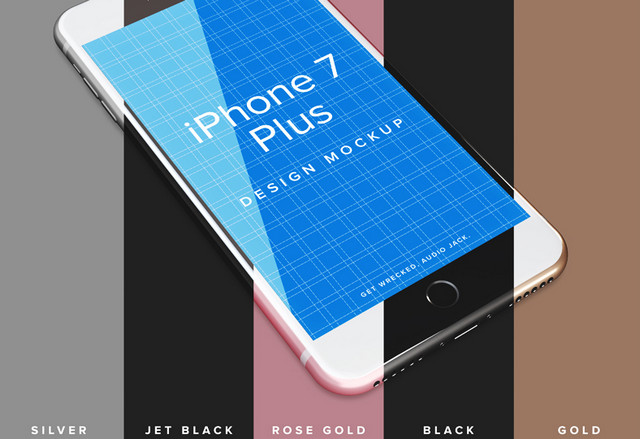4 best practices for image management
There’s no debating the fact that including images on your website or mobile app draws the interest of users and leads to stronger engagement. For example, posts that include images produce 650 percent higher engagement than text-only posts, according to a WebDAM infographic. Use of attention-grabbing images is only going to grow. Consider that by 2018, 84 percent of communication will be visual, as noted in the infographic.
But delivering a consistent experience — and the optimal image — across a variety of desktop and mobile devices still remains a huge challenge for developers. They need to consider the size of images — since larger files take longer to download, eat up bandwidth and have a negative impact on website performance and user experience — as well as the type of device on which its being viewed and the graphic design in which the image is placed.
…delivering a consistent experience — and the optimal image… remains a huge challenge for developers
Efficient image management is the key when you want to improve engagement with visually appealing images, offer faster loading pages with appropriate image formats, and deliver a consistent experience across a wide range of devices that require different graphic layouts, resolutions and viewports.
The goals: to improve development productivity, speed your website to market, and find a way to avoid creating multiple versions of each image to support responsive design. To help you meet these goals, there are four best practices you should employ:
1. Optimize images for better performance
Image optimization involves delivering images with the smallest possible file size while maintaining visual quality. Doing this will save bytes and speed the performance of your website.
To select the optimal image, you must understand all the various factors that influence the image’s file size and quality, as well as consider what actions may result in unnecessary bandwidth use, such as wasteful browser-side resizing, delivering static icons one by one and using a single image size across all delivery mediums.
One of the major aspects of image optimization involves selecting the correct format to deliver to your users, and avoiding use of unnecessarily high image quality images. You should look for a solution that dynamically selects the most efficient format — either traditional JPEG, PNG and GIF, or modern formats, such as WebP developed by Google and JPEG-XR developed by Microsoft — and automatically adjusts the compression quality appropriately for every scenario.
With growing use of responsive design, you’ll need to make sure that you also are able to scale and crop images to fit any page layout, on any device.
2. Simplify your workflow
Ideally, you should automate the process as much as possible.
There’s no doubt you have a specific workflow associated with adding images to your site or app. In many cases, a designer will create artwork, then the developer requests multiple sizes for display on various devices and multiple formats for different browsers.
Then they have to store multiple versions and write the logic that enables the right version to be selected and delivered to every user. If you’ve ever done this, you know it takes a significant amount of time, and can slow your time getting to market.
Ideally, you should automate the process as much as possible. Any solution you use should enable you to create one high-quality version of an image, which can then be dynamically transformed and delivered in the proper version to suit the viewing requirements of every user and every device. By doing so, you will save time and resources by not requiring your designer to designer to create multiple versions of every image, or do additional work if you need the images transformed in any way.
3. Move to HTTP/2
…the browser makes a single connection to the server, and optimizes the requests to all images over a single connection
Even though websites have changed dramatically in looks and style over the years – from simple text-based pages to advanced in-browser apps full of images and videos – the underlying HTTP protocol really hasn’t changed – until recently, with the approval of the HTTP/2 protocol by the IETF. Use of HTTP/2 can help you optimize the user experience on your app or website even more.
Generally this new HTTP protocol will improve website performance; reduce the amount of bandwidth required by supporting header compression; improve latency and make it easier for developers to use optimized connections, by eliminating the need for domain sharding and other subtle performance tricks.
The biggest difference you’ll see when moving to HTTP/2 is with image-heavy pages. And the more images on a single page, the more improvement that will be seen. The reason: With HTTP/2, instead of requesting images sequentially or creating many parallel connections, the browser makes a single connection to the server, and optimizes the requests to all images over a single connection.
4. Leverage CDNs for globally distributed caching
Content distribution networks (CDNs) are large, geographically distributed network of specialized servers that accelerate the delivery of web content and rich media to internet-connected devices.
CDNs provide many benefits to various parties, including web users, content and application owners and service providers. These networks support faster page loads, improving the user experience, which ultimately lowers abandonment rates, increases impression, improves conversion rates, and strengthens customer loyalty.
These best practices will enable you to create a seamless, end-to-end process for dealing with images, including uploading, organizing, viewing, storing, delivering and managing all of the images. With the Cloudinary solution, you can do all of this quickly and effectively from a single platform, which will further help reduce the integration hassle and chaos, while improving team collaboration.
To see for yourself how Cloudinary can help your company establish best practices, sign up today for free.
[— This is a sponsored post on behalf of Cloudinary –]
| 20 Superb New Website Templates from GT3Themes – only $17! |