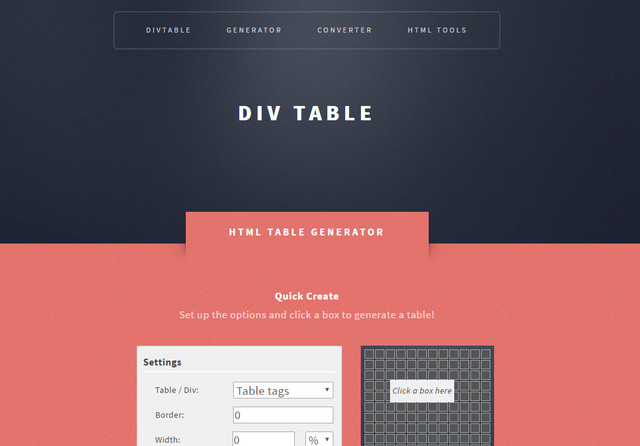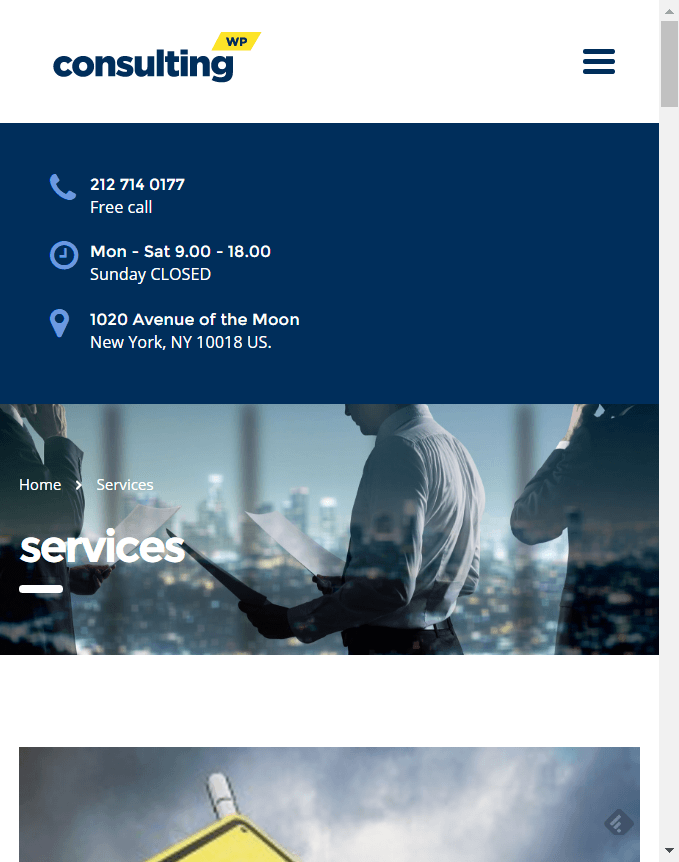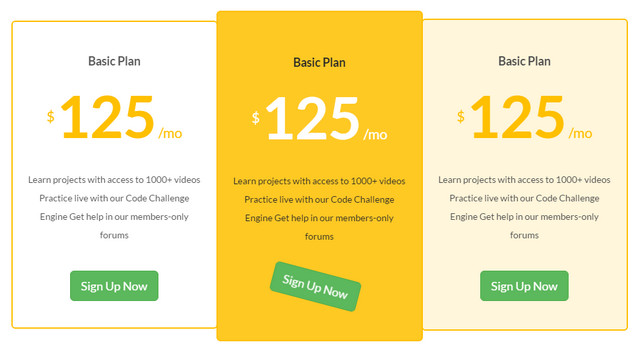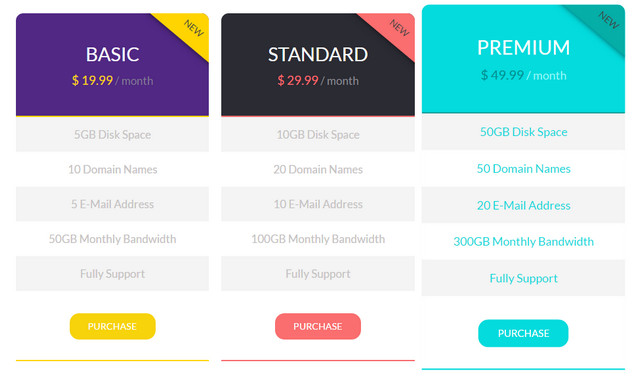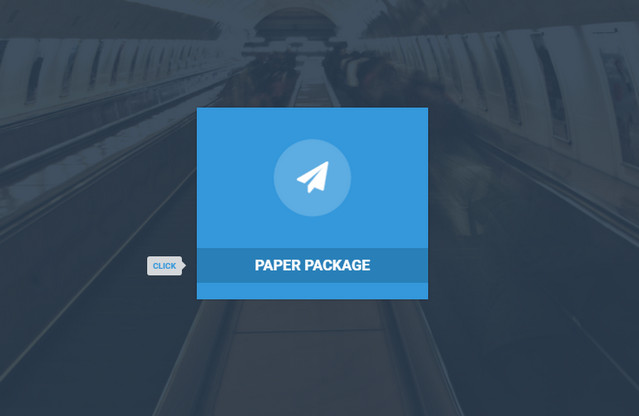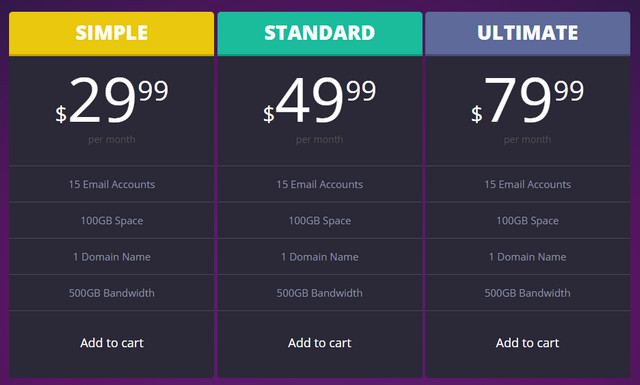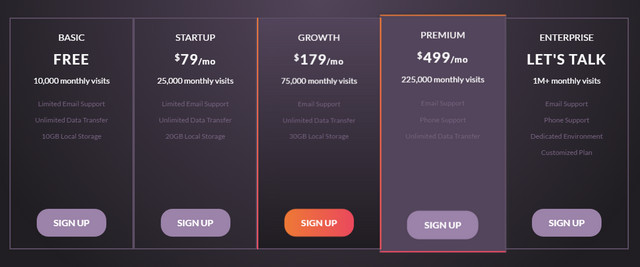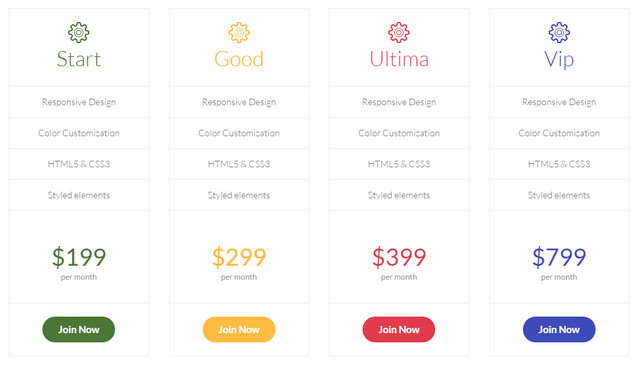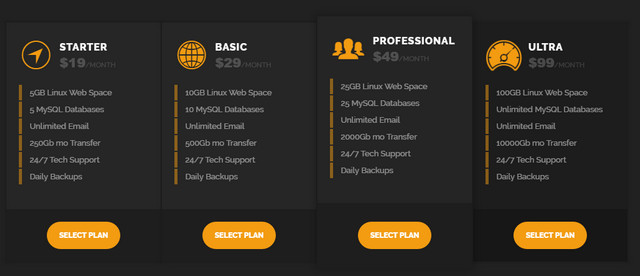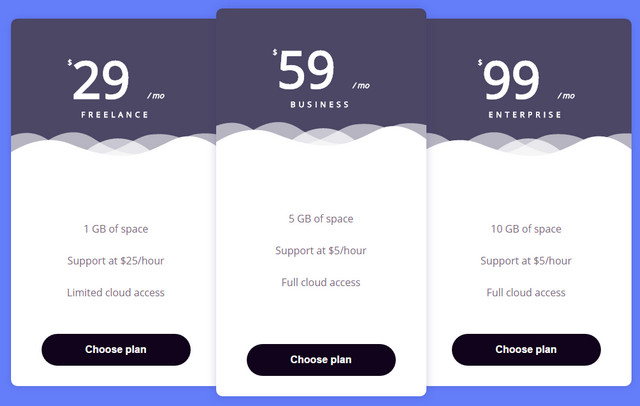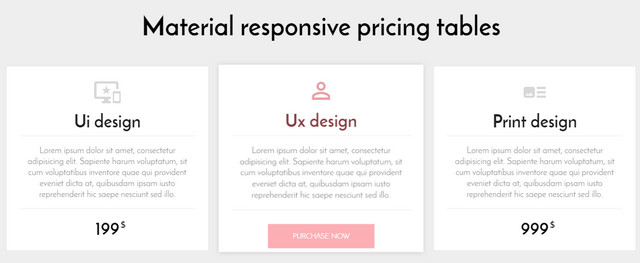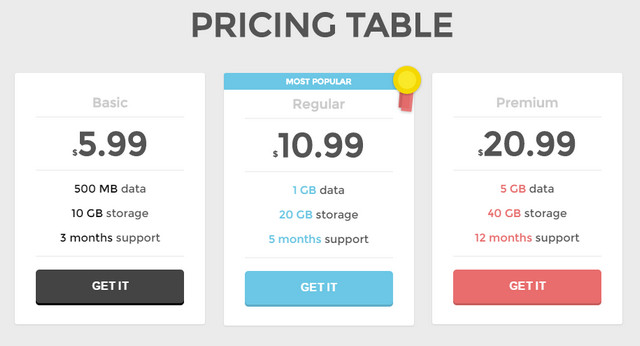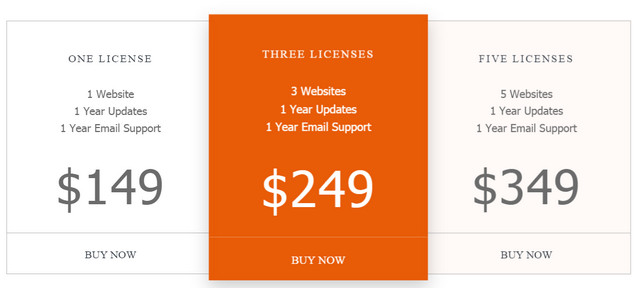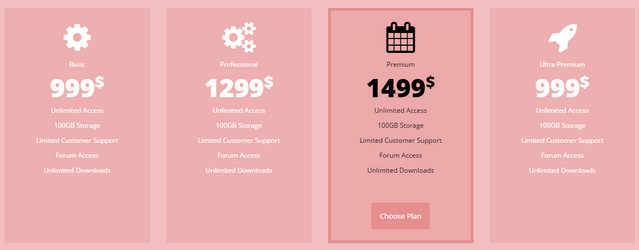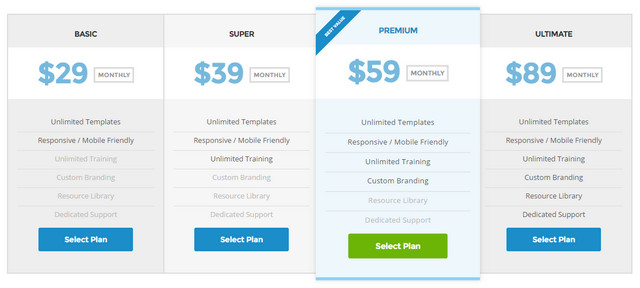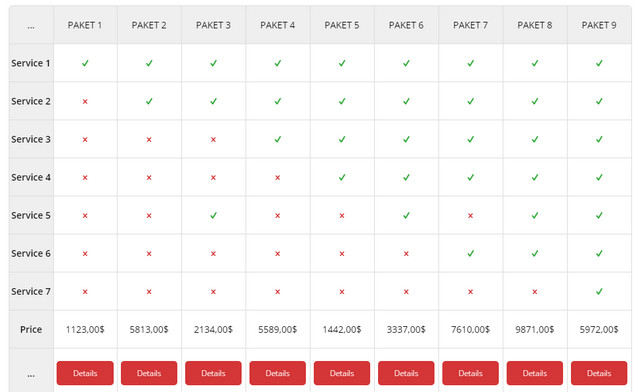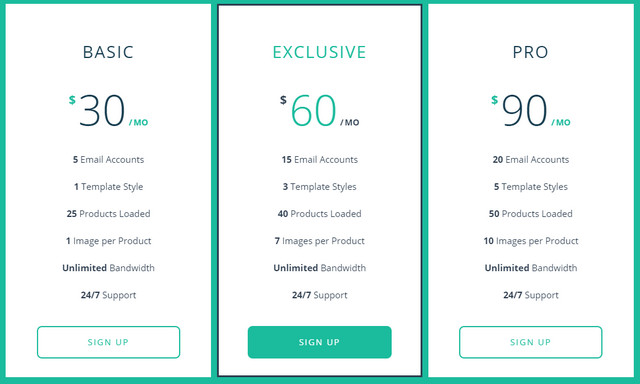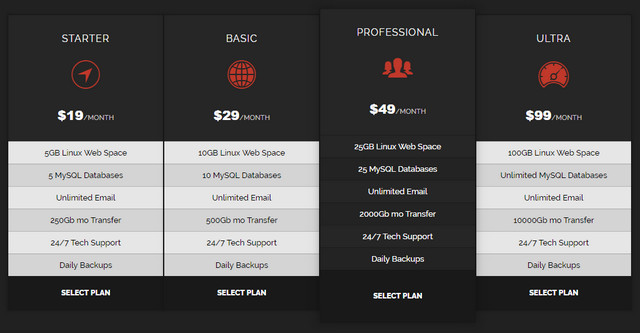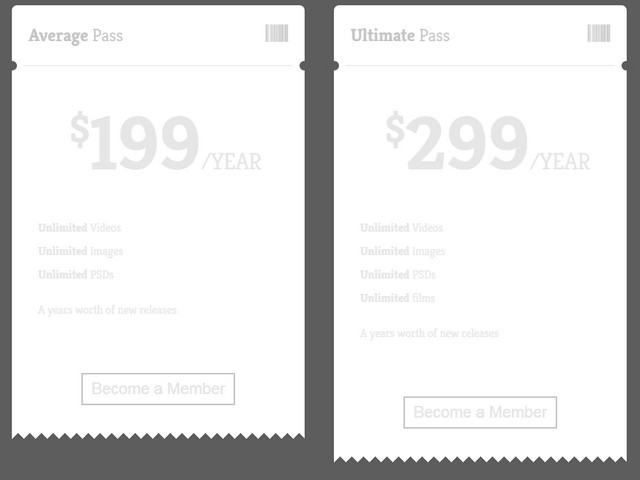Every month we bring you the best new apps, frameworks, design and mobile resources, business resources, and more. Here we are at the end of 2016, and we’ve compiled a roundup of the best of what we’ve featured this year, a total of more than 50 resources, carefully curated to make sure it’s the best of the best!
Much of what’s on the list this year is free, with some low-cost, high-value apps and tools also included. They’re sure to be useful to designers and developers, from beginners to experts.
Theme.Cards
Theme.Cards is a collection of the best free themes out there. There are collections of blog templates, landing pages, one page apps, Bootstrap themes, WordPress themes, and more.
Design Workflow with Sketch
Design Workflow with Sketch is a free e-course from Invision that shows you how to have a better, more streamlined workflow when you’re working with Sketch. Sign up to get weekly lessons delivered to your inbox.

Founder Mantras
Founder Mantras gives you a daily dose of wisdom from startup founders, owners, and independent creators. Subscribe for updates to your inbox.

Fabricator
Fabricator makes it simple to build your UI toolkit. Organize your design system the way you want, with the taxonomy you choose.

mjml
mjml is a framework for easily creating responsive emails. It’s component-based, and even works with Outlook.

Plain
Plain is an app prototype for one-touch email processing. It focuses on removing features to make email more efficient.

UX Assist
UX Assist lets you create products with predefined workflows, or create your own by adding and rearranging activities.

GrapesJS
GrapesJS is a free and open source web template editor that lets you build templates without coding.

Milligram
Milligram is a minimalist CSS framework. It includes typography, buttons, forms, grids, and more.

Ethical Web
Ethical Web is a set of ethical web design standards that focus on user-centered design, aiming to create a better web for everyone.

365cons
365cons is a daily icon diary created by Amy Devereux. Icons are designed in a variety of styles, making it a great source of icon inspiration.

Dorkoy
Dorkoy is a drag and drop website builder that lets you create an unlimited number of websites for one yearly license fee. It offers more than 100 different kinds of content blocks, email support, and more.

LOLColors
LOLColors offers curated color palette inspiration. Browse by latest or most popular.

Hugo
Hugo is an easy to use static website engine that aims to make website creation simple again. It’s great for blogs, docs, portfolios, and more.

Just Good Copy
Need to create some amazing email copy and not sure where to start? Check out Just Good Copy for tons of email copy from great companies for ideas and inspiration.

Pattern
Pattern is a new offering from Etsy that lets you turn your Etsy shop into your own website, for just $15/month (with a 30-day free trial).

Design Facts
Want to increase your knowledge of the design world in quick, easy to absorb bites? Design Facts gives you quick bits of information about the world and history of design.

Estimatr
Estimatr is a totally free tool for estimating accurate software. Stop using spreadsheets and equations to try to estimate things accurately.

Gutenberg
Gutenberg is a starter kit that brings meaning and craftsmanship to web typography. It’s flexible and simple to use.

Min
Min is a “smarter” web browser. It uses DuckDuckGo for search, includes a calculator, and more. You can even jump to any site using fuzzy search and get suggestions before you start typing.

Flexbox Patterns
Flexbox Patterns are a collection of user interface patterns for Flexbox. It includes examples and source code.

Email Toolbox
Email Toolbox is a collection of hand-picked resources for email marketers and designers. It includes links to people, courses, writings on email design, and more.

Maki
Maki is a set of icons for map designers. It includes 114 icons for things like parks, museums, and places of worship.

Proud
Proud is a time management app (iOS and Mac) made just for busy people. It acts like an external brain for your ideas and thoughts to help you remember what’s important.

Picnic CSS
Picnic CSS gives your native HTML elements a boost so that you don’t have to mix your presentation classes with your HTML. It’s entirely modular so that each part can be easily modified and tested.

Adobe Spark
Adobe Spark makes it simple to turn your ideas into social graphics, web stories, and animated videos, in just minutes.

Colicious
Colicious is a great tool for finding colors to use on your next project. Just hit the space bar or click the screen to get a new color.

Nicely Done
Nicely Done is a gallery of digital product inspiration. View by most popular, or by tags and categories.

Beetle
Beetle gives you access to marketing emails from top brands, all in one place.

Slaask
Slaask is a customer service app for Slack that lets you bring all of your client and team communication together in one place.

ColorDrop.io
ColorDrop.io is a great source for finding the best color palettes. Click on any palette to see the HEX and RGB values for each color.

ZBS CRM
ZBS CRM is a customer relationship manager that uses WordPress. It’s completely free, with no recurring subscription costs.

Open Source @ IFTTT
Open Source @ IFTTT includes a bunch of open source resources from IFTTT, including app development tools, UI Kit resources, and more.

Form Bucket
Form Bucket offers form handling and automation for static websites. Redirect users to any URL and style forms with your markup and CSS.

Blog Owl
Having a hard time coming up with blog topic ideas? Blog Owl will send you ideas and suggestions right to your inbox.

Sans Francisco
Sans Francisco is a collection of tools to help designers create better experiences. It includes tools for user research, typography, color palettes, iconography, stock photos, inspiration, prototyping, and more.

Launchkit
Launchkit is a set of web-based tools for mobile app development for creating, launching, and monitoring apps. And now it’s been open-sourced!

Moo.do
Moo.do is a task manager for Gmail. It interfaces with tasks, email, documents, calendar, projects, and contacts.

Diverse UI
Diverse UI is a collection of free stock photos of people from a variety of racial and ethnic backgrounds to bring some diversity to your designs.

Startup Pitch Decks
Startup Pitch Decks is a collection of real world fundraising decks from startups like Airbnb, Buffer, YouTube, Mattermark, Buzzfeed, Crew, and more.

UI Temple
UI Temple is a curated collection of website designs to inspire you. Sort by industry, page type, color, and more.

Wing
Wing is a minimal CSS framework. It’s perfect for smaller projects that don’t need all the features of a framework like Bootstrap or Foundation.

Hero Patterns
Hero Patterns is a collection of repeatable SVG patterns for backgrounds on your digital projects. Select foreground and background colors prior to downloading.

Push by Zapier
Push by Zapier is a Chrome extension and app for building small, single-purpose workflows that live inside Google Chrome.

Disrupt Cards
Disrupt Cards are like a Silicon Valley-inspired game of Cards Against Humanity, with references and situations that will likely only make sense to those in the world of tech.

Mastodon
Mastodon is a free, open-source social network server that’s decentralized. It allows anyone to build a social network seamlessly.

OPEN COLOR
Open Color is a color scheme for UI design that’s provided as CSS, SCSS, LESS, Stylus, Adobe library, Photoshop and Illustrator swatches, and Sketch palette.

App Launch Checklist
The App Launch Checklist covers all the things you need to think about when launching a new app, from press kits to acquisition channels and more.

Eve
Eve is a programming language designed for humans. It’s the first human-first programming platform that focuses on people over machines.

HTML Email
HTML Email is a set of templates you can use as the basis for developing responsive emails. They work in a variety of email clients and devices.

Stripe Radar
Stripe Radar is a set of modern tools for preventing fraud that fully integrates with your Stripe payments.

Fuzzy.ai
Fuzzy.ai lets you easily incorporate AI-powered decision making via an API. The algorithm improves automatically with no training data or data scientists required.

Source
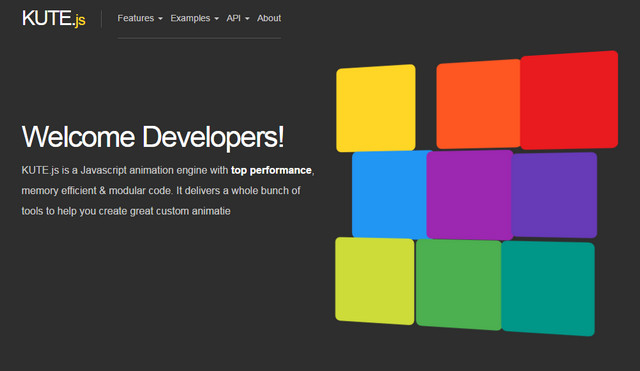
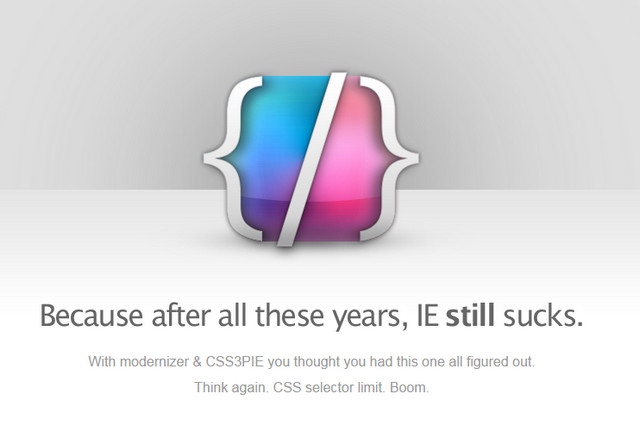
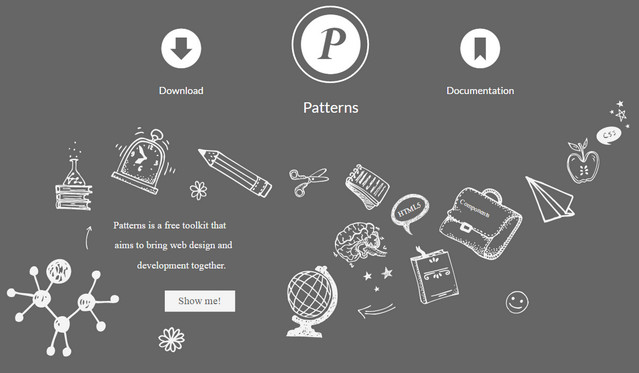
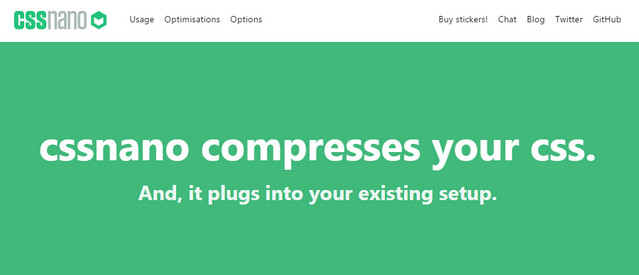
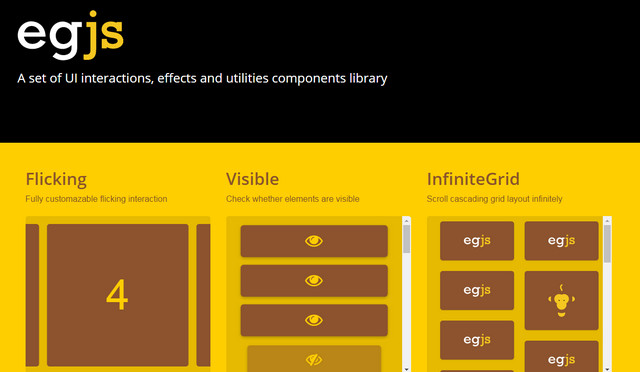
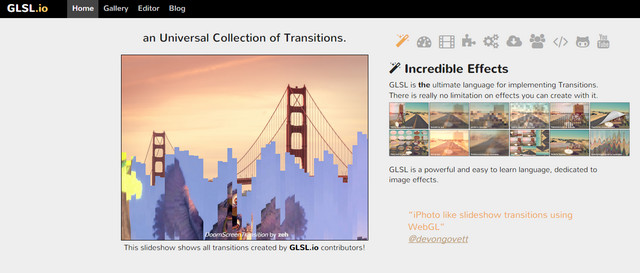
![]()