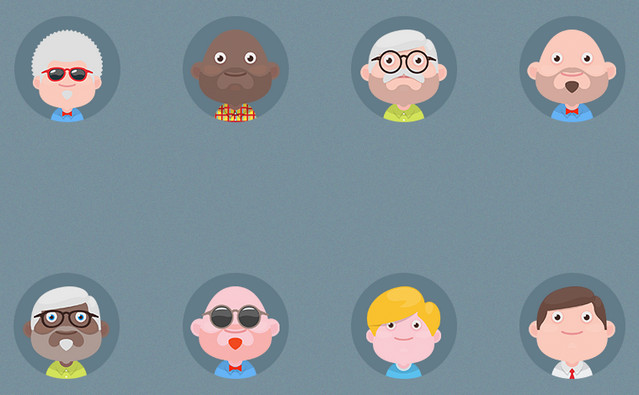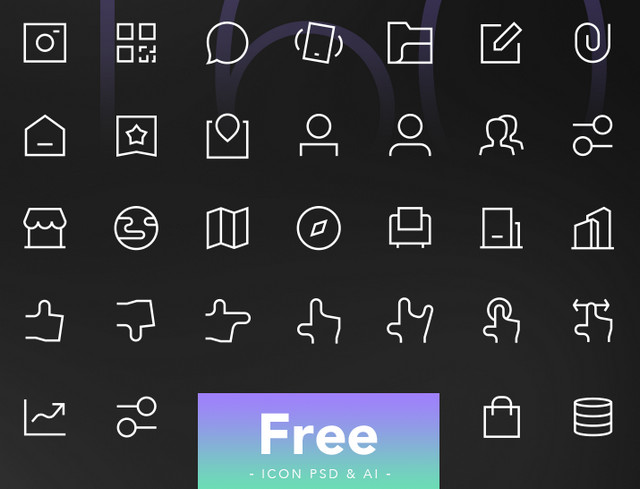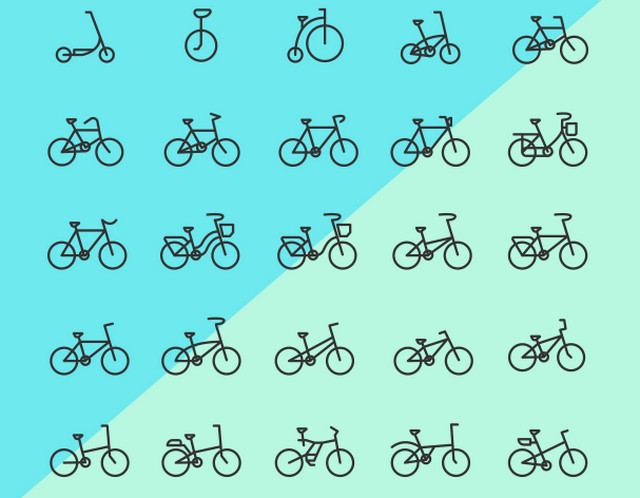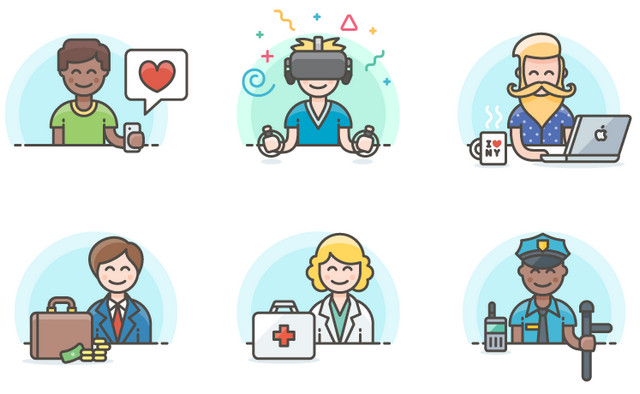How will a Closed Internet And Net Neutrality Impact Web Design?
There are two things that enable the Internet to be a truly viable resource for businesses, hobbyists and everyone in between: open Internet access and net neutrality. Unfortunately, net neutrality has been in the crosshairs for many years. Additionally, President Donald J. Trump has spoken out several times in the past about his desire to close parts of the Internet. Not only would this dramatically change life as we all know it but it would also drive up prices and alter the web design industry.
What Does a Closed Internet Look Like?
Nations such as North Korea, Saudi Arabia and China have censored the Internet in a variety of ways. For example, the North Korean government controls every website that the country’s citizens can visit. Of course, only a few thousand of the 25 million residents are able to access the unbelievably dismal total of 28 sites that the government has deemed appropriate for public usage.
China is another example of the dangers of allowing Internet censorship. The Chinese government filters searches, reroutes search terms to propaganda websites and erases all sites and information that don’t match up with their official version of events. In other words, if you’re in China and look up Tiananmen Square Massacre, you’re going to be rerouted to a site that offers a positive viewpoint of the Communist Party.
If all of this sounds uncomfortably similar to the concept of “alternative facts,” it’s time to pay closer attention to President Trump’s numerous comments on closing parts of the Internet. Although he has claimed that this would be done in an effort to block ISIS and other terrorist groups from recruiting via the Internet, he could just as easily flip the switch based on widespread dissent. The Communications Act of 1934 even appears to give Trump the authority to do so without any Congressional approval if he declares the U.S. to be in public peril or under the threat of war.
As you can imagine, a closed Internet would drastically change the number and type of web design projects. Imagine for a moment that you were a web designer in North Korea. You’d have to be employed by the government to get any work at all, and with only 28 sites, there wouldn’t be room for a lot of designers.
This is the most drastic outlook, of course, and the U.S. reality of a closed Internet would probably be more akin to Saudi Arabia’s form of censorship that blocks 400,000 websites. Again, though, this would drastically reduce the need for web designers, and it would also make it necessary to create sites that are controversy free. Long gone would be the days of creative freedom, especially if you’re designing for a client who needs their website to stay up and uncensored. This would likely mean sticking to certain predetermined acceptable parameters for content and design.
What about Net Neutrality?
The U.S. Internet doesn’t need to be closed in order to render it less profitable for web designers and businesses. Net neutrality could be destroyed instead. There have been many battles fought over this concept already, and watchdogs are highly concerned with Trump’s selection of Ajit Pai for the role of Chief Communications Regulator.
Pai is a well-known critic of net neutrality, and he has already indicated that he plans to revisit FCC rules, including Internet regulations. If net neutrality is allowed to be destroyed, Internet providers may be able to openly and freely impose throttling, blocking and even discrimination. How would this impact website designers and the average Internet user? The costs are immeasurable at this point, but it’s clear that everything would become more expensive and cumbersome.
For example, website design and hosting companies such as SquareSpace and GoDaddy currently make the process of building and launching a website affordable for everyone. However, if net neutrality falls apart, small business owners, pop culture enthusiasts and other similar users may end up unable to retain a viable website presence. After all, how can a small business owner compete if traffic to their website is throttled because they or their customers cannot afford a larger high speed access fee?
Many Internet service providers have already been caught purposefully slowing down Internet access in certain cities and to high profile websites. In other words, the technology exists to basically extort business owners into paying more money if they want their site to load in a decent amount of time. When you consider the fact that 47 percent of consumers expect a website to fully load within 2 seconds, time quite literally becomes money. Surveys indicate that 40 percent of users leave sites that aren’t loaded within 3 seconds, and every second of delay causes a 7 percent reduction in conversions.
The Bottom Line for Web Designers
In either scenario, creativity is going to be stifled, as will profits. It’s possible to put some nice unique touches on a site right now without going past the 2 to 3 seconds rule, but what happens if you’re designing for a small business and they already have a 2-second penalty imposed because they’re paying for a slower access speed? Anything beyond the most basic design elements will push them past the 3-second mark, and their profits will plummet.
As a result, more companies will fail and less businesses will need to hire a web designer. Additionally, discount hosting and design providers may no longer be able to turn a profit because so many small businesses and personal sites will become too expensive to maintain at a high enough speed.
It’s a vicious cycle, and it’s poised to push the Internet into the hands of only the richest individuals and most successful companies. Web design would likely become a much more cut-throat industry with fewer openings, and frustrated consumers would seek out major sites that can afford to pay for faster access. It’s unclear at this time if a closed Internet or the death of net neutrality are truly on the horizon in the U.S., but all signs indicate that it’s time to become educated about what these things could mean for web designers and everyone else who relies on the Internet for the source of income.
Read More at How will a Closed Internet And Net Neutrality Impact Web Design?