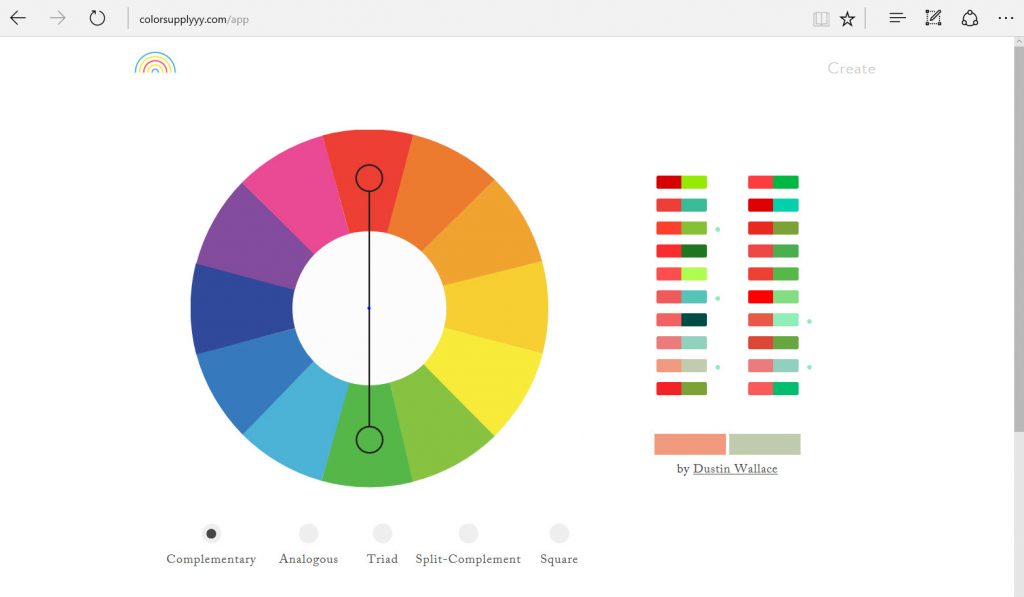Color Supply: Finding Harmonious Colors Made Easy
Color Supply is a new web app, that makes it easier for you to find harmonious color combinations. This is achieved due to a heavily visual approach, and the immediate display of possible results in the selected colors. This way, you quickly gain an impression of what fits, and what won’t work as well.
Color Supply by Design by Numbers
According to himself, Mason, the creator of Color Supply, has over ten years of experience as a professional designer. He names a few noteworthy references, including Disney, Visa, and Coca Cola.
On his website, “Design by Numbers“, he provides profound courses, and ebooks on design topics. After I was able to take a look into one of his ebooks, I can say that Mason knows what he’s talking about.
Color Supply: Harmonious Color Palettes in No Time
Color Supply is a very clean web app with the central element being a classic color circle comprised of 12 color fields. Use your mouse to define your desired color combination. Here, you can assume that the colors will always harmonize, as Mason provides different harmony theories.
With standard settings, you’ll always get the direct complementary colors. It’s also possible to select three colors placed right next to each other (analogous colors), or the triad, where the selection of three colors is done via an isosceles triangle, as well as the square, which defines the colors in the four corner points.
Next, you’ll find the actual combination options for the selected basic colors to the right of the color circle. After all, the 12 color fields don’t represent the entirety of the respective color values.

Below the color circle, four icons with the respective color scheme selected are displayed. You’ll also find an according pattern, as well as presentations of the possible color gradients. All of these details are being created based on the chosen color values.
Thus, play around with the selection until you find your desired combination. As the web app works entirely lag free, this is actually fun. I should also mention that the colors are named by their hex values. This way, no intermediate steps via Photoshop, or other editors are necessary to use the colors in web design.

Free Book Chapter and Best Practice Color Combinations
It’s also noteworthy that some of the color combinations were manually created by more or less well-known designers and illustrators. So, if you’re a fan of the school XY, you’ll be happy to see that illustrator Z gives you access to his best practice. I prefer relying on my own skills.
Last but not least, I want to let you know that you can get the chapter about colors from Mason’s ebook as a free PDF file, as soon as you sign up for his email newsletter. The chapter consists of a total of 24 pages. Here, Mason explains the individual harmony theories that you can use in Color Supply, and provides several fitting examples from the world of web design. This is definitely useful.
Long story short: Play around with the color circle, or get inspiration from fellow designers. In any case, Color Supply belongs into your toolbox.