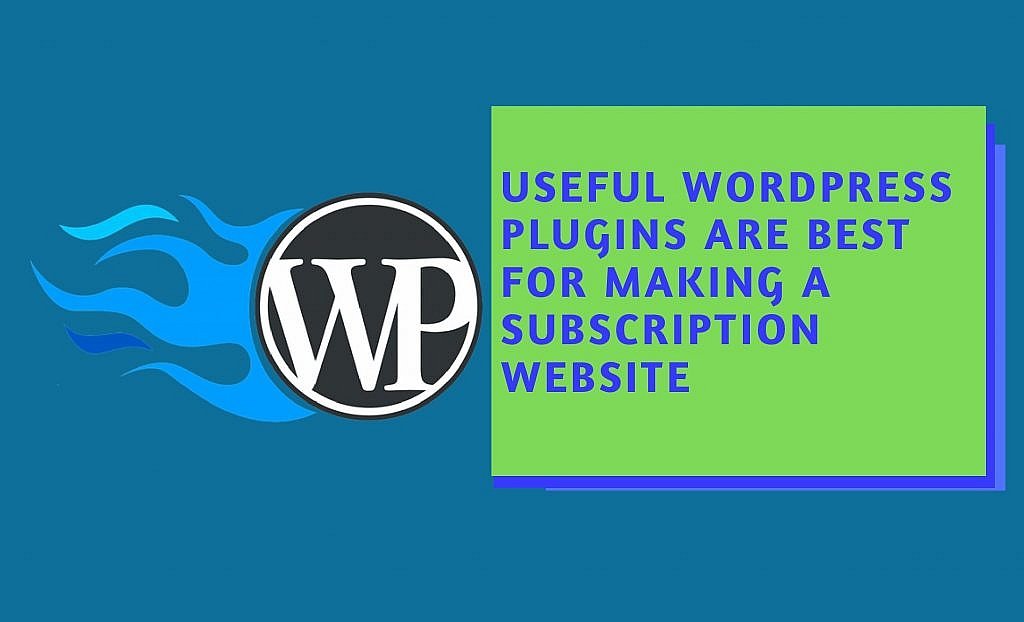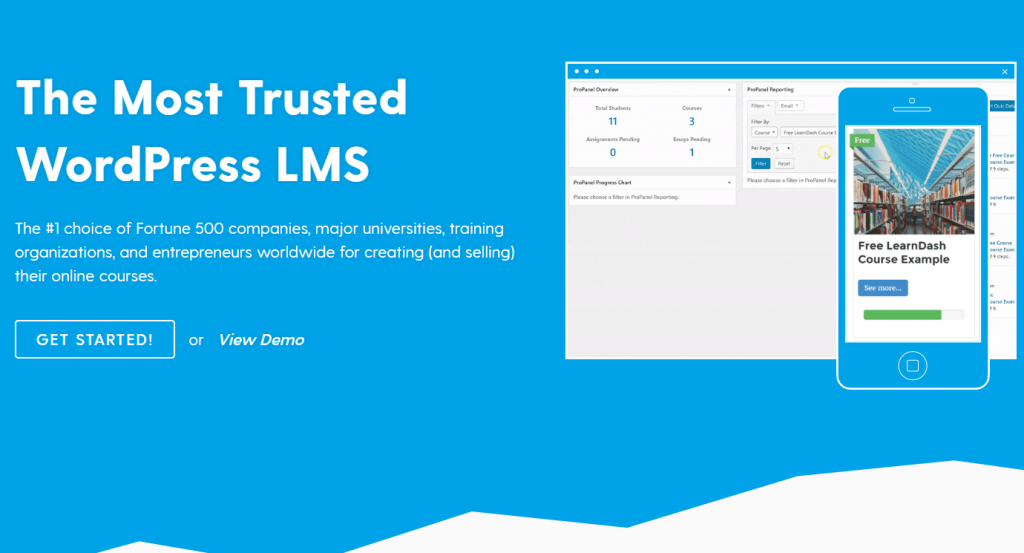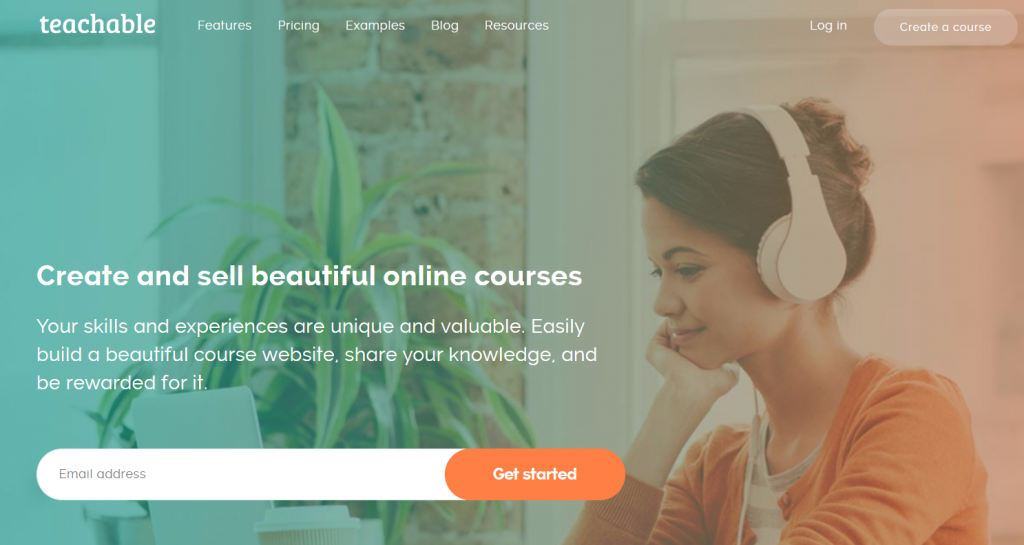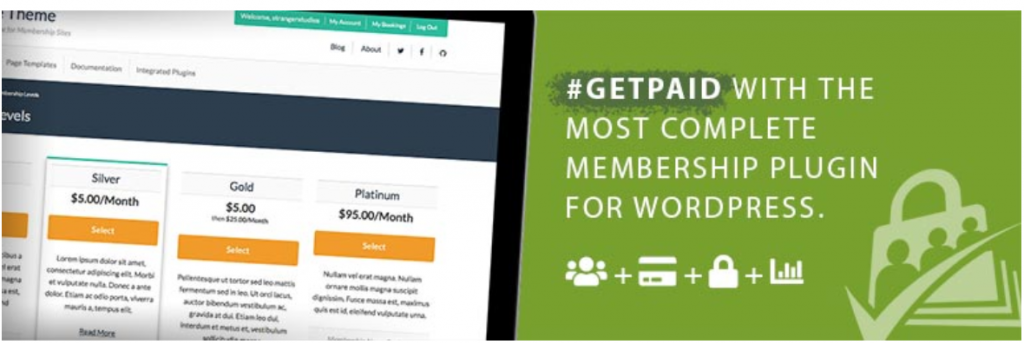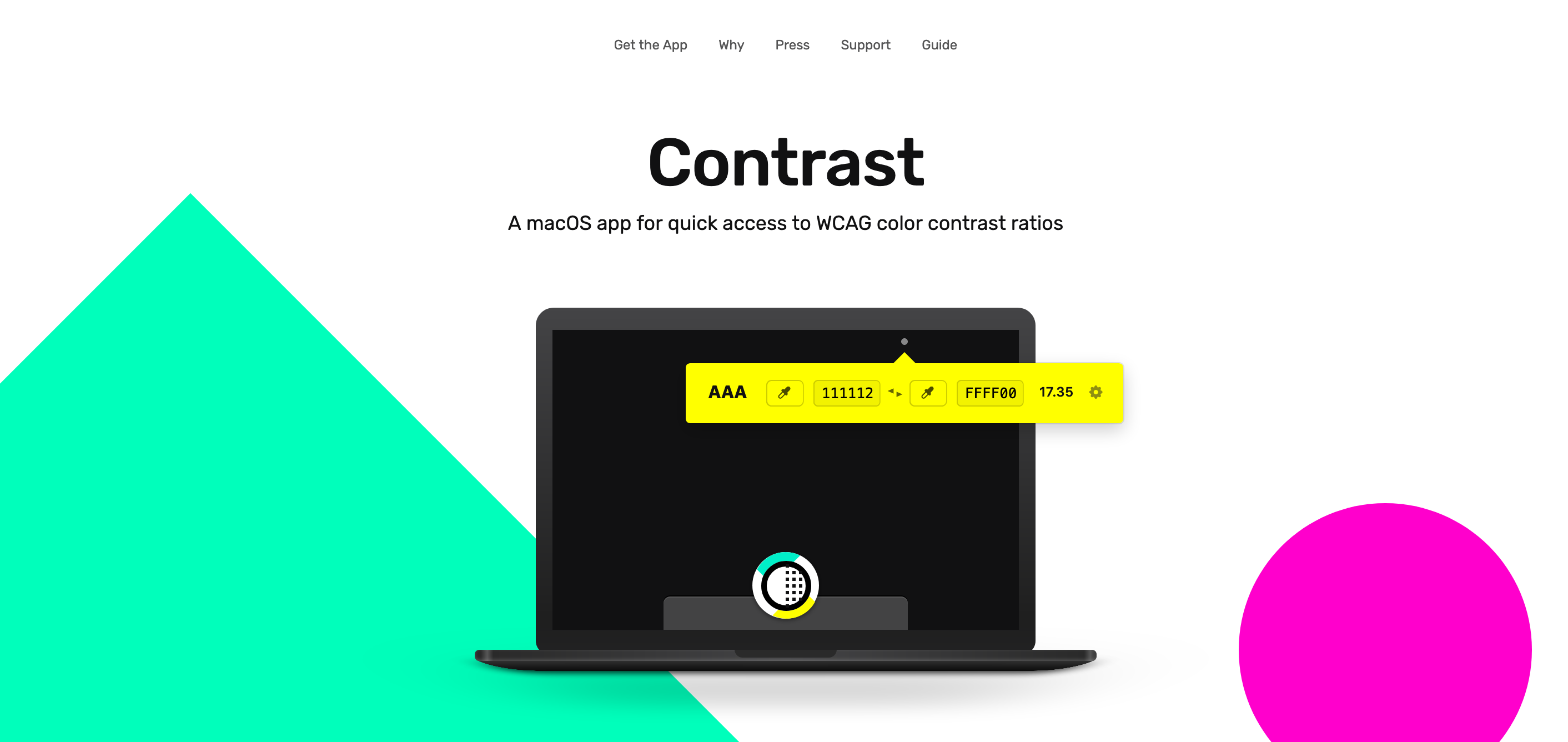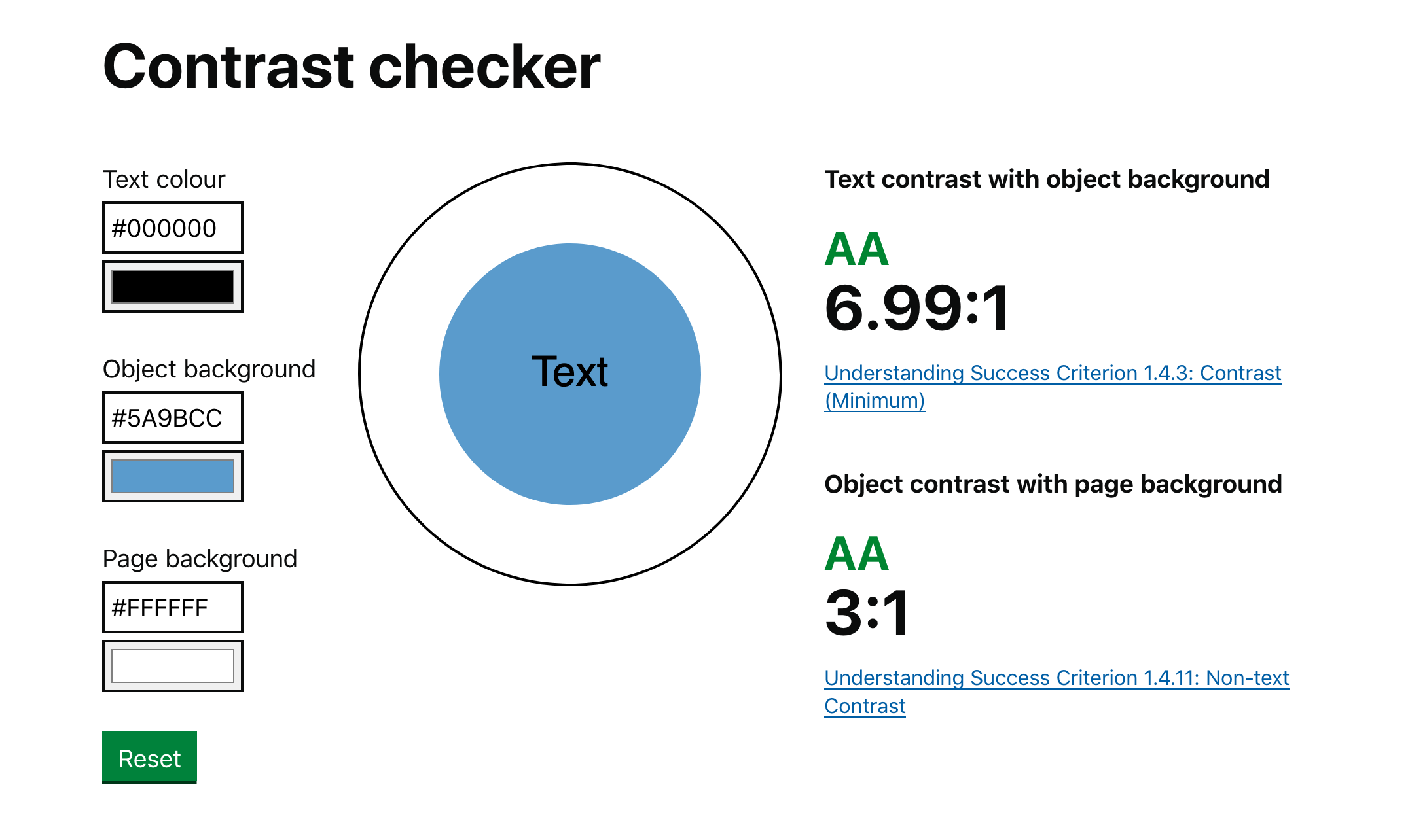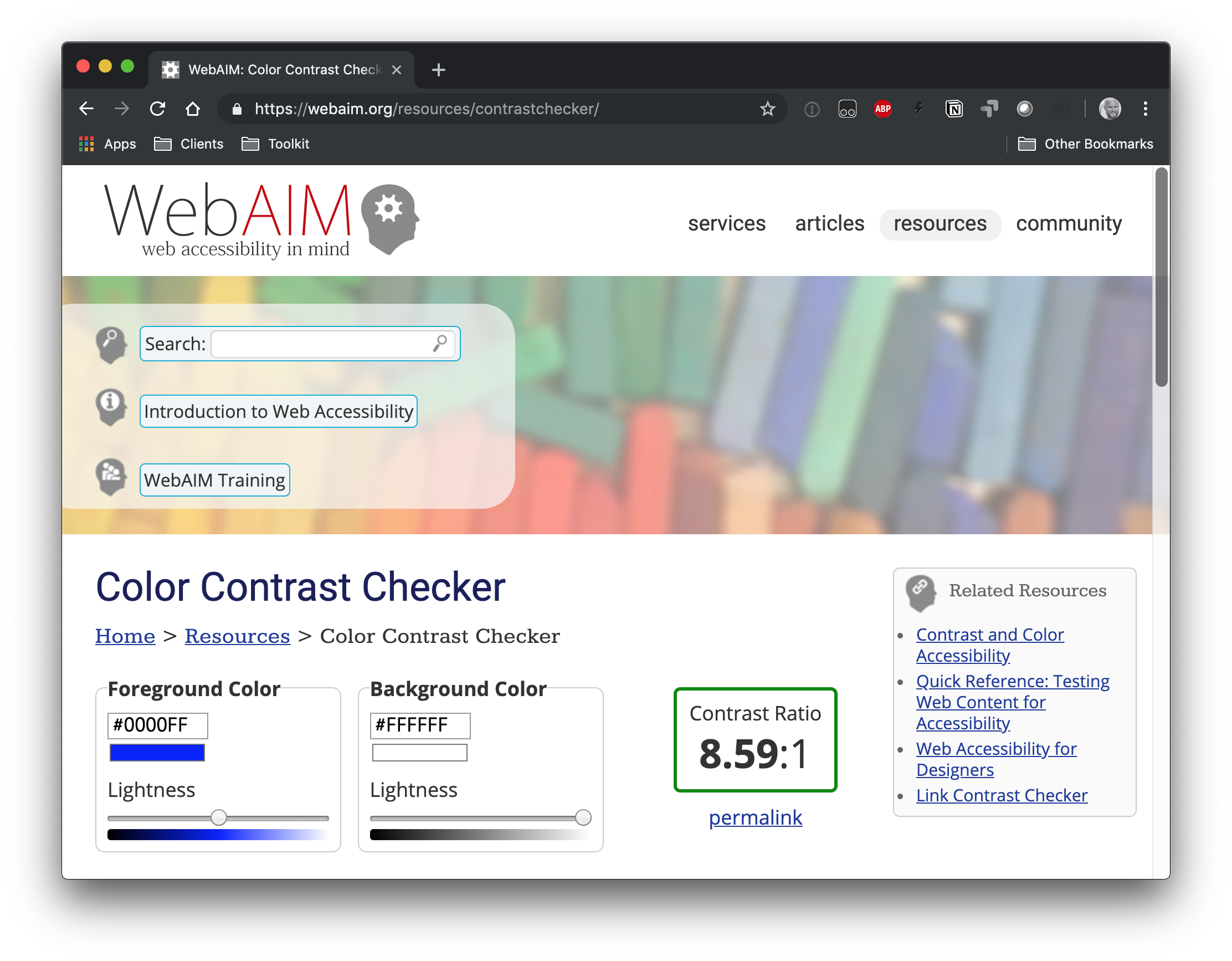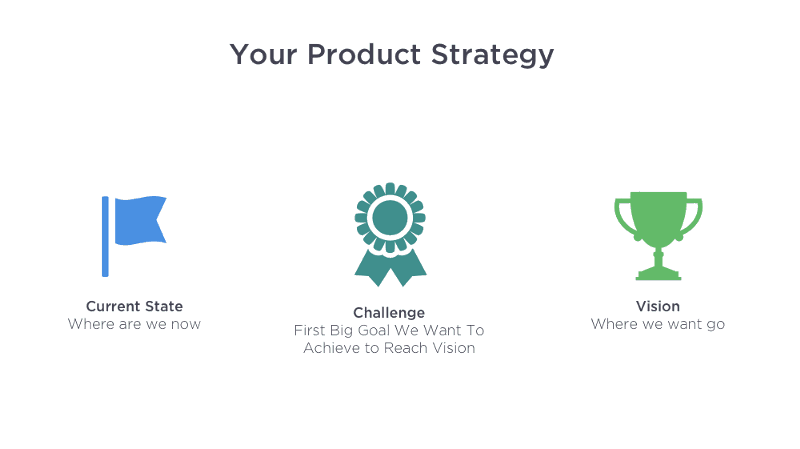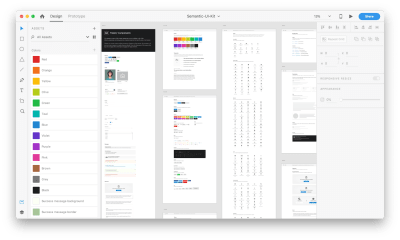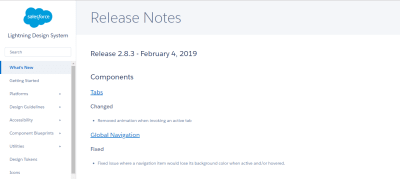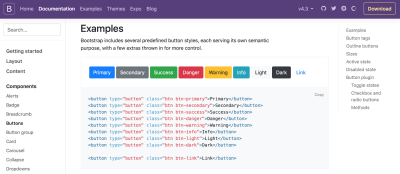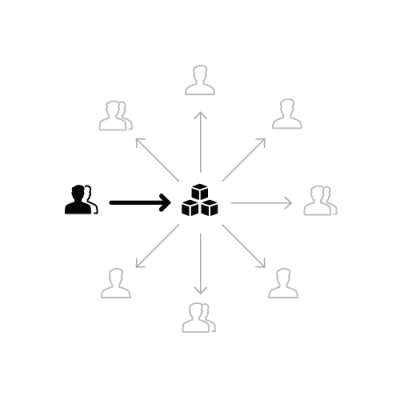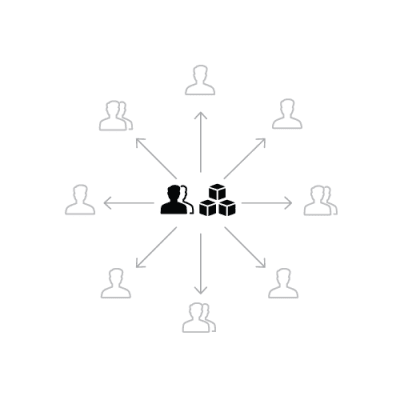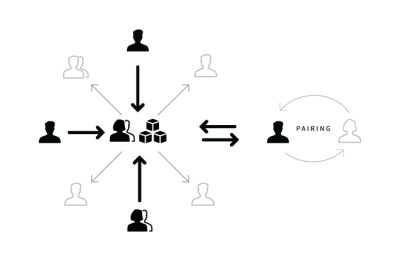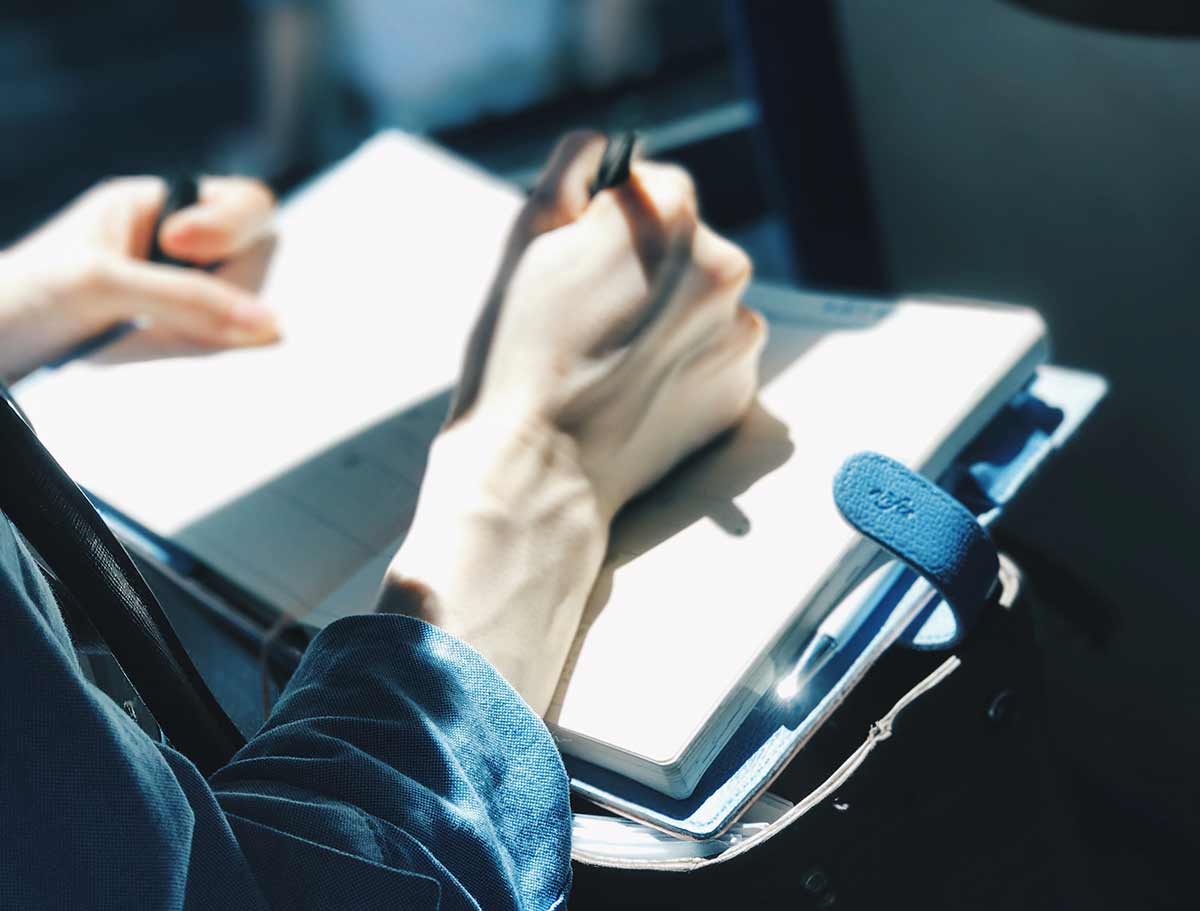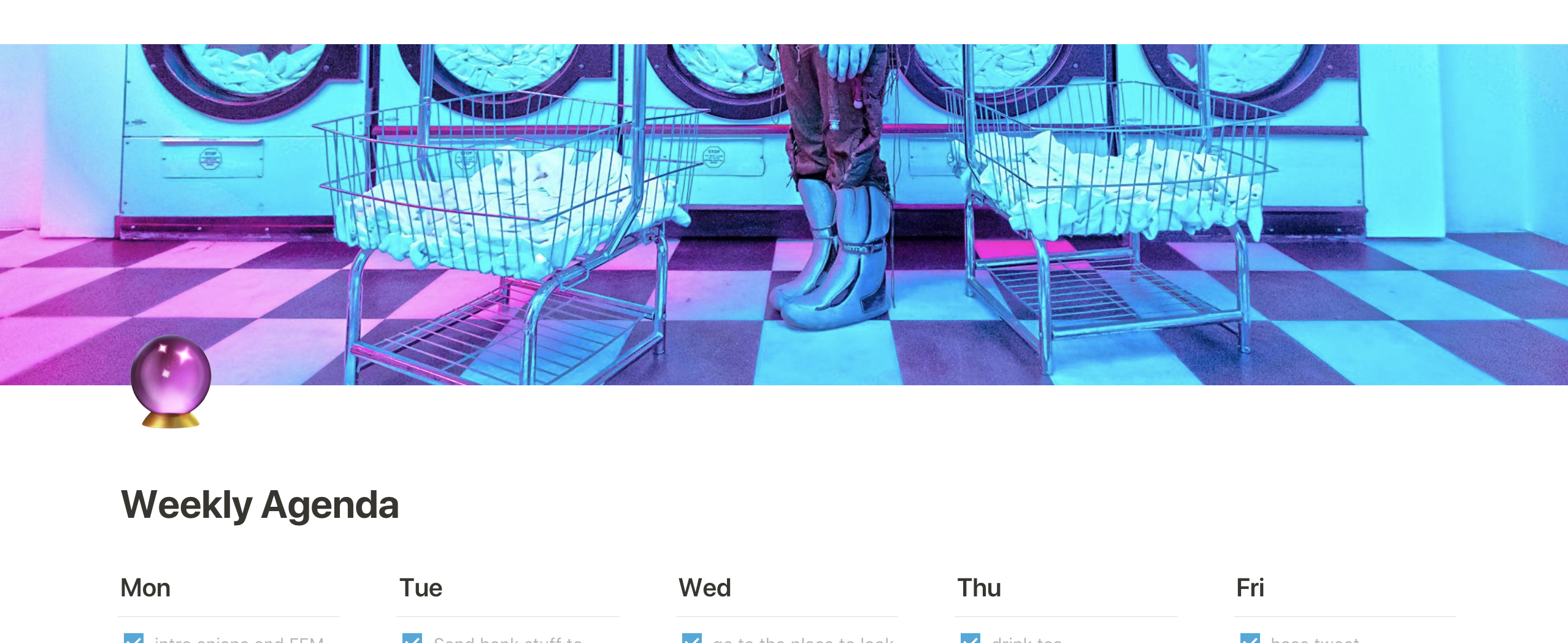Best Plugins To Use For A Woocommerce Store
Talking about the current trends, one of the most profitable and trending business opportunities have emerged with eCommerce.
This is the reason why more than 3 million eCommerce stores are created using Woocommerce making it the most used and preferred eCommerce plugin. Moreover, talking about the total proportion it has in percentage, it covers around 42 percent of the eCommerce stores on the web.
Though it is quite handy to use for development of an eCommerce store, if you are planning something with solid eCommerce goals in mind, it is essential to reach for some advanced plugins and extensions.
Moreover, some of these additional extensions and plugins may need you to pay extra money but if you work a little wisely, you can pick the best picks for free creating maximum functionality of your store.
Here we have a small list of Woocommerce plugins that can help you generate revenues and conversions through your eCommerce store without spending on big purchases.
Product Import Export
When you move your business to the virtual world taking benefit of eCommerce store development, you actually hit into an industry which is very demanding. Therefore, it gets natural to have a shift towards those tasks and tools that can help you in boosting your eCommerce services.
Product import export is actually that kind of plugin which can save you a lot of effort. It lets you work on product export and import quickly using a CSV file upload. Moreover, it allows you to avoid uploading the data for each product manually because it just needs a simple spreadsheet of detail and the rest is done automatically.
For instance, if you have an inventory management needs or your supplier gets you a spreadsheet for products, all you need to do is export the CSV file matching all the mandatory fields to those of Woocommerce and upload the file into the system.
WooCommerce Multilingual
This is actually the most essential plugin to be added into your Woocommerce store, especially when you need to target a big audience considering diversity factors like language and demographics. Woocommerce multilingual can help you get a better hit because it supports the most frequently used 11 languages in the world targeting more than 90 million users.
Ultimately, it is a goldmine for the sales targeting a massive community of buyers who feel more connected with their own language. Woocommerce multilingual enables you to target users who speak multiple languages with complete support over unique URLs as well as page translations. So, if you are planning to deliver services across multiple nations or you are targeting an area which is diverse in languages, Woocommerce multilingual is a must use plugin.
YITH WooCommerce Zoom Magnifier
If you are looking for some of the biggest factors that can affect your sales, it is the product images which you share on your website apart from the prices which you feature. Every customer who reaches your eCommerce store needs to be very clear about the product quality and features. These goals could only be achieved with the right presentation through images.
Even if you are selling a product similar to that of your competitor, chances are high that the store which features an easy zoom option with a high-quality image would get more conversions. Wondering why? Think of yourself looking for a pair of shoes and you are not able to see the product clearly zooming in on its details? On the other hand, you have a store that helps you with quick zoom option where you can check for every detail precisely.
Now which eCommerce store you would prefer to make that purchase? Obviously, the one where you find more convenient to explore the product. Though the cost of the product on both websites may create a difference of opinion bad quality image and no zoom options could bring doubts in a user’s mind.
So, YITH WooCommerce Zoom Magnifier enables a user to zoom on any image just by hovering the mouse on the product image. However, the zoom view and size of the image on zooming are all customizable for the optimum experience. So, if you are in need of some big jumps with conversions, make sure you don’t forget to use the YITH WooCommerce Zoom Magnifier.
Booster for WooCommerce
If you want to make your store supercharge with entire information related to cost of sales, currency, stock management, payment gateways, checkout customization, invoicing, shipping options, and much more. This plugin is perfect for those who need to keep a check on their sales and profits.
The booster plugin is designed to help you exclude the entire extra costs related to taxes, shipping, and fees paid at the customer end to calculate the overall profit for your business. Some of the additional features you can explore with booster for Woocommerce include:
- Crowdfunding
- Display product availability status
- Display country based products
- Customized shopping cart options
YITH WooCommerce Wishlist
This is one of the most amazing plugins which every eCommerce store needs to have integrated with it. YITH WooCommerce Wishlist enables a user visiting your eCommerce store to have a product wishlist for the favorites and share them with their loved ones for ensuring perfect picks.
This tool is perfect for delivering a great holiday shopping experience to all the users who need to have a great shopping time with friends and family.
YITH WooCommerce Ajax Search
Now, this is again essential for every eCommerce store to create a completely personalized search experience for the users. It is a perfect plugin for the growing eCommerce enthusiasts because it gives the benefit at the user end to make the search easier. Ajax search enables a user to locate the product which they want by hitting the right category.
When it comes to the user experience on an eCommerce store, you should necessarily present the content in a sorted way. This means a user no longer needs to go through multiple pages and categories before they reach for their need.
For instance, if a user is looking for an iPad, the search can automatically modify to “iPad in tablets” for an easier user reach. This is a great plugin that helps the user to reach the required product by understanding the criteria of search used by the customer.
Stripe Payment Gateway
Earlier, the Woocommerce store only enable support for single payment gateway i.e. PayPal. However, it was not desirable for most of the users as well as store owners to get along with a single payment gateway which needs the user to reach an external PayPal website.
Then comes the introduction of a better payment gateway named, Stripe Payment Gateway. This gateway helps the user to go for onsite payments like PayPal pro or stripe.
The best part of using the Stripe Payment Gateway is that it is free of cost. Moreover, if you would need to install the stripe payment gateway on your eCommerce store a few years back, it needs you to go for downloads and extensions. But watching on its popularity, the installation process has become very streamlined. So, if you need to install this plugin on your website, stripe gateway is just a click away to install on your Woocommerce store.
WooCommerce Currency Switcher
Working on eCommerce store is all about leveraging the potential to the global grounds but before making any move to reach the international consumers, it is very necessary that you should understand every single technicality of the successful project.
But when we talk about the technicalities of the eCommerce store which needs to serve global customers, the first thing that takes the priority is currency converter. In case, you are not able to present your product prices in the local currency of the user, it may cause reduce the chances of the user to buy your product.
Though it offers certain restrictions to the user, it is the best free plugin available till date, for currency conversion goals. First of all, it only allows two currencies at a time and secondly, you need to upload the flag of your country manually into the media library for better conversions. However, you can always pick the premium version which allows multiple currency support, the free version has its own benefits to redeem.
The best part of using this tool is the ease to reach real-time exchange rates which are accurately retrieved from yahoo finance. Moreover, it has three different dedicated widgets for currency, conversion rate calculator, and latest exchange rates enabled with geolocation features based on IP. all in all, it is a perfect plugin for creating a great user experience when a user is having difficulty dealing with the currency or prices.
WooCommerce MailChimp
If you are concerned about your customers, one thing which is necessary to keep in mind is retaining an existing customer is much more important than acquiring new. So rather than keeping your focus on the new users, you have to work on the existing database of customers which can be done quite effectively through a mailing list.
WooCommerce MailChimp is the best plugin for email marketing which is vital for any business that runs on eCommerce. This plugin automatically works on a subscription where a user can either be added to the mailing list the moment they enroll into business or you can get a checkbox for the users to subscribe for your emails.
This means, if you are a person who is concerned about the customers, all you need to do is treat your customers with pleasing information that reaches them through right email marketing done with WooCommerce MailChimp.
Conclusion
If you are planning to turn your eCommerce store into a conversion machine, we got you a perfect list of Woocommerce plugins that can help you solve your purpose, no doubt there are plenty of plugins available all around that may suit your needs, the above collection of plugins is a perfect kit of essentials that every eCommerce store should aim at.
Though it is always a good move to have back from an expert eCommerce Development Company in India, all these plugins are actually the potential keys that can help you interact with your audience in a better way without causing any hindrance to your revenue goals. So, if you are planning to make your eCommerce store more convenient or you need to go for a fresh start, now you have a list of plugins to include with Woocommerce to make the most of your eCommerce business. All the best!