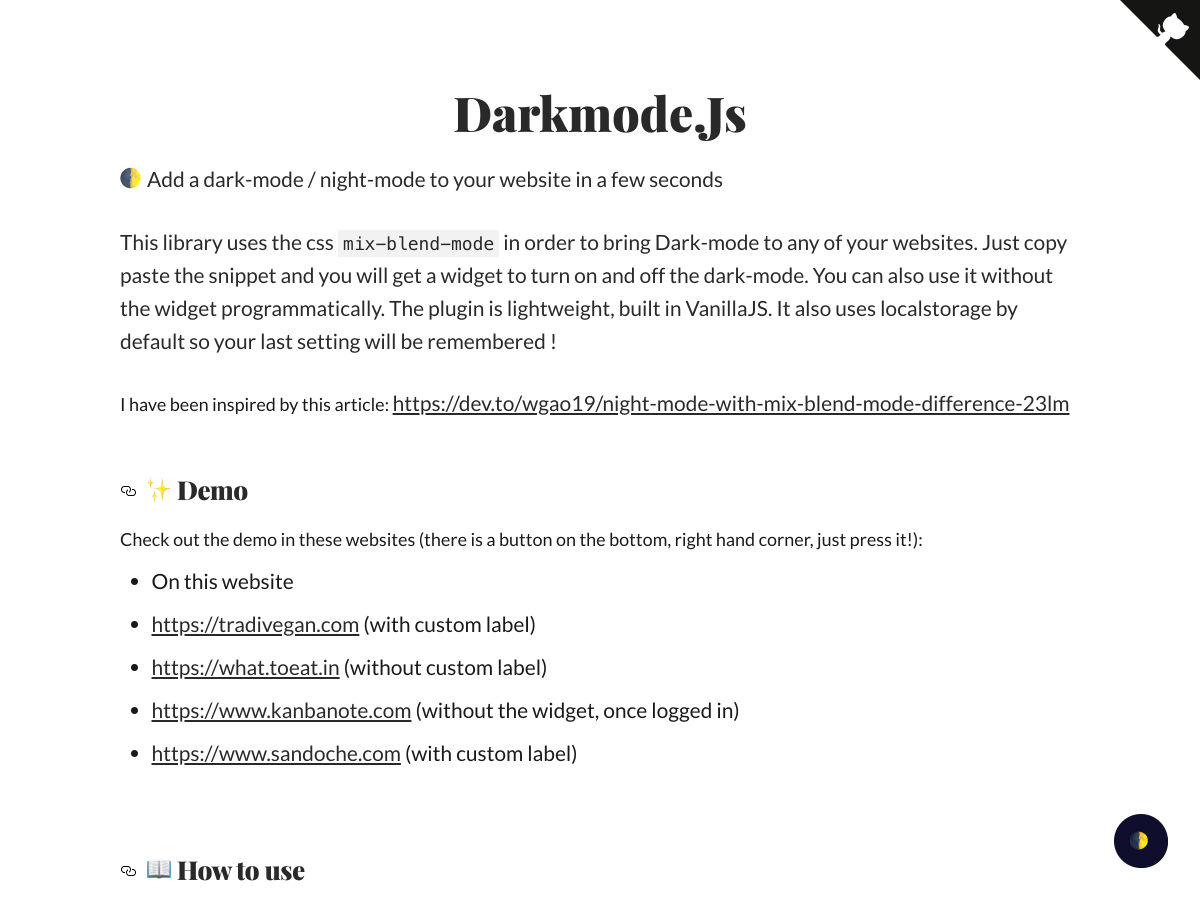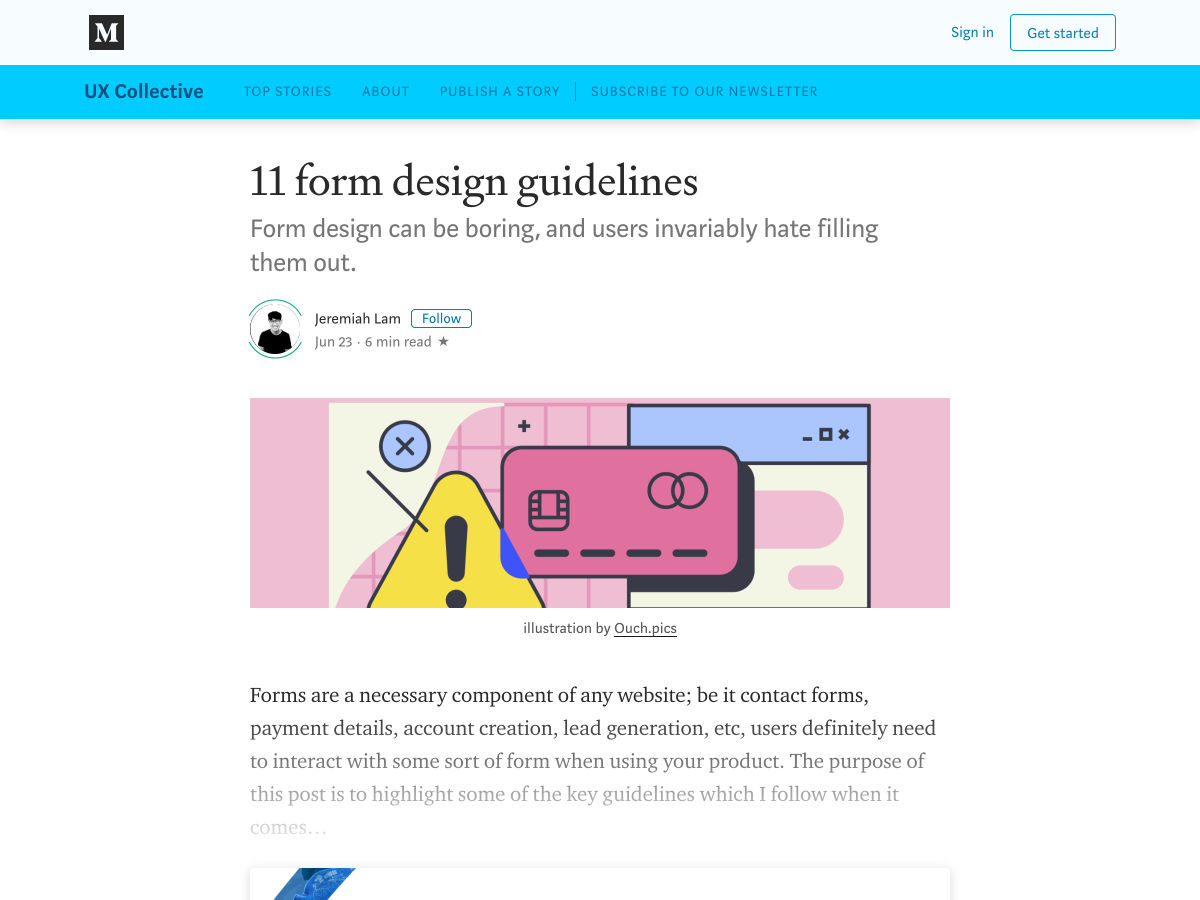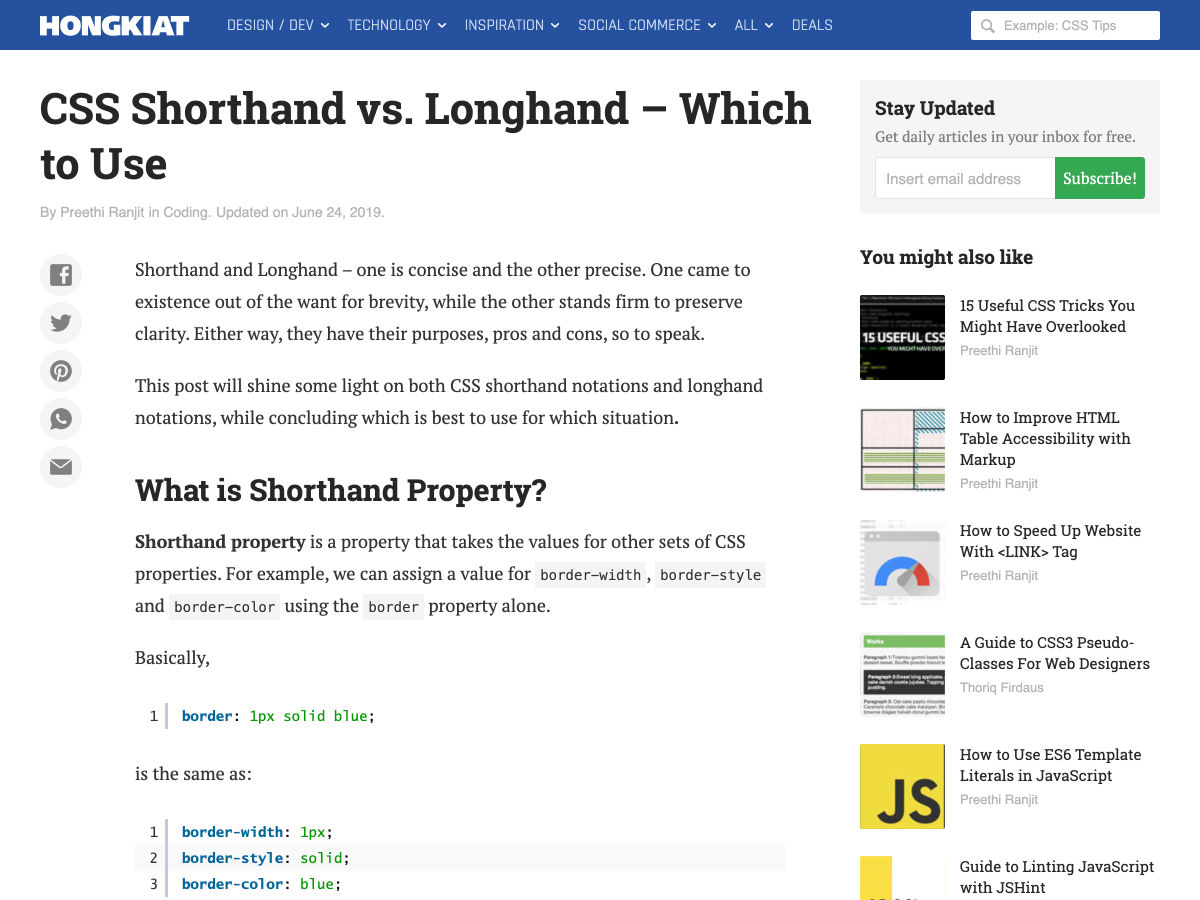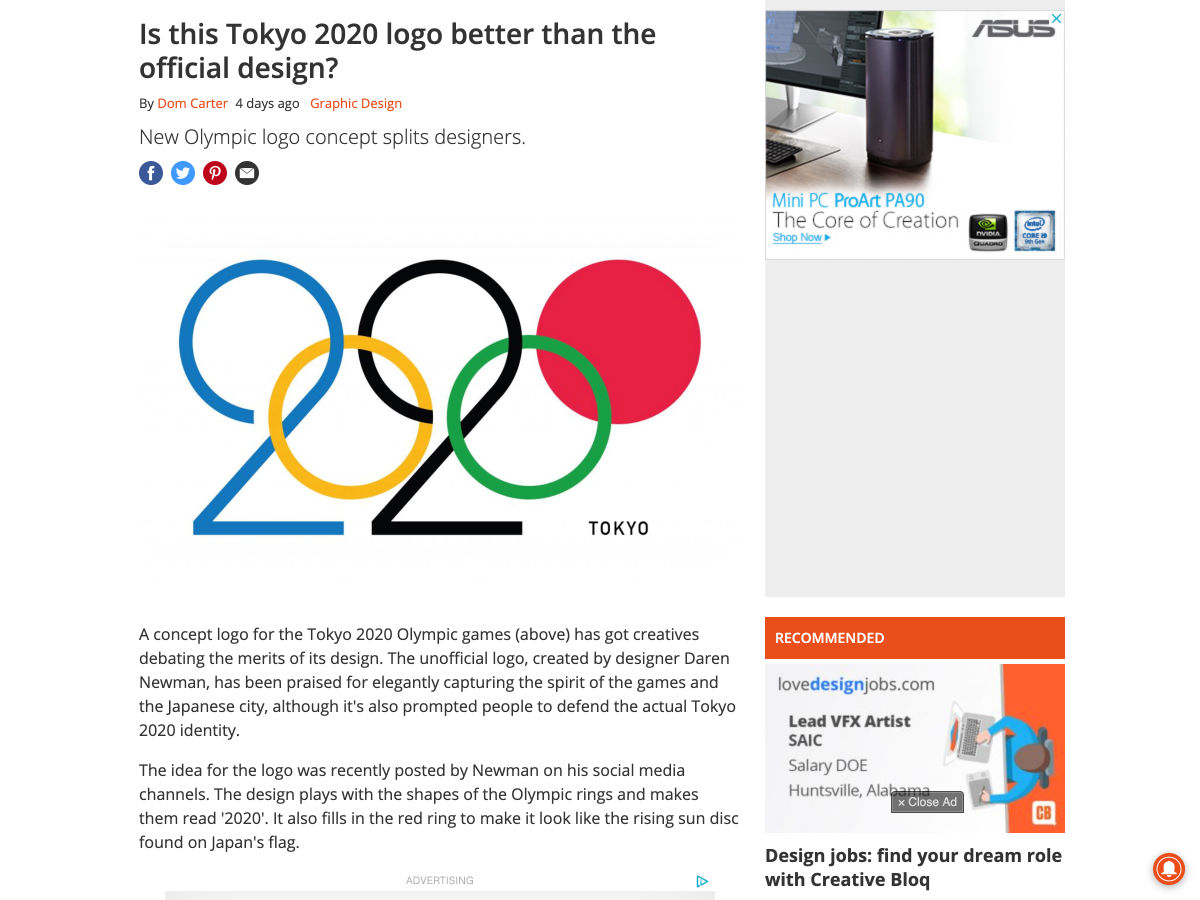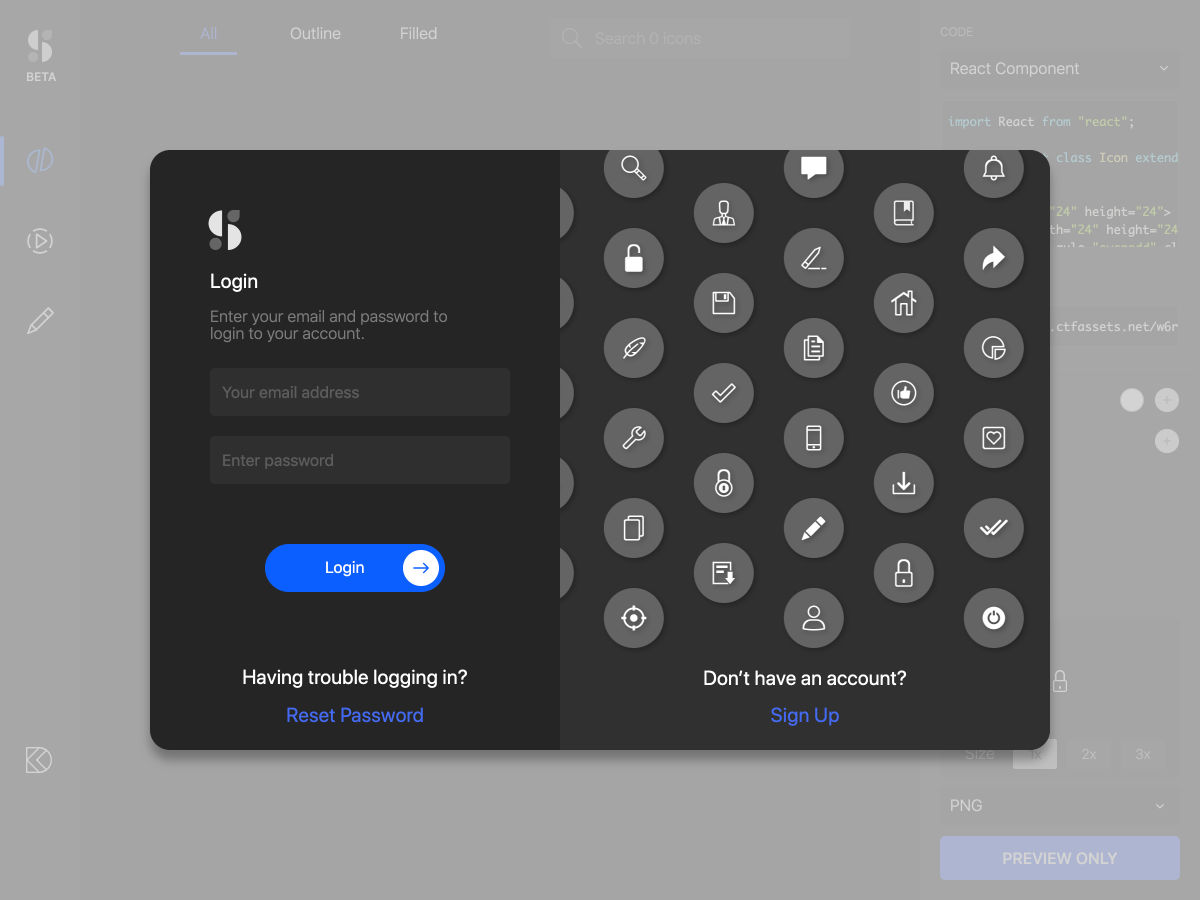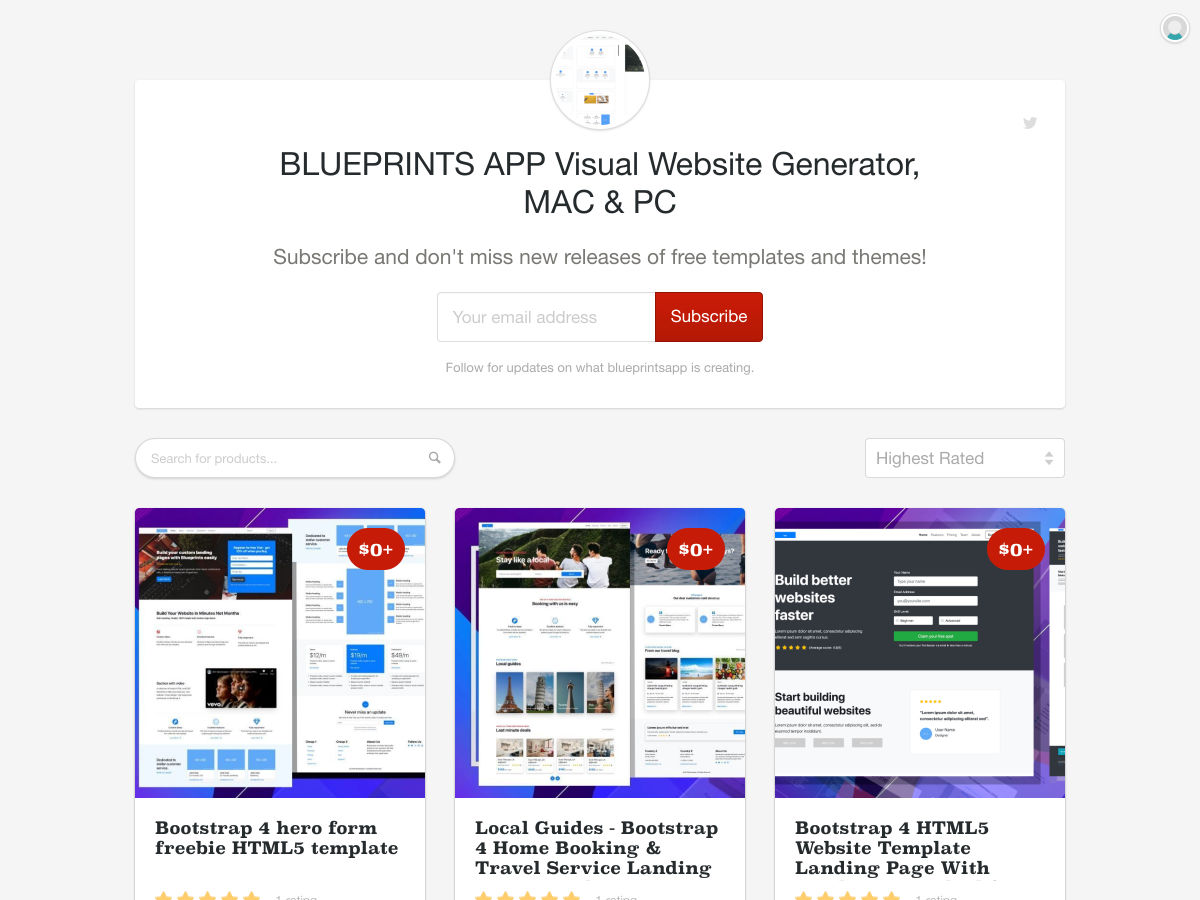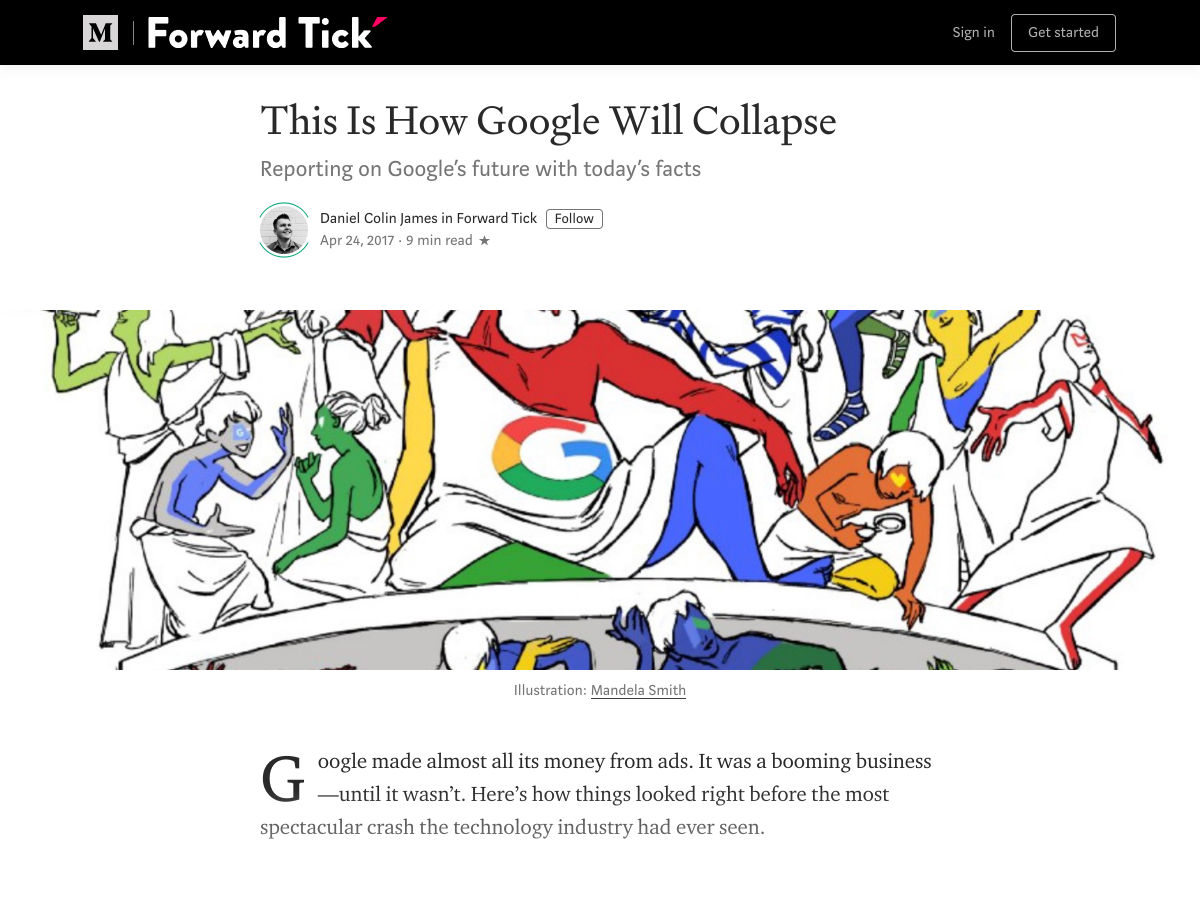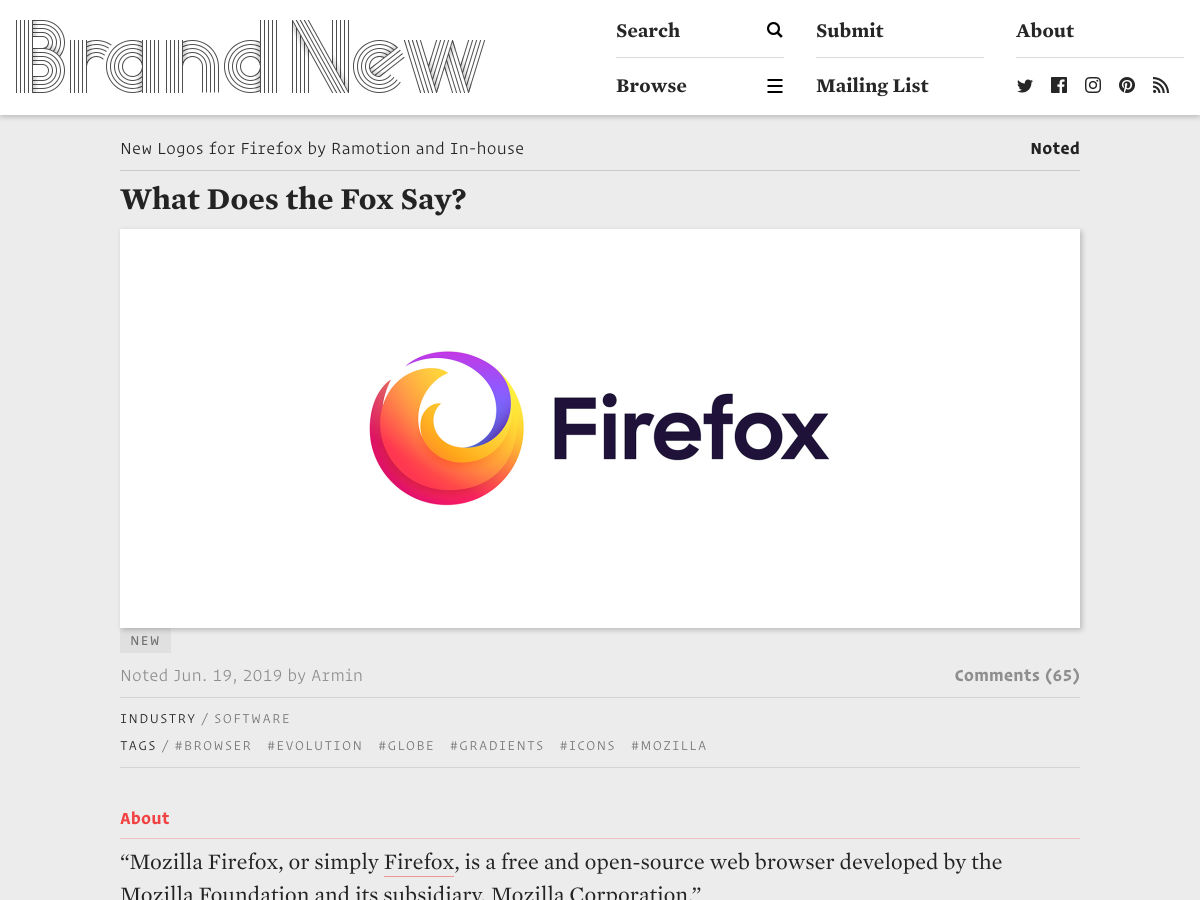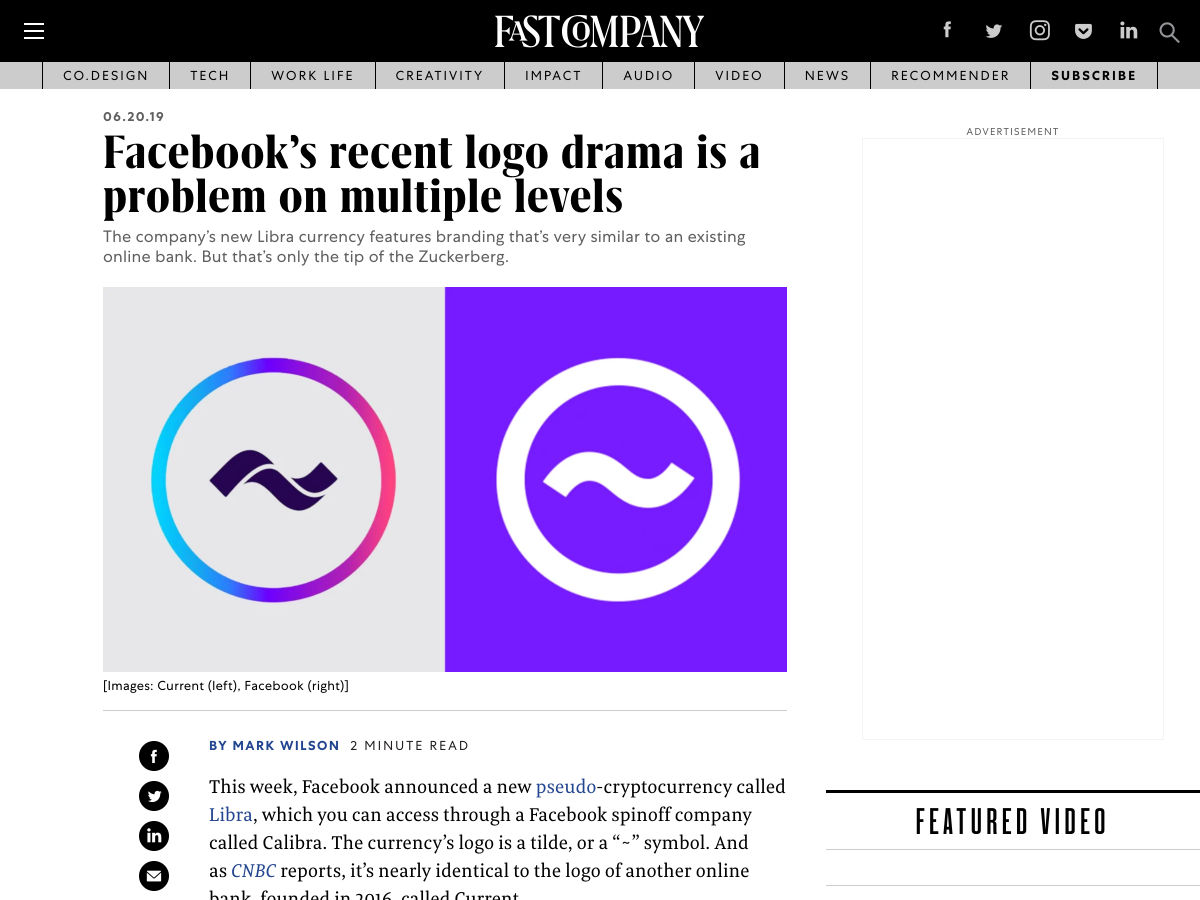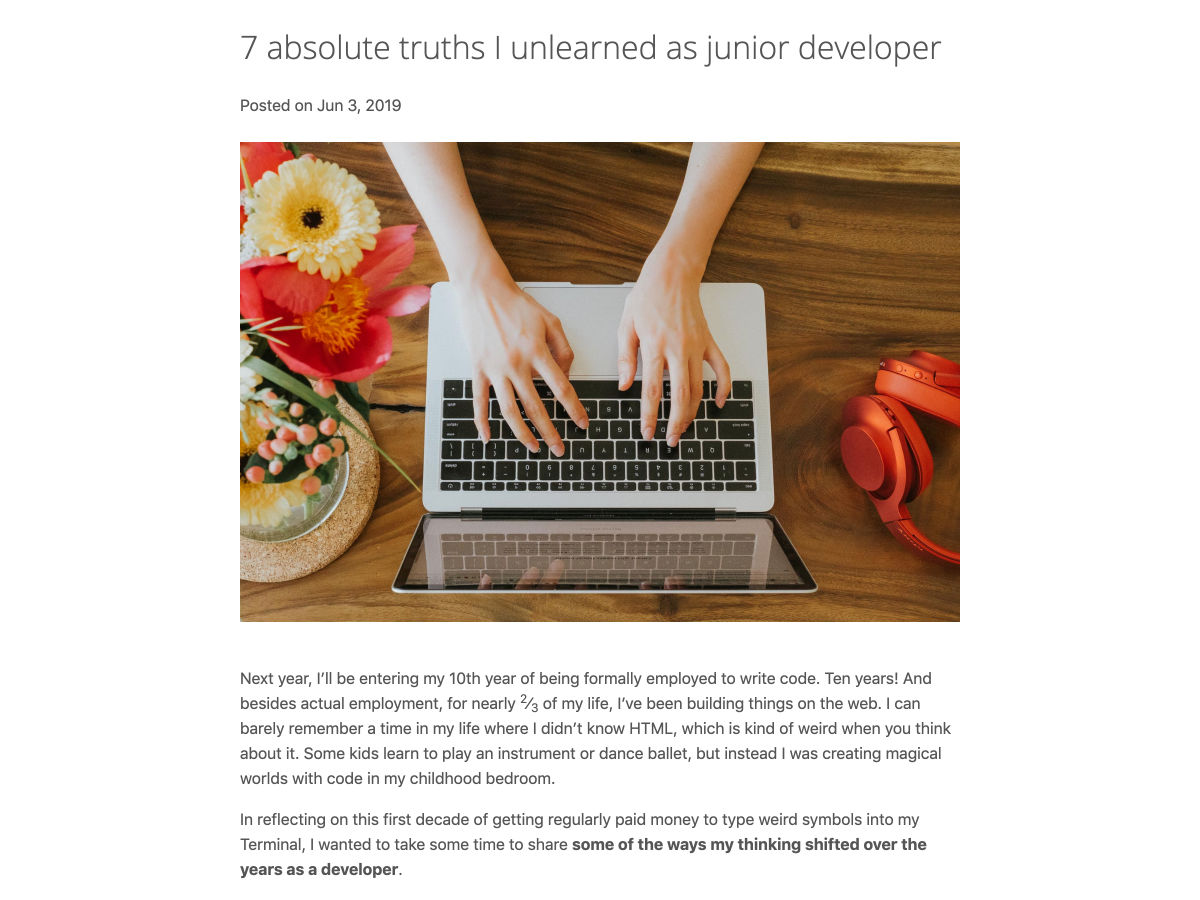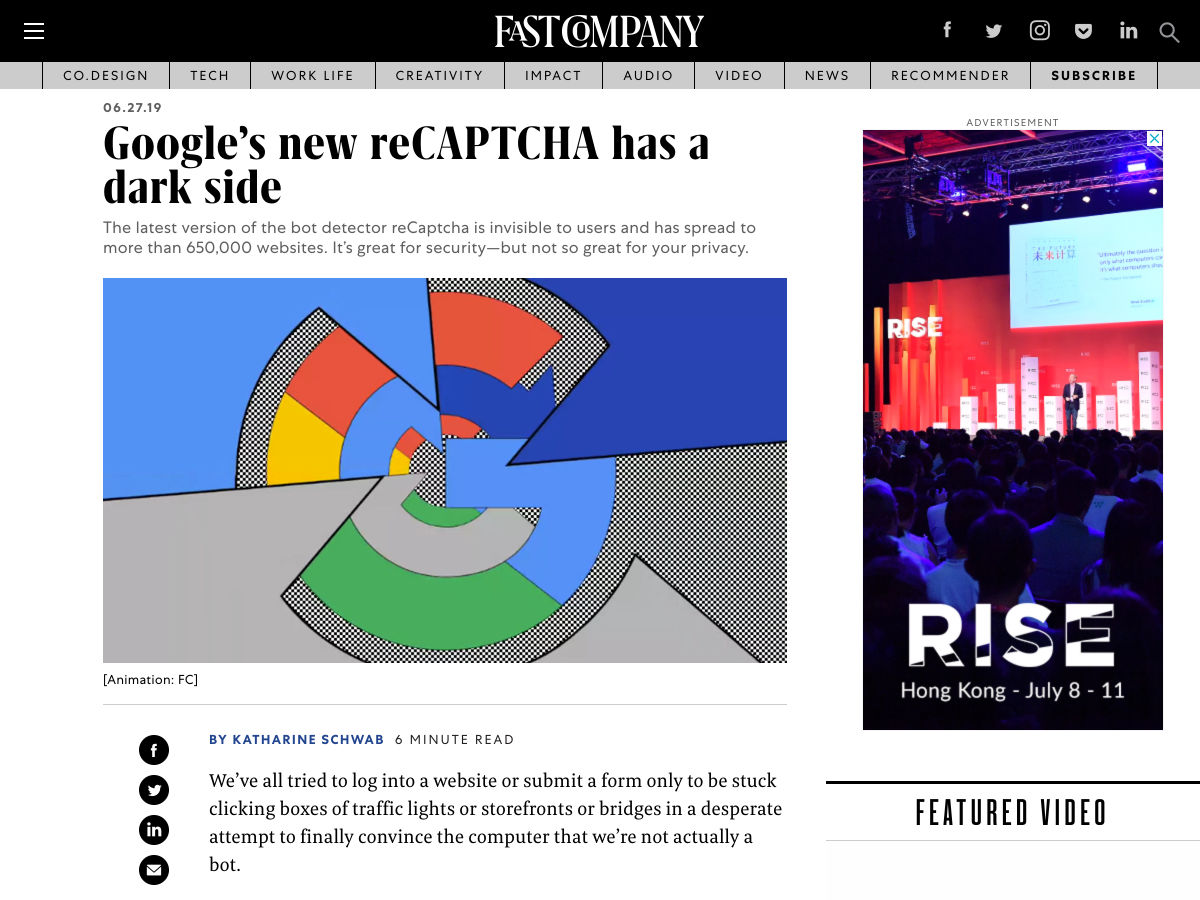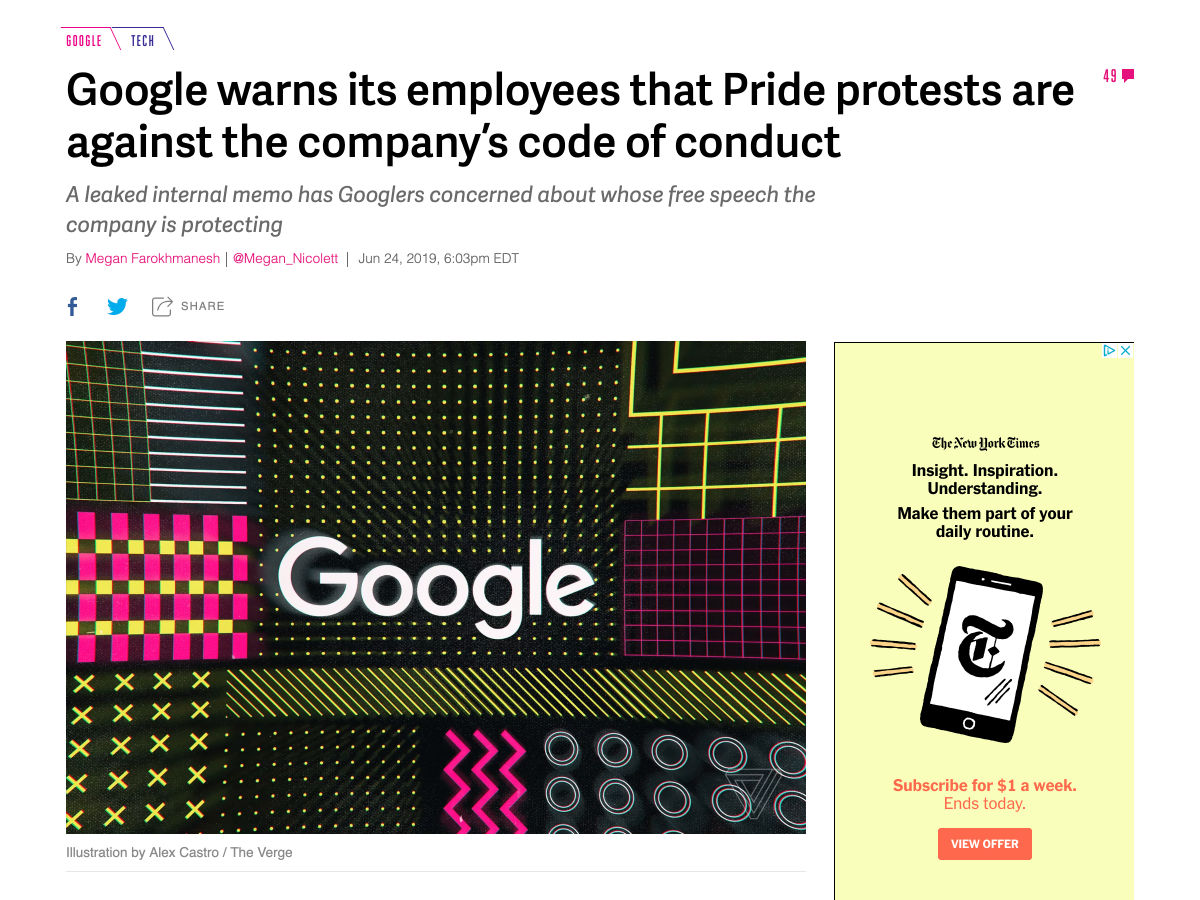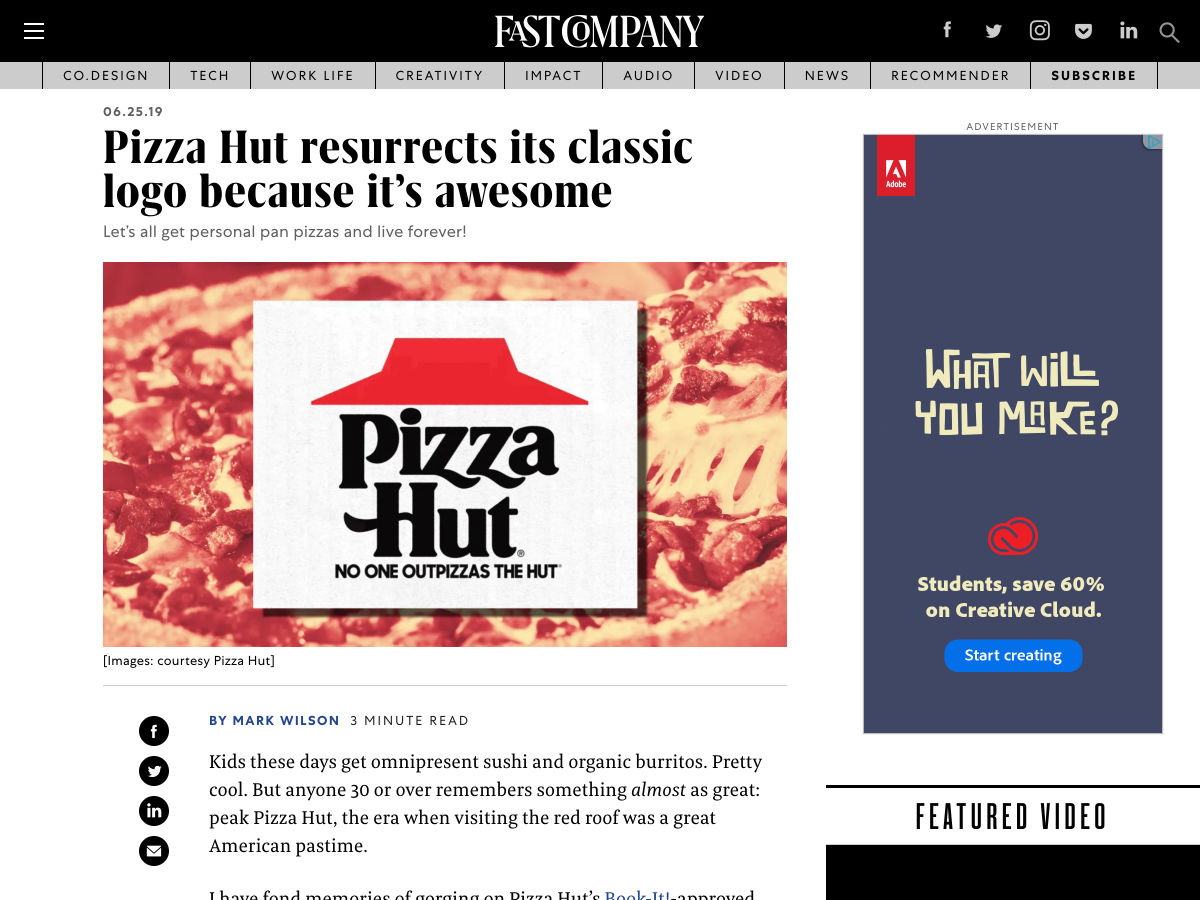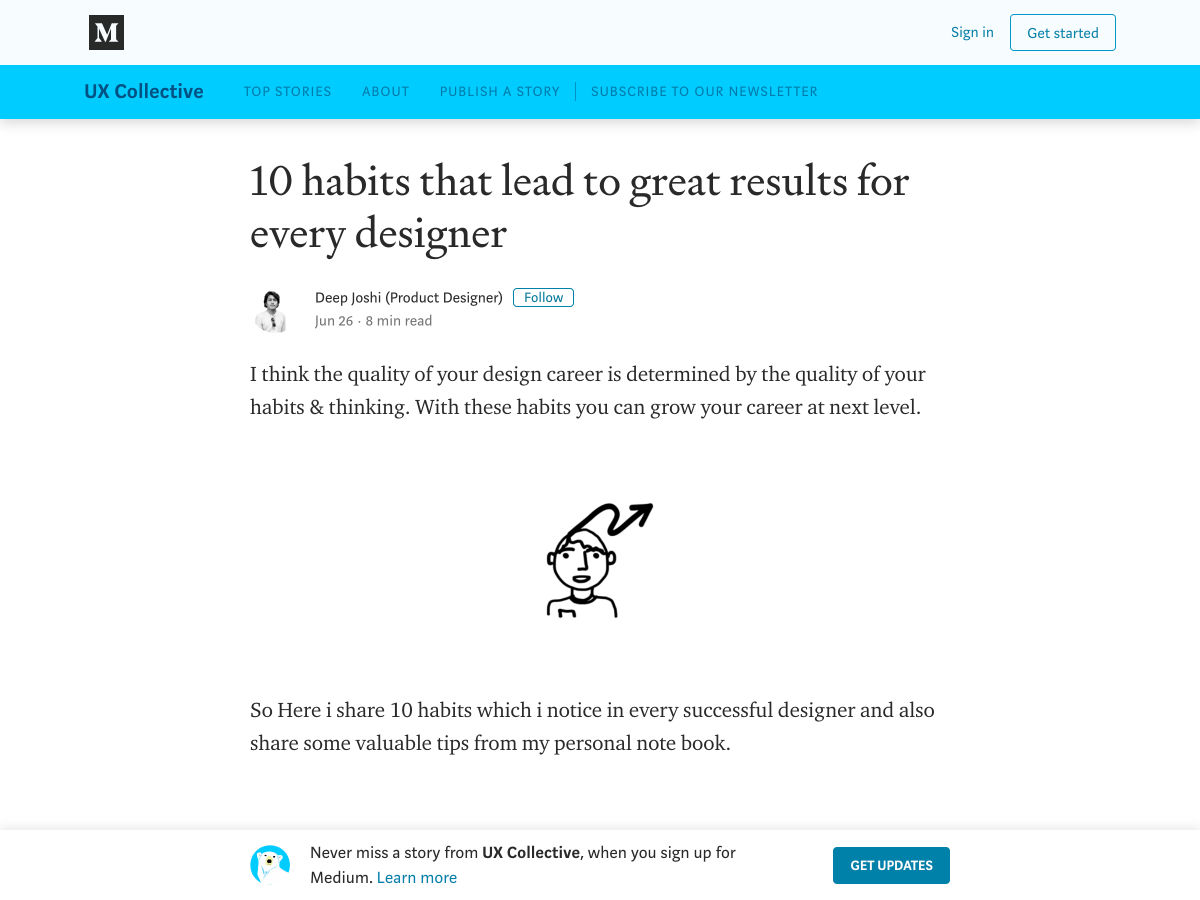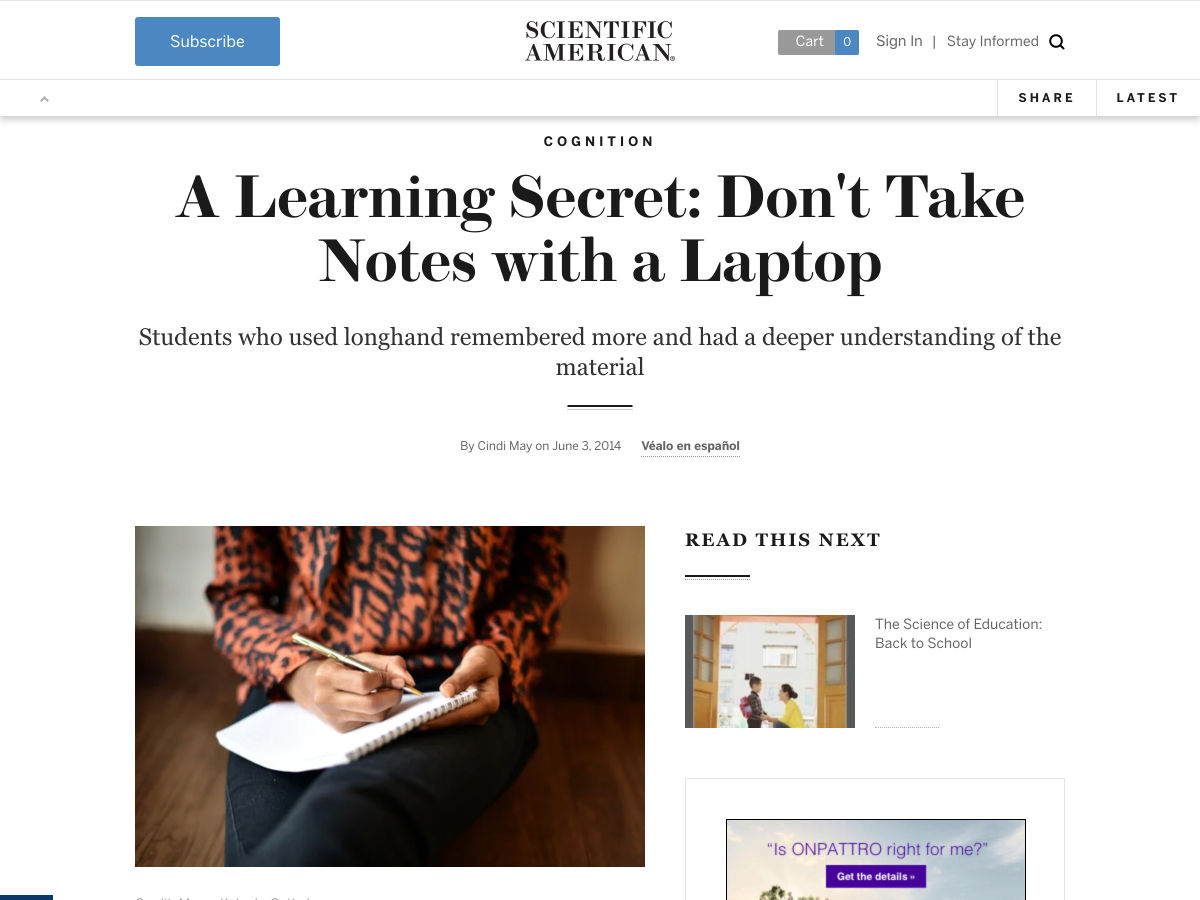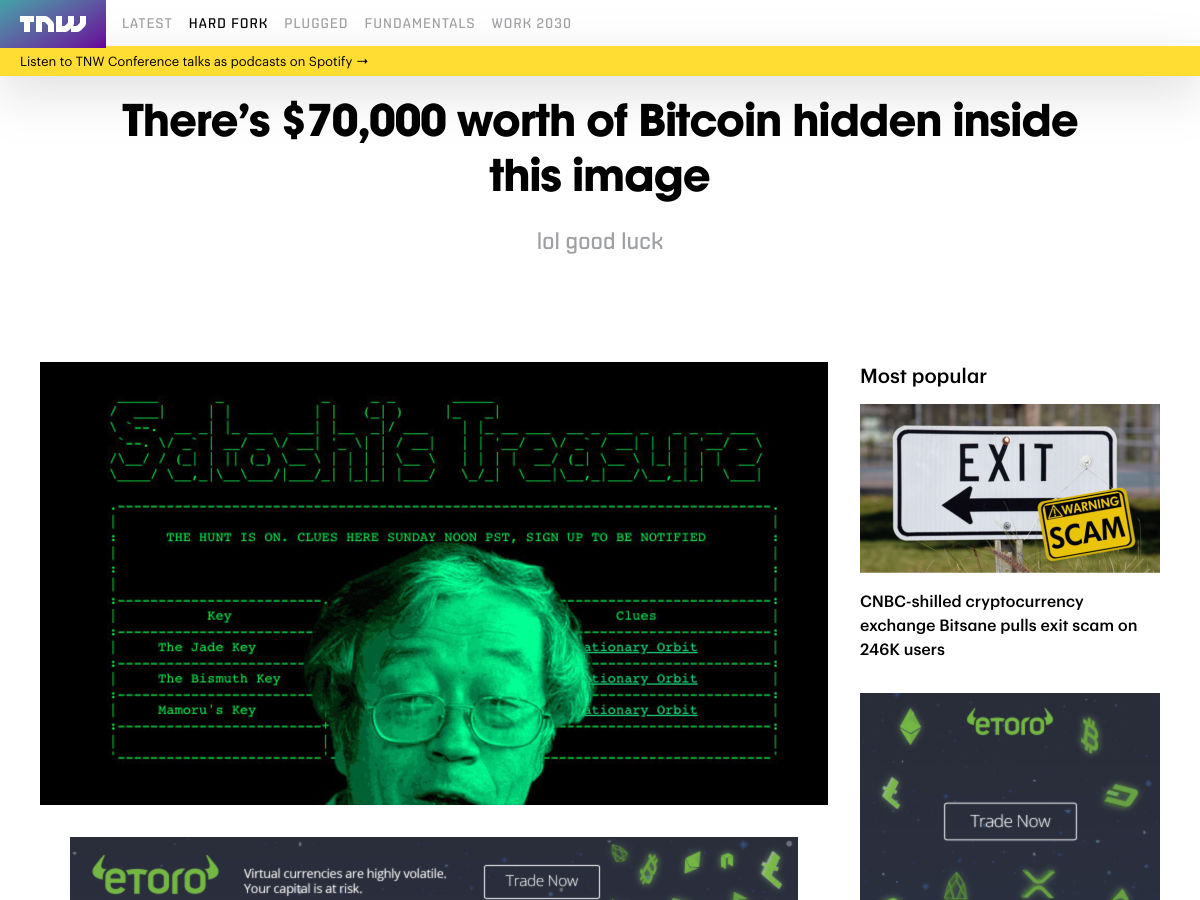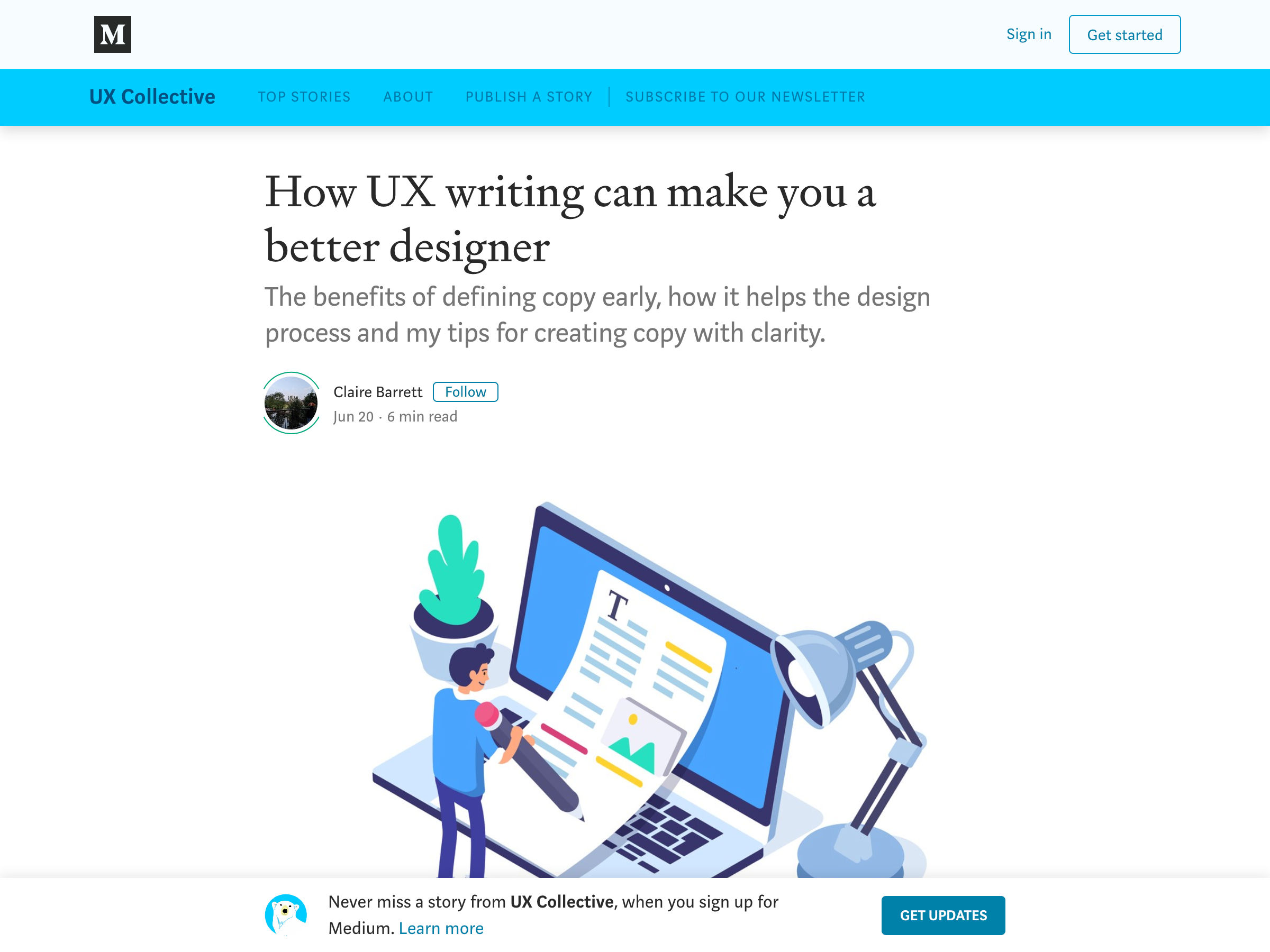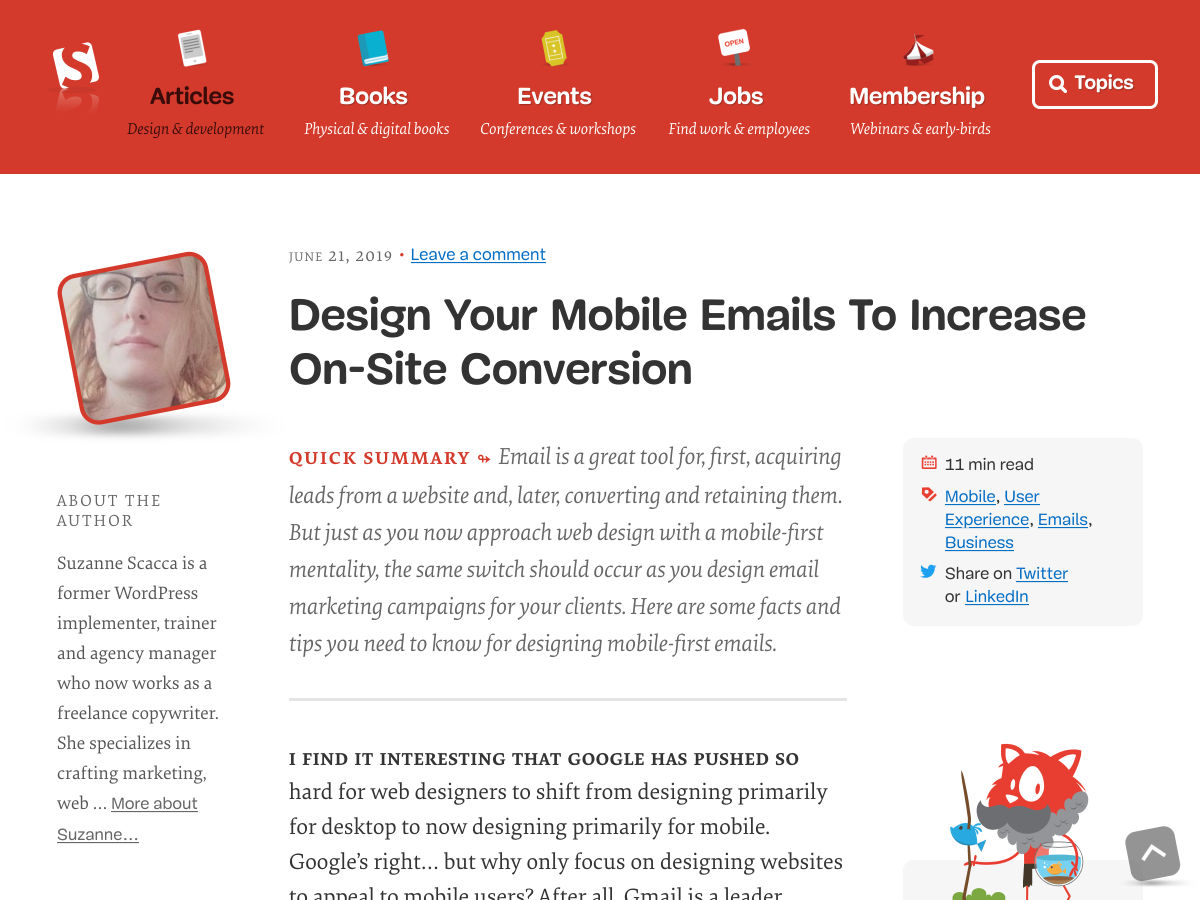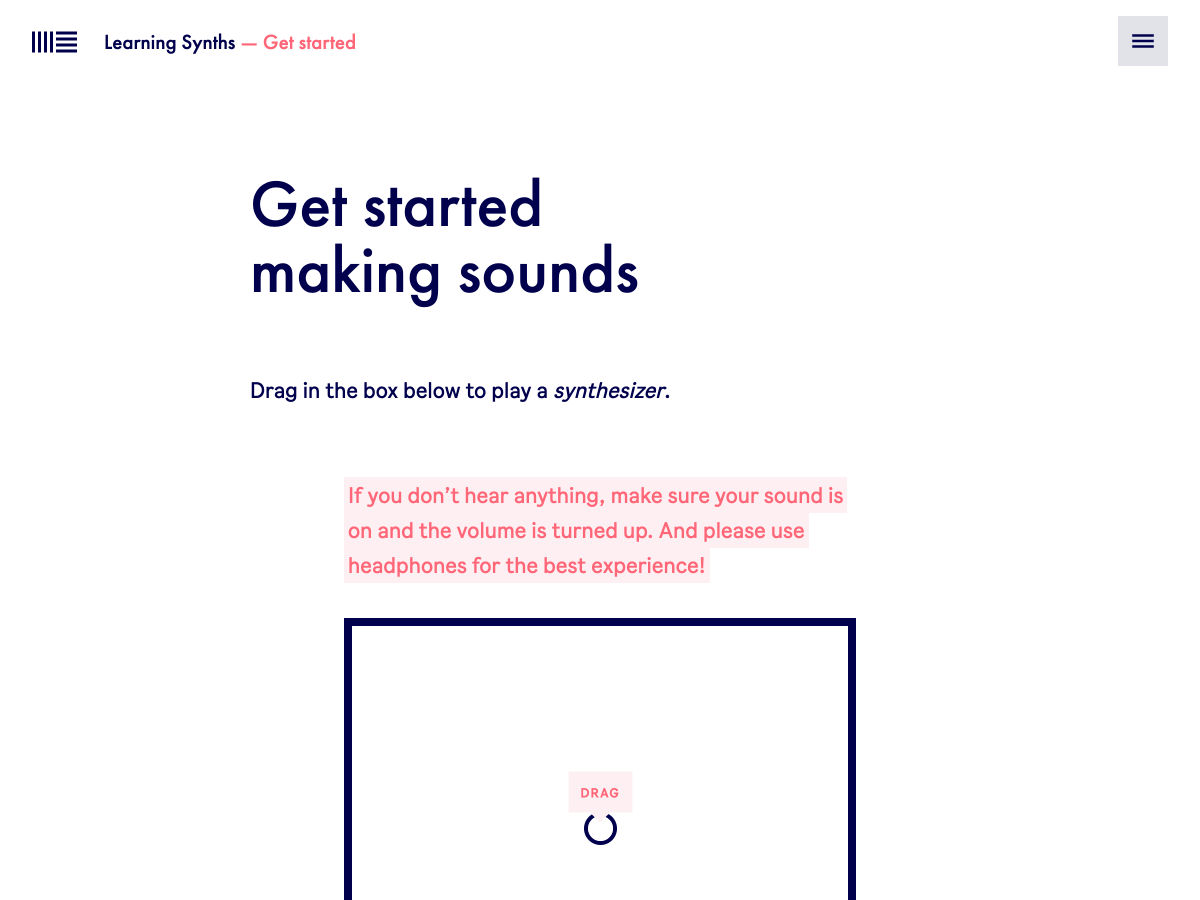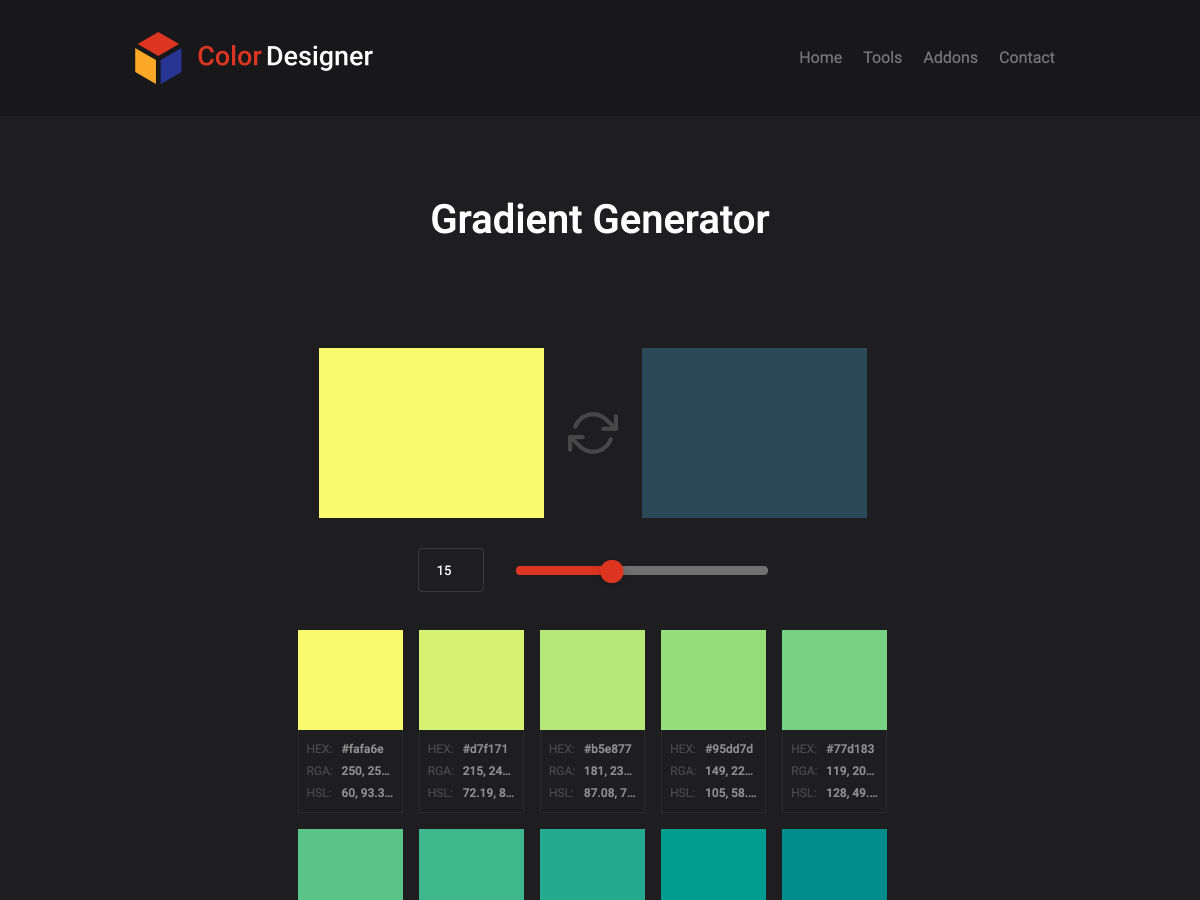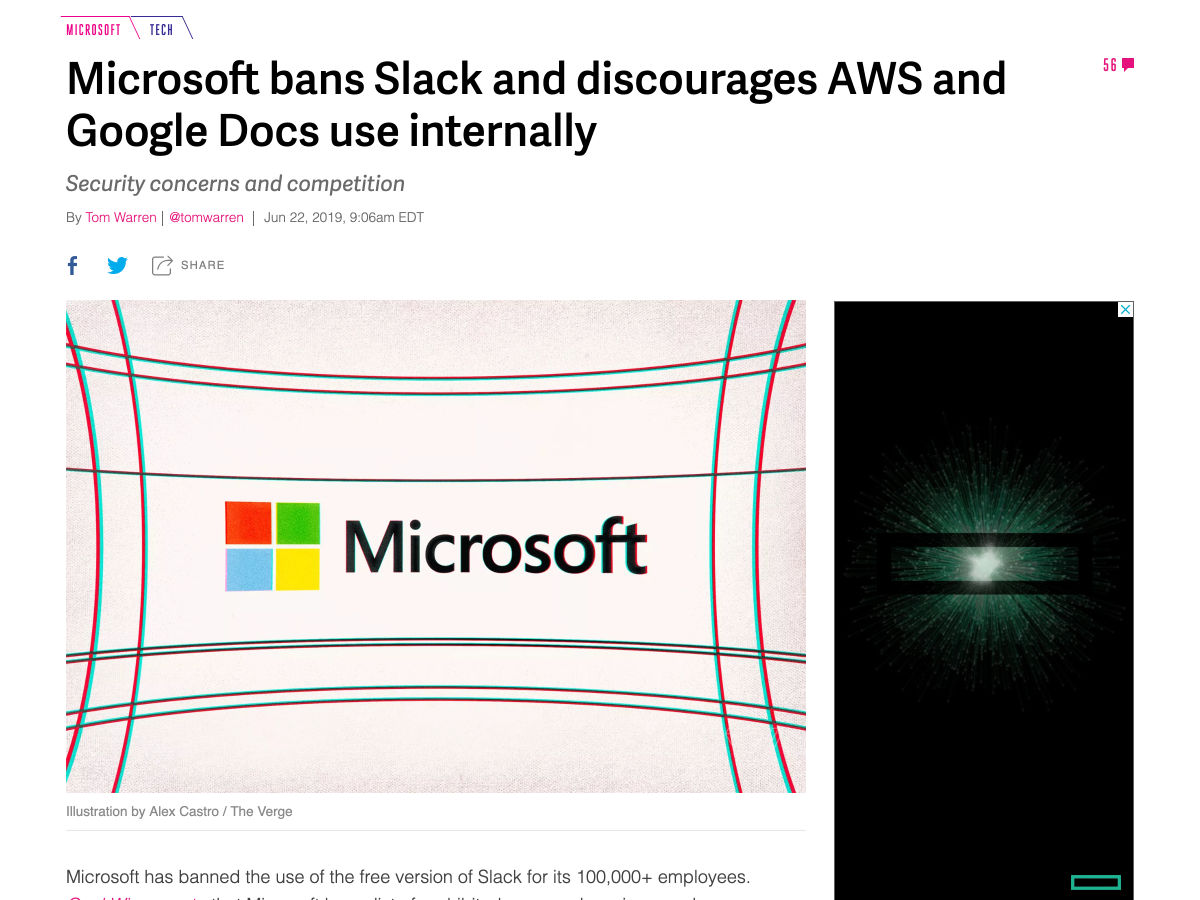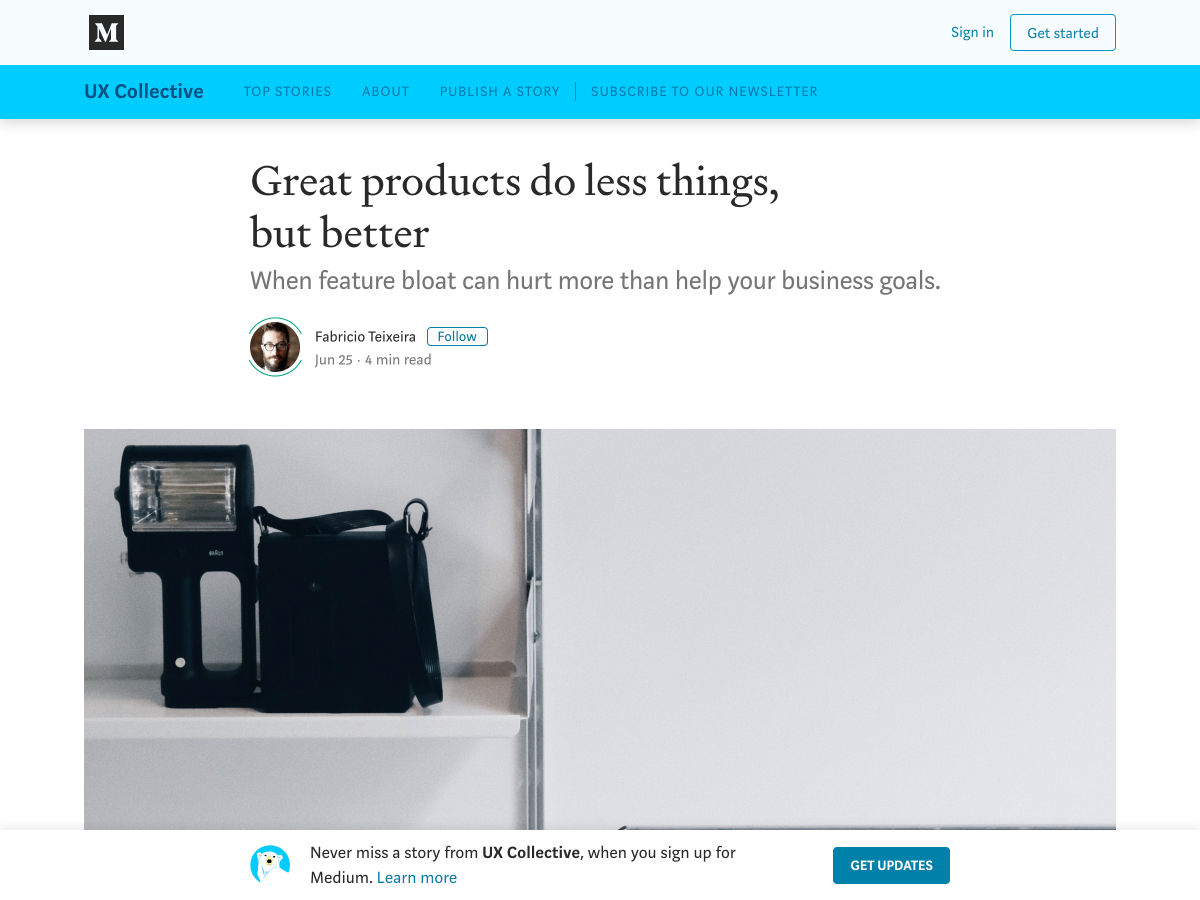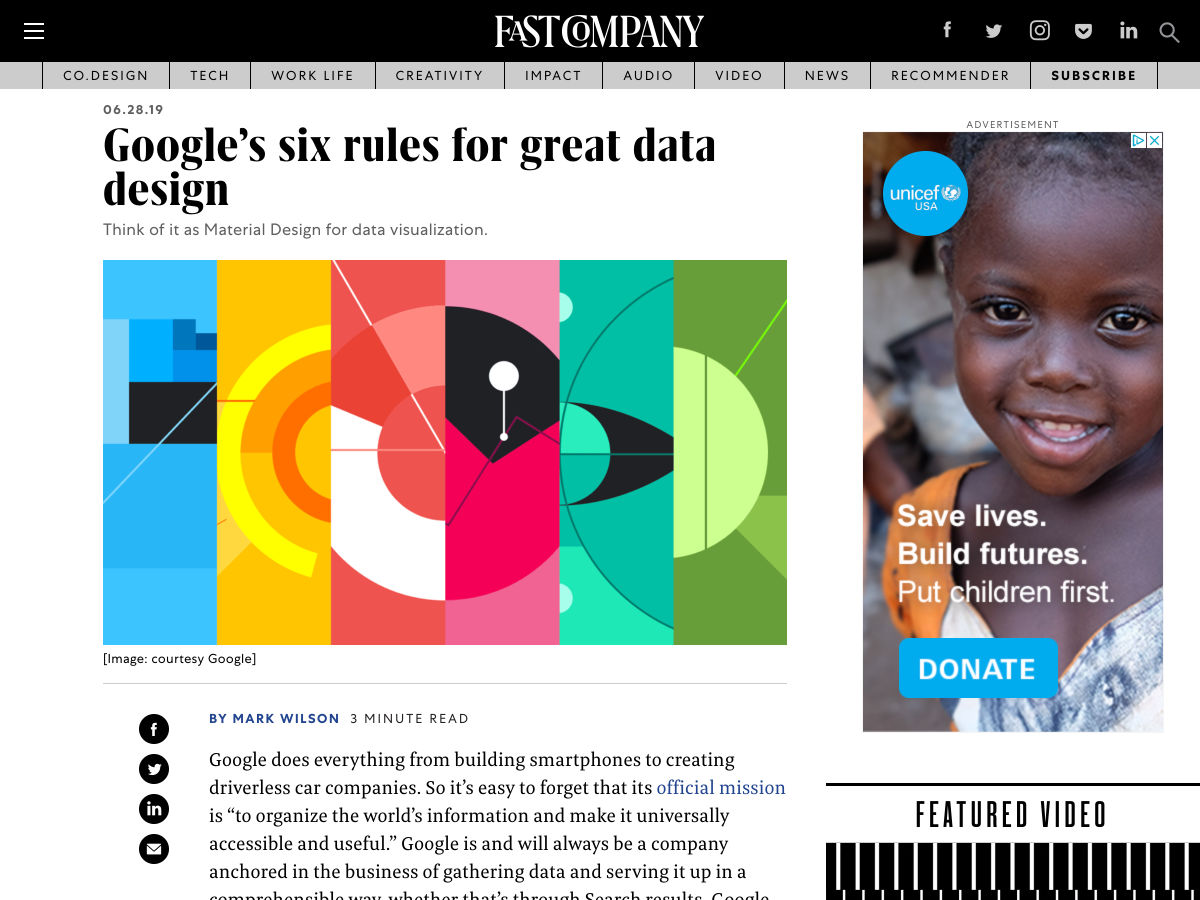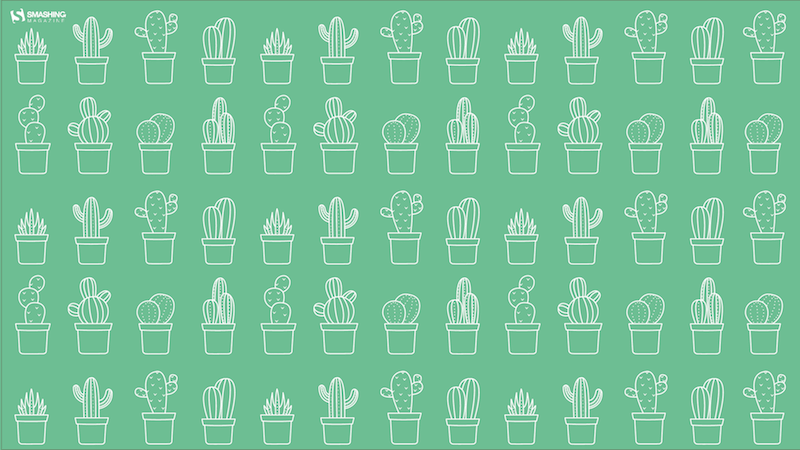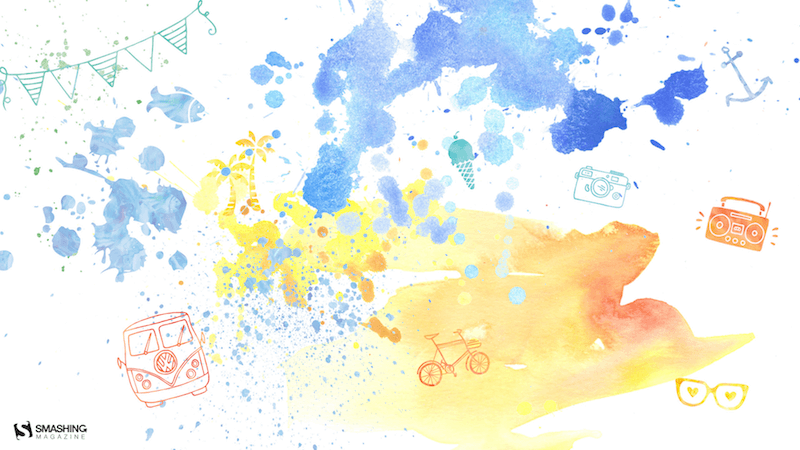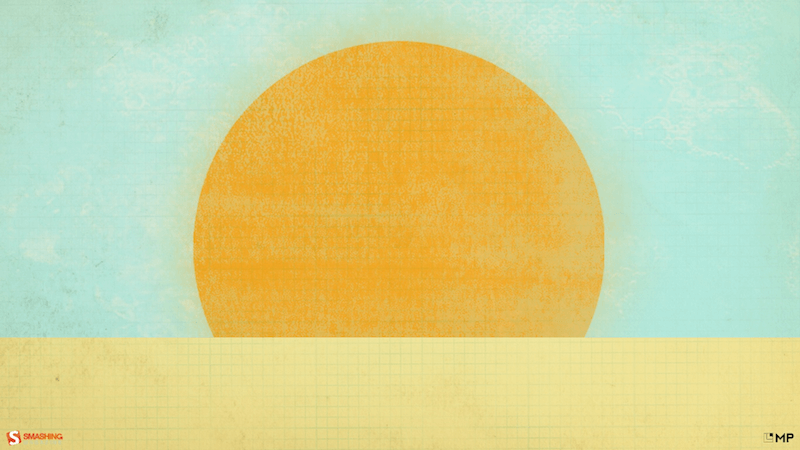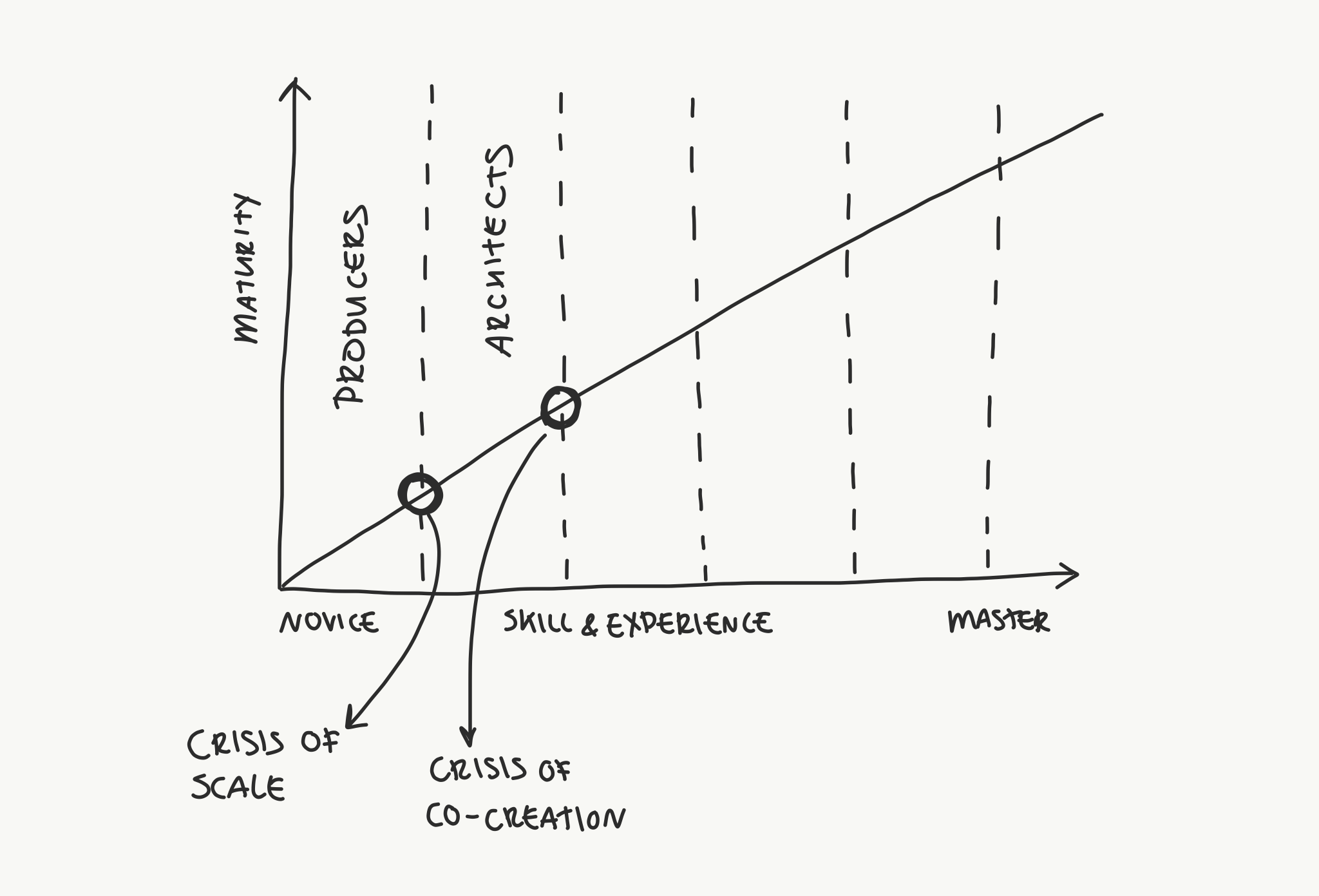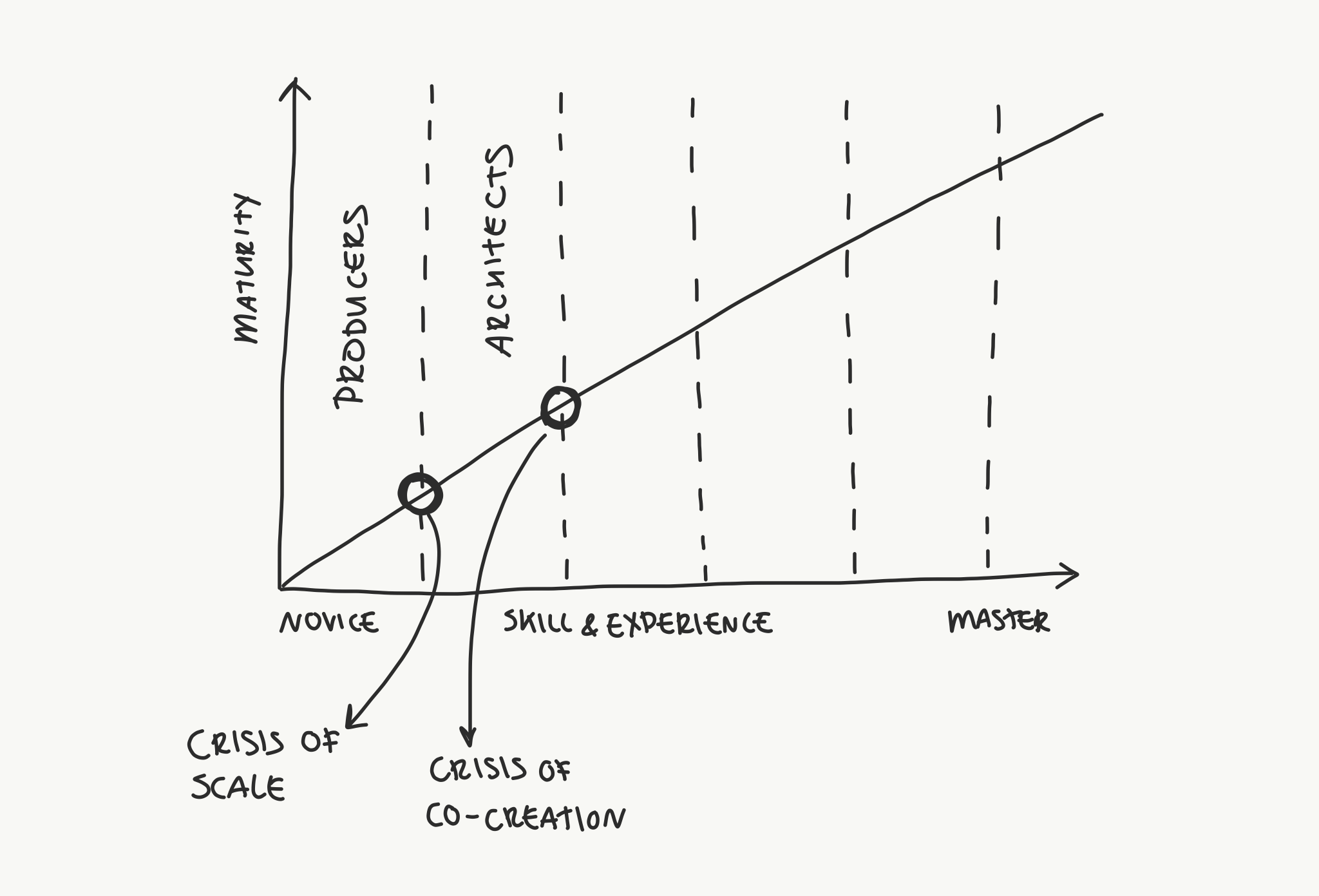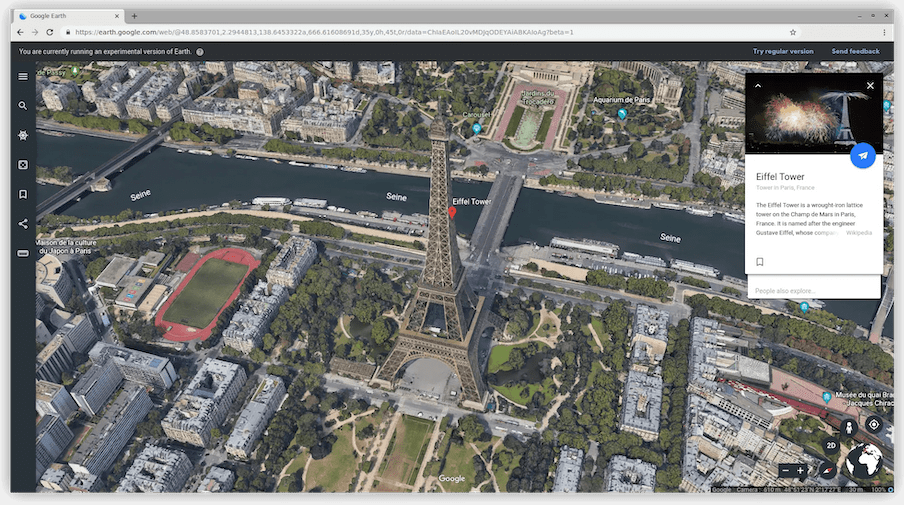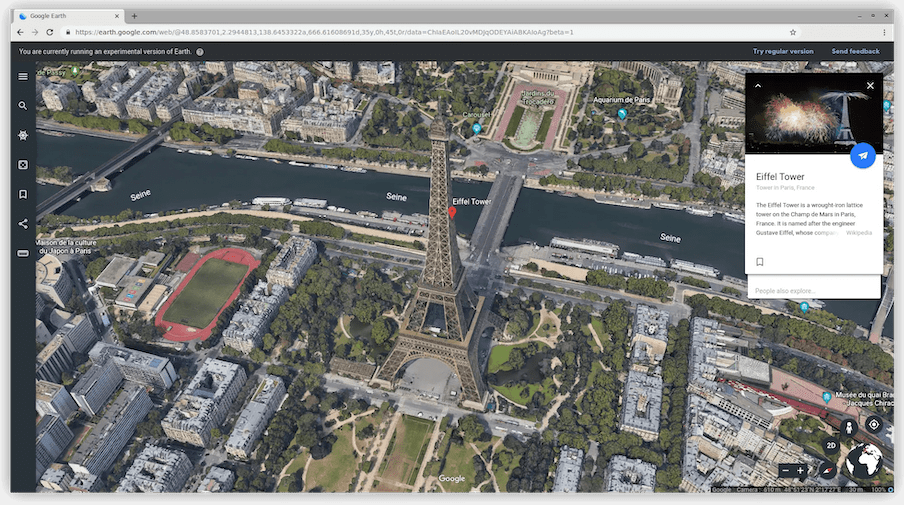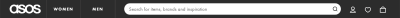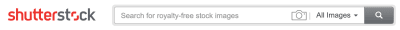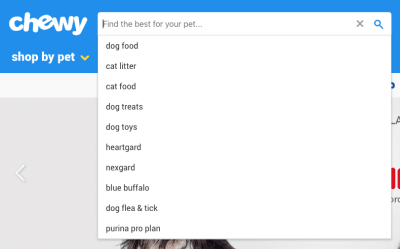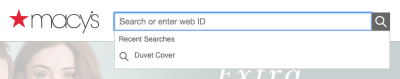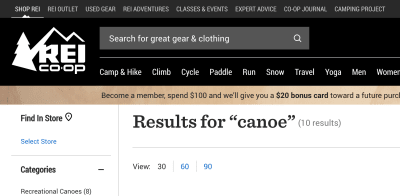When companies become misaligned, different departments may be working toward entirely different goals – in some cases, these goals may be at odds with each other. This is a challenge for the best companies out there, not to mention a startup in the midst of rapid growth. The result is a lack of collaboration as well as a lack of a shared vision and internal conflict.
In some cases, misalignment can even be fatal. More than 90 percent of startups have been known to fail; not because of the competition, but by self-destruction.
Company alignment may be simultaneously simple to understand and also abstract. Often, however, it’s a concept that’s difficult to execute and put into practice. That’s exactly why this blog post will take you through actionable ways that you can keep your startup in alignment.
1. Your Mission Should Be Your Foundation
The foundation of company alignment is having a shared mission or purpose. Before you can think about aligning your team along revenue targets and other objectives, you need to unite your team with a more powerful vision first – your mission.
Your mission should be one that’s short, memorable and specific
More specifically, what are you trying to do for your customers? Take Google’s mission statement, for instance: “To organize the world’s information and make it universally accessible and useful.”
Think of your mission as a “theme” or motto or phrase – just a few words. Your mission should be one that’s short, memorable and specific.
The purpose of this mission is that it provides your team with the a broader perspective about what they are doing and, most importantly, why. It unites them around a more powerful vision – one that transcends revenue-based objectives.
The second component is then aligning your mission with your specific revenue targets, growth goals and other similar objectives (more on this to come). The idea behind this is that your targets become tied to something arguably much more powerful that your team members can personally connect with.
As you will see, in the chaos of a startup, a motto is something that everyone will find easy to remember. It can serve as a powerful mechanism for keeping your entire team aligned and simultaneously moving together toward your goals.
2. Clearly Define Your Goals & Objectives at the Top
This may seem like an obvious step, but it bears repeating: Your startup likely has goals and priorities, but it’s important that these are as clear as possible.
there will be things that you will need to say ‘no’ to
You also need to figure out what’s most important at this very moment. There will always be other things that you could be devoting attention to, but it’s a CEO’s job to stay focused on the most important goals at the present moment.
To put it another way: there will be things that you will need to say ‘no’ to.
But, why is this so important? Because it ensures that the CEO models this behaviour from the top down. When other priorities start to trickle in, you risk contaminating the entire team by leading them in alternate directions. This can be disastrous for startups because it can slow progress whereas, by nature, startups have to move quickly.
3. Align Departmental Goals With The Company’s
Once you have clearly defined your company’s goals at the top level, the next step is to ensure that: a) Your entire team understands what you’re working toward at the highest level, and b) You determine sub-objectives for each department (sales, marketing, accounting, etc.) and that they are tied to and help accomplish your company’s broader goals.
Having your own company objectives is important, but what does this mean for all of the other departments? Make that clear and ensure everyone is contributing to the greater whole – which is ultimately at the essence of company alignment.
You can also take this one step further by connecting departmental sub-objectives with your broader mission. In doing so, your goals become infused with meaning. Put another way, employees start to believe in the ‘why’ of what you’re doing, which is essential in getting them to act.
It’s one thing for your employees to understand your goals but it’s a whole other thing for them to actually believe in them.
4. Translate Goals Into Clearly Defined Actions
Once you have set your goals (both at the top level and at the departmental level), it’s important to determine how these goals can be further refined into clearly defined actions that both you and departments can work toward.
Here’s an example: It’s one thing to set a goal of losing 10 pounds but in order to accomplish that goal you need to refine the action steps that will move you in that direction (for example: eating healthier, starting a fitness plan, etc.).
So, start off by outlining two or three objectives and then breaking those goals into more concrete steps and even measurable metrics that will actually be your team’s focus.
5. Repetition is Key
In a startup, things move quickly. The content of meetings just a week ago can become like a distant memory. That’s why it’s so important for management to make it a point to go over your objectives on a daily basis.
It’s not enough to communicate your goals one time – this is a continual process.
One of the best ways to do this? Go back to your mission (step one). By connecting your objectives with your broader mission statement, you can easily reinforce these goals and keep them at the forefront of your startup without having to continually go into the specifics of those goals.
6. Regularly Review Progress
While it’s important to have clearly defined goals and action steps, it’s arguably equally important to review the progress of these action steps on a regular basis (at least monthly but ideally bi-weekly).
Management will likely find that teams will not be working in alignment at first, so it’s a good idea to ensure that everyone recognizes that this process will be a slow one – one that will require continual nudges in the direction of your goals.
misalignment doesn’t just happen overnight, it’s a slow process
Reviewing your progress on a regular basis not only gives your team the opportunity to redirect wherever necessary, but it also serves as a continual reminder of your company’s objectives.
Remember, too, that misalignment doesn’t just happen overnight, it’s a slow process. That’s why regularly reviewing your goals (and, more specifically, the action steps) will keep your company on the right track.
One of the best ways to track progress? Having an internal dashboard that is set up on the wall for all team members to see.
7. Daily Stand-ups for Everyone
Stand-ups – daily meetings where employees report on what they’re working on are a mainstay of software companies (and, more specifically, engineering teams).
However, there is a lot of value that can come from having involvement from everyone – or at least the core teams.
Communal stand-ups give an opportunity for all teams to share what they’re working on, to collaborate with one another and ultimately to keep your goals at the very culture of your startup.
8. Celebrate Success (But Also Be Transparent About Challenges)
It’s important to take the time to highlight success stories of team members or even entire departments that are working toward and hitting company’s goals. A great example is a team lunch.
Celebrating these milestones creates a culture of teamwork and reinforces your objectives.
Of course, it’s important to also be transparent as far as numbers go and to give insight into any challenges as well. This, too, creates transparency within your organization and ensures that everyone is always on the same page.
Wrapping It Up
Above all, the key to keeping company alignment is a solid foundation: a mission that unites your entire team. From there, top company goals and sub-departmental objectives should work in tandem so that everyone is contributing to the greater whole.
This shared mission, however, is the glue that holds your startup together. As your team grows, your mission (and, more specifically, your values) are what will guide management as they make a myriad of decisions, including those that have to do with hiring.
Throw in continually measuring progress, stand-ins and celebrating milestones and you have a recipe for success when it comes to ensuring that your entire organization is working toward a common goal.
Lastly, recognize that keeping company alignment is a continual process – after all, your goals and objectives will continue to change over time. Eventually, however, the process of setting clear goals and continually working toward them as a team will simply become part of your company culture.
Featured image via Unsplash.
Source