How Artificial Intelligence is Transforming the Way WordPress Works
Gone are the days when Artificial Intelligence (AI) used to be the stuff of science fiction books, movies, and TV shows only.
Today, it has successfully emerged out as a mainstream technology that is being rapidly adopted by businesses around the world to accomplish more in less time and with fewer efforts. In fact, a survey conducted by Constellation reveals that the AI market will have a market size of $100B by 2025.
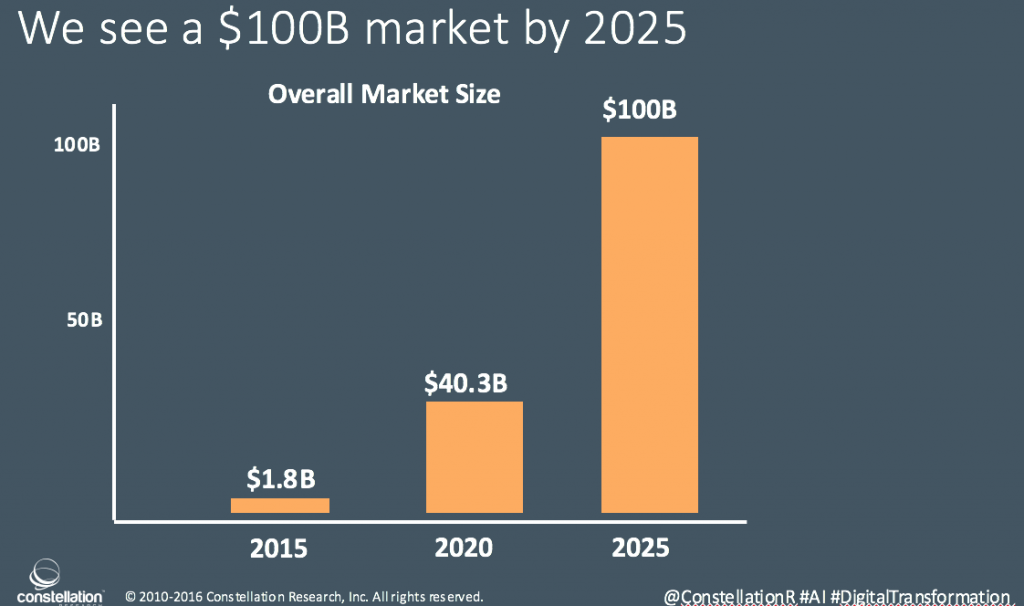
On the other hand, another report by PwC estimates that the AI market can contribute up to $15.7 trillion to the global economy by 2030.
Thus, now while the AI revolution has already arrived, there’s no turning back and still so much to explore in this domain. However, one area that Artificial Intelligence has a profound impact on is WordPress – the CMS powering more than 32% of the web.
In this blog post, we’ll explore how Artificial Intelligence is transforming WordPress, but before we move forward, let’s get familiar with what Artificial Intelligence actually is and how it is different from Machine Learning (ML)!
What is Artificial Intelligence?
Although the concept of Artificial Intelligence (AI) first came into existence in the year 1956, it has only started to gain momentum in recent few years. The following graphic excellently shows the evolution of Artificial Intelligence since the 1950s.
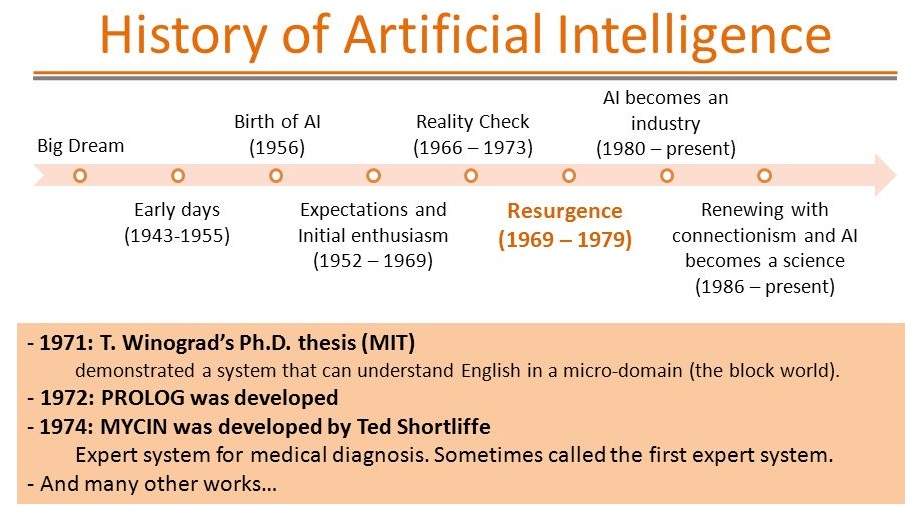
In the early years, as you can see, Artificial Intelligence was all about Expectations and Reality Check, but today, it is a prominent area of computer science that empowers modern programmers to create intelligent machines that learn, operate, and react like human beings in any given situation. The core capabilities that Artificial Intelligence can be programmed for are:
- Knowledge
- Reasoning
- Problem-solving
- Perception
- Learning
- Planning
- Manipulation
As of right now, Artificial Intelligence revolves around giving computer programs the ability to make decisions and accomplish tasks on their own – without any human intervention. In fact, True AI makes it possible for a computer program to learn from experiences, improve the way it functions, and make wise decisions on the basis of acquired knowledge. And, this all leads to smarter and richer user experience.
While the disruptive nature of AI drives from the speed, precision, and the ability to augment human capabilities, the concept of AI is defined through seven outcomes listed below:
- Perception
- Notification
- Suggestion
- Automation
- Prediction
- Prevention
- Situational Awareness
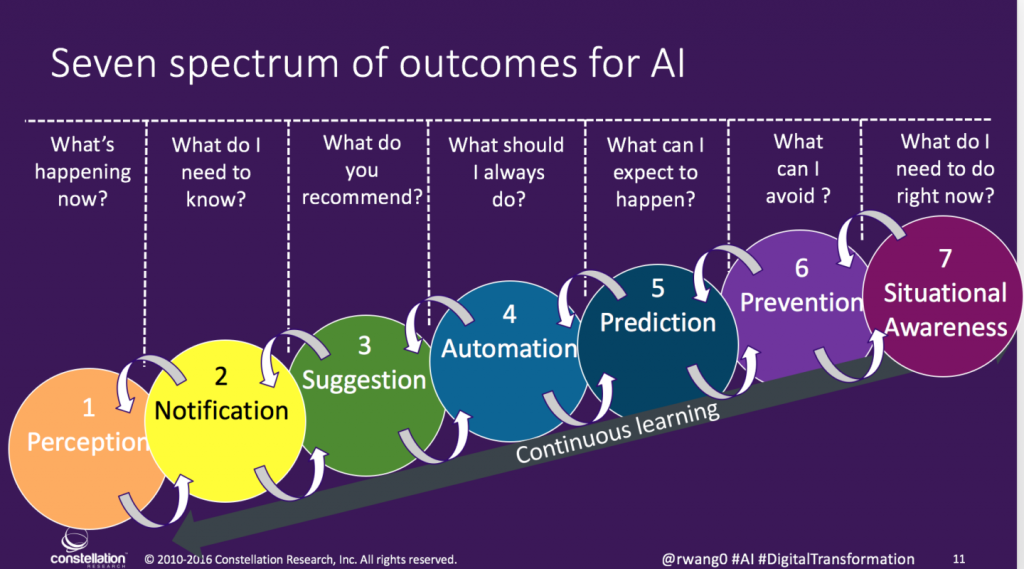
There are plenty of examples of Artificial Intelligence in real life, ranging from self-driving cars to self-service kiosks to smart home devices to chatbots – which are a perfect modern day example of AI.
Additionally, a number of websites and applications, such as Facebook, Gmail, and PayPal, today use AI to improve and speed up the user experience. However, most AI examples that we are dealing on the web rely heavily on Machine Learning – a subset of Artificial Intelligence.
Machine Learning: A Quick Overview
Where the term “Artificial Intelligence” refers to human reasoning mimicked in machines, on the other hand, Machine Learning is essentially a data analysis method that computer programs use to learn from experiences, data, and user interests in order to improve AI. Factually, Machine Learning is a branch of Artificial Intelligence.
The main purpose of Machine Learning is to further enhance the Artificial Intelligence by self-learning through user activity and information collection. By giving computers the ability to analyze and learn from a huge amount of data, Machine Learning makes Artificial Intelligence smarter so that it can make more precise decisions based on programmed intelligence. Thus, we can say that Artificial Intelligence and Machine Learning Complement each other.
How Artificial Intelligence Is Transforming WordPress?
When it comes to creating and maintaining a successful WordPress site, there are so many things you need to think about, like Search Engine Optimization (SEO), Spam and Malware Protection, Content Curation, improving the Content, User Experience, and more. Fortunately, many of these tasks can be efficiently handled by Artificial Intelligence to make the management of your WordPress site easier and faster than ever.
Thanks to the open source nature of WordPress! There are hundreds if not thousands of plugins already available to help you equip your WordPress site with Artificial Intelligence and Machine Learning. That being said, let’s take a look at some key areas where you can leverage AI and ML to make your WordPress site smarter, with some appropriate plugins.
Search Engine Optimization (SEO):
SEO is undoubtedly a crucial part of optimizing content for the web. In fact, if you want to drive a huge amount of organic traffic to your WordPress site, you’ll have to optimize it to rank higher on various search engines, like Google, Bing, and Yahoo! While a plugin like Yoast SEO suggests what improvements can be made to your content based on what’s been written, a plugin like WordLift can help you produce richer, more SEO-optimized content using the power of Artificial Intelligence and Machine Learning.
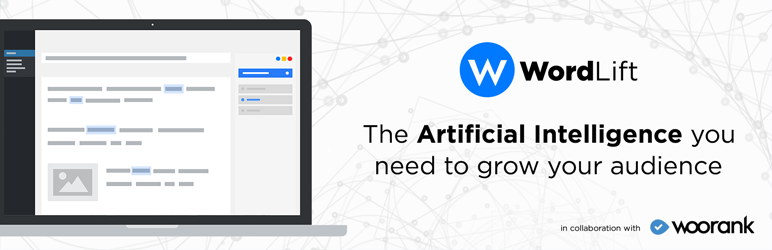
Likewise, you can take advantage of Automatic Alternative Text plugin to automatically generate Alt Text for images on your WordPress site, making them easily accessible to search engines. Some other AI and ML-powered plugins you can use to simplify your SEO efforts are:
- Qwebmaster AI Auto Tagger: As the name itself explains, this plugin automatically generates tags using your post content.
- Algorithmia: By installing this plugin and adding your Algorithmia API key, you can use AI algorithms for auto-tagging, image nudity detection, and post summarization.
- TagBot: Like Qwebmaster, this plugin also uses AI to tags posts with phrases extracted from the post content.
- Janey AI: Another AI-powered plugin helping content creators easily tag, find beautiful royalty-free stock images, and source references.
Automatic Proofreading:
Using correct spelling, grammar, and word choice is as important as writing valuable, informative, and engaging content. Sometimes even a small mistake changes the entire context of the information you want to convey to your audience. In such a scenario, a tool like After the Deadline proves quite useful to improve the overall readability of your WordPress site’s content.
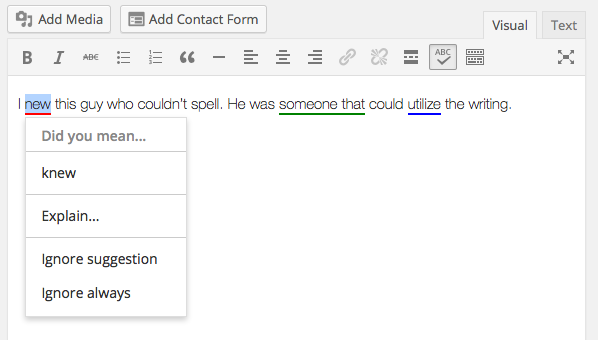
Earlier available as a standalone WordPress plugin, After the Deadline is now a part of the JetPack plugin suite and uses the power of AI and natural language processing to check spelling, misused words, style, and grammar so you can make your content professional, easy to read, and error-free.
Personalized Recommendations:
If you often use YouTube, you would have noticed that it recommends you different kinds of videos and personalized ads based on the videos you have previously watched. The same kind of functionality you can also add to your WordPress site using Related Posts for WordPress by Bibblio or Kindred Posts plugins, each of which uses cutting-edge AI to recommend the most relevant posts to your readers.
Another handy AI-powered plugin offering the same facility is Recomendo. Not only it allows you to show related content anywhere on your WordPress site but also it is fully compatible with WPML and WooCommerce. Alternatively, you can use either Recombee Recommendation Engine or Simile for WooCommerce to provide better product recommendations for your customers.
Automated Customer Service:
If we talk about the most practical implementation of Artificial Intelligence on the web, it is a Chatbot. These AI-fueled virtual assistants greet visitors/customers around your WordPress site by instantly replying to their queries – even when you’re not online.
Luckily, WordPress also offers several good chatbot plugins to automate customer service. One such plugin is Acobot Lead Generation AI Chatbot that can interact with your website visitors through both text and voice simultaneously. And, if you’re looking for a paid plugin with more features, then WP A.I Assistant would be the perfect choice for you. Other prominent options you might be interested in are:
- My Chatbot: An AI-powered Chatbot for WordPress powered by Dialogflow.
- BrainShop AI Chat: This plugin integrates AI chat powered by BrainShop into your WordPress site to increase conversions.
- IBM Watson Assistant: Install this plugin on your WordPress site and let IBM Watson handle your customers.
- Instabot: An extremely intelligent chatbot plugin that use the combination of AI and NLP (natural language processing) to turn Conversations in Conversions.
- The Client Relations Factory: This plugin connects WordPress with a virtual robot platform. Along with providing you with a chatbox, The Client Relations Factory also offers an animated character that can interact with your customers on its own.
Apart from that, you can also use Facebook Messenger in combination with popular chatbots, such as Manychat, It’s Alive, and Chatfuel, to provide automated customer service on your WordPress site. Finally, you can try Landbot.io, which allows you to create AI-based conversational landing pages and can even be integrated as a pop-up chatbot with your site.
Spam and Malware Detection and Protection:
Protecting their sites against malware and spam has always been a challenge for WordPress users. Thankfully, the CMS offers a pre-installed plugin, named Akismet Anti-Spam, which uses both Artificial Intelligence and Machine Learning to detect and protect your site against spam comments.

And, if you suspect that your WordPress website has been hacked or blacklisted by search engines, you can try the Quttera Web Malware Scanner plugin that uses the power of AI, ML, and Cloud computing to scan your site for malware, spyware, trojans, worms, and many other kinds of threats. Also, it is fully capable to tell you the reasons why your site landed on Google’s blacklist. Just to be clear, this plugin doesn’t protect your WordPress site from getting affected.
Sentiment Analysis:
As the name itself explains, Sentiment Analysis is a technique using which you can analyze the emotional impact of your content on your visitors. By connecting with IBM Watson, the Watsonfinds WordPress plugin analyzes your content to offer you insights about what kind of emotions (Sadness, Joy, Disgust, Fear, and Anger ) your content will evoke in your readers. Using the provided insights, you can then further fine-tune your content to convey your intended message. Here is a video explaining how to use Watsonfinds for WordPress.
Automated Podcasts:
Audio is quickly becoming the new trend and therefore empowering your WordPress site with Audio capabilities makes sense in every manner. If you’re looking for a WordPress plugin to convert your blog posts into Audio, you should give Speechkit a try. Using Artificial Intelligence, this plugin adds text-to-speech capabilities to your WordPress site in seconds. Alternatively, you can use Amazon AI Plugin for WordPress that creates an audio version of your pages and posts using Amazon Polly.
Content Curation:
Content curation is a great way to engage your readers with relevant and interesting content from around the web. Additionally, it also helps you fill up the gap in your editorial calendar when you’re running out of ideas. Thanks to MyCurator Content Curation, which is a cloud-based and AI-driven WordPress plugin designed to help you discover interesting content in your niche based on the relevance score.
Another similar plugin you can consider is Primal for WordPress. Using Machine Learning, this amazing plugin delivers users with the most relevant and engaging content based on their interests.
Language Translation:
If your WordPress site doesn’t have multilingual capabilities, you can take advantage of the AI-driven Google Language Translator to get your website’s content easily translated into multiple languages. Using the Google Neural Machine Translation (GNMT) system, this wonderful plugin delivers users the highest quality translations.
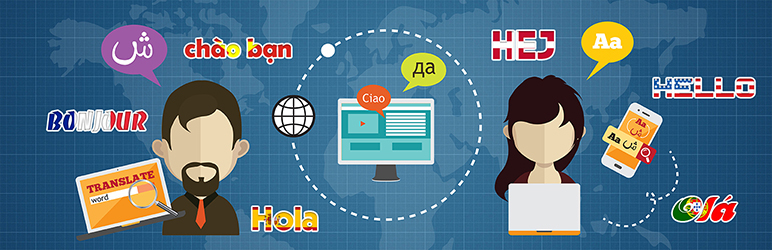
Effortless Search:
Do you want to integrate Google like did you mean search functionality to your WordPress site? Did you mean by ServerLin is a plugin that shows relevant suggestions to users when they type misspelled words. As an option, you can also try this plugin which has the same name as the previous plugin. This plugin not only offers users the results that are contextually closest to the query they typed but also makes your 404 pages more user-friendly by offering relevant recommendations to your users.
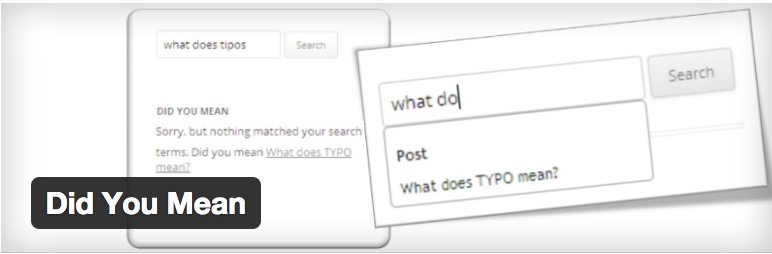
Automated Pricing:
If you’re an eCommerce site owner, you’d definitely like to get the maximum profit out of your store. Optimus Price is an AI-fueled WordPress plugin that can increase your profits by up to 10% through demand prediction and dynamic pricing. With Artificial Intelligence, this fabulous plugin automatically optimizes the supply chain and generates the prices that can maximize profits for every single product.
Learn More About Your Customers:
When it comes to analytics, Google Analytics is used by most of the WordPress site owners. However, there is an AI-powered option, called AFS Analytics, available for WordPress which uses big data to offer deeper, fact-based insights about your customers. And, the best thing about this plugin is that it also recovers ‘not provided’ keywords using AI.

Enhance the Overall eCommerce Experience:
Finally, you can enhance the overall user experience of your WordPress-powered eCommerce store using Artificial Intelligence and Machine Learning. There are several WordPress plugins you can try:
- Woocommerce Customer Reviews: Applying the power of Artificial Intelligence, this plugin analyzes your customers’ reviews using IBM Watson Tone Analyzer and warns you if a review needs an urgent reply and moderation.
- WooCommerce Darwin Pricing Integration: Compete with your local retailers by creating geo-targeted, customized offers based on data collected by Darwin Pricing.
- AIWIS: Turn your simple visitors into valuable customers through this powerful AI website interactive system.
Also, if you have further questions you can find me on iPraxa – A WordPress Development Company or through my LinkedIn page.
