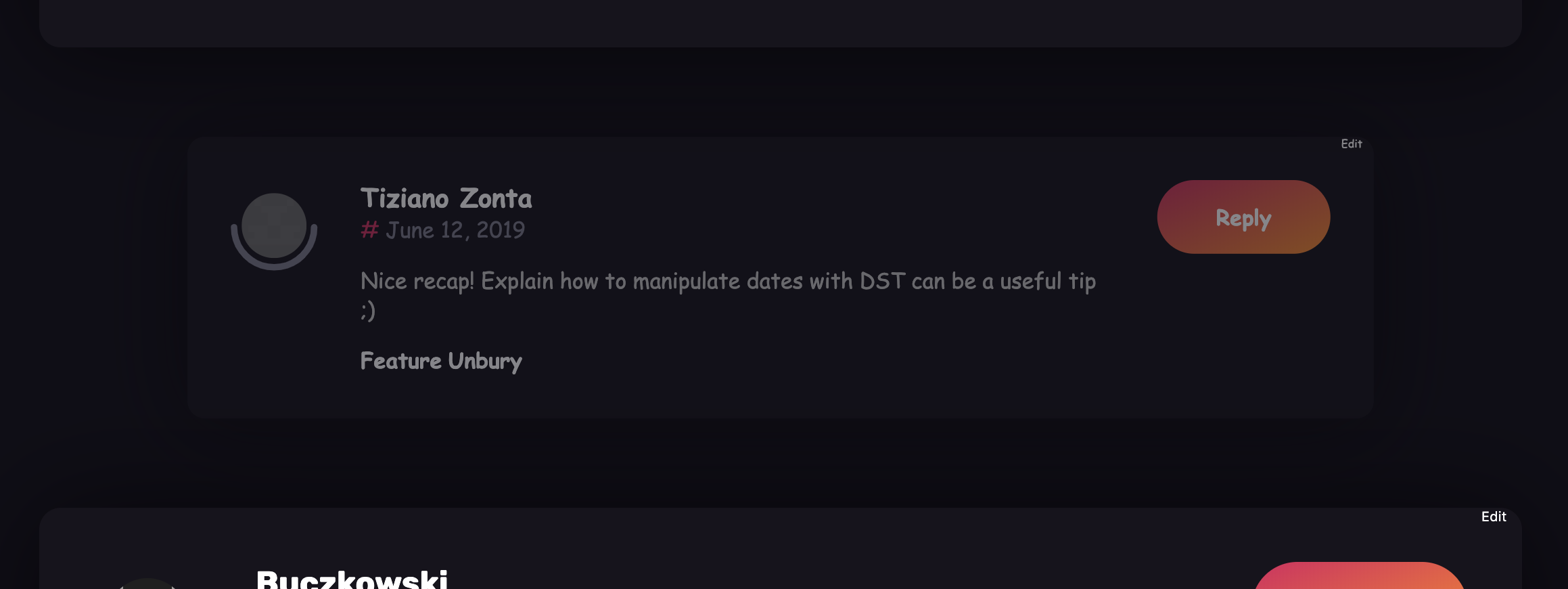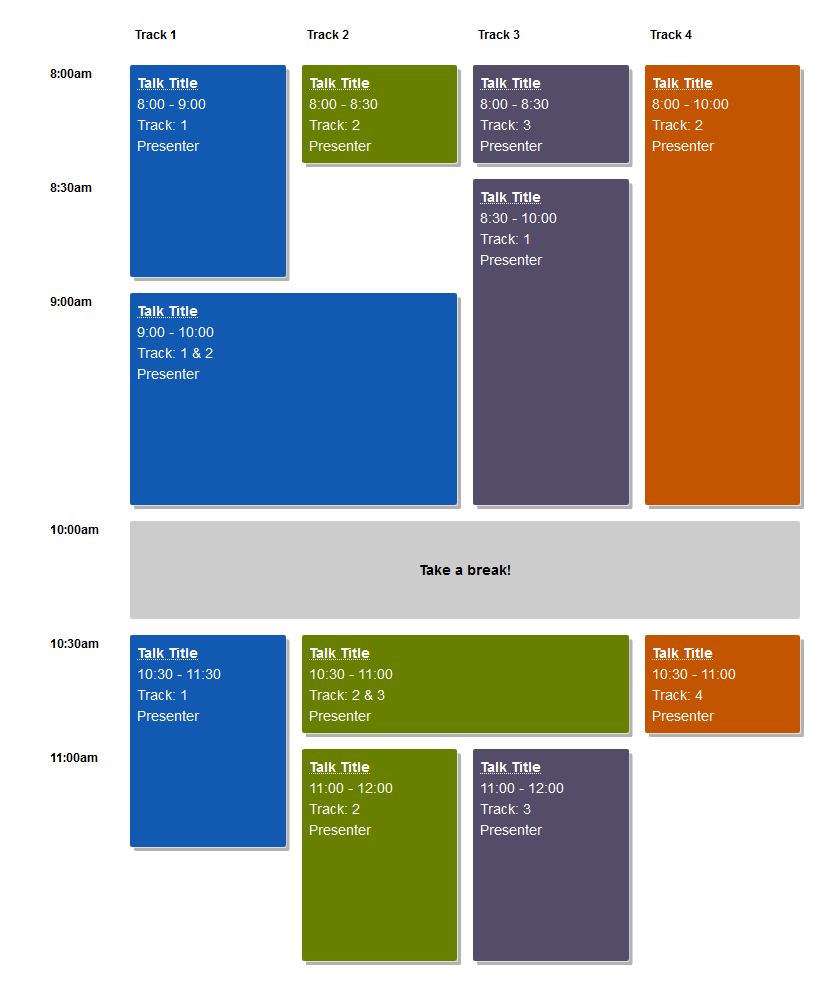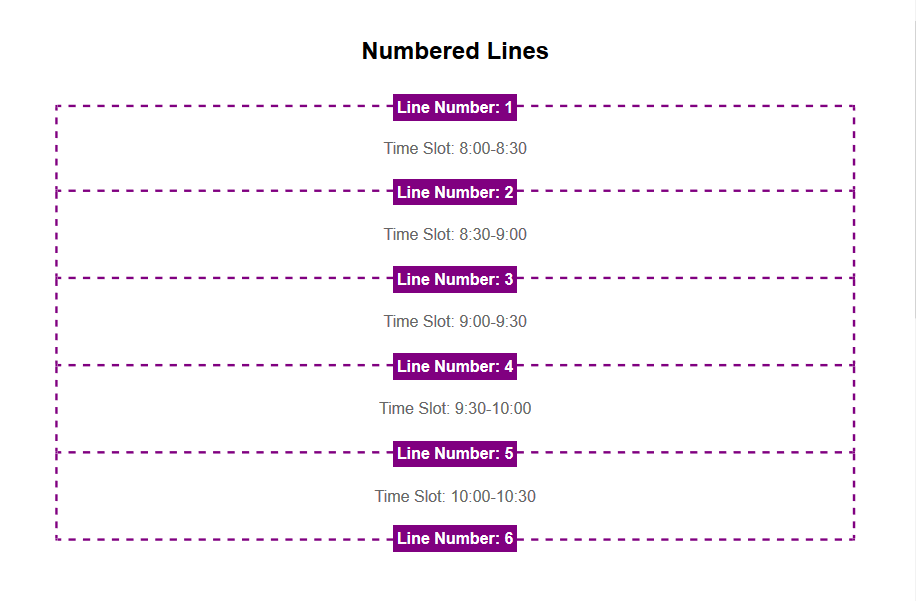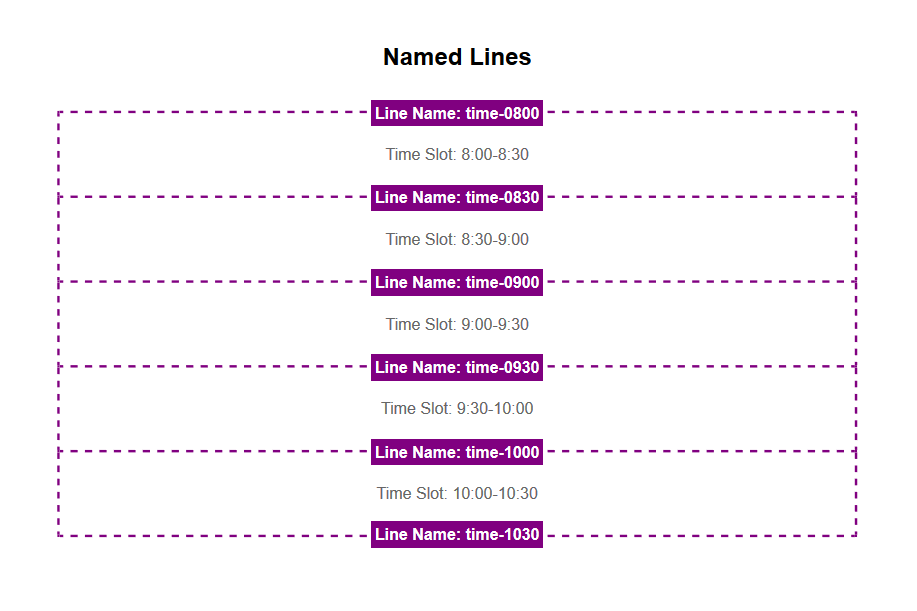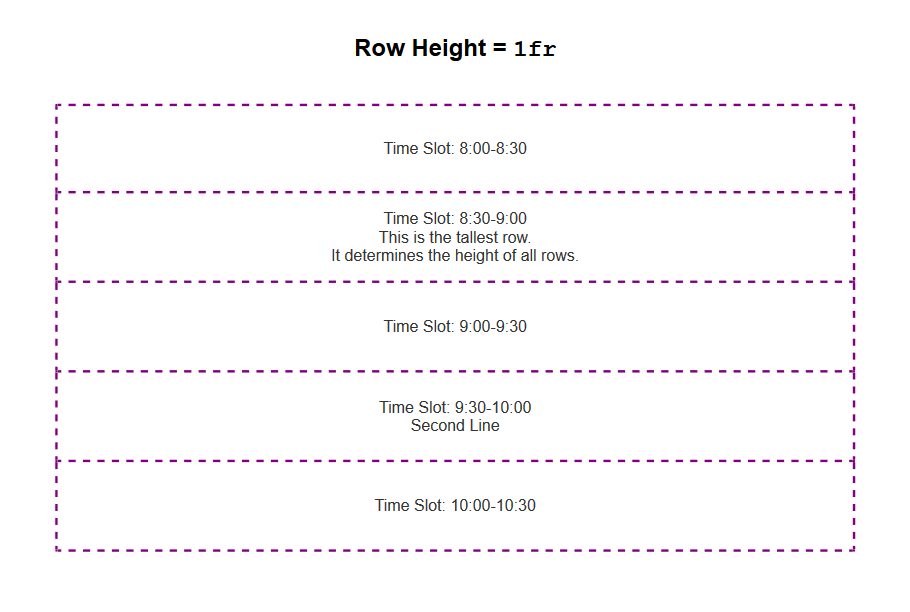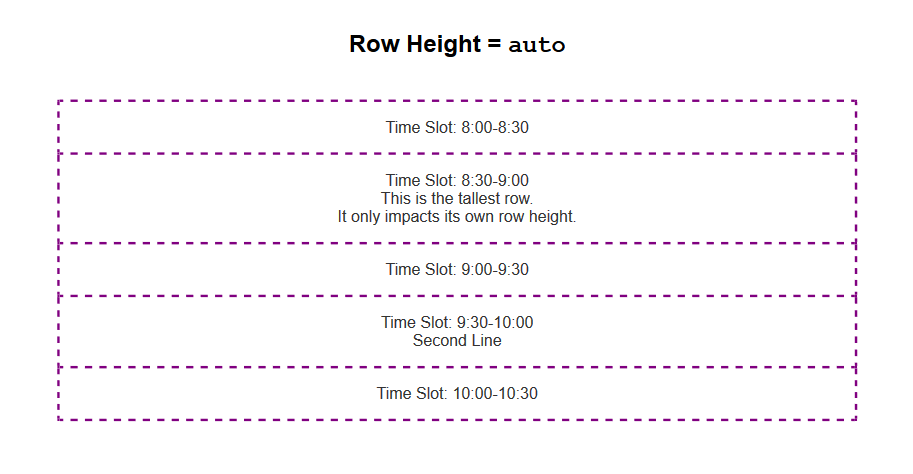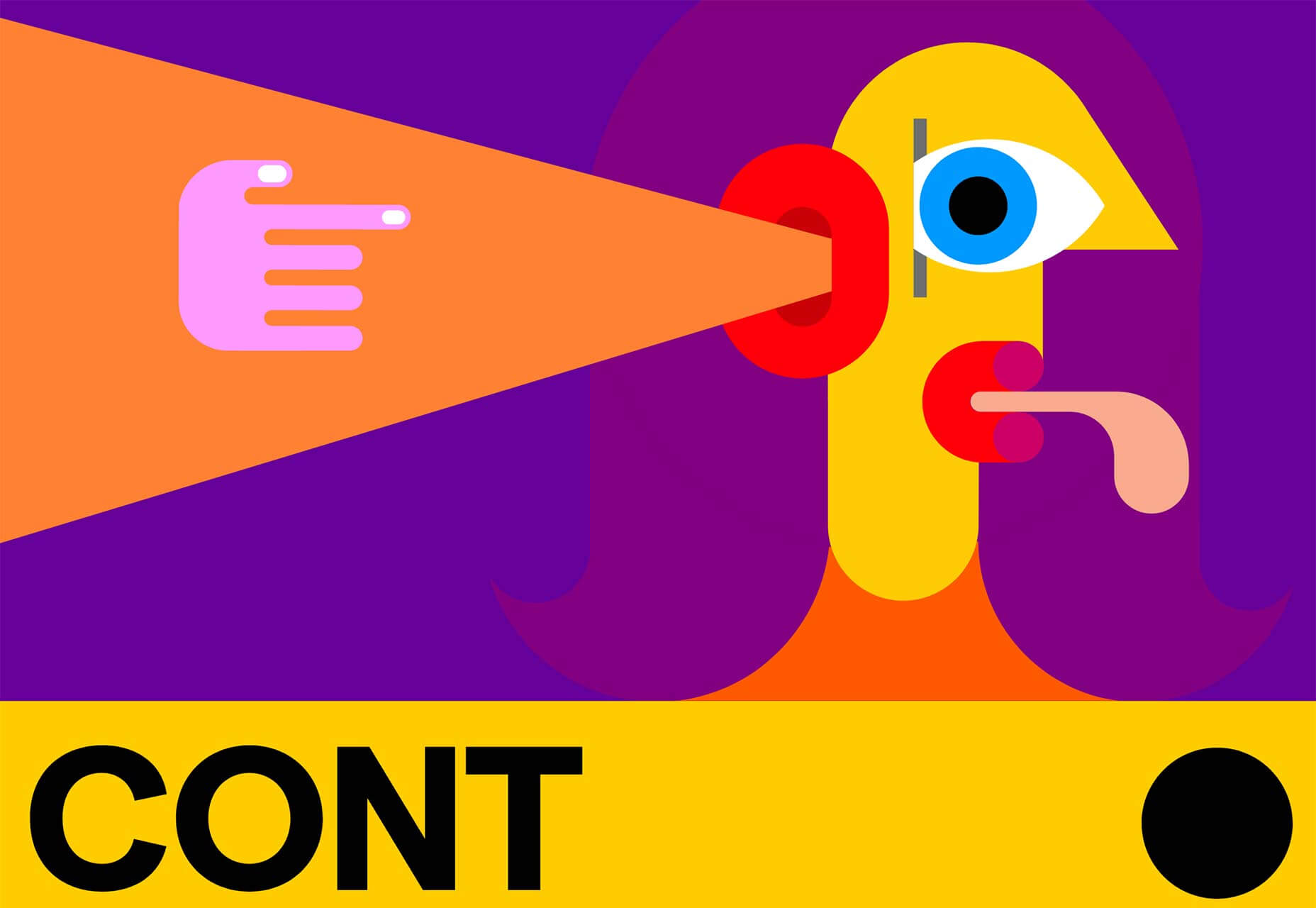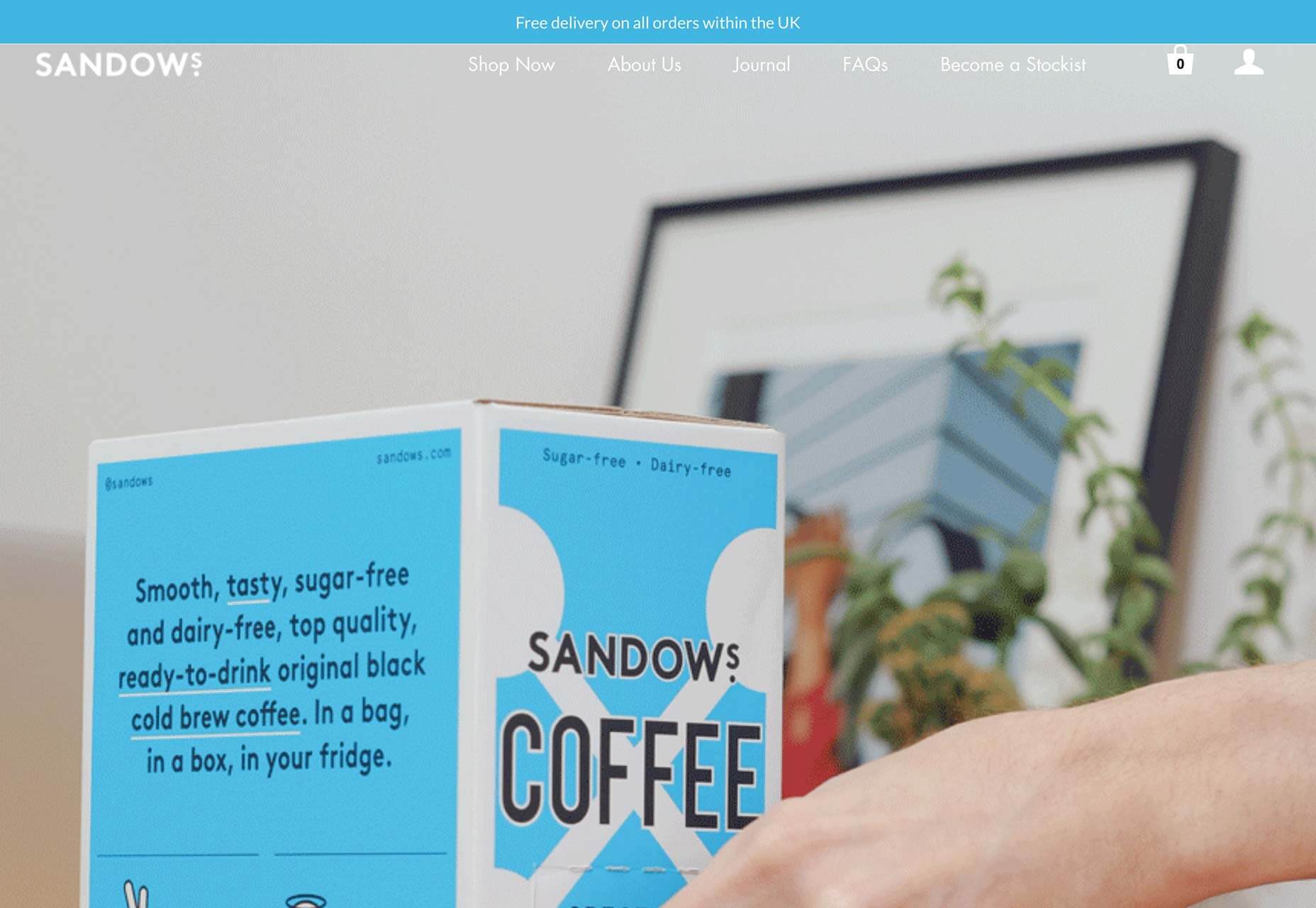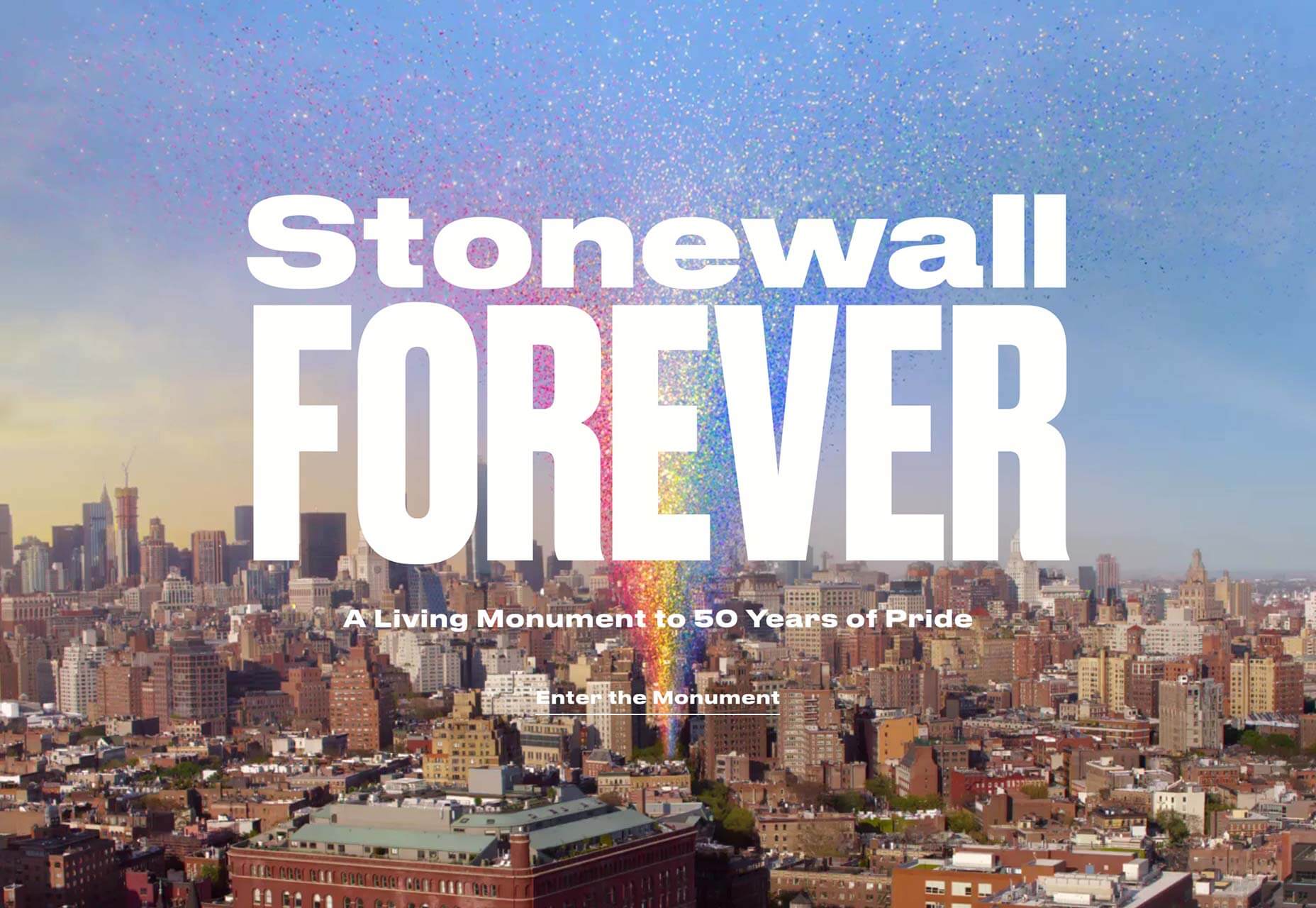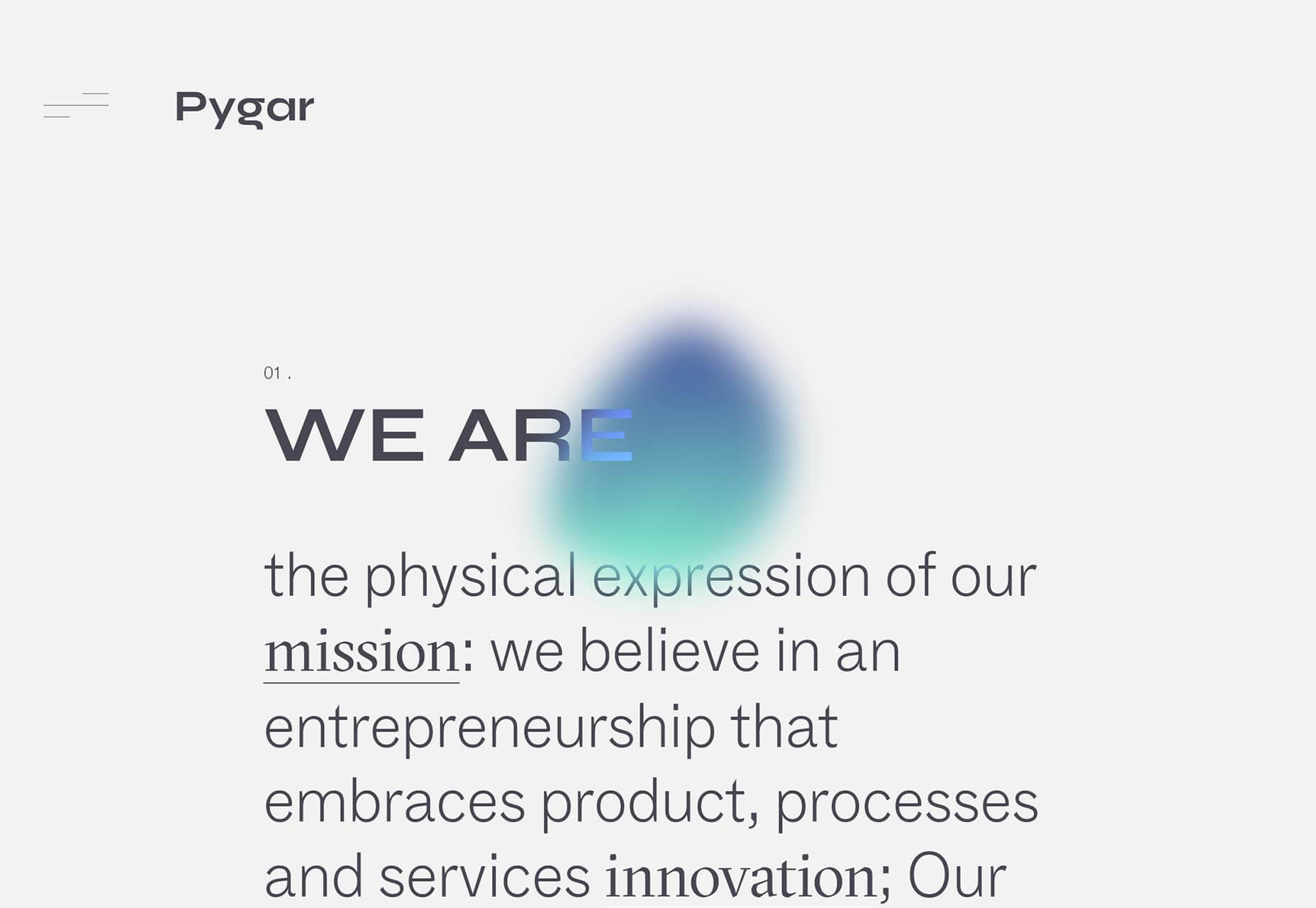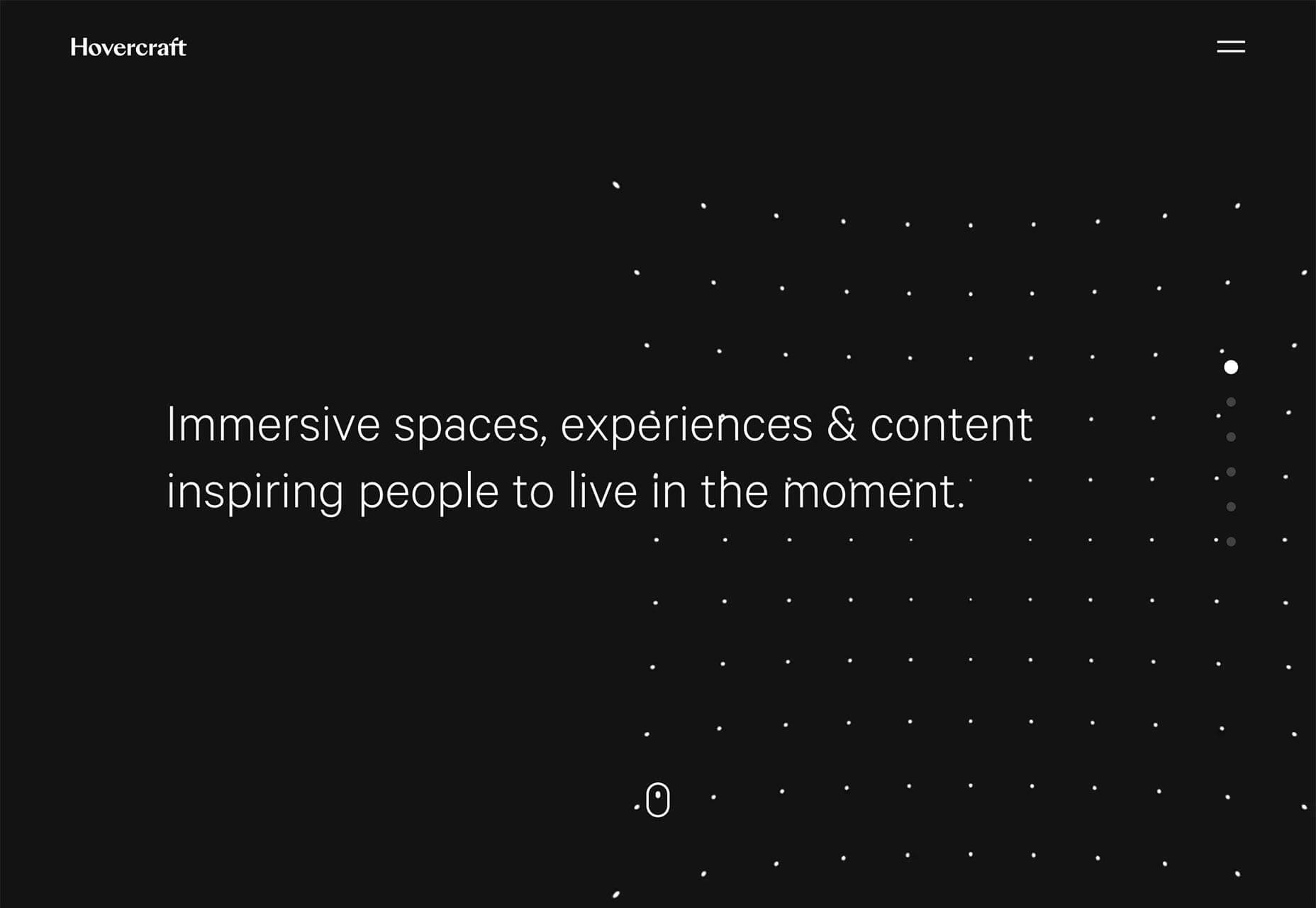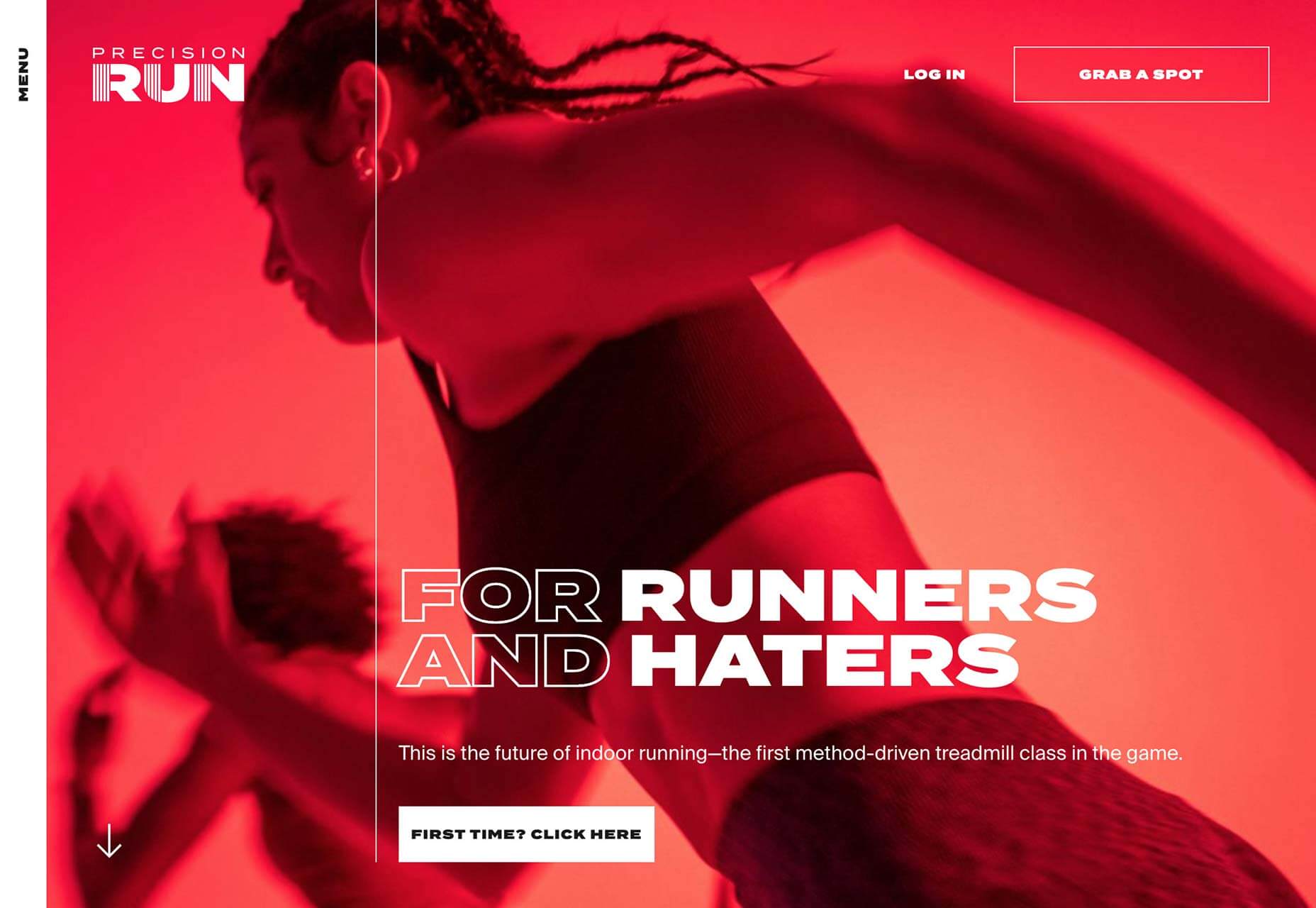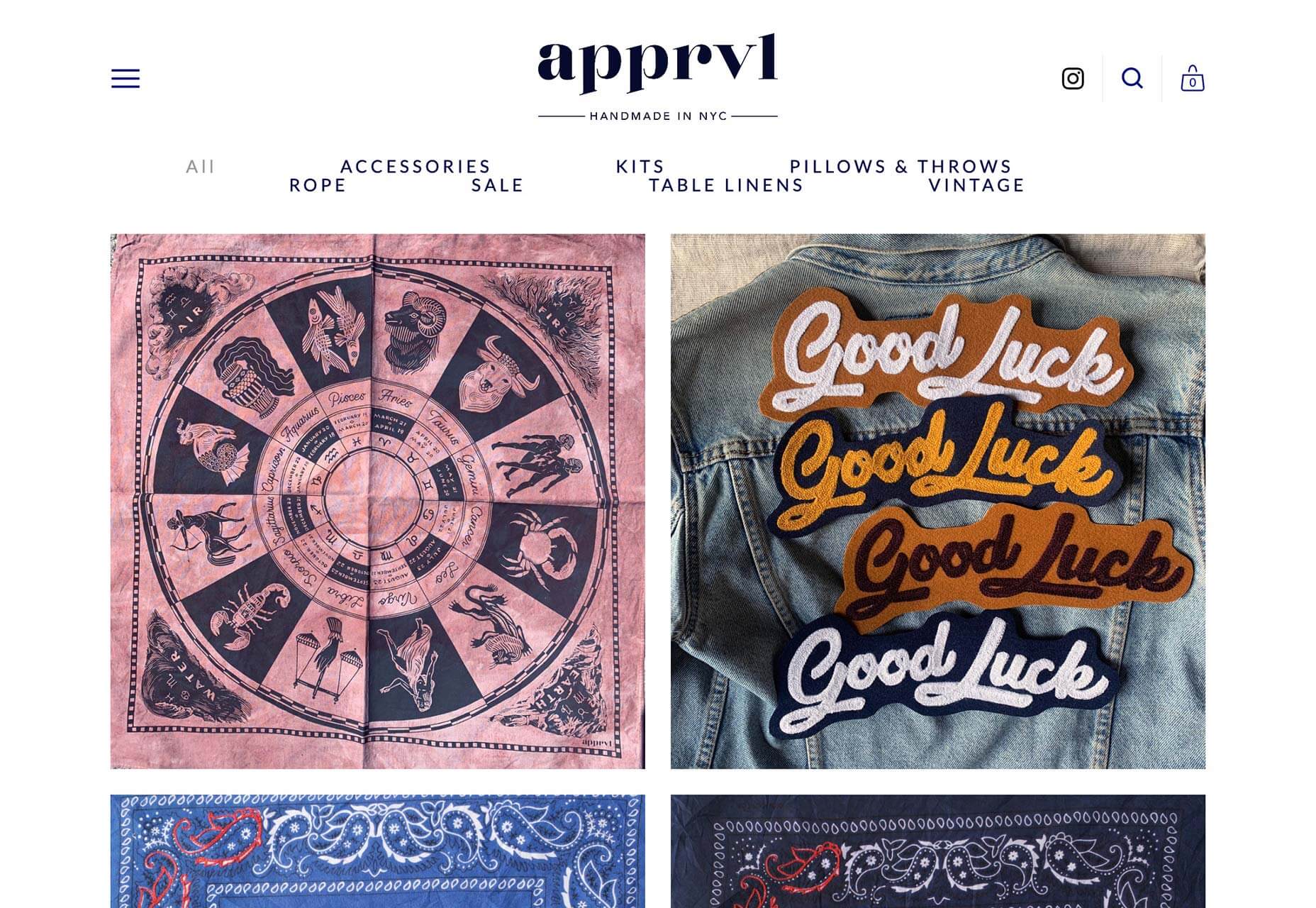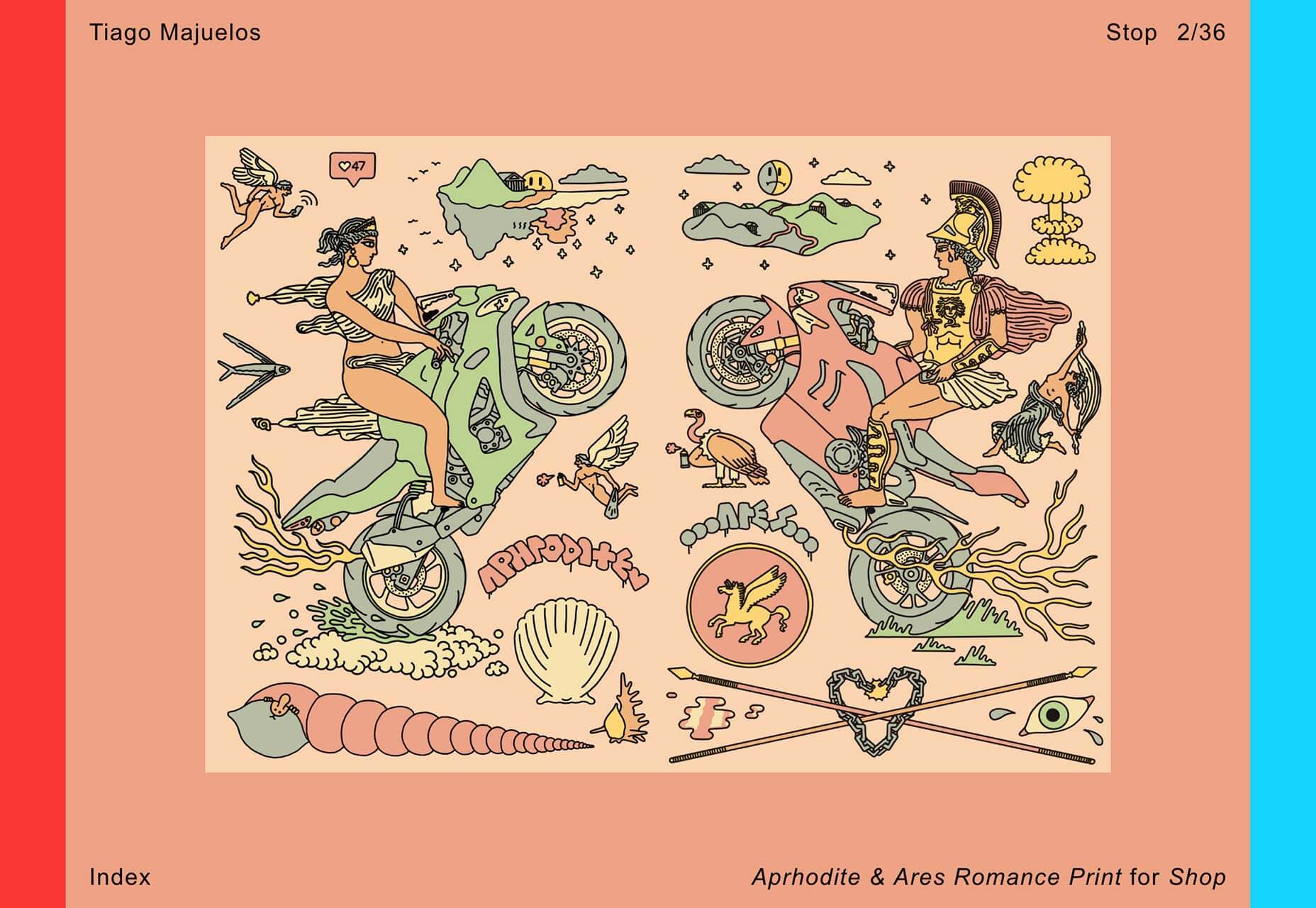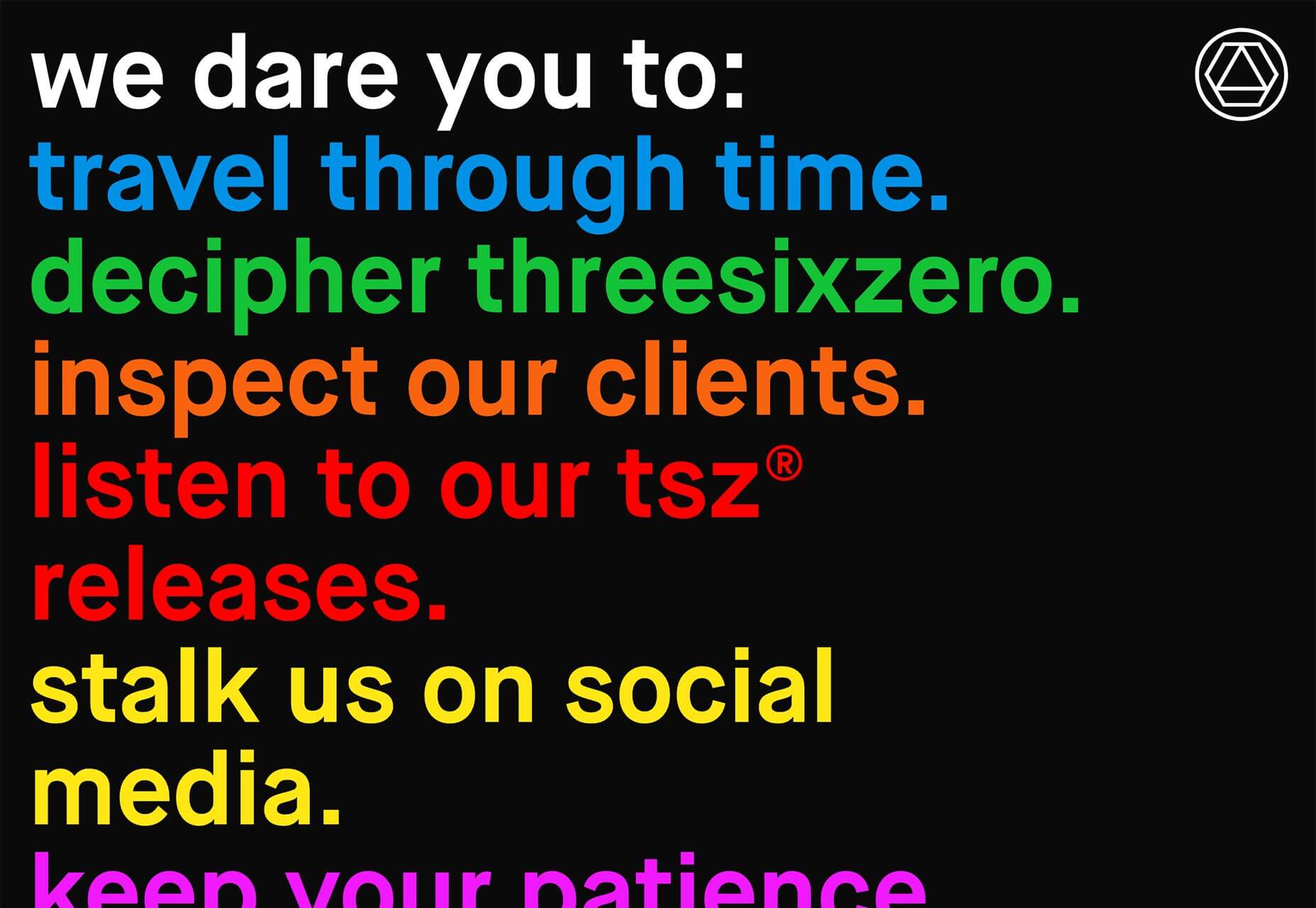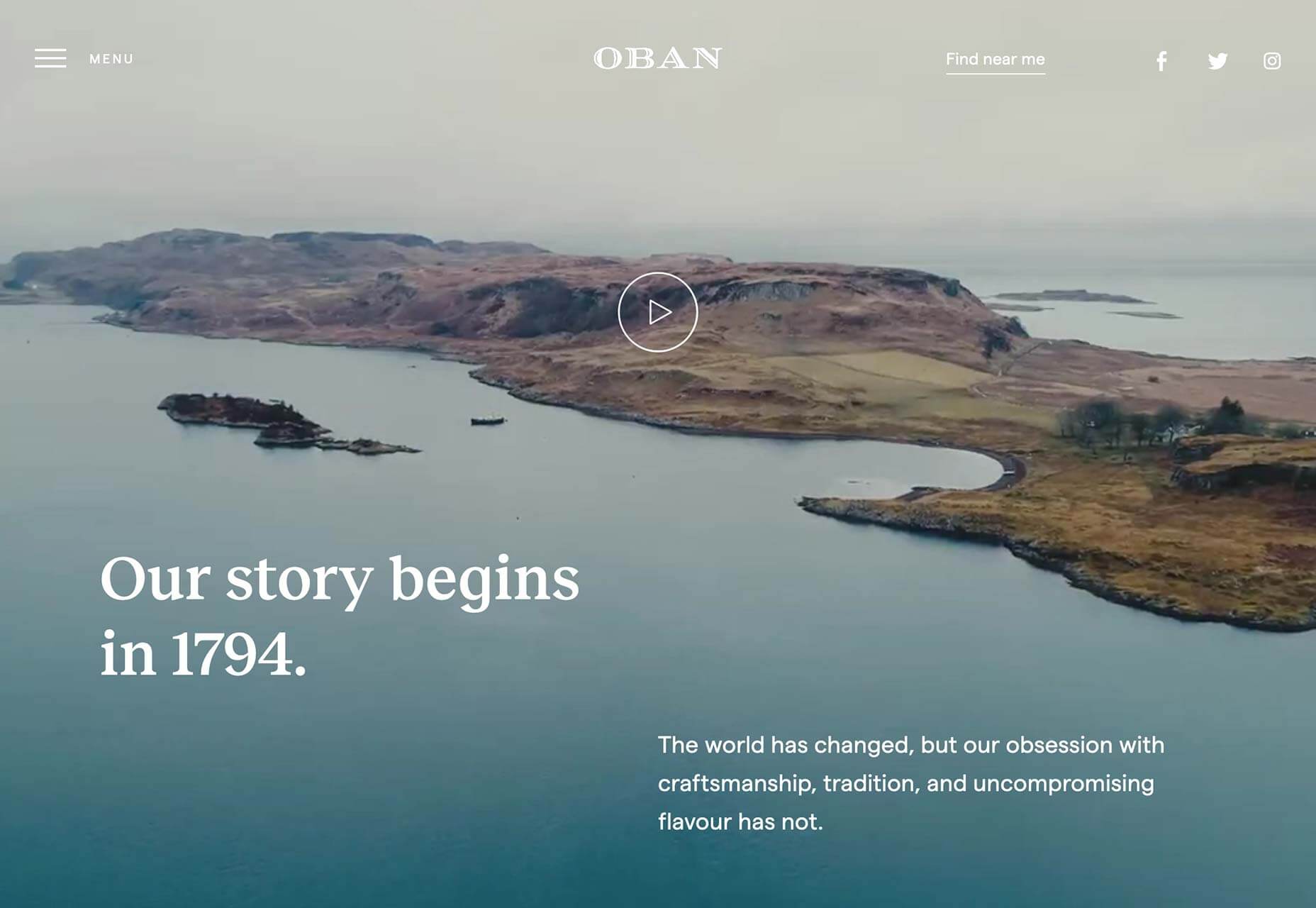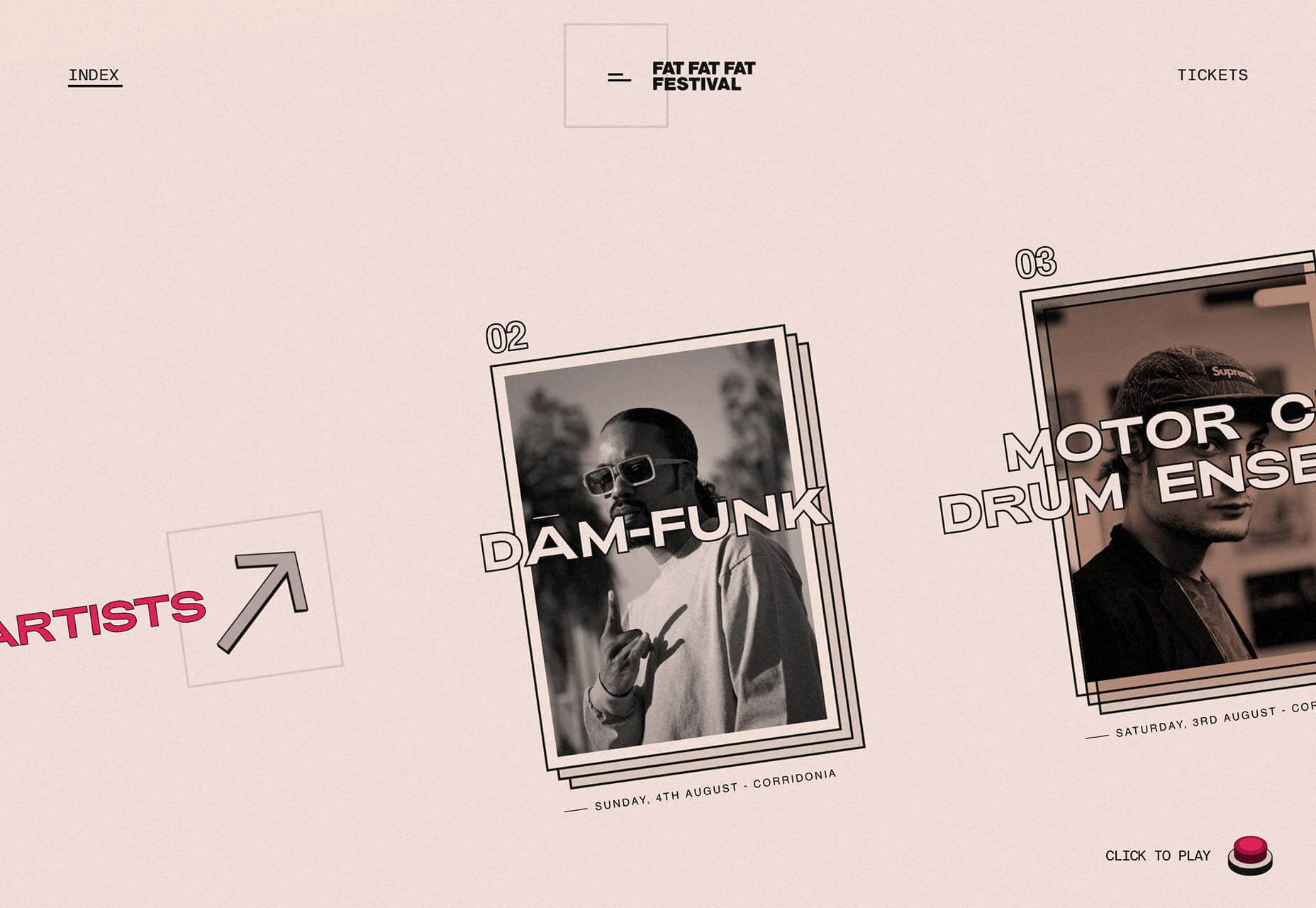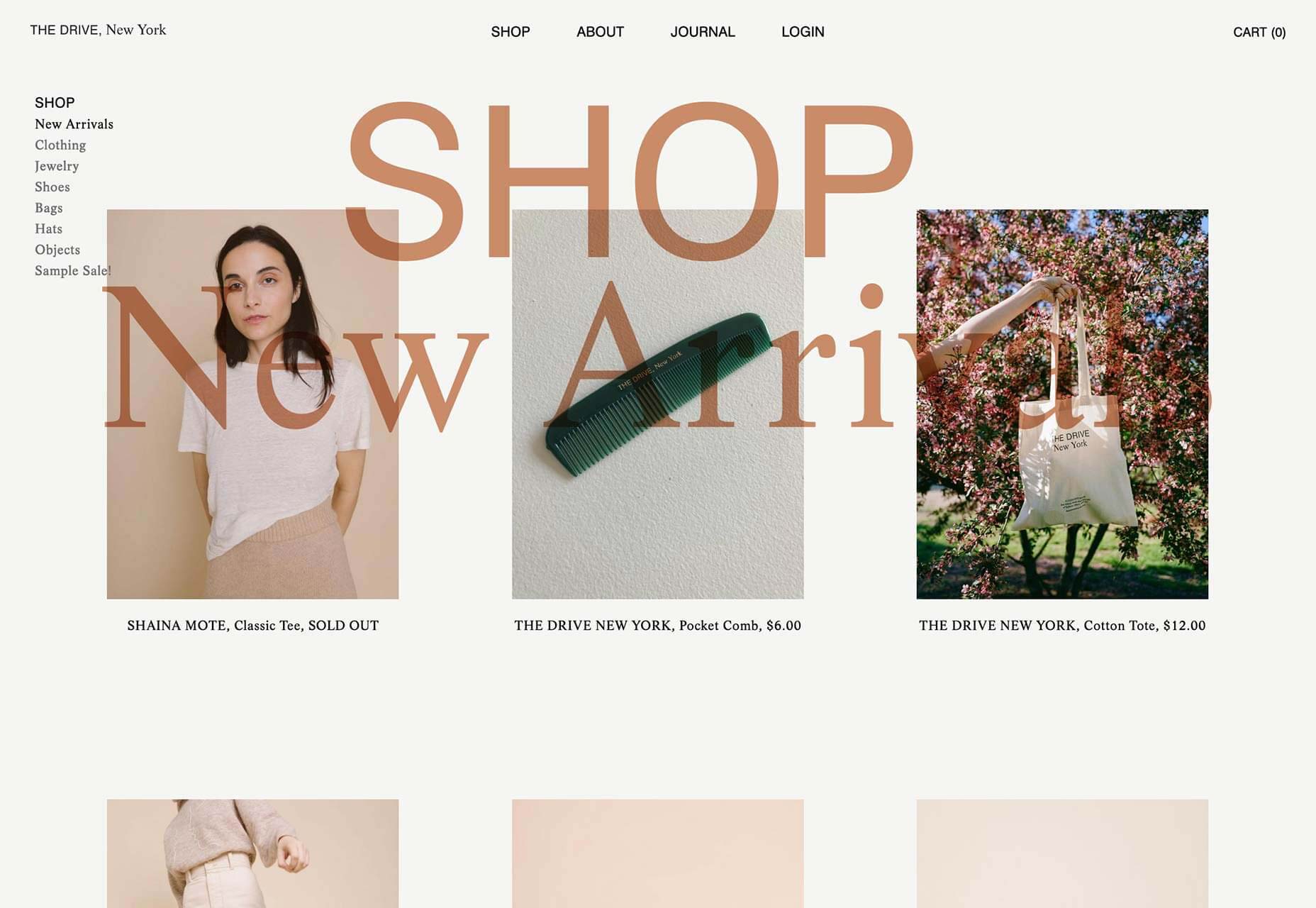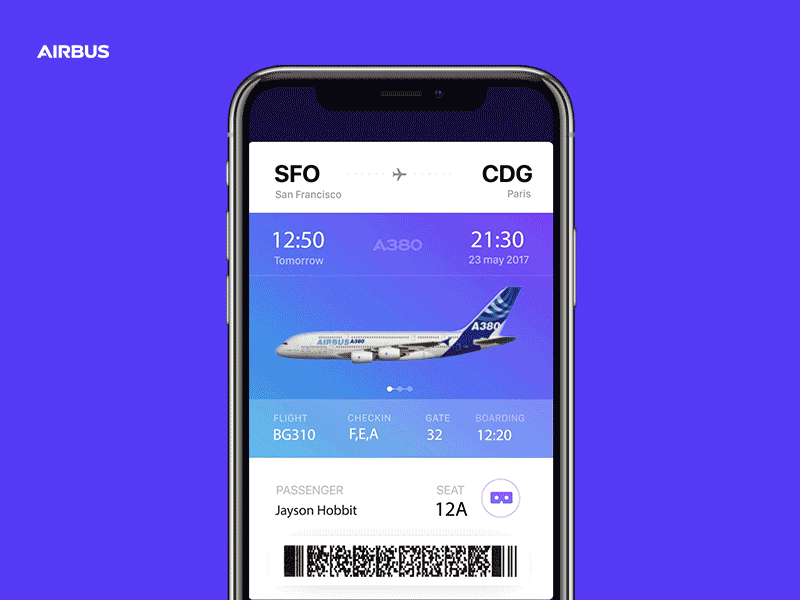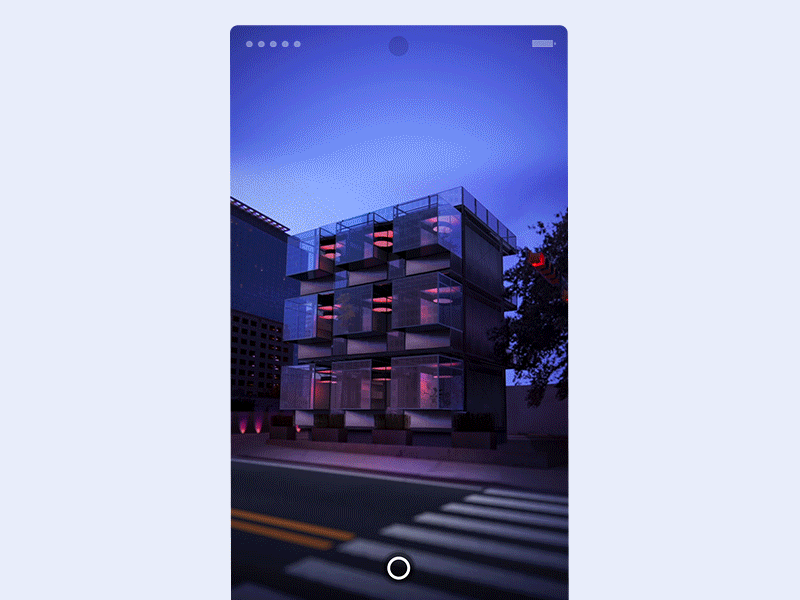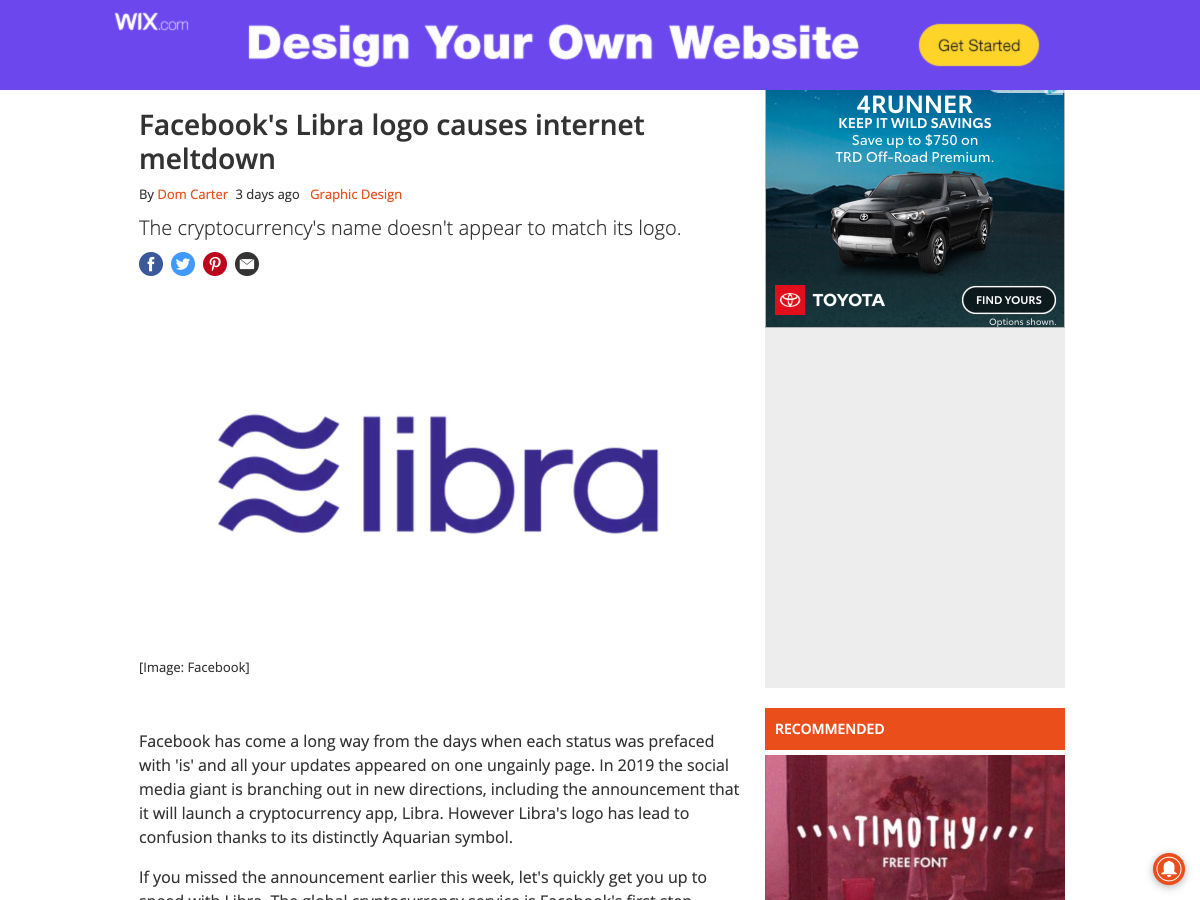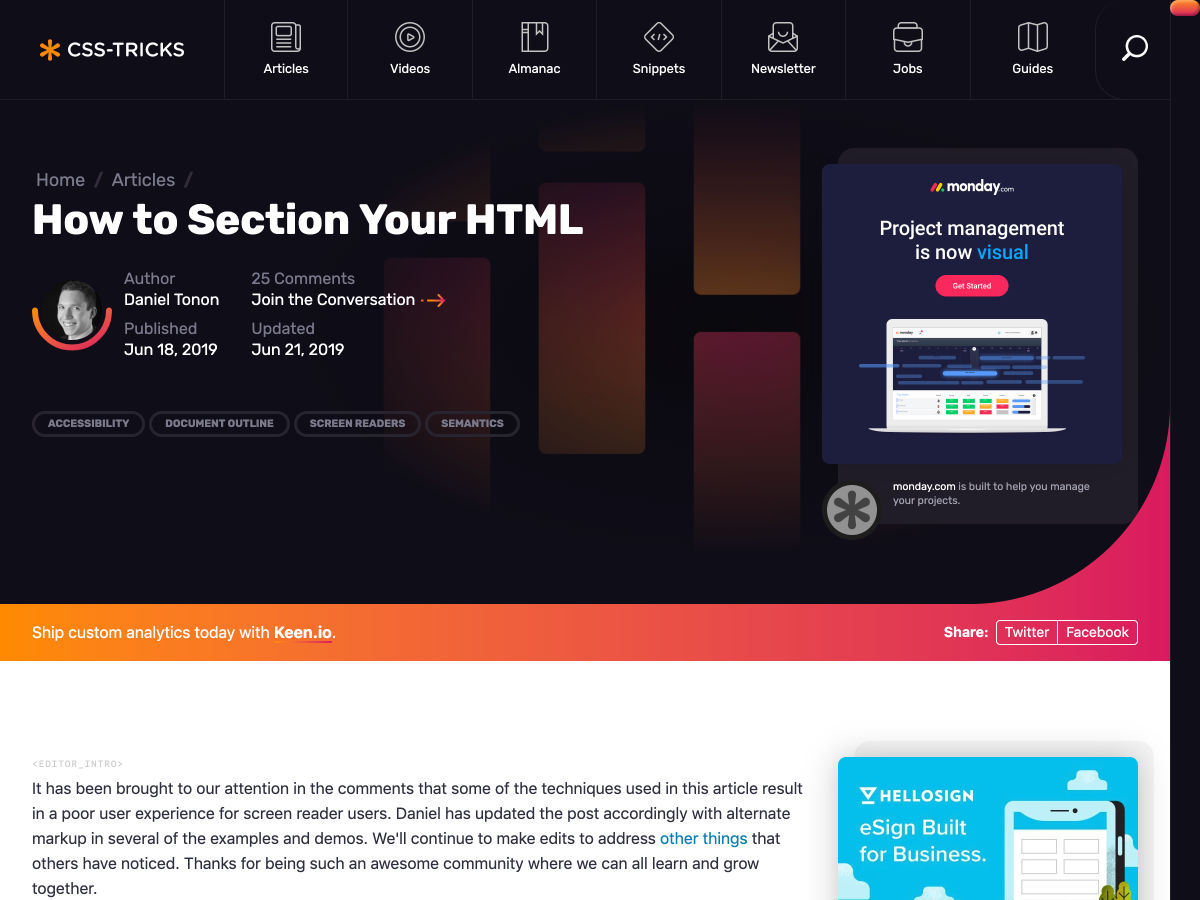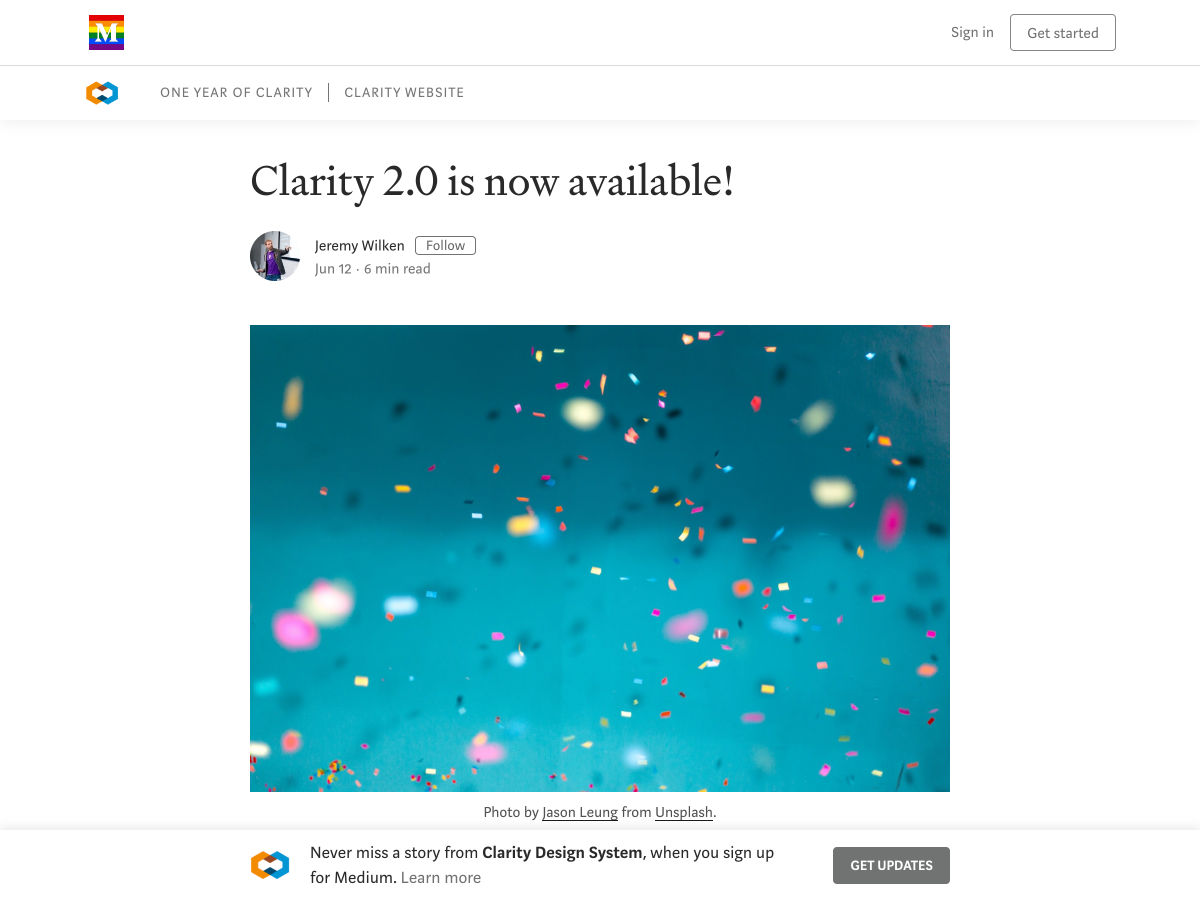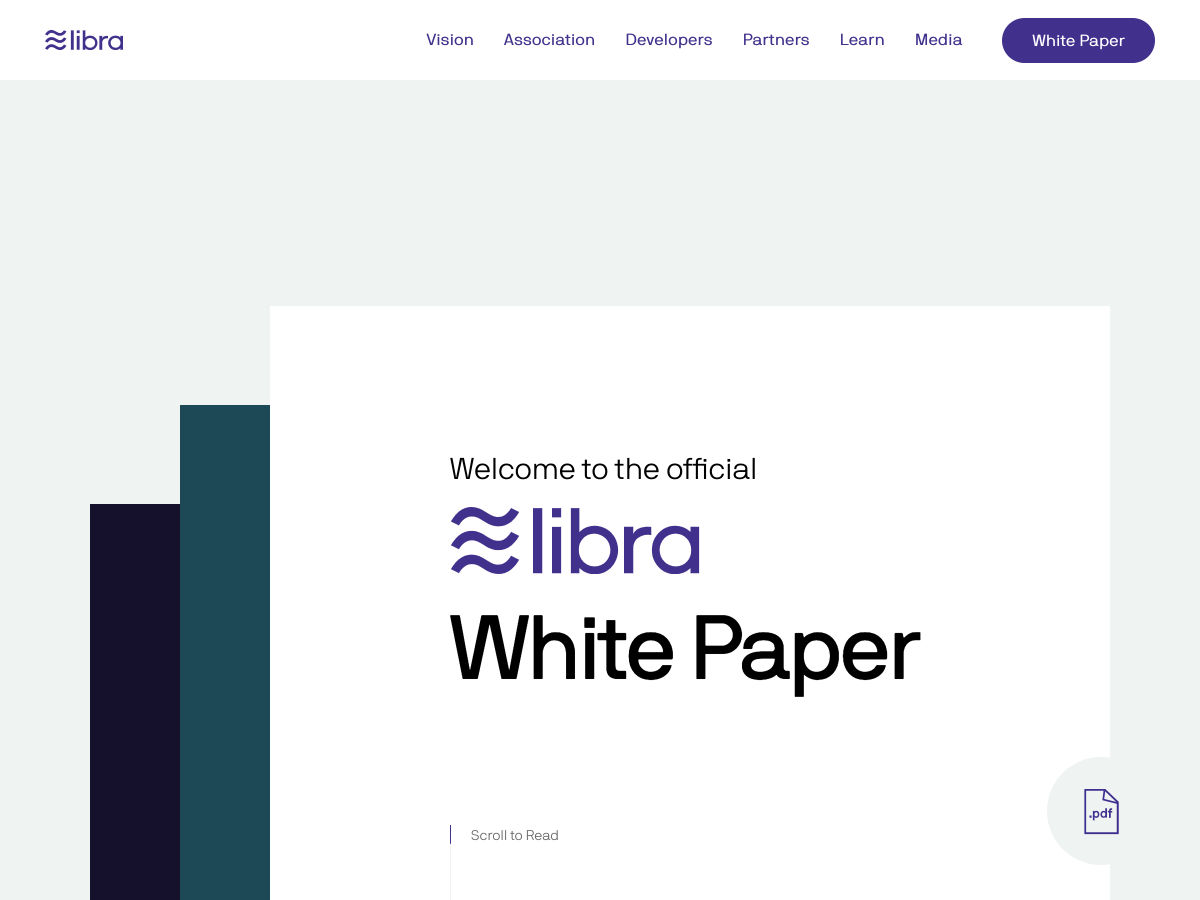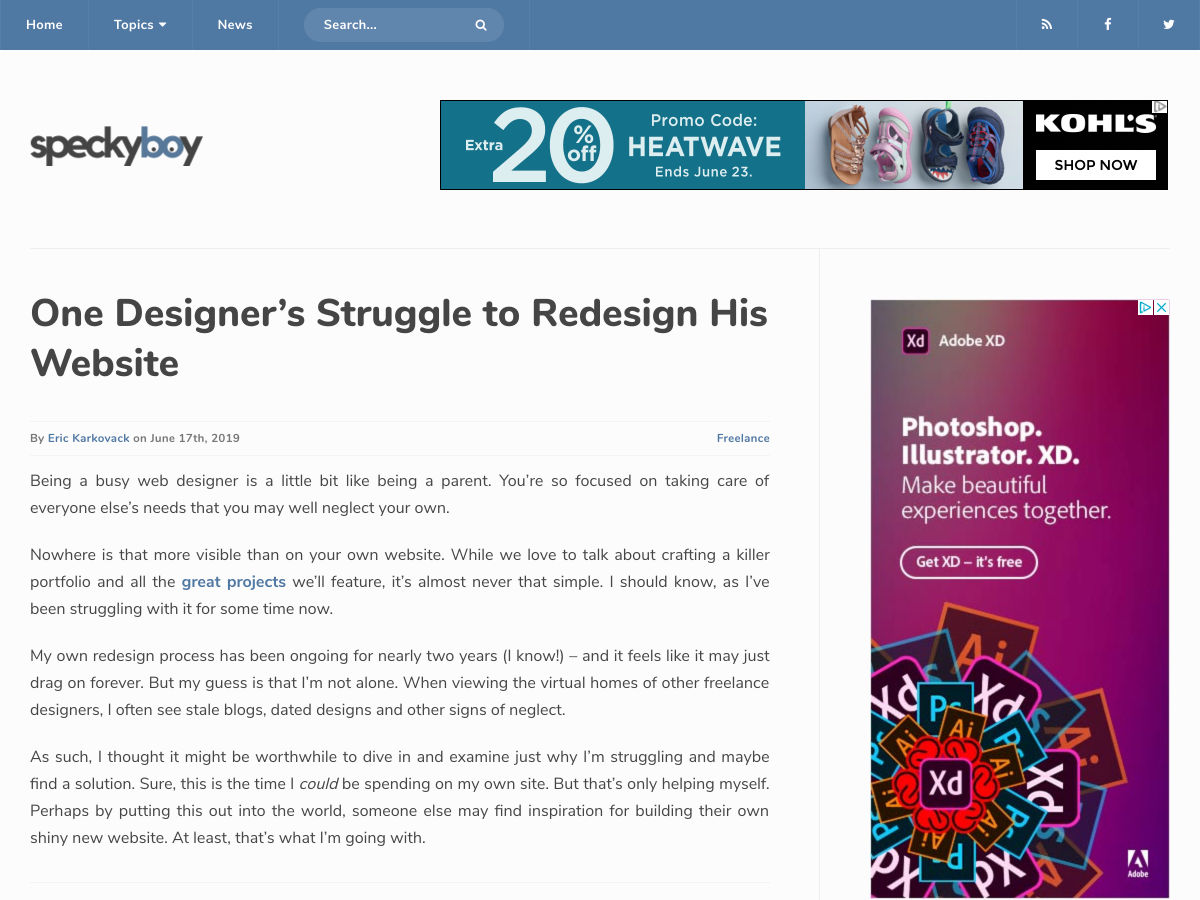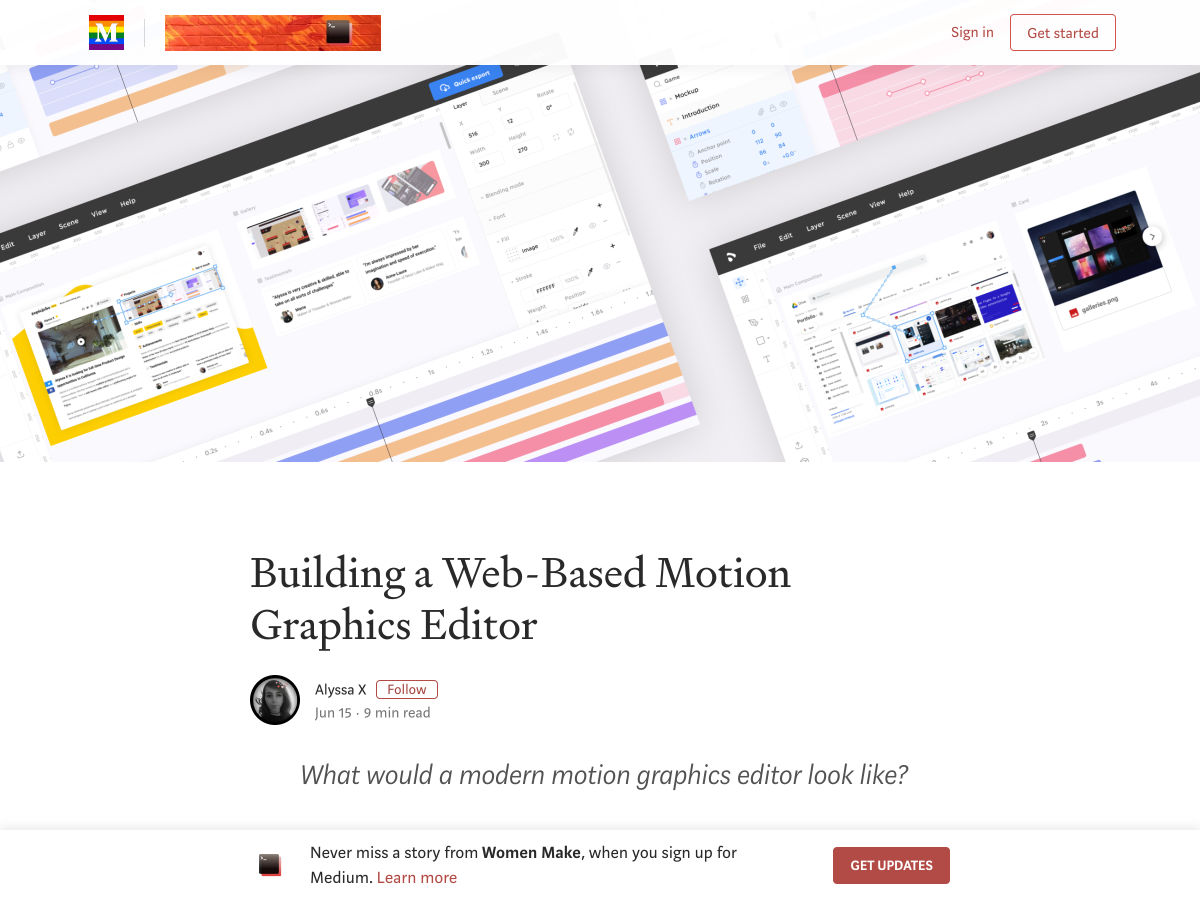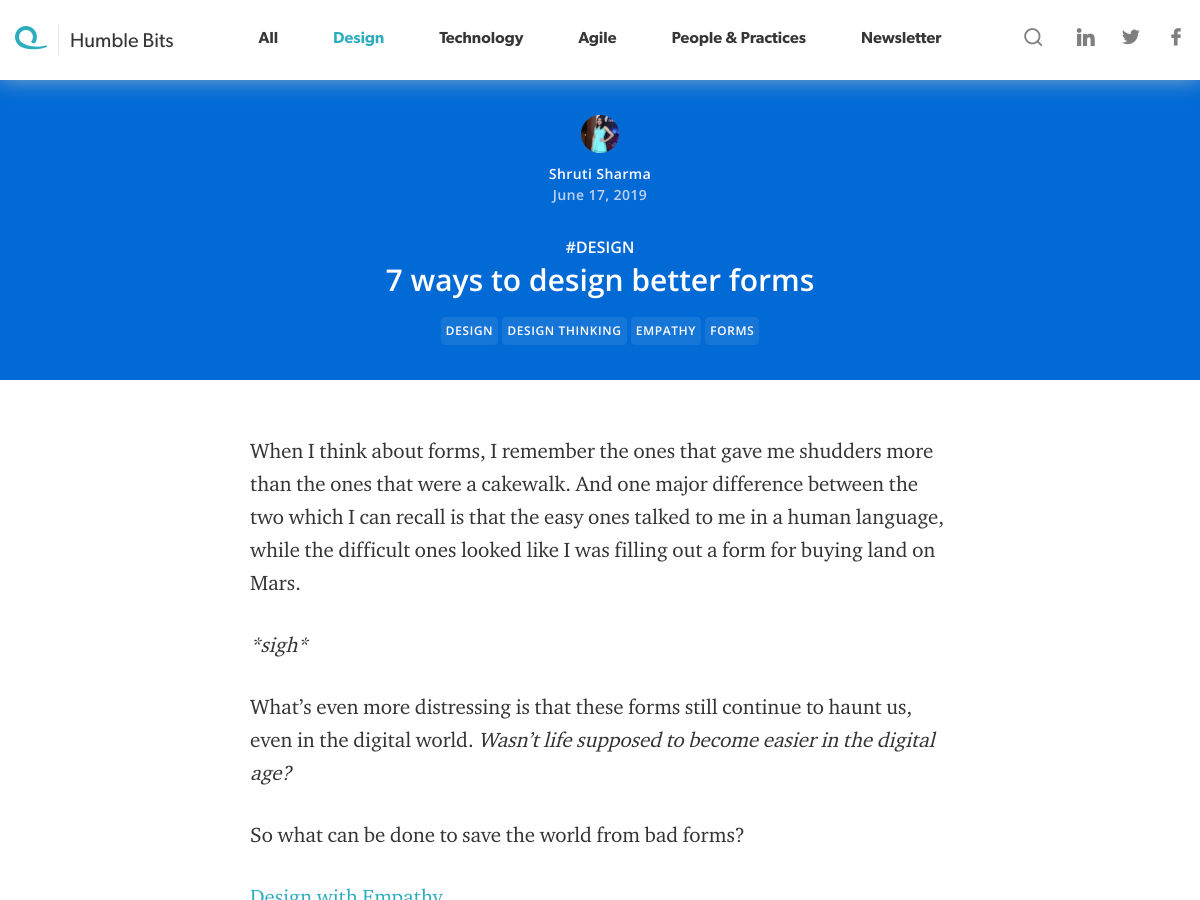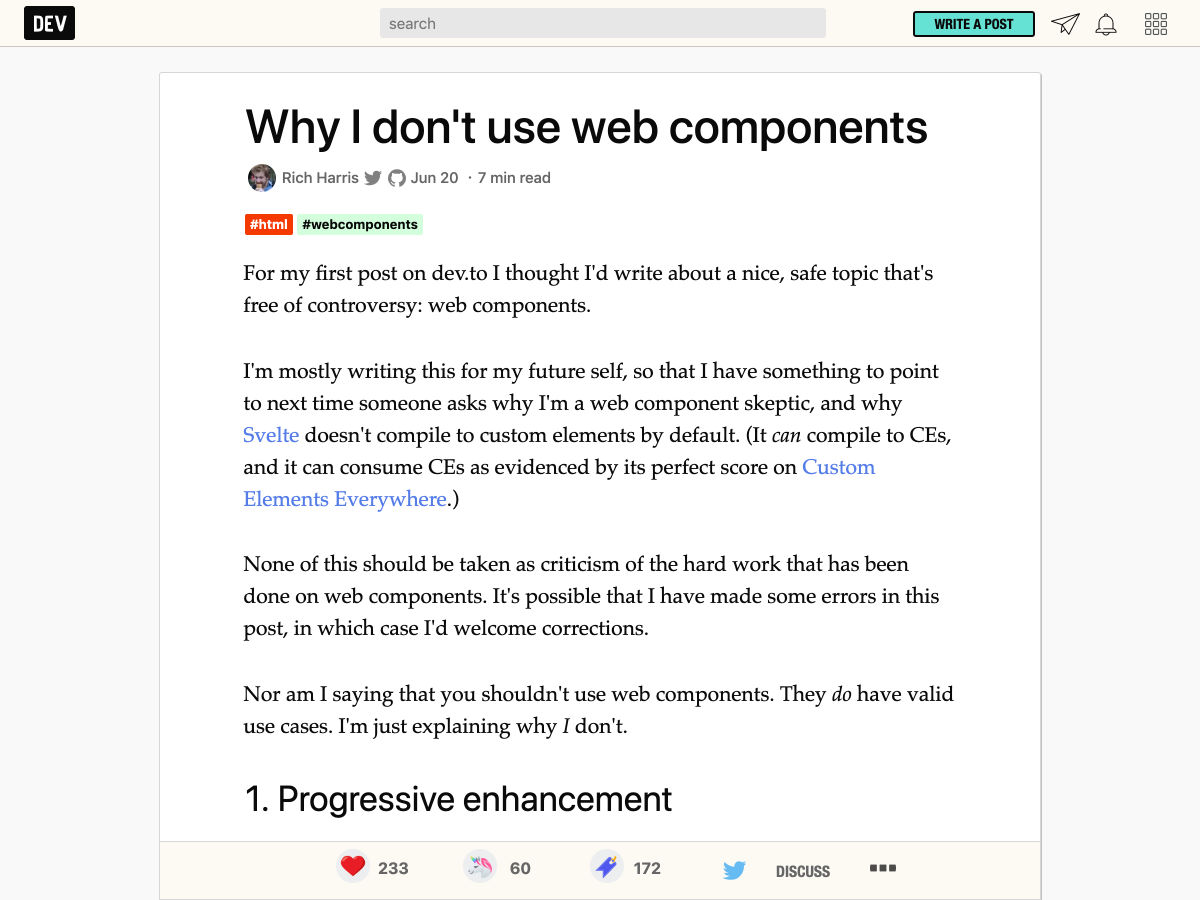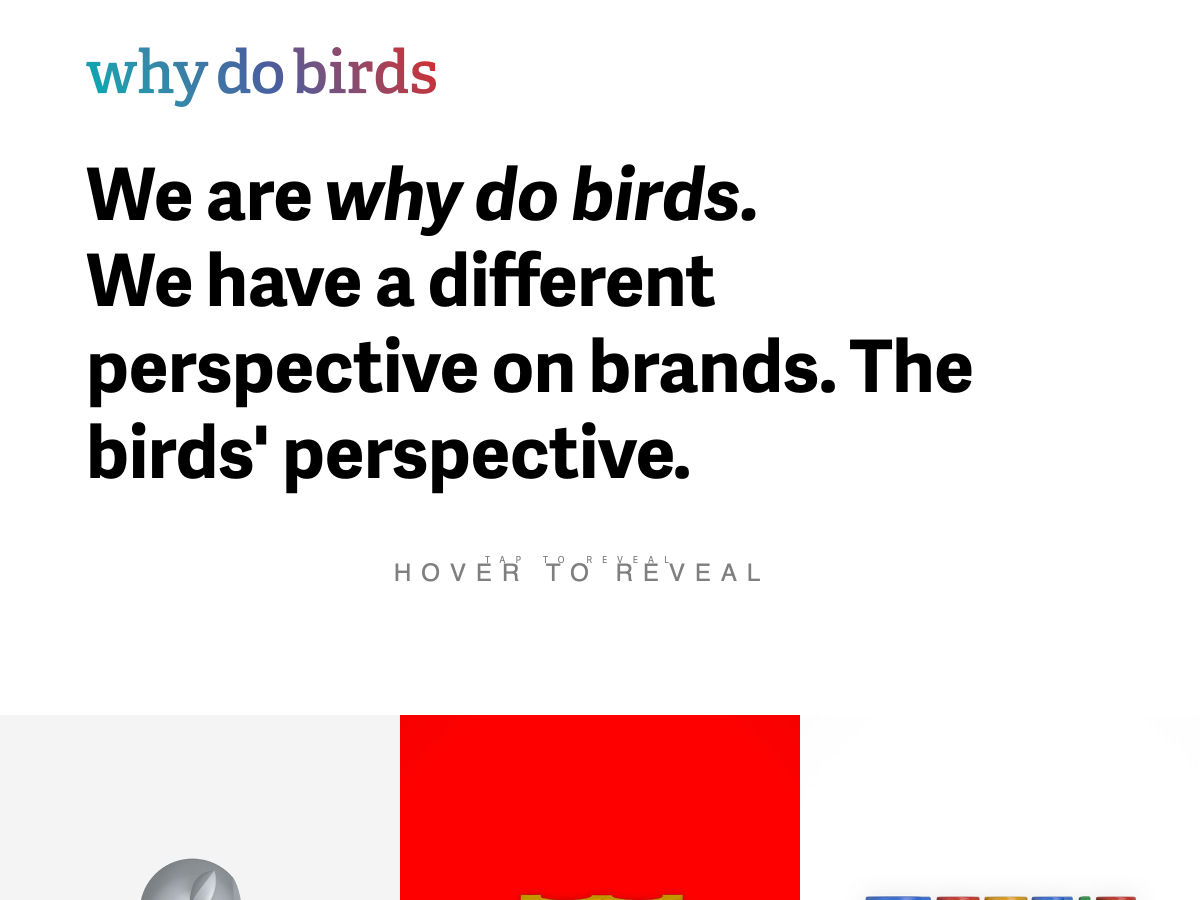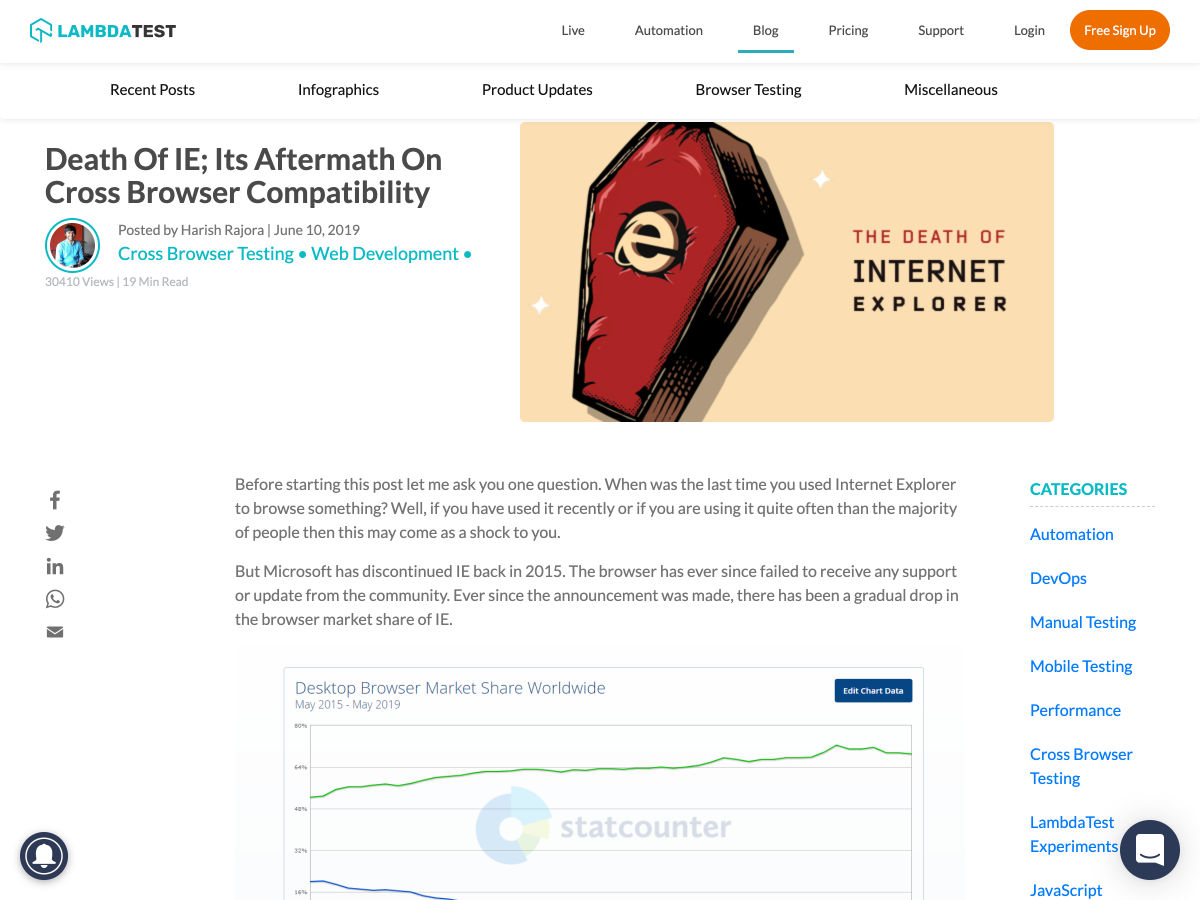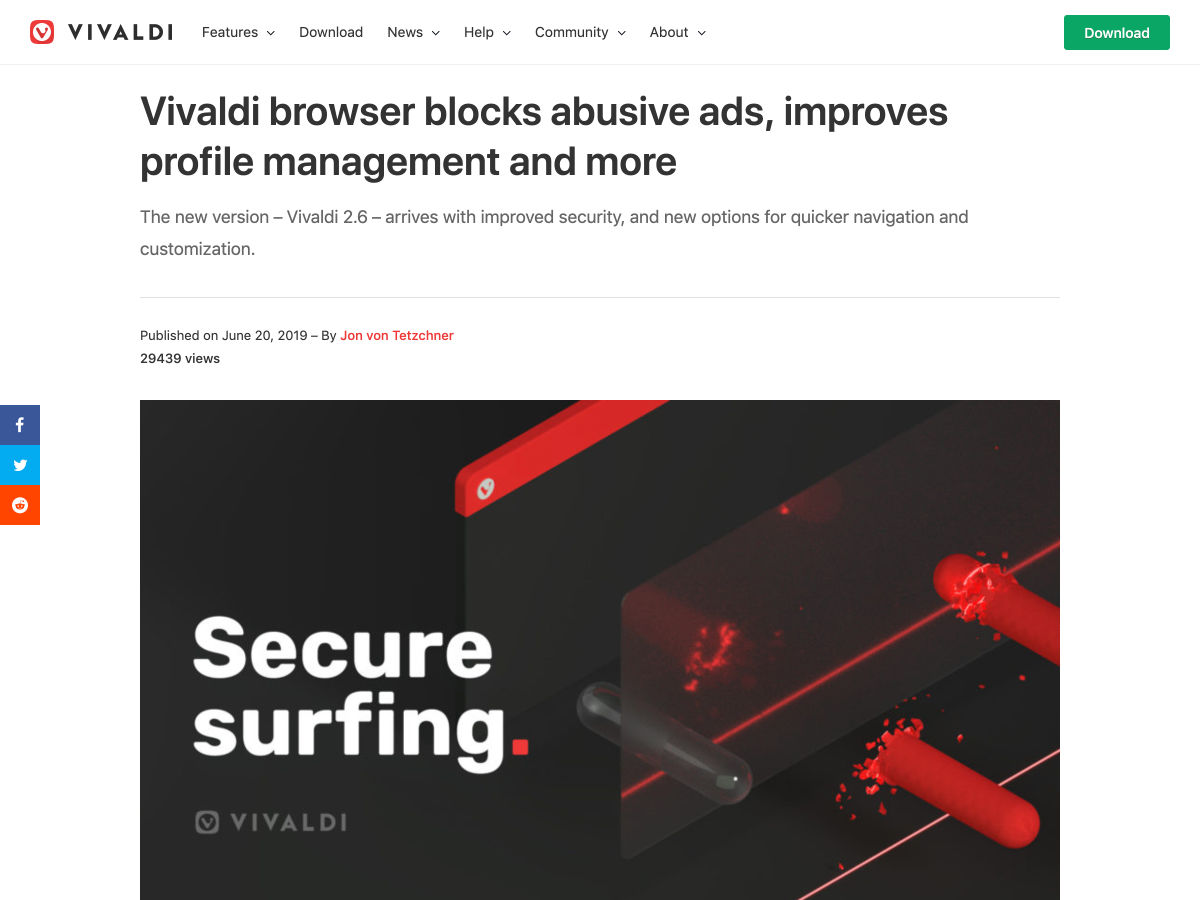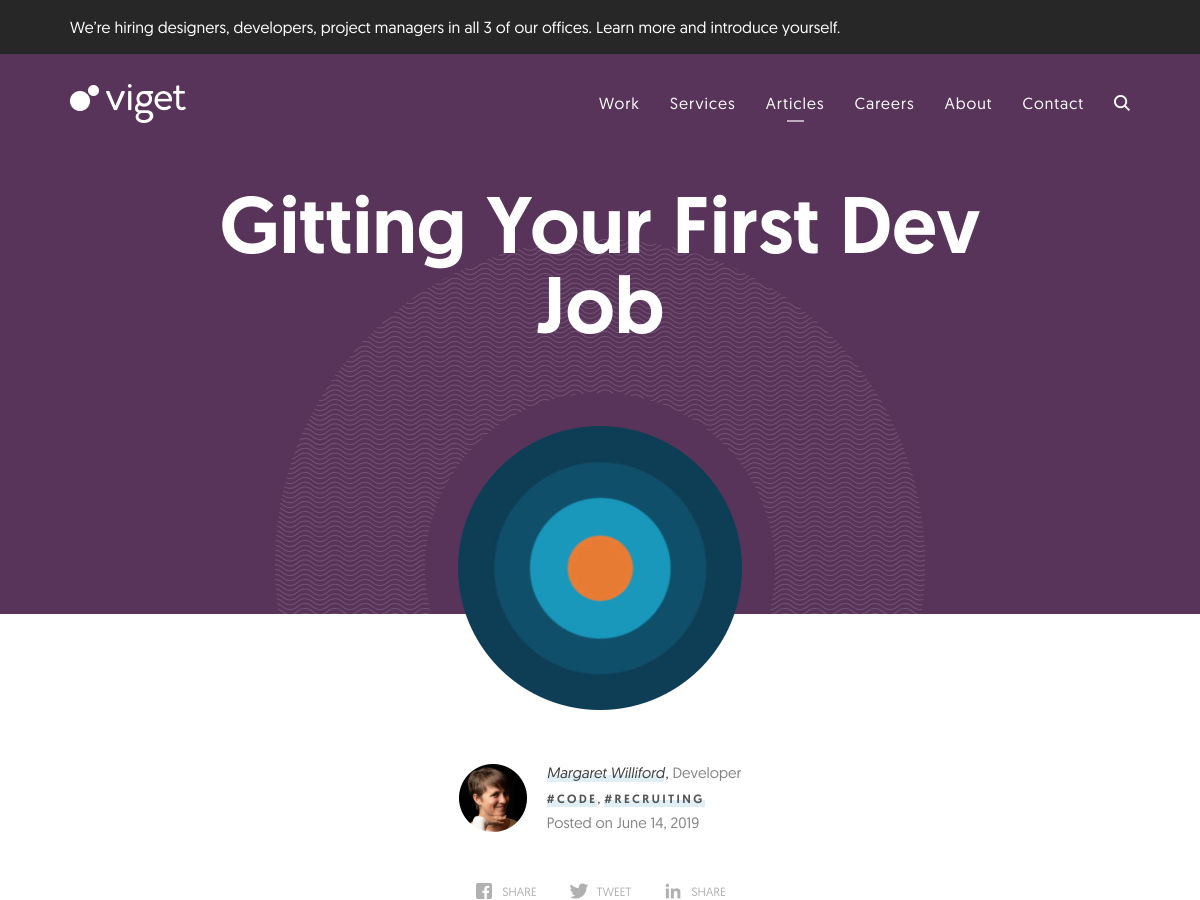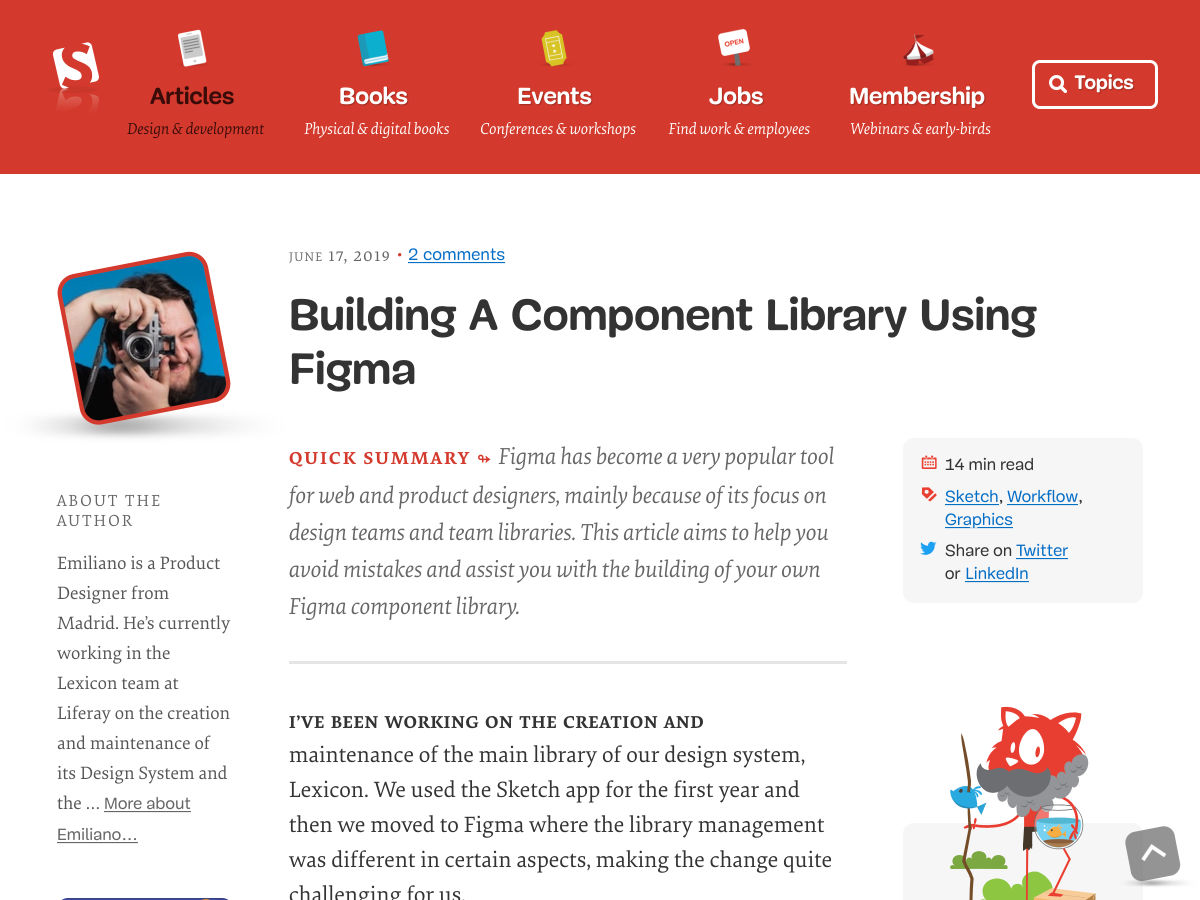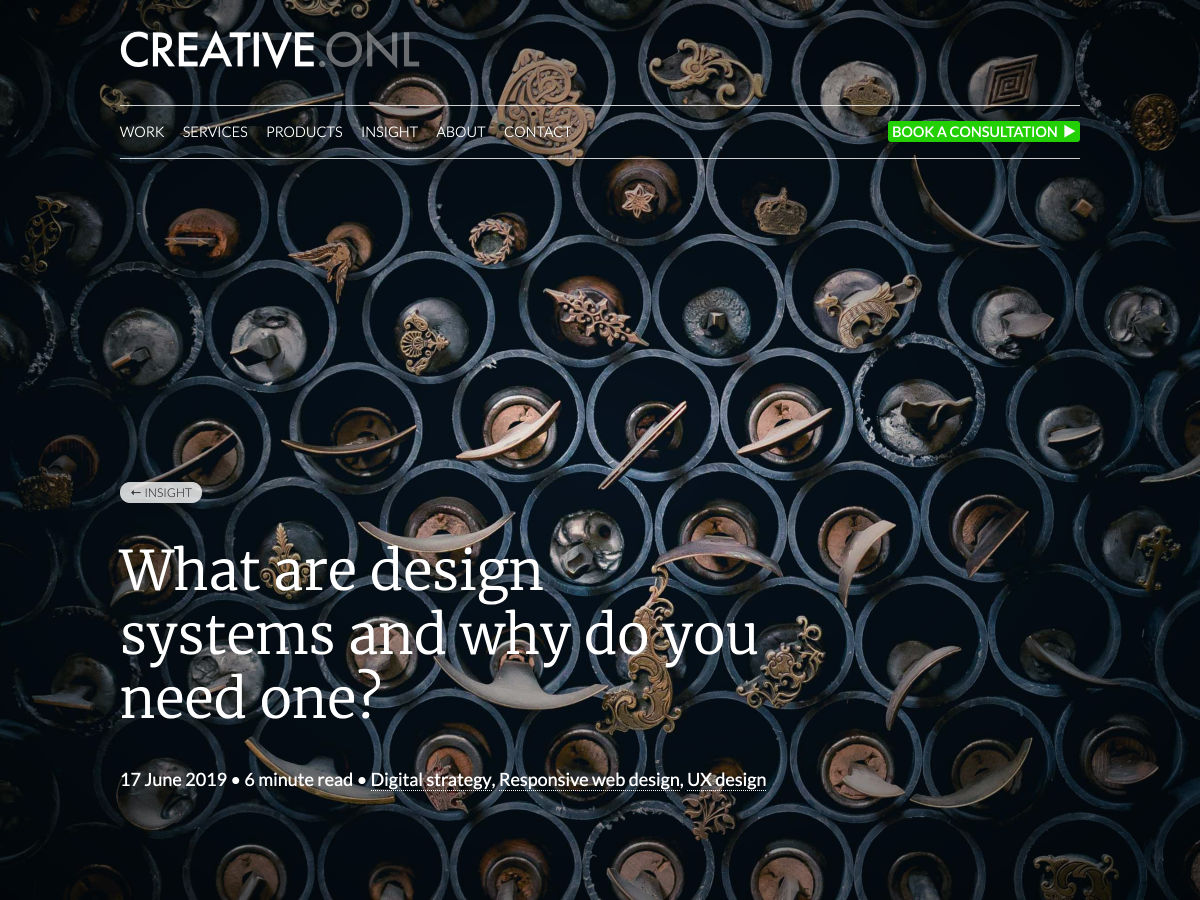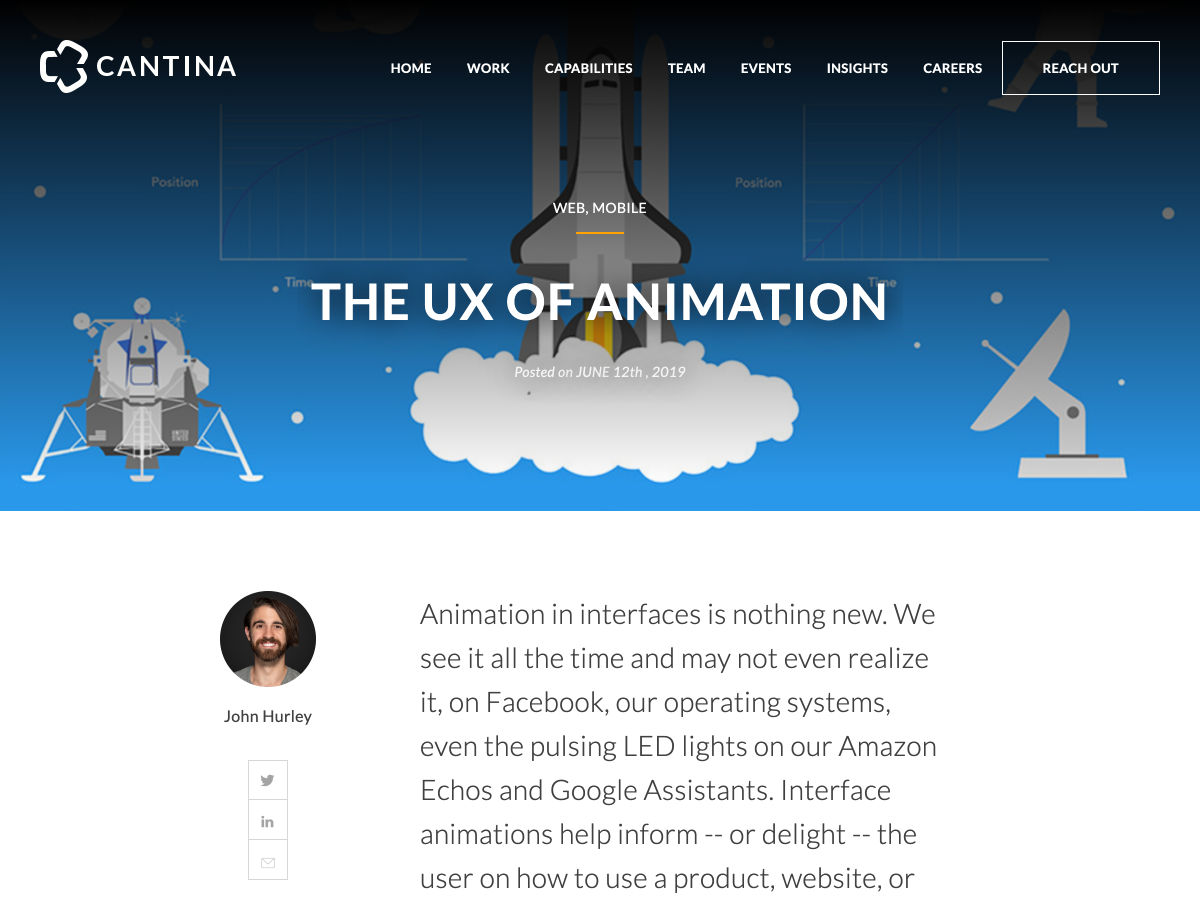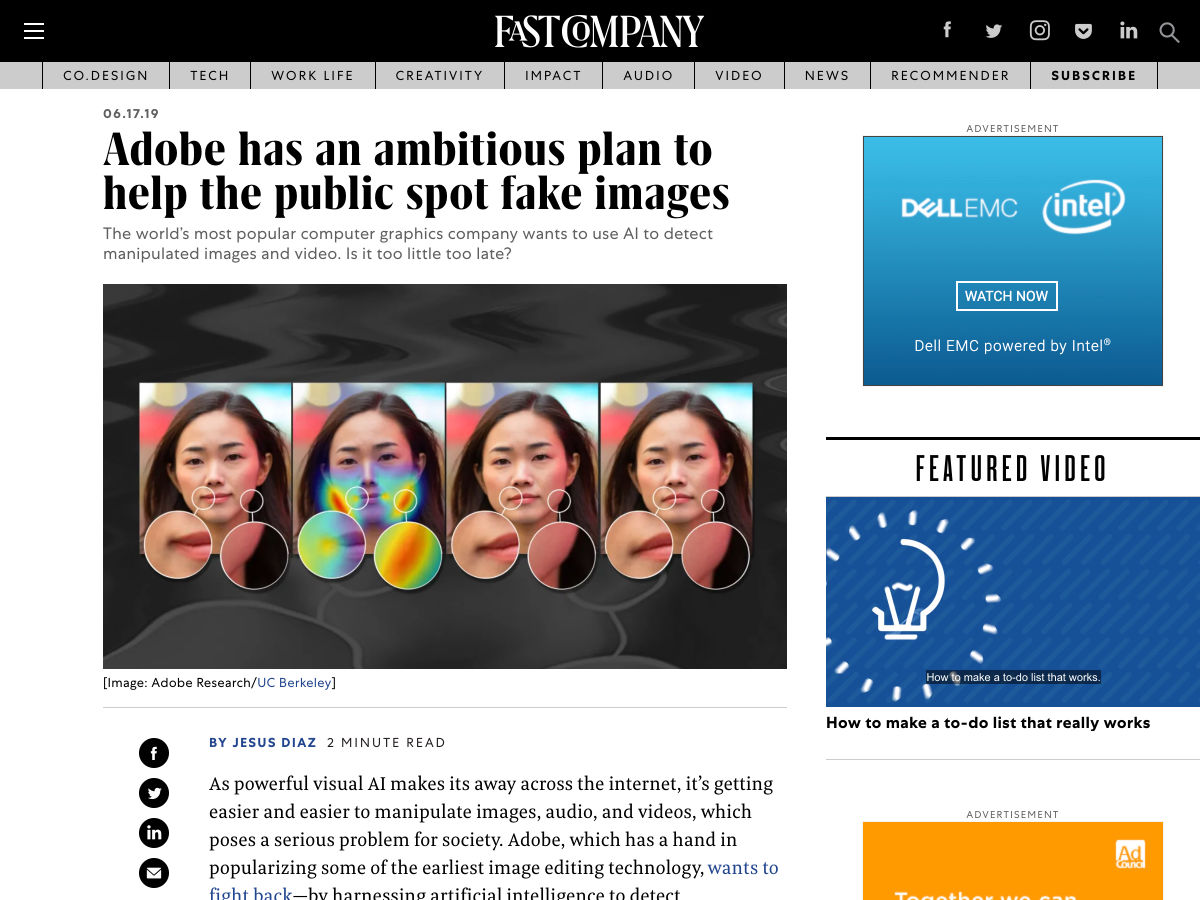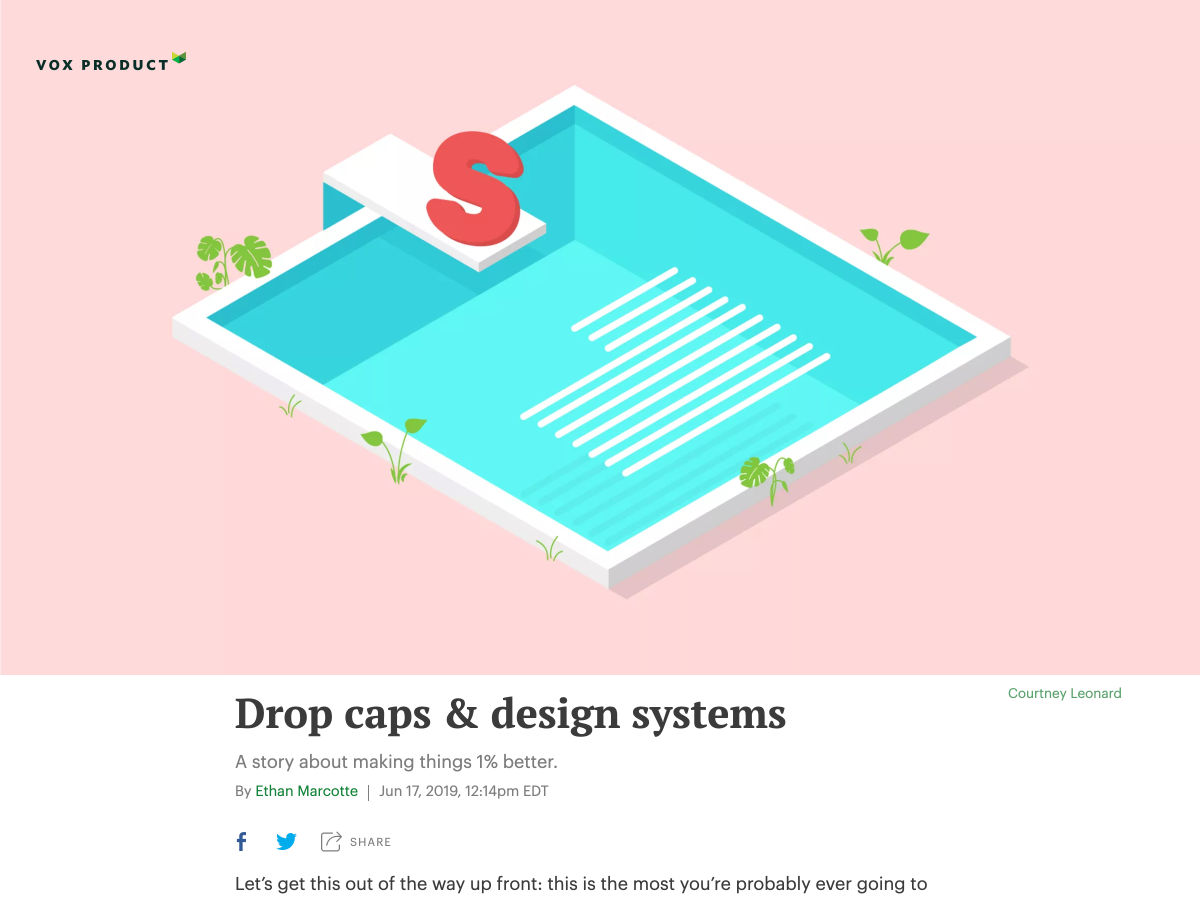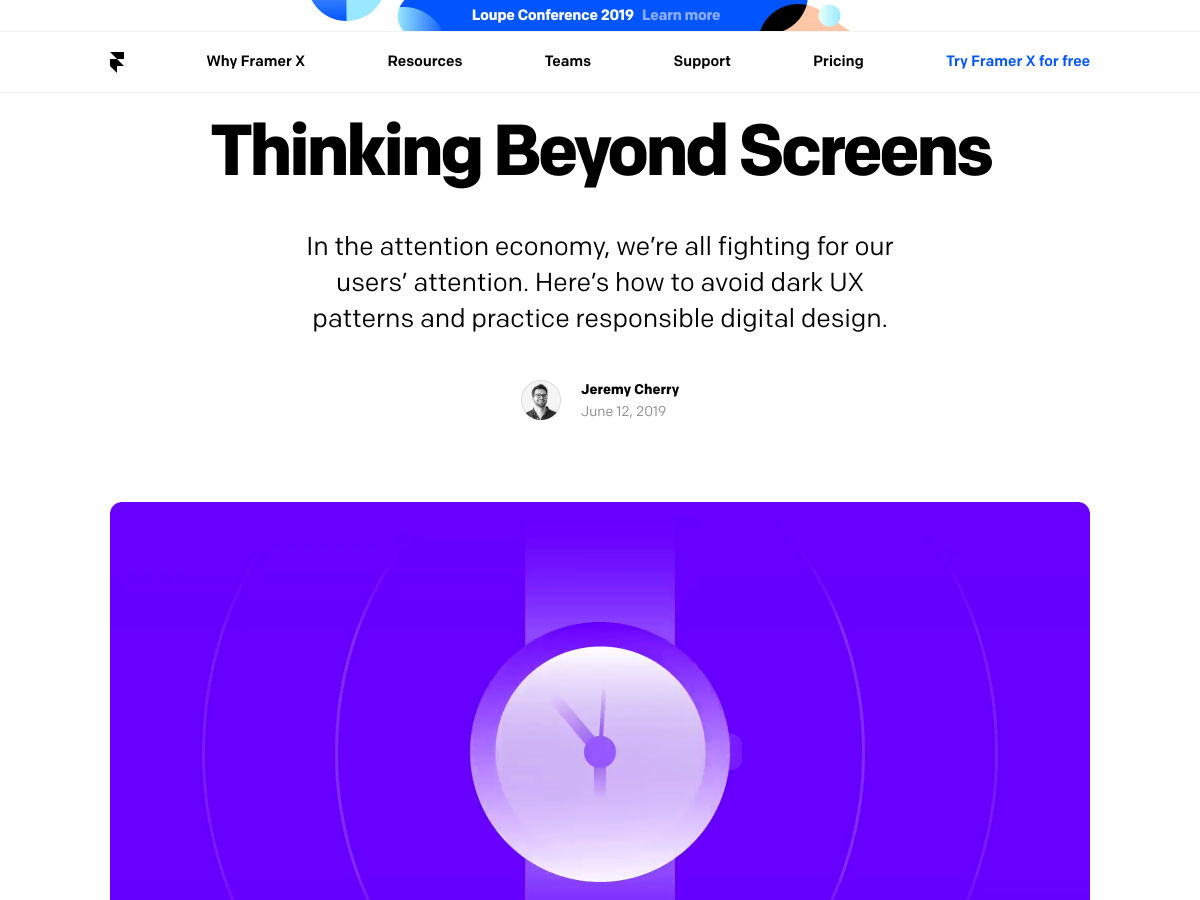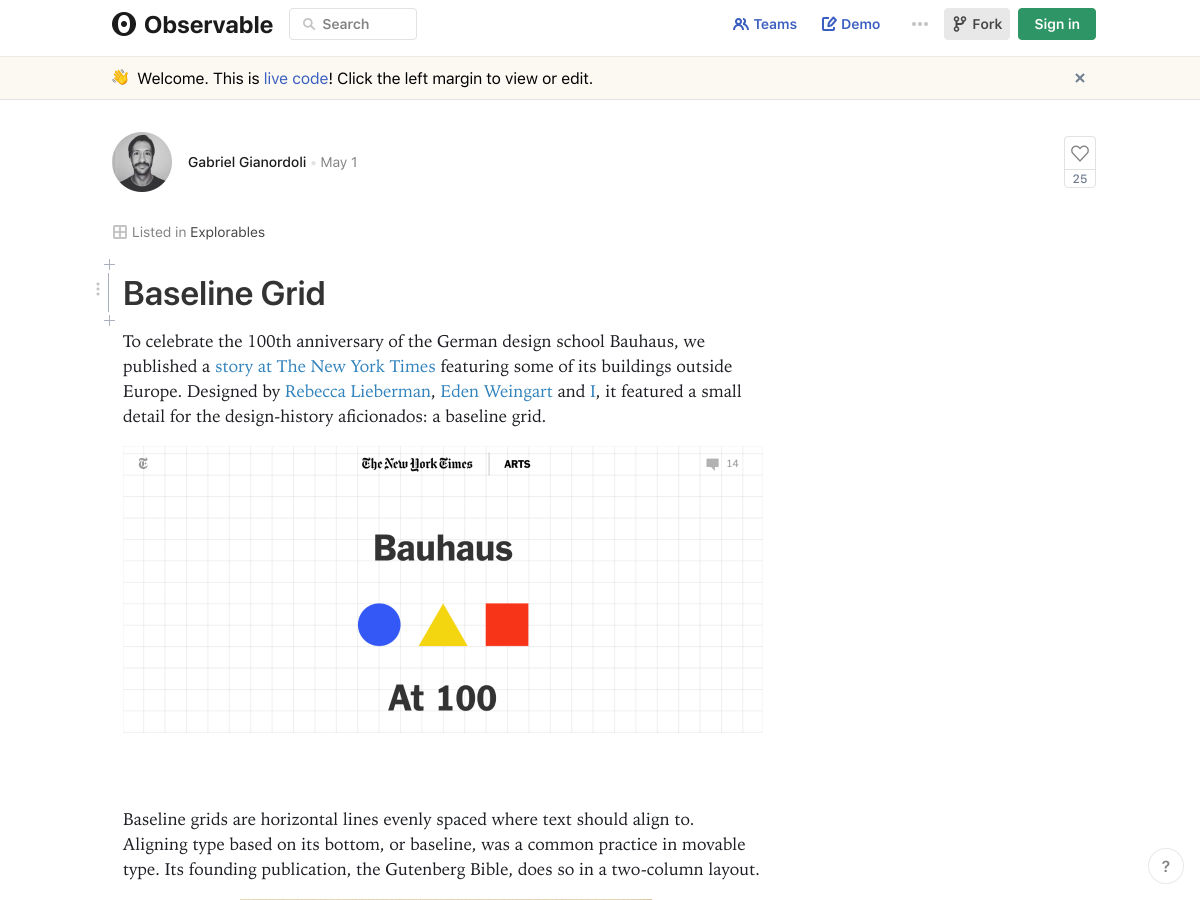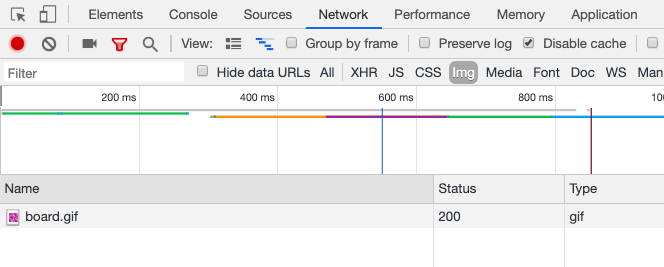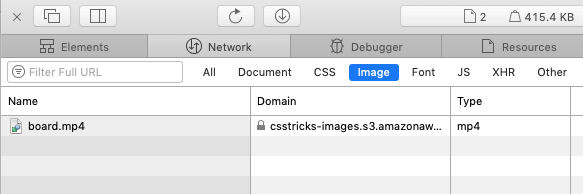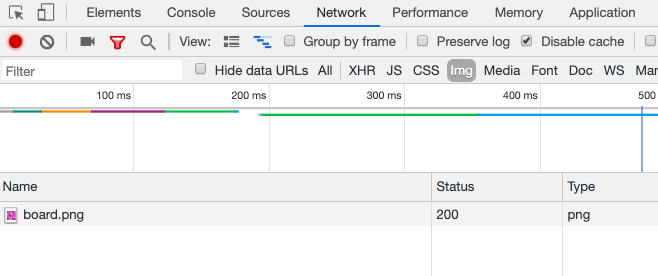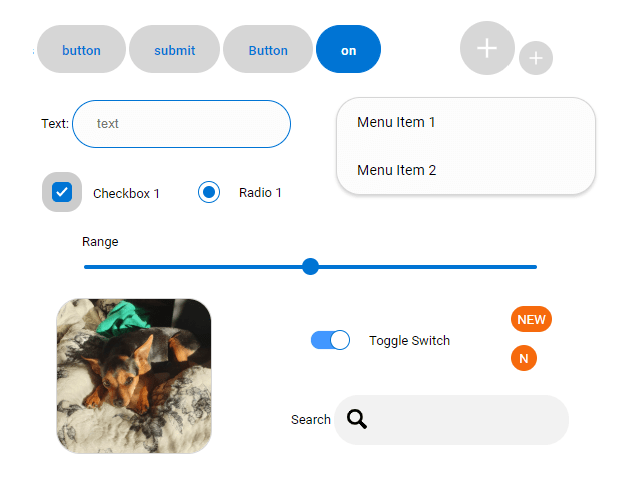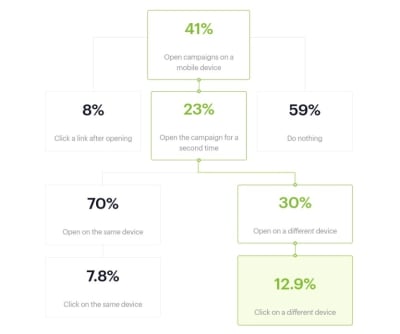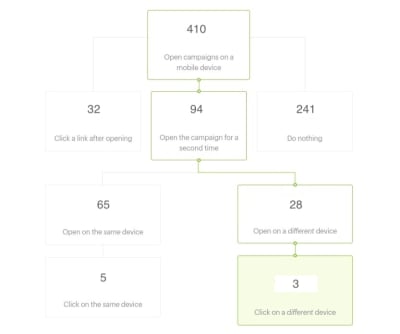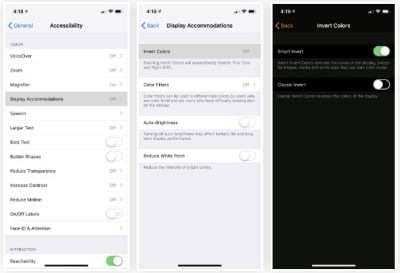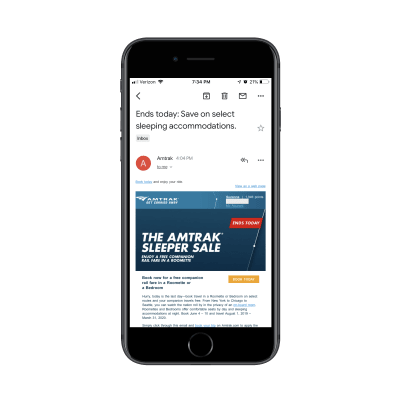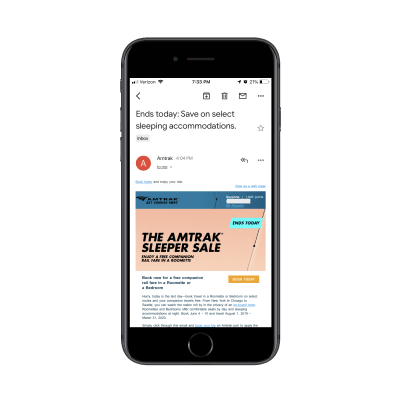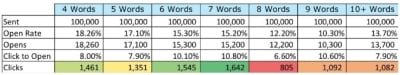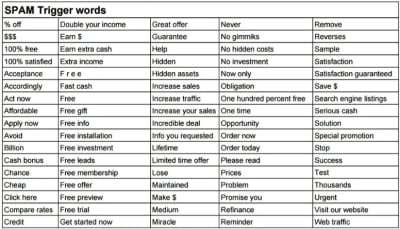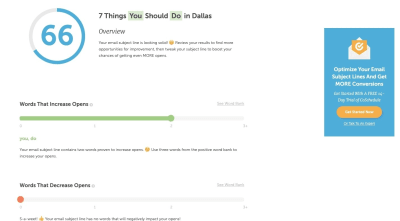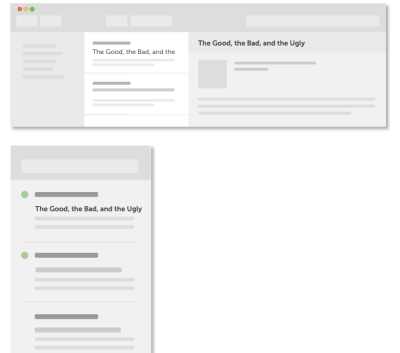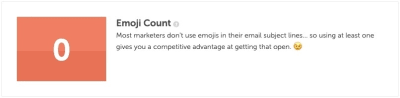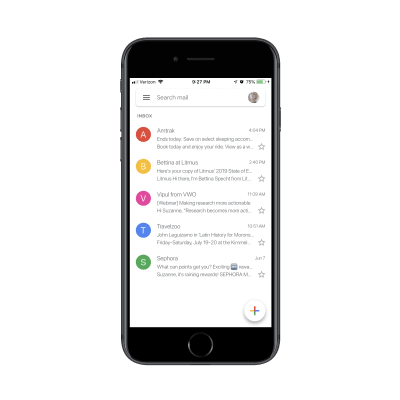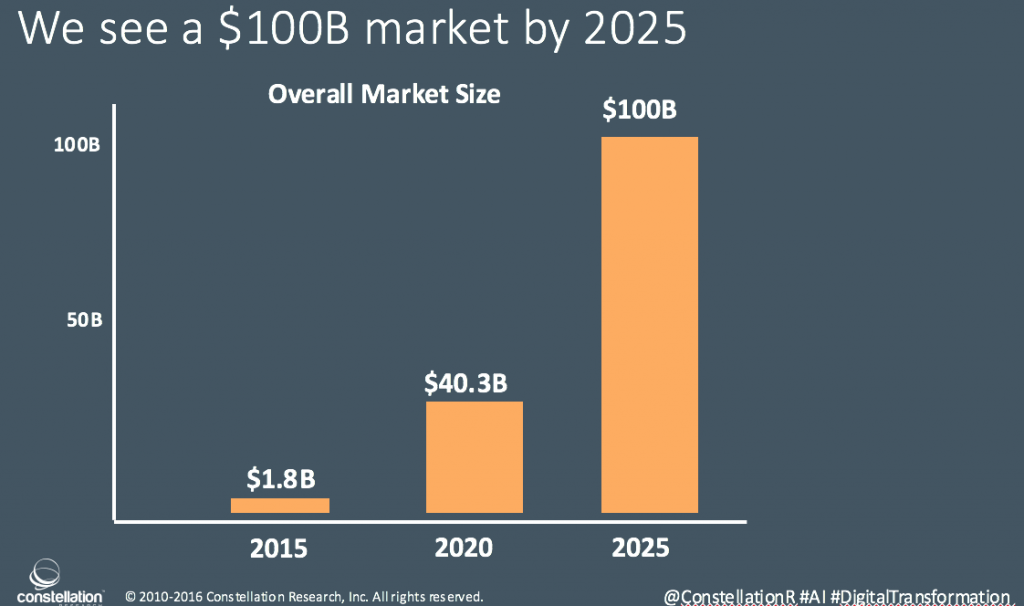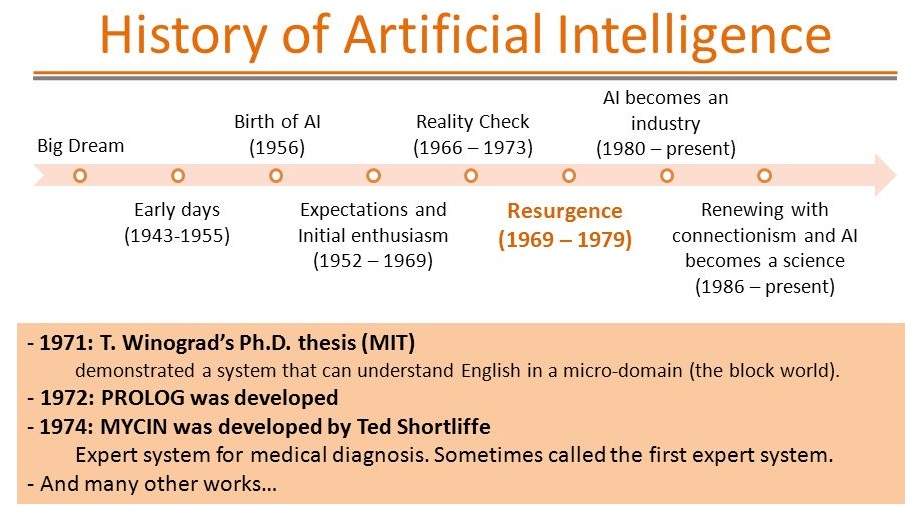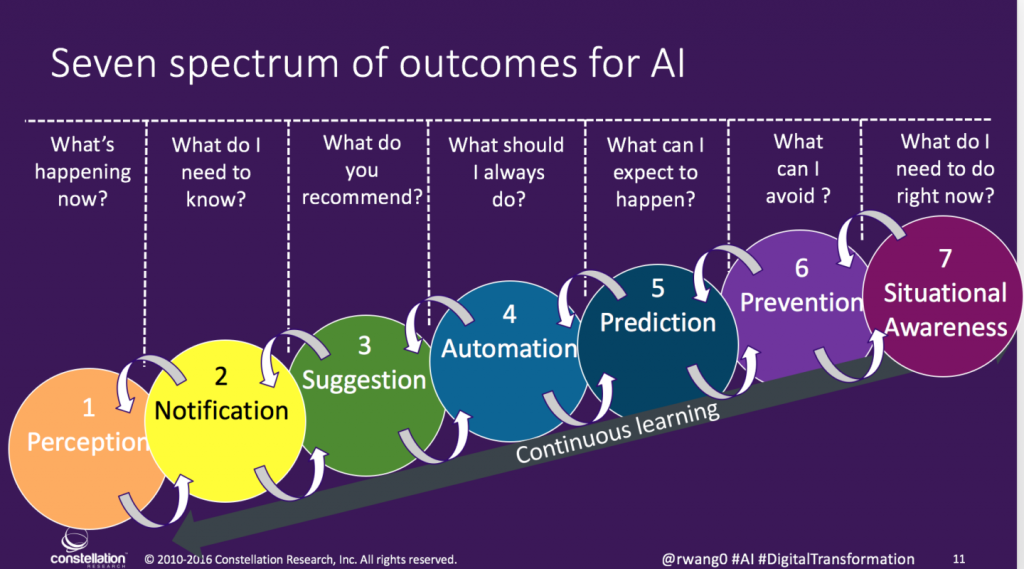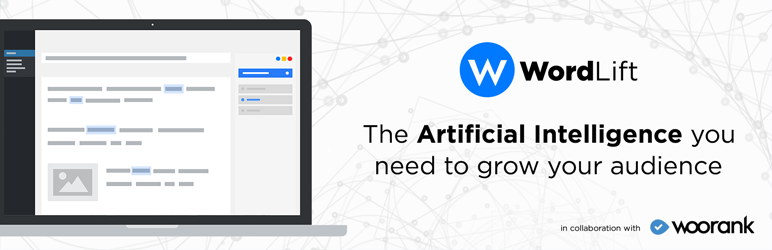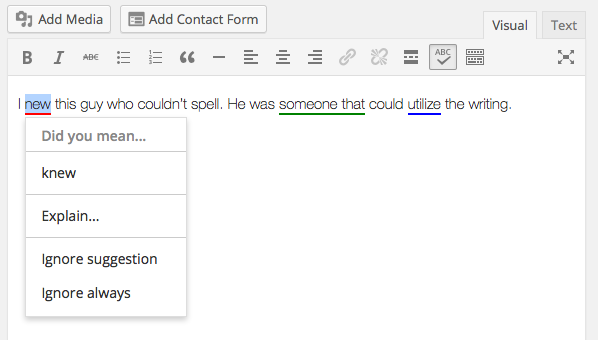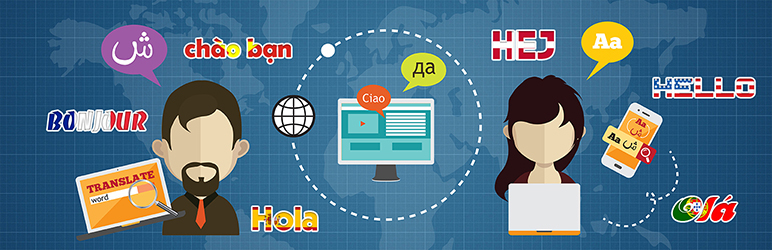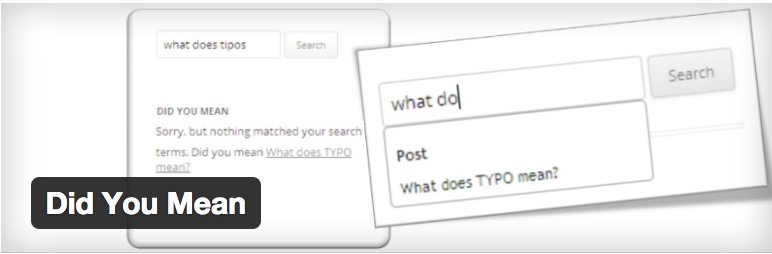The Case For Brand Systems: Aligning Teams Around A Common Story
The Case For Brand Systems: Aligning Teams Around A Common Story
Laura Busche2019-06-25T15:00:59+02:002019-06-25T14:35:33+00:00
There’s a disconnect. If you’ve been in business for enough time you’ve definitely felt it. Teams are pulling companies in different directions with internal processes and specialized frameworks for absolutely everything. They’re focused on building their “part” of the product, and doing it incredibly well. There’s just one problem: our internal divisions mean nothing to customers.
In customers’ eyes, it’s the same brand replying to their support tickets and explaining something in a modal; the same entity is behind the quality of the product they use and the ads that led them to that product in the first place. To them, there are no compartments, no org charts, no project managers. There is only one brand experience. At the end of the day, customers are not tasting individual ingredients, or grabbing a bite during each stage of preparation, they’re eating the entire meal. At once. In sit-downs that keep getting shorter.
Something is getting lost in the process. Somewhere between our obsession with specializing and our desire to excel at individual roles, we’ve lost perspective of the entire brand experience. We spend our days polishing individual touchpoints, but not enough time zooming out to understand how they come together to shape our customer’s journey. The time for shying away from the word “holistic” is up — it’s the only way customers will ever perceive you. And that is the ultimate inspiration behind Brand Systems, a tool we will explore throughout this article.
What Is A Brand System?
At its core, a Brand System is a shared library that helps define, preserve, and improve the customer’s experience with the brand.
Just like we can’t assume that the sum of quality ingredients will result in a great meal, our individual contributions won’t magically translate into a memorable brand experience for customers. Their brand experiences are blended, multifaceted, and owner-blind. It’s time for the product, design, engineering, marketing, support, and various other functions to establish a single source of truth about the brand that is accessible to, understood, and used by all. That source is a Brand System.
Why Is It Useful? The Benefits Of Building A Brand System
Your brand is the story that customers recall when they think about you. When you document that story, your team can align to live up to and protect those standards consistently. There are multiple benefits to building and maintaining a Brand System:
- Cohesion
It helps preserve a uniform presence for the brand. - Access
It empowers teams to apply assets consistently. A common language facilitates collaboration across different functional areas. - Flexibility
This system is in continuous iteration, providing an up-to-date source of truth for the team. - Speed
When your building blocks are readily available, everything is easier to construct. Collaboration is also accelerated as individuals get a fundamental understanding of how others’ work contributes to the brand experience. - Ethos
Documenting the brand’s ethos will motivate the team to preserve, protect, and extend it. That level of care is perceived and appreciated by users.
To accomplish the above most effectively, the Brand System must remain accessible, empowering, holistic, extensible, flexible, and iterative. Let’s take a closer look at each of these traits and some examples of how they can be put in practice.
Accessible
Open to all team members, regardless of their level of technical expertise or direct involvement with each element. Systems that perpetuate divisions within organizations can be visually mesmerizing, but end up fragmenting the brand experience.

Empowering
Full of examples that encourage continuous application. Some aspects of the brand experience can be hard to grasp for those who don’t interact with them daily, but a Brand System should empower everyone to recognize what is fundamentally on and off-brand — regardless of the touchpoint involved. Does the company’s support team feel confident about how the brand is visually represented? Does the design team have a general idea of how the brand responds to customers’ requests?

Holistic
No aspect of the brand’s execution is too foreign to include. Brand Systems surface the tools and frameworks various teams are using to clarify the bigger picture. Too often the customer’s experience appears disjointed because we’ve compartmentalized it. The brand experience “belongs” to marketing, or design, or some kind of executive-level team, so resources like UI components or support scripts are dealt with separately. As the unifying backbone of all business functions, the brand experience informs execution at every level.

Extensible
Individual teams can develop specific subsections within the system to fit their needs. Regardless of how specialized these different areas get, the Brand System remains accessible to all. Team members decide how deeply they want to dive into each element, but the information is readily available.

Flexible
There can be alternative versions of the Brand System for external audiences, including media and partners. While we’d like the brand experience to unfold in owned channels, the reality is that sometimes customers interact with it through earned channels controlled by third parties. In those cases, a minimized version of the Brand System can help preserve the story, voice, and visual style.

Iterative
The Brand System should evolve and be continuously updated over time. To that end, host and serve the content in a way that makes it easy to access and edit as things change.

What Does A Brand System Contain?
Brand Systems solve a fundamental disconnect in teams. Nobody outside of marketing feels empowered to market the product, nobody outside of design feels like they have a solid grasp of the brand’s style guidelines, nobody outside of support feels confident responding to a customer. Sounds familiar? That’s why it’s crucial to build a Brand System that is as all-encompassing and transparent as possible.
While Design Systems are the closest implementation of a resource like this, a Brand System is centered around the brand story, understanding symbols and strategy as necessary layers in its communication. It is informed by product and design teams, but also functional areas like support, marketing, and executive leadership that are key to shaping the entire brand experience. In Brand Systems, visual components are presented in the context of a business model, a company mission, positioning, and other strategic guidelines that must be equally internalized by the team.

A Brand Style Guide is another commonly used tool to align teams around a set of principles. While useful, these guides focus heavily on marketing and design specifications. Their main objective is to impart a shared visual language for the brand so that it is applied cohesively across the board. That resolves part of the problem but doesn’t reveal how other functional areas contribute to the overall brand experience. Therefore, these guidelines could be considered as part of the larger Brand System.
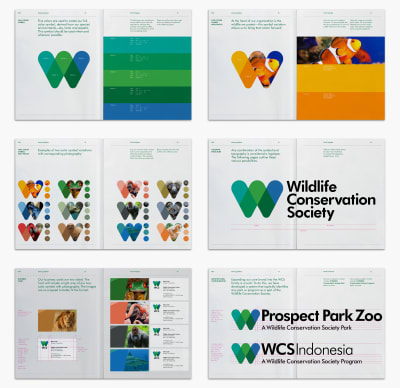
That said, these are some of the sections and components you should consider including in your Brand System:
Story
If the brand experience is embroidery, the story is the thread weaving all the touchpoints together. It reveals what has been and will continue to be important, who the brand is trying to serve, and how it plans to do so most effectively. Start your Brand System by answering questions like:
- What is this brand’s core value proposition?
- What does its history look like? Include a timeline and key milestones.
- How do you summarize both of the above in an “About Us” blurb?
- What are the brand’s core values? What propels this team forward?
- Who is the audience? Who are the main personas being addressed and what are these individuals trying to get done?
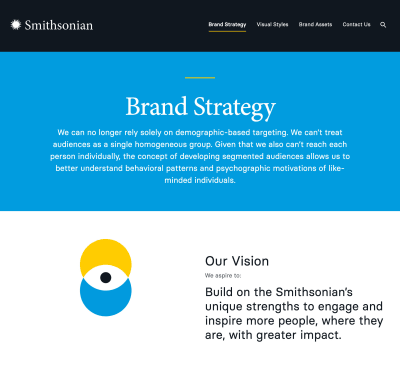

- What does their journey with us look like? If known, what is their sentiment towards the brand?
- What is the brand’s mission as it relates to its target customers? How about the team itself and society at large?
- How does this business model work, in general terms? (Specifics will be included in the “Strategy” section).
- Who are the brand’s direct competitors? What sets it apart from them?
- How does this brand define product/service quality? Are there any values around that?
- What is the brand’s ultimate vision?

Symbols
You know what drives the brand and the narrative it brings to the table. This part of the Brand System is about actually representing that. Symbols are sensory: they define what the brand looks, sounds, and feels like. Because they help us convey the story across multiple touchpoints, it’s vital for the entire team to have a grasp of what they stand for and how they can be properly deployed.
Here are some examples of building blocks you’ll want to define in this section:
- Main and alternative versions of the brand’s logo
- Color palette
- Typography scheme
- Icons, photography, and illustration style
- Patterns, lines, and textures
- Layout and spacing
- Slide deck styling
- Stationery and merchandising applications
- Motion & sound, including audiobranding
- Packaging (if applicable)
- Scent (if applicable).
For brands built around digital products:
- User Interface components
- Interaction patterns
- Key user views & states
- User Experience guidelines
- Code standards
- Tech stack overview.

Bear in mind that the nature of your product will determine how you complete the section above. A tech-based company might list elements like interaction patterns, but a retail brand might look at aspects like store layout.
Strategy
Once you’ve clarified the brand’s story, and the symbols that will represent it, define how you go about growing it. This part of the Brand System addresses both messaging and method, narrative and tactics.
“
Just like customer support can feel alienated from the design function, these growth-related tenets are often not surfaced beyond marketing, acquisition, or executive conversations. However, those kinds of strategic ideas do impact customers at every touchpoint. A Brand System is a crash course that makes high-level perspective accessible to all, unlocking innovation across the entire team.
Here are some guiding questions and components to include:
- How does this brand define success? What growth metric does the team focus on to track performance? (GMV, revenue, EBITDA, sales, etc).
- What does the conversion funnel look like? How does this brand acquire, activate and retain customers?
- What is the average Customer Acquisition Cost (CAC)?
- What is the retention rate?
- What is the Customer’s Lifetime Value (LTV)?
- Which channels drive the most revenue? Traffic?
- Which products and categories drive the most revenue? Traffic?
- Which of the buyer personas defined in the “Story” section bring the most revenue? Traffic?
- What are the brand’s key objectives for this year (to be updated)? These are company-wide goals.
- What initiatives or themes is the team focusing on to meet those objectives this year?
- How is the team organized to meet those objectives?
- What channels does this brand use to communicate with its target audience? Name them and specify how big they are in terms of reach and/or traffic.
- Owned
- Website, blog, or other web properties
- Social channels
- Earned
- Ongoing brand partnerships
- Referrals
- Paid
- Specific ad platforms
- Influencers
- Affiliates
- What is this brand’s personality like?
- What defines the brand’s voice? How does it adopt different tones in specific situations?
- How does the brand’s voice come to life in owned, earned, and paid channels?
- Company website and landing pages
- Social channels. Clarify if tone varies
- Ads
- Sales collateral
- Press releases
- Careers page & job sites
- How does the brand’s voice come to life in the customer’s experience with the product, before, during, and after purchase?
- Call to action
- Navigation
- Promotion
- Education
- Success/error
- Apology/regret
- Reassurance/support
- How does the brand’s voice come to life internally (within the team)?
- Employee handbooks
- Onboarding process.
- What topics should this brand aim to be a thought leader at?

- Grammar and spelling-wise, does this brand adhere to a specific style manual?
- What are some common words and expressions users can expect from this brand?
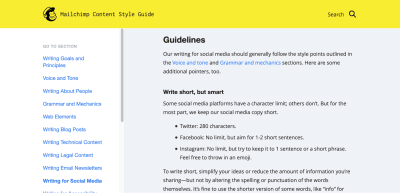
How To Get Started With Your Own Brand System
If you’re feeling ready to shape your own Brand System, here are some steps you can take to approach the challenge as a team:
1. Kickoff
Set up a company-wide planning session. If you can’t have everyone attend, make sure there’s someone representing product, design, marketing, support, and the executive team. Lead a conversation with two goals:
- Brand audit
How is the brand represented in various contexts? Is there brand debt to account for? Consider the brand’s story, symbols, and strategy. - Brand definition
Discuss how this brand:- sounds,
- looks,
- speaks,
- feels,
- interacts,
- introduces itself in a few words.
2. Production
After having that open discussion, delegate the various sections described above (Story, Symbols, Strategy) to the teams that interact most closely with each of them. Ask specific individuals to document the brand’s point of view regarding each system component (listed in point 2).
3. Publication
Upload the full Brand System to a central location where it is readily available and editable. Schedule a team-wide presentation to get everyone on the same page.
4. Summary
Condense the main guidelines in a one-page document called Brand-At-a-Glance. Here are some of the key points you could include:
- Brand mission, vision, and values
- Visual identity: color palette, main logo versions, type scheme, illustration style
- About Us blurb.
5. Revision
Establish a periodic cross-functional meeting where the brand is protected and defined. Frequency is up to you and your team. This is also where the Brand System is formally updated, if needed. In my experience, unless this space is scheduled, the revisions simply won’t happen. Time will pass, customers’ needs will change, the brand experience will shift, and there won’t be a common space to document and discuss it all.
Brand Systems: Aligning Teams Around A Common Story
When customers interact with your brand, they’re not aware of what’s going on backstage. And there is no reason they should. All they perceive is the play you’re presenting, the story you’re sharing, and the solution it represents for them. When the individual actors go off script, as great as they might sound solo, the brand experience breaks.
Enter the Brand System: a shared library that defines the brand’s story, symbols, and strategy. In doing so, this tool aligns all actors around the multi-faceted experience customers truly perceive. Within teams, Brand Systems help avoid fragmentation, confusion, and exclusion. Externally, they’re a script to deliver the most compelling brand experience possible — at every touchpoint, every single time.