Graphical User Interfaces for Git
Git is command-line-driven software, but that doesn’t mean you have to use the command line to make it work. There are lots of options! Some of the deepest programmer nerds I know prefer to use GUIs for Git (Graphic
User Interface, or you know, software you can see things and click stuff), and some near pure-designers I know prefer working with the command line for Git. Swear to Git.
Lemme round up what look like the major players for Git GUIs these days.
No matter how much you love the CLI, don’t GUI-shame. Lots of perfectly amazing programmers like working with GUIs, and it’s perfectly fine.
There’s some weird gatekeeping tendencies centered around the command line. #DevDiscuss
— Ben Halpern ? (@bendhalpern) November 28, 2018
Tower
I’ve used Tower for ages and it’s the one used the most. I’m not sure the exact release dates of all these, but I feel like Tower was an early player here. They’ve been around a long time and continuously improve, which I always respect.
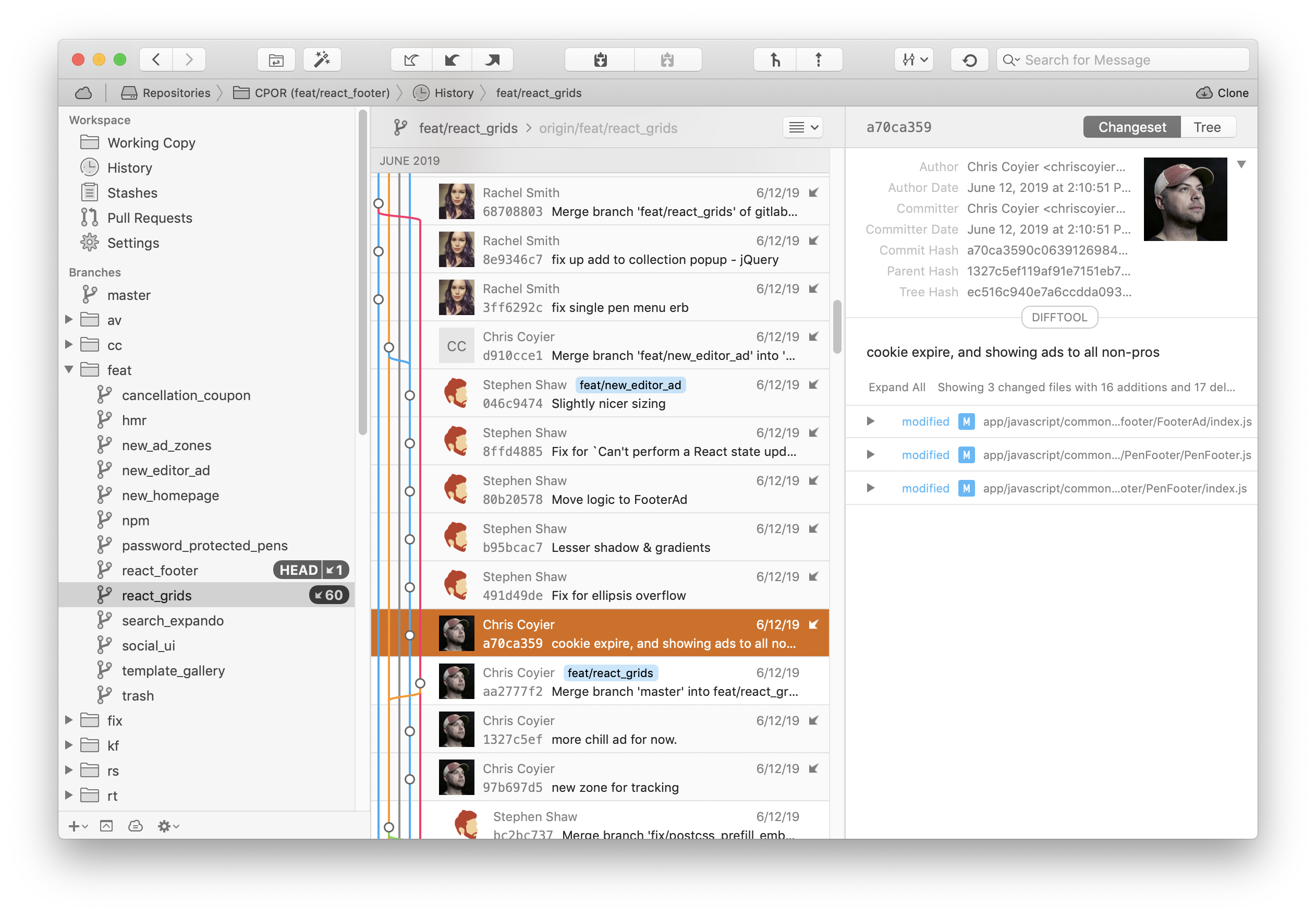
Fork
It’s free and actively developed, incredibly.

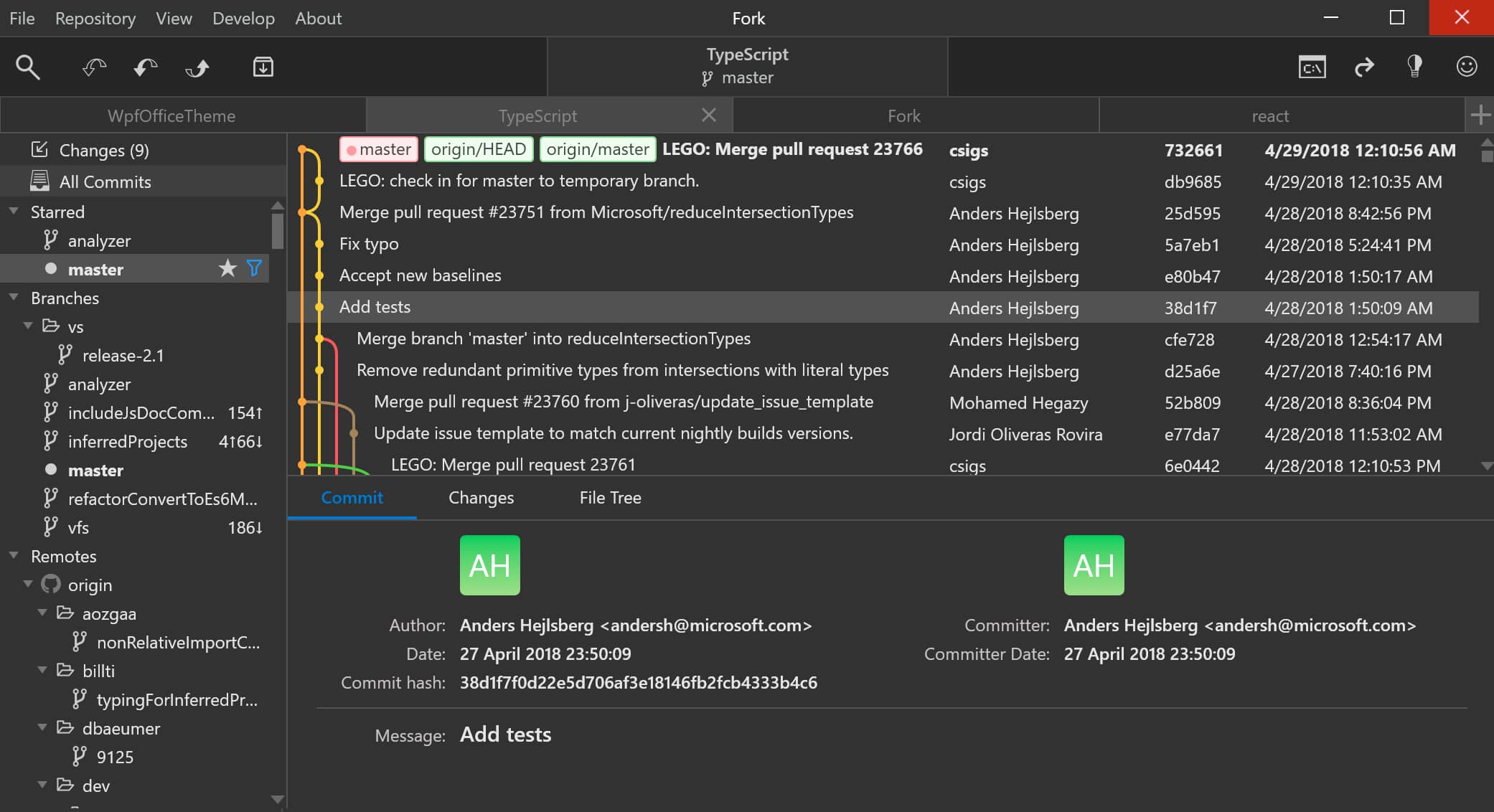
GitHub Desktop
This is a 2.0 of the original GitHub Desktop. I had some gripes with the 1.0 version in that its terminology was weird (to me) and seemed to vastly deviate from Git, which was more confusing than it was worth (again, to me). This version cleans most of that up. It’s deeply integrated into GitHub so it makes GitHubb-y things (e.g. pull requests) feel like first-class citizens, but it will still happily work with any Git repo.
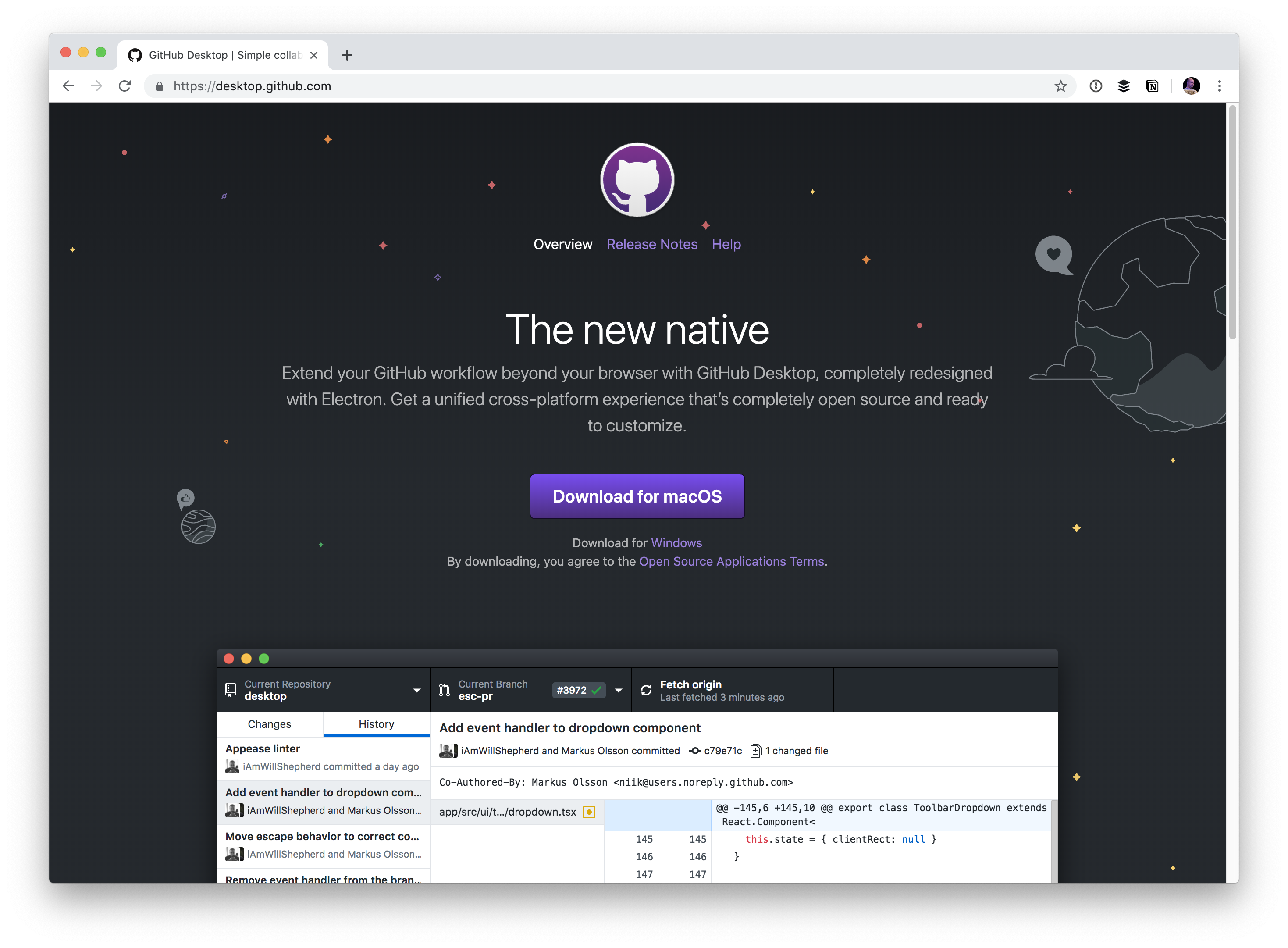
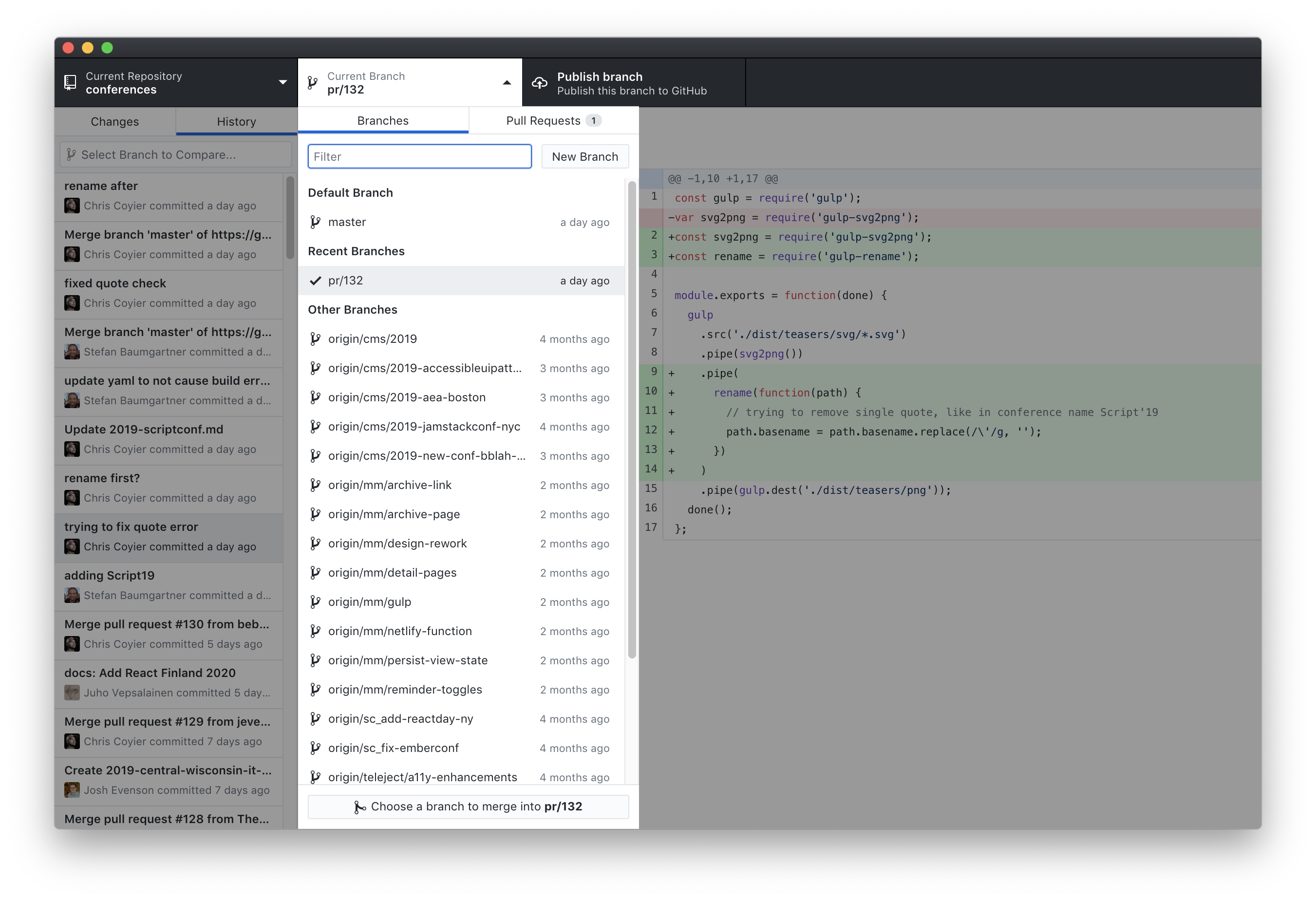
GitKraken
I’m pretty intrigued by this one. Upgrading (monthly cost) to get the in-app merge conflict tool seems worth it, but you also have to upgrade to access private repos. It seems highly feature rich, but I think my favorite part is the dark-with-rainbow-accent-colors theme.
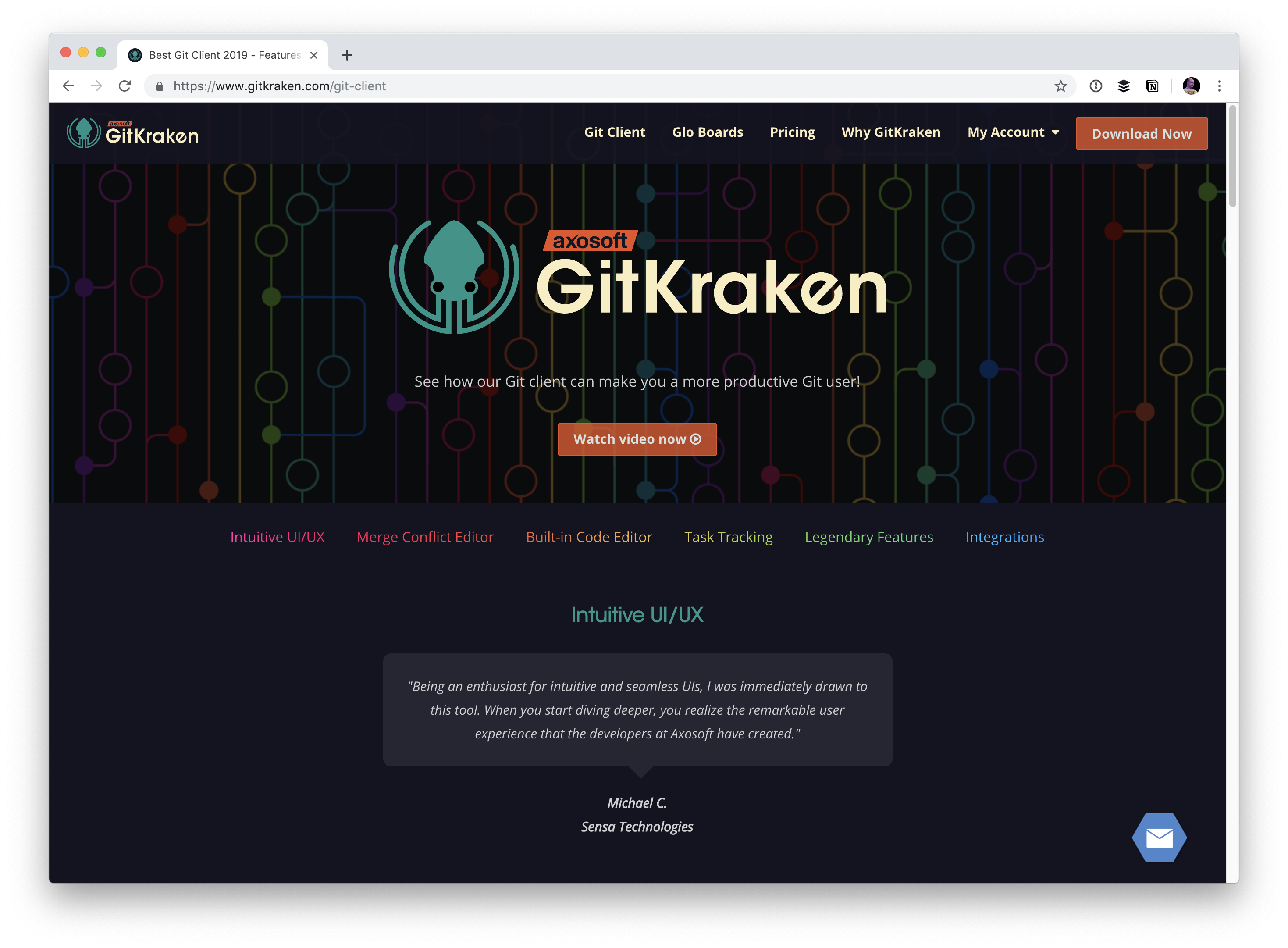

Sourcetree
You might be compelled by Sourcetree if you’re a big Bitbucket user because they are both Atlassian products. I know it works for any Git repo though. I imagine there is some smooth Bitbucket integration stuff with this, similar to the GitHub/GitHub Desktop connection.
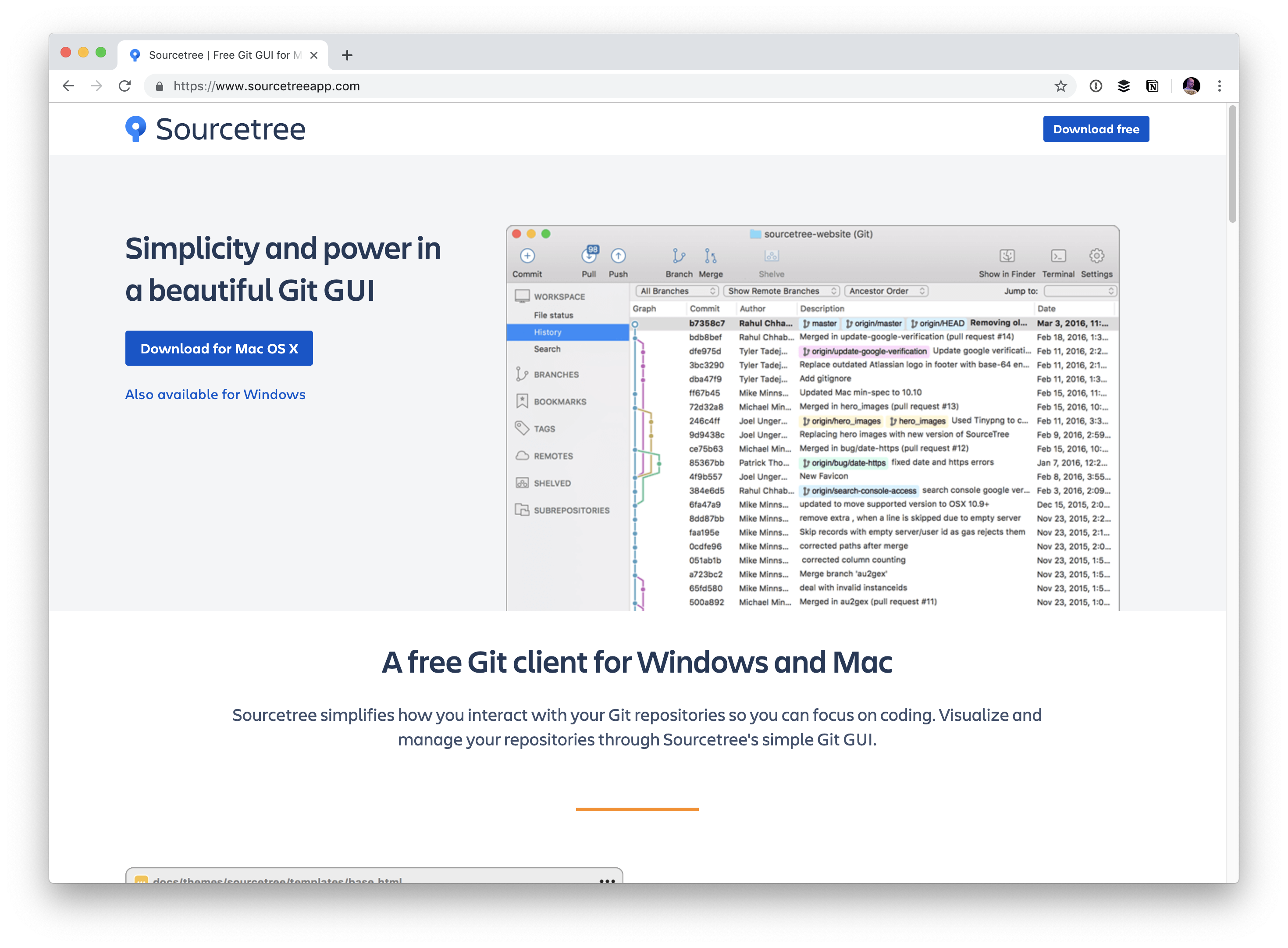
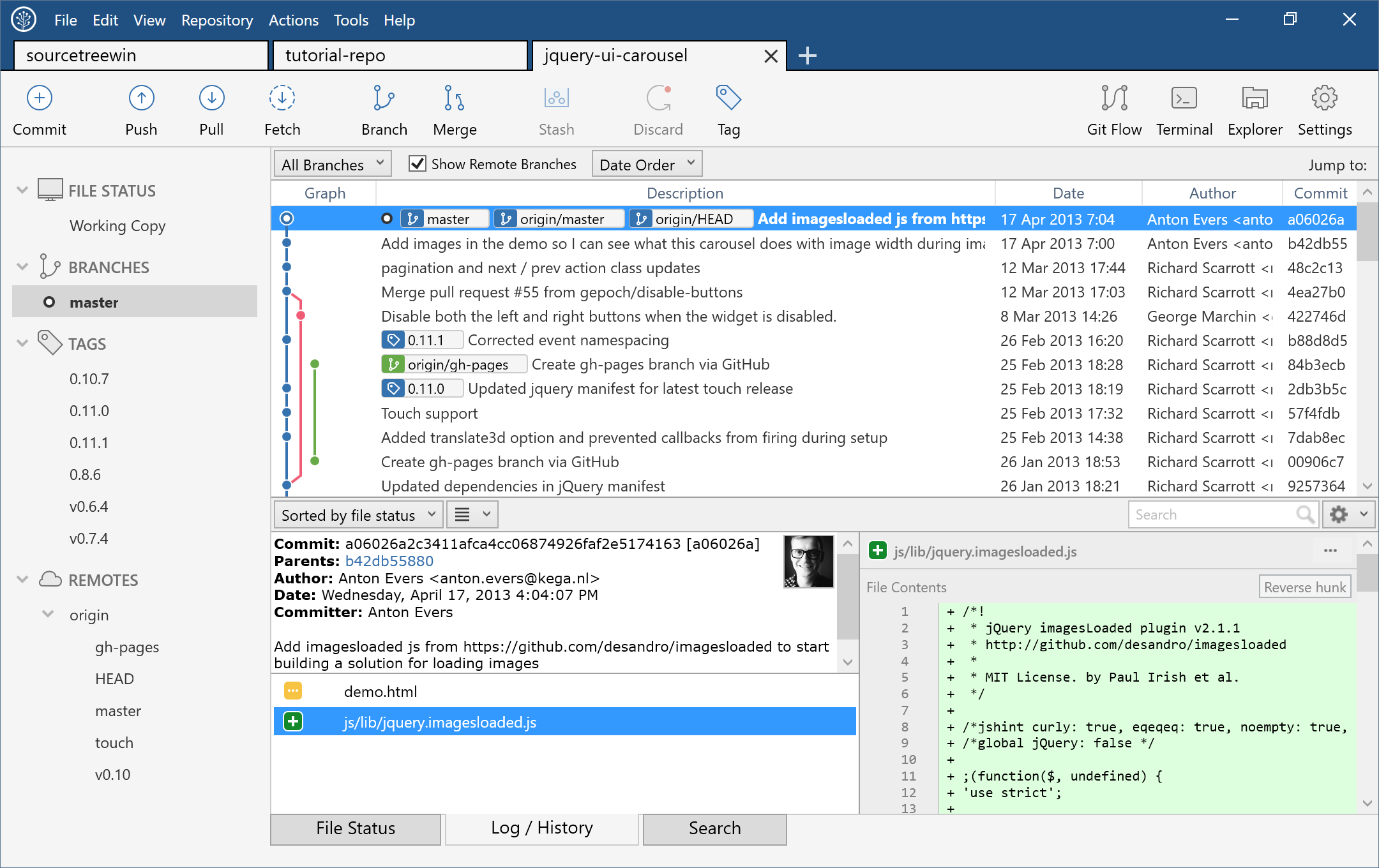
Coda
You don’t really think of Coda as a version control tool (it’s more of a direct-to-FTP thing), and even though I’d argue the support for it is fairly half-baked, it does work! Seems likely the next evolution of Coda will address this.
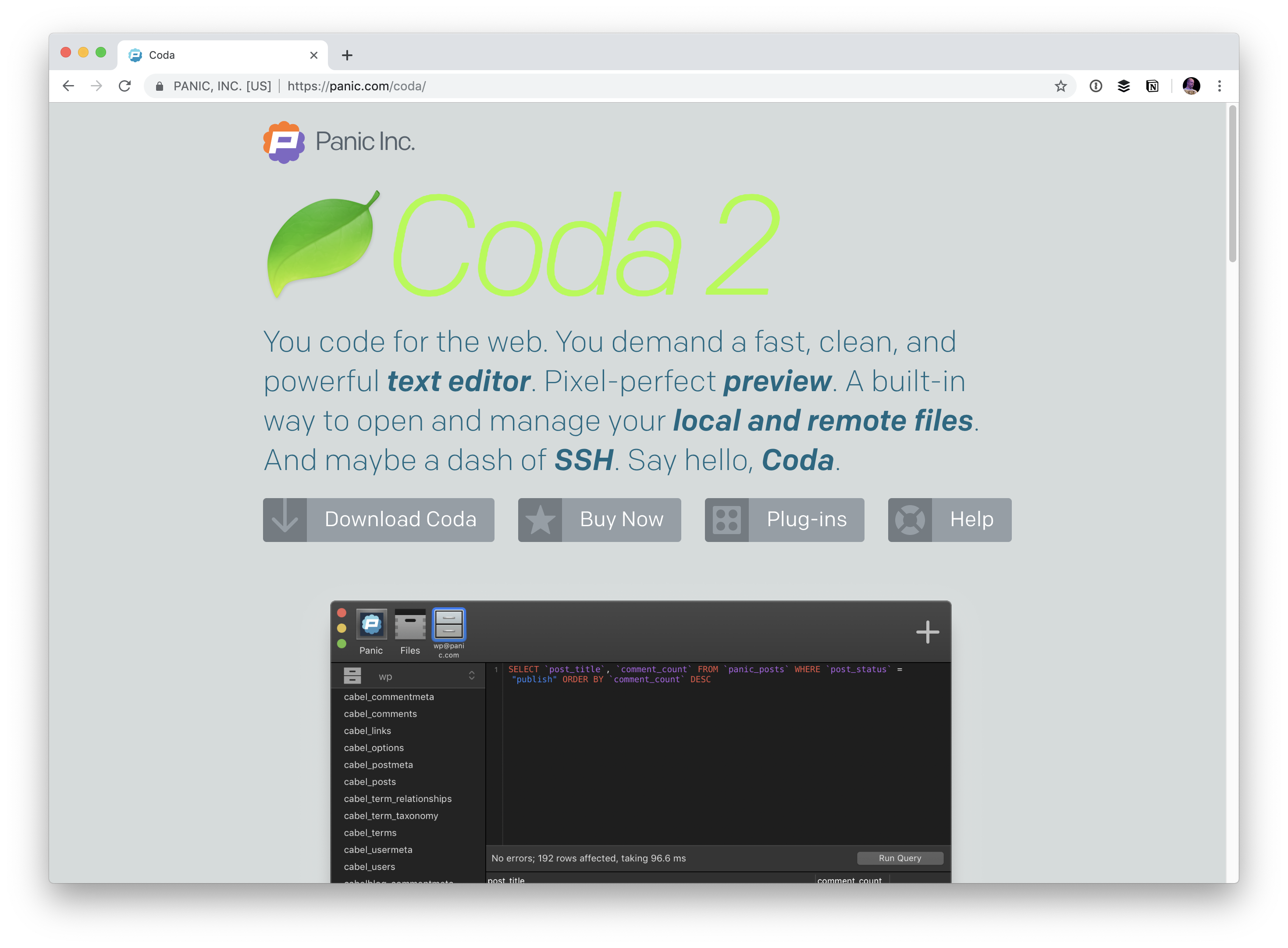
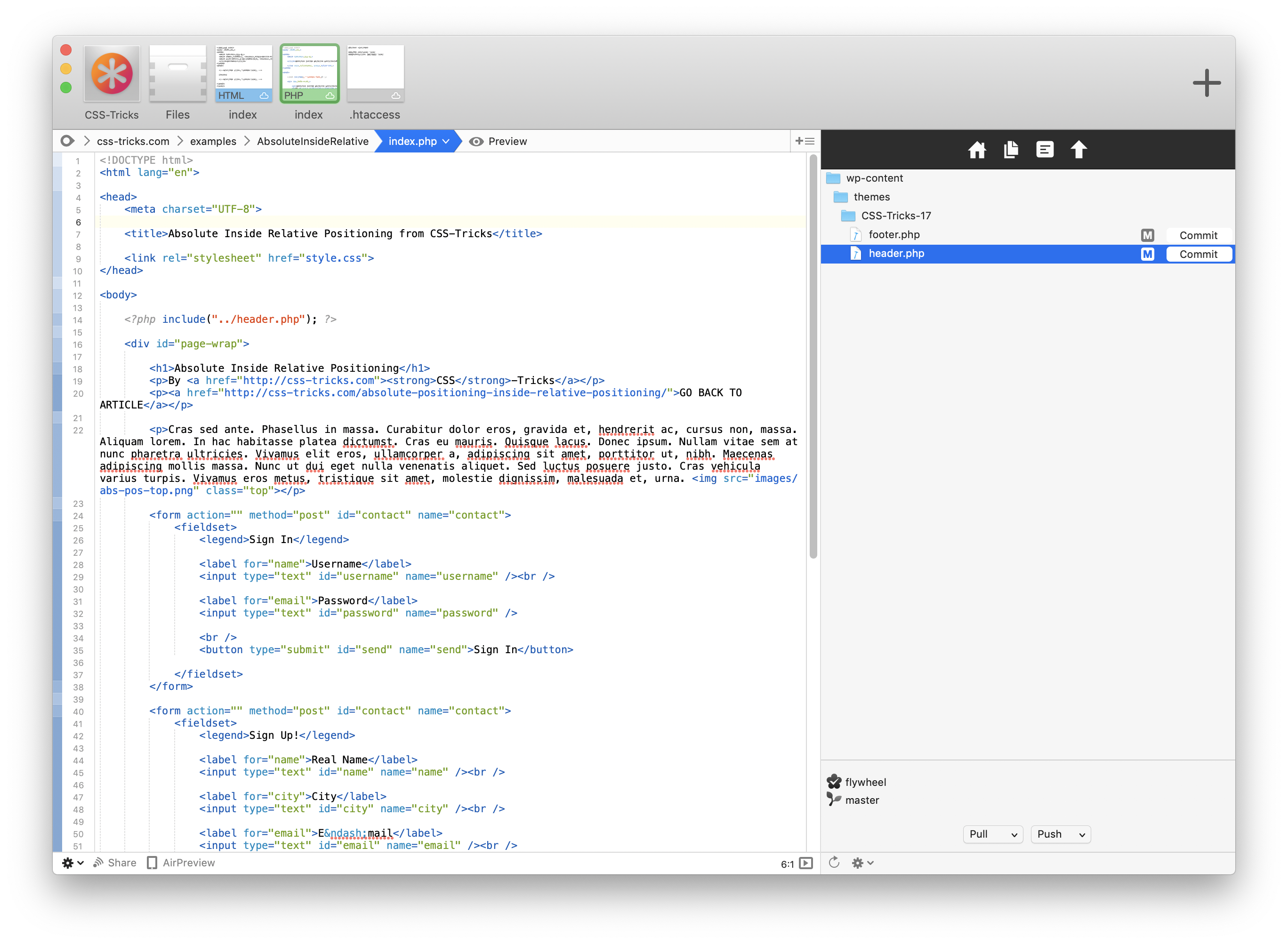
VS Code
Having version control right in your IDE like this, to me, feels like kind of a tweener between GUI and CLI. There are a lot of features here, but it’s not really a full-blown GUI to me, but you’ve got a terminal built in right there so it almost encourages that. A lot of Git usage is pretty basic pulling, committing, and pushing — so having this right within the app is kinda sweet.
(I imagine there are lots of other IDEs that offer version control features. PHPStorm, etc.)


The post Graphical User Interfaces for Git appeared first on CSS-Tricks.
