How to Go Paperless
The concept of a paperless office has been around for decades, but most workplaces still use a lot of paper. Why? There are a few reasons, but the biggest one is the fact that human beings resist change.
Doing everything digitally means learning new protocols. We’ve built habits around paper. But those habits cost time and money.
Your paper consumption means lost hours creating documentation. This might include printing, copying, faxing, and scanning. That’s not even the tip of the iceberg with costs, though.
Employees spend hours filing (and locating) paper documents, and companies need space to house file cabinets for those paper copies. Some of those documents contain sensitive information, which means that they can’t just be discarded — you have to pay to store or destroy them. Then there are the costs of paper supplies and, of course, the cost to the environment.

Today we have the technology to create a paperless environment. But to make that leap, you need to understand the benefits so that you can communicate them to your board, shareholders, employees, and other stakeholders.
You need to develop a comprehensive strategy, and the entire company needs to commit to new protocols to make the endeavor a success.
This guide will lay out the benefits and strategies to cut your paper use and improve your bottom line.
What is paperless?
Very few companies are fully paperless. Though many have started to cut down on processes that use paper, there are still areas where paper is useful and even necessary.
No business functions in a bubble. If other businesses and clients work with paper, it can take a long time to phase in a paperless company structure while communicating effectively with outside partners. Certain industries use more paper than others. In cases where paper documentation is the norm, phasing it out might be a lengthy process.
Where did the paperless office idea start? Oddly enough, the idea was well ahead of its time in terms of technology. It was first mentioned in a Business Week article called “The Office of the Future” in 1975.

Back then, the technology to take any actionable steps toward a paperless office didn’t exist. The idea of doing business, both personal and professional, without using any paper was a sort of prediction of the future brought about by the invention of computers. The phrase “paperless office” started as a marketing slogan before it could possibly be a reality.
Modern offices have the means to use far less paper. What’s surprising is that statistically, we’re using far more paper. Not only is our consumption higher as a society, but a lot of it is purely wasteful.
According to the U.S. Environmental Protection Agency, 45 percent of the paper used in an office is discarded within a day. Changing the way we consume information can save both company resources and improve the environment.
About 80 percent of businesses say that they want to decrease their paper usage.
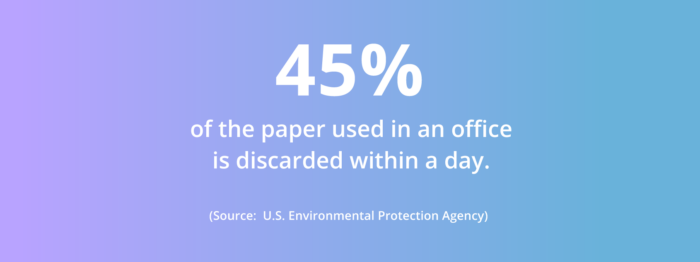
Creating a paperless environment
If most companies want to go paperless, and the technology is there, why are they increasing their paper usage? The short answer is that it’s easier.
Creating a paperless environment means changing the way your business is run in both big and small ways. A lot of employees and companies simply keep doing things the same way they’ve always been done because it means they don’t have to make an effort to change things.
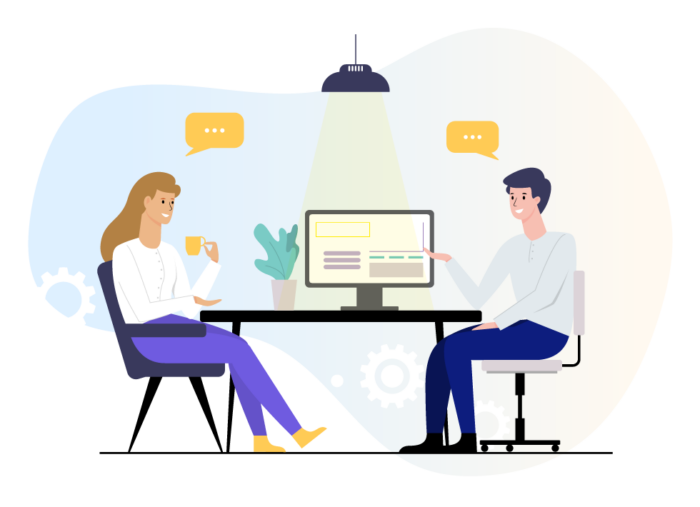
There is a major payoff, however, in committing to a paperless environment. You’ll spend less on paper and printing supplies. You can get rid of some of the equipment your business currently uses. You can save space and streamline your workflow. You’ll save time creating and organizing files. You’ll increase the security of your documentation and have better access to useful data that can improve your operations.
Creating a paperless environment will mean committing to change the processes you currently use. It might also be important to invest in new technologies to make your switch to digital more organized.
The first step is assessing the way that your company currently works, from top to bottom. You will likely notice a lot of paper that can be eliminated, even if you think your office is leaning toward a paperless office concept. Once you have a full assessment of your paper usage, you can create a strategy to eliminate processes that rely on paper.
What it means to go paperless at home
Many people are familiar with the idea of a paperless work environment. Have you ever thought about working toward a paperless home?
If you have school-aged children, they may need to use paper for their schoolwork, though even some schools are moving away from paper by using laptops in class and having students turn in assignments via online portals.
There are aspects of your home life that may be more difficult to eradicate paper from entirely. Even if you can’t realize a fully paperless home right away, there are steps you can take to minimize paper consumption today.

Benefits to a paperless home:
- Less clutter. Unless you’re very organized, it’s likely you have papers stacked up in different places. You may have file cabinets and boxes for old tax returns and any number of paper documents. The odds are good that a lot of your paper documents aren’t necessary.
- Less waste. Think of all the bills, flyers, notes from school, and miscellaneous paper that comes into your house. You can cut down on a lot of this by switching to email or digital billing and requesting email or phone communication from schools and other entities your family is involved with.
- Better organization. You can add email and phone reminders to your digital calendar and set reminders so that you don’t miss appointments. Keeping important legal papers digitized means that you can store and back them up so that you never have to worry about losing them in the event of a disaster. There are a lot of ways to organize your life through your phone and other devices that save you time and replace the old-fashioned method of handwriting all of your events and to-do lists on a calendar or day planner.
- Better for the planet. Even if you haven’t been exceptionally invested in improving the environment, cutting down on paper is an uncomplicated step you can take that will also benefit you personally. If each person in the United States committed to recycle and reduce their paper usage, it would make a marked difference in deforestation and decrease the refuse we add to landfills.
Benefits of a paperless home office:
- Cost savings. Paper, ink, and various printing supplies cost money. In fact, ink cartridges and paper are often some of the highest home office expenses. Cutting down on the amount of paper you use will save money.
- Less storage. Digitizing your files and using other measures to cut down on paper means that you can free up space that would need to be used for file cabinets and storage. In a home office, space is often limited. This will allow you to create a better workstation and improve the look of your home office.
- Clean and organized. Working in a clean, pleasant, organized home office will improve your productivity and mood. Taking steps to diminish the amount of paper you’re using means that you’ll have less clutter to contend with.
- Improved efficiency. More time is wasted searching for paper files than creating them. Moving to a digital or cloud format will help you find the documentation you need in a fraction of the time.
What it means to go paperless at work
Paperless offices often use digital means to correspond internally and externally. Memos might be sent via email or through a work portal. Companies might also communicate using mobile devices and cloud-based programs or internal platforms. Employees can bring devices to meetings to take notes digitally. Where signatures are required, many companies opt for fillable PDFs and e-signatures.
Companies that work with external vendors or partners who rely on paper for their business processes might use in-house methods, such as scanning, to digitize this information. When possible, they can recycle these paper copies.
Paperless options also extend to the AP/AR department. Many companies today opt for direct deposit for payroll, as well as electronic billing and payment processing.

Paperless office ideas
Creating a paperless office is a long-term process. New technologies improve workflow and replace outdated models. But it’s not just about having the technology to make the office paperless. Employees may be reticent to embrace new processes. Ensuring that your paperless office strategy takes hold often means taking the time to build a commitment among your staff.
Here are a few ideas to help develop a paperless office strategy that succeeds:
- Create an office-wide environmentally-friendly initiative. While the environment isn’t the only reason to go paperless, it’s a good cause that many of your employees can invest in. Assess your current protocols regarding energy savings and recycling and provide educational materials so that employees understand the impact of more responsible paper use. Make your environmentally-friendly initiative a company-wide commitment.
- Reduce the use of office equipment, such as copiers and printers. It may not be practical to remove your copier and simply ban paper. There will undoubtedly be some scenarios where a printed copy of a document is necessary. But you can create a schedule for using office equipment or reduce the number of machines in use.
- Communicate openly with different generations of employees. Younger generations (Millennials and Generation Y) are more apt to go paperless naturally. They’re accustomed to using a screen to read and disseminate information and are comfortable using devices most of the time. Generation X members may be equally comfortable with technology, depending on their use. But some Generation Xers and baby boomers will be reluctant to completely eliminate paper, fearing that it will interrupt their workflow. Speak with them honestly about their concerns and come up with alternative solutions to help phase out paper.
- Eliminate fax machines. If your company is still using a fax machine, it’s time to phase it out. Many companies don’t have fax machines, and it’s easy to switch from faxing to emailing or even texting documents, or faxing through the web.
- Develop a recycling protocol. Taking steps toward paperless processes won’t eliminate the amount of paper in your office immediately. Provide recycling containers in the office to make it easy for staff to recycle items that don’t contain private or confidential information.
- Get employee buy-in. The success of any strategy depends on compliance. When you start paperless initiatives or add more processes to your overall strategy, make them mandatory for all employees. Some staff members will be reluctant to learn new systems or disrupt their workflow by using a new procedure. Making it mandatory and communicating with employees about their concerns will ensure that it won’t be a good idea that was never seen through.
Methods of going paperless
There are a number of ways to go paperless. Your strategy should take into account your office, your employees, and the processes that drive productivity. In larger organizations, it often helps to get team members involved in the planning stages. Staff understands the day-to-day processes better than outsiders or even high-level executives, so it’s helpful to get their thoughts as you plan.
Start by assessing your workflow as it is. Get a team of employees involved in the assessment. You can also outsource the project to get an unbiased opinion of your current workflow. Don’t forget to use your analytics — pay attention to things that impede customer service and productivity.

Once you understand how your current process works, make a list of all of the ways that you use paper and consider alternatives.
Most people underestimate the sheer volume of paper they use. It’s not only formal work documentation. You also might use day planners or calendars, Post-it notes, and notepads. Going paperless shouldn’t be an instant shift for most companies because it can hinder the way employees work and collaborate with outside entities that may still rely primarily on paper.
The process of becoming paperless
If your organization is more than a few years old and you’ve relied on traditional paper documentation for a great deal of your workflow, the concept of going paperless at the office will look like a huge undertaking.
This is probably the biggest hurdle stopping most companies from committing to better technological options. They wonder what will happen to their records. How will they train staff? How much will the new technology cost? Will their cyber security risks be greater than the costs of paper production?
Change is a scary proposition because you need to make sure that the return on your investment pays off. There are always questions about how a new system will actually work, especially if the current paper processes get the job done. Many companies just don’t want to invest the time and money needed to change a system that works, even if that change promises savings and better efficiency.
When you consider how to go paperless at work, remember that you don’t have to eliminate every paper process immediately. If you try to tackle all of the tasks necessary to go completely paperless at once, it will seem insurmountable.
Going paperless at the office is like any lifestyle change you face — break it down into different tasks and set a schedule to hit those benchmarks. You also don’t have to eliminate all of the paper from your office. Streamlining some processes and cutting down on your paper dependence is a clear step in the right direction that will save money and increase efficiency.
Different ways to go paperless
If you break down the process into steps, it becomes much easier to manage. The challenge gets more manageable with each positive change your organization makes. And going forward, you can choose new digital technologies that don’t involve paper.
Here are a few paperless options:
- Online forms. Instead of gathering data with paper forms, use an online form builder, like JotForm. You can customize forms for use with both internal and external audiences.
- Cloud storage. This is probably one of the most popular options today because it allows all of your team members to stay on the same page and have the same information in real time. It also means that your digital files are saved outside of your office. You can access them from anywhere in the world as long as you have an internet connection.
- Scanners. If you have a great deal of documentation to transfer or if you receive a lot of paper from outside companies, you may want to rent or buy a good scanner. Today there are even apps that allow individual employees to scan paper documents when needed and save them to the appropriate place.
- Use devices for meetings. Encourage employees to use laptops, tablets, and mobile phones for meetings and other situations where they need to take notes. You can also switch from paper handouts to digital files emailed to each team member in advance.
- Encourage the use of note-taking apps. Most companies go through a great deal of paper in the form of Post-it notes and legal pads. There is a theory that people learn information better when they hand write it, and we don’t recommend mandating an end to physical note taking. Some employees even brainstorm better while they doodle. It can be worth the tradeoff to allow for people’s creative processes to function at full steam. Other employees will embrace options to completely digitize their note taking, using apps on their phones or other devices.
- Switch to e-signatures. There’s no legal reason to require paper documents with hand-written signatures at this point. An e-signature is legally binding. Rather than having to fax or mail contracts to each party and wait for them to sign, scan, and email the contract back, or even worse, print out the document, sign it, and mail it back, digital documents can be emailed, completed, returned, and saved, all within a few minutes.
- Use electronic billing. Most of your vendors will provide you with the option to switch to electronic billing. Bills can be emailed to your AP/AR department, and payment can be made online, removing the clutter of mailed paper bills and the hassle of writing checks.
- Provide digital receipts. If you need to provide receipts to customers as part of your business model, switching to digital receipts is an excellent option. It allows your company and your customers an easy way to save all records without wasting paper.
How to go paperless at home
One big benefit to going paperless at home is that it will help you eliminate needless clutter and better organize your house. Paper accounts for one of the biggest obstacles to organization at home — from an influx of junk mail to all of the miscellaneous papers children bring home from school and adults bring from work.
Like going paperless in the office, you should start with a strategy for tackling all of the paper you have. There may be things that you’d like to keep paper copies of, and that’s fine. Going paperless doesn’t have to be an all or nothing proposition. Even decreasing the amount of paper you accumulate and use is a step in the right direction.

Tips to go paperless at home:
- Remove yourself from mailing lists. Go to the FTC, and opt out of the mailing lists that fill your mailbox with so much junk. You can also use a service to cut down on the miscellaneous paper that hits your mailbox each day.
- Set a time to purge. Most of us have files or boxes of files at home. You might also have piles of paper you’ve pushed into closets and drawers. Wherever your clutter is, set a time to go through it and purge. You don’t have to do it all in one day. Set aside 20 minutes a day to go through what you can. If you do that each day, you’ll eventually discard all of the paper you don’t need.
- Scan documents. Digital files allow you to save a vast amount of information without taking up physical space. You can back up your important documents in a different file so that you never have to worry about losing them completely. If you don’t have a scanner, you can even take pictures with your phone and save those to your computer or a digital drive.
- Unsubscribe from catalogs. Catalogs take up a lot of paper and space. It’s also likely that you don’t need them because you can go online and see the same products on the store’s website.
- Enroll in electronic billing. Most credit card and utility companies offer electronic billing. You’ll be able to get your bill via email and pay online.
- Recycle. Find out what you can and can’t recycle, and make a habit of recycling everything possible.
- Go through all mail right away. Don’t fall into the habit of putting mail on a table to look at later. Instead, take a few minutes to go through the mail as soon as you get it, purging junk mail and prioritizing anything that needs your attention.
- Switch to digital subscriptions. If you have an e-reader, you can probably access most of your favorite magazines digitally. You can still get the same content but won’t need to dispose of physical magazines after you’ve finished reading them.
Recommended steps for going paperless
If you’re interested in going paperless at home, work, or both, it’s important that you start by assessing where you use and accumulate the most paper. Most organizations and people won’t be able to completely eliminate paper overnight. If you break it down into actionable steps, you can get in the habit of using less paper. You’ll save money and be more efficient.

While each company and household is different, here are a few general steps to give you an outline for how to map your own strategy:
- Start with a comprehensive assessment. You can’t improve a process you don’t understand. Whether you have a small business, run a large corporation, or are trying to organize your five-person household, start by looking at each area of your organization and noting how paper is used.
- Develop a strategy for improvement. There are a few different ways you can tackle your strategy. You might decide to make small changes first, such as switching to digital magazines or moving to electronic bills. You might prioritize areas where streamlining the process will improve customer service and organization. If you’re trying to sell the idea of going paperless to the CFO or other financial staff, showing the profitability of going paperless is the best option because it validates any expense and training time.
- Get employees on board. Changing processes can be daunting for employees because it requires retraining. It’s important that you offer thorough explanations for going paperless and provide educational material to help employees understand the stakes for the company, the environment, and themselves.
- Make each new initiative mandatory. A problem many companies experience when adopting a new system is that not all of their employees use it. For example, if you invest in software solutions to manage your documentation, you won’t get the best ROI from that investment if your employees don’t use the software to its full capabilities. New processes can’t be offered as an option. They need to become company-wide protocols if you want to fully realize their benefits.
- Analyze your results. If you’re going to commit to making these changes, run reports and analyze how well your initiatives are improving the overall functioning of your business. Your successes will inspire you to launch better initiatives, and seeing where you can improve will help you tweak the process for greater productivity.
Advantages of going paperless
The reasons to go paperless are numerous, and the drawbacks are minimal. In fact, when you focus on minimizing your use of paper, rather than a rigid ideal of eliminating all paper, there is no real downside.
If members of your staff work better with handwritten notes, that might be an area where you allow them to choose their own preference. If you prefer a large calendar on your kitchen wall to keep your schedule at home, use that. You don’t have to subscribe to every possible paperless improvement. Choosing the ones that make the most sense for your company, household, and productivity will allow you to take a positive step toward becoming paperless.
The importance of going paperless
The environment is certainly a consideration in going paperless. According to the EPA, the U.S. paper industry is the second largest energy consumer in the country. Not only does it contribute to deforestation, but pollution is released into the environment during the production process. Then there are the collateral impacts of paper use. Transporting paper products to market requires fuel, and using ink cartridges and other equipment involved in printing has environmental ramifications.
Environmental issues should be a concern for all of us, but switching to a paperless office can also help you stay competitive. Technology is quickly improving the speed at which we can consume and disseminate information. Paper options are fast becoming outdated. If you want your company to stay competitive, it’s important to adopt more productive means of communicating.
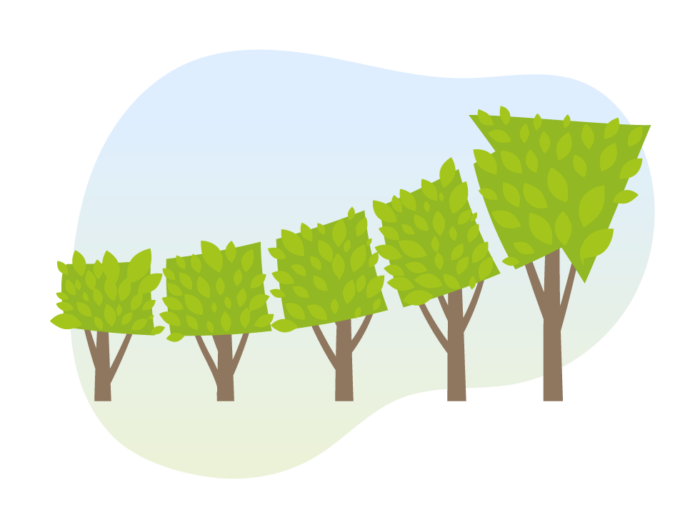
Reasons to go paperless
Why should you go paperless?
- It’s greener. Each company and person can reduce energy consumption by making a few changes in the way they use paper.
- Being environmentally friendly is a selling point. You can promote the fact that your company is using green initiatives and going paperless as part of your marketing strategy.
- It improves productivity. Digital solutions allow for a streamlined workflow, which increases productivity. Documents can easily be shared and updated without transferring information found on paper copies.
- It improves customer service. Greater access to information allows your customer service representatives to easily and quickly access client files and address any issues.
- It reduces office supply costs. Reduced paper use means that you’ll incur lower printing and supply costs.
- It reduces search time. Paper documents are often difficult to locate, with more time going toward finding them than using the information once it’s located. Digital solutions mean that your staff has access to every document they need on their computer or device.
- It protects documents in case of disaster. Paper copies have to be physically housed, either onsite or elsewhere. In the event of a fire, robbery, or natural disaster, those documents would be lost forever. Documentation saved in the cloud or backed up in other ways is protected no matter what happens at your office or storage location.
- It’s more secure. Many people worry about cyber security when they consider switching to digital records. Of course, your company does need to employ a solid security protocol, but the truth is that using a digital document management system will allow you to set better access protocols to protect your data.
- It improves office organization and reduces clutter. Moving to paperless solutions will allow you to get rid of files that take up valuable space and cost money. It also means that there will be less clutter throughout the office.
Benefits of going paperless
The advantages of paperless office processes cover every area of productivity and organization in your business. We’ve talked at length about reasons to go paperless, office workflow, and productivity. Here, we’ll discuss some actual statistics to highlight cost savings and other paperless benefits:
- Over 50 percent of office space is devoted to files and storage. Moving to a paperless workflow means that you’ll have twice as much space to use more productively.
- Paperless offices save $80 per employee per year. That may not seem like much, but it can add up.
- It costs roughly $20 to file a document. Give or take, that figure accounts for the time it takes for employees to file and retrieve documents throughout their lifecycle.
- Misfiled documentation costs companies time. According to Gartner, lost and missing documentation costs companies four weeks per year.
- More than 70 percent of businesses would fail in the event of a catastrophic loss of documents. Digital options to store and back up documents are superior to paper documentation because floods, fires, and tornados can’t wipe out your entire database if it’s in the cloud.
Paperless solutions
There’s never been a better time to commit to decreasing your paper use. Paperless office solutions are plentiful, and there are a lot of great alternatives to traditional filing methods that will help you gather and make sense of your data.
Another great thing about some of the digital solutions available is that they allow you to cross-reference and run reports on aspects of the information you collect to get a much fuller picture of your company’s health as a whole and different aspects of your performance. For example, if you collect information through JotForm, you can view your submissions in several different formats and quickly access analytics and reports. Trying to accomplish that level of analysis with paper documentation would mean many hours of intensive staff labor.
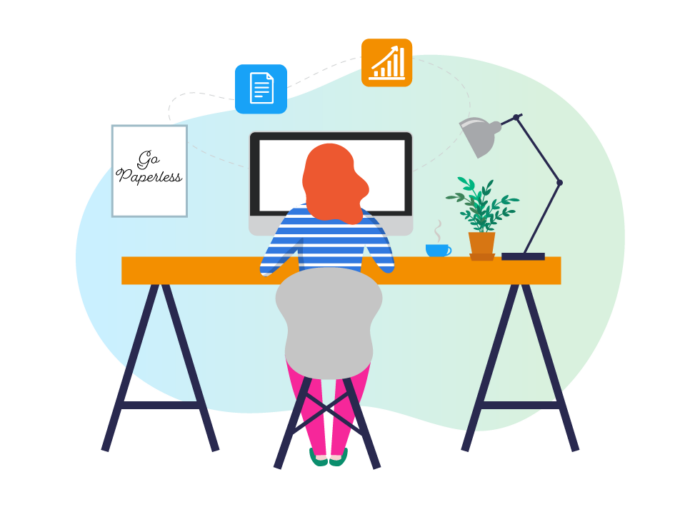
There are solutions to accommodate just about all aspects of your business that you’d like to transition out of paper. If you want to stop using Post-it notes and legal pads, there are a number of apps you can use on your tablet or mobile device that allow you to take notes and even add notations to company handouts. If you want to digitize all of your client files, there are many highly rated document management systems to choose from.
The technology is currently available to find paperless solutions for every single task. While we don’t suggest banning all paper outright, you can easily use paperless office tools to move in that direction while improving productivity.
Paperless apps
There are paperless office apps available for every type of device. Some of these apps are free and can be implemented as company-wide initiatives. There are also plenty of great applications you can purchase for use across your organization.
- Google Drive. This free app allows you to save all formats of files to your Drive or a company Drive and share them with others.
- Dropbox. Dropbox has both paid and free subscriptions, according to the amount of storage you need. You can upload the app to any device to access your documents wherever you are, and you can allow other people to access your Dropbox folders or send files via Dropbox.
- Evernote. This app allows you to save all types of notes, from receipts to handwritten doodles.
- Kindle. You can choose any e-reader, but the Kindle is a good example. It allows you to upload books or even a full library to one handy device, and you can change your magazine subscriptions to be digitally available on your e-reader.
- Adobe Reader and EchoSign. Adobe’s apps let you work with PDFs, make notations on them, and even add signatures to important contracts and documentation.
- CamCard. This app lets you make the most out of your networking events by giving you a way to digitally save and use all of the business cards you collect.
- Mobile phone camera. No matter which phone or provider you have, you likely have a decent camera. You can take clear photos of any document you’d like to save and either upload them to your computer or email them to yourself to file.
Paperless tools and technologies
Most of the digital tools and software you use on a daily basis are specifically geared to take your business from paper to digital. Since documents are no longer created on a typewriter, the document exists in digital form somewhere to begin with. Even those who work in construction can find excellent software to help manage and organize blueprints, which are often created using computer software as well.
Here are a few examples of paperless technology you can use to move more solidly into the digital world:
- Scanners. Scanners are no longer a large purchase unless you’re using one meant for bulk scanning. You can easily find scanning apps for any device you use, including your phone. Many printers also come with a scanning feature to help move your paper documentation safely into digital format.
- Cloud storage. There are various cloud storage options. You might house files on Dropbox or use a content management system.
- Paperless office software. There are a number of really great document management software solutions that offer a wealth of benefits. Many systems allow you to set access depending on employee permissions to keep information secure. You can also work with a system that allows you to more easily find documents and one that offers extensive cyber security features to keep your information secure.
- Fillable PDFs. Both Adobe and JotForm make fantastic products to pull you into the paperless age. Using fillable forms, you can create documentation, get feedback from other shareholders, and even get e-signatures on important legal documents.
Paperless software
Paperless software solutions are widely available. Reviewing and choosing the right one for your business takes some research and a good understanding of what improvements you’d like to make in your organizational workflow. You should also pay close attention to how the software vendor handles customer service, because great training and 24-7 support are important.
When choosing your document management system, make sure to name point people inside your organization who can take the lead in learning the system and communicating with your vendor. These people will become the resident experts, giving employees a convenient place to take their issues and find resources to better understand the software.
There are companies that specialize in certain industries. While this can be an excellent option, you might also find a great system that’s more out of the box or general use. You should verify that the system you choose has been used by similar companies or can be personalized for your use.
Here are a few document management systems you might consider:
- Microsoft SharePoint. This system has an excellent reputation and a lengthy history with well-known companies. It also integrates well into most standard programs.
- OnlyOffice Ascensio system. This system is available in cloud-based format and as internal software. It integrates well with standard programming and is highly rated among IT experts.
- Adobe Document Cloud storage. This is a great system if you work primarily with Adobe products, though it doesn’t integrate well with other common file types.
How to implement your paperless office strategy
If you’ve read through all of the benefits, tools, tips, and statistics, you’ve reached the point where you can clearly develop your paperless strategy. Like any business plan, start with your goals. There should be more than one. Reasonable goals for a paperless office include increased productivity, improved customer service, more efficient document management, and lower costs for office supplies.
Start with your list of goals and then prioritize them. If you want to first work on improving the workflow as it relates to productivity and customer service, you should concentrate on areas where paper documentation costs unnecessary time or on improvements in digital storage that will facilitate quicker access by employees.
If you haven’t already assessed your business to see exactly how your workflow looks in every function and department, you need to do that next. This way you can identify your current paper processes and see where they can be improved.

Paperless strategy
Your strategy will be individual to your goals, industry, and business model. It’s important that you take your own employees and the way they work into consideration because they have to commit to the process to make it successful.
Once you’ve assessed your business and set your goals, choose the types of changes you want to make. This might include moving to document management software. Or you might make smaller changes, such as moving to digital billing and adding recycling containers to your office.
Whatever changes you’re initiating, they need to be universal and followed by the entire company.
Paperless office policy
If you want the whole company to commit to going paperless, you need to mandate employees’ participation. You can start with a paperless policy. While you’re at it, you might want to make your company policy available digitally, rather than giving employees a hard copy.
Your paperless policy should include the overall purpose of the company going paperless and your commitment to going paperless. The policy doesn’t list actual processes, but it should explain what the company views as the important aspects of a paperless office space.
Paperless workflow
Your paperless workflow is an important aspect of planning for and launching new processes. If you’re a competitive company, it’s likely that you already have a great many paperless processes in place simply because the technology makes sense for your business. No matter where you are in your paperless journey, you already have a workflow. Creating a paperless workflow simply means following your current workflow but substituting paperless processes where you used paper in the past.
Documenting the current workflow can help you visualize more places where you can make changes. Your workflow is not set in stone. It should be a living document that can be edited as improvements are made. Employees can also benefit from a documented workflow to help understand their responsibilities and aid in training.
Paperless documents
More and more, paperless documents will become the norm for your business. Paperless documents offer a lot of convenience and are far easier to organize than paper.
There’s no need to print many of the documents you create. They can be emailed or uploaded to a digital platform.
There are many tools to help you preserve paper documents digitally. In cases where you need to digitize paper documents, some can be recycled immediately. Any document with sensitive or confidential information should be destroyed so that the information is no longer accessible.
You can also use pictures to create documentation when there is no scanner available. You can upload those image files to your content management system. There are many tools to help you create and manage your paperless documentation.
Paperless management
One of the biggest advantages of going paperless is the fact that paperless document management is more efficient. Whether you’re using free software or a document management system, digital records are easier to store, find, and use.
The task of building a paperless office system may look overwhelming but, in the long run, it saves time. It also improves the work environment overall because it eliminates some of the stress caused by lack of organization and lost documents.
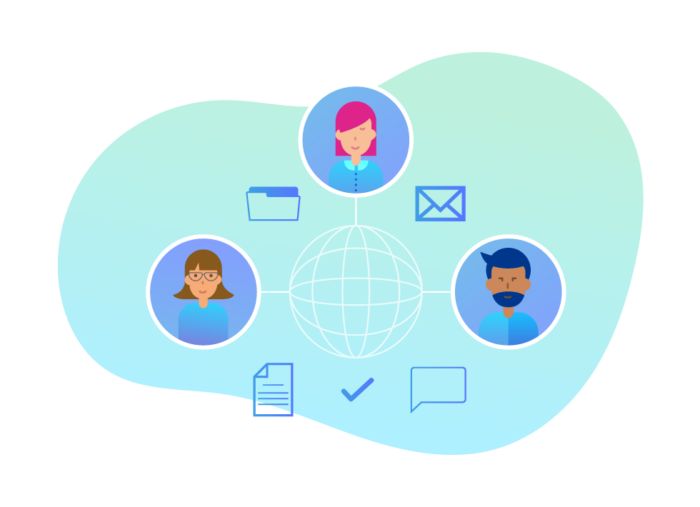
Paperless document management — best practices
A major driving force behind adopting a paperless management system is improved access to your documentation. It’s important that you plan ahead and use best practices to manage your paperless document storage.
Here are a few best practices to keep your digital files even more accessible:
- Name files accurately and consistently. Digital files can be just as easy to lose as paper ones if you’re not careful about how you name them. Set a protocol for how files are named. File names might include the client name, or files may be housed in a client file, by project. You can also include the date.
- Role-based access. Not everyone in your company should have access to every type of file. You should develop role-based access that allows employees to access only the information that’s pertinent to their responsibilities.
- Employee logs. A document management system that logs file activity will let you assess which employees work with files and when. This is also an excellent tool to verify who authored changes to a document and when those changes were made.
- Destroy or recycle paper documents. If you’re digitizing paper files, there’s no reason to keep the paper copies once the digital documents have been created. Make a habit of destroying or recycling those files immediately so that they’re not kept in storage or scanned again by mistake.
- Purge records on a schedule. Depending on your industry, there may be a legal mandate for how long you need to keep client files. Any tax records need to be held for seven years. After that time period, you should purge all records from your system, even digital ones, to make room for new records.
Paperless systems
Your paperless system can be elaborate or simple, and you can easily set it up with the basic programs on your computer. Your company size and industry will dictate the level of intricacy involved in the vendor you choose to handle your digital filing or document management.
For a smaller business, the filing system might be as simple as shared drives with a set way to name documentation so that each employee can access what they need to keep client files current.
For larger and medium-sized companies, document management systems can provide a better method to keep all documentation organized.
There are a number of document content management companies that can help with every level of the process, from training to employee access and security. For those worried about cyber security, it’s true that you need to follow data security best practices. What you might not know is that nearly 75 percent of security threats are caused by insider threats. That includes both employee negligence and malicious intent. Your data is actually much safer in a storage system that has security features like user logs and limited access.

Paperless storage and backup
While you no longer need to house paper files in storage facilities or take up large portions of your office with paperwork, your paperless office will still need storage — the digital kind. Digital documentation demands a robust protocol for storage and data backup. Lost documents can cost your company time and money.
When you work in a completely digital environment, you have to prepare for any event that could compromise your data. You might have a system failure and lose files on your server. Typically, most businesses set a schedule to back up all of their work once a day. That allows them to have access to the bulk of their documentation with only a few things to one day’s worth of work missing company wide. For larger companies, backups often take place much more frequently because the sheer amount of data loss over even a few hours can be exceptionally costly.
Smaller companies might opt for thumb drives or removable hard drives to store their backups. This can be an excellent option. Remember to move that storage tool to a different location. Having a saved backup next to your computer won’t do much good if the office burns down in a fire.
A more effective method is cloud storage. You can save the backup to Dropbox or another cloud storage option so that the backup is easily accessible no matter what happens at your real-world location.
Larger companies frequently use data storage vendors that can monitor their sites and provide backup and data storage according to company needs. These companies often specialize in data recovery and can aid in monitoring your server for threats. Depending on the size of the company, an internal IT team might work with the outside vendor to strengthen the storage and data use capabilities and guard against attacks.
