Passwordless Login: What Is It, and How Does It Work?
We’re all guilty of using the same passwords over and over again for all of our memberships, subscriptions, and accounts. Even with the strongest of passwords, this is an incredibly unsafe practice.
We are more liable to have multiple accounts hacked or our information taken without our permission when we commit this all-too-common password mistake.
Even if you’ve heard this information before, you’re probably thinking, “Well, yeah, but I can’t remember my passwords any other way.”
This is the dangerous crossroads we run into with online passwords! The best way to make them as safe as possible will frequently make them too difficult to use for customers.
So what’s the alternative? As you design your website, you may be thinking about ways to get around this required password creation process. After all, shopping cart abandonment skyrockets when you add a password creation process to your organization’s site.
Luckily, you don’t need to set up passwords for your members to sign in. That’s right, password alternatives exist that are safer, easier, and provide a better customer experience. We’ve created this guide to help you learn more about these options. We’ll cover:
- What is passwordless login?
- Why is it important?
- How do passwordless logins work?
Ready to dive a little deeper? Let’s get started.

What is passwordless login?
Passwordless login systems are tools that organizations can implement on their websites so that users don’t need to use passwords.
This simply means that technology has come out with other methods of authentication to verify the user. For instance, an association member signing into their membership profile on the organization’s website may be able to use an encrypted network of tools and software to prove their identity without making up a password.
Instead, they may use email, token, or biometric authentication to sign in (but we’ll get more into that later).
If you’re especially tied to your password, you can always add a passwordless element to your login process with two-factor authentication. This uses the additional identification processes in addition to creating a password for extra security. You can read more about two-factor authentication with Swoop’s complete guide.

Why is it important?
The idea behind passwords is that they create a key that only the person logging in and the website know. It’s a secret code that allows a single person to access information. However, when someone else gains access, that password privacy and informational privacy is compromised.
Now, what happens when someone else learns that password for one site, but you’ve also used the same key for other sites? For instance, if you used the same password for your online banking, streaming services, store accounts, online bill payments, and more.
Not only would the one account be vulnerable, but now all sorts of additional data is up for grabs by the hacker!
This guide explains that the four major vulnerabilities of a password-based security system include:
- Hackers use brute force to match your password. This is when people run a computer program that runs through every password combination until they find a match. It’s how most hackers work to acquire people’s passwords.
- People don’t tend to generate secure passwords. Because people create their own passwords for accounts, they tend to write something familiar that they’ll guess or regurgitate easily. However, this also means hackers can do the same. In fact, 90% of user-generated passwords are considered weak and vulnerable.
- Passwords need to be unique and complex to be effective. However, complex passwords are hard to remember, especially when every account has a different complex password. This is why so many people have insecure practices of simplicity and repetition when it comes to passwords. Plus, even with password generator and management tools, you add an extra frustrating step to the whole login process, ruining the user experience on your site.
- Weak internal passwords put all of your customers at risk. While a hacker may crack the codes of your individual customers or members, what they really want is your organization’s information. When they crack your code, they gain access to a list of all of your users’ credentials.
With such vulnerability, it’s no wonder tech specialists started looking for alternatives to passwords. They started looking for solutions that offer the same or better user experience while improving security measures.
Passwordless solutions are important because the most effective software will improve customer data and improve user experience.
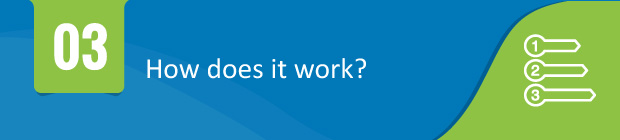
How do passwordless logins work?
Just about everyone knows what a password looks like. As the customer, you type in the username and password you’ve chosen in the designated fields. Then, you gain access to the information you’re looking for.
However, not everyone knows what secure passwordless systems look like. As they gain popularity among website design tools and companies, you’ll be more likely to run across more of them in your daily online activities. There are three different types of passwordless logins that you should keep an eye out for:
- Passwordless Email Authentication – Email-based systems verify identity by sending a complex encrypted key code through a user’s email. The generated email is automatically addressed and contains both a message and an encrypted DKIM key code. When the user sends the email, an innovative delivery, decryption, and re-encryption process occurs, effectively validating users’ identity and logging them in.
- Token-Based Authentication – Token-based authentication allows users to enter their username and password once and receive a uniquely-generated encrypted token in exchange. The token is then used to protect the pages instead of the login credentials from the first logon forward. It’s a commonly used process that allows a faster login experience for users as well as better protection.
- Biometric Authentication – Do you use your thumbprint to access your smartphone? This is an example of a biometric authentication system. However, given technology today, this software is less secure than you’d probably hope for. For instance, fingerprint tech only measures parts of your fingerprint, and the odds of those parts matching the fingerprint of another are surprisingly high.
While you can take measures to make passwords more secure, like requiring they’re changed regularly or meet certain requirements to be accepted, passwordless systems still tend to be the solution with better protection.
If you’re designing your website with a website design company, mention the options to them. Get their opinions and conduct your own research. Then, you can decide how you want your customers to sign in. If you’re looking for website design help, check out these website builders specifically for membership-based organizations from Morweb.
Passwordless systems are the future of the internet. They improve safety and user experience at the same time. Continue researching the options out there if you’re interested in implementing these unique resources on your organization’s site. Good luck!
