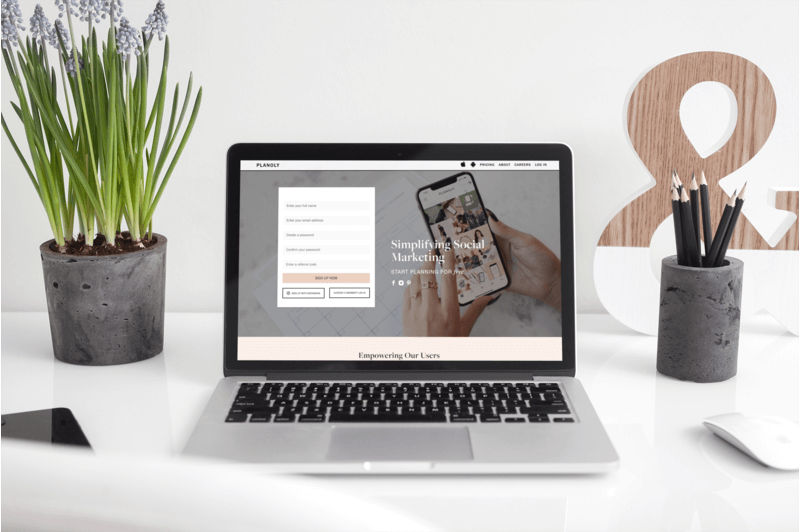8+ Social Media Tools Every Community Manager Needs
As a community manager or social media manager, you know how important it is to make your social media content stand out.
As much as you want to make amazing content that wows your audience, you also can’t spend all day on a single post. Chances are you have a number of profiles to manage on a post on even multiple times a day. This is why social media tools are a must.
Keep all your posts organized, work more efficiently, and learn what works for your brand all while growing your social media marketing strategy. To make this even easier, we’ve compiled a list of the best social media tools for your arsenal.
Plan Your Posts
1. Feedly

As a social media manager, you need to be able to keep up with the latest news, social media trends, and viral hits. Luckily, a tool like Feedly make this easier than ever. In the past, you may have had to open tons of tabs to read the news, check out the latest viral tweets, watch the newest trending YouTube videos, etc. This can get quite overwhelming very quickly, which is where Feedly comes in.
Feedly makes it easy to keep up with the latest news so that you never fall behind. Their customization options allow you to create curated feeds that can inspire your social media content and even provide you with plenty of stories, posts, videos, etc. that you can share in between your original, branded content.
Create boards for different topics that make sense for the different channels you manage. Collaborate with your team using a team board or connect your boards to Slack, Trello, and other team management platforms. Fill your Feedly stream with posts from publications and blogs, videos from YouTube, podcasts, and other social media channels.
You can even connect your Feedly to your Hootsuite or Buffer account to make posting straight from Feedly a breeze. Another great feature is their keyword alerts which make monitoring your company, your competitors, and your industry as simple as can be.
You can use Feedly free of charge, making it a no brainer for your team.
2. Buzzsumo
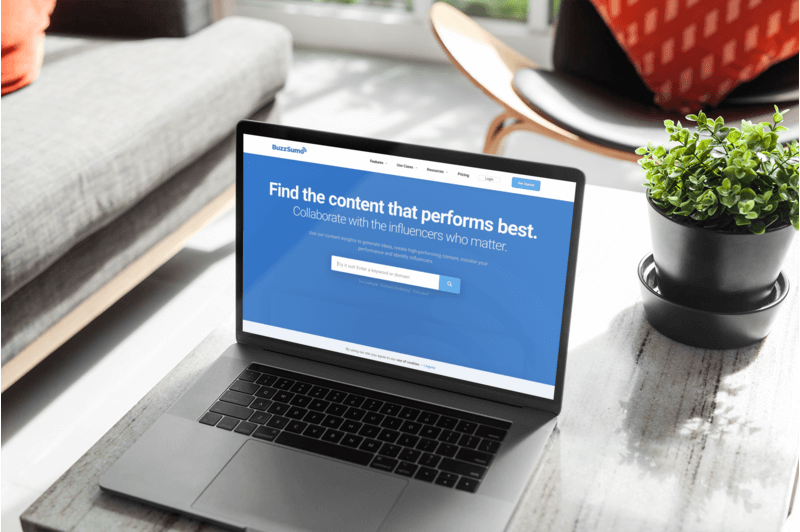
Buzzsumo is a great research tool that allows you to monitor all things relevant to your brand. Using this tool allows you to find all the inspiration you need to create the content your followers love.
You can easily get to know trends as they’re occurring and see viral hits coming so you can jump on them before they’re over. As you do your research, filter your searches by geographic location so you know what’s happening with your target audience. Stay on top of your brand mentions, monitor your competitors, get keyword alerts, and don’t miss any backlinks with the help of Buzzsumo’s features.
Another great feature of Buzzsumo is that you can get to know people are asking on popular web forums. This includes dives into forums without getting lost in the endless posts and a better understanding of the most popular questions being asked on platforms like Quora. This makes creating useful content that answers your users’ questions a breeze.
On top of this, you’ll also get custom content analysis reports that you can export and share with your team. The competitor analysis will give you insight into what’s working for your competition, who’s boosting their content, and can also help you find influencers for your brand.
Buzzsumo starts at $99 a month so it is quite pricey, but its tools can lead to serious social media growth.
Create Your Posts
3. Placeit

Whether you’re managing a high fashion account or a very serious lawyer’s brand, you can find everything you need in Placeit’s huge catalog of design templates. Since these are made by professionals, you know they’ll always give you the sharp and eye-catching results you want.
Once you have all of your inspiration rounded up and you’re ready to create social media graphics, Placeit is the perfect tool for the job! With the different features available, you can make it all, including images for all of your social networks, engaging video content, ads, and even logos.
The best part is that you can create it all in your browser, so there’s no need for tricky design software or a design degree. Save tons of time and money by tackling all of your graphic needs with this simple tool that makes customization a breeze.
All of the templates, whether images or videos, are completely customizable and you can add your logo, color palette, images, copy, and fonts to them. The library of templates includes images with the right presets for all of your social media needs including Facebook, Twitter, Instagram, YouTube, Pinterest, and more.
The new online image cropper, you can crop and resize your images so that they’re the perfect size for anything you want to use them for! There’s no need to take up brain space trying to keep up with all the different social media image sizes any longer. With the image resizer, compress your files so they aren’t as heavy and crop them to your liking all in your browser without even having to leave Placeit.
4. Unsplash

Sometimes you have a great idea for a post but don’t have the images you need to make your vision come to life. If on top of this, you don’t have the budget for a photoshoot, stock images will be your best resource. Finding stock images may not be hard, but finding high-quality images that you can use for free can be a bit more difficult.
Luckily, Unsplash exists to make your life that much easier. They boast a huge library of over 1,000,000 images that you can use as you please. This means tons of photos you can use to make social media posts that will attract the attention you want. Since they have so many graphics to choose from, you’ll definitely find the images you need to fit your brand’s aesthetic.
They make it easy to find the aesthetic you want since you can browse through different collections, use the search bar for more specific searches, or even follow photographers who post images you like.
Since their entire collection is free, you’ll save tons of money you can use in other areas of your work.
Honorable Mention: Pexels
5. Upfluence
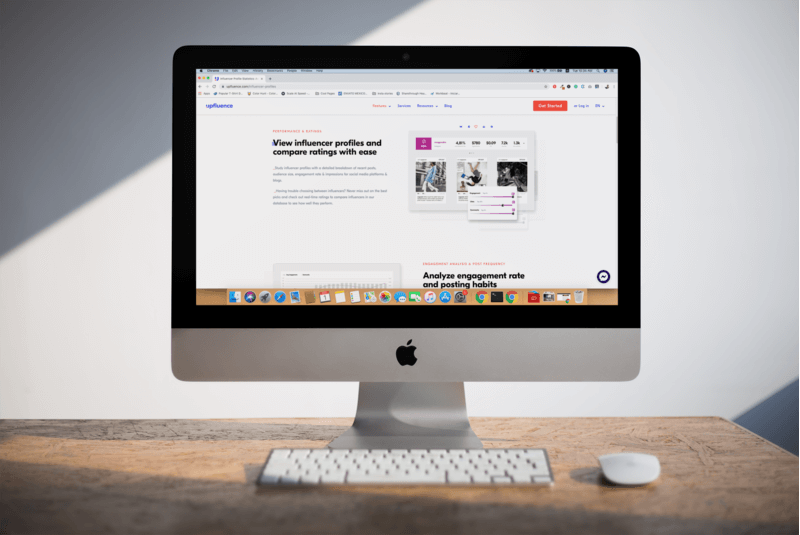
Influencer marketing is huge, so if you haven’t already looked into it for your brand, now is the time to do it. Luckily, with the help of social media tools, it’s easier to find influencers that make sense for your brand and that will actually lead to the results you want. If you’re ready to take the first step into influencer marketing, check out Upfluence.
This tool can help connect you to influencers that are perfect for your brand’s target market, making your investment completely worth it. Their data-driven search engine makes it easy to find influencers with a real following and who can bring in serious ROI. Their wide array of demographics means you’ll have a huge field to search from and always get great results.
Instead of doing an exhaustive search yourself and then sending individual emails to each of your candidates, Upfluence allows you to send automated bulk emails, which can be a real time saver.
Whether you want to try Instagram influencer marketing or find an influencer on Twitter, YouTube, Twitch, Pinterest, or in the blogosphere, Uplfuence has what you need.
Knowing how much to offer an influencer can also get tricky, so Upfluence has a solution for that. Their AI suggests reasonable payment options, meaning you won’t be left overpaying for their services.
Honorable Mention: Influential
Schedule Your Posts
6. Hootsuite
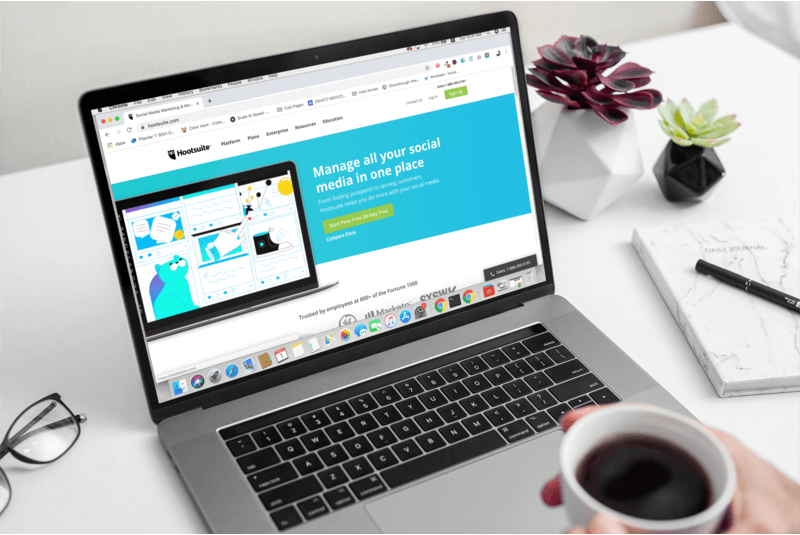
If you’re looking for a social media scheduler, Hootsuite is just what you need. In fact, Hootsuite has so much more than scheduling tools, making it a must for anyone trying to manage multiple social media accounts. You can easily schedule posts for different platforms all in one space. This includes direct posting to Facebook, Instagram, YouTube, Linkedin, Twitter, and Pinterest.
If you’re working with a team, Hootsuite makes it easy for everyone to stay on the same page. You can even leave pre-approved content in your cloud that your members can then use to create and schedule future posts. You can also reply to comments and other social interactions as they come into your Hootsuite inbox so your team only has to look in one place for all of your social media interactions.
Tracking performance is easier than ever thanks to their user-friendly and customizable reports that can be exported for presentations and reports. If you’re looking for an easy way to track and monitor your mentions, retweets, shares, keywords, conversations, and more, Hootsuite has these features too.
For scheduling purposes, having a content calendar will be a must. Hootsuite’s calendar lets you see your posts so that you get a better visual understanding of what your feed will look like.
Hootsuite also has a mobile app that you can use on the go, making it a no brainer.
This is just a sample of all of the features Hootsuite has to offer. Their most basic plan is free, but they also have paid plans for companies and enterprises.
Honorable Mention: Buffer
7. Later
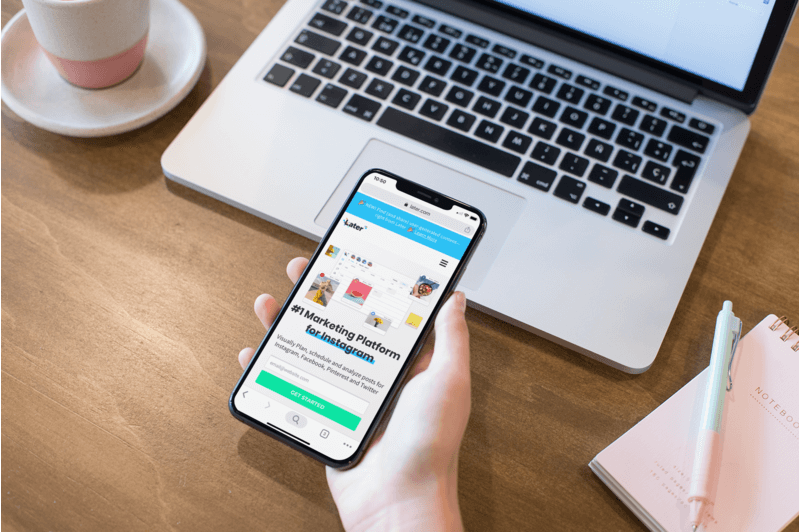
Instagram is probably the most important social media platform out there at the moment. Planning your posts may not be hard, but being able to visualize your content makes it even easier to create the feed you want. To plan an aesthetically pleasing feed, all you need is a tool like Later.
Not only is this an easy way to plan and schedule your Instagram posts, you can also use it for Facebook, Twitter, and Pinterest.
Their features allow you to create a visual content calendar, drag and drop your posts to rearrange them until your feed looks just right, and you can even post directly to your profile. Since they’re an Instagram partner, you know you can trust their services. Do keep in mind that there are Instagram video length limits that you have to follow in order to post your videos properly.
What makes this tool even better is that you can switch between different accounts, import images from anywhere, save and repost user generated content, and use their analytics tools to get a better idea of what’s working. On top of this, Later also helps you create a shoppable feed, which can lead to even more sales, all thanks to Instagram. Since Instagram Stories are such a big part of the platform, Later lets you plan and schedule stories as well, making it the whole package.
Later offers a free plan as well as paid, affordable plans for businesses.
Honorable Mention: Planoly
Analyze Your Results
8. Google Analytics
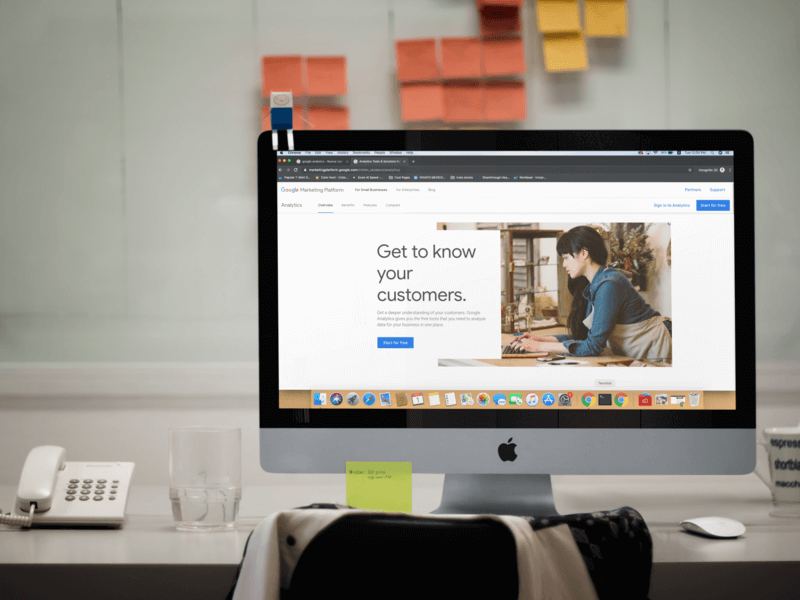
Creating posts is only one part of social media marketing. After that, there is a whole other part that is imperative to your success: analytics. In order to understand how your posts are performing, you’ll have to look for a tool like `. This is a free analytics dashboard that can help you understand all of the actions your posts are generating.
If you’re using your social media profiles to drive traffic to your website, the success of your campaigns can be easier to measure with Analytics. You can also learn demographic information about your audience. This valuable information will be very useful when creating your next campaigns, no matter what your goals are.
When it comes to social media, Google Analytics will help you discover what social media platforms are driving your traffic, which posts are bringing in the most engagement and conversions, what demographics you should target, and how different campaigns are performing.
There is a huge wealth of information inside this analytics tool, so learning it all can take some time. You can use it to create reports and compare data from different time periods for a deeper understanding of it all. While most social media platforms have their own native analytics tools, Google Analytics gives you the perfect way to take an even deeper dive.
Honorable Mention: Analytics tools native to each social network.
More Helpful Tools

Since there are so many tools available to simplify social media, it’s hard to pick just a few. Because of that, we’ve gathered a few honorable mentions that can be a great help to all social media managers. From Instagram insights to reposting content, get it all done in no time with these tools:
- Repost: Repost allows you to do exactly what its name says: post-user-generated content to your own feed. It’s great for encouraging interaction with your audience and can increase engagement. Repost makes it easy to share posts with attribution so your followers feel seen and appreciated.
- Campaign URL Builder: If you’re using Google Analytics to analyze your campaigns, this simple tool can make your work more effective. These parameters used by Google that you can add to your URLs make it easier to track your traffic and get to the bottom of where this traffic is coming from.
- Bitly: Bitly is another tool you can use for your URLs. This URL shortener converts long URLs into shorter, more friendly ones. You can also create branded URLs that are safe and more recognizable.
- Analisa.io: This tool is great for Instagram research. It offers easy to digest analytics on different Instagram profiles, followers, and hashtags, which can make Instagram easier to master. These analytics aren’t limited to your own profile either. You can definitely check out what’s going on with your competitors as well.
All the Tools You Need
Now that you have a few more tools to help you with your social media needs, there’s no doubt you’ll have an easier time conquering the social media world. If you think of any other tool that would simplify your work, chances are that a simple Google search will lead you to a few different options, so don’t be afraid to search for what you need.
Let us know if we’ve missed any tools you love or any that have made a significant difference in your social media marketing tasks!