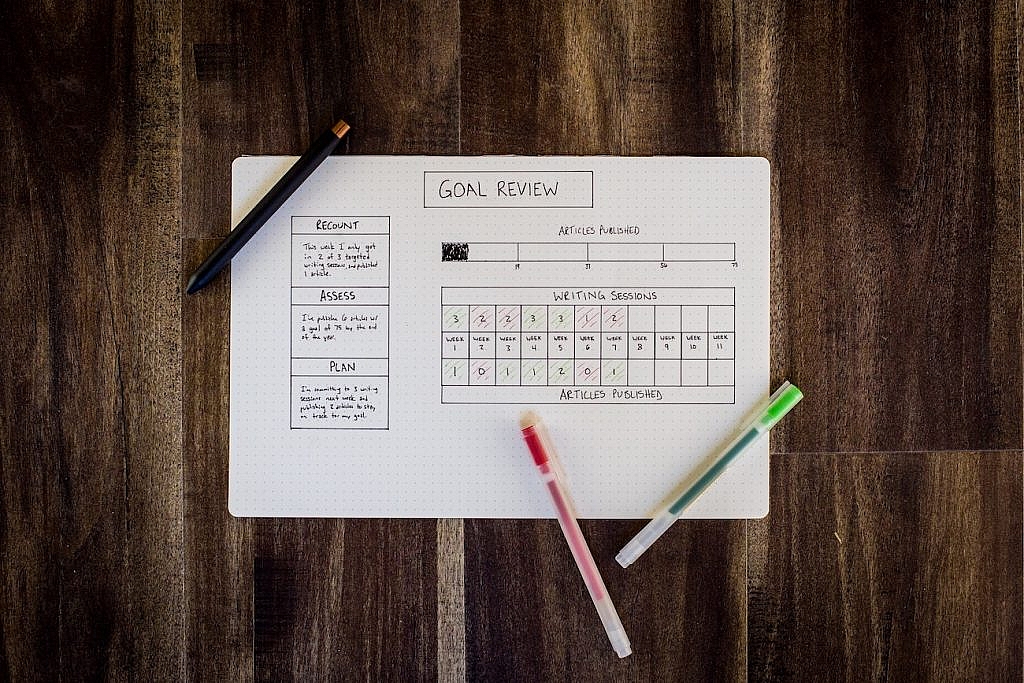6 Best Apps of 2019 to Keep You Productive
Do you want to get more done within the day?
There are always so many tasks to do and things to learn. But since we have limited time, we must make the most out of the time we have.
In fact, if you’re experiencing decreased productivity then chances are you’re also experiencing workflow interruption, inefficient work time, and poor overall morale as a result.
Believe me when I say I know that productivity can be a real challenge for entrepreneurs and employees alike. While emails came into existence to increase our productivity, they can actually prove to be harmful when used wrongly.
That’s why below I’ve listed six different apps you can use that can help you with your everyday business tasks and keep you laser-focused.
This way, you can spend your time more effectively.
Ready? Let’s dive in!
1. Monday
Working hard and slaving away, working 80-hour weeks is not a sustainable path.
If you’re not careful, you’ll burn out.
To boost efficiency, I highly recommend Monday, a task management platform to keep track of your different tasks.
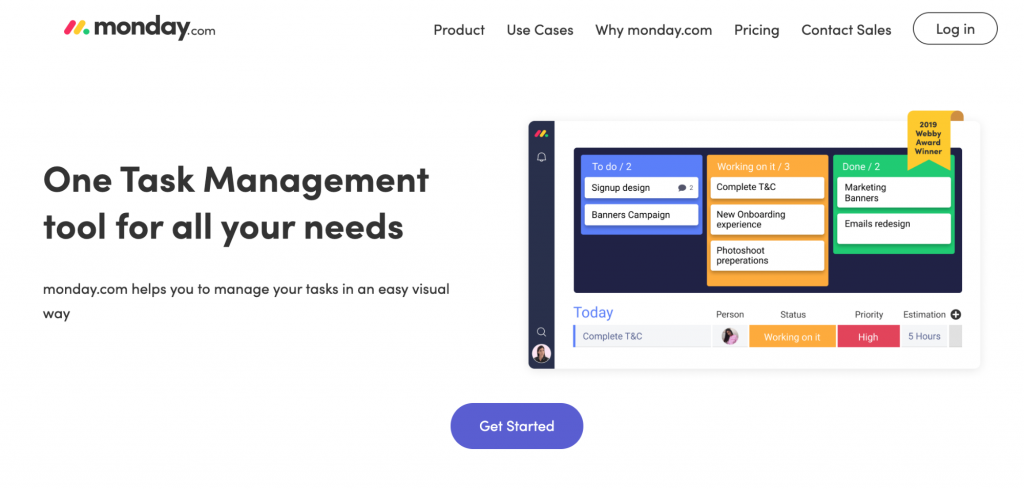
With Monday, you can assign tasks to different team members, prioritize tasks with due dates so you know what to focus on first, and view overall progress all in one dashboard.
After all… If you want to get more done in the day, you need to work smarter, not harder!
Task management tools are critical if you want to leverage high-output activities and minimize time wastage.
2. Last Pass
Did you know that a smartphone user uses on average, 30 apps per month?
Remembering the login passwords to all your apps is pretty tricky (almost impossible if you ask us!)
But repeat the same passwords, and you’re inviting the hackers in (It’s like leaving your home keys under the doormat!)
To combat this problem, look into password managers like Last Pass.
They’re excellent as they save your sensitive data like passwords, credit cards, and even insurance cards. LastPass is widely ranked on reviews as the top password manager out there:

With a password manager, you just need to remember one password (the one for the password manager). Easy enough, right?
Get organized and save time.
3. SocialPilot
With 69% of the US population consuming social media, you need to be online if you’re growing your business or building a personal brand.
But it’s not enough just having a social media profile.
You’ll need to consistently plan, produce, and schedule content dates and times to publish them consistently.
It’s a lot of effort.
That’s why you should use a social media marketing tool like SocialPilot. With this tool, you can prepare and schedule your content on a range of social media platforms, like travel bloggers Adventure For Less recommend:
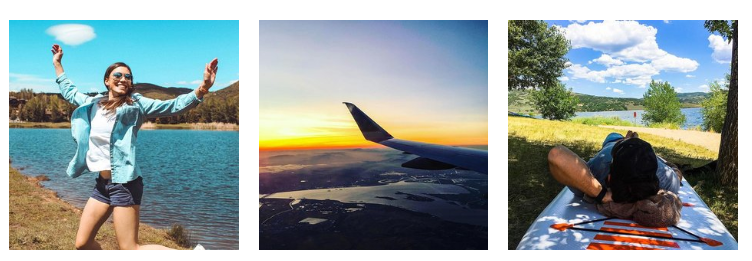
This ensures you never miss a post!
When it comes to consumers and brands on social media, 86% want brands to be honest, 83% to be friendly, and 78% to be helpful.
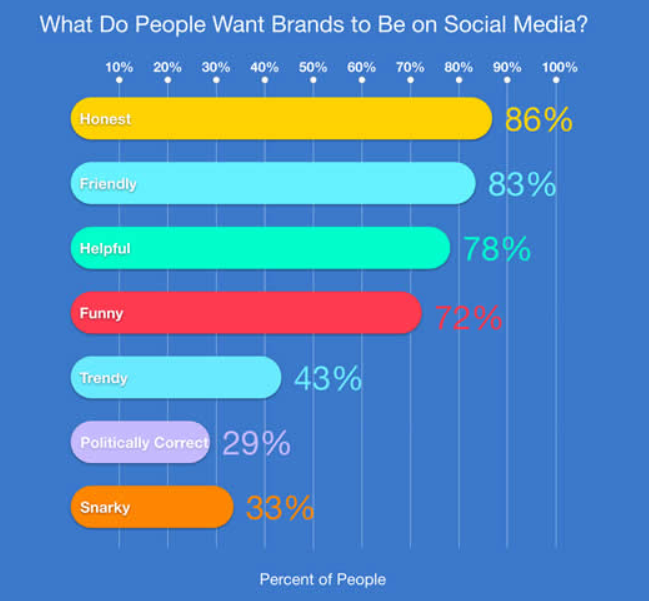
It takes time to build an honest and understanding relationship with customers.
Social media planning tools are great and will help you nurture these relationships in the long run.
3. Canva
Every business requires content, but did you know 80% of marketers use visual assets in their social media marketing now?
Everyone is upping their content game so they can solve their audience’s problems and increase their bottom line in the process.
So should you.
Creating visual assets can be difficult and time-consuming. But with Canva’s easy drag-and-drop feature, you can make a variety of online visuals like infographics and social media posts.
Wanna host your own podcast but don’t want to hire an expensive designer to design the cover?
Fear not, you can create beautiful podcast album covers in Canva, too.
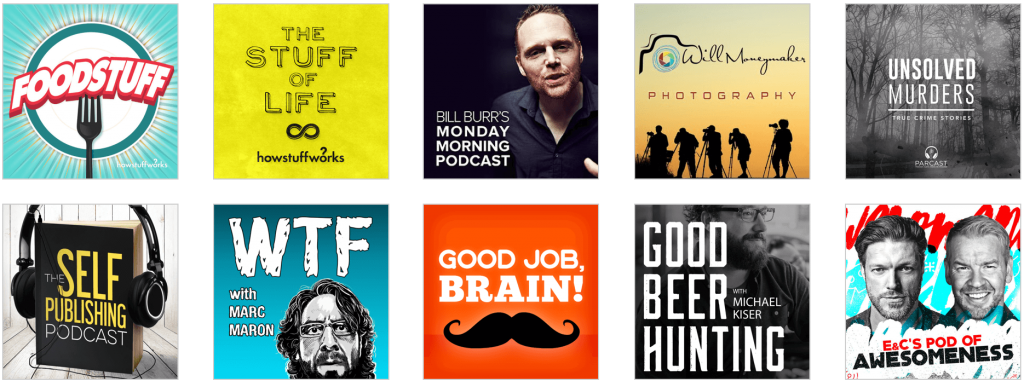
It’s super simple to get started.
You can design a cover like these in only minutes — saving you loads of time!
5. Evernote
I know it’s essential to keep your notes organized.
But it’s so easy to misplace them.
With Evernote, you can take your notes anywhere, and search for information faster. Create to-do lists, reminders, meeting notes, and even plan and draft up your blog posts here.
For example, you can create a blog post like Lendio does on loans in Evernote, and directly export it to your content management system to save time!
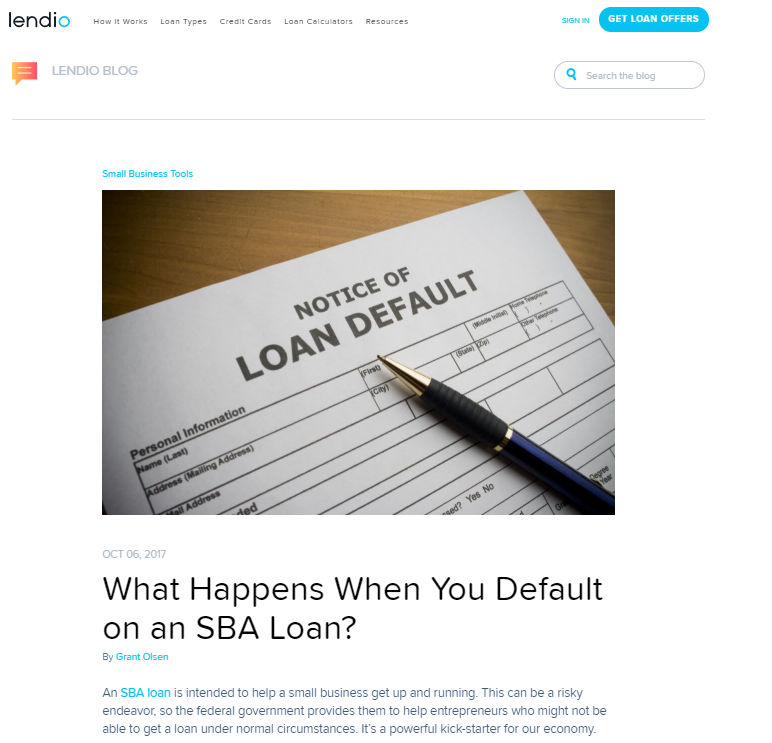
Have lots of images to upload to your blog post? Don’t worry, Evernote can handle that too!
With Evernote, you can even include all of your images for your post like VPN Reviews does in their NordVPN review post.
Here’s an example of how you can begin your draft and editing process in Evernote:
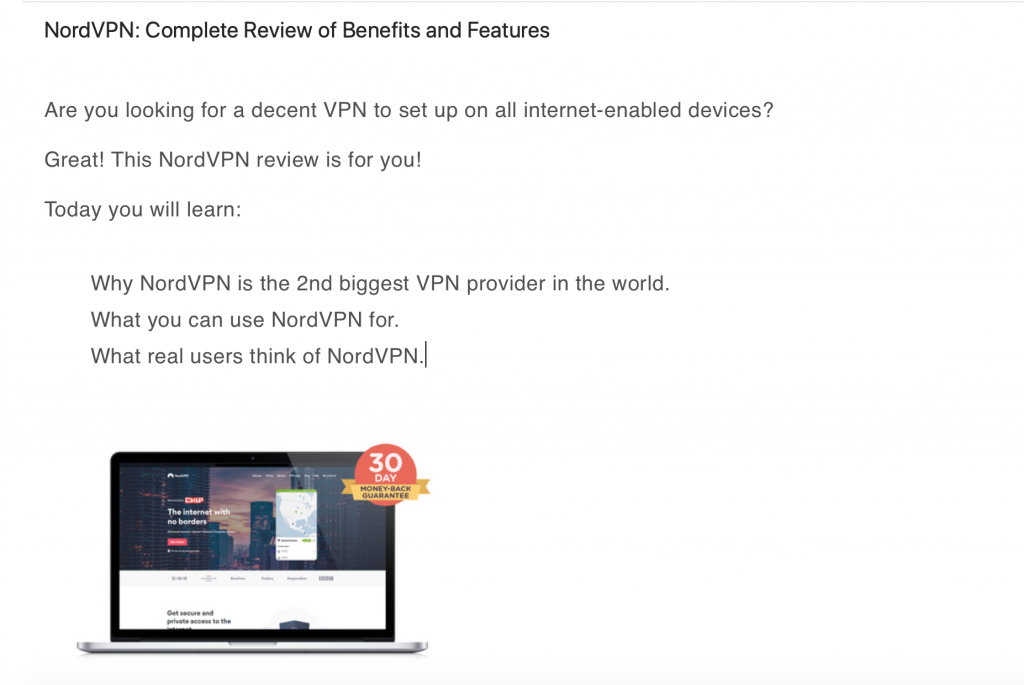
And here’s the final product once published:
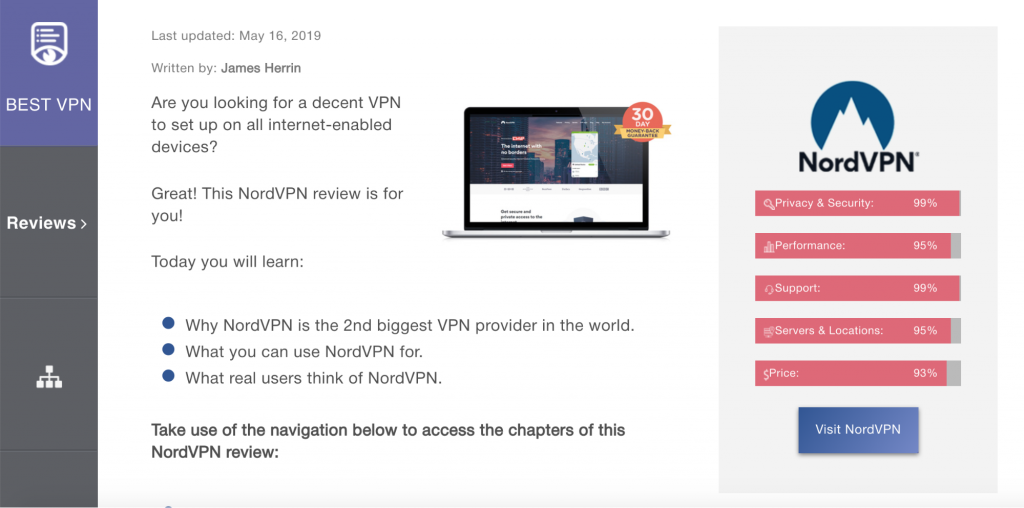
Evernote is great because it stores all your notes, photos, lists, and to-do reminders in one place and definitely comes in handy for bloggers.
Plus, you can also share these notes with others and collaborate on the same “note” together!
6. Unbounce
When it comes to websites, everyone talks about starting a blog and site on WordPress.
But even WordPress templates take time to build.
You’d also have to download and install additional plugins if you want to measure specific stats.
A quicker way to build a simple landing page is through Unbounce.
Unbounce’s platform is specifically designed to help you create landing pages that convert more leads and sales. There’s also no coding required.
Have a look at Housecall Pro’s example below.
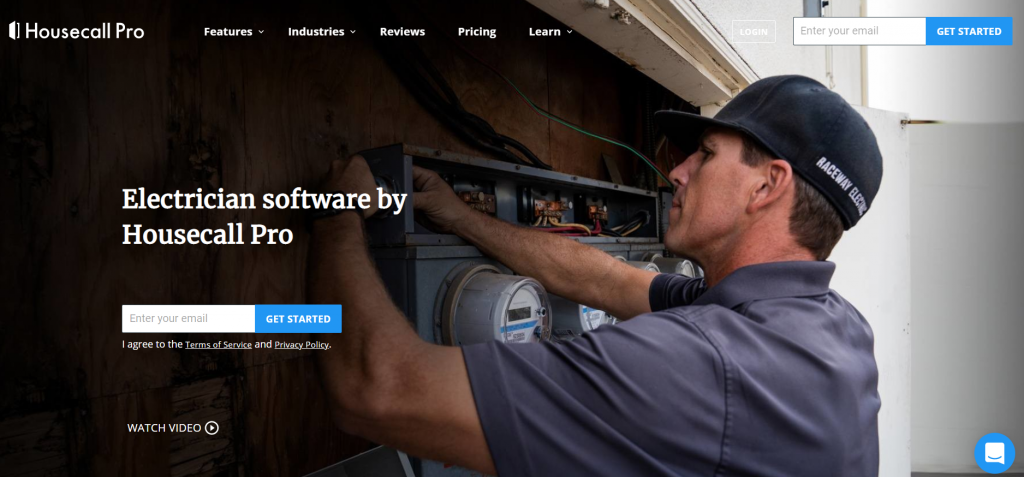
Yeah, that’s something you can easily build in your landing page builder.
Final Thoughts
It’s important to be productive throughout the day.
With only so few hours, we should make the most of it.
That’s why you should spend your time more effectively by leveraging everyday tools such as Focus Me, Last Pass, Buffer, Canva, Evernote, and Unbounce.
They’ll help you get more done with less time.
Make working smarter a new motto for 2019. Who’s with me?