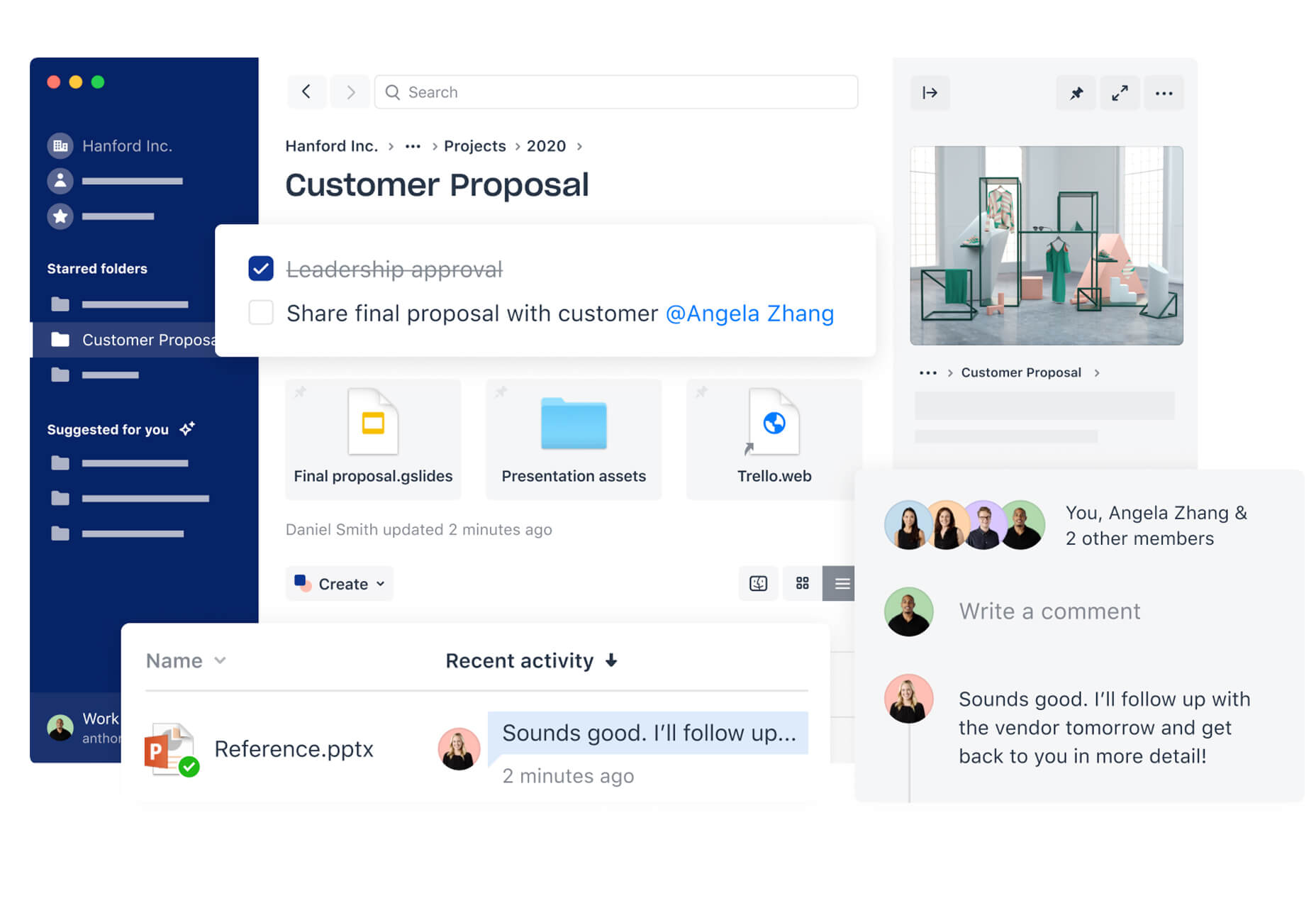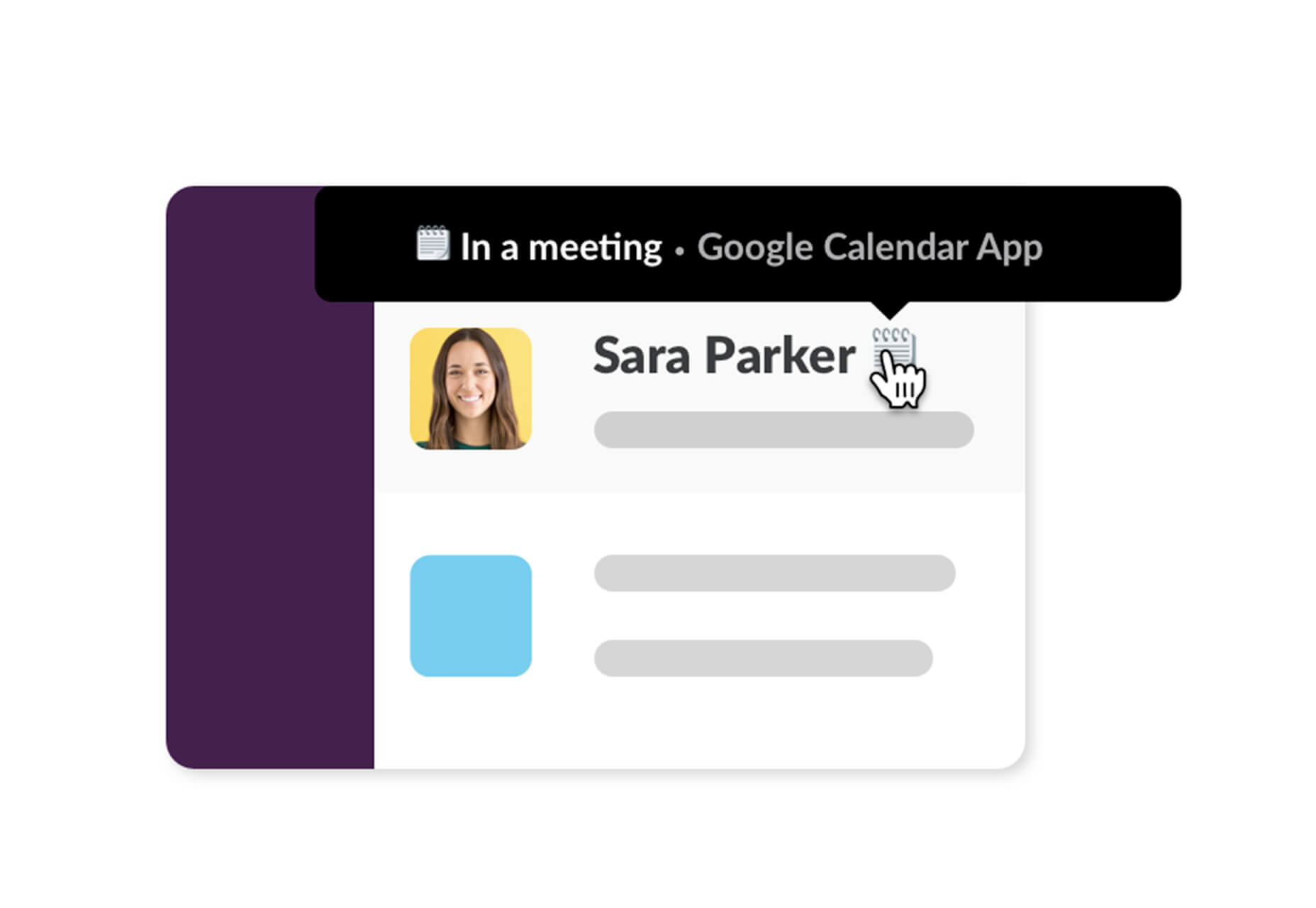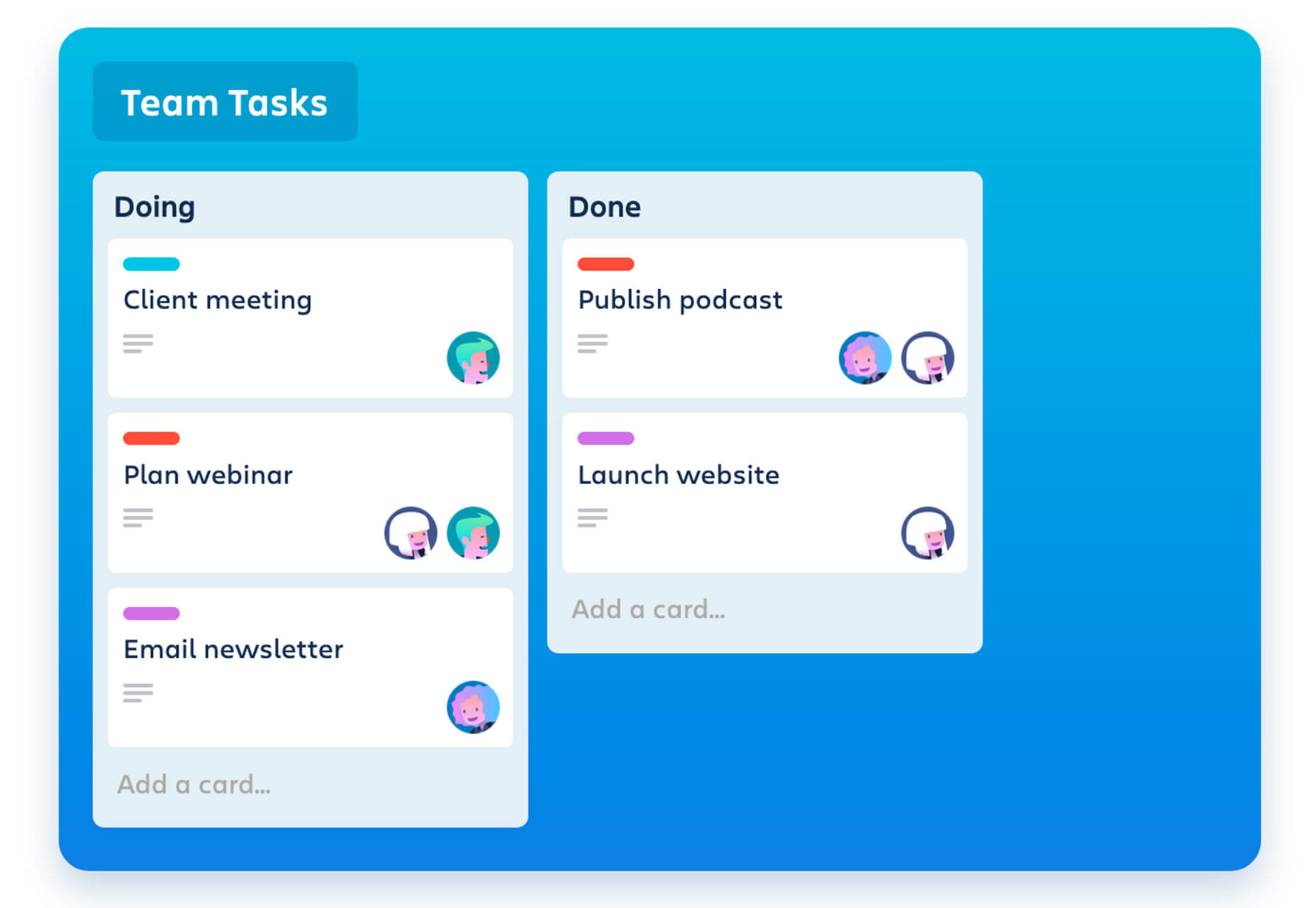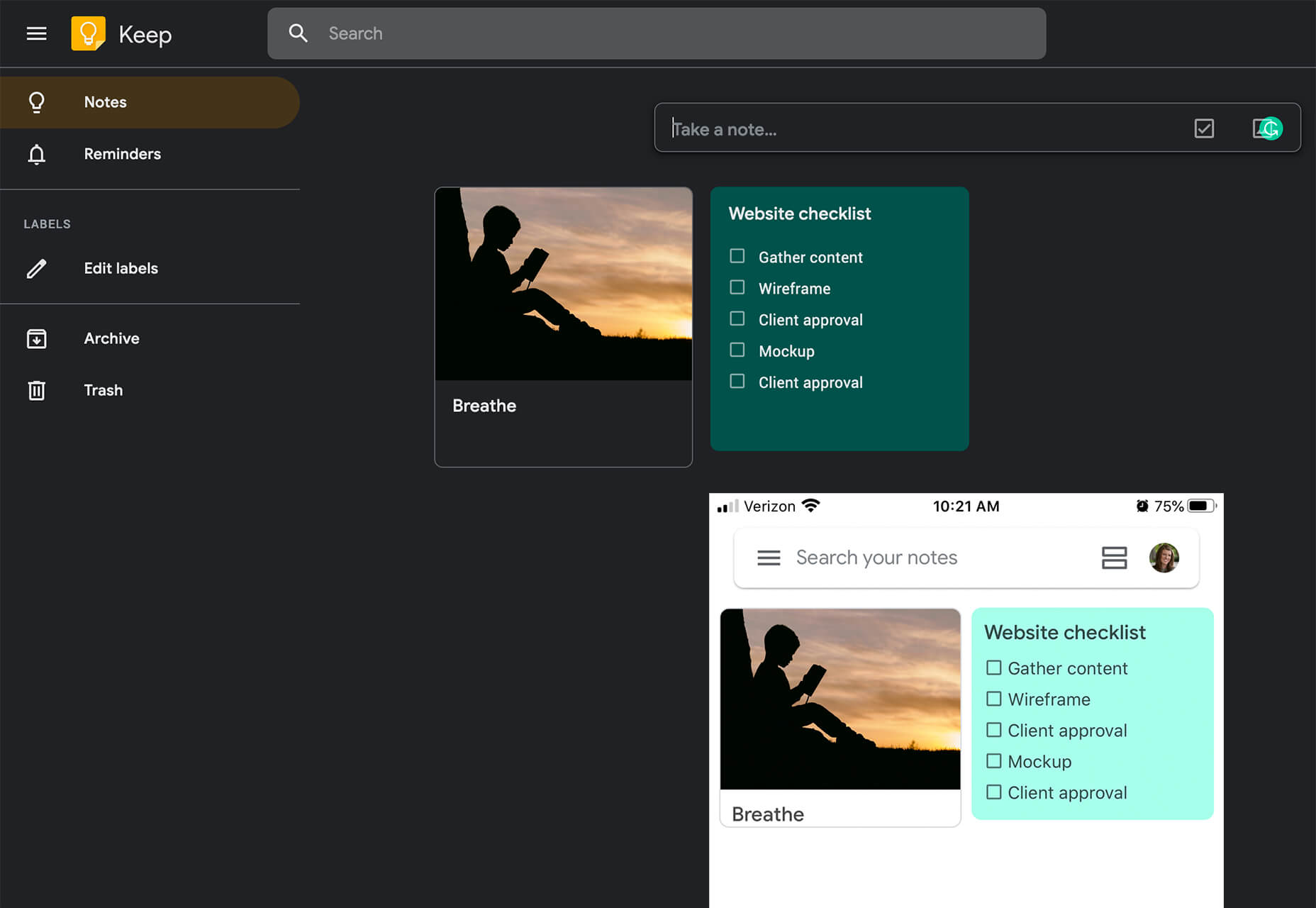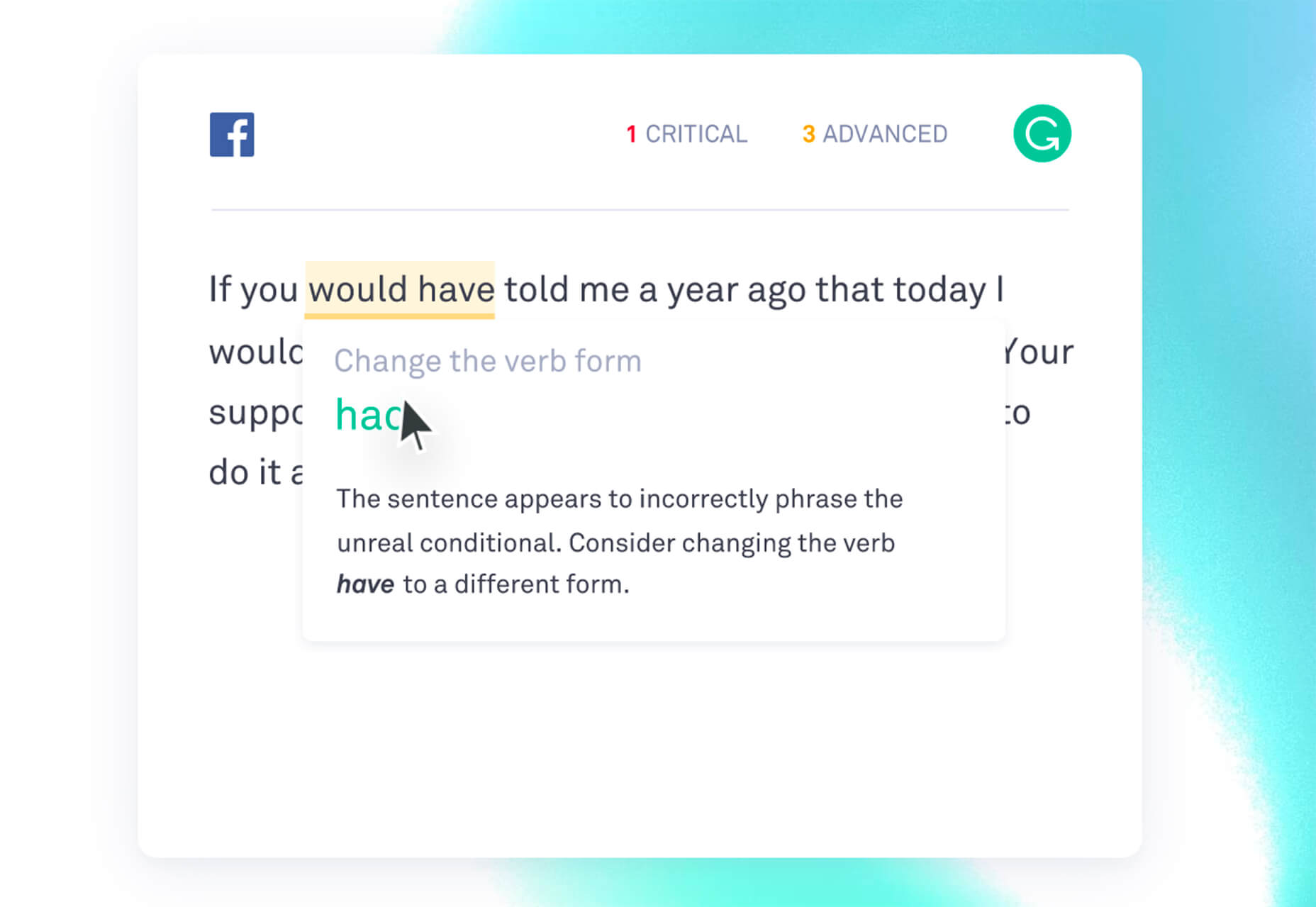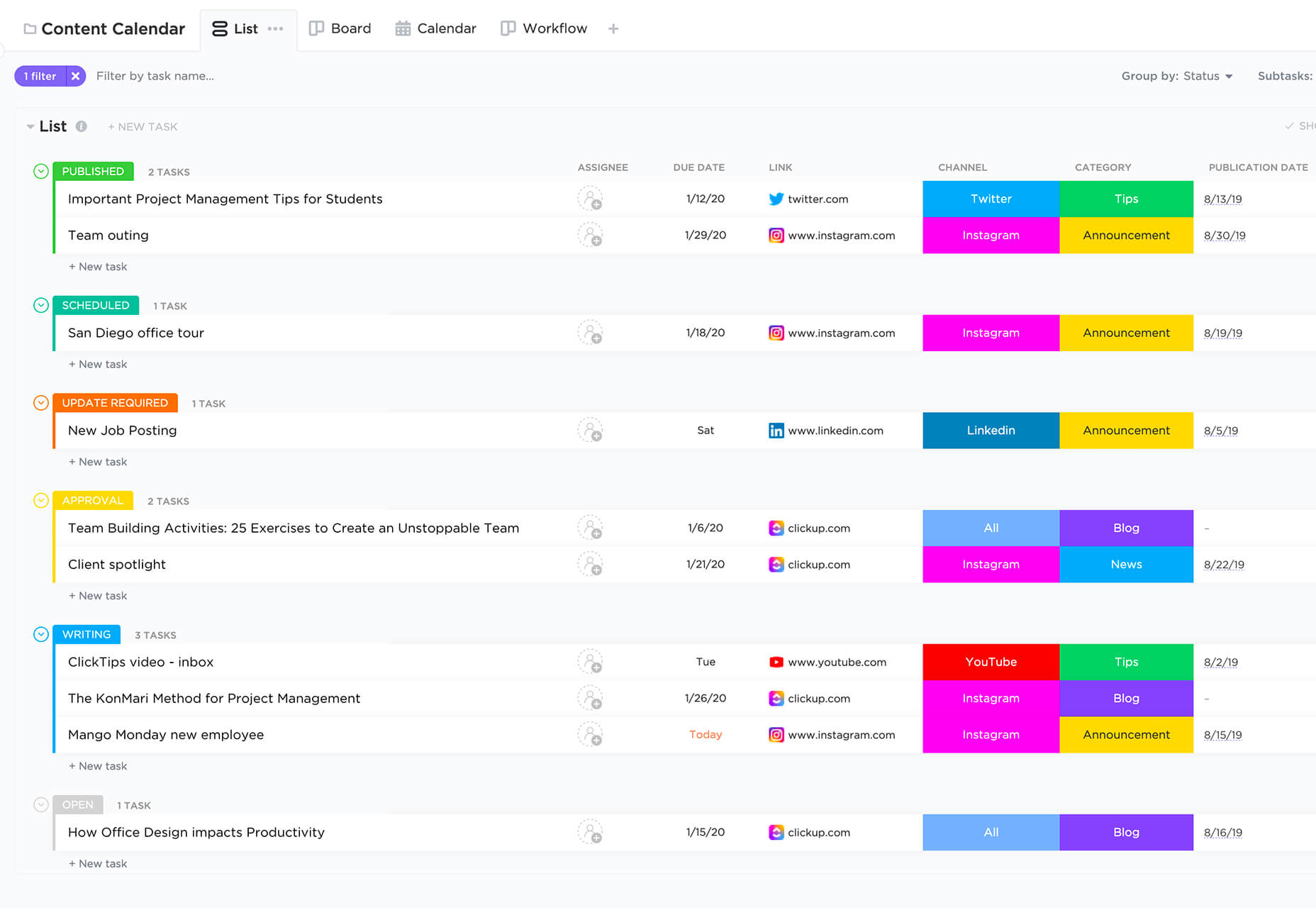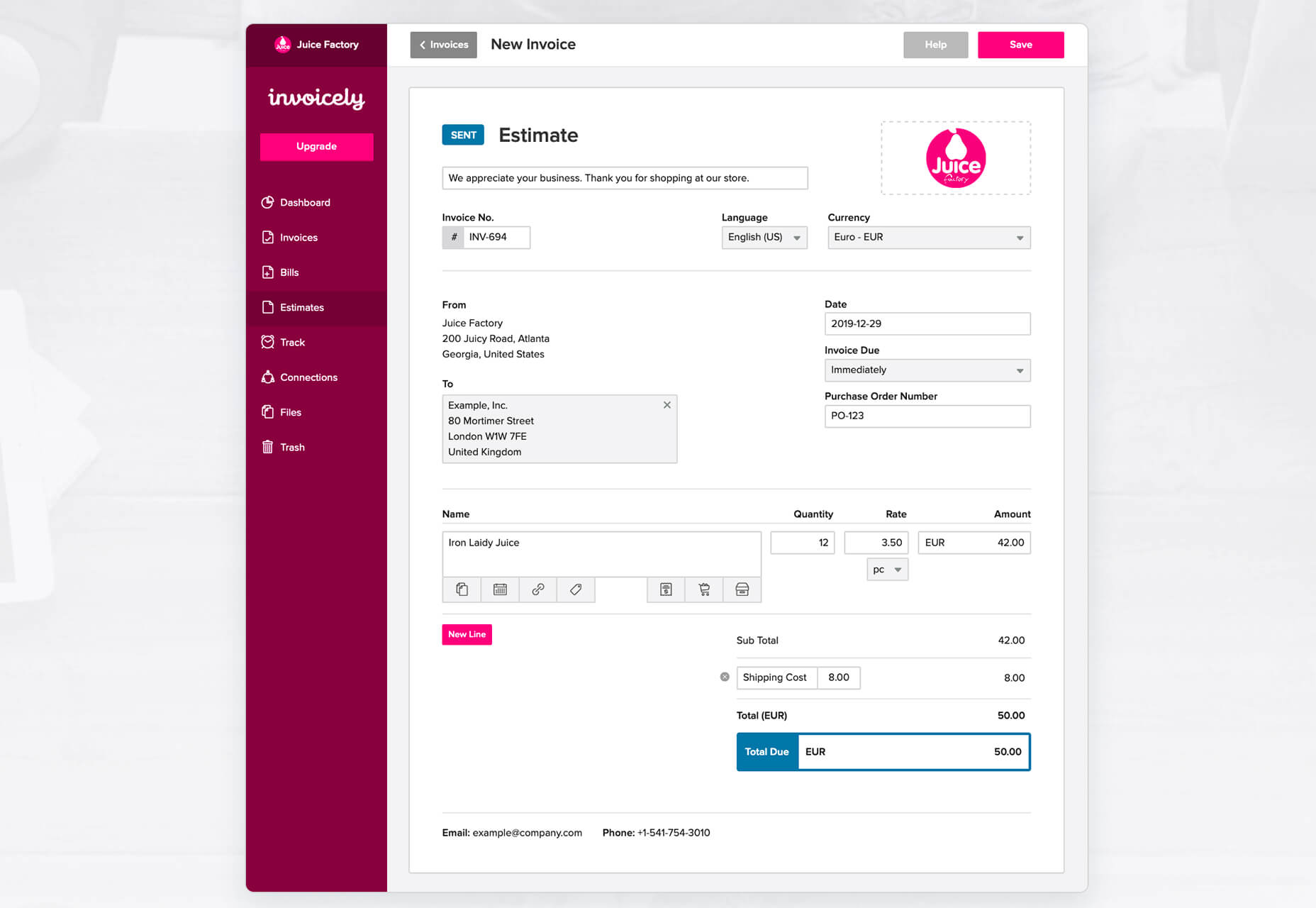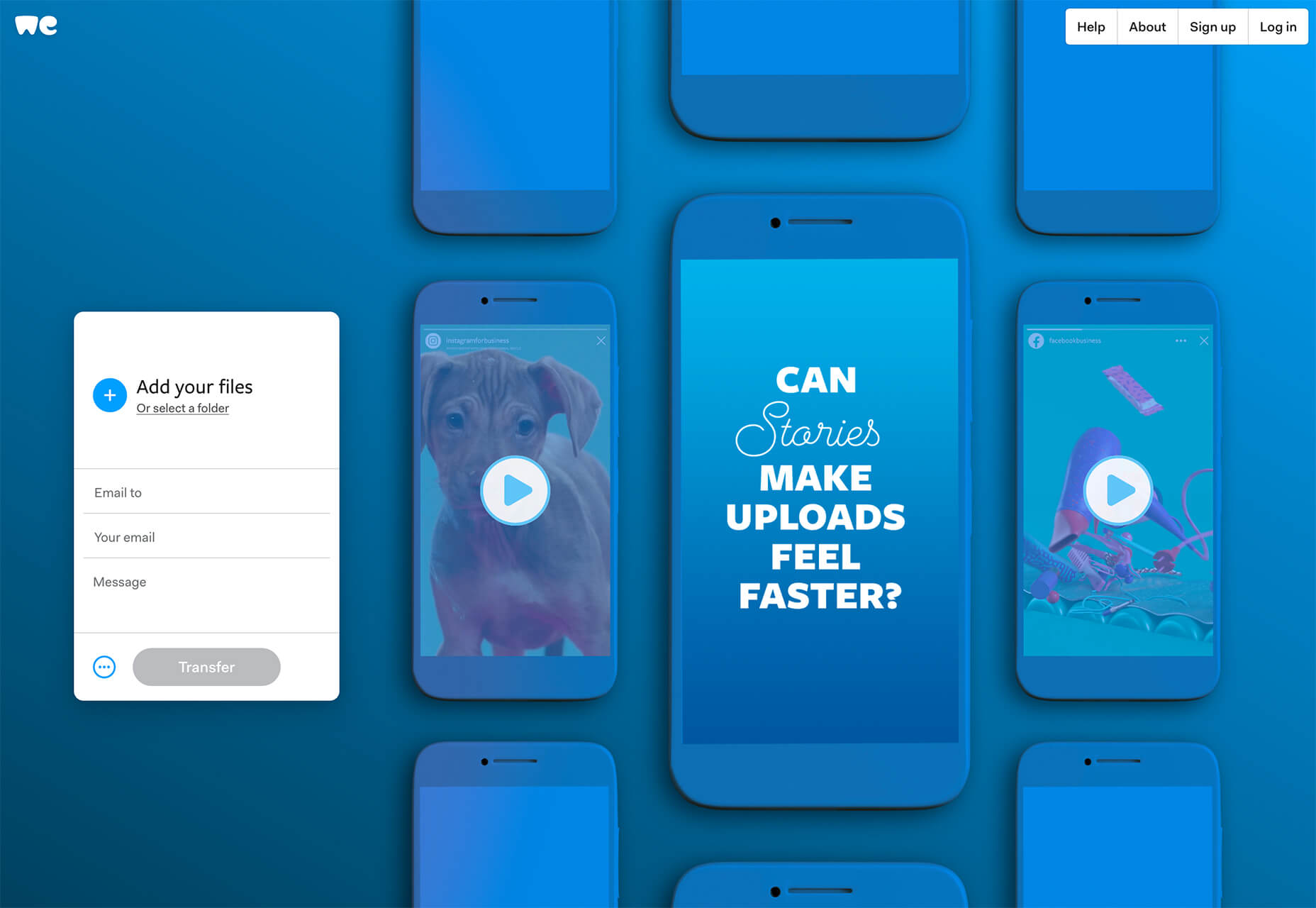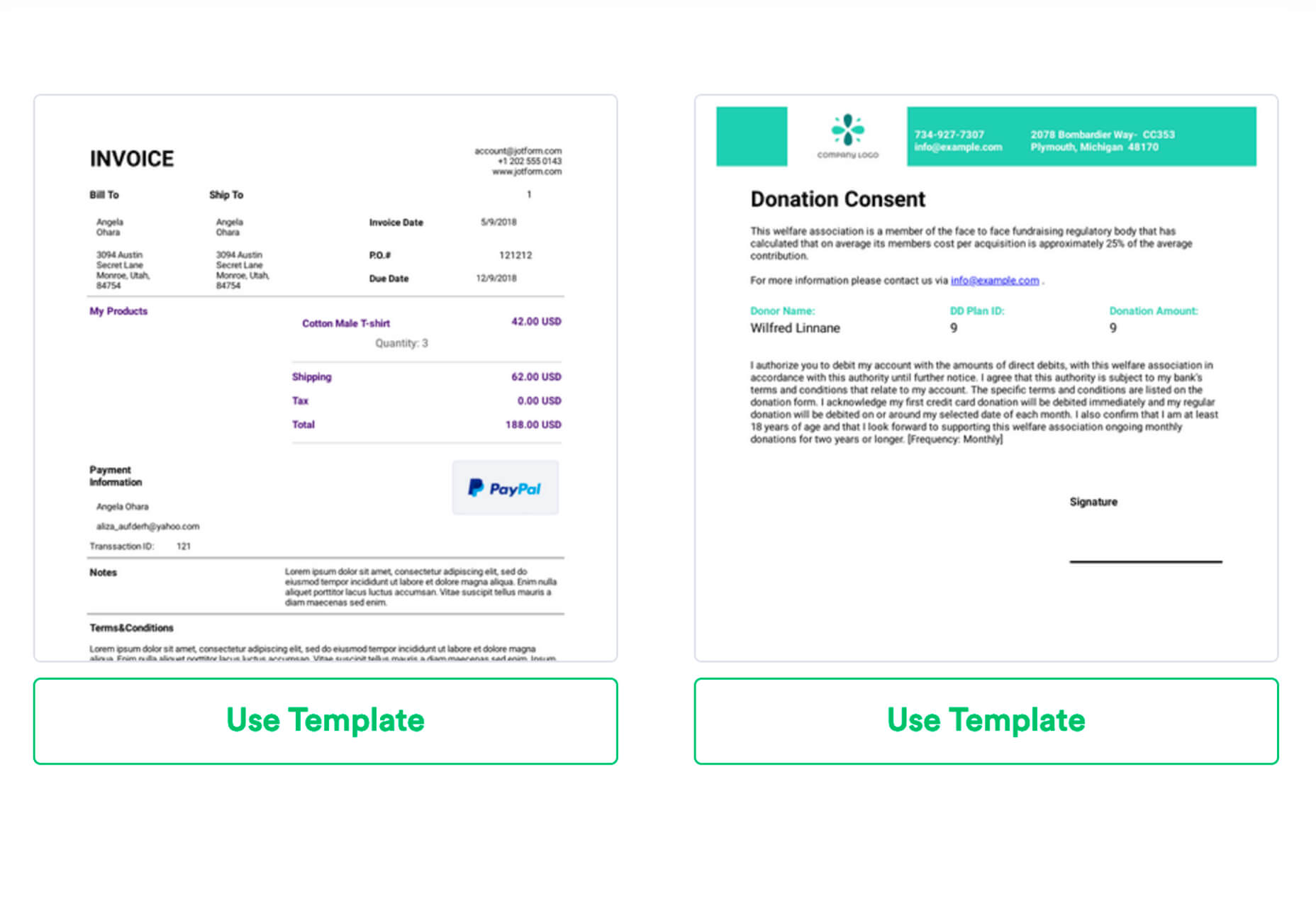Exciting New Tools for Designers, January 2020
We typically start the month with a roundup of new tools and resources for designers, but with the start of a new year (and new decade), we thought a roundup of things to help you get more organized would be appropriate.
Some of these tools have been around for a while with features you might not be using. Other tools are on the new side and offer great functionality. How many of these tools are part of your kit? Which ones will you resolve to use this year?
Here’s what you need to get organized this month and start 2020 off right.
Dropbox
Dropbox is one tool that’s hard to live without. Not only can you use it to manage files and share, you can also use it to run presentations directly with Zoom conferencing or in Slack. Free plans are enough to get started and upgraded plans provide greater storage capability for individuals or teams.
Working from multiple locations with desktop sync and sharing client files are features that make this tool something I use every day.
Feature you need to be using: Shared link expiration dates. When you share files via link, set an expiration date to ensure files aren’t hanging out with access indefinitely.
Slack
Slack is probably a tool that you are already using, but are you making the most of it? Channels, hashtags, and integrations are the key to ensuring that Slack works for you in the way you need it. Take the time to set these up for an efficient, and organized, workflow across multiple teams.
Feature you need to be using: Sync Slack and your Google Calendar for real-time away statuses that work for you.
Cloud Libraries
We all work from a variety of locations—home, work, on desktops and laptops—so cloud-based libraries are a must. Save common files in a location that you can access from anywhere.
Feature you need to be using: Adobe Creative Cloud comes with a place to save libraries, but you can save and connect library files from any cloud-based tool.
Trello
Trello is a free organization and collaboration tool for just about any project. Think of it as a giant project checklist that allows you (or other team members) to keep an eye on how anything from a website build to planning a trip. It works cross devices and isn’t hard to figure out.
Feature you need to be using: Workflow automatons with due date commands and rule-based triggers to make tedious processes happen on their own.
Google Keep
Google Keep is the notetaking app you always wanted. Take notes from any device—sync across all devices—and share or keep notes to yourself. You can take notes by typing, with photos or audio (and it will transcribe messages for you). The best part is this notes app is free and pretty much makes anything else you are using obsolete.
Feature you need to be using: Location, and time-based reminders help keep you on task just when you need it.
Grammarly
Grammarly saves time and effort by checking your messages, everything from documents to website content to emails or social media posts, as you type. Use it to avoid embarrassing mistakes in your writing.
Feature you need to be using: Emojis help you track the tone of your message so that it’s on point and audience-appropriate.
ClickUp
ClickUp takes all your other apps and merges them into a single location and dashboard for easy organization. You can use it to manage your own workspace (free) or collaborate with teams (paid plan). There are multiple views—I’m a big fan of the list option—and templates help jumpstart using the tool.
Feature you need to be using: Use the messages option to create tasks or comments. Boom!
Filing System
Nothing beats a solid filing system. The key benefit of a system is that you store files and folders in the same way every time, making it easier to find things later.
I keep folders first by year. Within annual folders are folders by client name. Then by project name. When projects are complete, I end up with two folders: WORKING and FINAL. Use the same format for naming files. (I use Client Name-Project-Year.)
Feature you need to be using: Date project files. Relying on “date modified” settings isn’t enough if you resave an old file by mistake.
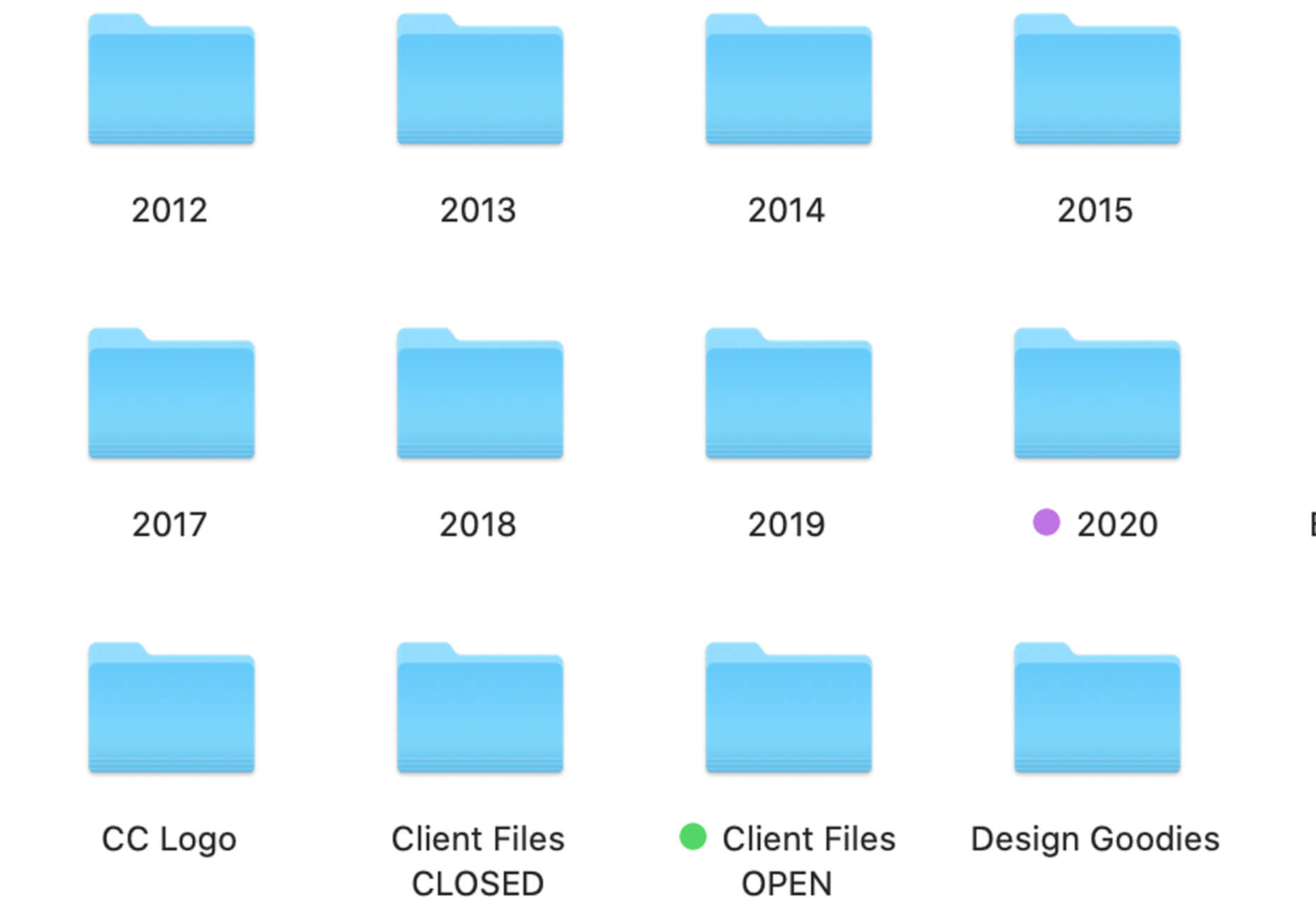
Invoicely
Invoicely makes it easy to work as a freelance designer. The platform is made for sending invoices, managing clients, and allows you to accept online payments. It’s secure and offers a free plan (as well as a paid option).
Feature you need to be using: If you are trying to get organized, time tracking tools help you know just what an individual client costs. You can enter time, expense per client, and mileage so you can get a realistic picture of revenue by project.
HelloSign
HelloSign is for anyone dealing with documents that need signatures. Send and sign online with a platform that’s secure and easy for users to understand. Plus, you can sign items right from common tools such as Gmail or other G-Suite apps.
Feature you need to be using: Store all your signed documents in the interface so you can find them later. (HelloSign will also automatically send reminders if someone hasn’t signed a form.)
Traditional Planner + Online Calendar
Pair a paper planner with your online calendar to keep track of tasks (paper planner as a checklist) as well as events and appointments (online calendar). Daily deadlines are best managed when you can jot them down and check them off throughout the day. Plus, that note is right in front of you to stay focused.
Feature you need to be using: Try a weekly paper planner, tear off sheets, or a dry erase board for task management that doesn’t seem overwhelming.

WeTransfer
WeTransfer makes sending large files a lot easier. There’s nothing worse than a file getting lost in cyberspace because it’s too big for email. WeTransfer allows you to send and receive big files with just a click. (And you don’t have to have an account to download files.)
Feature you need to be using: Integrate WeTransfer with other tools such as Slack, Sketch or Chrome for direct sharing from wherever you are working.
JotForm
JotForm is the ultimate tool for creating any type of online form, from simple surveys to signups to payment collection or image uploads. The service has free and paid plans, depending on usage and everything is customizable, so forms can be branded with ease.
Feature you need to be using: PDF Templates are ready-made forms for everything from a simple invoice to contracts or photo waivers. Start with a PDF and tweak as you need. Plus, you can set it up to be filled out digitally and returned to you. This is a huge timesaver, and you can save custom forms in your account to use over and over again.
Featured image via Unsplash.