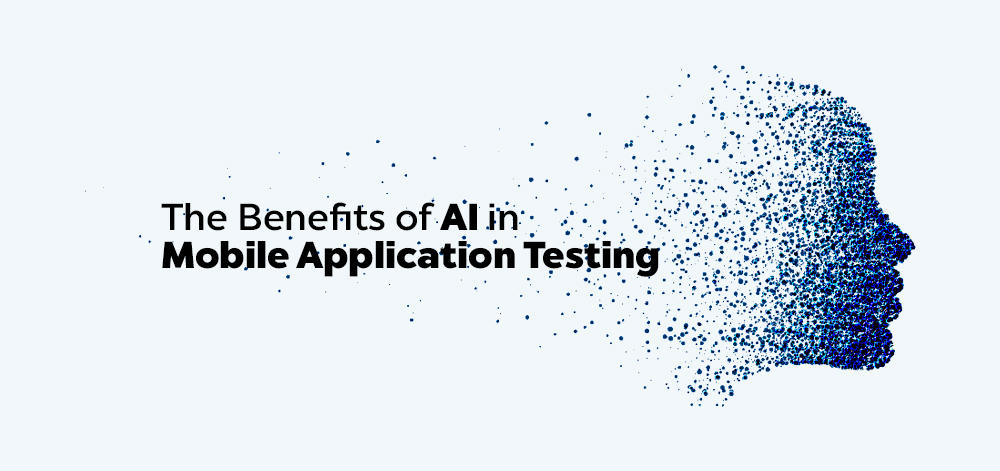The Benefits of AI in Mobile Application Testing
Mobile app testing has been evolving rapidly over the years. Every now and then an automation testing tool gets released in the market. Technologies like DevOps and CI/CD are not only being used in Mobile App Development but also leveraged in testing.
There are so many mobile app testing cloud platforms wherein multiple devices are tested together. Now AI is a game-changer technology in mobile app testing which will further speed up the process of testing with accurate results.
Now let us see how AI can be leveraged in Mobile Application Testing.
AI enhances DevOps
DevOps speeds up the process of Automation testing by providing continuous feedback so that the bugs can be rectified at the earliest. The feedback data is retrieved with the help of monitoring tools. The monitoring tools use machine learning to analyse the issue and make suggestions. Similarly, teams can make use of multiple monitoring tools and then use machine learning to analyse and derive a single output data for better results.
AI increases the Speed of Automation
Functional Testing test suits are very lengthy, if a requirement of a very small change in the application pops up then you need to run the entire test suite. Already a lot of data is being generated if you are doing continuous integration. But it will take a lot of time to go through the data and search for common patterns. In such cases, machine learning can be utilized to identify common points. This will help you in knowing what is the minimum number of test cases required to make a small change in the application.
AI in Manual Testing
Manual Testing is the still most imperative part of testing. Non-functional and UI testing requires manual testers. Their efforts can be improved by AI testing which can add value by auto-exploring apps on real devices to make sure all the existing functionality and user flow works as expected. QA teams can use these AI testing tools to supplement their normal testing efforts, helping these teams get the best test coverage in limited time and with greater accuracy.
AI Testing Bot
One of the benchmarks which was set in the field of mobile app automation testing in 2019 was the introduction of AI Test Bots. So most of the AI testing tools emerging in the market leverage AI testing bots to help them with software testing. Basically what an AI Testing bot does is that it runs a quick health checkup of the mobile app and reports the result back to you. The conclusion you can find out from the report is that the bot has visited the most common paths in the app to see if there are any issues.
So more or less all the AI testing platforms use AI testing bots for finding the defect prone or low performing areas of the app and to perform automation testing.
One of the most efficient and reliable AI-powered bot testing engines is “Certifaya” from pCloudy. You just need to upload your application and sit back and relax. The steps are, first, you need to upload the application, provide the credentials if required and the last step is to submit the run. Once the run is complete, you will get the detailed health checkup of your app in the form of a report. You can make the report link public to share the report with others.
Once the report is ready you can analyze the result. You will find five main tabs in the report screen. Summary, Crash Test, Exploratory Bot Test, Crowd-Sourced test and Security.
Let’s explore each tab of Certifaya one by one
Summary: Summary tab gives you a high-level health check-up information about your app. This includes information about your CPU, memory, battery, network, and App performance score. You can see the app performance score for every device under which the run was conducted. Also, on the right-hand side of the screen, you will find the App info which provides the basic feature information about the device.
Insights: You can also see important insights and recommendations about the application under test. For example, if your app does not perform well on any of the selected devices then you will get to know this from Insights. Information like high memory consumption, version incompatibility information are provided in Insights. For example, You are missing around 9.5% of the world’s android users who are below the version 4.4, this recommendation clearly gives the information that the application under testing cannot be run on mobile versions less than 4.4.
Crash Test: Here the bot performs the monkey test of the app on all devices. Monkey testing is a technique in software testing where the user tests the application by providing random inputs and checking the behaviour (or try to crash the application). Mostly this technique is done automatically where the user enters any random invalid inputs and checks the behaviour. Also for this test, you get the detailed parameter of the device like the OS version, model no., manufacturer, screen resolution, etc. If you drill down further you will find the CPU and memory analysis etc. You can find the screenshot results of all the devices and can also download the crash log reports.
Exploratory Bot Test :
Here you can perform the manual test of all the devices under test.
Conclusion:
The speed with quality is what every brand wants to achieve in Mobile application testing and this revolution can be brought by non-other but next-generation technology called AI. It is going to be used for test suite optimization, it can be a great contributor in predictive analysis of the test cases, it can be responsible to perform log analytics, it can be used to identify the risk areas of the mobile application in order to prioritize regression testing. AI test bots are used to run a quick health checkup of the mobile app under test. So these are the few areas where AI is being actively leveraged for Mobile app testing. AI has abundant potential to spread its magic over mobile app testing world to speed up the complete process with the superior quality of the app.