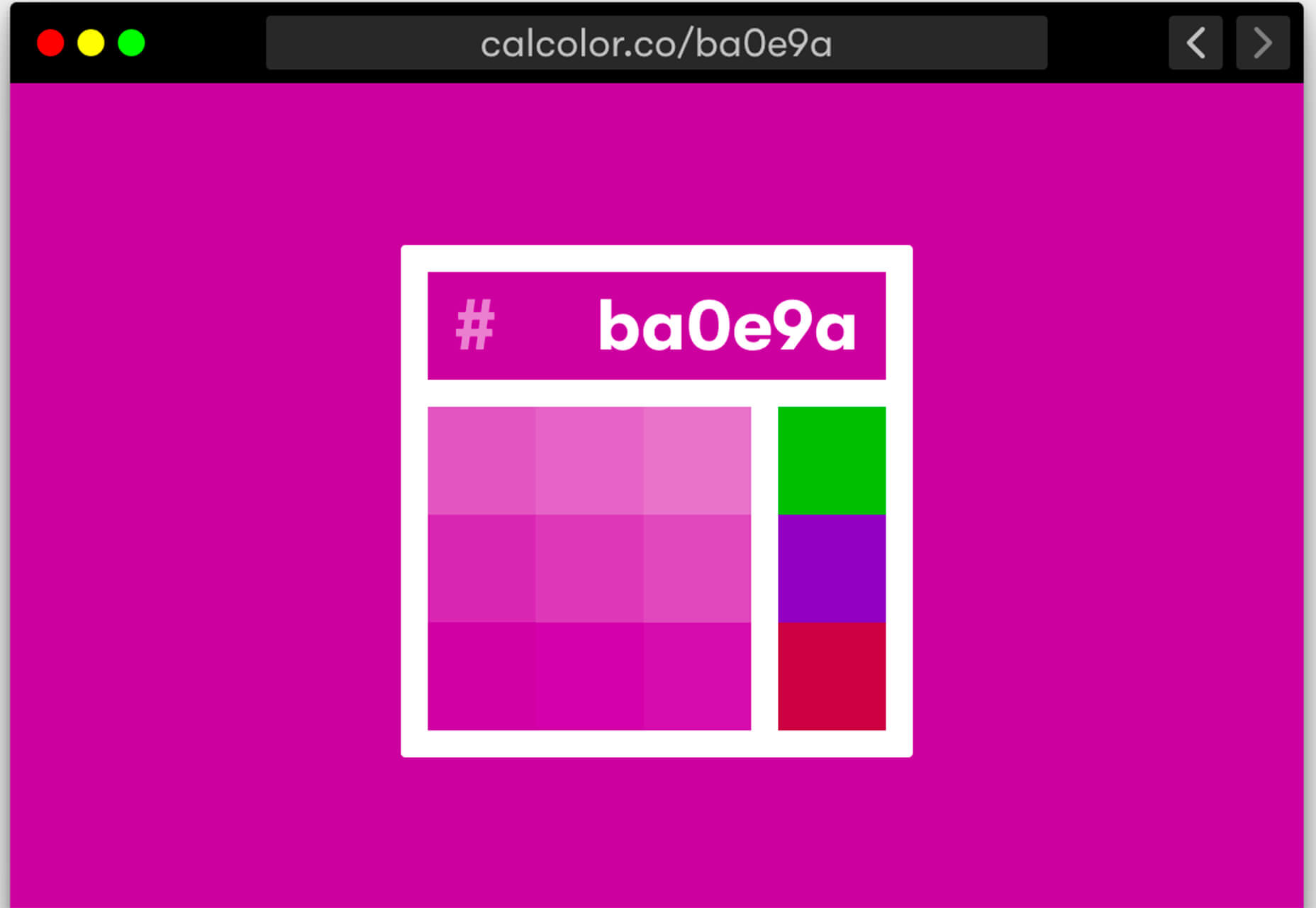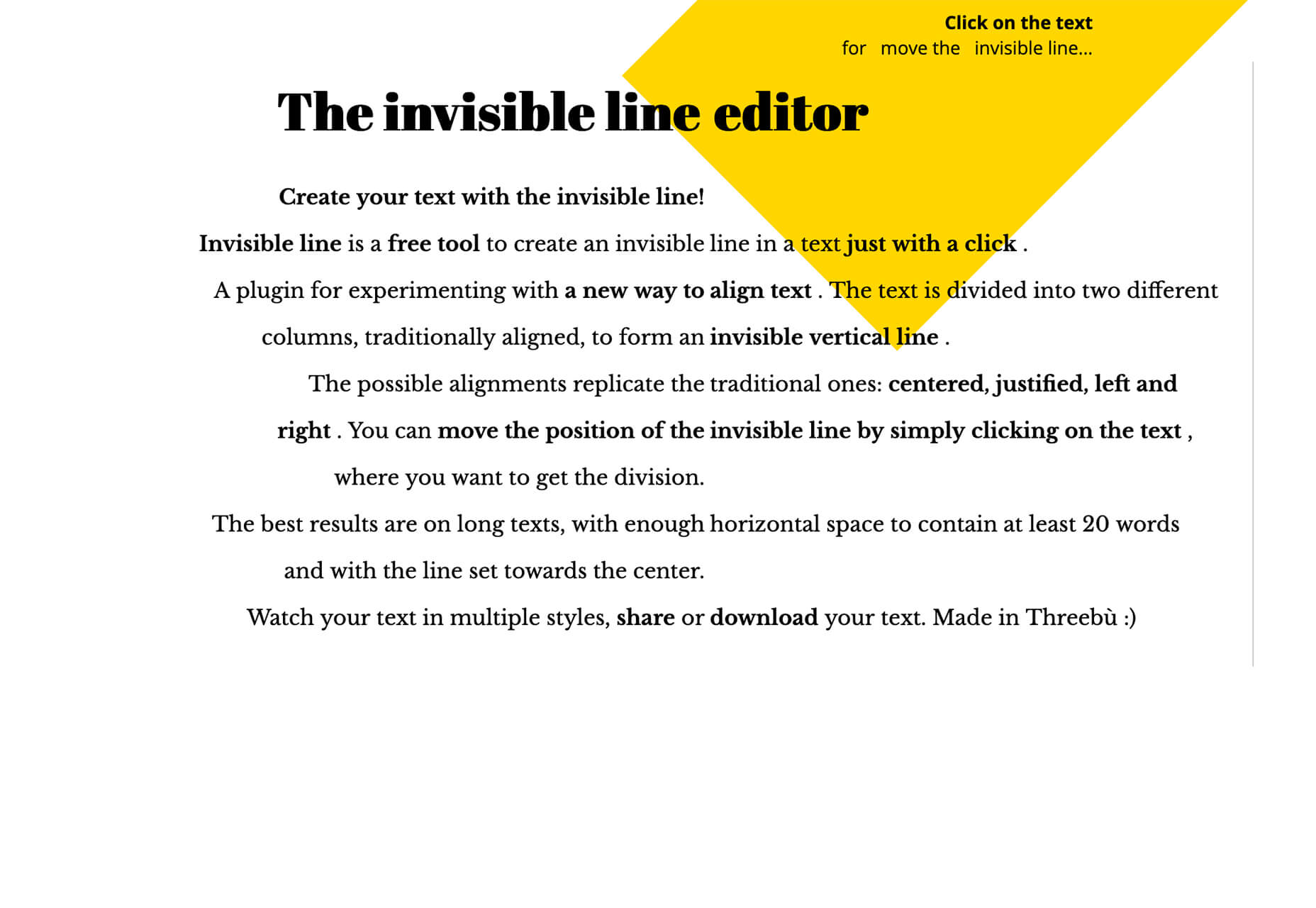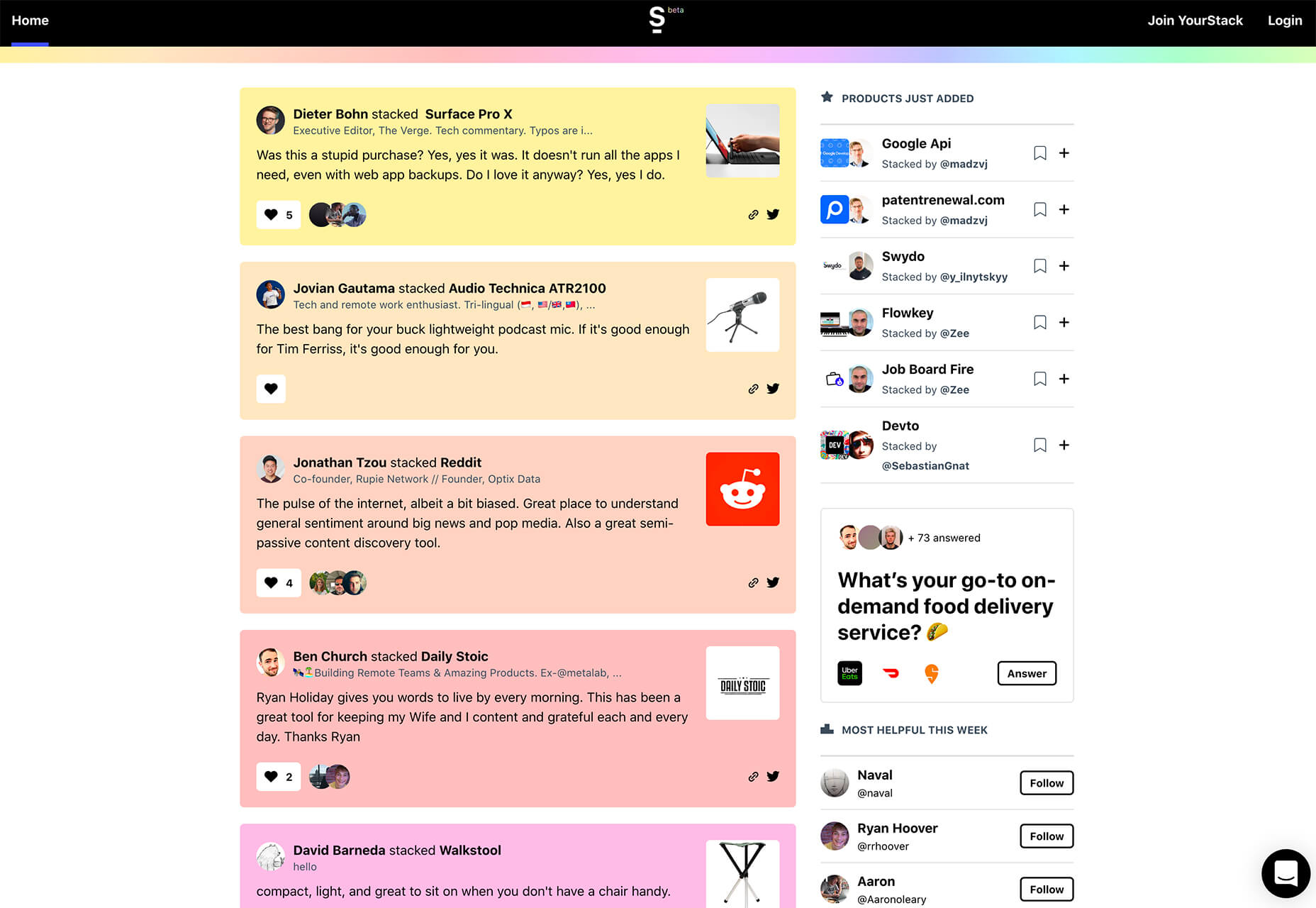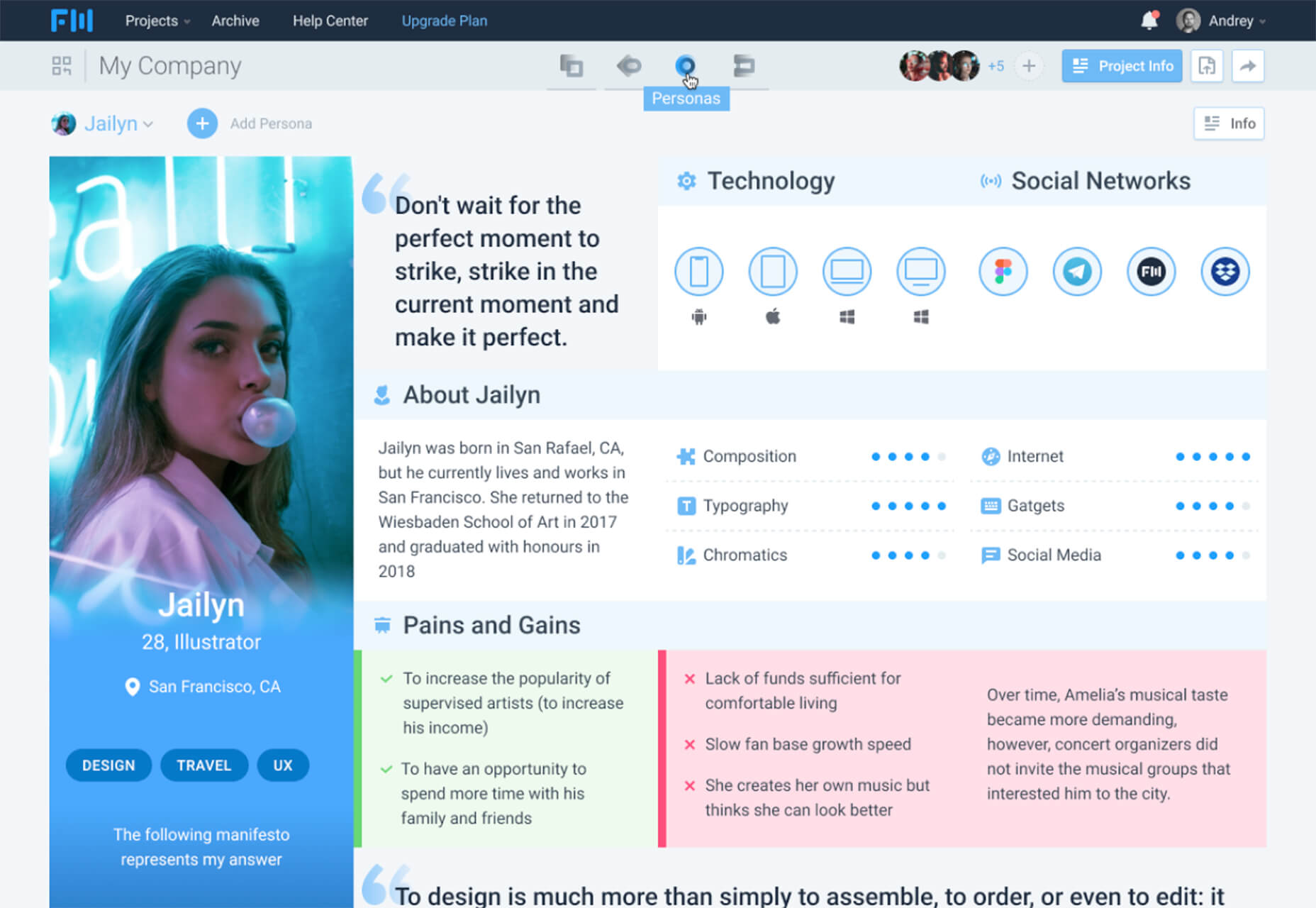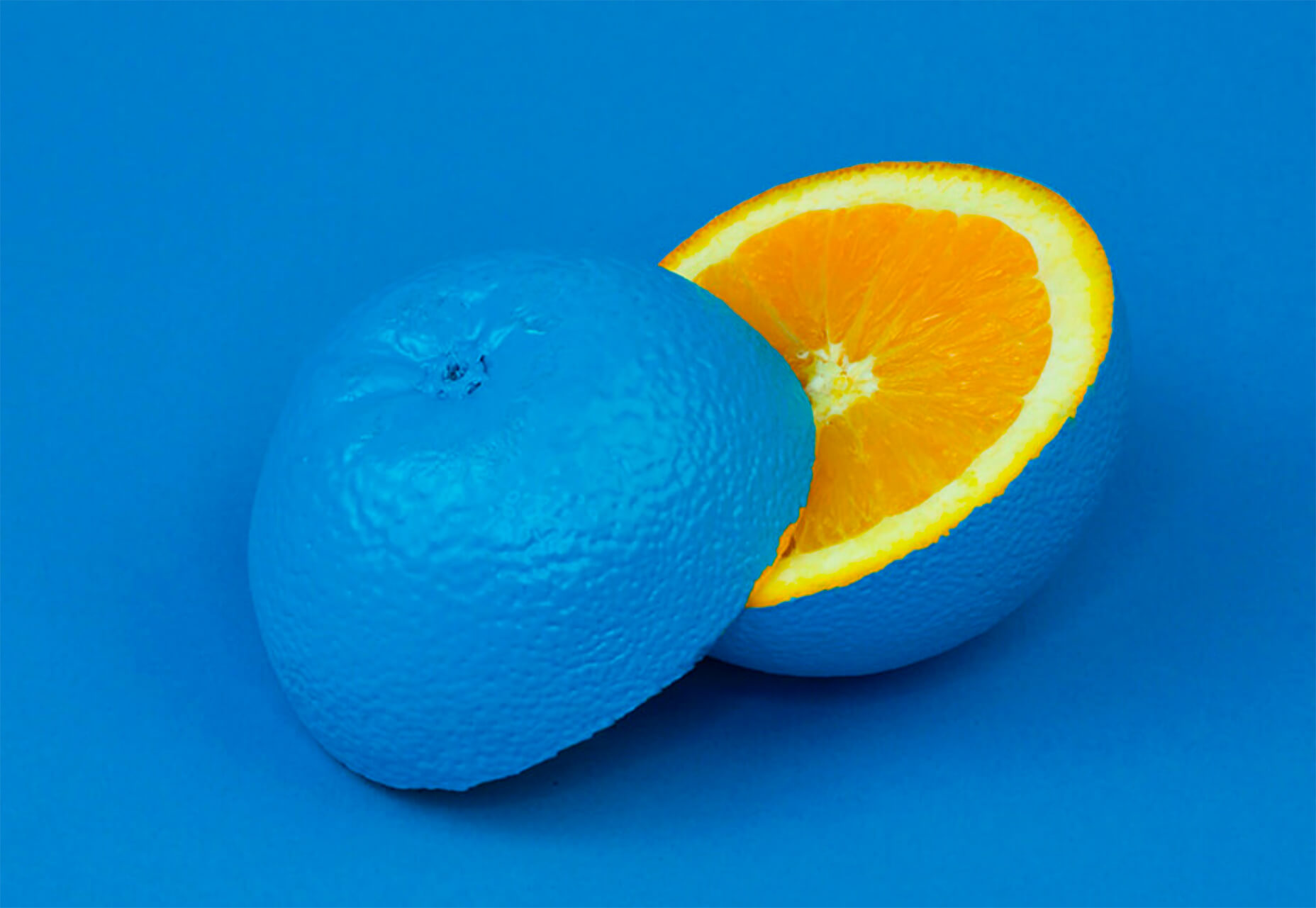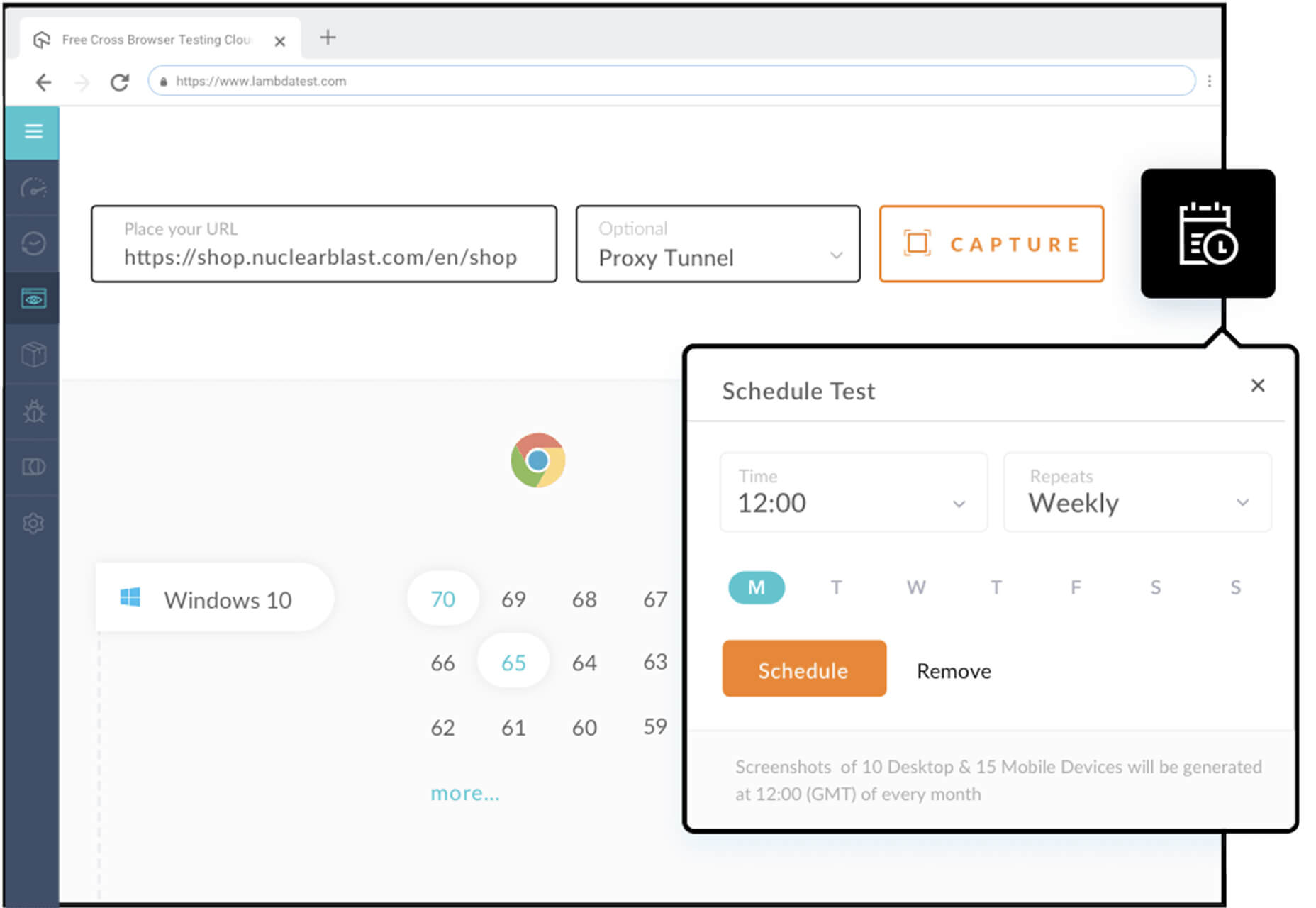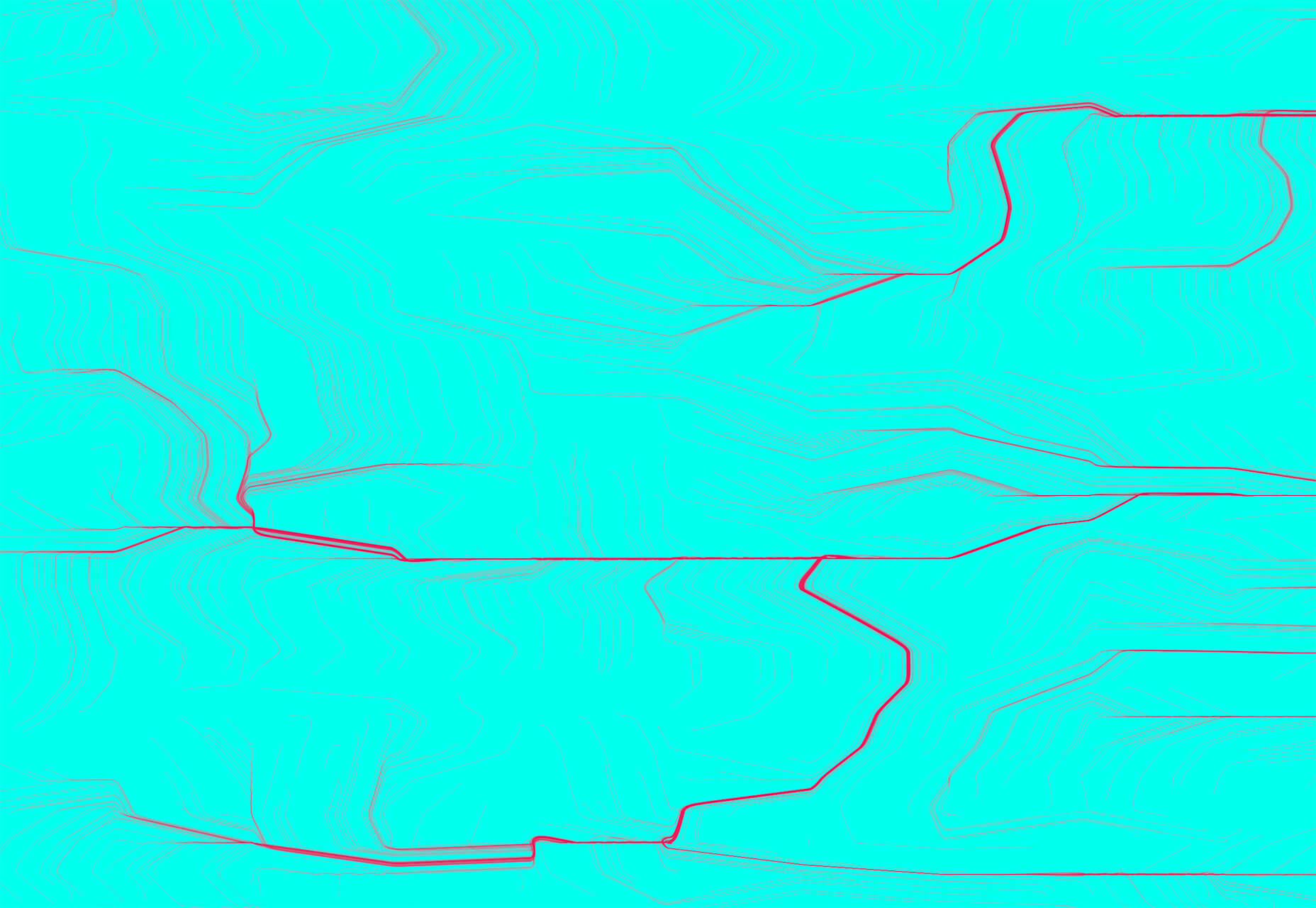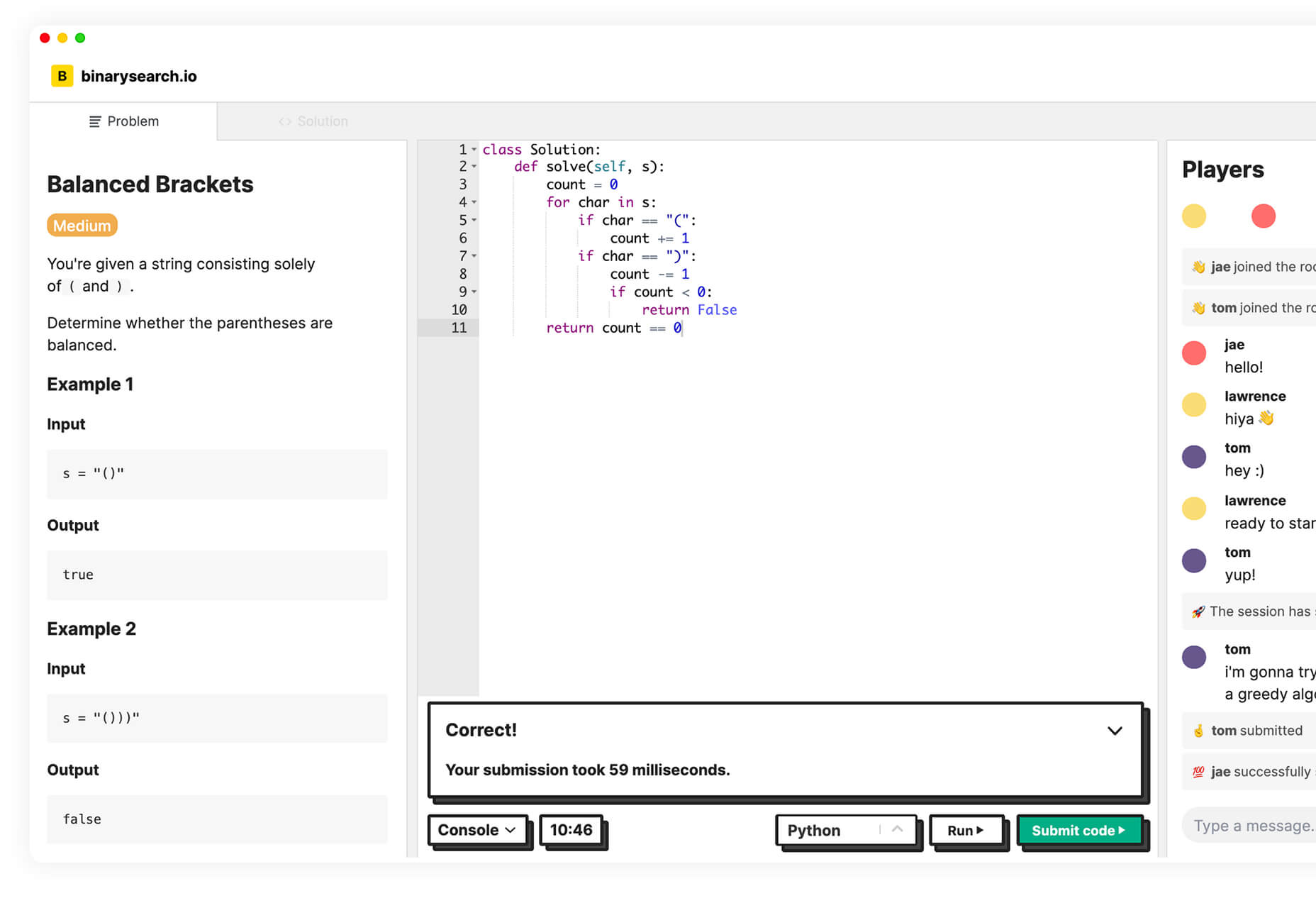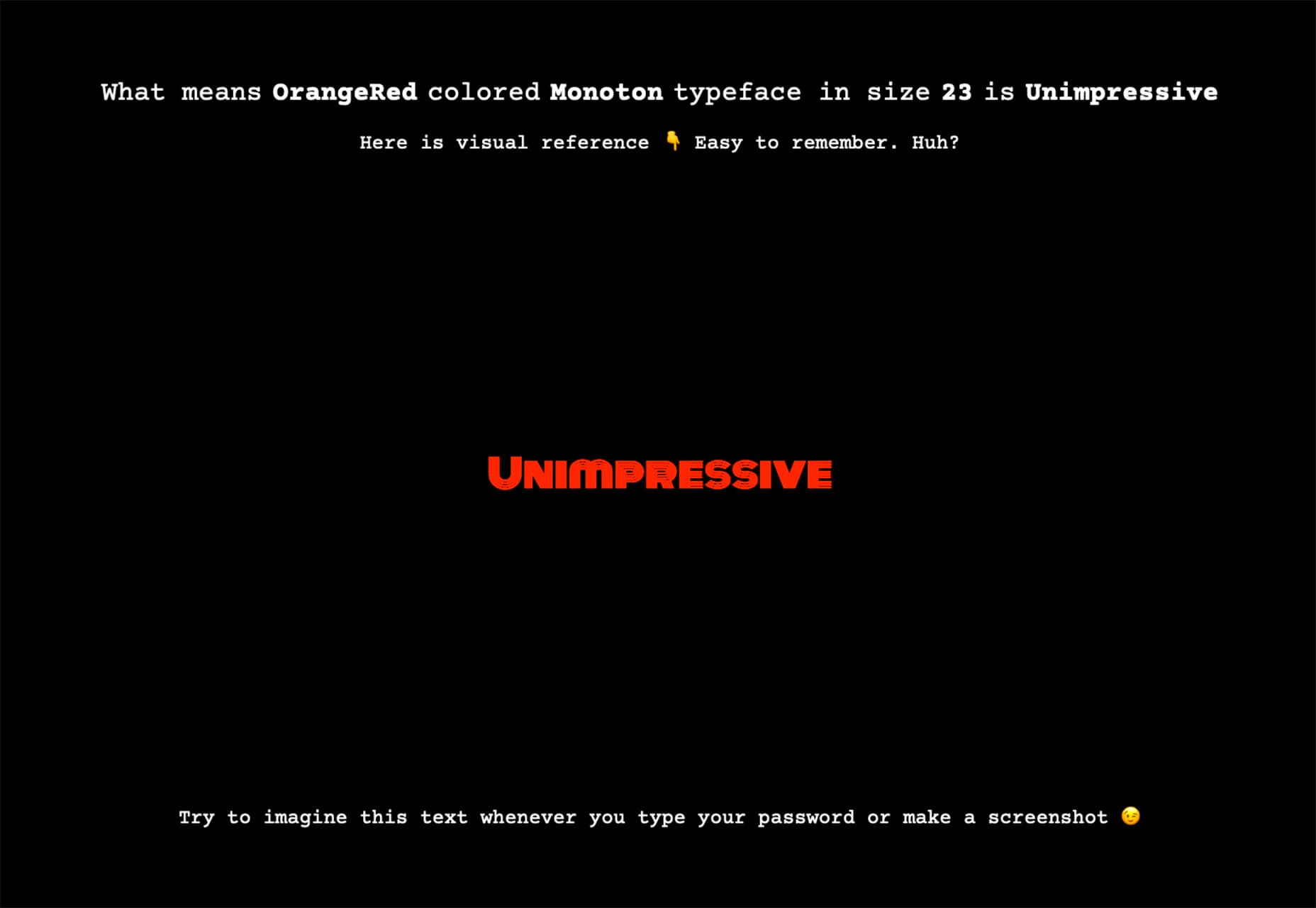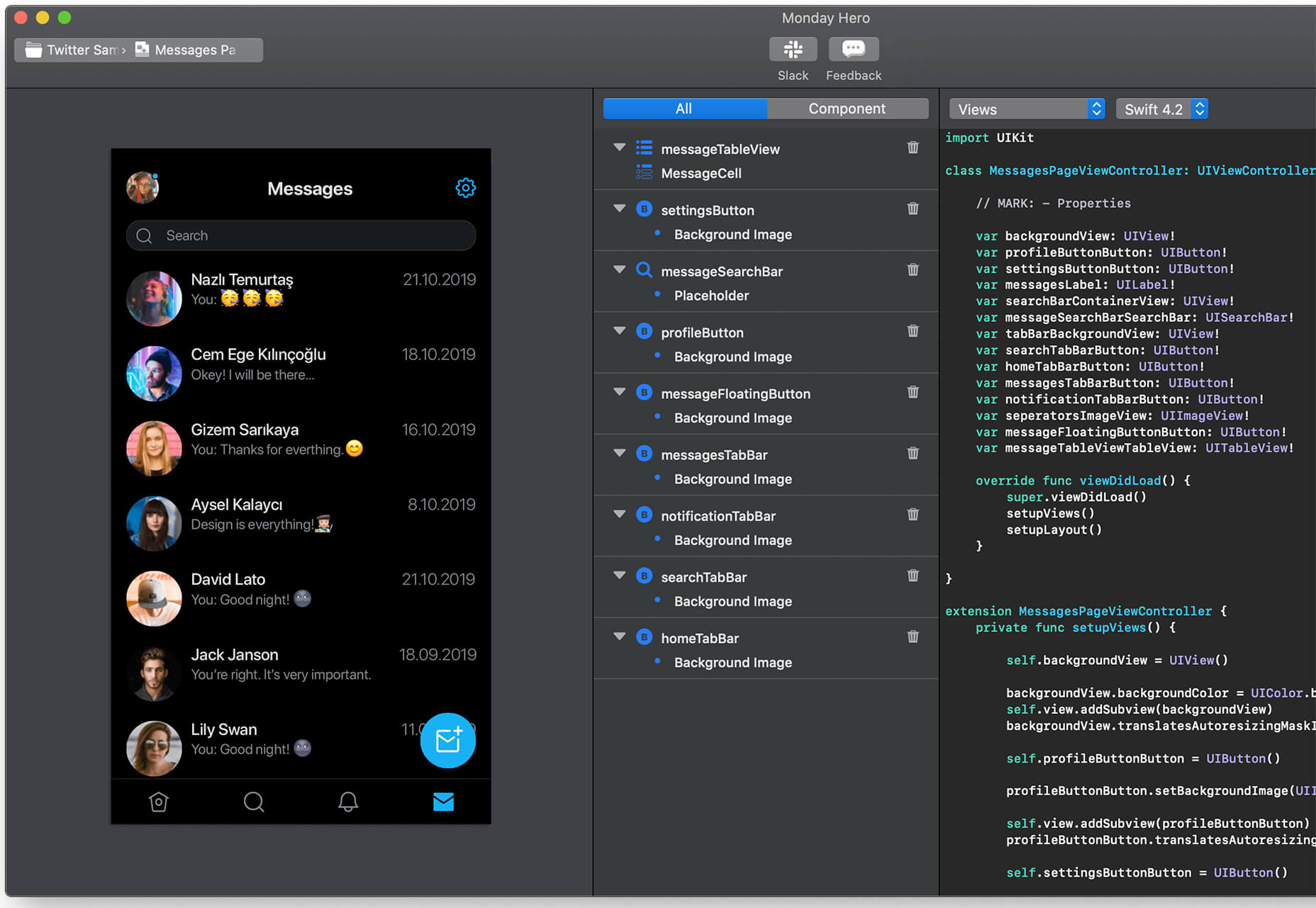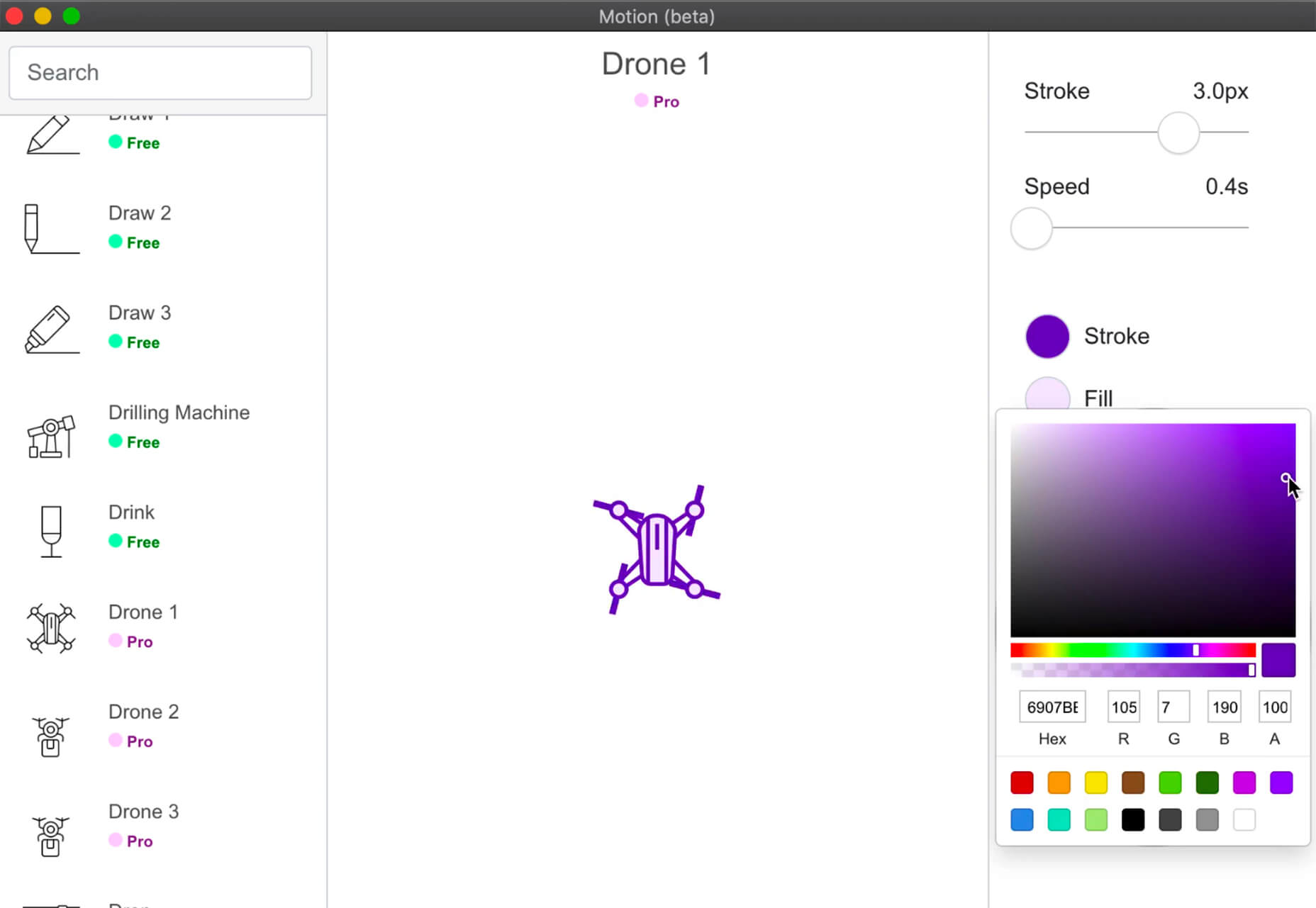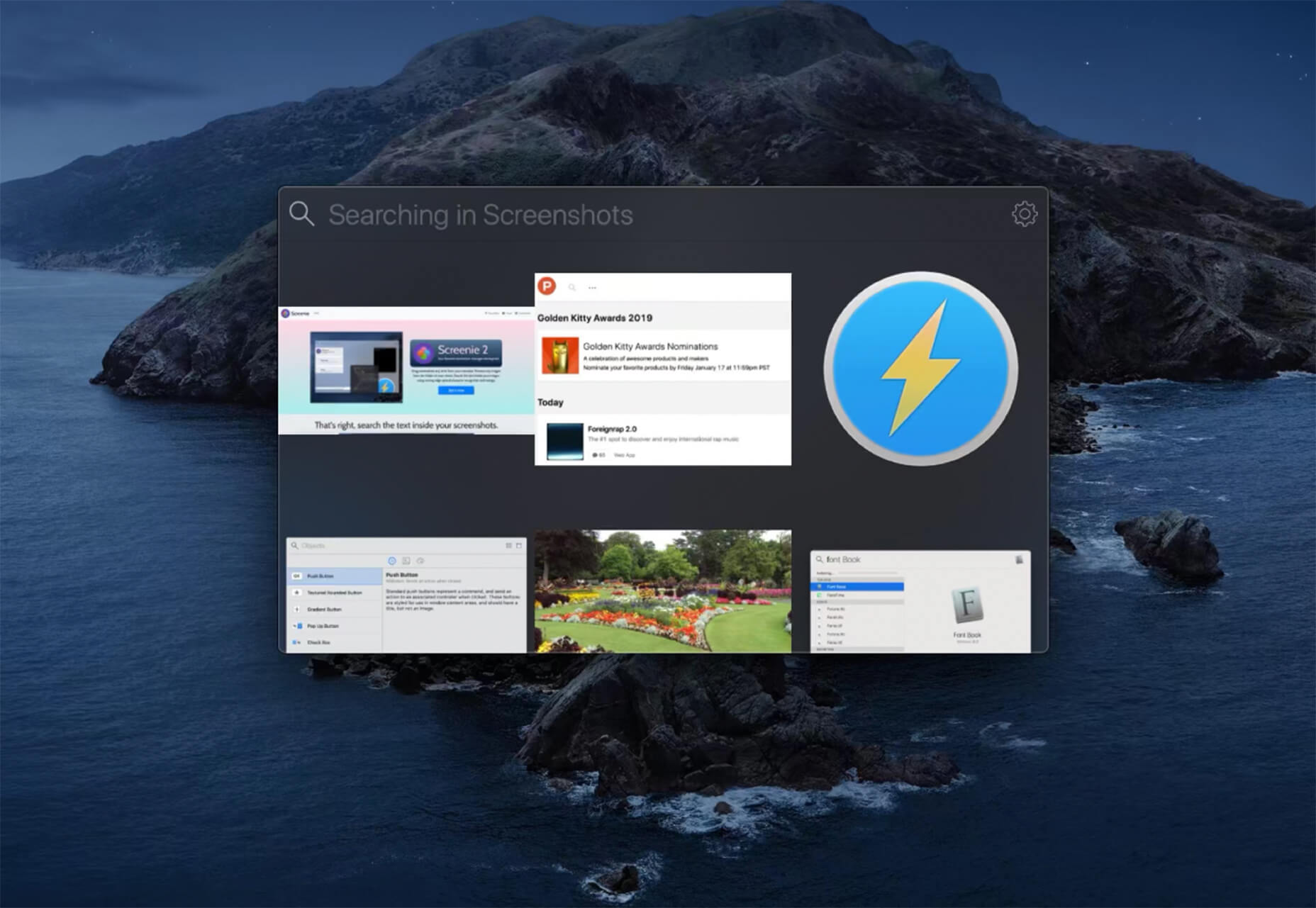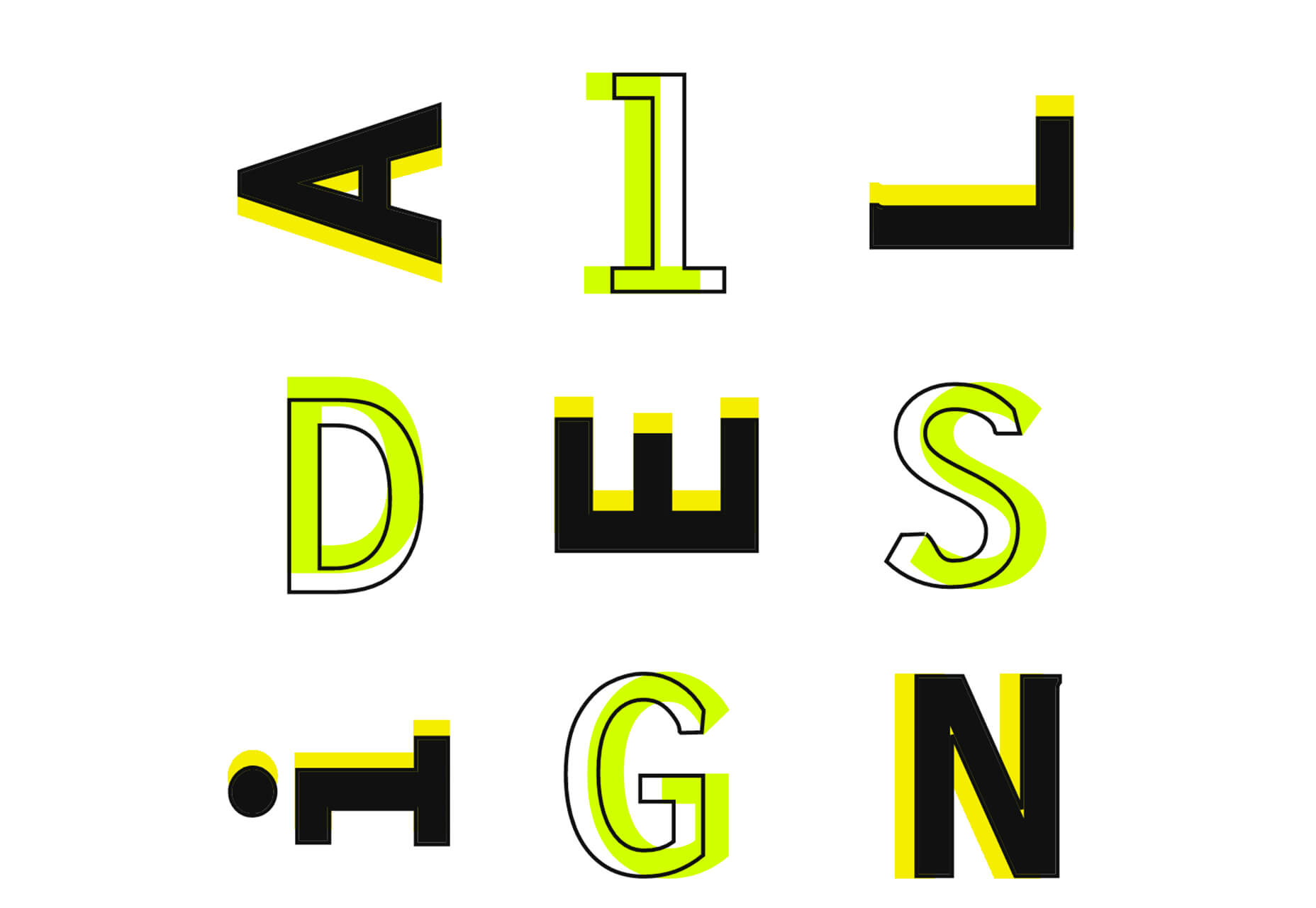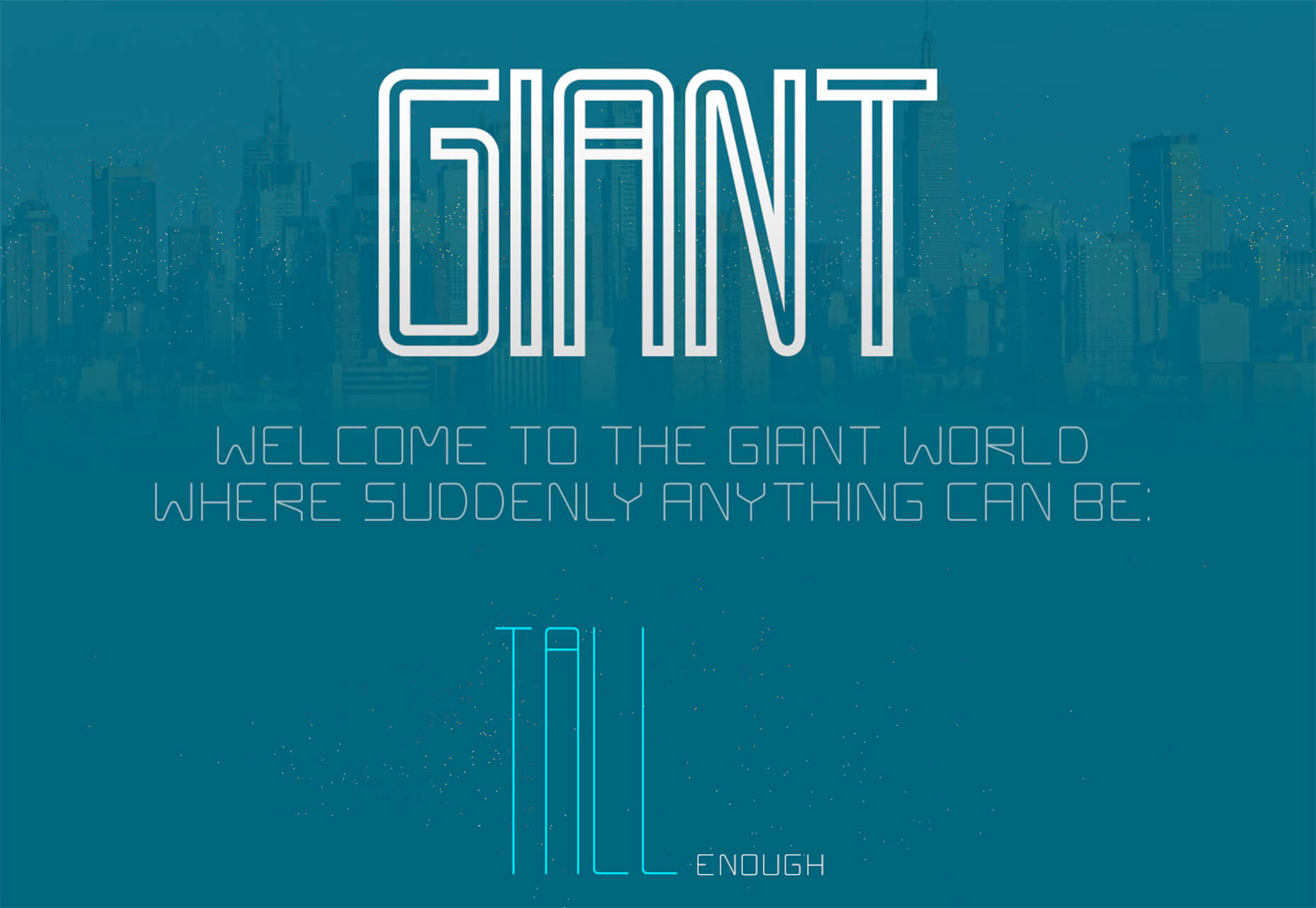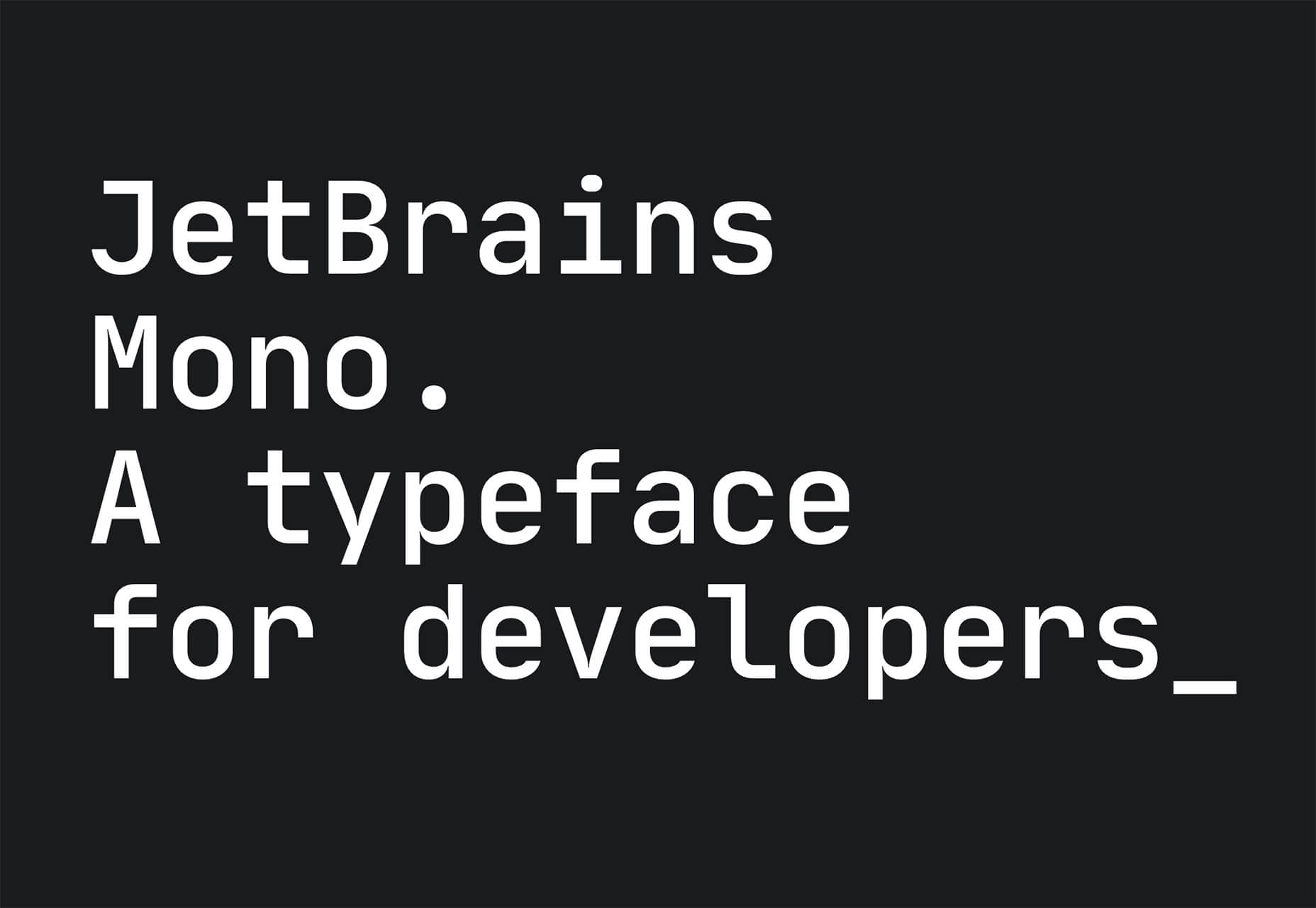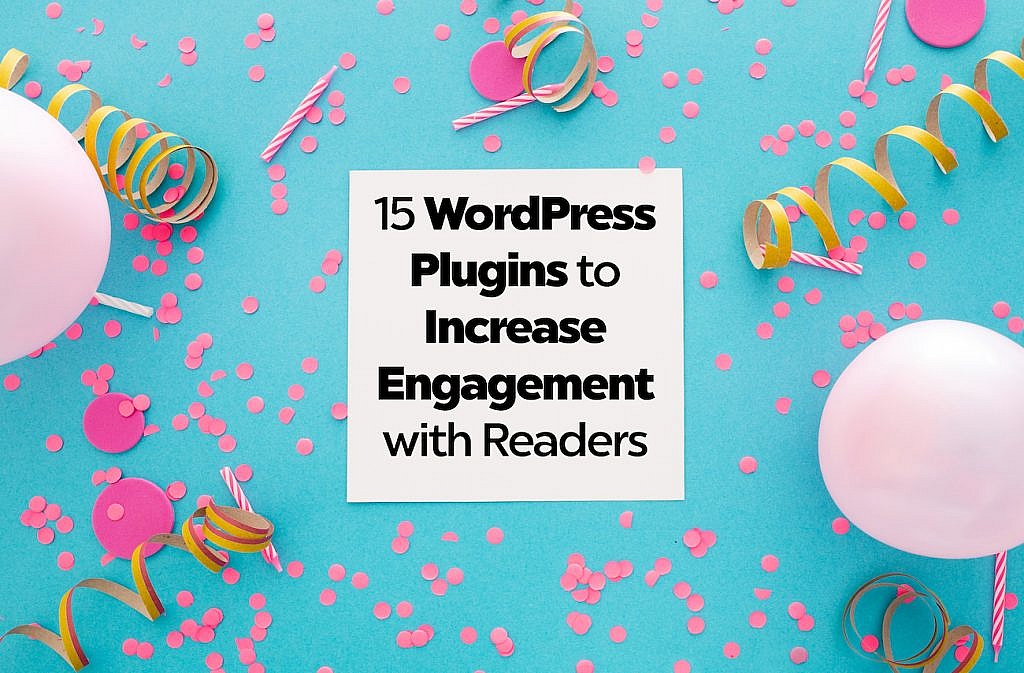How to Leverage Social Media to Become a Social Recruiting Expert
Social media has dramatically changed our lives in the past ten years. No wonder it’s also evolving the ways of approaching and recruiting potential candidates.
Although many of us consider ourselves social media experts for personal use but using it for hiring the right candidates may be a bit more complicated.
Attracting and getting the candidate that is ideal for your job is not so easy. Job websites and job fairs are excellent, but the key to effective recruitment always lies in leveraging social media and becoming a top recruiter.
A survey in 2017 found that 70% of companies are now using social media for screening potential candidates. Another research that has found that about 95% of recruiters get the help of social media to post their job openings. 59% of job seekers say that they have chosen their current workplaces due to inspiring from their strong social media presence.
As the use of social media continues to skyrocket, more companies like Apply Up are spotting the fact that they can approach the best candidates faster and with low cost by leveraging the social networks effectively.
Social networks are a great way to provide the recruiters a competitive edge to locate and engage the talented candidates that are a perfect match for your company. It can ultimately help you in finding an elevating the top talent for your company.
But leveraging the social networks effectively means much more than to post a few hashtags or telling the people that you have positions available.
This blog is a complete guide to let you started as a recruiter in getting the competent candidates, recognizing your company brand, lowering the costs of finding the best resource, and meeting the company goals.
What is Social Recruiting?
The term social recruiting means using social media networks to find the potential candidates with the top talent required education, accomplishments, and other skills that are the requirements of your job opening.
Where to Start
It is essential to understand how to leverage social networks to become a top recruiter. Although it may seem a bit scary with all tools available, these tools and sites are just a part of the equation. Before starting anything else, you have to invest some time in thinking about your company’s goals to meet them. Once you have gone thinking about your company goals, now it’s time to follow the next steps, and launch social recruiting.
Establish a Plan
While thinking about your company goals you must have known the foundation of your company. Now it’s the time to establish a plan on which tools you have to use, how much time you have to spend on social media, and how to keep updated the content of your company.
Build A Strong Online Presence
Nowadays, job seekers demand more than just getting salaries. They want a better place and environment to work with the right culture, ethics, and corporate values. Besides engaging with the right candidates, use social networks to showcase the brand of your company, and build your reputation online. Once you get connected with a pool of talent, you will be able to hire the candidate who is the best match for your company.
Connect with Employees
Leveraging social media helps you to get connected with the job seekers and finding the best one, but involving the current employees to share your job posts, the latest company news, and content on social media is also a great way to get the wide pool of talent. Moreover, there are also some emerging recruitment agencies such as Apply Up, which is empowering the associations to find the best possible candidate for their company. Also, get aware of what people review about your company, determine how candidates perceive your brand and continue monitoring your brand image to work on the issues that require to be resolved.
How to Use Social Media Platforms?
Here are some valuable tips for recruiting on:
Leading the game of social media, Facebook is the most powerful tool for recruitment. Reach the right candidates, by using Facebook ads, and make a separate career page for employees and candidates where they can see the job openings and company’s culture, etc. Besides this, you can also take the help of live streaming to announce the new job openings and connecting with potential candidates.
It’s the best social media platform for professionals to find and get connected with the top talent. To use this effectively, you must make sure that your company profile is updated. In addition to it, explore LinkedIn groups to find the best candidates with expertise and skills in any specific domain. You can also approach the best candidates by using the targeted ads and posting your jobs directly.
Use the right hashtags to help the candidates find your job posting and also ask your followers to tweet about the job opening as well. There are a lot of tools available online to help you choose the hashtags. But don’t forget to post other content as well, not just job openings.
Yes, the popular social network for sharing the photos may also help to get connected with the quality job seeker. For example, posting the snaps of your team, and the workplace can help you to promote the culture of the company visually. All you need is to invite the candidates by using a call to action. Explore here the picture stream of the potential candidates on Instagram to know more about them and become a recruiter expert.
Start Recruiting with Social Media
Social media networks offer a very powerful platform for the recruiters to get the right pool of candidates, that might not be able to approach otherwise. The fact cannot be denied that social media networks are evolving continuously. Social recruiting indeed is the best strategy that a recruiter must use to find the candidate who is a perfect fit for their company. But it’s not a complete solution if your other recruiting programs are not aligned with your social media marketing strategy.
Once you learn to use these strategies, establish a plan and start winning the potential candidates, you will notice a dramatic improvement in your recruitment ways. If you still need any consultancy regarding recruitment, you can also visit Apply up, which is among the top recruitment agencies for providing valuable resources for your company.
Hopefully, this blog will give you enough guidance to become a top recruiter. Good luck to you for all your social recruiting activities for this year and beyond.